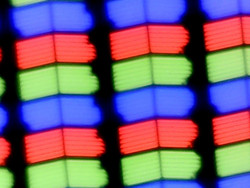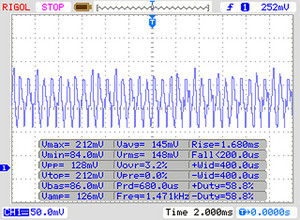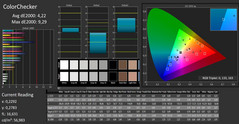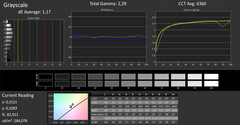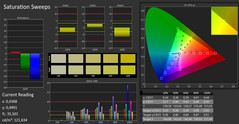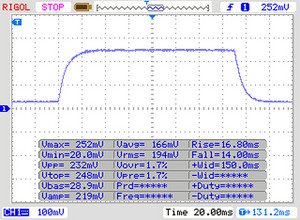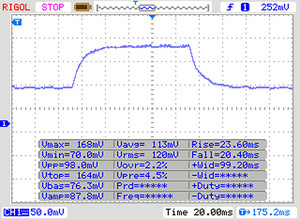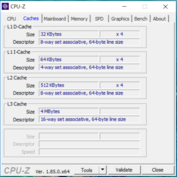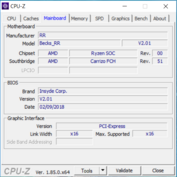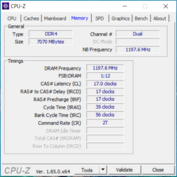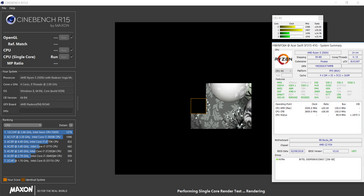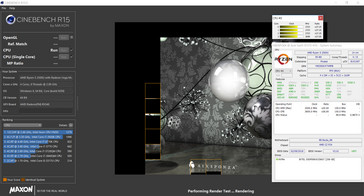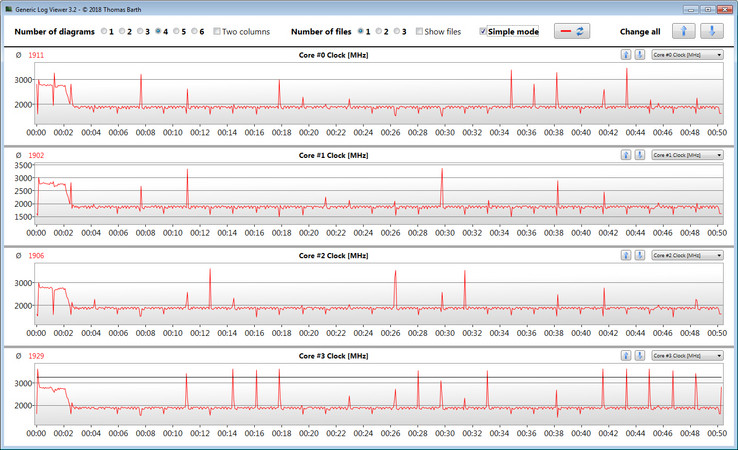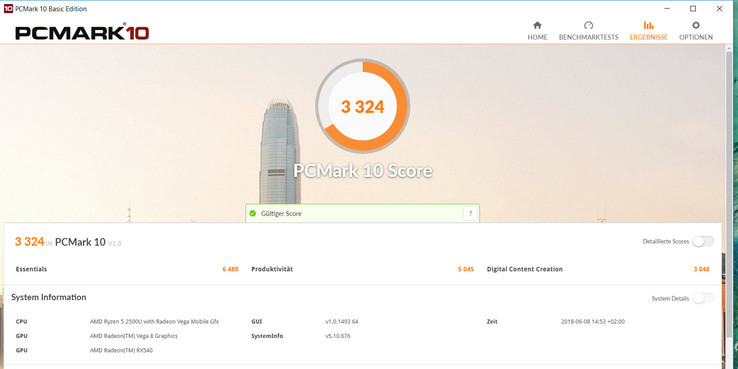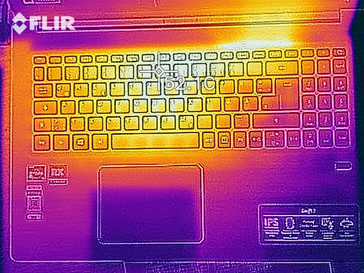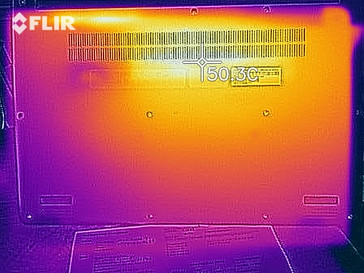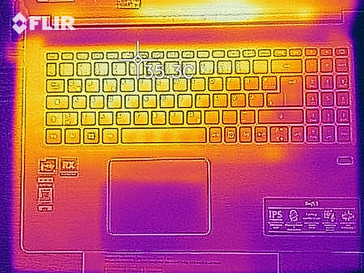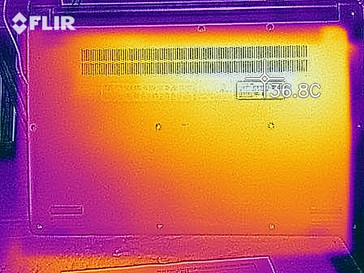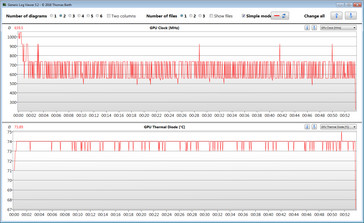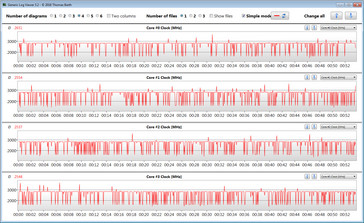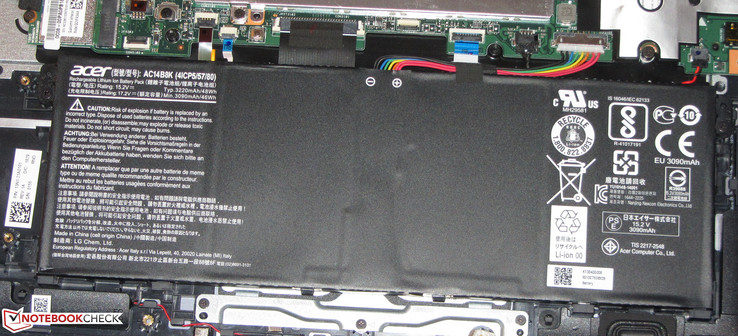Acer Swift 3 SF315-41G (Ryzen 5 2500U, Radeon RX 540, SSD, FHD) Laptop Review

We are not unfamiliar with Acer's sleek multimedia allrounder. We have already been able to test three devices from the same series; the Swift 3 SF315-51G-57E5, the Swift 3 SF315-51G-55Z9 and the Swift 3 SF315-41-R4W1. Our current test device comes with a Raven Ridge APU and a dedicated Radeon RX 540 graphics unit. Its competition consists of devices such as the Lenovo IdeaPad 320-15IKBRN, the HP Pavilion 15-cc107ng and the Asus VivoBook 15 X542UF.
Since we have already tested a few of Swift 3 models which are identical in construction to our current test device, we will not go into detail about the case, features, input devices, display and speakers. This information can be found in the Swift 3 SF315-41-R4W1's review.
| SD Card Reader | |
| average JPG Copy Test (av. of 3 runs) | |
| Average of class Multimedia (21.1 - 198, n=41, last 2 years) | |
| HP Pavilion 15-cc107ng (Toshiba Exceria Pro SDXC 64 GB UHS-II) | |
| Acer Swift 3 SF315-41G-R6BR (Toshiba Exceria Pro SDXC 64 GB UHS-II) | |
| Asus VivoBook 15 X542UF-DM143T (Toshiba Exceria Pro SDXC 64 GB UHS-II) | |
| Acer Swift 3 SF315-41-R4W1 | |
| Lenovo IdeaPad 320-15IKBRN 81BG001KGE (Toshiba Exceria Pro SDXC 64 GB UHS-II) | |
| Acer Swift 3 SF315-51G-57E5 (Toshiba Exceria Pro SDXC 64 GB UHS-II) | |
| maximum AS SSD Seq Read Test (1GB) | |
| Average of class Multimedia (27.4 - 262, n=41, last 2 years) | |
| HP Pavilion 15-cc107ng (Toshiba Exceria Pro SDXC 64 GB UHS-II) | |
| Acer Swift 3 SF315-41G-R6BR (Toshiba Exceria Pro SDXC 64 GB UHS-II) | |
| Acer Swift 3 SF315-41-R4W1 | |
| Asus VivoBook 15 X542UF-DM143T (Toshiba Exceria Pro SDXC 64 GB UHS-II) | |
| Lenovo IdeaPad 320-15IKBRN 81BG001KGE (Toshiba Exceria Pro SDXC 64 GB UHS-II) | |
| Acer Swift 3 SF315-51G-57E5 (Toshiba Exceria Pro SDXC 64 GB UHS-II) | |
Display - Acer installs a reflective model
Acer has installed a reflective 15.6-inch display with a native resolution of 1920x1080 pixels inside the Swift 3. The contrast ratio (979:1) is okay. In terms of brightness (253.8 cd/m²), the Swift compares more favorably to the competing devices that we have put it up against. Nonetheless, the brightness values of all of these devices - which also includes our current test device - turned out to be too low. We consider values above 300 cd/m² as good.
At brightness settings of 90 percent and below, the display exhibits screen flickering with a frequency of 1471 Hz. This high frequency should not cause headaches and/or eye problems, even for sensitive people.
The built-in display (BOE CQ NV156FHM-N48) can also be found inside the sister model, the Swift 3 SF315-41, which we have already tested. However, the measured values differ slightly. This is to be expected: Two displays, even if constructed in the same manner, are never one hundred percent identical.
| |||||||||||||||||||||||||
Brightness Distribution: 80 %
Center on Battery: 284 cd/m²
Contrast: 979:1 (Black: 0.29 cd/m²)
ΔE ColorChecker Calman: 4.22 | ∀{0.5-29.43 Ø4.77}
ΔE Greyscale Calman: 1.17 | ∀{0.09-98 Ø5}
59% sRGB (Argyll 1.6.3 3D)
38% AdobeRGB 1998 (Argyll 1.6.3 3D)
41.43% AdobeRGB 1998 (Argyll 3D)
59% sRGB (Argyll 3D)
40.1% Display P3 (Argyll 3D)
Gamma: 2.39
CCT: 6360 K
| Acer Swift 3 SF315-41G-R6BR IPS, 1920x1080, 15.6" | Acer Swift 3 SF315-41-R4W1 IPS, 1920x1080, 15.6" | Acer Swift 3 SF315-51G-57E5 IPS, 1920x1080, 15.6" | Asus VivoBook 15 X542UF-DM143T TN LED, 1920x1080, 15.6" | Lenovo IdeaPad 320-15IKBRN 81BG001KGE TN LED, 1920x1080, 15.6" | HP Pavilion 15-cc107ng TN LED, 1920x1080, 15.6" | |
|---|---|---|---|---|---|---|
| Display | -1% | -1% | -6% | 5% | -6% | |
| Display P3 Coverage (%) | 40.1 | 39.59 -1% | 39.86 -1% | 37.47 -7% | 42.04 5% | 37.28 -7% |
| sRGB Coverage (%) | 59 | 58.5 -1% | 58.7 -1% | 56.4 -4% | 62.8 6% | 56.1 -5% |
| AdobeRGB 1998 Coverage (%) | 41.43 | 40.9 -1% | 41.18 -1% | 38.71 -7% | 43.44 5% | 38.51 -7% |
| Response Times | -14% | -3% | 21% | 21% | 26% | |
| Response Time Grey 50% / Grey 80% * (ms) | 43 ? | 46 ? -7% | 42 ? 2% | 41 ? 5% | 45.6 ? -6% | 45 ? -5% |
| Response Time Black / White * (ms) | 30 ? | 36 ? -20% | 32 ? -7% | 19 ? 37% | 16 ? 47% | 13 ? 57% |
| PWM Frequency (Hz) | 1471 ? | 21000 ? | 21000 ? | 7000 ? | 25770 ? | |
| Screen | -19% | -25% | -24% | -140% | -150% | |
| Brightness middle (cd/m²) | 284 | 237 -17% | 248 -13% | 230 -19% | 220 -23% | 234 -18% |
| Brightness (cd/m²) | 254 | 229 -10% | 237 -7% | 221 -13% | 194 -24% | 230 -9% |
| Brightness Distribution (%) | 80 | 88 10% | 79 -1% | 91 14% | 84 5% | 76 -5% |
| Black Level * (cd/m²) | 0.29 | 0.19 34% | 0.21 28% | 0.45 -55% | 0.43 -48% | 0.34 -17% |
| Contrast (:1) | 979 | 1247 27% | 1181 21% | 511 -48% | 512 -48% | 688 -30% |
| Colorchecker dE 2000 * | 4.22 | 4.85 -15% | 4.98 -18% | 3.6 15% | 11.8 -180% | 12.19 -189% |
| Colorchecker dE 2000 max. * | 9.29 | 8.34 10% | 8.41 9% | 5.59 40% | 20.6 -122% | 20.81 -124% |
| Greyscale dE 2000 * | 1.17 | 3.84 -228% | 4.26 -264% | 3.13 -168% | 12.5 -968% | 13.99 -1096% |
| Gamma | 2.39 92% | 2.42 91% | 2.37 93% | 2.45 90% | 2.07 106% | 2.32 95% |
| CCT | 6360 102% | 6790 96% | 7149 91% | 7244 90% | 14346 45% | 15863 41% |
| Color Space (Percent of AdobeRGB 1998) (%) | 38 | 37 -3% | 38 0% | 36 -5% | 40.1 6% | 36 -5% |
| Color Space (Percent of sRGB) (%) | 59 | 58 -2% | 58 -2% | 56 -5% | 62.7 6% | 56 -5% |
| Total Average (Program / Settings) | -11% /
-15% | -10% /
-17% | -3% /
-15% | -38% /
-89% | -43% /
-98% |
* ... smaller is better
Screen Flickering / PWM (Pulse-Width Modulation)
| Screen flickering / PWM detected | 1471 Hz | ≤ 90 % brightness setting | |
The display backlight flickers at 1471 Hz (worst case, e.g., utilizing PWM) Flickering detected at a brightness setting of 90 % and below. There should be no flickering or PWM above this brightness setting. The frequency of 1471 Hz is quite high, so most users sensitive to PWM should not notice any flickering. In comparison: 53 % of all tested devices do not use PWM to dim the display. If PWM was detected, an average of 8084 (minimum: 5 - maximum: 343500) Hz was measured. | |||
Display Response Times
| ↔ Response Time Black to White | ||
|---|---|---|
| 30 ms ... rise ↗ and fall ↘ combined | ↗ 16 ms rise | |
| ↘ 14 ms fall | ||
| The screen shows slow response rates in our tests and will be unsatisfactory for gamers. In comparison, all tested devices range from 0.1 (minimum) to 240 (maximum) ms. » 79 % of all devices are better. This means that the measured response time is worse than the average of all tested devices (20.2 ms). | ||
| ↔ Response Time 50% Grey to 80% Grey | ||
| 43 ms ... rise ↗ and fall ↘ combined | ↗ 23 ms rise | |
| ↘ 20 ms fall | ||
| The screen shows slow response rates in our tests and will be unsatisfactory for gamers. In comparison, all tested devices range from 0.165 (minimum) to 636 (maximum) ms. » 70 % of all devices are better. This means that the measured response time is worse than the average of all tested devices (31.6 ms). | ||
Performance - The Swift 3 is available with an Intel or an AMD processor
With the Swift 3 SF315-41G, Acer offers a 15.6-inch multimedia allrounder with enough processing power for all standard use cases. The dedicated graphics unit facilitates gaming in a limited capacity. Our test device is available for 900 Euros (~$1050). Other models varying in features are available, starting at around 680 Euros (~$795). This range of products is extended through the identical-in-construction Swift 3 51G line where Acer relies on Intel processors and dedicated Nvidia graphics cards.
Processor
The Swift 3 is powered by a Ryzen 5 2500U (Raven Ridge) APU from AMD that has a TDP of 15 watts. The CPU part of the APU consists of a four-core processor that has a 2 GHz base clock. Up to 3.6 GHz is possible with Turbo. The processor supports simultaneous multithreading (each core can process two threads).
The Cinebench multi-thread test benchmarks momentarily run at 3 to 3.1 GHz. Throttling takes place thereafter, reducing the clock to 2.8 GHz. The single-thread tests run at 1.6 to 3.6 GHz. The processor behaves similarly in battery mode. Higher speeds are reached less frequently however. The lower Cinebench benchmark results reflect this.
By running a continuous loop of the Cinebench R15 benchmark's multi-thread test for 30 minutes, we assess whether Turbo is permanently active. From the first to the fourth cycle, the results drop off by just over 33 percent where they stay at a constant level. Turbo is no longer active at this point. The CPU runs at 1.9 GHz. Thus the notebook is not suited for continuous CPU computation.
The results of the CPU tests we performed paint an unclear picture. While the processor achieves values similar to those of Intel's Core i5-8250U in Cinebench benchmarks, it falls far behind in Geekbench and browser benchmarks. In these tests, Turbo is barely active or not active at all.
| Mozilla Kraken 1.1 - Total | |
| Average AMD Ryzen 5 2500U (1138 - 1443, n=10) | |
| Acer Swift 3 SF315-41G-R6BR (Edge 42) | |
| Lenovo IdeaPad 320-15IKBRN 81BG001KGE (Edge 41.16299.15.0) | |
| Acer Swift 3 SF315-51G-57E5 (Edge 40) | |
| Average of class Multimedia (228 - 835, n=67, last 2 years) | |
| Octane V2 - Total Score | |
| Average of class Multimedia (64079 - 151342, n=33, last 2 years) | |
| Lenovo IdeaPad 320-15IKBRN 81BG001KGE (Edge 41.16299.15.0) | |
| Acer Swift 3 SF315-51G-57E5 (Edge 40) | |
| Acer Swift 3 SF315-41-R4W1 | |
| Acer Swift 3 SF315-41G-R6BR (Edge 42) | |
| Average AMD Ryzen 5 2500U (21539 - 29587, n=10) | |
| JetStream 1.1 - Total Score | |
| Average of class Multimedia (482 - 711, n=2, last 2 years) | |
| HP Pavilion 15-cc107ng (Edge 41) | |
| Acer Swift 3 SF315-51G-57E5 (Edge 40) | |
| Lenovo IdeaPad 320-15IKBRN 81BG001KGE (Edge 41.16299.15.0) | |
| Asus VivoBook 15 X542UF-DM143T (Edge 41) | |
| Acer Swift 3 SF315-41-R4W1 | |
| Acer Swift 3 SF315-41G-R6BR (Edge 42) | |
| Average AMD Ryzen 5 2500U (118.2 - 209, n=10) | |
* ... smaller is better
System Performance
The system runs smoothly. We did not encounter any issues. The notebook possesses more than enough computing power for all standard use cases. The dedicated graphics unit allows for gaming in a limited capacity.
The PC Mark benchmark results turned out to be very good. Although the sister model Swift 3 SF315-51G, which is equipped with a Core i5-8250U processor and a GeForce-MX150 graphics unit, performs better overall. This advantage cannot be felt in day-to-day use. It only becomes apparent when a lot of CPU or GPU performance is needed for a prolonged time.
The Cinebench R15 loop reflects that, with the Core i5-8250U showing consistently better results (about 527 to 530 points) than the AMD processor (about 414 to 420 points) in our test device. The Nvidia graphics card offers more performance than the AMD counterpart in practice as well. Since the SF315-51G we tested and the SF315-41G are equal in price currently, the SF315-51G offers more performance per Euro.
| PCMark 7 Score | 6038 points | |
| PCMark 8 Home Score Accelerated v2 | 3741 points | |
| PCMark 8 Creative Score Accelerated v2 | 4358 points | |
| PCMark 8 Work Score Accelerated v2 | 4749 points | |
| PCMark 10 Score | 3324 points | |
Help | ||
Storage Solution
An NVMe-SSD from Intel serves as the system disk. It is an M.2-2280 format model that offers 256 GB of storage space. Ex-factory, about 210 GB is available. The remaining storage space is distributed among the recovery partition and the Windows installation. NVMe-SSDs reach far higher transfer rates than SATA-III models due to being connected via PCI Express 3.0 x4. Thus the installed SSD delivers very good transfer rates. However, it is not one of the fastest NVMe models. Samsung NVMe-SSDs, for example, reach higher speeds.
On the inside of the notebook, there is space for an additional 2.5-inch drive. Our test device lacks the mounting frame, which is required for the installation of the additional drive, as well as the SATA connector. If needed, these components can be purchased through an Acer spare parts partner such as SB Electronics.
| Acer Swift 3 SF315-41G-R6BR Intel SSD 600p SSDPEKKW256G7 | Acer Swift 3 SF315-41-R4W1 Intel SSD 600p SSDPEKKW256G7 | Acer Swift 3 SF315-51G-57E5 Hynix HFS128G39TND | Asus VivoBook 15 X542UF-DM143T Micron 1100 MTFDDAV256TBN | Lenovo IdeaPad 320-15IKBRN 81BG001KGE Ramaxel RTNTE256PCA8EADL | HP Pavilion 15-cc107ng SanDisk SD8SN8U256G1006 | Average Intel SSD 600p SSDPEKKW256G7 | |
|---|---|---|---|---|---|---|---|
| CrystalDiskMark 3.0 | -7% | -33% | -21% | -24% | -29% | 12% | |
| Read Seq (MB/s) | 1123 | 1130 1% | 481.5 -57% | 468.5 -58% | 530 -53% | 475.4 -58% | 1122 ? 0% |
| Write Seq (MB/s) | 601 | 601 0% | 131.5 -78% | 378.4 -37% | 497.5 -17% | 453.5 -25% | 524 ? -13% |
| Read 512 (MB/s) | 822 | 837 2% | 324.8 -60% | 342.5 -58% | 392 -52% | 345.2 -58% | 767 ? -7% |
| Write 512 (MB/s) | 534 | 606 13% | 130.6 -76% | 368.7 -31% | 253.7 -52% | 299.1 -44% | 541 ? 1% |
| Read 4k (MB/s) | 25.03 | 20.46 -18% | 30.81 23% | 26.93 8% | 29.67 19% | 27.8 11% | 29.9 ? 19% |
| Write 4k (MB/s) | 94.7 | 81.7 -14% | 84.8 -10% | 88.1 -7% | 78.3 -17% | 54.2 -43% | 114.5 ? 21% |
| Read 4k QD32 (MB/s) | 262.2 | 235.5 -10% | 345 32% | 247.8 -5% | 282.8 8% | 250.9 -4% | 279 ? 6% |
| Write 4k QD32 (MB/s) | 208.9 | 155 -26% | 131.6 -37% | 246.5 18% | 149.8 -28% | 181.8 -13% | 356 ? 70% |
Graphics Card
The Radeon RX 540 is a Polaris generation GPU. It supports DirectX 12 and runs at up to 1.124 MHz. This is a value we were able to confirm while running the GPU benchmarks. However, the GPU falls behind AMDs proposed maximum speed of 1219 MHz. The reason for Acer reducing the maximum speed are thermals. The GPU has access to 2048 MB GDDR5 graphics memory. The 3D Mark benchmark results are roughly on par with those of Nvidia's GeForce MX150 graphics unit.
Combining the Radeon RX 540 graphics unit and the integrated Radeon RX Vega 8 GPU, the Swift 3 is equipped with two AMD models. The two GPUs form a graphics-switching solution (Enduro).
| 3DMark 03 Standard | 48274 points | |
| 3DMark 05 Standard | 20313 points | |
| 3DMark 06 Standard Score | 15818 points | |
| 3DMark Vantage P Result | 12248 points | |
| 3DMark 11 Performance | 4664 points | |
| 3DMark Ice Storm Standard Score | 62283 points | |
| 3DMark Cloud Gate Standard Score | 11989 points | |
| 3DMark Fire Strike Score | 3133 points | |
| 3DMark Fire Strike Extreme Score | 1549 points | |
| 3DMark Time Spy Score | 1095 points | |
Help | ||
| Unigine Heaven 2.1 - 1280x1024 high, Tesselation (normal), DirectX11 AA:off AF:1x | |
| Acer Aspire 5 A515-51G-51RL | |
| Average AMD Radeon RX 540 (31.9 - 47.6, n=2) | |
| Asus VivoBook 15 X542UF-DM143T | |
| Acer Swift 3 SF315-41G-R6BR | |
| Lenovo ThinkPad T480s-20L8S02E00 | |
| Unigine Valley 1.0 | |
| 1920x1080 Extreme HD DirectX AA:x8 | |
| Average of class Multimedia (19 - 31.6, n=2, last 2 years) | |
| Acer Swift 3 SF315-41G-R6BR | |
| Average AMD Radeon RX 540 (n=1) | |
| Acer Aspire 5 A515-51G-51RL | |
| Asus VivoBook 15 X542UF-DM143T | |
| 1920x1080 Extreme HD Preset OpenGL AA:x8 | |
| Average of class Multimedia (19.4 - 26.7, n=2, last 2 years) | |
| Acer Swift 3 SF315-41G-R6BR | |
| Average AMD Radeon RX 540 (n=1) | |
| Asus VivoBook 15 X542UF-DM143T | |
Gaming Performance
The hardware of the Swift 3 SF315-41G is able to deliver a smooth experience in many games. Playable frame rates are usually achieved at HD resolution (1280x720 pixels) and medium quality settings. Games with low hardware demands allow for higher settings. Many performance hungry blockbusters from 2017/2018 such as “Assassin's Creed Origins” and “Final Fantasy XV” are not really playable.
While the Radeon RX 540 graphics unit is on the same level as Nvidia's GeForce MX150 GPU in terms of benchmarks, gaming in practice paints a less clear picture. The achieved frame rates are between those of a GeForce MX130 and a GeForce MX150.
| low | med. | high | ultra | |
|---|---|---|---|---|
| Tomb Raider (2013) | 145 | 75.9 | 59.5 | 29.7 |
| BioShock Infinite (2013) | 150.7 | 74.9 | 62.3 | 18.2 |
| GTA V (2015) | 74.9 | 63.7 | 16.7 | 6.2 |
| The Witcher 3 (2015) | 50.8 | 29.3 | 13.2 | 7.8 |
| Dota 2 Reborn (2015) | 74.4 | 62.5 | 47.1 | 38.3 |
| World of Warships (2015) | 93.7 | 62.1 | 32.7 | 25.2 |
| Rainbow Six Siege (2015) | 105.5 | 56.3 | 28 | 21.1 |
| Rise of the Tomb Raider (2016) | 50.8 | 21.6 | 11.3 | 9 |
| The Division (2016) | 43.7 | 21.2 | 9.9 | |
| Ashes of the Singularity (2016) | 12.5 | 11.4 | ||
| Doom (2016) | 29.7 | 23.5 | 12.5 | |
| Overwatch (2016) | 83.6 | 50.9 | 32 | 18.3 |
| Deus Ex Mankind Divided (2016) | 40 | 26.8 | 14 | |
| Battlefield 1 (2016) | 54.2 | 30.8 | 12.2 | 10.7 |
| Farming Simulator 17 (2016) | 99.7 | 49.9 | 22.8 | |
| Resident Evil 7 (2017) | 84.9 | 34.6 | 18.8 | 10.4 |
| For Honor (2017) | 64 | 20.5 | 18.9 | 14.8 |
| Warhammer 40.000: Dawn of War III (2017) | 51.4 | 24.6 | 22.2 | 20 |
| Prey (2017) | 92.2 | 38.9 | 25.3 | 18.7 |
| Rocket League (2017) | 152.9 | 53 | 31 | |
| Dirt 4 (2017) | 103.9 | 32.7 | 18.2 | 9.8 |
| Team Fortress 2 (2017) | 65.5 | 63 | 60 | 54 |
| Playerunknown's Battlegrounds (PUBG) (2017) | 52 | 14.2 | 13.4 | |
| F1 2017 (2017) | 55 | 22 | 16 | |
| Ark Survival Evolved (2017) | 40.6 | 10.5 | 10.4 | |
| FIFA 18 (2017) | 115.8 | 54.8 | 40.2 | 40 |
| Middle-earth: Shadow of War (2017) | 39 | 14 | 10 | |
| The Evil Within 2 (2017) | 25.7 | 11.1 | 9.8 | |
| ELEX (2017) | 30.3 | 15.3 | 10.9 | |
| Destiny 2 (2017) | 34.4 | 18.8 | 15.5 | |
| Assassin´s Creed Origins (2017) | 22 | 10 | ||
| Call of Duty WWII (2017) | 62.8 | 27.7 | 12.8 | |
| Need for Speed Payback (2017) | 25 | 13.9 | 10.7 | |
| Star Wars Battlefront 2 (2017) | 42.9 | 11.2 | 9.1 | |
| Fortnite (2018) | 89.2 | 22.1 | 13.3 | 9.4 |
| Final Fantasy XV Benchmark (2018) | 24.5 | 9.2 | 4.1 | |
| Kingdom Come: Deliverance (2018) | 32.8 | 11.1 | 8.4 | |
| X-Plane 11.11 (2018) | 29.8 | 23.3 | 19.7 | |
| Far Cry 5 (2018) | 32 | 12 |
| Tomb Raider - 1366x768 High Preset AA:FX AF:8x | |
| HP Pavilion Power 15t-cb2000 | |
| Acer Aspire 5 A515-51G-51RL | |
| Average AMD Radeon RX 540 (59.5 - 61, n=2) | |
| Acer Swift 3 SF315-41G-R6BR | |
| Asus VivoBook 15 X542UF-DM143T | |
| Acer Swift 3 SF315-41-R4W1 | |
| HP 17-bs103ng | |
| HP 15-bs103ng | |
| F1 2017 - 1280x720 Ultra Low Preset | |
| Apple MacBook Pro 15 2017 (2.8 GHz, 555) | |
| Average AMD Radeon RX 540 (55 - 92, n=2) | |
| Acer Swift 3 SF315-41G-R6BR | |
| Acer Swift 3 SF315-41-R4W1 | |
| HP 15-bs103ng | |
| Rocket League - 1920x1080 Quality AA:Medium FX | |
| Average AMD Radeon RX 540 (53 - 86, n=2) | |
| Acer Swift 3 SF315-51G-55Z9 | |
| Acer Aspire 5 A515-51G-51RL | |
| Acer Swift 3 SF315-41G-R6BR | |
| HP Envy x360 15-bq102ng | |
| Acer Swift 3 SF315-41-R4W1 | |
| HP 17-bs103ng | |
| HP 15-bs103ng | |
| Dirt 4 - 1280x720 Ultra Low Preset | |
| Average AMD Radeon RX 540 (103.9 - 150, n=2) | |
| Acer Aspire 5 A515-51G-51RL | |
| Acer Swift 3 SF315-41G-R6BR | |
| Asus VivoBook 15 X542UF-DM143T | |
| HP 15-bs103ng | |
| Team Fortress 2 - 1920x1080 maximum AA:8x MS AF:16x | |
| Apple MacBook Pro 15 2017 (2.8 GHz, 555) | |
| Apple MacBook Pro 15 2017 (2.8 GHz, 555) | |
| Acer Swift 3 SF315-51G-57E5 | |
| Asus VivoBook 15 X542UF-DM143T | |
| Acer Swift 3 SF315-41G-R6BR | |
| Average AMD Radeon RX 540 (n=1) | |
| Acer Swift 3 SF315-41-R4W1 | |
| HP 15-bs103ng | |
| For Honor - 1280x720 Low Preset | |
| Apple MacBook Pro 15 2017 (2.8 GHz, 555) | |
| Acer Aspire 5 A515-51G-51RL | |
| Acer Swift 3 SF315-41G-R6BR | |
| Average AMD Radeon RX 540 (n=1) | |
| Asus VivoBook 15 X542UF-DM143T | |
| Acer Swift 3 SF315-41-R4W1 | |
| HP 17-bs103ng | |
| HP 15-bs103ng | |
Emissions - The fan behaves timidly
Noise Emissions
The fan frequently stands still during idle. During this time, there is no noise at all. Under load, the fan does not spin up very aggressively. During stress tests, we only measured a sound pressure level of 35 dB(A) - a very good value for a multimedia notebook with a dedicated graphics unit.
Noise level
| Idle |
| 30.3 / 30.3 / 32.2 dB(A) |
| Load |
| 34.8 / 35 dB(A) |
 | ||
30 dB silent 40 dB(A) audible 50 dB(A) loud |
||
min: | ||
| Acer Swift 3 SF315-41G-R6BR R5 2500U, Radeon RX 540 | Acer Swift 3 SF315-41-R4W1 R5 2500U, Vega 8 | Acer Swift 3 SF315-51G-57E5 i5-8250U, GeForce MX150 | Asus VivoBook 15 X542UF-DM143T i5-8250U, GeForce MX130 | Lenovo IdeaPad 320-15IKBRN 81BG001KGE i5-8250U, GeForce MX150 | HP Pavilion 15-cc107ng i5-8250U, GeForce 940MX | Average AMD Radeon RX 540 | Average of class Multimedia | |
|---|---|---|---|---|---|---|---|---|
| Noise | -2% | -1% | -3% | -2% | -2% | 3% | 6% | |
| off / environment * (dB) | 30.3 | 31.8 -5% | 30.5 -1% | 30 1% | 29.9 1% | 30.5 -1% | 29.1 ? 4% | 24.2 ? 20% |
| Idle Minimum * (dB) | 30.3 | 31.8 -5% | 30.5 -1% | 30.9 -2% | 29.9 1% | 30.9 -2% | 29.1 ? 4% | 24.3 ? 20% |
| Idle Average * (dB) | 30.3 | 32.1 -6% | 30.5 -1% | 30.9 -2% | 29.9 1% | 30.9 -2% | 29.1 ? 4% | 24.7 ? 18% |
| Idle Maximum * (dB) | 32.2 | 32.1 -0% | 30.9 4% | 30.9 4% | 32.2 -0% | 31 4% | 29.7 ? 8% | 26.8 ? 17% |
| Load Average * (dB) | 34.8 | 33 5% | 35.7 -3% | 39 -12% | 34.6 1% | 37.2 -7% | 32.5 ? 7% | 38.2 ? -10% |
| Load Maximum * (dB) | 35 | 34.8 1% | 35.6 -2% | 38 -9% | 40.2 -15% | 36.8 -5% | 37.3 ? -7% | 45.1 ? -29% |
| Witcher 3 ultra * (dB) | 40.2 |
* ... smaller is better
Temperature
The Acer computer completes stress tests (Prime95 and FurMark for at least an hour) differently depending on whether the computer is running in battery mode or on power supply. The latter results in the processor running at 1.7 GHz at the beginning of the test. Over the course of the test, the clock drops to 1.1 to 1.4 GHz. The graphics card exhibits the same behavior. Here, the speed drops from 550 to 700 MHz at the beginning to 200 to 300 MHz. In battery mode, the CPU clock fluctuates between 400 MHz and 1.7 GHz, the graphics card runs at a constant 550 MHz.
The notebook does not heat up excessively. It exceeds the fourty degrees Celsius mark (104 °F) at some points during the stress test. Our stress test represents an extreme scenario that does not occur in day-to-day use. With it, we test whether the system is stable even under full load.
(-) The maximum temperature on the upper side is 46.6 °C / 116 F, compared to the average of 36.9 °C / 98 F, ranging from 21.1 to 71 °C for the class Multimedia.
(-) The bottom heats up to a maximum of 45.5 °C / 114 F, compared to the average of 39.2 °C / 103 F
(+) In idle usage, the average temperature for the upper side is 28.4 °C / 83 F, compared to the device average of 31.3 °C / 88 F.
(+) The palmrests and touchpad are cooler than skin temperature with a maximum of 30.3 °C / 86.5 F and are therefore cool to the touch.
(±) The average temperature of the palmrest area of similar devices was 28.7 °C / 83.7 F (-1.6 °C / -2.8 F).
| Acer Swift 3 SF315-41G-R6BR R5 2500U, Radeon RX 540 | Acer Swift 3 SF315-41-R4W1 R5 2500U, Vega 8 | Acer Swift 3 SF315-51G-57E5 i5-8250U, GeForce MX150 | Asus VivoBook 15 X542UF-DM143T i5-8250U, GeForce MX130 | Lenovo IdeaPad 320-15IKBRN 81BG001KGE i5-8250U, GeForce MX150 | HP Pavilion 15-cc107ng i5-8250U, GeForce 940MX | Average AMD Radeon RX 540 | Average of class Multimedia | |
|---|---|---|---|---|---|---|---|---|
| Heat | 6% | 15% | 11% | 11% | 15% | 2% | 6% | |
| Maximum Upper Side * (°C) | 46.6 | 41 12% | 43.4 7% | 40.2 14% | 43 8% | 42.3 9% | 43.5 ? 7% | 42 ? 10% |
| Maximum Bottom * (°C) | 45.5 | 41.1 10% | 38.1 16% | 46.6 -2% | 49.7 -9% | 40 12% | 45 ? 1% | 44.9 ? 1% |
| Idle Upper Side * (°C) | 30.2 | 29.9 1% | 24.8 18% | 25.1 17% | 24 21% | 25.5 16% | 30.1 ? -0% | 27.8 ? 8% |
| Idle Bottom * (°C) | 30.7 | 30.9 -1% | 25.2 18% | 25.8 16% | 23.7 23% | 23.6 23% | 30.9 ? -1% | 28.8 ? 6% |
* ... smaller is better
During the stress tests we noticed the Radeon RX 540 GPU throttling when it reached a temperature of 74 degrees Celsius (165.2 °F), which means that it can only maintain its maximum speed for a short time. In order to confirm this, we ran the game “The Witcher 3” for around 60 minutes at Full HD resolution and maximum quality settings. The playable character is not moved throughout this entire period. High speeds are only reached at the beginning of the test. Most of the time, the GPU runs at 550 to 740 MHz (Average: 640 MHz).
Speakers
Acer Swift 3 SF315-41G-R6BR audio analysis
(±) | speaker loudness is average but good (74.2 dB)
Bass 100 - 315 Hz
(-) | nearly no bass - on average 15.1% lower than median
(+) | bass is linear (5% delta to prev. frequency)
Mids 400 - 2000 Hz
(+) | balanced mids - only 3.8% away from median
(+) | mids are linear (5.7% delta to prev. frequency)
Highs 2 - 16 kHz
(±) | higher highs - on average 6.6% higher than median
(+) | highs are linear (5.7% delta to prev. frequency)
Overall 100 - 16.000 Hz
(±) | linearity of overall sound is average (18.2% difference to median)
Compared to same class
» 52% of all tested devices in this class were better, 8% similar, 40% worse
» The best had a delta of 5%, average was 17%, worst was 45%
Compared to all devices tested
» 38% of all tested devices were better, 8% similar, 54% worse
» The best had a delta of 4%, average was 24%, worst was 134%
Asus VivoBook 15 X542UF-DM143T audio analysis
(-) | not very loud speakers (71.1 dB)
Bass 100 - 315 Hz
(-) | nearly no bass - on average 16.9% lower than median
(±) | linearity of bass is average (14.3% delta to prev. frequency)
Mids 400 - 2000 Hz
(+) | balanced mids - only 1.2% away from median
(+) | mids are linear (4.5% delta to prev. frequency)
Highs 2 - 16 kHz
(+) | balanced highs - only 2.9% away from median
(+) | highs are linear (4.2% delta to prev. frequency)
Overall 100 - 16.000 Hz
(±) | linearity of overall sound is average (15.2% difference to median)
Compared to same class
» 35% of all tested devices in this class were better, 4% similar, 61% worse
» The best had a delta of 5%, average was 17%, worst was 45%
Compared to all devices tested
» 21% of all tested devices were better, 4% similar, 75% worse
» The best had a delta of 4%, average was 24%, worst was 134%
Lenovo IdeaPad 320-15IKBRN 81BG001KGE audio analysis
(±) | speaker loudness is average but good (77.1 dB)
Bass 100 - 315 Hz
(-) | nearly no bass - on average 18.8% lower than median
(-) | bass is not linear (15.2% delta to prev. frequency)
Mids 400 - 2000 Hz
(+) | balanced mids - only 4.3% away from median
(±) | linearity of mids is average (7.2% delta to prev. frequency)
Highs 2 - 16 kHz
(±) | higher highs - on average 7.1% higher than median
(+) | highs are linear (6% delta to prev. frequency)
Overall 100 - 16.000 Hz
(±) | linearity of overall sound is average (24% difference to median)
Compared to same class
» 84% of all tested devices in this class were better, 6% similar, 10% worse
» The best had a delta of 5%, average was 17%, worst was 45%
Compared to all devices tested
» 71% of all tested devices were better, 6% similar, 22% worse
» The best had a delta of 4%, average was 24%, worst was 134%
Energy Management - The Acer notebook offers decent battery life
Energy Consumption
The Acer laptop does not reveal any abnormalities in terms of energy consumption. We register a maximum consumption of 11.8 watts during idle. This means that the Swift 3 consumes more energy than the Intel/Nvidia-based sister model. During the stress test (Prime95 and FurMark run for at least an hour) this value increases to 67 watts. However, this value is only reached for a short time at the beginning of the test. The power rating of the power supply is 65 watts.
| Off / Standby | |
| Idle | |
| Load |
|
Key:
min: | |
| Acer Swift 3 SF315-41G-R6BR R5 2500U, Radeon RX 540 | Acer Swift 3 SF315-41-R4W1 R5 2500U, Vega 8 | Acer Swift 3 SF315-51G-57E5 i5-8250U, GeForce MX150 | Asus VivoBook 15 X542UF-DM143T i5-8250U, GeForce MX130 | Lenovo IdeaPad 320-15IKBRN 81BG001KGE i5-8250U, GeForce MX150 | HP Pavilion 15-cc107ng i5-8250U, GeForce 940MX | Average AMD Radeon RX 540 | Average of class Multimedia | |
|---|---|---|---|---|---|---|---|---|
| Power Consumption | 6% | 20% | 17% | 23% | 27% | -21% | -26% | |
| Idle Minimum * (Watt) | 6.9 | 7.3 -6% | 3.8 45% | 4.75 31% | 4.03 42% | 2.8 59% | 6.07 ? 12% | 5.96 ? 14% |
| Idle Average * (Watt) | 9.6 | 9.7 -1% | 6.5 32% | 6.9 28% | 6.81 29% | 5.8 40% | 12.8 ? -33% | 10.4 ? -8% |
| Idle Maximum * (Watt) | 11.8 | 13 -10% | 9.1 23% | 7 41% | 8.34 29% | 7.5 36% | 13.9 ? -18% | 12.5 ? -6% |
| Load Average * (Watt) | 50 | 40.4 19% | 53.4 -7% | 53 -6% | 37.3 25% | 54 -8% | 62.8 ? -26% | 69.1 ? -38% |
| Load Maximum * (Watt) | 60 | 42.2 30% | 55.6 7% | 65.3 -9% | 65.5 -9% | 56 7% | 82.9 ? -38% | 115 ? -92% |
| Witcher 3 ultra * (Watt) | 52 |
* ... smaller is better
Battery Life
The Acer Swift 3 reaches a running time of 6:41 h in our real-world Wi-Fi test. This test simulates the workload of accessing web pages. The active profile is "Balanced" and the display brightness is set to approximately 150 cd/m². The Acer computer completed our video test after 6:06 h. In this test, we determine video playback time. To this end, we play the short film Big Buck Bunny (H.264- encoding, 1920x1080 pixels) in a continuous loop. The radio modules are disabled during this time, the power saver power plan is active and the display brightness is reduced to 150 cd/m².
The Swift 3 delivers decent battery running times overall. It falls significantly behind the Swift 3 SF315-51G, battery capacities being identical. The reason for this can be found quickly: The SF315-41G consumes more energy during idle and under light loads than the Intel counterpart.
| Acer Swift 3 SF315-41G-R6BR R5 2500U, Radeon RX 540, 48 Wh | Acer Swift 3 SF315-41-R4W1 R5 2500U, Vega 8, 48 Wh | Acer Swift 3 SF315-51G-57E5 i5-8250U, GeForce MX150, 49.7 Wh | Asus VivoBook 15 X542UF-DM143T i5-8250U, GeForce MX130, 38 Wh | Lenovo IdeaPad 320-15IKBRN 81BG001KGE i5-8250U, GeForce MX150, 30 Wh | HP Pavilion 15-cc107ng i5-8250U, GeForce 940MX, 41.7 Wh | Average of class Multimedia | |
|---|---|---|---|---|---|---|---|
| Battery runtime | -14% | 27% | 1% | -16% | -1% | 83% | |
| Reader / Idle (h) | 12.1 | 12.2 1% | 10.5 -13% | 25.2 ? 108% | |||
| H.264 (h) | 6.1 | 5 -18% | 15.9 ? 161% | ||||
| WiFi v1.3 (h) | 6.7 | 5.2 -22% | 8.5 27% | 6.8 1% | 4.5 -33% | 6.6 -1% | 11.3 ? 69% |
| Load (h) | 1.8 | 1.4 -22% | 1.8 0% | 1.667 ? -7% |
Verdict
Pros
Cons
Acer's multimedia allrounder comes with an AMD Raven-Ridge APU that offers more than enough computing power for all standard use cases. The dedicated GPU enables gaming in a limited capacity. However, resolution and quality settings have to be selected conservatively in order to reach playable frame rates. This is particularly true for modern titles.
An NVMe-SSD ensures a responsive system. Exchanging the SSD is possible, although the case would have to be opened in the process. The keyboard left us with a good impression. Positive: The keyboard is backlit. Battery running times are decent overall.
With the Swift 3 SF315-41G, Acer delivers a multimedia allrounder that is not without weaknesses.
The Full HD IPS display shines with viewing angle stability, good color accuracy and a good contrast ratio. Acer deserves criticism for - as with the sister models - relying on a reflective display. The slow memory card reader does not exactly create excitement - another facet the Swift 3 shares with its sister models. Acer has equipped the notebook with a Type-C USB 3.1 gen 1 port; this could very well have been a gen 2 slot, in order to distinguish itself from its competition.
The Swift 3 SF315-41G left a good impression overall, but it ultimately has to bow down to the Swift 3 SF315-51G that comes with a Core i5-8250U processor and a GeForce MX150 graphics unit. The latter offers better performance in games and better battery life. The SF315-41G is not able to secure an advantage in terms of price either. Both Swift 3 models are currently available for around 900 Euros (~$1050).
Acer Swift 3 SF315-41G-R6BR
- 06/13/2018 v6 (old)
Sascha Mölck