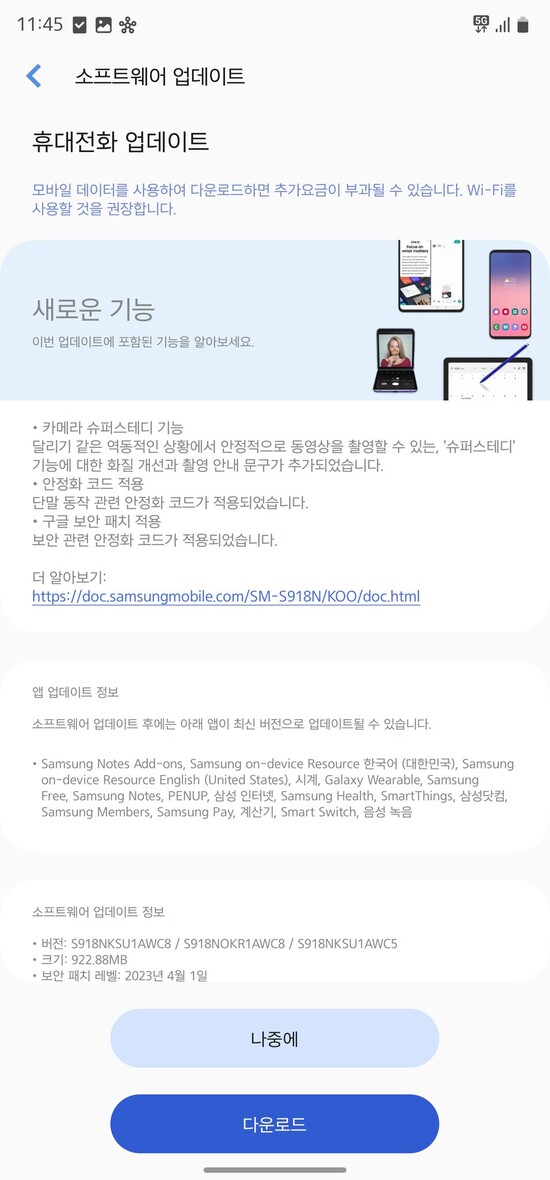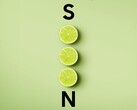Earlier this month, leaker @UniverseIce claimed that Samsung was on the verge of releasing a major camera update to the Galaxy S23, Galaxy S23 Plus and Galaxy S23 Ultra following issues that early adopters had experienced. While Samsung did not comment on the matter, it has now delivered said update with numerous improvements for the Galaxy S23 series and its default One UI camera app. For now, it appears that Samsung has only released the update in South Korea, where it is a circa 900 MB file size.
Additionally, the new update contains the April 1 security patch, with Samsung beating Google to releasing next month's patch to its devices. It should not be long before Samsung rolls out the equivalent update in other markets yet either, with @theonecid noting that US builds, S918USQU1AWCC, S918UOYN1AWCC and S918USQU1AWCC, have been spotted online. However, it remains to be seen when the update will be available globally. Typically, Samsung only takes a few weeks before doing so, though.
In short, Samsung still implicitly recommends using Camera Assistant, a Good Lock extension that Samsung hosts in its Galaxy Store. Installing Camera Assistant provides greater camera customisation options than the stock Camera app, to the extent that it is unclear why Samsung does not integrate Camera Assistant options within the default Camera app's settings menu. The full changelog, machine translated from Korean, is listed below.
- A function has been added to the gallery so that you can immediately delete photos that are being processed immediately after taking them with the camera.
- For faster photo taking, the AF concept has been changed so that when the user presses the shooting button, the user can take a photo even when the focus is not completely set.
- However, if you want to shoot after completing Focus as before, please change the settings in the latest Camera Assistant.
- Camera Assistant > Prioritise focus over speed (focus priority) On
- Improved sharpness/flicker and added notice when shooting Ultrawide in low light indoors after setting Camera Video Mode > Super Steady On.
- "To take a good Super Steady photo, I need more light."
- Fixed a phenomenon where a green line was displayed on the left side intermittently when shooting in the rear photo mode.
- Improved image stabilisation when shooting with FHD60 after setting Auto FPS Off in rear video.
- Improved line-shaped banding noise in the sky in mid-low light when shooting high-pixel in low-mid light.
- Optimised overall sharpness for high-pixel shooting and improved intermittent blurring through OIS stabilisation.
- Fixed a malfunction when shooting after Night Off in low light after selecting Shooting Speed > High Resolution > Speed Priority in Camera Assistant.
- Camera Assistant > Shooting Speed > High Resolution > Select Speed Priority > Camera > Night Off or Scene Optimizer Off
- Fixed an issue where face recognition could not be recognised intermittently after ending a 3rd party video call.
- Stability has been improved for camera movements introduced through other routes.
Source(s)
Samsung Community Forum via @theonecid, @UniverseIce (1) (2) (3) & SamMobile