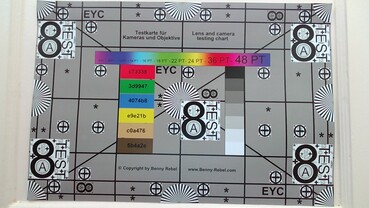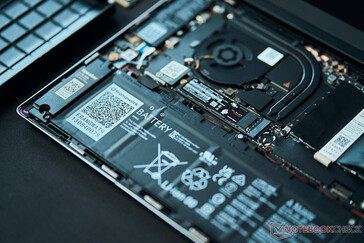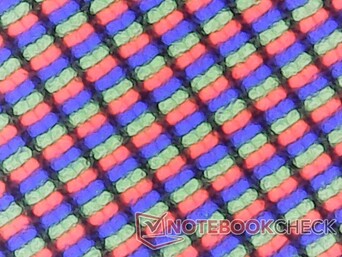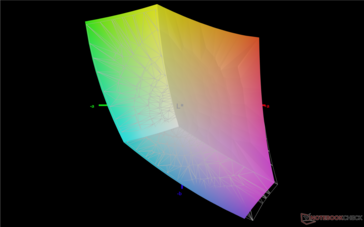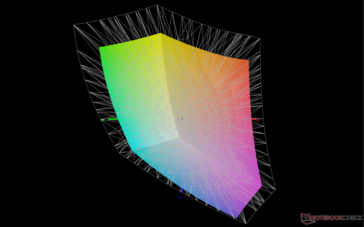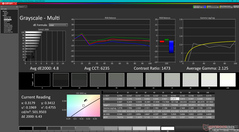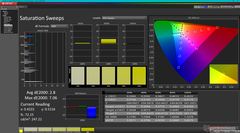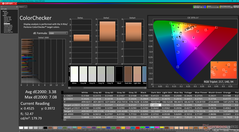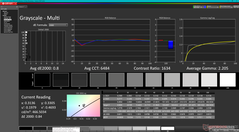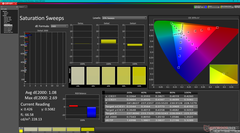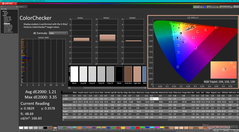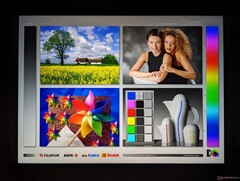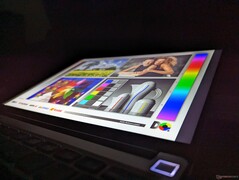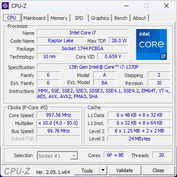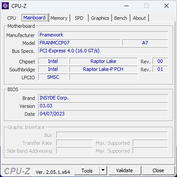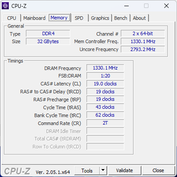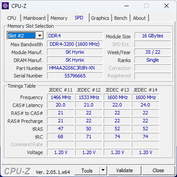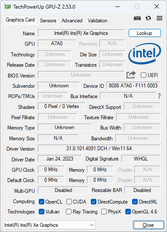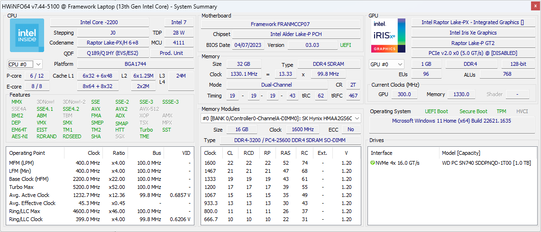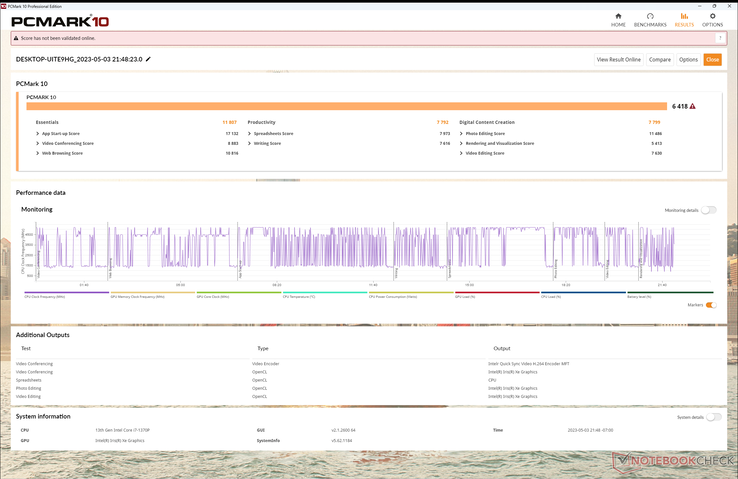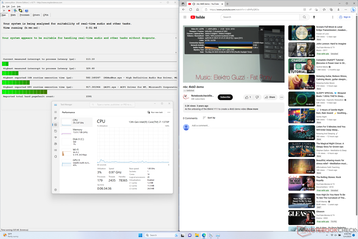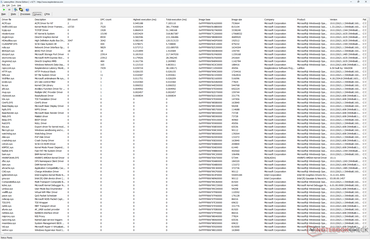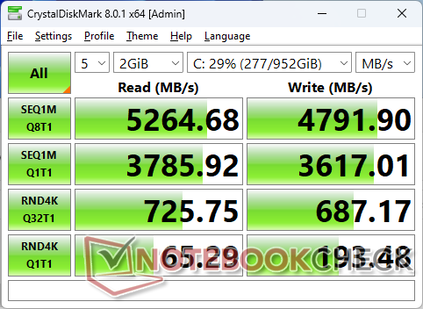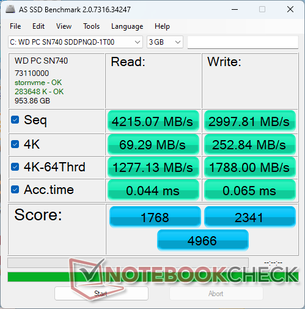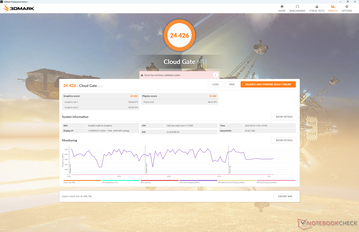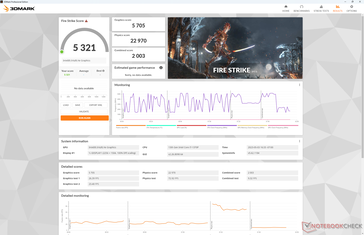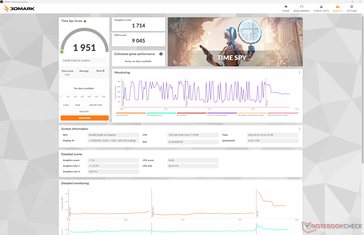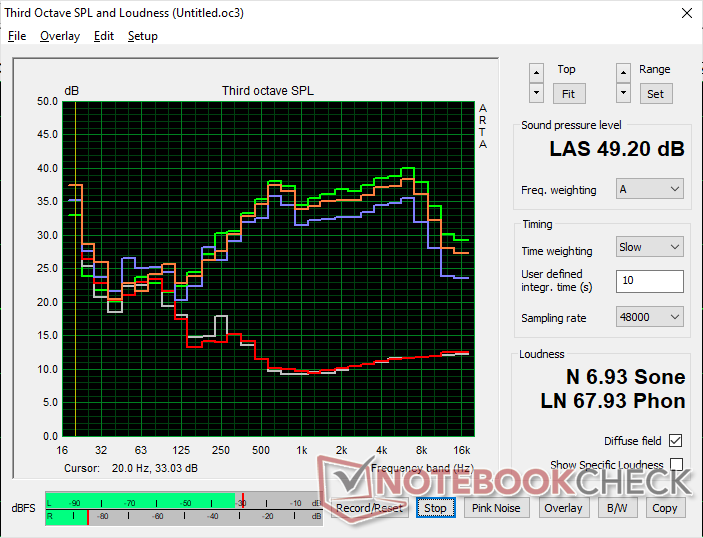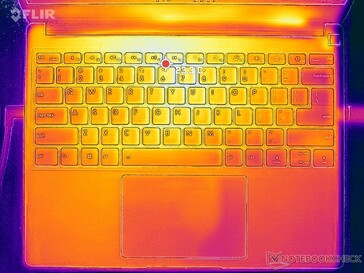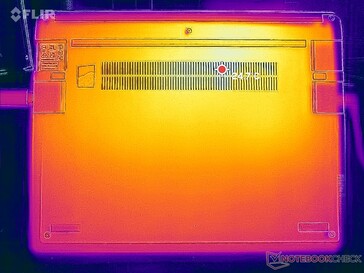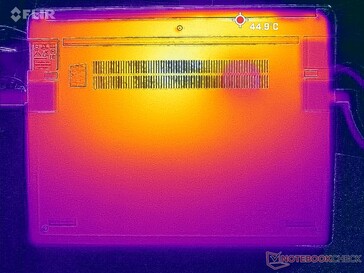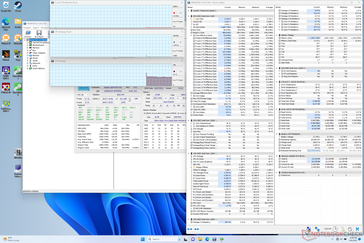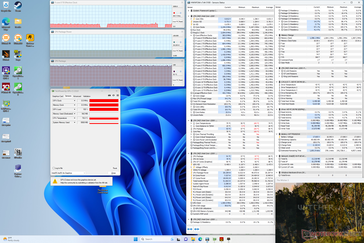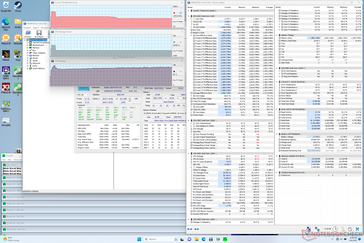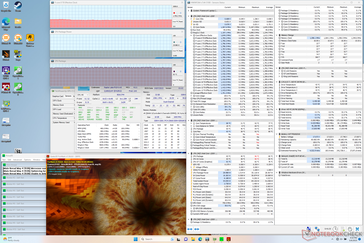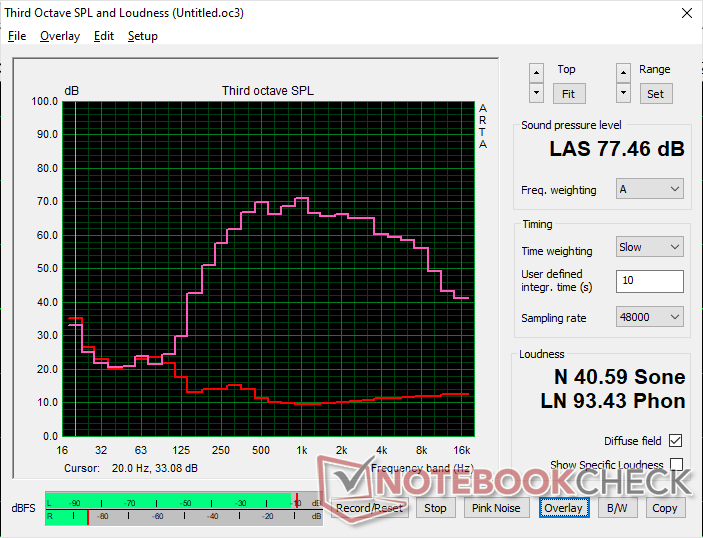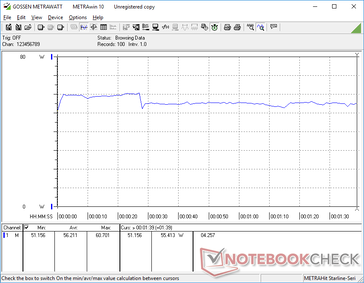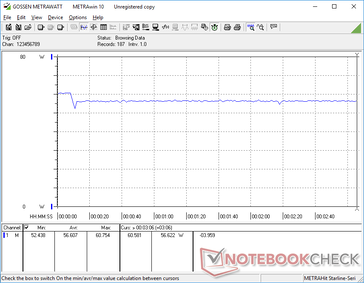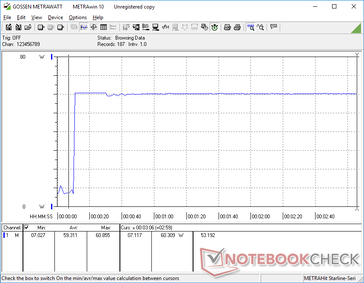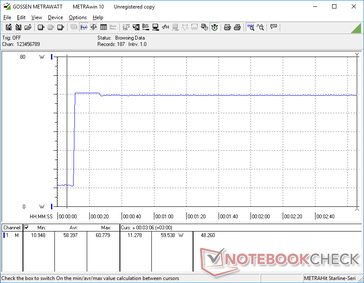Core i7-1370P performance debut: Framework Laptop 13.5 13th Gen Intel review

Framework is back this year with its third iteration of the 13.5-inch Framework laptop. As expected, the 2023 Framework 13.5 utilizes essentially the same chassis skeleton and materials as the previous 2022 and 2021 models to foster end-user sustainability, repairability, and recycling. Thus, we recommend checking out our existing review on the 2021 model to learn more about the physical features of the series since they have remained constant thus far.
The distinguishing factor of the 2023 model is its Intel 13th gen Core-P processor to replace the 12th gen and 11th gen options on older models. An AMD version of the model is expected later this year and a 16-inch version with discrete graphics is coming as well. The expanding portfolio suggests that the company is making strong progress with its unique approach to laptop design.
Our specific configuration is the highest-end SKU with the Core i7-1370P for approximately $2000 USD. Lesser SKUs with the Core i5-1340P and i7-1360P are available as well for lower starting prices.
Competitors to the Framework 13.5 include other prosumer subnotebooks like the Microsoft Surface Laptop, Dell XPS 13 Plus, HP Spectre x360 13.5, or Lenovo Yoga Pro 7 14. Of course, most alternatives aren't as easy to disassemble or service as the Framework.
More Framework reviews:
Potential Competitors in Comparison
Rating | Date | Model | Weight | Height | Size | Resolution | Price |
|---|---|---|---|---|---|---|---|
| 86.2 % v7 (old) | 05 / 2023 | Framework Laptop 13.5 13th Gen Intel i7-1370P, Iris Xe G7 96EUs | 1.3 kg | 15.85 mm | 13.50" | 2256x1504 | |
| 85.1 % v7 (old) | 07 / 2022 | Framework Laptop 13.5 12th Gen Intel i7-1260P, Iris Xe G7 96EUs | 1.3 kg | 15.85 mm | 13.50" | 2256x1504 | |
| 90.3 % v7 (old) | 08 / 2022 | HP Spectre x360 13.5 14t-ef000 i7-1255U, Iris Xe G7 96EUs | 1.4 kg | 17 mm | 13.50" | 3000x2000 | |
| 84.7 % v7 (old) | 05 / 2021 | Microsoft Surface Laptop 4 13 i7 i7-1185G7, Iris Xe G7 96EUs | 1.3 kg | 14.5 mm | 13.50" | 2256x1504 | |
| 85.4 % v7 (old) | 05 / 2023 | Asus ZenBook S13 OLED UX5304 i7-1355U, Iris Xe G7 96EUs | 1 kg | 11.8 mm | 13.30" | 2880x1800 | |
| 85.3 % v7 (old) | 07 / 2022 | HP ProBook 445 G8-3Z6Q8ES R5 5600U, Vega 7 | 1.4 kg | 19.8 mm | 14.00" | 1920x1080 | |
| 86.9 % v7 (old) | 02 / 2023 | Lenovo Slim 7 Pro X 14ARH7 R9 6900HS, GeForce RTX 3050 4GB Laptop GPU | 1.6 kg | 15.9 mm | 14.50" | 3072x1920 |
Case — Same As The Original 2021 Model
Communication
| Networking | |
| iperf3 transmit AX12 | |
| Microsoft Surface Laptop 4 13 Ryzen 5 | |
| Framework Laptop 13.5 | |
| iperf3 receive AX12 | |
| Microsoft Surface Laptop 4 13 Ryzen 5 | |
| Framework Laptop 13.5 | |
| iperf3 transmit AXE11000 | |
| Dell XPS 13 Plus 9320 4K | |
| Framework Laptop 13.5 13th Gen Intel | |
| iperf3 receive AXE11000 | |
| Dell XPS 13 Plus 9320 4K | |
| Framework Laptop 13.5 13th Gen Intel | |
| iperf3 transmit AXE11000 6GHz | |
| HP Spectre x360 13.5 14t-ef000 | |
| Framework Laptop 13.5 12th Gen Intel | |
| Framework Laptop 13.5 13th Gen Intel | |
| iperf3 receive AXE11000 6GHz | |
| Framework Laptop 13.5 12th Gen Intel | |
| Framework Laptop 13.5 13th Gen Intel | |
| HP Spectre x360 13.5 14t-ef000 | |
Webcam

Maintenance
End-user serviceability continues to be one of the best in the industry as it is the foundation of the Framework series. The model can be easily disassembled and Framework even sells components individually unlike most other manufacturers. The individual components are available in select markets with the Laptop 13.5 (US, Canada, UK, Germany, France, Ireland, Netherlands, Austria, and Australia) with four more coming (Belgium, Italy, Spain, Taiwan) this Summer.
To disassemble the device, simply loosen the five screws on the bottom and then flip the laptop right-side up again. Open the display the full 180-degrees and then use a sharp edge around the base to remove the magnetic keyboard deck and to expose the motherboard as shown by the images below. Be sure to detach the black ribbon cables connecting the keyboard deck to the motherboard and the battery to the motherboard before further disassembly.
The Framework design is different from most other laptops in that its motherboard is serviced from the top instead of from the bottom.
In addition to the pre-configured model in this review, Alex from our YouTube channel received a DIY set of the Framework notebook. In the following video, he shows the step-by-step assembly of the Framework 13.5 laptop:
The laptop can be fully disassembled with just the T5 screwdriver included in every retail box whereas most other laptops often require multiple tools. The downside is that you have to remember which screws go where as there are about two dozen of them to keep track of. If the manufacturer can find a way to both color code the screws and reduce the total number, then part replacement would be even easier.
To replace the display panel, first remove the magnetic bezel surrounding it as shown below to reveal the four screws along the four corners. Then, simply remove the four screws and the single ribbon cable along the bottom left. While we appreciate the straightforward steps, it's unfortunate that Framework offers no other panel options to choose from at the moment.
Note that the cooling solution here is relatively small when compared to laptops like the HP Spectre x360 13.5 or Asus Zenbook S 13 which have dual fans in symmetrical layouts. This has a direct impact on the temperature and fan noise of the Framework as our sections below will show.
Accessories and Warranty
The expansion cards for the ports are not included in the price and so they must be individually added at checkout. The cards range from $9 to $149 USD depending on the selection. New this year are the SSD cards to quickly add up to 1 TB per USB-C port.
Framework is also now shipping second generation HDMI and DisplayPort expansion cards that are the same in form and function as the first generation cards. The 2nd gen cards enable the laptop to remain in low-power states when external monitors are connected which should resolve certain sleep and power consumption issues that existing owners may have been experiencing. The manufacturer says existing first generation DisplayPort cards can be updated to second generation with just a simple firmware update, but the first generation HDMI cards will require hardware modding. Unfortunately, there is no trade-in program for existing owners of the first generation HDMI cards. Users can visually distinguish between the first and second generation cards by looking for a blue dot on the second generation cards.
All cards and individual components are compatible with all Laptop 13.5 models thus far regardless of model year or generation. Thus, the upgradeability of older machines is preserved. Even so, the entire motherboard must be replaced if you intend the upgrade the processor and you can't simply swap out the Intel motherboard for an AMD one, either.
A one-year limited manufacturer warranty applies whereas larger makers like Dell or Lenovo tend to offer three years as standard for their high-end business laptops.
Display — 60 Hz IPS Only
The 2023 model uses the same BOE CQ NE135FBM-N41 IPS panel as found on the 2022 and 2021 models with no other options to choose from. Meanwhile, competitors like the HP Spectre x360 13.5 or Asus Zenbook S 13 are shipping with OLED options for deeper and more vibrant colors. Though the BOE IPS panel isn't a bad panel, graphics designers or editors who demand AdobeRGB or P3 colors will have to look beyond the Framework series.
| |||||||||||||||||||||||||
Brightness Distribution: 87 %
Center on Battery: 503 cd/m²
Contrast: 1397:1 (Black: 0.36 cd/m²)
ΔE ColorChecker Calman: 3.38 | ∀{0.5-29.43 Ø4.77}
calibrated: 1.21
ΔE Greyscale Calman: 4.8 | ∀{0.09-98 Ø5}
71.1% AdobeRGB 1998 (Argyll 3D)
97.5% sRGB (Argyll 3D)
68.9% Display P3 (Argyll 3D)
Gamma: 2.13
CCT: 6235 K
| Framework Laptop 13.5 13th Gen Intel BOE CQ NE135FBM-N41, IPS, 2256x1504, 13.5" | Framework Laptop 13.5 12th Gen Intel BOE CQ NE135FBM-N41, IPS, 2256x1504, 13.5" | Framework Laptop 13.5 BOE CQ NE135FBM-N41, IPS, 2256x1504, 13.5" | HP Spectre x360 13.5 14t-ef000 SDC4160, OLED, 3000x2000, 13.5" | Dell XPS 13 Plus 9320 4K LQ134R1, IPS, 3840x2400, 13.4" | Microsoft Surface Laptop 4 13 i7 LQ135P1JX51, IPS, 2256x1504, 13.5" | |
|---|---|---|---|---|---|---|
| Display | 1% | 0% | 25% | 7% | -4% | |
| Display P3 Coverage (%) | 68.9 | 69.9 1% | 69 0% | 99.9 45% | 76.5 11% | 64.7 -6% |
| sRGB Coverage (%) | 97.5 | 99.4 2% | 99.3 2% | 100 3% | 100 3% | 97.2 0% |
| AdobeRGB 1998 Coverage (%) | 71.1 | 71.1 0% | 70.3 -1% | 90.8 28% | 76 7% | 66.9 -6% |
| Response Times | 28% | -4% | 96% | 32% | -17% | |
| Response Time Grey 50% / Grey 80% * (ms) | 54.9 ? | 34.7 ? 37% | 55.6 ? -1% | 1.9 ? 97% | 38.9 ? 29% | 62.8 ? -14% |
| Response Time Black / White * (ms) | 33.5 ? | 27.5 ? 18% | 36 ? -7% | 2.16 ? 94% | 21.9 ? 35% | 39.8 ? -19% |
| PWM Frequency (Hz) | 60.2 ? | 21930 ? | ||||
| Screen | 6% | 2% | 9% | 12% | 12% | |
| Brightness middle (cd/m²) | 503 | 449.6 -11% | 449 -11% | 351.7 -30% | 494 -2% | 413 -18% |
| Brightness (cd/m²) | 472 | 431 -9% | 435 -8% | 351 -26% | 474 0% | 400 -15% |
| Brightness Distribution (%) | 87 | 90 3% | 93 7% | 87 0% | 89 2% | 94 8% |
| Black Level * (cd/m²) | 0.36 | 0.31 14% | 0.39 -8% | 0.28 22% | 0.29 19% | |
| Contrast (:1) | 1397 | 1450 4% | 1151 -18% | 1764 26% | 1424 2% | |
| Colorchecker dE 2000 * | 3.38 | 2.76 18% | 2.34 31% | 1.78 47% | 3.1 8% | 2.8 17% |
| Colorchecker dE 2000 max. * | 7.08 | 7.96 -12% | 7.07 -0% | 6.14 13% | 4.2 41% | 7.2 -2% |
| Colorchecker dE 2000 calibrated * | 1.21 | 0.58 52% | 0.96 21% | 1.5 -24% | 0.8 34% | |
| Greyscale dE 2000 * | 4.8 | 5.2 -8% | 4.7 2% | 2.3 52% | 3.2 33% | 1.9 60% |
| Gamma | 2.13 103% | 2.23 99% | 2.29 96% | 2.11 104% | 2.41 91% | 2.12 104% |
| CCT | 6235 104% | 6475 100% | 6760 96% | 6683 97% | 6189 105% | 6510 100% |
| Color Space (Percent of AdobeRGB 1998) (%) | 61.6 | |||||
| Color Space (Percent of sRGB) (%) | 97.2 | |||||
| Total Average (Program / Settings) | 12% /
8% | -1% /
1% | 43% /
29% | 17% /
14% | -3% /
4% |
* ... smaller is better
Display Response Times
| ↔ Response Time Black to White | ||
|---|---|---|
| 33.5 ms ... rise ↗ and fall ↘ combined | ↗ 18.2 ms rise | |
| ↘ 15.3 ms fall | ||
| The screen shows slow response rates in our tests and will be unsatisfactory for gamers. In comparison, all tested devices range from 0.1 (minimum) to 240 (maximum) ms. » 90 % of all devices are better. This means that the measured response time is worse than the average of all tested devices (20.2 ms). | ||
| ↔ Response Time 50% Grey to 80% Grey | ||
| 54.9 ms ... rise ↗ and fall ↘ combined | ↗ 24.2 ms rise | |
| ↘ 30.7 ms fall | ||
| The screen shows slow response rates in our tests and will be unsatisfactory for gamers. In comparison, all tested devices range from 0.165 (minimum) to 636 (maximum) ms. » 91 % of all devices are better. This means that the measured response time is worse than the average of all tested devices (31.5 ms). | ||
Screen Flickering / PWM (Pulse-Width Modulation)
| Screen flickering / PWM not detected | |||
In comparison: 53 % of all tested devices do not use PWM to dim the display. If PWM was detected, an average of 8070 (minimum: 5 - maximum: 343500) Hz was measured. | |||
Performance — Raptor Lake Core i7-1370P
Testing Conditions
We set our unit to Performance mode via Windows prior to running the benchmarks below. Framework installs no specialized command center software or related bloatware on its machines unlike the major makers.
Processor
The Framework 13.5 with its 13th gen Core i7-1370P is one of the fastest subnotebooks in the market. Raw multi-thread performance is comparable to the more power-hungry Ryzen 9 6900HS while offering 25 to 30 percent faster single-thread performance in the process. It's a decent upgrade from last year's Core i7-1260P option as well by about 20 to 30 percent. The year-over-year performance boost is enough to rival the Core i7-12700H commonly found on many large gaming laptops like the MSI Pulse GL76.
Downgrading to the Core i7-1360P and Core i5-1340P configurations is expected to impact performance by about 10 to 15 percent and 20 to 25 based on our experiences with the Lenovo Yoga 9i 14IRP G8 and Samsung Galaxy Book3 Pro 16, respectively. All three options are significantly faster than the usual Core-U-powered Ultrabook.
Cinebench R15 Multi Loop
Cinebench R23: Multi Core | Single Core
Cinebench R20: CPU (Multi Core) | CPU (Single Core)
Cinebench R15: CPU Multi 64Bit | CPU Single 64Bit
Blender: v2.79 BMW27 CPU
7-Zip 18.03: 7z b 4 | 7z b 4 -mmt1
Geekbench 5.5: Multi-Core | Single-Core
HWBOT x265 Benchmark v2.2: 4k Preset
LibreOffice : 20 Documents To PDF
R Benchmark 2.5: Overall mean
Cinebench R23: Multi Core | Single Core
Cinebench R20: CPU (Multi Core) | CPU (Single Core)
Cinebench R15: CPU Multi 64Bit | CPU Single 64Bit
Blender: v2.79 BMW27 CPU
7-Zip 18.03: 7z b 4 | 7z b 4 -mmt1
Geekbench 5.5: Multi-Core | Single-Core
HWBOT x265 Benchmark v2.2: 4k Preset
LibreOffice : 20 Documents To PDF
R Benchmark 2.5: Overall mean
* ... smaller is better
AIDA64: FP32 Ray-Trace | FPU Julia | CPU SHA3 | CPU Queen | FPU SinJulia | FPU Mandel | CPU AES | CPU ZLib | FP64 Ray-Trace | CPU PhotoWorxx
| Performance rating | |
| Framework Laptop 13.5 13th Gen Intel | |
| Average Intel Core i7-1370P | |
| HP Spectre x360 13.5 14t-ef000 | |
| Framework Laptop 13.5 12th Gen Intel | |
| Dell XPS 13 Plus 9320 4K | |
| Microsoft Surface Laptop 4 13 i7 | |
| Framework Laptop 13.5 | |
| AIDA64 / FP32 Ray-Trace | |
| Framework Laptop 13.5 13th Gen Intel | |
| Average Intel Core i7-1370P (5618 - 11995, n=3) | |
| HP Spectre x360 13.5 14t-ef000 | |
| Framework Laptop 13.5 | |
| Microsoft Surface Laptop 4 13 i7 | |
| Framework Laptop 13.5 12th Gen Intel | |
| Dell XPS 13 Plus 9320 4K | |
| AIDA64 / FPU SinJulia | |
| Framework Laptop 13.5 13th Gen Intel | |
| Average Intel Core i7-1370P (7906 - 8733, n=3) | |
| Framework Laptop 13.5 12th Gen Intel | |
| Dell XPS 13 Plus 9320 4K | |
| Framework Laptop 13.5 | |
| Microsoft Surface Laptop 4 13 i7 | |
| HP Spectre x360 13.5 14t-ef000 | |
| AIDA64 / FPU Mandel | |
| Average Intel Core i7-1370P (28284 - 32966, n=3) | |
| Framework Laptop 13.5 13th Gen Intel | |
| HP Spectre x360 13.5 14t-ef000 | |
| Framework Laptop 13.5 | |
| Microsoft Surface Laptop 4 13 i7 | |
| Framework Laptop 13.5 12th Gen Intel | |
| Dell XPS 13 Plus 9320 4K | |
| AIDA64 / FP64 Ray-Trace | |
| Framework Laptop 13.5 13th Gen Intel | |
| Average Intel Core i7-1370P (2964 - 6372, n=3) | |
| HP Spectre x360 13.5 14t-ef000 | |
| Framework Laptop 13.5 | |
| Microsoft Surface Laptop 4 13 i7 | |
| Framework Laptop 13.5 12th Gen Intel | |
| Dell XPS 13 Plus 9320 4K | |
| AIDA64 / CPU PhotoWorxx | |
| HP Spectre x360 13.5 14t-ef000 | |
| Microsoft Surface Laptop 4 13 i7 | |
| Dell XPS 13 Plus 9320 4K | |
| Average Intel Core i7-1370P (27048 - 39240, n=3) | |
| Framework Laptop 13.5 13th Gen Intel | |
| Framework Laptop 13.5 12th Gen Intel | |
| Framework Laptop 13.5 | |
System Performance
PCMark benchmarks edge out last year's model and most competing models because of the very fast Core i7-1370P. Nonetheless, the Framework still falls behind some top-end Ultrabooks like the Asus Zenbook S 13 powered by Ryzen 7 CPUs since Iris Xe is notably slower than the competing Radeon 680M.
CrossMark: Overall | Productivity | Creativity | Responsiveness
| PCMark 10 / Score | |
| Framework Laptop 13.5 13th Gen Intel | |
| Asus Zenbook S 13 OLED | |
| Average Intel Core i7-1370P, Intel Iris Xe Graphics G7 96EUs (5466 - 6418, n=2) | |
| Framework Laptop 13.5 12th Gen Intel | |
| Dell XPS 13 Plus 9320 4K | |
| HP Spectre x360 13.5 14t-ef000 | |
| Microsoft Surface Laptop 4 13 i7 | |
| Framework Laptop 13.5 | |
| PCMark 10 / Essentials | |
| Framework Laptop 13.5 13th Gen Intel | |
| HP Spectre x360 13.5 14t-ef000 | |
| Average Intel Core i7-1370P, Intel Iris Xe Graphics G7 96EUs (10693 - 11807, n=2) | |
| Framework Laptop 13.5 12th Gen Intel | |
| Asus Zenbook S 13 OLED | |
| Dell XPS 13 Plus 9320 4K | |
| Framework Laptop 13.5 | |
| Microsoft Surface Laptop 4 13 i7 | |
| PCMark 10 / Productivity | |
| Asus Zenbook S 13 OLED | |
| Framework Laptop 13.5 13th Gen Intel | |
| Average Intel Core i7-1370P, Intel Iris Xe Graphics G7 96EUs (7320 - 7792, n=2) | |
| HP Spectre x360 13.5 14t-ef000 | |
| Framework Laptop 13.5 12th Gen Intel | |
| Dell XPS 13 Plus 9320 4K | |
| Microsoft Surface Laptop 4 13 i7 | |
| Framework Laptop 13.5 | |
| PCMark 10 / Digital Content Creation | |
| Framework Laptop 13.5 13th Gen Intel | |
| Asus Zenbook S 13 OLED | |
| Framework Laptop 13.5 12th Gen Intel | |
| Average Intel Core i7-1370P, Intel Iris Xe Graphics G7 96EUs (5662 - 7799, n=2) | |
| Dell XPS 13 Plus 9320 4K | |
| HP Spectre x360 13.5 14t-ef000 | |
| Framework Laptop 13.5 | |
| Microsoft Surface Laptop 4 13 i7 | |
| CrossMark / Overall | |
| Average Intel Core i7-1370P, Intel Iris Xe Graphics G7 96EUs (1728 - 1827, n=2) | |
| Framework Laptop 13.5 13th Gen Intel | |
| Framework Laptop 13.5 12th Gen Intel | |
| Dell XPS 13 Plus 9320 4K | |
| HP Spectre x360 13.5 14t-ef000 | |
| Asus Zenbook S 13 OLED | |
| CrossMark / Productivity | |
| Average Intel Core i7-1370P, Intel Iris Xe Graphics G7 96EUs (1675 - 1722, n=2) | |
| Framework Laptop 13.5 13th Gen Intel | |
| Framework Laptop 13.5 12th Gen Intel | |
| Dell XPS 13 Plus 9320 4K | |
| HP Spectre x360 13.5 14t-ef000 | |
| Asus Zenbook S 13 OLED | |
| CrossMark / Creativity | |
| Average Intel Core i7-1370P, Intel Iris Xe Graphics G7 96EUs (1875 - 2068, n=2) | |
| Framework Laptop 13.5 13th Gen Intel | |
| Dell XPS 13 Plus 9320 4K | |
| Framework Laptop 13.5 12th Gen Intel | |
| HP Spectre x360 13.5 14t-ef000 | |
| Asus Zenbook S 13 OLED | |
| CrossMark / Responsiveness | |
| Average Intel Core i7-1370P, Intel Iris Xe Graphics G7 96EUs (1484 - 1504, n=2) | |
| Framework Laptop 13.5 13th Gen Intel | |
| Framework Laptop 13.5 12th Gen Intel | |
| Dell XPS 13 Plus 9320 4K | |
| HP Spectre x360 13.5 14t-ef000 | |
| Asus Zenbook S 13 OLED | |
| PCMark 10 Score | 6418 points | |
Help | ||
| AIDA64 / Memory Copy | |
| Dell XPS 13 Plus 9320 4K | |
| HP Spectre x360 13.5 14t-ef000 | |
| Average Intel Core i7-1370P (46184 - 69471, n=3) | |
| Microsoft Surface Laptop 4 13 i7 | |
| Framework Laptop 13.5 13th Gen Intel | |
| Framework Laptop 13.5 12th Gen Intel | |
| Framework Laptop 13.5 | |
| AIDA64 / Memory Read | |
| Dell XPS 13 Plus 9320 4K | |
| HP Spectre x360 13.5 14t-ef000 | |
| Average Intel Core i7-1370P (50228 - 66704, n=3) | |
| Microsoft Surface Laptop 4 13 i7 | |
| Framework Laptop 13.5 13th Gen Intel | |
| Framework Laptop 13.5 12th Gen Intel | |
| Framework Laptop 13.5 | |
| AIDA64 / Memory Write | |
| Average Intel Core i7-1370P (47356 - 85119, n=3) | |
| HP Spectre x360 13.5 14t-ef000 | |
| Dell XPS 13 Plus 9320 4K | |
| Microsoft Surface Laptop 4 13 i7 | |
| Framework Laptop 13.5 13th Gen Intel | |
| Framework Laptop 13.5 12th Gen Intel | |
| Framework Laptop 13.5 | |
| AIDA64 / Memory Latency | |
| HP Spectre x360 13.5 14t-ef000 | |
| Microsoft Surface Laptop 4 13 i7 | |
| Average Intel Core i7-1370P (72.5 - 94.6, n=3) | |
| Framework Laptop 13.5 12th Gen Intel | |
| Framework Laptop 13.5 | |
| Framework Laptop 13.5 13th Gen Intel | |
* ... smaller is better
DPC Latency
LatencyMon shows no DPC issues when opening multiple browser tabs of our homepage or when running Prime95 stress for several seconds which is an improvement over previous models. 4K video playback at 60 FPS is also nearly flawless with just 2 dropped frames recorded.
| DPC Latencies / LatencyMon - interrupt to process latency (max), Web, Youtube, Prime95 | |
| Framework Laptop 13.5 | |
| Microsoft Surface Laptop 4 13 i7 | |
| Framework Laptop 13.5 12th Gen Intel | |
| Dell XPS 13 Plus 9320 4K | |
| HP Spectre x360 13.5 14t-ef000 | |
| Framework Laptop 13.5 13th Gen Intel | |
* ... smaller is better
Storage Devices
Our unit ships with the midrange WD PC SN740 PCIe4 x4 NVMe SSD which is slower than the SN850 on last year's test unit. Transfer rates would top out at 5200 MB/s compared to 7000 MB/s with the SN850. Performance is nonetheless excellent and more than sufficient for the target audience. The drive in our unit would exhibit no throttling issues when stressed, either.
* ... smaller is better
Disk Throttling: DiskSpd Read Loop, Queue Depth 8
GPU Performance — Iris Xe Three Years In A Row
Graphics performance is about 15 percent faster than the average laptop in our database with the same integrated Iris Xe 96 EUs GPU. Though respectable, the GPU here has remained essentially unchanged since its inception 3 years ago. Framework intends to offer the faster integrated AMD Radeon 680M later this year as an alternative.
| 3DMark 11 Performance | 7882 points | |
| 3DMark Cloud Gate Standard Score | 24426 points | |
| 3DMark Fire Strike Score | 5321 points | |
| 3DMark Time Spy Score | 1951 points | |
Help | ||
| Blender | |
| v3.3 Classroom OPTIX/RTX | |
| Lenovo Slim 7 Pro X 14ARH7 | |
| v3.3 Classroom CUDA | |
| Lenovo Slim 7 Pro X 14ARH7 | |
| v3.3 Classroom CPU | |
| Asus ZenBook S13 OLED UX5304 | |
| HP ProBook 445 G8-3Z6Q8ES | |
| HP Spectre x360 13.5 14t-ef000 | |
| Average Intel Iris Xe Graphics G7 96EUs (336 - 1259, n=109) | |
| Lenovo Slim 7 Pro X 14ARH7 | |
| Framework Laptop 13.5 13th Gen Intel | |
* ... smaller is better
Gaming Performance
Undemanding titles like DOTA 2 are playable at the native resolution with low settings. Otherwise, the majority of titles must run at much lower resolutions to keep frame rates afloat. The system is fortunately compatible with eGPUs if gaming is of importance.
Witcher 3 FPS Chart
| low | med. | high | ultra | |
|---|---|---|---|---|
| GTA V (2015) | 119.5 | 106.3 | 22.2 | 8.95 |
| The Witcher 3 (2015) | 107.2 | 67.6 | 35.4 | 16.5 |
| Dota 2 Reborn (2015) | 131.8 | 92.4 | 69 | 62.7 |
| Final Fantasy XV Benchmark (2018) | 45.1 | 24.3 | 18 | |
| X-Plane 11.11 (2018) | 50.5 | 36.9 | 36.5 | |
| Strange Brigade (2018) | 99.7 | 42.4 | 34.1 | 27.6 |
| Tiny Tina's Wonderlands (2022) | 32.5 | 26.4 | 16.4 | 14.1 |
| F1 22 (2022) | 49.8 | 45.3 | 33 | 25.4 |
Emissions — Very Loud Under Heavy Loads
System Noise
The Framework Laptop continues to be one of the louder subnotebooks in its size class. While it's generally quiet during low loads like browsing or video streaming, the single internal fan would ramp up quickly when more demanding loads are introduced. For example, fan noise would reach over 45 dB(A) halfway through the initial 3DMark 06 benchmark scene compared to just 27 dB(A) or 40 dB(A) on the Spectre x360 13.5 or XPS 13 Plus, respectively. The Framework becomes even louder at almost 50 dB(A) when gaming.
Noise level
| Idle |
| 23.2 / 23.2 / 23.2 dB(A) |
| Load |
| 45.3 / 49.2 dB(A) |
 | ||
30 dB silent 40 dB(A) audible 50 dB(A) loud |
||
min: | ||
| Framework Laptop 13.5 13th Gen Intel Iris Xe G7 96EUs, i7-1370P, WD PC SN740 SDDPNQD-1T00 | Framework Laptop 13.5 12th Gen Intel Iris Xe G7 96EUs, i7-1260P, WDC PC SN730 SDBPNTY-512G | Framework Laptop 13.5 Iris Xe G7 96EUs, i7-1165G7, Western Digital WD_BLACK SN850 WDS100T1X0E | HP Spectre x360 13.5 14t-ef000 Iris Xe G7 96EUs, i7-1255U, Micron 3400 1TB MTFDKBA1T0TFH | Dell XPS 13 Plus 9320 4K Iris Xe G7 96EUs, i7-1260P, Samsung PM9A1 MZVL21T0HCLR | Microsoft Surface Laptop 4 13 i7 Iris Xe G7 96EUs, i7-1185G7, Samsung PM991 MZ9LQ512HALU | |
|---|---|---|---|---|---|---|
| Noise | 0% | -1% | 11% | -0% | 3% | |
| off / environment * (dB) | 23.2 | 22.8 2% | 23.9 -3% | 23.5 -1% | 24.4 -5% | 24.2 -4% |
| Idle Minimum * (dB) | 23.2 | 23 1% | 23.9 -3% | 23.5 -1% | 24.4 -5% | 24.2 -4% |
| Idle Average * (dB) | 23.2 | 23 1% | 23.9 -3% | 23.5 -1% | 24.4 -5% | 24.2 -4% |
| Idle Maximum * (dB) | 23.2 | 23 1% | 23.9 -3% | 23.5 -1% | 25.5 -10% | 24.2 -4% |
| Load Average * (dB) | 45.3 | 47.3 -4% | 45.6 -1% | 27 40% | 40.4 11% | 39.5 13% |
| Witcher 3 ultra * (dB) | 47.9 | 47.3 1% | 47.1 2% | 36.2 24% | 45.5 5% | |
| Load Maximum * (dB) | 49.2 | 49.8 -1% | 47.9 3% | 42.4 14% | 45.5 8% | 39.5 20% |
* ... smaller is better
Temperature
Surface temperatures can reach up to 39 C to 42 C toward the rear when running demanding loads for long periods compared to 49 C on the thinner and lighter XPS 13 Plus. The palm rests remain relatively cool while the bottom is generally warmer but never uncomfortably so.
(+) The maximum temperature on the upper side is 38.2 °C / 101 F, compared to the average of 34.3 °C / 94 F, ranging from 21.2 to 62.5 °C for the class Office.
(±) The bottom heats up to a maximum of 41.4 °C / 107 F, compared to the average of 36.8 °C / 98 F
(+) In idle usage, the average temperature for the upper side is 24 °C / 75 F, compared to the device average of 29.5 °C / 85 F.
(+) The palmrests and touchpad are cooler than skin temperature with a maximum of 24.6 °C / 76.3 F and are therefore cool to the touch.
(+) The average temperature of the palmrest area of similar devices was 27.5 °C / 81.5 F (+2.9 °C / 5.2 F).
| Framework Laptop 13.5 13th Gen Intel Intel Core i7-1370P, Intel Iris Xe Graphics G7 96EUs | Framework Laptop 13.5 12th Gen Intel Intel Core i7-1260P, Intel Iris Xe Graphics G7 96EUs | Framework Laptop 13.5 Intel Core i7-1165G7, Intel Iris Xe Graphics G7 96EUs | HP Spectre x360 13.5 14t-ef000 Intel Core i7-1255U, Intel Iris Xe Graphics G7 96EUs | Dell XPS 13 Plus 9320 4K Intel Core i7-1260P, Intel Iris Xe Graphics G7 96EUs | Microsoft Surface Laptop 4 13 i7 Intel Core i7-1185G7, Intel Iris Xe Graphics G7 96EUs | |
|---|---|---|---|---|---|---|
| Heat | 1% | -5% | 13% | -10% | -2% | |
| Maximum Upper Side * (°C) | 38.2 | 36.8 4% | 47.2 -24% | 36.4 5% | 41.1 -8% | 44.6 -17% |
| Maximum Bottom * (°C) | 41.4 | 42.4 -2% | 39.4 5% | 37 11% | 48.8 -18% | 46.9 -13% |
| Idle Upper Side * (°C) | 25.8 | 24.2 6% | 25.2 2% | 20.8 19% | 28 -9% | 23.7 8% |
| Idle Bottom * (°C) | 27.6 | 29 -5% | 27.8 -1% | 22.6 18% | 29.3 -6% | 24.1 13% |
* ... smaller is better
Stress Test
When running Prime95 stress, the Core i7-1370P would boost to 3.6 GHz and 54 W for about 20 seconds until it hits 92 C. Thereafter, clock rates and board power draw would steadily drop before stabilizing at 2.1 GHz and 30 W, respectively. These results are unsurprisingly similar to last year's model with the Core i7-1260P since both processors are running under similar power envelopes and cooling conditions.
GPU clock rates when running Witcher 3 would stabilize at 1500 MHz compared to 1200 to 1400 MHz on last year's model to represent a slight increase in graphics performance. However, this seems to come at the cost of higher core temperatures and higher power draw; the CPU in the newer model would stabilize at 93 C or 10 C higher than before.
| CPU Clock (GHz) | GPU Clock (MHz) | Average CPU Temperature (°C) | |
| System Idle | -- | -- | 41 |
| Prime95 Stress | 2.1 | -- | 85 |
| Prime95 + FurMark Stress | 1.8 | 750 | 83 |
| Witcher 3 Stress | 0.9 | 1500 | 93 |
Speakers
Framework Laptop 13.5 13th Gen Intel audio analysis
(±) | speaker loudness is average but good (77.5 dB)
Bass 100 - 315 Hz
(-) | nearly no bass - on average 16.2% lower than median
(±) | linearity of bass is average (13.8% delta to prev. frequency)
Mids 400 - 2000 Hz
(±) | higher mids - on average 7.3% higher than median
(+) | mids are linear (5.7% delta to prev. frequency)
Highs 2 - 16 kHz
(+) | balanced highs - only 4% away from median
(+) | highs are linear (5% delta to prev. frequency)
Overall 100 - 16.000 Hz
(±) | linearity of overall sound is average (21.1% difference to median)
Compared to same class
» 50% of all tested devices in this class were better, 9% similar, 41% worse
» The best had a delta of 7%, average was 21%, worst was 53%
Compared to all devices tested
» 58% of all tested devices were better, 7% similar, 35% worse
» The best had a delta of 4%, average was 24%, worst was 134%
Apple MacBook Pro 16 2021 M1 Pro audio analysis
(+) | speakers can play relatively loud (84.7 dB)
Bass 100 - 315 Hz
(+) | good bass - only 3.8% away from median
(+) | bass is linear (5.2% delta to prev. frequency)
Mids 400 - 2000 Hz
(+) | balanced mids - only 1.3% away from median
(+) | mids are linear (2.1% delta to prev. frequency)
Highs 2 - 16 kHz
(+) | balanced highs - only 1.9% away from median
(+) | highs are linear (2.7% delta to prev. frequency)
Overall 100 - 16.000 Hz
(+) | overall sound is linear (4.6% difference to median)
Compared to same class
» 0% of all tested devices in this class were better, 0% similar, 100% worse
» The best had a delta of 5%, average was 17%, worst was 45%
Compared to all devices tested
» 0% of all tested devices were better, 0% similar, 100% worse
» The best had a delta of 4%, average was 24%, worst was 134%
Energy Management
Power Consumption
Idling on desktop would actually consume a few watts less than on last year's model which may partly explain the longer battery life in the next section. When running Prime95, consumption would become almost identical between the 2022 and 2023 models despite the higher performance of latter. Thus, performance-per-watt is slightly higher when jumping from the 12th gen Core i7-1260P to the 13th gen Core i7-1370P.
When running Witcher 3 to represent GPU-heavy loads, however, power consumption would be about 21 percent higher than on last year's model. These results correlate with the slightly faster and more consistent GPU clock rates mentioned above.
We're able to measure a maximum draw of 60.8 W from the small (~5.8 x 5.8 x 2.7 cm) 60 W AC adapter when running Prime95. Battery charging would therefore slow significantly if running demanding loads simultaneously. Moving to a denser 80 W or higher AC adapter could have addressed this concern.
| Off / Standby | |
| Idle | |
| Load |
|
Key:
min: | |
| Framework Laptop 13.5 13th Gen Intel i7-1370P, Iris Xe G7 96EUs, WD PC SN740 SDDPNQD-1T00, IPS, 2256x1504, 13.5" | Framework Laptop 13.5 12th Gen Intel i7-1260P, Iris Xe G7 96EUs, WDC PC SN730 SDBPNTY-512G, IPS, 2256x1504, 13.5" | Framework Laptop 13.5 i7-1165G7, Iris Xe G7 96EUs, Western Digital WD_BLACK SN850 WDS100T1X0E, IPS, 2256x1504, 13.5" | HP Spectre x360 13.5 14t-ef000 i7-1255U, Iris Xe G7 96EUs, Micron 3400 1TB MTFDKBA1T0TFH, OLED, 3000x2000, 13.5" | Dell XPS 13 Plus 9320 4K i7-1260P, Iris Xe G7 96EUs, Samsung PM9A1 MZVL21T0HCLR, IPS, 3840x2400, 13.4" | Microsoft Surface Laptop 4 13 i7 i7-1185G7, Iris Xe G7 96EUs, Samsung PM991 MZ9LQ512HALU, IPS, 2256x1504, 13.5" | |
|---|---|---|---|---|---|---|
| Power Consumption | -19% | -4% | 0% | -38% | 11% | |
| Idle Minimum * (Watt) | 2.9 | 5.3 -83% | 4.3 -48% | 4 -38% | 7 -141% | 2.6 10% |
| Idle Average * (Watt) | 6.3 | 8.4 -33% | 8.2 -30% | 4.9 22% | 11 -75% | 6 5% |
| Idle Maximum * (Watt) | 9.9 | 11.2 -13% | 8.7 12% | 12.5 -26% | 11.4 -15% | 8.2 17% |
| Load Average * (Watt) | 56.2 | 57.4 -2% | 43.5 23% | 48.1 14% | 59.7 -6% | 41.4 26% |
| Witcher 3 ultra * (Watt) | 56.6 | 46.7 17% | 43.5 23% | 35.8 37% | 49.4 13% | |
| Load Maximum * (Watt) | 60.8 | 61.2 -1% | 61.8 -2% | 65.2 -7% | 63 -4% | 64.1 -5% |
* ... smaller is better
Power Consumption Witcher 3 / Stresstest
Power Consumption external Monitor
Battery Life
WLAN runtime is over an hour longer than on last year's model due to in part to the slightly higher battery capacity this time around (61 Wh vs. 55 Wh). The 8.5-hour battery life is longer than many competitors as well including the Microsoft Surface Laptop 4 13.
Charging from empty to full capacity takes about 90 minutes. Sometimes the Windows estimated charge time may show 5+ hours, but this is inaccurate if you're not running any demanding loads.
| Framework Laptop 13.5 13th Gen Intel i7-1370P, Iris Xe G7 96EUs, 61 Wh | Framework Laptop 13.5 12th Gen Intel i7-1260P, Iris Xe G7 96EUs, 55 Wh | Framework Laptop 13.5 i7-1165G7, Iris Xe G7 96EUs, 55 Wh | HP Spectre x360 13.5 14t-ef000 i7-1255U, Iris Xe G7 96EUs, 66 Wh | Dell XPS 13 Plus 9320 4K i7-1260P, Iris Xe G7 96EUs, 55 Wh | Microsoft Surface Laptop 4 13 i7 i7-1185G7, Iris Xe G7 96EUs, 47.4 Wh | |
|---|---|---|---|---|---|---|
| Battery runtime | -15% | -9% | -9% | -22% | -14% | |
| WiFi v1.3 (h) | 8.8 | 7.5 -15% | 8 -9% | 8 -9% | 6.9 -22% | 7.6 -14% |
| Reader / Idle (h) | 20.4 | |||||
| Load (h) | 2.2 | 1.3 | 1.4 | |||
| H.264 (h) | 11 | 11.1 |
Pros
Cons
Verdict — Not Enough End-User Customization Options
The three best aspects of the Framework Laptop 13.5 are its repairability, processor performance, and port versatility. The new 13th gen Core-P CPUs are very fast for the size with performance levels that are neck-to-neck with many H-series CPUs from the Intel 12th gen and AMD Zen 3+ generations. Meanwhile, the repairability and port versatility of the Framework design are still unmatched.
The Framework Laptop 13.5 is best in class when it comes to repairability and port versatility and now it's even faster than before. However, parts of the design are starting to feel outdated when compared to competitors.
Nonetheless, some drawbacks are beginning to show after three years with the exact same underlying skeleton and look. Competing models from HP, Dell, Asus, and others offer superior display options with fuller colors, faster refresh rates, and OLED panels all in the same $1000 to $2000 USD price range. Some models, like the recent HP Dragonfly Pro Chromebook, even offer RGB backlighting. These alternatives may not be as repairable, but they certainly feel sturdier and stronger especially when compared to the more fragile hinges of the Framework.
If Framework wants to stick to this current design to preserve repairability and reduce costs, then they should begin offering more parts for end-user customization. Glossy/matte OLED display panels, RGB keyboards and colors, DDR5 RAM instead of DDR4, and higher resolution webcams could help the Laptop 13.5 keep up with competitors. The yearly CPU updates are nice, but the stagnant display and chassis features risk becoming stale.
Price and Availability
The 2023 Framework Laptop 13.5 is now orderable directly from the manufacturer starting at $1050 USD for the base Core i5-1340P, 8 GB RAM, and 256 GB SSD configuration up to $2070 USD for our Core i7, 32 GB RAM and 1 TB configuration.
Framework Laptop 13.5 13th Gen Intel
- 05/10/2023 v7 (old)
Allen Ngo
Transparency
The selection of devices to be reviewed is made by our editorial team. The test sample was provided to the author as a loan by the manufacturer or retailer for the purpose of this review. The lender had no influence on this review, nor did the manufacturer receive a copy of this review before publication. There was no obligation to publish this review. As an independent media company, Notebookcheck is not subjected to the authority of manufacturers, retailers or publishers.
This is how Notebookcheck is testing
Every year, Notebookcheck independently reviews hundreds of laptops and smartphones using standardized procedures to ensure that all results are comparable. We have continuously developed our test methods for around 20 years and set industry standards in the process. In our test labs, high-quality measuring equipment is utilized by experienced technicians and editors. These tests involve a multi-stage validation process. Our complex rating system is based on hundreds of well-founded measurements and benchmarks, which maintains objectivity. Further information on our test methods can be found here.