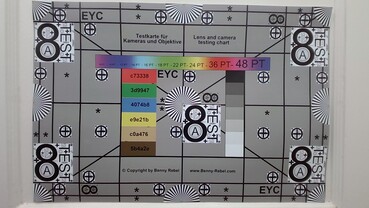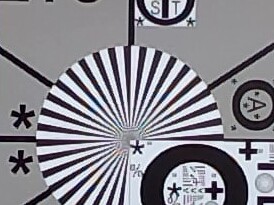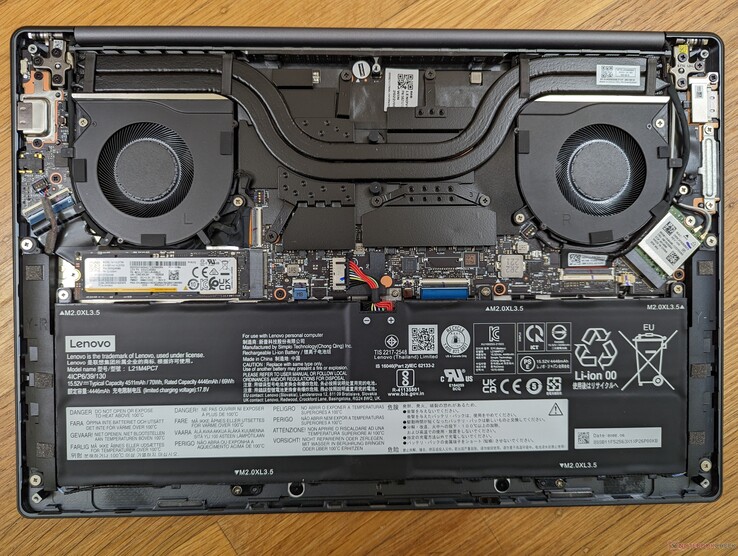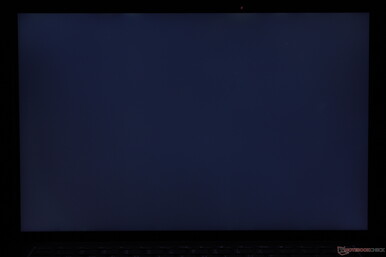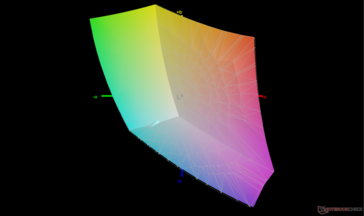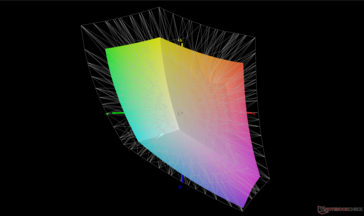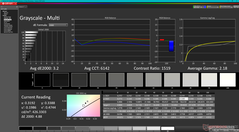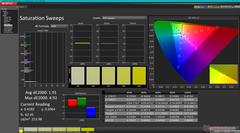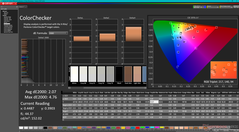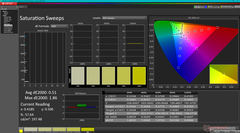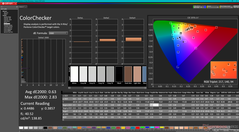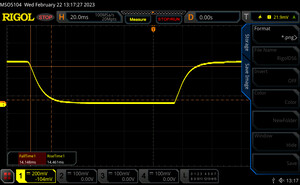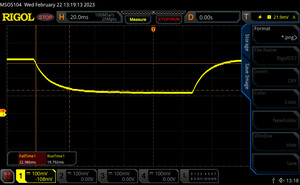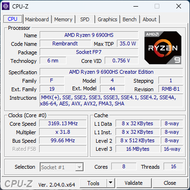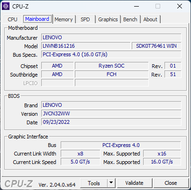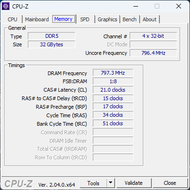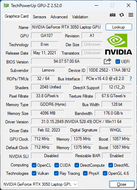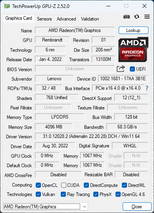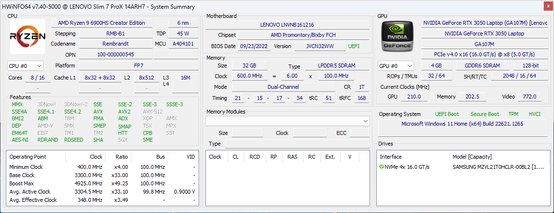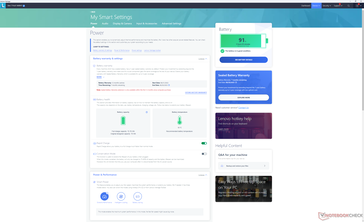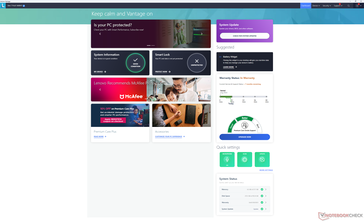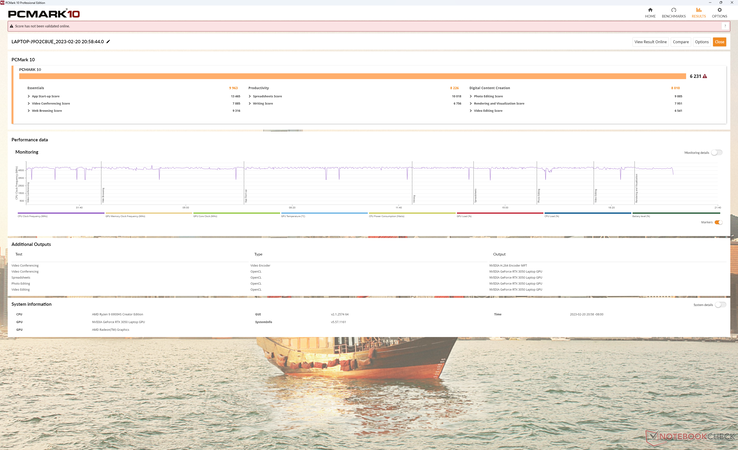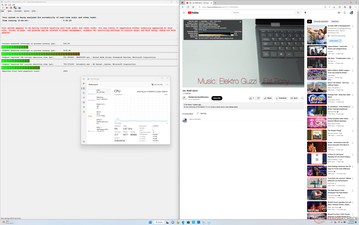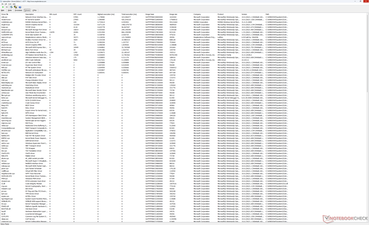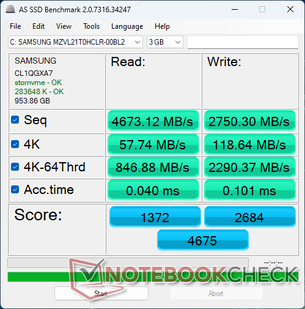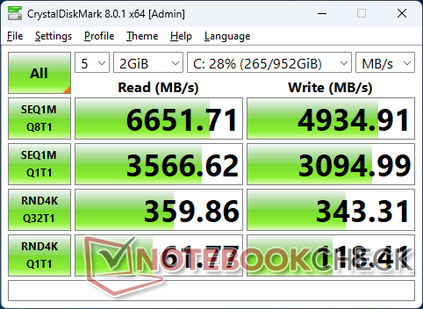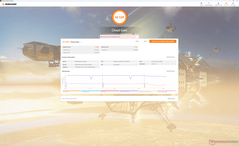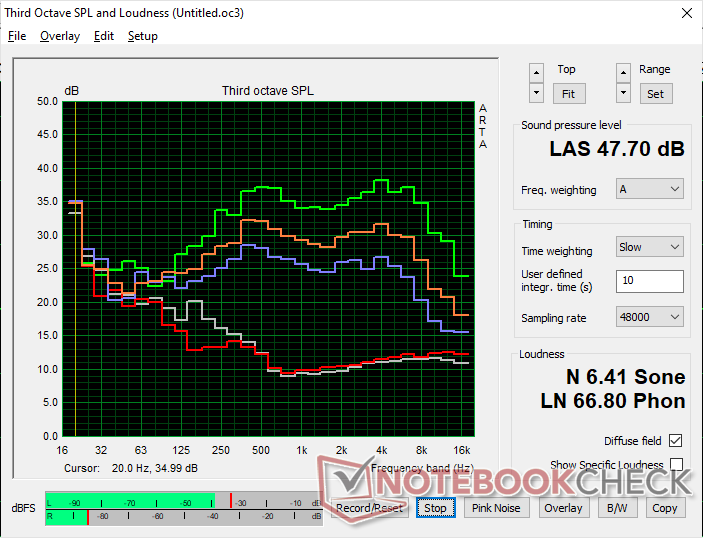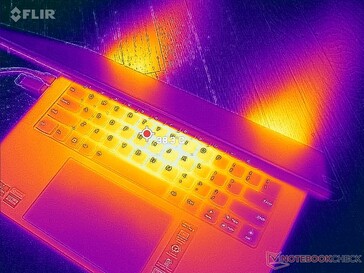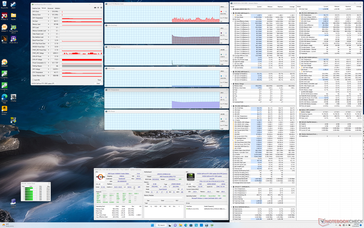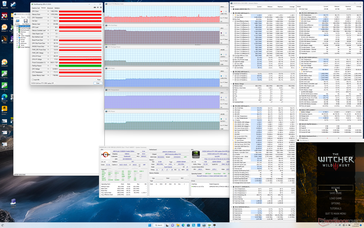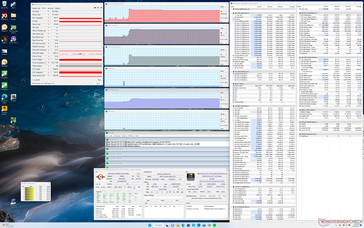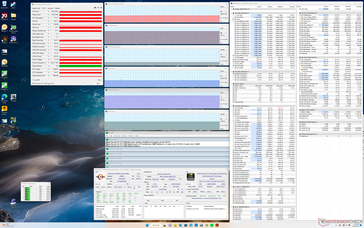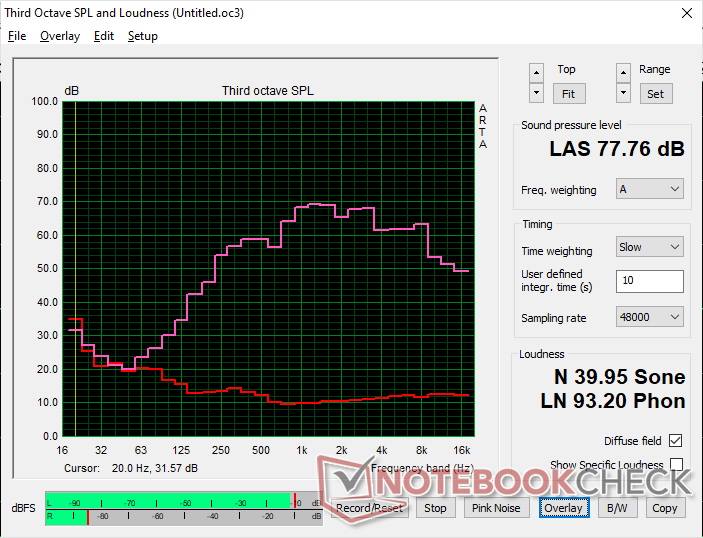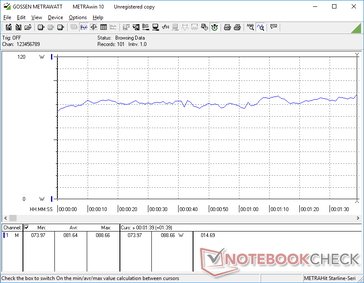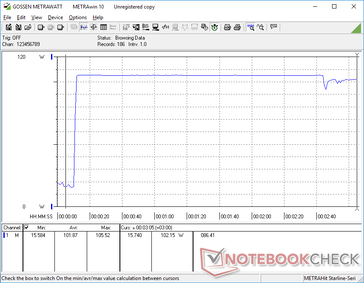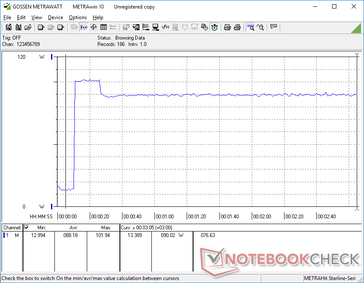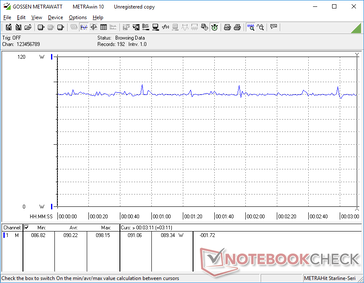Lenovo Slim 7 Pro X laptop review: The Asus VivoBook 14 alternative

After reviewing the Intel-powered Lenovo Slim 7i Pro X a few months ago, we're now ready to check out its AMD equivalent the Lenovo Slim 7 Pro X powered by the Ryzen 9 6900HS CPU instead of the Core i7-12700H. Otherwise, almost everything else remains identical including the 14.5-inch 3K touchscreen, 55 W GeForce RTX 3050 GPU, and overall chassis design. We recommend checking out our existing review on the Intel model to learn more about the physical features of the laptop.
Current AMD SKUs include the Ryzen 7 6800H or Ryzen 9 6900HS CPU with up to 2 TB of PCIe4 storage or 32 GB of soldered RAM. The same display and Nvidia GPU are fixed across the lineup. Prices start at $1100 USD up to $1500 for our fully configured review unit.
Alternatives to the Slim 7 Pro or Slim 7i Pro include other upper midrange 14-inch laptops like the Dell Inspiron 14 Plus 7420, MSI Summit E14 Flip Evo, Asus VivoBook S14, or the Acer Swift X 14.
More Lenovo reviews:
Potential Competitors in Comparison
Rating | Date | Model | Weight | Height | Size | Resolution | Price |
|---|---|---|---|---|---|---|---|
| 86.9 % v7 (old) | 02 / 2023 | Lenovo Slim 7 Pro X 14ARH7 R9 6900HS, GeForce RTX 3050 4GB Laptop GPU | 1.6 kg | 15.9 mm | 14.50" | 3072x1920 | |
| 87.7 % v7 (old) | 12 / 2022 | Lenovo Yoga Slim 7 Pro X 14IAH7 82TK006CGE i7-12700H, GeForce RTX 3050 4GB Laptop GPU | 1.5 kg | 18 mm | 14.50" | 3072x1920 | |
| 86.6 % v7 (old) | 09 / 2022 | Lenovo Yoga Slim 9 14IAP7 i7-1280P, Iris Xe G7 96EUs | 1.4 kg | 14.9 mm | 14.00" | 2880x1800 | |
| 87.2 % v7 (old) | 08 / 2022 | Dell Inspiron 14 Plus 7420 i7-12700H, GeForce RTX 3050 4GB Laptop GPU | 1.7 kg | 18.87 mm | 14.00" | 2240x1400 | |
| 86.1 % v7 (old) | 07 / 2022 | MSI Summit E14 Flip Evo A12MT i7-1260P, Iris Xe G7 96EUs | 1.6 kg | 17.9 mm | 14.00" | 2880x1800 |
Case — Thinner Than Most 14-inch Laptops With GeForce RTX Graphics
Connectivity
The Slim 7 Pro drops the HDMI port as found on the Slim 7i Pro for an extra USB-A port. It also skips out on Thunderbolt support as to be expected.
Communication
| Networking | |
| iperf3 transmit AXE11000 | |
| Lenovo Yoga Slim 7 Pro X 14IAH7 82TK006CGE | |
| HP Dragonfly Pro 2023 | |
| Lenovo Slim 7 Pro X 14ARH7 | |
| iperf3 receive AXE11000 | |
| Lenovo Yoga Slim 7 Pro X 14IAH7 82TK006CGE | |
| HP Dragonfly Pro 2023 | |
| Lenovo Slim 7 Pro X 14ARH7 | |
| iperf3 transmit AXE11000 6GHz | |
| Lenovo Yoga Slim 7 Pro X 14IAH7 82TK006CGE | |
| HP Dragonfly Pro 2023 | |
| MSI Summit E14 Flip Evo A12MT | |
| Dell Inspiron 14 Plus 7420 | |
| Lenovo Yoga Slim 9 14IAP7 | |
| iperf3 receive AXE11000 6GHz | |
| Lenovo Yoga Slim 9 14IAP7 | |
| Lenovo Yoga Slim 7 Pro X 14IAH7 82TK006CGE | |
| HP Dragonfly Pro 2023 | |
| Dell Inspiron 14 Plus 7420 | |
| MSI Summit E14 Flip Evo A12MT | |
Webcam
The 2 MP webcam utilizes an electronic shutter instead of a physical one. IR comes standard for Hello support.

Maintenance
Accessories and Warranty
There are no extras in the retail box other than the AC adapter and paperwork. The usual one-year limited manufacturer warranty applies if purchased in the US.
Display — G-Sync and MUX For Non-Gamers
Lenovo employs the same CSOT T3 MNE507ZA1-1 IPS panel for both the Slim 7i Pro X and Slim 7 Pro X and so the viewing experience between the two models is essentially identical. The panel supports most high-end features including a native 120 Hz refresh rate, full sRGB coverage, G-Sync, touchscreen, and low blue light emission. Black-white response times are still relatively slow and so the laptop is not ideal for playing fast-moving games. If OLED is more your fancy for the faster response times and deeper colors, then you'll have to consider the Yoga Slim 9 instead as the Slim 7 Pro X series has no such option.
| |||||||||||||||||||||||||
Brightness Distribution: 88 %
Center on Battery: 426.5 cd/m²
Contrast: 1422:1 (Black: 0.3 cd/m²)
ΔE ColorChecker Calman: 2.07 | ∀{0.5-29.43 Ø4.77}
calibrated: 0.63
ΔE Greyscale Calman: 3.2 | ∀{0.09-98 Ø5}
67.7% AdobeRGB 1998 (Argyll 3D)
98.5% sRGB (Argyll 3D)
66% Display P3 (Argyll 3D)
Gamma: 2.18
CCT: 6142 K
| Lenovo Slim 7 Pro X 14ARH7 CSOT T3 MNE507ZA1-1, IPS, 3072x1920, 14.5" | Lenovo Yoga Slim 7 Pro X 14IAH7 82TK006CGE MNE507ZA1-1, IPS, 3072x1920, 14.5" | Lenovo Yoga Slim 9 14IAP7 LEN140WQ+, OLED, 2880x1800, 14" | HP Envy 14-eb0252ng BOE0929, IPS, 1920x1200, 14" | Dell Inspiron 14 Plus 7420 InfoVision 140NWHE, IPS, 2240x1400, 14" | MSI Summit E14 Flip Evo A12MT AU Optronics B140QAN04.R, IPS, 2880x1800, 14" | |
|---|---|---|---|---|---|---|
| Display | -2% | 32% | 3% | 3% | 25% | |
| Display P3 Coverage (%) | 66 | 65.7 0% | 99.61 51% | 69.3 5% | 68.8 4% | 97.8 48% |
| sRGB Coverage (%) | 98.5 | 92.1 -6% | 99.98 2% | 98.5 0% | 99.3 1% | 99.9 1% |
| AdobeRGB 1998 Coverage (%) | 67.7 | 67.7 0% | 97.18 44% | 70.4 4% | 69.5 3% | 85.9 27% |
| Response Times | 21% | 94% | 15% | 22% | 54% | |
| Response Time Grey 50% / Grey 80% * (ms) | 42.8 ? | 35 ? 18% | 2 ? 95% | 44.9 ? -5% | 32.8 ? 23% | 16.9 ? 61% |
| Response Time Black / White * (ms) | 28.7 ? | 22 ? 23% | 2 ? 93% | 18.9 ? 34% | 22.8 ? 21% | 15.4 ? 46% |
| PWM Frequency (Hz) | 357 ? | |||||
| Screen | 27% | 105% | -12% | -11% | -33% | |
| Brightness middle (cd/m²) | 426.5 | 430 1% | 361 -15% | 451 6% | 331.1 -22% | 496.7 16% |
| Brightness (cd/m²) | 414 | 408 -1% | 365 -12% | 439 6% | 326 -21% | 468 13% |
| Brightness Distribution (%) | 88 | 85 -3% | 93 6% | 92 5% | 85 -3% | 87 -1% |
| Black Level * (cd/m²) | 0.3 | 0.29 3% | 0.02 93% | 0.31 -3% | 0.29 3% | 0.3 -0% |
| Contrast (:1) | 1422 | 1483 4% | 18050 1169% | 1455 2% | 1142 -20% | 1656 16% |
| Colorchecker dE 2000 * | 2.07 | 0.7 66% | 2.91 -41% | 2.46 -19% | 2.23 -8% | 3.93 -90% |
| Colorchecker dE 2000 max. * | 4.76 | 1.3 73% | 5.17 -9% | 4.24 11% | 5.44 -14% | 7.9 -66% |
| Colorchecker dE 2000 calibrated * | 0.63 | 0.4 37% | 2.32 -268% | 1.32 -110% | 0.63 -0% | 1.27 -102% |
| Greyscale dE 2000 * | 3.2 | 1.3 59% | 2.58 19% | 3.5 -9% | 3.6 -13% | 5.9 -84% |
| Gamma | 2.18 101% | 2.22 99% | 2.4 92% | 2.24 98% | 2.21 100% | 2.04 108% |
| CCT | 6142 106% | 6526 100% | 6123 106% | 7289 89% | 6022 108% | 7618 85% |
| Total Average (Program / Settings) | 15% /
20% | 77% /
88% | 2% /
-5% | 5% /
-3% | 15% /
-8% |
* ... smaller is better
Lenovo advertises a pre-calibrated display and so our X-Rite colorimeter shows pretty good average grayscale and color DeltaE values of just 3.2 and 2.07, respectively. Nonetheless, we're able to achieve even better results by calibrating the display further ourselves; average grayscale and color DeltaE values would be as low as 1.1 and 0.63, respectively. Our free calibrated ICM profile is above for users to download.
Display Response Times
| ↔ Response Time Black to White | ||
|---|---|---|
| 28.7 ms ... rise ↗ and fall ↘ combined | ↗ 14.5 ms rise | |
| ↘ 14.2 ms fall | ||
| The screen shows relatively slow response rates in our tests and may be too slow for gamers. In comparison, all tested devices range from 0.1 (minimum) to 240 (maximum) ms. » 75 % of all devices are better. This means that the measured response time is worse than the average of all tested devices (20.2 ms). | ||
| ↔ Response Time 50% Grey to 80% Grey | ||
| 42.8 ms ... rise ↗ and fall ↘ combined | ↗ 19.8 ms rise | |
| ↘ 23 ms fall | ||
| The screen shows slow response rates in our tests and will be unsatisfactory for gamers. In comparison, all tested devices range from 0.165 (minimum) to 636 (maximum) ms. » 70 % of all devices are better. This means that the measured response time is worse than the average of all tested devices (31.5 ms). | ||
Screen Flickering / PWM (Pulse-Width Modulation)
| Screen flickering / PWM not detected | |||
In comparison: 53 % of all tested devices do not use PWM to dim the display. If PWM was detected, an average of 8073 (minimum: 5 - maximum: 343500) Hz was measured. | |||
Performance
Testing Conditions
We set our unit to Extreme Performance mode via Lenovo Vantage and Performance mode via Windows prior to running any benchmarks below. Additionally, we made sure to enable discrete GPU mode via the Nvidia Control Panel. The system supports MUX or Advanced Optimus even though it is technically not a gaming laptop.
Processor — Just Shy Of The Core i7
Multi-thread performance is about 5 percent slower than the average laptop in our database equipped with the same Ryzen 9 6900HS CPU. The deficit may be minor, but it's enough to put our AMD CPU behind the Core i7-12700H in the Intel Slim 7i Pro X by about 5 to 10 percent.
Configuring down to the slower Ryzen 7 6800H SKU from the Ryzen 9 6900HS is expected to impact performance by another 5 to 10 percent based on our experience with the Asus ROG Zephyrus G14.
Cinebench R15 Multi Loop
Cinebench R23: Multi Core | Single Core
Cinebench R20: CPU (Multi Core) | CPU (Single Core)
Cinebench R15: CPU Multi 64Bit | CPU Single 64Bit
Blender: v2.79 BMW27 CPU
7-Zip 18.03: 7z b 4 | 7z b 4 -mmt1
Geekbench 5.5: Multi-Core | Single-Core
HWBOT x265 Benchmark v2.2: 4k Preset
LibreOffice : 20 Documents To PDF
R Benchmark 2.5: Overall mean
Cinebench R23: Multi Core | Single Core
Cinebench R20: CPU (Multi Core) | CPU (Single Core)
Cinebench R15: CPU Multi 64Bit | CPU Single 64Bit
Blender: v2.79 BMW27 CPU
7-Zip 18.03: 7z b 4 | 7z b 4 -mmt1
Geekbench 5.5: Multi-Core | Single-Core
HWBOT x265 Benchmark v2.2: 4k Preset
LibreOffice : 20 Documents To PDF
R Benchmark 2.5: Overall mean
* ... smaller is better
AIDA64: FP32 Ray-Trace | FPU Julia | CPU SHA3 | CPU Queen | FPU SinJulia | FPU Mandel | CPU AES | CPU ZLib | FP64 Ray-Trace | CPU PhotoWorxx
| Performance rating | |
| Average AMD Ryzen 9 6900HS | |
| Lenovo Slim 7 Pro X 14ARH7 | |
| Lenovo Yoga Slim 7 Pro X 14IAH7 82TK006CGE | |
| Dell Inspiron 14 Plus 7420 | |
| Lenovo Yoga Slim 9 14IAP7 | |
| MSI Summit E14 Flip Evo A12MT | |
| AIDA64 / FP32 Ray-Trace | |
| Average AMD Ryzen 9 6900HS (14212 - 16072, n=5) | |
| Lenovo Slim 7 Pro X 14ARH7 | |
| Lenovo Yoga Slim 7 Pro X 14IAH7 82TK006CGE | |
| Dell Inspiron 14 Plus 7420 | |
| Lenovo Yoga Slim 9 14IAP7 | |
| MSI Summit E14 Flip Evo A12MT | |
| AIDA64 / FPU Julia | |
| Average AMD Ryzen 9 6900HS (90523 - 102881, n=5) | |
| Lenovo Slim 7 Pro X 14ARH7 | |
| Lenovo Yoga Slim 7 Pro X 14IAH7 82TK006CGE | |
| Dell Inspiron 14 Plus 7420 | |
| Lenovo Yoga Slim 9 14IAP7 | |
| MSI Summit E14 Flip Evo A12MT | |
| AIDA64 / CPU SHA3 | |
| Average AMD Ryzen 9 6900HS (3035 - 3614, n=5) | |
| Lenovo Yoga Slim 7 Pro X 14IAH7 82TK006CGE | |
| Lenovo Slim 7 Pro X 14ARH7 | |
| Dell Inspiron 14 Plus 7420 | |
| Lenovo Yoga Slim 9 14IAP7 | |
| MSI Summit E14 Flip Evo A12MT | |
| AIDA64 / CPU Queen | |
| Average AMD Ryzen 9 6900HS (97461 - 105203, n=5) | |
| Lenovo Yoga Slim 7 Pro X 14IAH7 82TK006CGE | |
| Lenovo Yoga Slim 9 14IAP7 | |
| Lenovo Slim 7 Pro X 14ARH7 | |
| Dell Inspiron 14 Plus 7420 | |
| MSI Summit E14 Flip Evo A12MT | |
| AIDA64 / FPU SinJulia | |
| Average AMD Ryzen 9 6900HS (12548 - 13039, n=5) | |
| Lenovo Slim 7 Pro X 14ARH7 | |
| Lenovo Yoga Slim 7 Pro X 14IAH7 82TK006CGE | |
| Dell Inspiron 14 Plus 7420 | |
| Lenovo Yoga Slim 9 14IAP7 | |
| MSI Summit E14 Flip Evo A12MT | |
| AIDA64 / FPU Mandel | |
| Average AMD Ryzen 9 6900HS (49657 - 56486, n=5) | |
| Lenovo Slim 7 Pro X 14ARH7 | |
| Lenovo Yoga Slim 7 Pro X 14IAH7 82TK006CGE | |
| Dell Inspiron 14 Plus 7420 | |
| Lenovo Yoga Slim 9 14IAP7 | |
| MSI Summit E14 Flip Evo A12MT | |
| AIDA64 / CPU AES | |
| Average AMD Ryzen 9 6900HS (51791 - 142686, n=5) | |
| Lenovo Yoga Slim 7 Pro X 14IAH7 82TK006CGE | |
| Dell Inspiron 14 Plus 7420 | |
| Lenovo Yoga Slim 9 14IAP7 | |
| Lenovo Slim 7 Pro X 14ARH7 | |
| MSI Summit E14 Flip Evo A12MT | |
| AIDA64 / CPU ZLib | |
| Dell Inspiron 14 Plus 7420 | |
| Lenovo Yoga Slim 7 Pro X 14IAH7 82TK006CGE | |
| Lenovo Yoga Slim 9 14IAP7 | |
| Average AMD Ryzen 9 6900HS (737 - 888, n=5) | |
| Lenovo Slim 7 Pro X 14ARH7 | |
| MSI Summit E14 Flip Evo A12MT | |
| AIDA64 / FP64 Ray-Trace | |
| Average AMD Ryzen 9 6900HS (7530 - 8981, n=5) | |
| Lenovo Slim 7 Pro X 14ARH7 | |
| Lenovo Yoga Slim 7 Pro X 14IAH7 82TK006CGE | |
| Dell Inspiron 14 Plus 7420 | |
| Lenovo Yoga Slim 9 14IAP7 | |
| MSI Summit E14 Flip Evo A12MT | |
| AIDA64 / CPU PhotoWorxx | |
| Lenovo Yoga Slim 7 Pro X 14IAH7 82TK006CGE | |
| Lenovo Yoga Slim 9 14IAP7 | |
| MSI Summit E14 Flip Evo A12MT | |
| Dell Inspiron 14 Plus 7420 | |
| Average AMD Ryzen 9 6900HS (25757 - 30291, n=5) | |
| Lenovo Slim 7 Pro X 14ARH7 | |
System Performance
CrossMark: Overall | Productivity | Creativity | Responsiveness
| PCMark 10 / Score | |
| Lenovo Yoga Slim 7 Pro X 14IAH7 82TK006CGE | |
| Dell Inspiron 14 Plus 7420 | |
| HP Dragonfly Pro 2023 | |
| Lenovo Slim 7 Pro X 14ARH7 | |
| Average AMD Ryzen 9 6900HS, NVIDIA GeForce RTX 3050 4GB Laptop GPU (n=1) | |
| Lenovo Yoga Slim 9 14IAP7 | |
| MSI Summit E14 Flip Evo A12MT | |
| PCMark 10 / Essentials | |
| MSI Summit E14 Flip Evo A12MT | |
| Lenovo Yoga Slim 7 Pro X 14IAH7 82TK006CGE | |
| Dell Inspiron 14 Plus 7420 | |
| Lenovo Slim 7 Pro X 14ARH7 | |
| Average AMD Ryzen 9 6900HS, NVIDIA GeForce RTX 3050 4GB Laptop GPU (n=1) | |
| Lenovo Yoga Slim 9 14IAP7 | |
| HP Dragonfly Pro 2023 | |
| PCMark 10 / Productivity | |
| Lenovo Yoga Slim 7 Pro X 14IAH7 82TK006CGE | |
| Dell Inspiron 14 Plus 7420 | |
| HP Dragonfly Pro 2023 | |
| Lenovo Slim 7 Pro X 14ARH7 | |
| Average AMD Ryzen 9 6900HS, NVIDIA GeForce RTX 3050 4GB Laptop GPU (n=1) | |
| MSI Summit E14 Flip Evo A12MT | |
| Lenovo Yoga Slim 9 14IAP7 | |
| PCMark 10 / Digital Content Creation | |
| Lenovo Yoga Slim 7 Pro X 14IAH7 82TK006CGE | |
| Dell Inspiron 14 Plus 7420 | |
| Lenovo Slim 7 Pro X 14ARH7 | |
| Average AMD Ryzen 9 6900HS, NVIDIA GeForce RTX 3050 4GB Laptop GPU (n=1) | |
| HP Dragonfly Pro 2023 | |
| Lenovo Yoga Slim 9 14IAP7 | |
| MSI Summit E14 Flip Evo A12MT | |
| CrossMark / Overall | |
| Lenovo Yoga Slim 7 Pro X 14IAH7 82TK006CGE | |
| MSI Summit E14 Flip Evo A12MT | |
| Dell Inspiron 14 Plus 7420 | |
| Lenovo Yoga Slim 9 14IAP7 | |
| Lenovo Slim 7 Pro X 14ARH7 | |
| Average AMD Ryzen 9 6900HS, NVIDIA GeForce RTX 3050 4GB Laptop GPU (n=1) | |
| HP Dragonfly Pro 2023 | |
| CrossMark / Productivity | |
| MSI Summit E14 Flip Evo A12MT | |
| Lenovo Yoga Slim 7 Pro X 14IAH7 82TK006CGE | |
| Dell Inspiron 14 Plus 7420 | |
| Lenovo Yoga Slim 9 14IAP7 | |
| Lenovo Slim 7 Pro X 14ARH7 | |
| Average AMD Ryzen 9 6900HS, NVIDIA GeForce RTX 3050 4GB Laptop GPU (n=1) | |
| HP Dragonfly Pro 2023 | |
| CrossMark / Creativity | |
| Lenovo Yoga Slim 7 Pro X 14IAH7 82TK006CGE | |
| Dell Inspiron 14 Plus 7420 | |
| Lenovo Yoga Slim 9 14IAP7 | |
| MSI Summit E14 Flip Evo A12MT | |
| Lenovo Slim 7 Pro X 14ARH7 | |
| Average AMD Ryzen 9 6900HS, NVIDIA GeForce RTX 3050 4GB Laptop GPU (n=1) | |
| HP Dragonfly Pro 2023 | |
| CrossMark / Responsiveness | |
| MSI Summit E14 Flip Evo A12MT | |
| Lenovo Yoga Slim 7 Pro X 14IAH7 82TK006CGE | |
| Dell Inspiron 14 Plus 7420 | |
| Lenovo Yoga Slim 9 14IAP7 | |
| Lenovo Slim 7 Pro X 14ARH7 | |
| Average AMD Ryzen 9 6900HS, NVIDIA GeForce RTX 3050 4GB Laptop GPU (n=1) | |
| HP Dragonfly Pro 2023 | |
| PCMark 10 Score | 6231 points | |
Help | ||
| AIDA64 / Memory Copy | |
| Lenovo Yoga Slim 7 Pro X 14IAH7 82TK006CGE | |
| Lenovo Yoga Slim 9 14IAP7 | |
| MSI Summit E14 Flip Evo A12MT | |
| Dell Inspiron 14 Plus 7420 | |
| Lenovo Slim 7 Pro X 14ARH7 | |
| Average AMD Ryzen 9 6900HS (49150 - 51517, n=5) | |
| AIDA64 / Memory Read | |
| Lenovo Yoga Slim 7 Pro X 14IAH7 82TK006CGE | |
| MSI Summit E14 Flip Evo A12MT | |
| Lenovo Yoga Slim 9 14IAP7 | |
| Dell Inspiron 14 Plus 7420 | |
| Average AMD Ryzen 9 6900HS (43646 - 51838, n=5) | |
| Lenovo Slim 7 Pro X 14ARH7 | |
| AIDA64 / Memory Write | |
| Lenovo Yoga Slim 7 Pro X 14IAH7 82TK006CGE | |
| Lenovo Yoga Slim 9 14IAP7 | |
| MSI Summit E14 Flip Evo A12MT | |
| Dell Inspiron 14 Plus 7420 | |
| Lenovo Slim 7 Pro X 14ARH7 | |
| Average AMD Ryzen 9 6900HS (15975 - 55235, n=5) | |
| AIDA64 / Memory Latency | |
| Dell Inspiron 14 Plus 7420 | |
| Lenovo Slim 7 Pro X 14ARH7 | |
| Lenovo Yoga Slim 7 Pro X 14IAH7 82TK006CGE | |
| Lenovo Yoga Slim 9 14IAP7 | |
| Average AMD Ryzen 9 6900HS (79.2 - 110.9, n=5) | |
| MSI Summit E14 Flip Evo A12MT | |
* ... smaller is better
DPC Latency
| DPC Latencies / LatencyMon - interrupt to process latency (max), Web, Youtube, Prime95 | |
| Lenovo Yoga Slim 9 14IAP7 | |
| MSI Summit E14 Flip Evo A12MT | |
| Lenovo Slim 7 Pro X 14ARH7 | |
| Lenovo Yoga Slim 7 Pro X 14IAH7 82TK006CGE | |
| Dell Inspiron 14 Plus 7420 | |
| HP Dragonfly Pro 2023 | |
* ... smaller is better
Storage Devices — One Drive Only
Our test unit ships with a 1 TB Samsung PM9A1 PCIe4 x4 NVMe SSD instead of the Micron 3400 as found on the Intel Slim 7 X Pro. Despite this, we can observe performance throttling yet again as shown by our graph below. Maximum transfer rates would be steady at around 6600 MB/s for only a minute or so before falling to as low as 3300 MB/s to suggest insufficient heat dissipation.
* ... smaller is better
Disk Throttling: DiskSpd Read Loop, Queue Depth 8
GPU Performance — 55 W GeForce RTX 3050 GPU
The mobile GeForce RTX 3050 in our unit performs within single-digit percentage points of the same GPU in the Intel Slim 7i Pro X according to 3DMark. Nonetheless, the Intel version pulls out ahead by 5 to 15 percent when running actual games like GTA V or Final Fantasy XV likely due to the slightly faster Core i7-12700H CPU. You'll definitely squeeze a bit more performance out of the Intel Slim 7i Pro X when gaming.
| 3DMark 11 Performance | 15683 points | |
| 3DMark Cloud Gate Standard Score | 42159 points | |
| 3DMark Fire Strike Score | 10654 points | |
| 3DMark Time Spy Score | 4779 points | |
Help | ||
* ... smaller is better
Witcher 3 FPS Chart
| low | med. | high | ultra | |
|---|---|---|---|---|
| GTA V (2015) | 165.1 | 159.4 | 112.7 | 54.8 |
| The Witcher 3 (2015) | 224.1 | 132.8 | 80.6 | 44 |
| Dota 2 Reborn (2015) | 124.9 | 112.2 | 111.4 | 104.8 |
| Final Fantasy XV Benchmark (2018) | 108.1 | 54.9 | 39.6 | |
| X-Plane 11.11 (2018) | 96.5 | 84.3 | 67.1 | |
| Strange Brigade (2018) | 248 | 115.2 | 92.8 | 80.4 |
| Cyberpunk 2077 1.6 (2022) | 57.3 | 45.9 | 34.2 | 27.5 |
Emissions
System Noise
Fan noise is dependent on the three Lenovo power profiles: Extreme Performance, Intelligent Cooling, and Battery Saving. The twin internal fans are generally very quiet when browsing the web or streaming video on Intelligent Cooling mode. In this scenario, fan noise would be around 24 to 26 dB(A) against a silent background of 23 dB(A).
Running higher loads like 3DMark 06 would result in a fan noise of 37.4 dB(A) after the first benchmark scene. Fan noise would stabilize at almost 42 dB(A) if running the scene on a loop. If gaming, fan noise can range between 42 and 48 dB(A) which is close to what we observed on the Intel model.
Noise level
| Idle |
| 23.3 / 23.3 / 23.3 dB(A) |
| Load |
| 37.4 / 47.7 dB(A) |
 | ||
30 dB silent 40 dB(A) audible 50 dB(A) loud |
||
min: | ||
| Lenovo Slim 7 Pro X 14ARH7 GeForce RTX 3050 4GB Laptop GPU, R9 6900HS, Samsung PM9A1 MZVL21T0HCLR | Lenovo Yoga Slim 7 Pro X 14IAH7 82TK006CGE GeForce RTX 3050 4GB Laptop GPU, i7-12700H, Micron 3400 1TB MTFDKBA1T0TFH | Lenovo Yoga Slim 9 14IAP7 Iris Xe G7 96EUs, i7-1280P, Samsung PM9B1 1024GB MZAL41T0HBLB | HP Envy 14-eb0252ng Iris Xe G7 80EUs, i5-1135G7, Toshiba XG6 KXG60ZNV1T02 | Dell Inspiron 14 Plus 7420 GeForce RTX 3050 4GB Laptop GPU, i7-12700H, SK Hynix BC711 512GB HFM512GD3GX013N | MSI Summit E14 Flip Evo A12MT Iris Xe G7 96EUs, i7-1260P, Samsung PM9A1 MZVL21T0HCLR | |
|---|---|---|---|---|---|---|
| Noise | -10% | -11% | -2% | -8% | 5% | |
| off / environment * (dB) | 23.2 | 24.6 -6% | 26 -12% | 26 -12% | 23.2 -0% | 23.3 -0% |
| Idle Minimum * (dB) | 23.3 | 24.6 -6% | 26 -12% | 26 -12% | 23.2 -0% | 23.3 -0% |
| Idle Average * (dB) | 23.3 | 24.6 -6% | 26 -12% | 27 -16% | 23.2 -0% | 23.3 -0% |
| Idle Maximum * (dB) | 23.3 | 24.6 -6% | 28.2 -21% | 31 -33% | 23.2 -0% | 23.3 -0% |
| Load Average * (dB) | 37.4 | 45.1 -21% | 43.6 -17% | 32 14% | 47.5 -27% | 24 36% |
| Witcher 3 ultra * (dB) | 41.7 | 49.1 -18% | 33 21% | 51.7 -24% | 35.6 15% | |
| Load Maximum * (dB) | 47.7 | 50.4 -6% | 43.5 9% | 36 25% | 51.7 -8% | 55.8 -17% |
* ... smaller is better
Temperature — Hand Warmer
Surface temperatures can be quite warm due to the combination of a thin profile, H-series CPU, and discrete GeForce RTX GPU. When under load, hot spots on the top and bottom can reach 42 C and 50 C, respectively, compared to just 40 C and 37 C on the Dell Inspiron 14 Plus 7420 when under similar conditions. Hot spots on the Lenovo are toward the keyboard center and rear of the laptop where palms and skin are unlikely to touch for long periods.
(±) The maximum temperature on the upper side is 41.6 °C / 107 F, compared to the average of 36.9 °C / 98 F, ranging from 21.1 to 71 °C for the class Multimedia.
(-) The bottom heats up to a maximum of 49.2 °C / 121 F, compared to the average of 39.2 °C / 103 F
(+) In idle usage, the average temperature for the upper side is 27 °C / 81 F, compared to the device average of 31.3 °C / 88 F.
(±) Playing The Witcher 3, the average temperature for the upper side is 32.9 °C / 91 F, compared to the device average of 31.3 °C / 88 F.
(+) The palmrests and touchpad are cooler than skin temperature with a maximum of 29.4 °C / 84.9 F and are therefore cool to the touch.
(±) The average temperature of the palmrest area of similar devices was 28.7 °C / 83.7 F (-0.7 °C / -1.2 F).
| Lenovo Slim 7 Pro X 14ARH7 AMD Ryzen 9 6900HS, NVIDIA GeForce RTX 3050 4GB Laptop GPU | Lenovo Yoga Slim 7 Pro X 14IAH7 82TK006CGE Intel Core i7-12700H, NVIDIA GeForce RTX 3050 4GB Laptop GPU | Lenovo Yoga Slim 9 14IAP7 Intel Core i7-1280P, Intel Iris Xe Graphics G7 96EUs | HP Envy 14-eb0252ng Intel Core i5-1135G7, Intel Iris Xe Graphics G7 80EUs | Dell Inspiron 14 Plus 7420 Intel Core i7-12700H, NVIDIA GeForce RTX 3050 4GB Laptop GPU | MSI Summit E14 Flip Evo A12MT Intel Core i7-1260P, Intel Iris Xe Graphics G7 96EUs | |
|---|---|---|---|---|---|---|
| Heat | -2% | -1% | 5% | 11% | 16% | |
| Maximum Upper Side * (°C) | 41.6 | 48 -15% | 42.8 -3% | 41 1% | 40 4% | 44.2 -6% |
| Maximum Bottom * (°C) | 49.2 | 50.2 -2% | 41.8 15% | 43 13% | 36.4 26% | 45.8 7% |
| Idle Upper Side * (°C) | 29.8 | 27.7 7% | 32.7 -10% | 29 3% | 27 9% | 19.6 34% |
| Idle Bottom * (°C) | 31.2 | 30.1 4% | 32.6 -4% | 30 4% | 29.2 6% | 22 29% |
* ... smaller is better
Stress Test
When under Prime95 stress, CPU clock rates and board power draw would boost to 4.1 GHz and 65 W, respectively, lasting for 10 seconds or so. The processor would then eventually stabilize at 3.8 GHz and 54 W in order to maintain a core Tctl/Tdie temperature of 88 C. Maximum boost clock rates are therefore short-lived on the Slim 7 Pro X due to temperature limits. Running this same test on the Dell Inspiron 14 Plus 7420 with the Core i7-12700H would result in a stable core temperature of 80 C in comparison.
GPU clock rate, temperature, and power draw when running Witcher 3 would stabilize at 1492 MHz, 78 C, and 49 W, respectively, compared to 1590 MHz, 74 C, and 50 W on the aforementioned Dell model. The processors in the Lenovo run warmer when under load which partly explain the overall warmer surface temperatures measured above.
| CPU Clock (GHz) | GPU Clock (MHz) | Average CPU Temperature (°C) | Average GPU Temperature (°C) | |
| System Idle | -- | -- | 43 | 40 |
| Prime95 Stress | 3.7 | -- | 88 | 60 |
| Prime95 + FurMark Stress | 2.1 | 1207 | 77 | 78 |
| Witcher 3 Stress | 1.9 | 1492 | 77 | 78 |
Lenovo Slim 7 Pro X 14ARH7 audio analysis
(±) | speaker loudness is average but good (77.8 dB)
Bass 100 - 315 Hz
(±) | reduced bass - on average 14.9% lower than median
(±) | linearity of bass is average (10.9% delta to prev. frequency)
Mids 400 - 2000 Hz
(±) | higher mids - on average 5.5% higher than median
(+) | mids are linear (5.7% delta to prev. frequency)
Highs 2 - 16 kHz
(±) | higher highs - on average 5.2% higher than median
(+) | highs are linear (6.6% delta to prev. frequency)
Overall 100 - 16.000 Hz
(±) | linearity of overall sound is average (19.3% difference to median)
Compared to same class
» 60% of all tested devices in this class were better, 8% similar, 31% worse
» The best had a delta of 5%, average was 17%, worst was 45%
Compared to all devices tested
» 46% of all tested devices were better, 8% similar, 46% worse
» The best had a delta of 4%, average was 24%, worst was 134%
Apple MacBook Pro 16 2021 M1 Pro audio analysis
(+) | speakers can play relatively loud (84.7 dB)
Bass 100 - 315 Hz
(+) | good bass - only 3.8% away from median
(+) | bass is linear (5.2% delta to prev. frequency)
Mids 400 - 2000 Hz
(+) | balanced mids - only 1.3% away from median
(+) | mids are linear (2.1% delta to prev. frequency)
Highs 2 - 16 kHz
(+) | balanced highs - only 1.9% away from median
(+) | highs are linear (2.7% delta to prev. frequency)
Overall 100 - 16.000 Hz
(+) | overall sound is linear (4.6% difference to median)
Compared to same class
» 0% of all tested devices in this class were better, 0% similar, 100% worse
» The best had a delta of 5%, average was 17%, worst was 45%
Compared to all devices tested
» 0% of all tested devices were better, 0% similar, 100% worse
» The best had a delta of 4%, average was 24%, worst was 134%
Energy Management
Power Consumption
Overall power consumption is slightly higher than on the Intel Slim 7 Pro X when running undemanding loads even though our Ryzen 9 CPU is slower than the Core i7-12700H. Otherwise, the system is just as demanding when running higher loads like games at around 80 to 90 W from the small (~10.7 x 5.6 x 2.7 cm) 100 W AC adapter. Interestingly, consumption is noticeably lower than on the Dell Inspiron 14 Plus 7420 likely because the latter comes with a higher capacity 130 W AC adapter for higher power ceilings.
| Off / Standby | |
| Idle | |
| Load |
|
Key:
min: | |
| Lenovo Slim 7 Pro X 14ARH7 R9 6900HS, GeForce RTX 3050 4GB Laptop GPU, Samsung PM9A1 MZVL21T0HCLR, IPS, 3072x1920, 14.5" | Lenovo Yoga Slim 7 Pro X 14IAH7 82TK006CGE i7-12700H, GeForce RTX 3050 4GB Laptop GPU, Micron 3400 1TB MTFDKBA1T0TFH, IPS, 3072x1920, 14.5" | Lenovo Yoga Slim 9 14IAP7 i7-1280P, Iris Xe G7 96EUs, Samsung PM9B1 1024GB MZAL41T0HBLB, OLED, 2880x1800, 14" | HP Envy 14-eb0252ng i5-1135G7, Iris Xe G7 80EUs, Toshiba XG6 KXG60ZNV1T02, IPS, 1920x1200, 14" | Dell Inspiron 14 Plus 7420 i7-12700H, GeForce RTX 3050 4GB Laptop GPU, SK Hynix BC711 512GB HFM512GD3GX013N, IPS, 2240x1400, 14" | MSI Summit E14 Flip Evo A12MT i7-1260P, Iris Xe G7 96EUs, Samsung PM9A1 MZVL21T0HCLR, IPS, 2880x1800, 14" | |
|---|---|---|---|---|---|---|
| Power Consumption | 5% | -9% | 46% | -13% | 29% | |
| Idle Minimum * (Watt) | 7.4 | 7.1 4% | 11.8 -59% | 4 46% | 6.3 15% | 5.4 27% |
| Idle Average * (Watt) | 11 | 10.8 2% | 17.4 -58% | 5 55% | 10.3 6% | 9.5 14% |
| Idle Maximum * (Watt) | 15 | 11.6 23% | 22.4 -49% | 9 40% | 20 -33% | 12.4 17% |
| Load Average * (Watt) | 81.6 | 84.8 -4% | 53 35% | 35 57% | 106.2 -30% | 54.7 33% |
| Witcher 3 ultra * (Watt) | 90 | 91.3 -1% | 52.6 42% | 38.7 57% | 96.1 -7% | 52 42% |
| Load Maximum * (Watt) | 105.6 | 100.8 5% | 71 33% | 87 18% | 136.5 -29% | 63.4 40% |
* ... smaller is better
Power Consumption Witcher 3 / Stresstest
Power Consumption external Monitor
Battery Life — A Little Shorter
WLAN runtime is shorter than on the Intel version by about an hour despite their similar 70 Wh battery capacities. The competing Dell Inspiron 14 Plus 7420 is also longer-lasting at over 7 hours compared to 6 hours on our Lenovo even though the Dell has a smaller 64 Wh capacity battery.
Charging from empty to full capacity takes under 90 minutes. Note that the charging rate will slow if running demanding loads like games as the 100 W AC adapter is just barely enough for both the CPU and GPU.
| Lenovo Slim 7 Pro X 14ARH7 R9 6900HS, GeForce RTX 3050 4GB Laptop GPU, 70 Wh | Lenovo Yoga Slim 7 Pro X 14IAH7 82TK006CGE i7-12700H, GeForce RTX 3050 4GB Laptop GPU, 70 Wh | Lenovo Yoga Slim 9 14IAP7 i7-1280P, Iris Xe G7 96EUs, 75 Wh | HP Envy 14-eb0252ng i5-1135G7, Iris Xe G7 80EUs, 63.3 Wh | Dell Inspiron 14 Plus 7420 i7-12700H, GeForce RTX 3050 4GB Laptop GPU, 64 Wh | MSI Summit E14 Flip Evo A12MT i7-1260P, Iris Xe G7 96EUs, 72 Wh | |
|---|---|---|---|---|---|---|
| Battery runtime | 22% | 19% | 124% | 22% | 39% | |
| WiFi v1.3 (h) | 5.9 | 7.2 22% | 7 19% | 13.2 124% | 7.2 22% | 8.2 39% |
| H.264 (h) | 8.9 | 8.4 | ||||
| Load (h) | 1.5 | 1.6 | 0.9 | 1.9 | ||
| Reader / Idle (h) | 11.9 | 22.1 |
Pros
Cons
Verdict — Optimized For Price, Portability, and Performance
The Intel version of this laptop includes faster WLAN, slightly faster performance, longer battery life, and Thunderbolt 4 support. It also retails for much more at $400 to $500 USD over the AMD version. If such features are not important to you, then the less expensive AMD version would be sufficient especially since it still offers the same high quality 3K touchscreen and GeForce RTX 3050 graphics.
The Slim 7 Pro X is ideal for users who want an Ultrabook form factor with H-series performance and dedicated RTX graphics all for just over $1100 USD.
When compared to the popular Asus Vivobook 14 series, the Lenovo model lacks OLED options but the chassis has a stronger and more premium feel despite its thinner profile. Content creators and editors who frequently travel will most appreciate the balanced performance and portability of the affordable Slim 7 Pro X.
Price and Availability
Lenovo Slim 7 Pro X 14ARH7
- 04/16/2023 v7 (old)
Allen Ngo
Transparency
The selection of devices to be reviewed is made by our editorial team. The test sample was provided to the author as a loan by the manufacturer or retailer for the purpose of this review. The lender had no influence on this review, nor did the manufacturer receive a copy of this review before publication. There was no obligation to publish this review. As an independent media company, Notebookcheck is not subjected to the authority of manufacturers, retailers or publishers.
This is how Notebookcheck is testing
Every year, Notebookcheck independently reviews hundreds of laptops and smartphones using standardized procedures to ensure that all results are comparable. We have continuously developed our test methods for around 20 years and set industry standards in the process. In our test labs, high-quality measuring equipment is utilized by experienced technicians and editors. These tests involve a multi-stage validation process. Our complex rating system is based on hundreds of well-founded measurements and benchmarks, which maintains objectivity. Further information on our test methods can be found here.