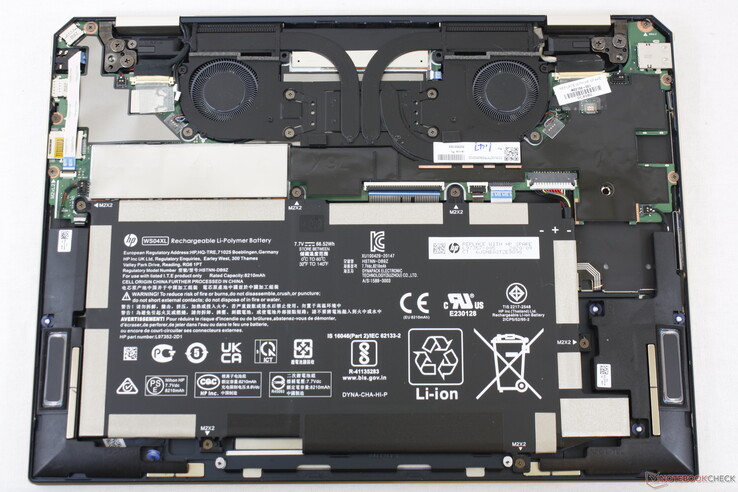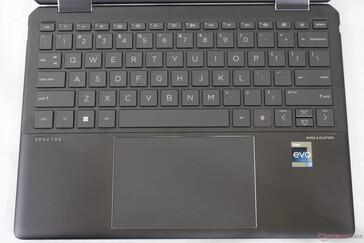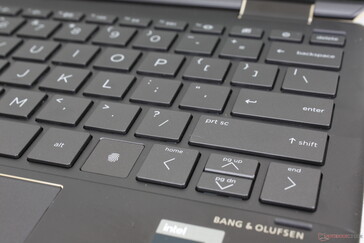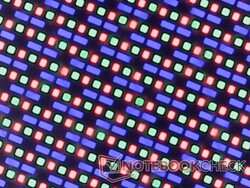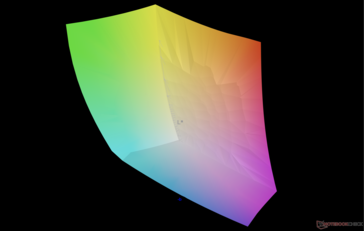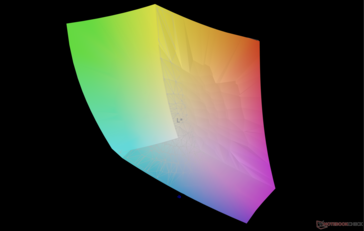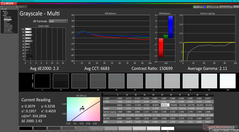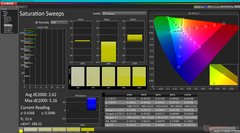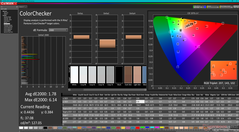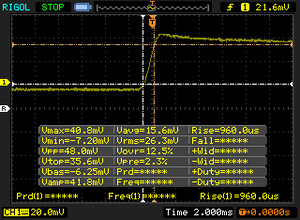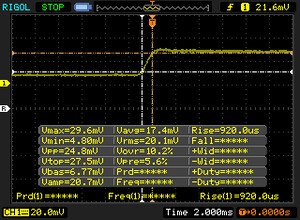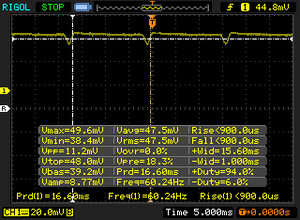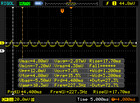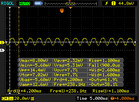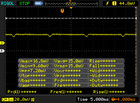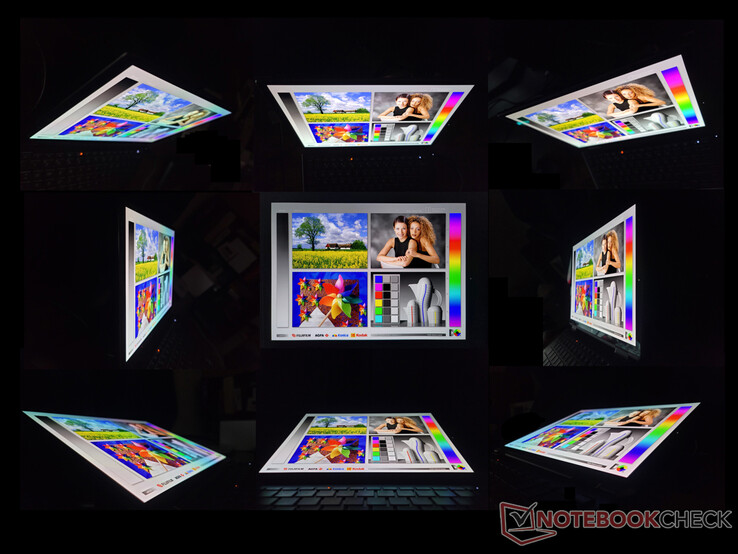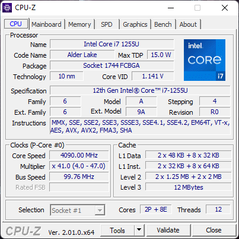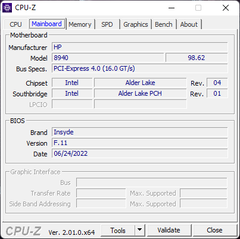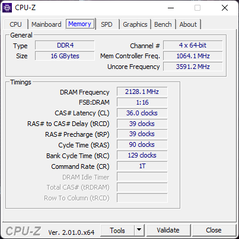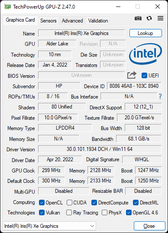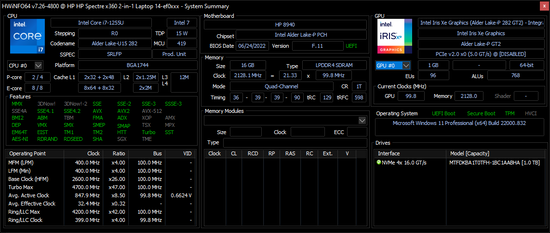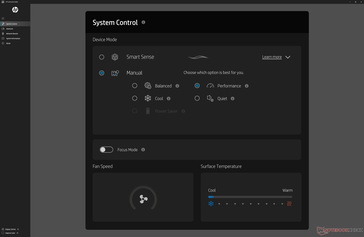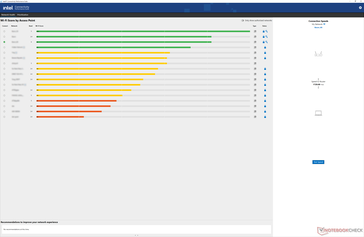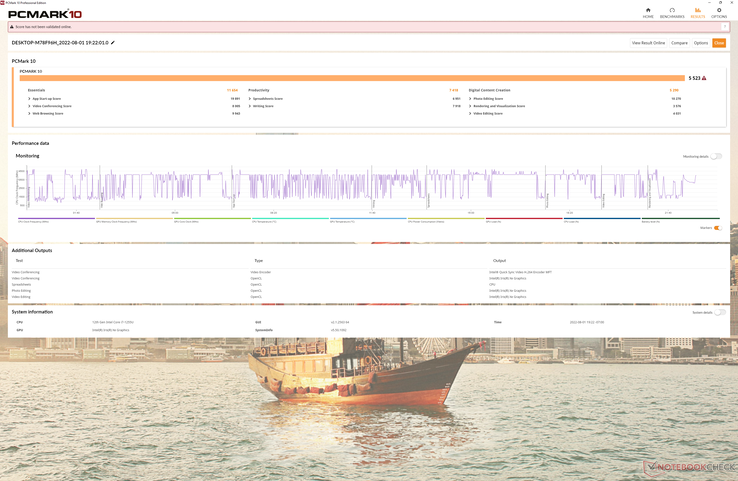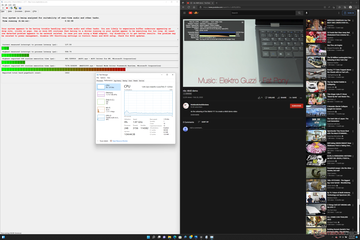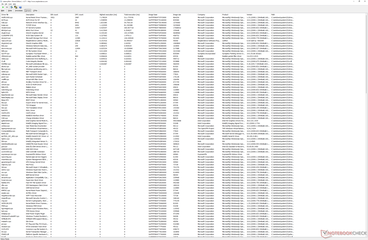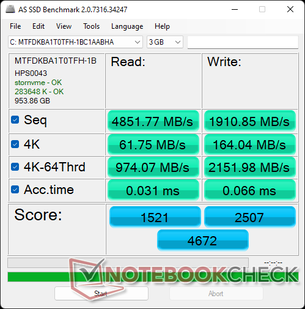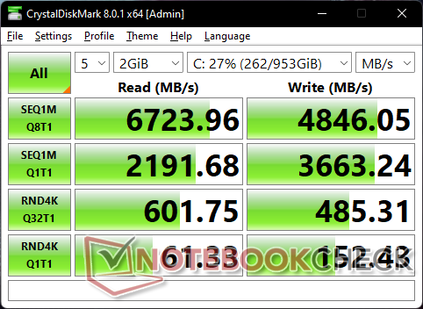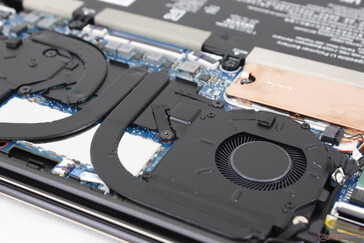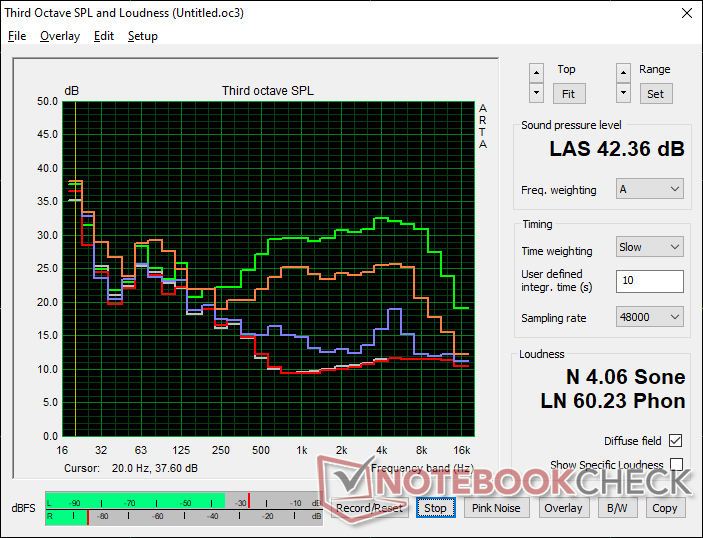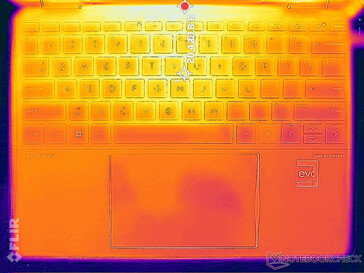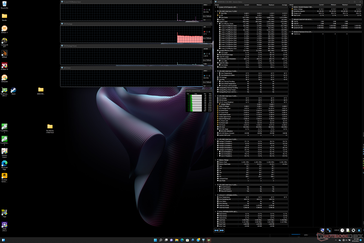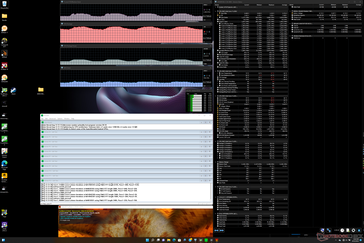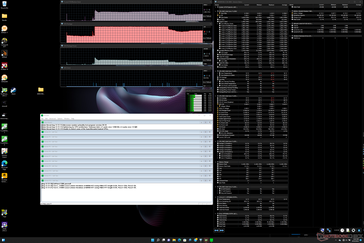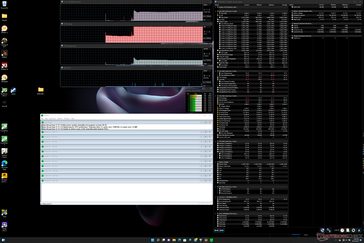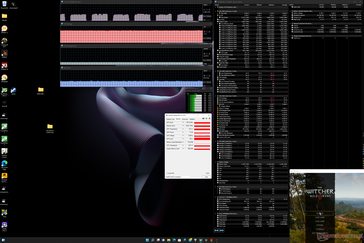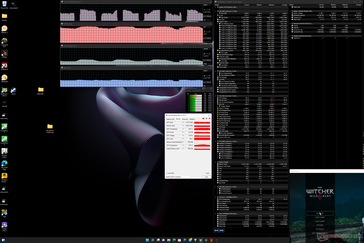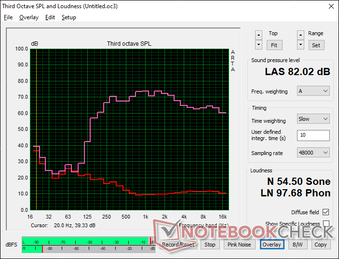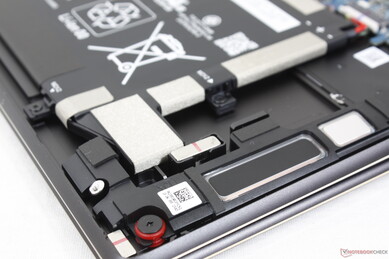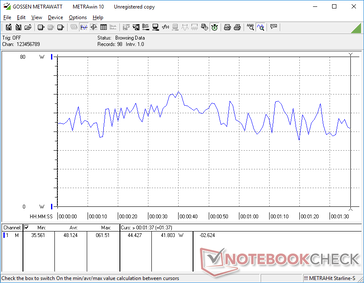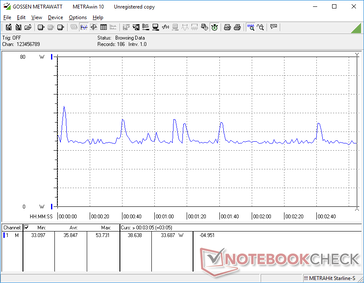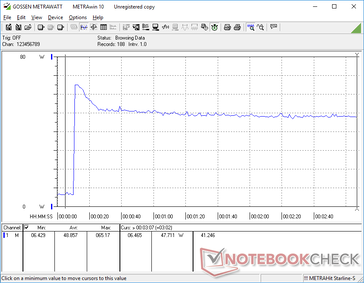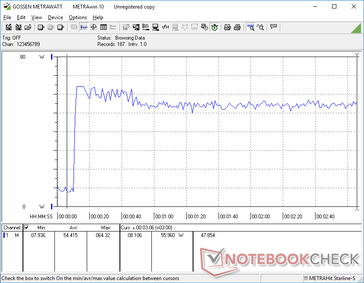2022 HP Spectre x360 13.5 review: The pinnacle subnotebook convertible

The original 13.5-inch HP Spectre x360 launched in 2020 and it quickly became one of our favorite convertible laptops in its size class. The 2021 refresh would introduce very few changes for what amounted to essentially the same performance and user experience. Fortunately, the 2022 revision includes a handful of changes beyond the obvious CPU upgrade that interested users should definitely want to know about.
Our specific unit in review is the higher-end configuration with the Core i7-1255U CPU, 3000 x 2000 OLED touchscreen, and 16 GB of soldered RAM for approximately $1700 USD retail. Lesser SKUs with the Core i5-1235U and 1980 x 1280 IPS touchscreen are available for lower prices as well. A 1000-nit option exists, but only for certain 1280p IPS SKUs. All options otherwise come with integrated graphics only and no WAN.
Alternatives to the HP Spectre x360 13.5 include other prosumer or office-centric 13.5-inch laptops like the Framework Laptop, Microsoft Surface Laptop 4 13, or the Lenovo ThinkPad X1 Yoga series. Note that the 2022 HP model is called the "Spectre x360 13.5" whereas earlier 2020 or 2021 models are called the "Spectre x360 14". We suspect that the manufacturer changed the name this year to more accurately reflect the 13.5-inch screen size.
More HP reviews:
Potential Competitors in Comparison
Rating | Date | Model | Weight | Height | Size | Resolution | Price |
|---|---|---|---|---|---|---|---|
| 90.3 % v7 (old) | 08 / 2022 | HP Spectre x360 13.5 14t-ef000 i7-1255U, Iris Xe G7 96EUs | 1.4 kg | 17 mm | 13.50" | 3000x2000 | |
| 89.5 % v7 (old) | 05 / 2021 | HP Spectre x360 14-ea0378ng i7-1165G7, Iris Xe G7 96EUs | 1.3 kg | 16.9 mm | 13.50" | 3000x2000 | |
| 85.1 % v7 (old) | 07 / 2022 | Framework Laptop 13.5 12th Gen Intel i7-1260P, Iris Xe G7 96EUs | 1.3 kg | 15.85 mm | 13.50" | 2256x1504 | |
| 88.5 % v7 (old) | 03 / 2022 | Lenovo ThinkPad X1 Titanium Yoga G1 20QB0016GE i5-1140G7, Iris Xe G7 80EUs | 1.2 kg | 11.5 mm | 13.50" | 2256x1504 | |
| 85.4 % v7 (old) | 07 / 2021 | Framework Laptop 13.5 i7-1165G7, Iris Xe G7 96EUs | 1.3 kg | 15.85 mm | 13.50" | 2256x1504 | |
| 84 % v7 (old) | 08 / 2021 | HP EliteBook Folio 13.5-3G2L2EA SD 8cx Gen 2 5G, Adreno 680 | 1.3 kg | 16 mm | 13.50" | 1920x1280 | |
| 85.2 % v7 (old) | 05 / 2021 | Microsoft Surface Laptop 4 13 Ryzen 5 R5 4680U, Vega 7 | 1.3 kg | 14 mm | 13.50" | 2256x1504 |
Case — Rounder And Smoother
HP has revamped the 2020 design for the this 2022 refresh. Most of the changes, however, are largely superficial and with minor internal changes. Users can easily distinguish the 2022 model from the 2020 version by its rounder edges and corners, different keyboard layout, and repositioned ports. Otherwise, chassis rigidity remains just as strong as it was before for a luxurious impression and feel. We especially appreciate how much more serviceable and stronger the HP design is when compared to the closed Surface Laptop 4 13 and more creaky Framework Laptop, respectively.
Both dimensions and weight have not changed from the original 2020 design for better or worse. While that's not necessarily bad, there are several other 13.5-inch laptops that are thinner than our Spectre by a few millimeters or more like the Surface Laptop 4, Framework Laptop, or the Lenovo ThinkPad X1 Titanium Yoga G1.
Connectivity — Thunderbolt 4 Support
The 2022 model retains all the ports on the original 2021 model albeit with the 3.5 mm headset jack repositioned. The corner ports continue to be a distinguishing feature of the Spectre series.
SD Card Reader
For some reason or another, HP has significantly downgraded the performance of the MicroSD reader from the previous generation model. Moving 1 GB of images from our UHS-II test card to desktop takes about 21 seconds compared to just 5 to 6 seconds on the older Spectre x360 14.
| SD Card Reader | |
| average JPG Copy Test (av. of 3 runs) | |
| HP Spectre x360 14-ea0378ng (Toshiba Exceria Pro M501 microSDXC 64GB) | |
| Framework Laptop 13.5 (AV Pro UHS-II V60) | |
| Framework Laptop 13.5 12th Gen Intel (AV Pro UHS-II V60) | |
| HP Spectre x360 13.5 14t-ef000 (AV Pro UHS-II V60) | |
| maximum AS SSD Seq Read Test (1GB) | |
| HP Spectre x360 14-ea0378ng (Toshiba Exceria Pro M501 microSDXC 64GB) | |
| Framework Laptop 13.5 (AV Pro UHS-II V60) | |
| Framework Laptop 13.5 12th Gen Intel (AV Pro UHS-II V60) | |
| HP Spectre x360 13.5 14t-ef000 (AV Pro UHS-II V60) | |
Communication
| Networking | |
| iperf3 transmit AX12 | |
| Microsoft Surface Laptop 4 13 Ryzen 5 | |
| Framework Laptop 13.5 | |
| HP Spectre x360 14-ea0378ng | |
| HP EliteBook Folio 13.5-3G2L2EA | |
| iperf3 receive AX12 | |
| Microsoft Surface Laptop 4 13 Ryzen 5 | |
| Framework Laptop 13.5 | |
| HP Spectre x360 14-ea0378ng | |
| HP EliteBook Folio 13.5-3G2L2EA | |
| iperf3 receive AXE11000 6GHz | |
| Framework Laptop 13.5 12th Gen Intel | |
| HP Spectre x360 13.5 14t-ef000 | |
| iperf3 transmit AXE11000 6GHz | |
| HP Spectre x360 13.5 14t-ef000 | |
| Framework Laptop 13.5 12th Gen Intel | |
Webcam
HP has upgraded the integrated webcam from 1 MP on the 2020 model to 5 MP on this 2022 revision. The higher resolution is immediately noticeable for one of the clearest picture quality of any subnotebook webcam. In fact, this Spectre is the first in its size category to integrate a 5 MP webcam. Video quality is still limited to 1080p at 30 FPS, however.
Both a webcam shutter and IR sensor are included for privacy and Windows Hello support, respectively.

Maintenance
The bottom panel comes off easily with just a Torx screwdriver. We appreciate that there are no screws hidden underneath the rubber footing as well.
Users can swap out the SSD and WLAN modules while the RAM modules are fixed. The WLAN module was not removable on the 2021/2020 model as shown by the comparison images below.
Accessories and Warranty
The retail box includes a carrying sleeve, magnetic active stylus pen (MPP2.0 Tilt Pen), and a 4-port USB-C hub (2x USB-A, HDMI, and USB-C). We certainly love that HP throws in a bunch of useful accessories that other laptop makers tend to skimp on.
Input Devices — Comfortable Keyboard With A Large Clickpad
Keyboard
When compared to the 2020 model, HP has completely removed the right column of keys for the 2022 revision. This means that there are no more dedicated keys for PgUp, PgDn, Home, or End as these are now secondary functions associated with the arrow keys. If you rely on these keys a lot for your day-to-day workloads, then you might be disappointed by the sudden change.
Key layout and feedback are both otherwise very close to the 2020 model for a similar typing experience. We still find the keyboards on HP Spectre, Envy, or EliteBook laptops to be some of the best as they are not as spongy or shallow as on most other Ultrabooks.
Touchpad
The clickpad is even larger this time when compared to the 2020 model (12.5 x 8 cm vs. 11.5 x 7.4 cm) for more comfortable multi-touch inputs. Nonetheless, clicking on the integrated mouse buttons still feels softer and spongier than we would like.
Display — Same 3:2 60 Hz Samsung OLED Experience
While our 2022 test unit uses a different display controller than the 2021 model (SDC4160 vs. SDC4148), both are still 3:2 OLED panels from Samsung for the same viewing experience two years in a row. Core attributes like resolution, refresh rate, gamut, response times, and brightness have not changed. We would love to see 90 Hz or 120 Hz OLED options in the future similar to what Asus is currently offering on some of its ZenBook and VivoBook models.
| |||||||||||||||||||||||||
Brightness Distribution: 87 %
Center on Battery: 351.7 cd/m²
Contrast: ∞:1 (Black: 0 cd/m²)
ΔE ColorChecker Calman: 1.78 | ∀{0.5-29.43 Ø4.76}
ΔE Greyscale Calman: 2.3 | ∀{0.09-98 Ø5}
90.8% AdobeRGB 1998 (Argyll 3D)
100% sRGB (Argyll 3D)
99.9% Display P3 (Argyll 3D)
Gamma: 2.11
CCT: 6683 K
| HP Spectre x360 13.5 14t-ef000 SDC4160, OLED, 3000x2000, 13.5" | HP Spectre x360 14-ea0378ng Samsung SDC4148, OLED, 3000x2000, 13.5" | Framework Laptop 13.5 12th Gen Intel BOE CQ NE135FBM-N41, IPS, 2256x1504, 13.5" | Lenovo ThinkPad X1 Titanium Yoga G1 20QB0016GE LPM135M467, IPS LED, 2256x1504, 13.5" | Framework Laptop 13.5 BOE CQ NE135FBM-N41, IPS, 2256x1504, 13.5" | HP EliteBook Folio 13.5-3G2L2EA LGD0663, IPS, 1920x1280, 13.5" | Microsoft Surface Laptop 4 13 i7 LQ135P1JX51, IPS, 2256x1504, 13.5" | |
|---|---|---|---|---|---|---|---|
| Display | 2% | -18% | -20% | -18% | -21% | ||
| Display P3 Coverage (%) | 99.9 | 99.9 0% | 69.9 -30% | 66.8 -33% | 69 -31% | 64.7 -35% | |
| sRGB Coverage (%) | 100 | 100 0% | 99.4 -1% | 98 -2% | 99.3 -1% | 97.2 -3% | |
| AdobeRGB 1998 Coverage (%) | 90.8 | 96.1 6% | 71.1 -22% | 68.6 -24% | 70.3 -23% | 66.9 -26% | |
| Response Times | 1% | -1450% | -2603% | -2197% | -1683% | -2474% | |
| Response Time Grey 50% / Grey 80% * (ms) | 1.9 ? | 2 ? -5% | 34.7 ? -1726% | 64 ? -3268% | 55.6 ? -2826% | 44 ? -2216% | 62.8 ? -3205% |
| Response Time Black / White * (ms) | 2.16 ? | 2 ? 7% | 27.5 ? -1173% | 44 ? -1937% | 36 ? -1567% | 27 ? -1150% | 39.8 ? -1743% |
| PWM Frequency (Hz) | 60.2 ? | 250 ? | 21930 ? | ||||
| Screen | 0% | -26% | 9% | -15% | -40% | -3% | |
| Brightness middle (cd/m²) | 351.7 | 370 5% | 449.6 28% | 465 32% | 449 28% | 250 -29% | 413 17% |
| Brightness (cd/m²) | 351 | 374 7% | 431 23% | 451 28% | 435 24% | 226 -36% | 400 14% |
| Brightness Distribution (%) | 87 | 90 3% | 90 3% | 92 6% | 93 7% | 82 -6% | 94 8% |
| Black Level * (cd/m²) | 0.01 | 0.31 | 0.28 | 0.39 | 0.215 | 0.29 | |
| Colorchecker dE 2000 * | 1.78 | 2.57 -44% | 2.76 -55% | 2 -12% | 2.34 -31% | 3.59 -102% | 2.8 -57% |
| Colorchecker dE 2000 max. * | 6.14 | 4.52 26% | 7.96 -30% | 4.7 23% | 7.07 -15% | 5.9 4% | 7.2 -17% |
| Greyscale dE 2000 * | 2.3 | 2.2 4% | 5.2 -126% | 2.9 -26% | 4.7 -104% | 3.99 -73% | 1.9 17% |
| Gamma | 2.11 104% | 2.36 93% | 2.23 99% | 2.09 105% | 2.29 96% | 2.98 74% | 2.12 104% |
| CCT | 6683 97% | 6154 106% | 6475 100% | 6181 105% | 6760 96% | 6765 96% | 6510 100% |
| Contrast (:1) | 37000 | 1450 | 1661 | 1151 | 1163 | 1424 | |
| Colorchecker dE 2000 calibrated * | 2.31 | 0.58 | 0.7 | 0.96 | 0.8 | ||
| Color Space (Percent of AdobeRGB 1998) (%) | 85.8 | 61.6 | |||||
| Color Space (Percent of sRGB) (%) | 100 | 97.2 | |||||
| Total Average (Program / Settings) | 1% /
1% | -498% /
-283% | -871% /
-474% | -743% /
-413% | -862% /
-451% | -833% /
-457% |
* ... smaller is better
The OLED panel is not calibrated at factory likely because this isn't an EliteBook or professional laptop which is a shame because OLED is capable of reproducing accurate colors. Average grayscale and color deltaE values are nonetheless still very good at just 2.3 and 1.78, respectively.
Display Response Times
| ↔ Response Time Black to White | ||
|---|---|---|
| 2.16 ms ... rise ↗ and fall ↘ combined | ↗ 0.96 ms rise | |
| ↘ 1.2 ms fall | ||
| The screen shows very fast response rates in our tests and should be very well suited for fast-paced gaming. In comparison, all tested devices range from 0.1 (minimum) to 240 (maximum) ms. » 11 % of all devices are better. This means that the measured response time is better than the average of all tested devices (20.1 ms). | ||
| ↔ Response Time 50% Grey to 80% Grey | ||
| 1.9 ms ... rise ↗ and fall ↘ combined | ↗ 0.92 ms rise | |
| ↘ 0.98 ms fall | ||
| The screen shows very fast response rates in our tests and should be very well suited for fast-paced gaming. In comparison, all tested devices range from 0.165 (minimum) to 636 (maximum) ms. » 8 % of all devices are better. This means that the measured response time is better than the average of all tested devices (31.5 ms). | ||
Screen Flickering / PWM (Pulse-Width Modulation)
| Screen flickering / PWM detected | 60.2 Hz | ≤ 100 % brightness setting | |
The display backlight flickers at 60.2 Hz (worst case, e.g., utilizing PWM) Flickering detected at a brightness setting of 100 % and below. There should be no flickering or PWM above this brightness setting. The frequency of 60.2 Hz is very low, so the flickering may cause eyestrain and headaches after extended use. In comparison: 53 % of all tested devices do not use PWM to dim the display. If PWM was detected, an average of 8033 (minimum: 5 - maximum: 343500) Hz was measured. | |||
Flickering is present on all brightness levels much like most other OLED laptop panels we've tested thus far. A frequency of 238 Hz is present from 0 to 37 percent brightness while 38 to 100 percent brightness would exhibit a frequency of 60 Hz.
Performance — The 12th Gen Intel Difference
Testing Conditions
We set our unit to Performance mode via the HP Command Center software prior to running any benchmarks below. It's recommended that users become familiar with this software as the six power profile settings can be found here: Smart Sense (auto), Power Saver, Quiet, Cool, Balanced, and Performance.
Processor
CPU performance is excellent with multi-thread results that are faster than on the Inspiron 14 7420 2-in-1 or HP ProBook 450 G9 each equipped with the same Core i7-1255U CPU. Results are thankfully much closer to the Core i7-1260P or Core i7-1280P to be about 1.5x to 2x faster than the Core i7-1165G7 in last year's model.
We recommend avoiding the lower-end Core i5-1235U SKU as that option is barely any faster than the Core i7-1165G7.
Cinebench R15 Multi Loop
Cinebench R23: Multi Core | Single Core
Cinebench R15: CPU Multi 64Bit | CPU Single 64Bit
Blender: v2.79 BMW27 CPU
7-Zip 18.03: 7z b 4 | 7z b 4 -mmt1
Geekbench 5.5: Multi-Core | Single-Core
HWBOT x265 Benchmark v2.2: 4k Preset
LibreOffice : 20 Documents To PDF
R Benchmark 2.5: Overall mean
Cinebench R23: Multi Core | Single Core
Cinebench R15: CPU Multi 64Bit | CPU Single 64Bit
Blender: v2.79 BMW27 CPU
7-Zip 18.03: 7z b 4 | 7z b 4 -mmt1
Geekbench 5.5: Multi-Core | Single-Core
HWBOT x265 Benchmark v2.2: 4k Preset
LibreOffice : 20 Documents To PDF
R Benchmark 2.5: Overall mean
* ... smaller is better
AIDA64: FP32 Ray-Trace | FPU Julia | CPU SHA3 | CPU Queen | FPU SinJulia | FPU Mandel | CPU AES | CPU ZLib | FP64 Ray-Trace | CPU PhotoWorxx
| AIDA64 / FP32 Ray-Trace | |
| Microsoft Surface Laptop 4 13 Ryzen 5 | |
| HP Spectre x360 13.5 14t-ef000 | |
| Framework Laptop 13.5 | |
| Average Intel Core i7-1255U (4313 - 8127, n=11) | |
| Framework Laptop 13.5 12th Gen Intel | |
| HP Spectre x360 14-ea0378ng | |
| Lenovo ThinkPad X1 Titanium Yoga G1 20QB0016GE | |
| AIDA64 / FP64 Ray-Trace | |
| Microsoft Surface Laptop 4 13 Ryzen 5 | |
| HP Spectre x360 13.5 14t-ef000 | |
| Framework Laptop 13.5 | |
| Average Intel Core i7-1255U (2474 - 4400, n=11) | |
| Framework Laptop 13.5 12th Gen Intel | |
| HP Spectre x360 14-ea0378ng | |
| Lenovo ThinkPad X1 Titanium Yoga G1 20QB0016GE | |
| AIDA64 / CPU PhotoWorxx | |
| HP Spectre x360 13.5 14t-ef000 | |
| HP Spectre x360 14-ea0378ng | |
| Lenovo ThinkPad X1 Titanium Yoga G1 20QB0016GE | |
| Average Intel Core i7-1255U (13899 - 44054, n=11) | |
| Framework Laptop 13.5 12th Gen Intel | |
| Microsoft Surface Laptop 4 13 Ryzen 5 | |
| Framework Laptop 13.5 | |
System Performance
PCMark 10 scores are consistently higher than what we recorded on yesteryear's model sometimes by significant margins. We suspect the move to a newer generation CPU and PCIe4 storage instead of PCIe3 or Intel Optane are likely major contributors to the boost in PCMark 10 performance.
CrossMark: Overall | Productivity | Creativity | Responsiveness
| PCMark 10 / Score | |
| Framework Laptop 13.5 12th Gen Intel | |
| HP Spectre x360 13.5 14t-ef000 | |
| Average Intel Core i7-1255U, Intel Iris Xe Graphics G7 96EUs (4676 - 5523, n=9) | |
| Framework Laptop 13.5 | |
| Microsoft Surface Laptop 4 13 Ryzen 5 | |
| HP Spectre x360 14-ea0378ng | |
| Lenovo ThinkPad X1 Titanium Yoga G1 20QB0016GE | |
| PCMark 10 / Essentials | |
| HP Spectre x360 13.5 14t-ef000 | |
| Framework Laptop 13.5 12th Gen Intel | |
| Average Intel Core i7-1255U, Intel Iris Xe Graphics G7 96EUs (9381 - 11654, n=9) | |
| Framework Laptop 13.5 | |
| Lenovo ThinkPad X1 Titanium Yoga G1 20QB0016GE | |
| HP Spectre x360 14-ea0378ng | |
| Microsoft Surface Laptop 4 13 Ryzen 5 | |
| PCMark 10 / Productivity | |
| HP Spectre x360 13.5 14t-ef000 | |
| Framework Laptop 13.5 12th Gen Intel | |
| Average Intel Core i7-1255U, Intel Iris Xe Graphics G7 96EUs (6530 - 7418, n=9) | |
| Microsoft Surface Laptop 4 13 Ryzen 5 | |
| HP Spectre x360 14-ea0378ng | |
| Lenovo ThinkPad X1 Titanium Yoga G1 20QB0016GE | |
| Framework Laptop 13.5 | |
| PCMark 10 / Digital Content Creation | |
| Framework Laptop 13.5 12th Gen Intel | |
| Average Intel Core i7-1255U, Intel Iris Xe Graphics G7 96EUs (4498 - 6203, n=9) | |
| HP Spectre x360 13.5 14t-ef000 | |
| Framework Laptop 13.5 | |
| Microsoft Surface Laptop 4 13 Ryzen 5 | |
| HP Spectre x360 14-ea0378ng | |
| Lenovo ThinkPad X1 Titanium Yoga G1 20QB0016GE | |
| CrossMark / Overall | |
| Framework Laptop 13.5 12th Gen Intel | |
| HP Spectre x360 13.5 14t-ef000 | |
| Average Intel Core i7-1255U, Intel Iris Xe Graphics G7 96EUs (1329 - 1573, n=9) | |
| CrossMark / Productivity | |
| Framework Laptop 13.5 12th Gen Intel | |
| HP Spectre x360 13.5 14t-ef000 | |
| Average Intel Core i7-1255U, Intel Iris Xe Graphics G7 96EUs (1364 - 1554, n=9) | |
| CrossMark / Creativity | |
| Framework Laptop 13.5 12th Gen Intel | |
| HP Spectre x360 13.5 14t-ef000 | |
| Average Intel Core i7-1255U, Intel Iris Xe Graphics G7 96EUs (1372 - 1660, n=9) | |
| CrossMark / Responsiveness | |
| Framework Laptop 13.5 12th Gen Intel | |
| HP Spectre x360 13.5 14t-ef000 | |
| Average Intel Core i7-1255U, Intel Iris Xe Graphics G7 96EUs (1117 - 1434, n=9) | |
| PCMark 10 Score | 5523 points | |
Help | ||
| AIDA64 / Memory Latency | |
| Microsoft Surface Laptop 4 13 Ryzen 5 | |
| HP Spectre x360 13.5 14t-ef000 | |
| Lenovo ThinkPad X1 Titanium Yoga G1 20QB0016GE | |
| HP Spectre x360 14-ea0378ng | |
| Average Intel Core i7-1255U (76 - 163.2, n=11) | |
| Framework Laptop 13.5 12th Gen Intel | |
| Framework Laptop 13.5 | |
* ... smaller is better
DPC Latency
| DPC Latencies / LatencyMon - interrupt to process latency (max), Web, Youtube, Prime95 | |
| Framework Laptop 13.5 | |
| HP Spectre x360 14-ea0378ng | |
| Framework Laptop 13.5 12th Gen Intel | |
| Microsoft Surface Laptop 4 13 Ryzen 5 | |
| Lenovo ThinkPad X1 Titanium Yoga G1 20QB0016GE | |
| HP Spectre x360 13.5 14t-ef000 | |
* ... smaller is better
Storage Devices
Our test unit ships with a 1 TB Micron 3400 (MTFDKBA1T0TFH) PCIe4 x4 NVMe SSD for very fast sequential read and write rates of about 6600 MB/s and 5000 MB/s, respectively. Though it's outgunned by the Western Digital SN850 especially in smaller block sizes, our system is nonetheless able to maintain the maximum transfer rates of the SSD for extended periods as shown by our DiskSpd loop results below.
* ... smaller is better
Disk Throttling: DiskSpd Read Loop, Queue Depth 8
GPU Performance — Same Iris Xe Performance
Graphics performance is only 2 to 17 percent faster than what we recorded on the 2021 model since Intel has made no changes to the integrated Iris Xe 96 EUs GPU. While still a good GPU as far as integrated graphics go, it is now outclassed by the recently released Radeon 680M by decent margins.
Note that graphics performance drops significantly if running on Balanced mode instead of Performance mode as shown by our 3DMark 11 results below.
| 3DMark 11 Performance | 6834 points | |
| 3DMark Cloud Gate Standard Score | 20041 points | |
| 3DMark Fire Strike Score | 4736 points | |
| 3DMark Time Spy Score | 1820 points | |
Help | ||
Witcher 3 FPS Chart
| low | med. | high | ultra | |
|---|---|---|---|---|
| GTA V (2015) | 113.9 | 100.9 | 24 | 10.3 |
| The Witcher 3 (2015) | 94.8 | 50.1 | 32.7 | 14.8 |
| Dota 2 Reborn (2015) | 117.8 | 92.2 | 68.1 | 62.4 |
| Final Fantasy XV Benchmark (2018) | 43.4 | 23.8 | 16.6 | |
| X-Plane 11.11 (2018) | 40.4 | 41.1 | 36.2 | |
| Strange Brigade (2018) | 89 | 40.8 | 32.4 | 26.1 |
| Cyberpunk 2077 1.6 (2022) | 22.6 | 18.6 | 14.2 | 11.2 |
Emissions — Just A Tiny Bit Quieter
System Noise
On paper, HP has improved the cooling solution by adding more fan blades that are thinner than the ones on the previous generation model. In reality, however, any differences will be hardly noticeable by the user. Our fan noise measurements between the 2020 and 2022 models are nearly the same when gaming or running other high loads. The 2020 model wasn't particularly loud anyway even when on Performance mode and so it's not a complaint to say that there are no major improvements in terms of noise. Alternatives like the Lenovo ThinkPad X1 Titanium Yoga G1 or Framework Laptop become louder faster.
Noise level
| Idle |
| 23.5 / 23.5 / 23.5 dB(A) |
| Load |
| 27 / 42.4 dB(A) |
 | ||
30 dB silent 40 dB(A) audible 50 dB(A) loud |
||
min: | ||
| HP Spectre x360 13.5 14t-ef000 Iris Xe G7 96EUs, i7-1255U, Micron 3400 1TB MTFDKBA1T0TFH | HP Spectre x360 14t-ea000 Iris Xe G7 96EUs, i7-1165G7, Samsung SSD PM981a MZVLB512HBJQ | Framework Laptop 13.5 12th Gen Intel Iris Xe G7 96EUs, i7-1260P, WDC PC SN730 SDBPNTY-512G | Lenovo ThinkPad X1 Titanium Yoga G1 20QB0016GE Iris Xe G7 80EUs, i5-1140G7, Lenovo UMIS RPJTJ256MEE1OWX | Framework Laptop 13.5 Iris Xe G7 96EUs, i7-1165G7, Western Digital WD_BLACK SN850 WDS100T1X0E | Microsoft Surface Laptop 4 13 Ryzen 5 Vega 7, R5 4680U, Samsung PM991 MZ9LQ256HBJQ | |
|---|---|---|---|---|---|---|
| Noise | -5% | -16% | -13% | -17% | -10% | |
| off / environment * (dB) | 23.5 | 25.8 -10% | 22.8 3% | 25.61 -9% | 23.9 -2% | 24.6 -5% |
| Idle Minimum * (dB) | 23.5 | 25.9 -10% | 23 2% | 25.61 -9% | 23.9 -2% | 24.6 -5% |
| Idle Average * (dB) | 23.5 | 25.9 -10% | 23 2% | 25.61 -9% | 23.9 -2% | 24.6 -5% |
| Idle Maximum * (dB) | 23.5 | 25.9 -10% | 23 2% | 25.61 -9% | 23.9 -2% | 24.6 -5% |
| Load Average * (dB) | 27 | 26.4 2% | 47.3 -75% | 40.14 -49% | 45.6 -69% | 39.5 -46% |
| Witcher 3 ultra * (dB) | 36.2 | 36.9 -2% | 47.3 -31% | 47.1 -30% | ||
| Load Maximum * (dB) | 42.4 | 41.5 2% | 49.8 -17% | 40.14 5% | 47.9 -13% | 39.5 7% |
* ... smaller is better
Temperature
Surface temperatures are cooler on the newer model when compared to the older model even though processor performance has increased. Even idling on desktop shows wide differences of about 6 C and 7 C on the top and bottom hot spots, respectively. When under extreme processing stress, the keyboard hot spots on both models are about the same at 37 C each.
(+) The maximum temperature on the upper side is 36.4 °C / 98 F, compared to the average of 35.3 °C / 96 F, ranging from 19.6 to 60 °C for the class Convertible.
(+) The bottom heats up to a maximum of 37 °C / 99 F, compared to the average of 36.8 °C / 98 F
(+) In idle usage, the average temperature for the upper side is 19 °C / 66 F, compared to the device average of 30.3 °C / 87 F.
(+) The palmrests and touchpad are cooler than skin temperature with a maximum of 22.4 °C / 72.3 F and are therefore cool to the touch.
(+) The average temperature of the palmrest area of similar devices was 27.9 °C / 82.2 F (+5.5 °C / 9.9 F).
| HP Spectre x360 13.5 14t-ef000 Intel Core i7-1255U, Intel Iris Xe Graphics G7 96EUs | HP Spectre x360 14-ea0378ng Intel Core i7-1165G7, Intel Iris Xe Graphics G7 96EUs | Framework Laptop 13.5 12th Gen Intel Intel Core i7-1260P, Intel Iris Xe Graphics G7 96EUs | Lenovo ThinkPad X1 Titanium Yoga G1 20QB0016GE Intel Core i5-1140G7, Intel Iris Xe Graphics G7 80EUs | Framework Laptop 13.5 Intel Core i7-1165G7, Intel Iris Xe Graphics G7 96EUs | HP EliteBook Folio 13.5-3G2L2EA Qualcomm Snapdragon 8cx Gen 2 5G, Qualcomm Adreno 680 | Microsoft Surface Laptop 4 13 Ryzen 5 AMD Ryzen 5 4680U, AMD Radeon RX Vega 7 | |
|---|---|---|---|---|---|---|---|
| Heat | -21% | -15% | -25% | -20% | -6% | -21% | |
| Maximum Upper Side * (°C) | 36.4 | 37.1 -2% | 36.8 -1% | 46.3 -27% | 47.2 -30% | 34.3 6% | 45.8 -26% |
| Maximum Bottom * (°C) | 37 | 43.1 -16% | 42.4 -15% | 43.3 -17% | 39.4 -6% | 35.4 4% | 45.5 -23% |
| Idle Upper Side * (°C) | 20.8 | 29 -39% | 24.2 -16% | 26.8 -29% | 25.2 -21% | 25.7 -24% | 24.9 -20% |
| Idle Bottom * (°C) | 22.6 | 28.6 -27% | 29 -28% | 28.3 -25% | 27.8 -23% | 25.1 -11% | 25.7 -14% |
* ... smaller is better
Stress Test
When running Prime95 on Performance mode, CPU clock rates, temperature, and board power draw would spike to 3.2 GHz, 99 C, and 44 W, respectively, for the first couple of seconds before steadily dropping and stabilizing at 2.8 GHz, 97 C, and 28 W. Core temperature would remain very high to show that the cooling solution is being pushed to its limits in order to accommodate the demanding Alder Lake CPU. However, we appreciate that both performance and temperature are at least steady this time as opposed to the cycling behavior when repeating this same stress test on the 2020 Tiger Lake-U model. When on Balanced mode, CPU clock rates, temperature, and power draw would all fall even further to just 2.0 GHz, 75 C, and 18 W, respectively.
GPU clock rates would stabilize at about 1147 MHz while temperature would cycle between 72 C to 97 C when running Witcher 3 on Performance mode. The stable clock rate addresses the cycling frame rate issue we observed on the 2020 model for more stable gaming performance. GPU clock rate would drop to 998 MHz if running on Balanced mode alongside other deficits as shown by the screenshots below.
Running on battery power limits performance. A 3DMark 11 test on batteries would return Physics and Graphics scores of 11227 and 6194 points, respectively, compared to 14505 and 6243 points when on mains.
| CPU Clock (GHz) | GPU Clock (MHz) | Average CPU Temperature (°C) | |
| System Idle | -- | -- | 39 |
| Prime95 Stress (Performance mode) | 2.8 | -- | 97 |
| Prime95 + FurMark Stress (Performance mode) | 1.4 - 2.3 | 750 - 850 | 79 - 96 |
| Witcher 3 Stress (Balanced mode) | ~1.9 | 998 | 74 |
| Witcher 3 Stress (Performance mode) | ~1.9 - 4.0 | 1147 | 72 - 97 |
Speakers
HP Spectre x360 13.5 14t-ef000 audio analysis
(+) | speakers can play relatively loud (82 dB)
Bass 100 - 315 Hz
(±) | reduced bass - on average 13.6% lower than median
(±) | linearity of bass is average (14.1% delta to prev. frequency)
Mids 400 - 2000 Hz
(+) | balanced mids - only 4.4% away from median
(+) | mids are linear (3.7% delta to prev. frequency)
Highs 2 - 16 kHz
(+) | balanced highs - only 2.9% away from median
(+) | highs are linear (2.9% delta to prev. frequency)
Overall 100 - 16.000 Hz
(+) | overall sound is linear (12.6% difference to median)
Compared to same class
» 15% of all tested devices in this class were better, 2% similar, 83% worse
» The best had a delta of 6%, average was 20%, worst was 57%
Compared to all devices tested
» 11% of all tested devices were better, 2% similar, 87% worse
» The best had a delta of 4%, average was 24%, worst was 134%
Apple MacBook Pro 16 2021 M1 Pro audio analysis
(+) | speakers can play relatively loud (84.7 dB)
Bass 100 - 315 Hz
(+) | good bass - only 3.8% away from median
(+) | bass is linear (5.2% delta to prev. frequency)
Mids 400 - 2000 Hz
(+) | balanced mids - only 1.3% away from median
(+) | mids are linear (2.1% delta to prev. frequency)
Highs 2 - 16 kHz
(+) | balanced highs - only 1.9% away from median
(+) | highs are linear (2.7% delta to prev. frequency)
Overall 100 - 16.000 Hz
(+) | overall sound is linear (4.6% difference to median)
Compared to same class
» 0% of all tested devices in this class were better, 0% similar, 100% worse
» The best had a delta of 5%, average was 17%, worst was 45%
Compared to all devices tested
» 0% of all tested devices were better, 0% similar, 100% worse
» The best had a delta of 4%, average was 24%, worst was 134%
Energy Management — More Demanding Than Before
Power Consumption
Idling on desktop consumes between 4 W and 13 W depending on the brightness setting and power profile. In fact, an all-white screen at the maximum brightness setting would draw up to 8 W more power than an all-black screen due to the OLED panel. Users can extend battery life by opting for darker display colors instead of white.
Running 3DMark 06 would demand 50 percent more power than on the 2021 Spectre x360 14 running on an older 11th gen CPU despite the minor year-over-year boost to graphics performance. The higher draw can be mostly attributed to the higher Turbo Boost potential and thus package power draw of the CPU.
We're able to record a temporary maximum draw of 65.2 W from the small (~9.6 x 5.3 x 2.2 cm) 65 W AC adapter as shown by the screenshots below when the CPU is at 100 percent utilization.
| Off / Standby | |
| Idle | |
| Load |
|
Key:
min: | |
| HP Spectre x360 13.5 14t-ef000 i7-1255U, Iris Xe G7 96EUs, Micron 3400 1TB MTFDKBA1T0TFH, OLED, 3000x2000, 13.5" | HP Spectre x360 14-ea0378ng i7-1165G7, Iris Xe G7 96EUs, Intel Optane Memory H10 with Solid State Storage 32GB + 1TB HBRPEKNX0203AH(L/H), OLED, 3000x2000, 13.5" | Framework Laptop 13.5 12th Gen Intel i7-1260P, Iris Xe G7 96EUs, WDC PC SN730 SDBPNTY-512G, IPS, 2256x1504, 13.5" | Lenovo ThinkPad X1 Titanium Yoga G1 20QB0016GE i5-1140G7, Iris Xe G7 80EUs, Lenovo UMIS RPJTJ256MEE1OWX, IPS LED, 2256x1504, 13.5" | Framework Laptop 13.5 i7-1165G7, Iris Xe G7 96EUs, Western Digital WD_BLACK SN850 WDS100T1X0E, IPS, 2256x1504, 13.5" | HP EliteBook Folio 13.5-3G2L2EA SD 8cx Gen 2 5G, Adreno 680, Toshiba XG6 KXG60ZNV512G, IPS, 1920x1280, 13.5" | Microsoft Surface Laptop 4 13 Ryzen 5 R5 4680U, Vega 7, Samsung PM991 MZ9LQ256HBJQ, IPS, 2256x1504, 13.5" | |
|---|---|---|---|---|---|---|---|
| Power Consumption | -23% | -23% | 13% | -9% | 51% | 10% | |
| Idle Minimum * (Watt) | 4 | 6.3 -58% | 5.3 -33% | 3.75 6% | 4.3 -8% | 2.3 43% | 3.4 15% |
| Idle Average * (Watt) | 4.9 | 11.2 -129% | 8.4 -71% | 7.75 -58% | 8.2 -67% | 3.7 24% | 6.3 -29% |
| Idle Maximum * (Watt) | 12.5 | 13.3 -6% | 11.2 10% | 8.69 30% | 8.7 30% | 5.6 55% | 8.1 35% |
| Load Average * (Watt) | 48.1 | 32 33% | 57.4 -19% | 33.12 31% | 43.5 10% | 13 73% | 36.2 25% |
| Witcher 3 ultra * (Watt) | 35.8 | 46.7 -30% | 28.7 20% | 43.5 -22% | |||
| Load Maximum * (Watt) | 65.2 | 35.6 45% | 61.2 6% | 35.19 46% | 61.8 5% | 25 62% | 64.1 2% |
* ... smaller is better
Power Consumption Witcher 3 / Stresstest
Power Consumption external Monitor
Battery Life
At 66 Wh, battery capacity has not changed from the last generation model. Real-world WLAN runtime remains almost the same at 8 hours, but the newer model can last for a few hours longer if simply idling on desktop. The 8-hour mark is about average for a 14-inch Ultrabook. The Asus ZenBook 14X OLED UX5400EA lasts for about 2 hours shorter albeit it comes with faster discrete Nvidia MX graphics.
Charging from empty to full takes just under 2 hours.
| HP Spectre x360 13.5 14t-ef000 i7-1255U, Iris Xe G7 96EUs, 66 Wh | HP Spectre x360 14-ea0378ng i7-1165G7, Iris Xe G7 96EUs, 66 Wh | Framework Laptop 13.5 12th Gen Intel i7-1260P, Iris Xe G7 96EUs, 55 Wh | Framework Laptop 13.5 i7-1165G7, Iris Xe G7 96EUs, 55 Wh | HP EliteBook Folio 13.5-3G2L2EA SD 8cx Gen 2 5G, Adreno 680, 46 Wh | Microsoft Surface Laptop 4 13 Ryzen 5 R5 4680U, Vega 7, 47.4 Wh | |
|---|---|---|---|---|---|---|
| Battery runtime | -6% | -6% | 0% | 87% | 36% | |
| Reader / Idle (h) | 20.4 | 13.4 -34% | ||||
| WiFi v1.3 (h) | 8 | 7.8 -2% | 7.5 -6% | 8 0% | 14.6 83% | 10.9 36% |
| Load (h) | 2.2 | 2.6 18% | 4.2 91% | |||
| H.264 (h) | 11.1 |
Pros
Cons
Verdict — The Prosumer Convertible To Own
The 2022 Spectre x360 13.5 addresses some of the concerns we experienced with the original 2020 model. Namely, performance is now more stable for both steadier clock rates and frame rates when gaming. Raw CPU performance is significantly higher than 11th gen Intel without necessarily needing to run noticeably warmer or louder. Power consumption is much higher, however, but at least battery life does not appear to be affected when simply browsing the web or streaming video.
The Spectre x360 13.5 is just one or two features shy of being a full-fledged EliteBook for prosumers. It's a little heavier and bigger than comparable 13-inch convertibles, but users gain higher performance and one of the best webcams on any subnotebook.
Other major changes include the high resolution 5 MP webcam, PCIe4 storage, removable WLAN module, larger clickpad, revised keyboard layout, and slower MicroSD performance. Some of these are welcomed upgrades, but not everyone will like the fact that this model has fewer keyboard keys than the 2020 version and the slower MicroSD reader.
Users may appreciate the integrated USB-A port whereas other 13-inch convertibles like the Dell XPS 13 9310 2-in-1 or Lenovo ThinkPad X1 Titanium Yoga have only USB-C. These alternatives are slightly lighter and thinner than our HP, however, which means you'll have to settle with a bigger system if you really value the 5 MP webcam and USB-A port of the Spectre x360 13.5.
For future models, we would love to see a pre-calibrated display, 5G WAN options, 90 or 120 Hz OLED panels, and a narrower top bezel. A Spectre notebook these days are coming pretty close to EliteBook prices which means more advanced configurable options aren't irrational.
Price and Availability
The 2022 Spectre x360 13.5 is now widely available through Best Buy and the official HP online store starting at $1200 USD for the base Core i5 and 1280p IPS SKU up to $1750 for the highest-end Core i7 2000p OLED SKU.
HP Spectre x360 13.5 14t-ef000
- 08/30/2022 v7 (old)
Allen Ngo