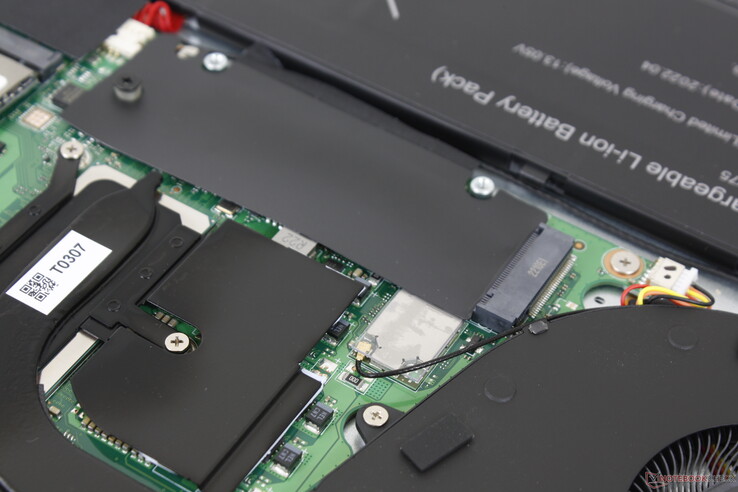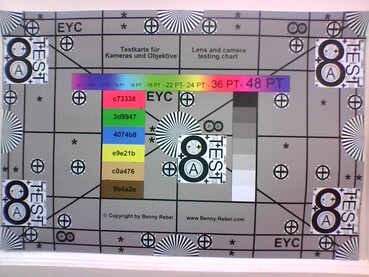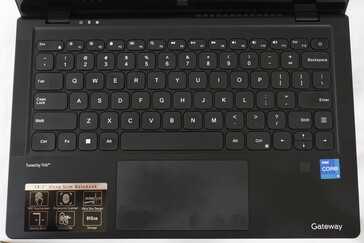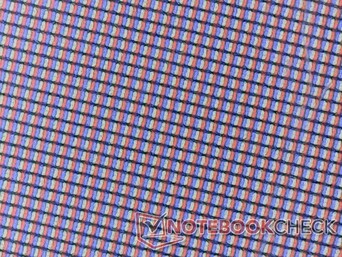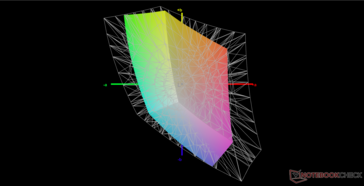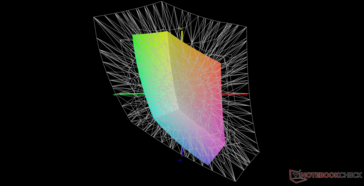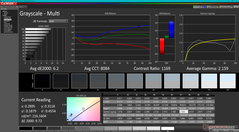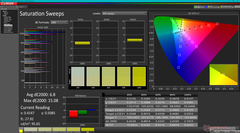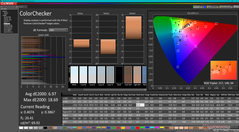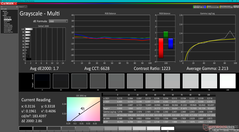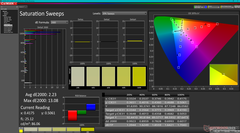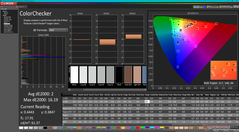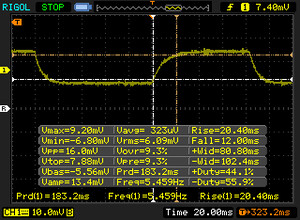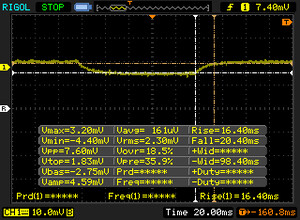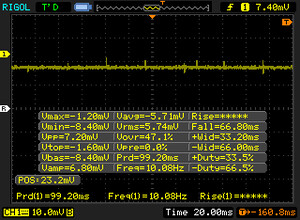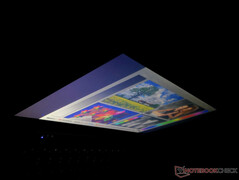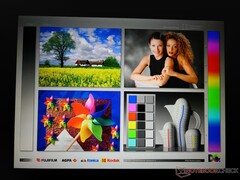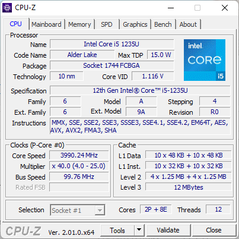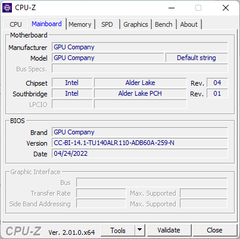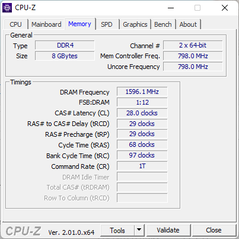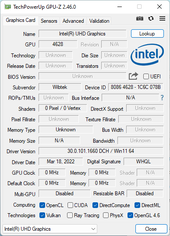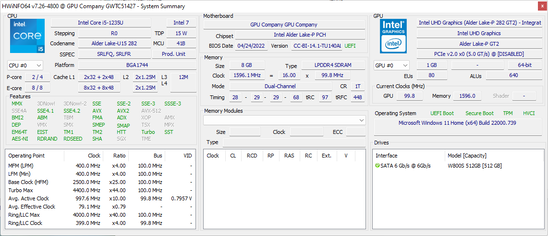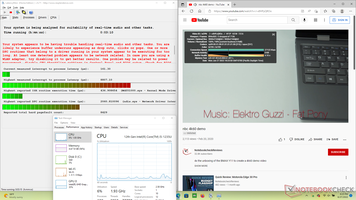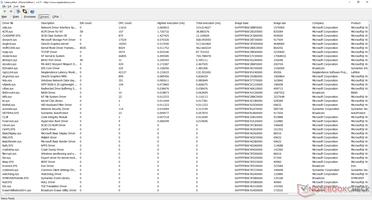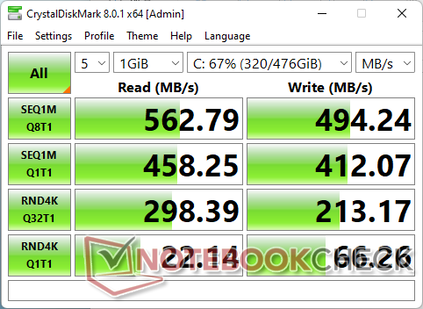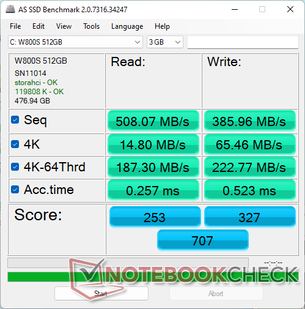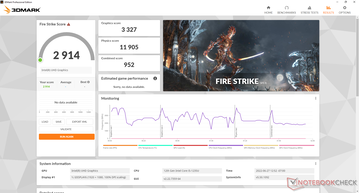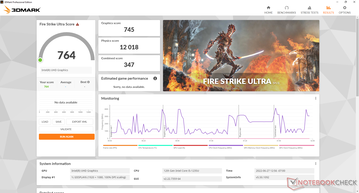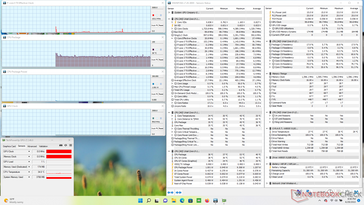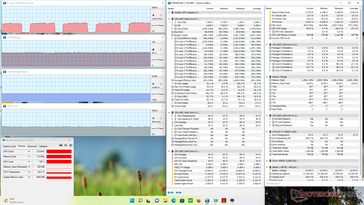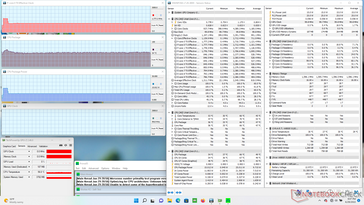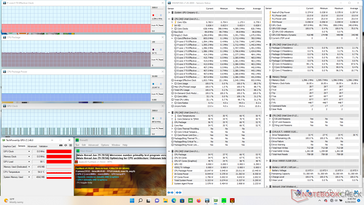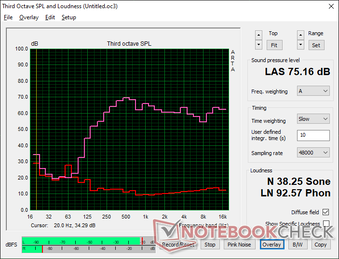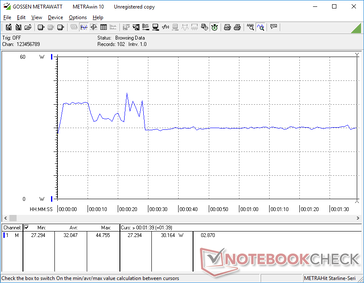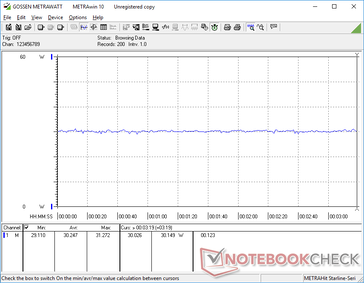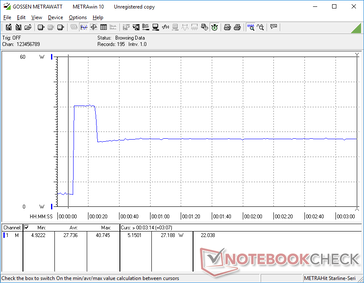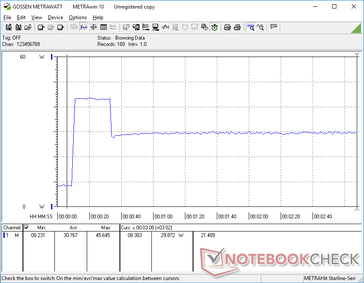Core i5-1235U performance debut: Gateway Ultra Slim 14.1 GWTC51427 laptop review

Walmart has fully refreshed its 14.1-inch subnotebook this year with both a brand new chassis design and the latest Intel 12th gen Alder Lake-U platform. Not only is it one of the first models to ship with the Core i5-1235U, but it is also one of the most affordable at only $550 USD retail. Our unit in review includes a 1080p IPS touchscreen, 8 GB of RAM, and 512 GB SATA III SSD.
Competitors to the Gateway Ultra Slim include other budget 14-inch subnotebooks like the Lenovo IdeaPad 3 14, Acer Swift 3 SF314, Honor MagicBook, or the Infinix INBook X2.
More Gateway reviews:
Potential Competitors in Comparison
Rating | Date | Model | Weight | Height | Size | Resolution | Price |
|---|---|---|---|---|---|---|---|
| 78 % v7 (old) | 07 / 2022 | Gateway Ultra Slim 14.1 GWTC51427 i5-1235U, Iris Xe G7 80EUs | 1.6 kg | 20.3 mm | 14.10" | 1920x1080 | |
| 79.2 % v7 (old) | 09 / 2021 | Gateway GWTN141-10GR i5-1135G7, Iris Xe G7 80EUs | 1.6 kg | 19.1 mm | 14.10" | 1920x1080 | |
| 79.2 % v7 (old) | 06 / 2022 | Lenovo IdeaPad 3 14ITL6 82H700CCGE Celeron 6305, UHD Graphics Xe G4 48EUs | 1.4 kg | 19.9 mm | 14.00" | 1920x1080 | |
| 86 % v7 (old) | 03 / 2022 | Acer Swift 3 SF314-43-R8BP R5 5500U, Vega 7 | 1.3 kg | 16.5 mm | 14.00" | 1920x1080 | |
| 86.4 % v7 (old) | 01 / 2022 | Honor MagicBook View 14 i7-11390H, Iris Xe G7 96EUs | 1.5 kg | 14.5 mm | 14.20" | 2520x1680 | |
| 79.5 % v7 (old) | 01 / 2022 | Infinix INBook X2 i7-1065G7, Iris Plus Graphics G7 (Ice Lake 64 EU) | 1.2 kg | 14.8 mm | 14.00" | 1920x1080 |
Case
The 2022 design is actually larger and thicker than the 2021 model. The bigger size is due to the new glass overlay on the screen and the thicker chin bezel of the display.
Chassis quality is stronger than before likely because of the size changes. The display, for example, is stiffer this time around due to the stronger edge-to-edge glass reinforcement. The base still exhibits some flexing or creaking when twisting its sides or when applying pressure on the keyboard center. It's nothing out of the ordinary for an ultra-budget model.
Connectivity
Port options are surprisingly good for an inexpensive 14-inch laptop. The USB-C port supports both DisplayPort and Power Delivery for excellent docking capabilities. There is no Thunderbolt support likely to keep costs as low as possible.
Keep in mind that the ports along the left edge are packed very tightly. If you have a thick USB-C drive or cable, for example, then expect it to block the adjacent HDMI and/or AC adapter ports.
| SD Card Reader | |
| average JPG Copy Test (av. of 3 runs) | |
| Infinix INBook X2 (AV Pro V60) | |
| Gateway Ultra Slim 14.1 GWTC51427 (AV Pro V60) | |
| Lenovo IdeaPad 3 14ITL6 82H700CCGE (AV Pro SD microSD 128 GB V60) | |
| Gateway GWTN141-10GR (AV Pro V60) | |
| maximum AS SSD Seq Read Test (1GB) | |
| Infinix INBook X2 (AV Pro V60) | |
| Lenovo IdeaPad 3 14ITL6 82H700CCGE (AV Pro SD microSD 128 GB V60) | |
| Gateway Ultra Slim 14.1 GWTC51427 (AV Pro V60) | |
| Gateway GWTN141-10GR (AV Pro V60) | |
| Networking | |
| iperf3 transmit AX12 | |
| Honor MagicBook View 14 | |
| Acer Swift 3 SF314-43-R8BP | |
| Infinix INBook X2 | |
| Gateway GWTN141-10GR | |
| iperf3 receive AX12 | |
| Honor MagicBook View 14 | |
| Infinix INBook X2 | |
| Gateway GWTN141-10GR | |
| Acer Swift 3 SF314-43-R8BP | |
| iperf3 receive AXE11000 | |
| Gateway Ultra Slim 14.1 GWTC51427 | |
| iperf3 transmit AXE11000 | |
| Gateway Ultra Slim 14.1 GWTC51427 | |
Webcam
The 2 MP webcam offers sharper picture quality than on most other laptops even including some expensive models like the Zenbook Flip 15 where 1 MP is still common. Unfortunately, colors continue to be very inaccurate.
A physical slider provides webcam privacy while Windows Hello is not supported.

Maintenance
Accessories and Warranty
There are no extras in the retail box beyond the paperwork and AC adapter. The standard one-year limited manufacturer warranty applies if purchased in the US.
Input Devices
Keyboard
The keyboard is one of the weaker aspects of the Gateway. The plastic keys feel cheap, the letters are printed instead of cut, and there is no backlight option. The Enter key feels shallow and with weak feedback which negatively impacts the typing experience.
Touchpad
The clickpad is slightly smaller than the clickpad on the Infinix Inbook X2 (12.3 x 6.5 cm vs. 12.5 x 7 cm). Horizontal movements feel spacious while vertical movements can feel too tight as a result. Its integrated mouse keys are shallow and with a loud click when pressed, but feedback could have been stronger.
Display
The Gateway uses the BOE CQ NV140FHM-N48 panel that's common on many inexpensive 14-inch laptops including the Lenovo ThinkPad E14 or IdeaPad S540. You can tell that this is a budget display due to its very limited color range of just 62 percent of sRGB whereas most midrange or higher-end laptops normally offer >95 percent coverage. Contrast is pretty good at about 1000:1, but the low maximum brightness and noticeable glare hinder overall picture quality. The display is nonetheless decent given the introductory price. We can at least appreciate that it is an IPS panel and not a TN panel.
| |||||||||||||||||||||||||
Brightness Distribution: 82 %
Center on Battery: 213.9 cd/m²
Contrast: 1019:1 (Black: 0.21 cd/m²)
ΔE ColorChecker Calman: 6.97 | ∀{0.5-29.43 Ø4.76}
calibrated: 2
ΔE Greyscale Calman: 6.2 | ∀{0.09-98 Ø5}
42.8% AdobeRGB 1998 (Argyll 3D)
61.8% sRGB (Argyll 3D)
41.4% Display P3 (Argyll 3D)
Gamma: 2.16
CCT: 8084 K
| Gateway Ultra Slim 14.1 GWTC51427 BOE CQ NV140FHM-N48, IPS, 1920x1080, 14.1" | Gateway GWTN141-10GR Panda 1402L01, IPS, 1920x1080, 14.1" | Lenovo IdeaPad 3 14ITL6 82H700CCGE AU Optronics B140HAN04.E, IPS, 1920x1080, 14" | Acer Swift 3 SF314-43-R8BP Chi Mei N140HCA EAC CMN, IPS, 1920x1080, 14" | Honor MagicBook View 14 CSO MNE208UA1-1 (CSO140B), LTPS, 2520x1680, 14.2" | Infinix INBook X2 140PM42D1568, IPS, 1920x1080, 14" | |
|---|---|---|---|---|---|---|
| Display | 0% | -12% | 5% | 62% | 48% | |
| Display P3 Coverage (%) | 41.4 | 41.3 0% | 36.6 -12% | 43 4% | 67.5 63% | 62.7 51% |
| sRGB Coverage (%) | 61.8 | 61.7 0% | 54.7 -11% | 65 5% | 98.6 60% | 89.2 44% |
| AdobeRGB 1998 Coverage (%) | 42.8 | 42.7 0% | 37.8 -12% | 45 5% | 64.1 50% | |
| Response Times | -5% | -4% | 9% | 23% | -56% | |
| Response Time Grey 50% / Grey 80% * (ms) | 36.4 ? | 36.4 ? -0% | 44 ? -21% | 37 ? -2% | 33.2 ? 9% | 65.2 ? -79% |
| Response Time Black / White * (ms) | 32.4 ? | 35.2 ? -9% | 28 ? 14% | 26 ? 20% | 20.8 ? 36% | 43.2 ? -33% |
| PWM Frequency (Hz) | 2016 ? | 25000 ? | 10000 ? | |||
| Screen | 13% | 4% | 10% | 59% | 17% | |
| Brightness middle (cd/m²) | 213.9 | 195.6 -9% | 368 72% | 259 21% | 418 95% | 368 72% |
| Brightness (cd/m²) | 208 | 183 -12% | 332 60% | 229 10% | 408 96% | 331 59% |
| Brightness Distribution (%) | 82 | 83 1% | 83 1% | 78 -5% | 91 11% | 82 0% |
| Black Level * (cd/m²) | 0.21 | 0.2 5% | 0.47 -124% | 0.24 -14% | 0.24 -14% | 0.39 -86% |
| Contrast (:1) | 1019 | 978 -4% | 783 -23% | 1079 6% | 1742 71% | 944 -7% |
| Colorchecker dE 2000 * | 6.97 | 3.78 46% | 6.14 12% | 3.63 48% | 1.28 82% | 4.9 30% |
| Colorchecker dE 2000 max. * | 18.69 | 16.69 11% | 17.76 5% | 6.53 65% | 3.48 81% | 8.22 56% |
| Colorchecker dE 2000 calibrated * | 2 | 1.95 2% | 3.83 -92% | 1.01 49% | 1.59 20% | |
| Greyscale dE 2000 * | 6.2 | 1.2 81% | 4.44 28% | 2.89 53% | 2.7 56% | 5.8 6% |
| Gamma | 2.16 102% | 2.25 98% | 2.73 81% | 2.31 95% | 2.19 100% | 2.13 103% |
| CCT | 8084 80% | 6541 99% | 5979 109% | 6759 96% | 7043 92% | 7163 91% |
| Total Average (Program / Settings) | 3% /
8% | -4% /
-1% | 8% /
9% | 48% /
53% | 3% /
13% |
* ... smaller is better
The display is not well calibrated out of the box as to be expected from such an inexpensive model. Color temperature, for example, is much too cool at 8084. Average color and grayscale DeltaE values would improve significantly from 6.97 and 6.2 to just 2.0 and 1.7, respectively, after calibrating the display ourselves. However, most colors at higher saturation levels remain very inaccurate due to the narrow gamut mentioned above.
We recommend owners apply our calibrated ICM profile above to get the most out of the display.
Display Response Times
| ↔ Response Time Black to White | ||
|---|---|---|
| 32.4 ms ... rise ↗ and fall ↘ combined | ↗ 20.4 ms rise | |
| ↘ 12 ms fall | ||
| The screen shows slow response rates in our tests and will be unsatisfactory for gamers. In comparison, all tested devices range from 0.1 (minimum) to 240 (maximum) ms. » 87 % of all devices are better. This means that the measured response time is worse than the average of all tested devices (20.1 ms). | ||
| ↔ Response Time 50% Grey to 80% Grey | ||
| 36.4 ms ... rise ↗ and fall ↘ combined | ↗ 16.4 ms rise | |
| ↘ 20.4 ms fall | ||
| The screen shows slow response rates in our tests and will be unsatisfactory for gamers. In comparison, all tested devices range from 0.165 (minimum) to 636 (maximum) ms. » 51 % of all devices are better. This means that the measured response time is worse than the average of all tested devices (31.5 ms). | ||
Screen Flickering / PWM (Pulse-Width Modulation)
| Screen flickering / PWM not detected | |||
In comparison: 53 % of all tested devices do not use PWM to dim the display. If PWM was detected, an average of 8039 (minimum: 5 - maximum: 343500) Hz was measured. | |||
Outdoor visibility is poor as the display is not bright enough to minimize glare from the glossy overlay. Alternatives like the Infinix INBook X2 have brighter displays for easier readability.
Performance
Testing Conditions
We set our unit to Performance mode via Windows for the best possible benchmark scores. There are no pre-installed Gateway software or proprietary "control center" for users to worry about here.
Processor
The 12th gen Core i5-1235U directly replaced the 11th gen Core i5-1135G7. While multi-thread performance is 25 to 30 percent faster than the Core i5-1135G7 in last year's Gateway, the CPU in the 2021 model was actually underperforming. Overall performance is similar to most other laptops running on the Core i5-1135G7 for only marginal performance benefits at best.
More benchmark comparisons can be seen on our analysis page here.
Cinebench R15 Multi Loop
Cinebench R23: Multi Core | Single Core
Cinebench R15: CPU Multi 64Bit | CPU Single 64Bit
Blender: v2.79 BMW27 CPU
7-Zip 18.03: 7z b 4 | 7z b 4 -mmt1
Geekbench 5.5: Multi-Core | Single-Core
HWBOT x265 Benchmark v2.2: 4k Preset
LibreOffice : 20 Documents To PDF
R Benchmark 2.5: Overall mean
| Cinebench R20 / CPU (Multi Core) | |
| Dell Inspiron 14 7400 7415 2-in-1 | |
| Huawei MateBook 14 2021 AMD | |
| Dell Inspiron 14 7420 2-in-1 | |
| Average Intel Core i5-1235U (1783 - 3537, n=8) | |
| Lenovo IdeaPad 5 14ARE05 | |
| Asus Zenbook 14X UX5400E | |
| Gateway Ultra Slim 14.1 GWTC51427 | |
| Average Intel Core i5-1135G7 (979 - 2382, n=62) | |
| Gateway GWTN141-10GR | |
| Acer Spin 3 SP314-54N-56S5 | |
| Asus ZenBook 14 UX434FL-DB77 | |
| Huawei MateBook 14 2020 Intel | |
| Infinix INBook X2 | |
| Schenker VIA 14 | |
| Cinebench R20 / CPU (Single Core) | |
| Dell Inspiron 14 7420 2-in-1 | |
| Average Intel Core i5-1235U (566 - 651, n=8) | |
| Asus Zenbook 14X UX5400E | |
| Gateway Ultra Slim 14.1 GWTC51427 | |
| Gateway GWTN141-10GR | |
| Average Intel Core i5-1135G7 (375 - 527, n=62) | |
| Dell Inspiron 14 7400 7415 2-in-1 | |
| Huawei MateBook 14 2021 AMD | |
| Lenovo IdeaPad 5 14ARE05 | |
| Asus ZenBook 14 UX434FL-DB77 | |
| Huawei MateBook 14 2020 Intel | |
| Acer Spin 3 SP314-54N-56S5 | |
| Infinix INBook X2 | |
| Schenker VIA 14 | |
| Cinebench R23 / Multi Core | |
| Dell Inspiron 14 7400 7415 2-in-1 | |
| Huawei MateBook 14 2021 AMD | |
| Dell Inspiron 14 7420 2-in-1 | |
| Average Intel Core i5-1235U (2485 - 9208, n=8) | |
| Asus Zenbook 14X UX5400E | |
| Gateway Ultra Slim 14.1 GWTC51427 | |
| Average Intel Core i5-1135G7 (2786 - 6136, n=55) | |
| Gateway GWTN141-10GR | |
| Acer Spin 3 SP314-54N-56S5 | |
| Infinix INBook X2 | |
| Cinebench R23 / Single Core | |
| Dell Inspiron 14 7420 2-in-1 | |
| Average Intel Core i5-1235U (1444 - 1698, n=8) | |
| Asus Zenbook 14X UX5400E | |
| Gateway Ultra Slim 14.1 GWTC51427 | |
| Gateway GWTN141-10GR | |
| Average Intel Core i5-1135G7 (1062 - 1373, n=53) | |
| Dell Inspiron 14 7400 7415 2-in-1 | |
| Huawei MateBook 14 2021 AMD | |
| Acer Spin 3 SP314-54N-56S5 | |
| Infinix INBook X2 | |
| Cinebench R15 / CPU Multi 64Bit | |
| Huawei MateBook 14 2021 AMD | |
| Dell Inspiron 14 7400 7415 2-in-1 | |
| Dell Inspiron 14 7420 2-in-1 | |
| Average Intel Core i5-1235U (785 - 1587, n=8) | |
| Lenovo IdeaPad 5 14ARE05 | |
| Asus Zenbook 14X UX5400E | |
| Gateway Ultra Slim 14.1 GWTC51427 | |
| Average Intel Core i5-1135G7 (431 - 941, n=65) | |
| Schenker VIA 14 | |
| Asus ZenBook 14 UX434FL-DB77 | |
| Acer Spin 3 SP314-54N-56S5 | |
| Gateway GWTN141-10GR | |
| Infinix INBook X2 | |
| Huawei MateBook 14 2020 Intel | |
| Cinebench R15 / CPU Single 64Bit | |
| Dell Inspiron 14 7420 2-in-1 | |
| Average Intel Core i5-1235U (151.5 - 242, n=8) | |
| Gateway GWTN141-10GR | |
| Gateway Ultra Slim 14.1 GWTC51427 | |
| Average Intel Core i5-1135G7 (141.4 - 205, n=61) | |
| Asus Zenbook 14X UX5400E | |
| Dell Inspiron 14 7400 7415 2-in-1 | |
| Huawei MateBook 14 2020 Intel | |
| Asus ZenBook 14 UX434FL-DB77 | |
| Huawei MateBook 14 2021 AMD | |
| Lenovo IdeaPad 5 14ARE05 | |
| Acer Spin 3 SP314-54N-56S5 | |
| Schenker VIA 14 | |
| Infinix INBook X2 | |
| Blender / v2.79 BMW27 CPU | |
| Schenker VIA 14 | |
| Infinix INBook X2 | |
| Acer Spin 3 SP314-54N-56S5 | |
| Huawei MateBook 14 2020 Intel | |
| Asus ZenBook 14 UX434FL-DB77 | |
| Gateway GWTN141-10GR | |
| Average Intel Core i5-1135G7 (499 - 1044, n=60) | |
| Lenovo IdeaPad 5 14ARE05 | |
| Gateway Ultra Slim 14.1 GWTC51427 | |
| Asus Zenbook 14X UX5400E | |
| Average Intel Core i5-1235U (366 - 662, n=8) | |
| Dell Inspiron 14 7420 2-in-1 | |
| Huawei MateBook 14 2021 AMD | |
| Dell Inspiron 14 7400 7415 2-in-1 | |
| 7-Zip 18.03 / 7z b 4 -mmt1 | |
| Dell Inspiron 14 7420 2-in-1 | |
| Average Intel Core i5-1235U (4371 - 5233, n=8) | |
| Gateway GWTN141-10GR | |
| Huawei MateBook 14 2020 Intel | |
| Average Intel Core i5-1135G7 (3924 - 4921, n=62) | |
| Asus Zenbook 14X UX5400E | |
| Dell Inspiron 14 7400 7415 2-in-1 | |
| Gateway Ultra Slim 14.1 GWTC51427 | |
| Huawei MateBook 14 2021 AMD | |
| Lenovo IdeaPad 5 14ARE05 | |
| Schenker VIA 14 | |
| Acer Spin 3 SP314-54N-56S5 | |
| Asus ZenBook 14 UX434FL-DB77 | |
| Infinix INBook X2 | |
| Geekbench 5.5 / Multi-Core | |
| Dell Inspiron 14 7420 2-in-1 | |
| Average Intel Core i5-1235U (5528 - 8571, n=10) | |
| Huawei MateBook 14 2021 AMD | |
| Gateway Ultra Slim 14.1 GWTC51427 | |
| Asus Zenbook 14X UX5400E | |
| Average Intel Core i5-1135G7 (3475 - 5472, n=58) | |
| Lenovo IdeaPad 5 14ARE05 | |
| Huawei MateBook 14 2020 Intel | |
| Acer Spin 3 SP314-54N-56S5 | |
| Schenker VIA 14 | |
| Infinix INBook X2 | |
| Asus ZenBook 14 UX434FL-DB77 | |
| Geekbench 5.5 / Single-Core | |
| Dell Inspiron 14 7420 2-in-1 | |
| Average Intel Core i5-1235U (1426 - 1643, n=10) | |
| Asus Zenbook 14X UX5400E | |
| Gateway Ultra Slim 14.1 GWTC51427 | |
| Average Intel Core i5-1135G7 (1147 - 1428, n=58) | |
| Acer Spin 3 SP314-54N-56S5 | |
| Huawei MateBook 14 2020 Intel | |
| Infinix INBook X2 | |
| Asus ZenBook 14 UX434FL-DB77 | |
| Lenovo IdeaPad 5 14ARE05 | |
| Huawei MateBook 14 2021 AMD | |
| Schenker VIA 14 | |
| HWBOT x265 Benchmark v2.2 / 4k Preset | |
| Dell Inspiron 14 7400 7415 2-in-1 | |
| Huawei MateBook 14 2021 AMD | |
| Dell Inspiron 14 7420 2-in-1 | |
| Average Intel Core i5-1235U (4.99 - 9.43, n=8) | |
| Asus Zenbook 14X UX5400E | |
| Lenovo IdeaPad 5 14ARE05 | |
| Gateway Ultra Slim 14.1 GWTC51427 | |
| Average Intel Core i5-1135G7 (3.57 - 7.6, n=57) | |
| Gateway GWTN141-10GR | |
| Asus ZenBook 14 UX434FL-DB77 | |
| Huawei MateBook 14 2020 Intel | |
| Acer Spin 3 SP314-54N-56S5 | |
| Infinix INBook X2 | |
| Schenker VIA 14 | |
| LibreOffice / 20 Documents To PDF | |
| Asus ZenBook 14 UX434FL-DB77 | |
| Infinix INBook X2 | |
| Gateway Ultra Slim 14.1 GWTC51427 | |
| Huawei MateBook 14 2021 AMD | |
| Dell Inspiron 14 7400 7415 2-in-1 | |
| Gateway GWTN141-10GR | |
| Acer Spin 3 SP314-54N-56S5 | |
| Lenovo IdeaPad 5 14ARE05 | |
| Average Intel Core i5-1135G7 (44.2 - 62.9, n=60) | |
| Huawei MateBook 14 2020 Intel | |
| Asus Zenbook 14X UX5400E | |
| Average Intel Core i5-1235U (42.4 - 65.5, n=8) | |
| Dell Inspiron 14 7420 2-in-1 | |
| R Benchmark 2.5 / Overall mean | |
| Asus ZenBook 14 UX434FL-DB77 | |
| Infinix INBook X2 | |
| Schenker VIA 14 | |
| Acer Spin 3 SP314-54N-56S5 | |
| Huawei MateBook 14 2020 Intel | |
| Average Intel Core i5-1135G7 (0.619 - 0.727, n=59) | |
| Gateway GWTN141-10GR | |
| Lenovo IdeaPad 5 14ARE05 | |
| Asus Zenbook 14X UX5400E | |
| Huawei MateBook 14 2021 AMD | |
| Dell Inspiron 14 7400 7415 2-in-1 | |
| Gateway Ultra Slim 14.1 GWTC51427 | |
| Average Intel Core i5-1235U (0.4986 - 0.603, n=8) | |
| Dell Inspiron 14 7420 2-in-1 | |
Cinebench R23: Multi Core | Single Core
Cinebench R15: CPU Multi 64Bit | CPU Single 64Bit
Blender: v2.79 BMW27 CPU
7-Zip 18.03: 7z b 4 | 7z b 4 -mmt1
Geekbench 5.5: Multi-Core | Single-Core
HWBOT x265 Benchmark v2.2: 4k Preset
LibreOffice : 20 Documents To PDF
R Benchmark 2.5: Overall mean
* ... smaller is better
AIDA64: FP32 Ray-Trace | FPU Julia | CPU SHA3 | CPU Queen | FPU SinJulia | FPU Mandel | CPU AES | CPU ZLib | FP64 Ray-Trace | CPU PhotoWorxx
| Performance rating | |
| Acer Swift 3 SF314-43-R8BP | |
| Honor MagicBook View 14 | |
| Average Intel Core i5-1235U | |
| Gateway GWTN141-10GR | |
| Infinix INBook X2 | |
| Gateway Ultra Slim 14.1 GWTC51427 | |
| Lenovo IdeaPad 3 14ITL6 82H700CCGE | |
| AIDA64 / FP32 Ray-Trace | |
| Acer Swift 3 SF314-43-R8BP | |
| Honor MagicBook View 14 | |
| Average Intel Core i5-1235U (3078 - 7457, n=8) | |
| Gateway GWTN141-10GR | |
| Infinix INBook X2 | |
| Gateway Ultra Slim 14.1 GWTC51427 | |
| Lenovo IdeaPad 3 14ITL6 82H700CCGE | |
| AIDA64 / FPU Julia | |
| Acer Swift 3 SF314-43-R8BP | |
| Honor MagicBook View 14 | |
| Average Intel Core i5-1235U (15838 - 37760, n=8) | |
| Gateway GWTN141-10GR | |
| Infinix INBook X2 | |
| Gateway Ultra Slim 14.1 GWTC51427 | |
| Lenovo IdeaPad 3 14ITL6 82H700CCGE | |
| AIDA64 / CPU SHA3 | |
| Honor MagicBook View 14 | |
| Average Intel Core i5-1235U (978 - 2072, n=8) | |
| Gateway GWTN141-10GR | |
| Acer Swift 3 SF314-43-R8BP | |
| Infinix INBook X2 | |
| Gateway Ultra Slim 14.1 GWTC51427 | |
| Lenovo IdeaPad 3 14ITL6 82H700CCGE | |
| AIDA64 / CPU Queen | |
| Acer Swift 3 SF314-43-R8BP | |
| Honor MagicBook View 14 | |
| Average Intel Core i5-1235U (45680 - 62404, n=8) | |
| Gateway Ultra Slim 14.1 GWTC51427 | |
| Gateway GWTN141-10GR | |
| Infinix INBook X2 | |
| Lenovo IdeaPad 3 14ITL6 82H700CCGE | |
| AIDA64 / FPU SinJulia | |
| Acer Swift 3 SF314-43-R8BP | |
| Honor MagicBook View 14 | |
| Average Intel Core i5-1235U (3099 - 4644, n=8) | |
| Gateway GWTN141-10GR | |
| Infinix INBook X2 | |
| Gateway Ultra Slim 14.1 GWTC51427 | |
| Lenovo IdeaPad 3 14ITL6 82H700CCGE | |
| AIDA64 / FPU Mandel | |
| Acer Swift 3 SF314-43-R8BP | |
| Honor MagicBook View 14 | |
| Average Intel Core i5-1235U (8046 - 18819, n=8) | |
| Gateway GWTN141-10GR | |
| Infinix INBook X2 | |
| Gateway Ultra Slim 14.1 GWTC51427 | |
| Lenovo IdeaPad 3 14ITL6 82H700CCGE | |
| AIDA64 / CPU AES | |
| Honor MagicBook View 14 | |
| Gateway GWTN141-10GR | |
| Infinix INBook X2 | |
| Acer Swift 3 SF314-43-R8BP | |
| Average Intel Core i5-1235U (23386 - 67140, n=8) | |
| Gateway Ultra Slim 14.1 GWTC51427 | |
| Lenovo IdeaPad 3 14ITL6 82H700CCGE | |
| AIDA64 / CPU ZLib | |
| Acer Swift 3 SF314-43-R8BP | |
| Average Intel Core i5-1235U (329 - 633, n=8) | |
| Honor MagicBook View 14 | |
| Gateway Ultra Slim 14.1 GWTC51427 | |
| Gateway GWTN141-10GR | |
| Infinix INBook X2 | |
| Lenovo IdeaPad 3 14ITL6 82H700CCGE | |
| AIDA64 / FP64 Ray-Trace | |
| Acer Swift 3 SF314-43-R8BP | |
| Honor MagicBook View 14 | |
| Average Intel Core i5-1235U (1670 - 3928, n=8) | |
| Gateway GWTN141-10GR | |
| Infinix INBook X2 | |
| Gateway Ultra Slim 14.1 GWTC51427 | |
| Lenovo IdeaPad 3 14ITL6 82H700CCGE | |
| AIDA64 / CPU PhotoWorxx | |
| Honor MagicBook View 14 | |
| Average Intel Core i5-1235U (15933 - 41909, n=8) | |
| Infinix INBook X2 | |
| Acer Swift 3 SF314-43-R8BP | |
| Gateway GWTN141-10GR | |
| Gateway Ultra Slim 14.1 GWTC51427 | |
| Lenovo IdeaPad 3 14ITL6 82H700CCGE | |
System Performance
CrossMark: Overall | Productivity | Creativity | Responsiveness
| PCMark 10 / Score | |
| Honor MagicBook View 14 | |
| Average Intel Core i5-1235U, Intel Iris Xe Graphics G7 80EUs (4528 - 5543, n=8) | |
| Acer Swift 3 SF314-43-R8BP | |
| Gateway Ultra Slim 14.1 GWTC51427 | |
| Gateway GWTN141-10GR | |
| Infinix INBook X2 | |
| Lenovo IdeaPad 3 14ITL6 82H700CCGE | |
| PCMark 10 / Essentials | |
| Honor MagicBook View 14 | |
| Average Intel Core i5-1235U, Intel Iris Xe Graphics G7 80EUs (9143 - 11273, n=8) | |
| Gateway Ultra Slim 14.1 GWTC51427 | |
| Gateway GWTN141-10GR | |
| Acer Swift 3 SF314-43-R8BP | |
| Infinix INBook X2 | |
| Lenovo IdeaPad 3 14ITL6 82H700CCGE | |
| PCMark 10 / Productivity | |
| Honor MagicBook View 14 | |
| Average Intel Core i5-1235U, Intel Iris Xe Graphics G7 80EUs (6440 - 7354, n=8) | |
| Gateway Ultra Slim 14.1 GWTC51427 | |
| Acer Swift 3 SF314-43-R8BP | |
| Gateway GWTN141-10GR | |
| Infinix INBook X2 | |
| Lenovo IdeaPad 3 14ITL6 82H700CCGE | |
| PCMark 10 / Digital Content Creation | |
| Honor MagicBook View 14 | |
| Acer Swift 3 SF314-43-R8BP | |
| Average Intel Core i5-1235U, Intel Iris Xe Graphics G7 80EUs (4220 - 5839, n=8) | |
| Gateway Ultra Slim 14.1 GWTC51427 | |
| Infinix INBook X2 | |
| Gateway GWTN141-10GR | |
| Lenovo IdeaPad 3 14ITL6 82H700CCGE | |
| CrossMark / Overall | |
| Average Intel Core i5-1235U, Intel Iris Xe Graphics G7 80EUs (983 - 1644, n=8) | |
| Acer Swift 3 SF314-43-R8BP | |
| Gateway Ultra Slim 14.1 GWTC51427 | |
| Lenovo IdeaPad 3 14ITL6 82H700CCGE | |
| CrossMark / Productivity | |
| Average Intel Core i5-1235U, Intel Iris Xe Graphics G7 80EUs (1026 - 1676, n=8) | |
| Acer Swift 3 SF314-43-R8BP | |
| Gateway Ultra Slim 14.1 GWTC51427 | |
| Lenovo IdeaPad 3 14ITL6 82H700CCGE | |
| CrossMark / Creativity | |
| Average Intel Core i5-1235U, Intel Iris Xe Graphics G7 80EUs (1032 - 1618, n=8) | |
| Acer Swift 3 SF314-43-R8BP | |
| Gateway Ultra Slim 14.1 GWTC51427 | |
| Lenovo IdeaPad 3 14ITL6 82H700CCGE | |
| CrossMark / Responsiveness | |
| Average Intel Core i5-1235U, Intel Iris Xe Graphics G7 80EUs (746 - 1867, n=8) | |
| Acer Swift 3 SF314-43-R8BP | |
| Gateway Ultra Slim 14.1 GWTC51427 | |
| Lenovo IdeaPad 3 14ITL6 82H700CCGE | |
| PCMark 10 Score | 4707 points | |
Help | ||
| AIDA64 / Memory Copy | |
| Honor MagicBook View 14 | |
| Average Intel Core i5-1235U (24653 - 61921, n=8) | |
| Acer Swift 3 SF314-43-R8BP | |
| Infinix INBook X2 | |
| Gateway GWTN141-10GR | |
| Gateway Ultra Slim 14.1 GWTC51427 | |
| Lenovo IdeaPad 3 14ITL6 82H700CCGE | |
| AIDA64 / Memory Read | |
| Honor MagicBook View 14 | |
| Average Intel Core i5-1235U (24441 - 66108, n=8) | |
| Infinix INBook X2 | |
| Acer Swift 3 SF314-43-R8BP | |
| Gateway GWTN141-10GR | |
| Gateway Ultra Slim 14.1 GWTC51427 | |
| Lenovo IdeaPad 3 14ITL6 82H700CCGE | |
| AIDA64 / Memory Write | |
| Honor MagicBook View 14 | |
| Average Intel Core i5-1235U (25156 - 75808, n=8) | |
| Infinix INBook X2 | |
| Acer Swift 3 SF314-43-R8BP | |
| Gateway Ultra Slim 14.1 GWTC51427 | |
| Gateway GWTN141-10GR | |
| Lenovo IdeaPad 3 14ITL6 82H700CCGE | |
| AIDA64 / Memory Latency | |
| Acer Swift 3 SF314-43-R8BP | |
| Lenovo IdeaPad 3 14ITL6 82H700CCGE | |
| Infinix INBook X2 | |
| Honor MagicBook View 14 | |
| Gateway GWTN141-10GR | |
| Average Intel Core i5-1235U (76.3 - 119, n=8) | |
| Gateway Ultra Slim 14.1 GWTC51427 | |
* ... smaller is better
DPC Latency
| DPC Latencies / LatencyMon - interrupt to process latency (max), Web, Youtube, Prime95 | |
| Gateway Ultra Slim 14.1 GWTC51427 | |
| Lenovo IdeaPad 3 14ITL6 82H700CCGE | |
| Honor MagicBook View 14 | |
| Acer Swift 3 SF314-43-R8BP | |
| Gateway GWTN141-10GR | |
| Infinix INBook X2 | |
* ... smaller is better
Storage Devices
Our model ships with the same W800S M.2 2280 SATA III SSD as found on last year's Gateway model. Transfer rates may be much slower than NVMe, but the target audience of home users running light to medium workloads will likely not notice.
| Drive Performance rating - Percent | |
| Honor MagicBook View 14 | |
| Infinix INBook X2 | |
| Acer Swift 3 SF314-43-R8BP | |
| Lenovo IdeaPad 3 14ITL6 82H700CCGE | |
| Gateway GWTN141-10GR | |
| Gateway Ultra Slim 14.1 GWTC51427 | |
* ... smaller is better
Disk Throttling: DiskSpd Read Loop, Queue Depth 8
GPU Performance
Graphics performance is approximately 5 to 10 percent slower than the average laptop in our database equipped with the same integrated Iris Xe 80 EUs GPU. In fact, it has not changed from last year's Gateway GWTN141 despite the newer generation CPU. Though RAM is running in dual-channel mode, the limited 8 GB capacity is likely holding back the GPU from performing faster. Most games are nonetheless still playable albeit at very low graphics settings only.
Some tested games, such as Strange Brigade, would fail to launch.
| 3DMark 11 Performance | 4864 points | |
| 3DMark Cloud Gate Standard Score | 13972 points | |
| 3DMark Fire Strike Score | 2914 points | |
| 3DMark Time Spy Score | 1206 points | |
Help | ||
| Cyberpunk 2077 1.6 | |
| 1920x1080 Low Preset | |
| Dell Inspiron 14 7420 2-in-1 | |
| Average Intel Iris Xe Graphics G7 80EUs (9.1 - 17.8, n=7) | |
| 1920x1080 Medium Preset | |
| Dell Inspiron 14 7420 2-in-1 | |
| Average Intel Iris Xe Graphics G7 80EUs (11.4 - 14.7, n=5) | |
| 1920x1080 High Preset | |
| Dell Inspiron 14 7420 2-in-1 | |
| Average Intel Iris Xe Graphics G7 80EUs (9 - 11.3, n=4) | |
| 1920x1080 Ultra Preset | |
| Average Intel Iris Xe Graphics G7 80EUs (7.4 - 9.71, n=4) | |
| Dell Inspiron 14 7420 2-in-1 | |
Witcher 3 FPS Chart
| low | med. | high | ultra | |
|---|---|---|---|---|
| GTA V (2015) | 62.3 | 48.8 | 11.1 | 5.01 |
| The Witcher 3 (2015) | 54.5 | 37.2 | 19.5 | 9.5 |
| Dota 2 Reborn (2015) | 88.7 | 62.2 | 37.5 | 34.6 |
| Final Fantasy XV Benchmark (2018) | 27 | 14.4 | ||
| X-Plane 11.11 (2018) | 39.7 | 27.2 | 24.9 |
Emissions
System Noise
Noise level
| Idle |
| 23.3 / 23.3 / 23.3 dB(A) |
| Load |
| 39.7 / 40.7 dB(A) |
 | ||
30 dB silent 40 dB(A) audible 50 dB(A) loud |
||
min: | ||
| Gateway Ultra Slim 14.1 GWTC51427 Iris Xe G7 80EUs, i5-1235U, W800S W800SHMQ 512GB SSD | Gateway GWTN141-10GR Iris Xe G7 80EUs, i5-1135G7, W800S W800SHMQ 512GB SSD | Lenovo IdeaPad 3 14ITL6 82H700CCGE UHD Graphics Xe G4 48EUs, Celeron 6305, SK Hynix BC711 HFM128GD3HX015N | Acer Swift 3 SF314-43-R8BP Vega 7, R5 5500U, Kingston OM8PDP3512B-AI1 | Honor MagicBook View 14 Iris Xe G7 96EUs, i7-11390H, WDC PC SN730 SDBPNTY-512G | Infinix INBook X2 Iris Plus Graphics G7 (Ice Lake 64 EU), i7-1065G7, Foresee GSYAPGC-512G | |
|---|---|---|---|---|---|---|
| Noise | 6% | -3% | -6% | -9% | 2% | |
| off / environment * (dB) | 23.1 | 24.4 -6% | 25.4 -10% | 26 -13% | 25 -8% | 23.1 -0% |
| Idle Minimum * (dB) | 23.3 | 24.4 -5% | 25.4 -9% | 26 -12% | 26 -12% | 24.3 -4% |
| Idle Average * (dB) | 23.3 | 24.4 -5% | 25.4 -9% | 26 -12% | 27 -16% | 24.3 -4% |
| Idle Maximum * (dB) | 23.3 | 24.4 -5% | 25.4 -9% | 27.5 -18% | 29 -24% | 24.5 -5% |
| Load Average * (dB) | 39.7 | 25.8 35% | 27.2 31% | 34 14% | 38 4% | 35.2 11% |
| Witcher 3 ultra * (dB) | 40.5 | 40 1% | 38 6% | |||
| Load Maximum * (dB) | 40.7 | 31.1 24% | 44.8 -10% | 38.2 6% | 45 -11% | 38 7% |
* ... smaller is better
Temperature
Surface temperatures are warmer on the left half of the laptop than the right due to how the cooling solution is positioned inside. Hot spots can reach 36 C on the top or 31 C on the bottom which is similar to what we observed on the Acer Swift 3 SF314. The system never becomes uncomfortable to the skin during typical use.
(+) The maximum temperature on the upper side is 36.2 °C / 97 F, compared to the average of 35.9 °C / 97 F, ranging from 21.4 to 59 °C for the class Subnotebook.
(+) The bottom heats up to a maximum of 32.2 °C / 90 F, compared to the average of 39.3 °C / 103 F
(+) In idle usage, the average temperature for the upper side is 22.4 °C / 72 F, compared to the device average of 30.8 °C / 87 F.
(+) The palmrests and touchpad are cooler than skin temperature with a maximum of 22.2 °C / 72 F and are therefore cool to the touch.
(+) The average temperature of the palmrest area of similar devices was 28.2 °C / 82.8 F (+6 °C / 10.8 F).
| Gateway Ultra Slim 14.1 GWTC51427 Intel Core i5-1235U, Intel Iris Xe Graphics G7 80EUs | Gateway GWTN141-10GR Intel Core i5-1135G7, Intel Iris Xe Graphics G7 80EUs | Lenovo IdeaPad 3 14ITL6 82H700CCGE Intel Celeron 6305, Intel UHD Graphics Xe G4 48EUs | Acer Swift 3 SF314-43-R8BP AMD Ryzen 5 5500U, AMD Radeon RX Vega 7 | Honor MagicBook View 14 Intel Core i7-11390H, Intel Iris Xe Graphics G7 96EUs | Infinix INBook X2 Intel Core i7-1065G7, Intel Iris Plus Graphics G7 (Ice Lake 64 EU) | |
|---|---|---|---|---|---|---|
| Heat | -23% | -19% | 1% | -10% | -16% | |
| Maximum Upper Side * (°C) | 36.2 | 42 -16% | 38.6 -7% | 36 1% | 41 -13% | 45 -24% |
| Maximum Bottom * (°C) | 32.2 | 47.6 -48% | 41 -27% | 38 -18% | 46 -43% | 44.2 -37% |
| Idle Upper Side * (°C) | 26.4 | 29.4 -11% | 32.6 -23% | 24.1 9% | 25 5% | 26.2 1% |
| Idle Bottom * (°C) | 28.4 | 32.8 -15% | 33.9 -19% | 25.7 10% | 25 12% | 29.2 -3% |
* ... smaller is better
Stress Test
When running Prime95 to stress the CPU, clock rates would boost to 2.7 GHz and 25 W for the first 15 seconds or so until reaching a core temperature of 66 C. Thereafter, clock rates and power draw would drop to 1.8 GHz and and 15 W, respectively, in order to maintain a cooler core temperature of 54 C. Running this same test on the 2021 Gateway would result in similar clock rates and a slightly warmer core temperature of 61 C.
Running on battery power will not limit CPU or GPU performance.
| CPU Clock (GHz) | GPU Clock (MHz) | Average CPU Temperature (°C) | |
| System Idle | -- | -- | 38 |
| Prime95 Stress | 1.8 | -- | 54 |
| Prime95 + FurMark Stress | 1.6 | 900 | 54 |
| Witcher 3 Stress | 1.8 | 1000 | 54 |
Speakers
Gateway Ultra Slim 14.1 GWTC51427 audio analysis
(±) | speaker loudness is average but good (75.2 dB)
Bass 100 - 315 Hz
(±) | reduced bass - on average 10.3% lower than median
(±) | linearity of bass is average (14.3% delta to prev. frequency)
Mids 400 - 2000 Hz
(+) | balanced mids - only 4.5% away from median
(+) | mids are linear (5.7% delta to prev. frequency)
Highs 2 - 16 kHz
(+) | balanced highs - only 1.9% away from median
(+) | highs are linear (5.1% delta to prev. frequency)
Overall 100 - 16.000 Hz
(+) | overall sound is linear (12.6% difference to median)
Compared to same class
» 17% of all tested devices in this class were better, 5% similar, 78% worse
» The best had a delta of 5%, average was 18%, worst was 53%
Compared to all devices tested
» 11% of all tested devices were better, 2% similar, 87% worse
» The best had a delta of 4%, average was 24%, worst was 134%
Acer Swift 3 SF314-43-R8BP audio analysis
(-) | not very loud speakers (71.8 dB)
Bass 100 - 315 Hz
(-) | nearly no bass - on average 28.3% lower than median
(±) | linearity of bass is average (12.3% delta to prev. frequency)
Mids 400 - 2000 Hz
(±) | higher mids - on average 5.9% higher than median
(±) | linearity of mids is average (8.9% delta to prev. frequency)
Highs 2 - 16 kHz
(+) | balanced highs - only 4.2% away from median
(+) | highs are linear (4.8% delta to prev. frequency)
Overall 100 - 16.000 Hz
(±) | linearity of overall sound is average (26% difference to median)
Compared to same class
» 86% of all tested devices in this class were better, 2% similar, 12% worse
» The best had a delta of 5%, average was 18%, worst was 53%
Compared to all devices tested
» 80% of all tested devices were better, 4% similar, 16% worse
» The best had a delta of 4%, average was 24%, worst was 134%
Infinix INBook X2 audio analysis
(±) | speaker loudness is average but good (79.4 dB)
Bass 100 - 315 Hz
(-) | nearly no bass - on average 21% lower than median
(±) | linearity of bass is average (9.7% delta to prev. frequency)
Mids 400 - 2000 Hz
(+) | balanced mids - only 2.7% away from median
(+) | mids are linear (5.8% delta to prev. frequency)
Highs 2 - 16 kHz
(+) | balanced highs - only 3.4% away from median
(+) | highs are linear (3% delta to prev. frequency)
Overall 100 - 16.000 Hz
(±) | linearity of overall sound is average (16.1% difference to median)
Compared to same class
» 39% of all tested devices in this class were better, 6% similar, 55% worse
» The best had a delta of 5%, average was 17%, worst was 45%
Compared to all devices tested
» 25% of all tested devices were better, 5% similar, 70% worse
» The best had a delta of 4%, average was 24%, worst was 134%
Energy Management
Power Consumption
Overall consumption is slightly higher than on the older 11th gen-powered Gateway GWTN141. Perhaps most notably, running 3DMark 06 consumes about 23 percent more power which correlates closely with the 25 percent faster multi-thread performance of the Core i5-1235U versus the Core i5-1135G7. Intel 12th gen may be faster, but it's also more power-hungry in the process.
We're able to record a maximum draw of 45.7 W from the small (~6.5 x 6.5 x 2.9 cm) 60 W AC adapter. If owners ever lose the proprietary adapter, generic USB-C adapters can also be used to recharge the system instead.
| Off / Standby | |
| Idle | |
| Load |
|
Key:
min: | |
| Gateway Ultra Slim 14.1 GWTC51427 i5-1235U, Iris Xe G7 80EUs, W800S W800SHMQ 512GB SSD, IPS, 1920x1080, 14.1" | Gateway GWTN141-10GR i5-1135G7, Iris Xe G7 80EUs, W800S W800SHMQ 512GB SSD, IPS, 1920x1080, 14.1" | Lenovo IdeaPad 3 14ITL6 82H700CCGE Celeron 6305, UHD Graphics Xe G4 48EUs, SK Hynix BC711 HFM128GD3HX015N, IPS, 1920x1080, 14" | Acer Swift 3 SF314-43-R8BP R5 5500U, Vega 7, Kingston OM8PDP3512B-AI1, IPS, 1920x1080, 14" | Honor MagicBook View 14 i7-11390H, Iris Xe G7 96EUs, WDC PC SN730 SDBPNTY-512G, LTPS, 2520x1680, 14.2" | Infinix INBook X2 i7-1065G7, Iris Plus Graphics G7 (Ice Lake 64 EU), Foresee GSYAPGC-512G, IPS, 1920x1080, 14" | |
|---|---|---|---|---|---|---|
| Power Consumption | 8% | 3% | -23% | -41% | -20% | |
| Idle Minimum * (Watt) | 3.5 | 3.2 9% | 3.7 -6% | 4.1 -17% | 4 -14% | 4.3 -23% |
| Idle Average * (Watt) | 5 | 5.2 -4% | 7.1 -42% | 5.4 -8% | 7 -40% | 6.3 -26% |
| Idle Maximum * (Watt) | 7.7 | 6.9 10% | 8.2 -6% | 7.7 -0% | 11 -43% | 9.6 -25% |
| Load Average * (Watt) | 32 | 25.9 19% | 26 19% | 44 -38% | 50 -56% | 40.7 -27% |
| Witcher 3 ultra * (Watt) | 30.2 | 28 7% | 24.3 20% | 41.8 -38% | 44.8 -48% | 36.9 -22% |
| Load Maximum * (Watt) | 45.7 | 42.4 7% | 31.4 31% | 63 -38% | 67 -47% | 44.4 3% |
* ... smaller is better
Power Consumption Witcher 3 / Stresstest
Power Consumption external Monitor
Battery Life
WLAN runtimes are a couple hours shorter than what we recorded on last year's Gateway GWTN141 model. Even so, the 6+ hours of real-world browsing usage should be enough for most light users or students.
Charging with the included AC adapter is very slow at over 3 hours compared to 1.5 hours on most other Ultrabooks.
| Gateway Ultra Slim 14.1 GWTC51427 i5-1235U, Iris Xe G7 80EUs, 51 Wh | Gateway GWTN141-10GR i5-1135G7, Iris Xe G7 80EUs, 51 Wh | Lenovo IdeaPad 3 14ITL6 82H700CCGE Celeron 6305, UHD Graphics Xe G4 48EUs, 38 Wh | Acer Swift 3 SF314-43-R8BP R5 5500U, Vega 7, 48 Wh | Honor MagicBook View 14 i7-11390H, Iris Xe G7 96EUs, 60 Wh | Infinix INBook X2 i7-1065G7, Iris Plus Graphics G7 (Ice Lake 64 EU), 50 Wh | |
|---|---|---|---|---|---|---|
| Battery runtime | 34% | 6% | 24% | 34% | -1% | |
| WiFi v1.3 (h) | 6.8 | 9.1 34% | 7.2 6% | 8.4 24% | 9.1 34% | 6.7 -1% |
| Reader / Idle (h) | 19.3 | 23 | ||||
| Load (h) | 1.7 | 1.5 |
Pros
Cons
Verdict — High CPU Performance For A Low Price
The Gateway is ideal for budget-conscious users who want to maximize CPU performance and can utilize its dual storage solution and integrated ports. The model is surprisingly versatile in this regard especially when considering that other subnotebooks in the same $500 USD price range are often cutting corners when it comes to performance, storage, and ports.
The 2022 Gateway Ultra Slim offers a state-of-the-art Intel 12th gen CPU at a very affordable price. However, the fixed RAM and limited colors really limit the multi-tasking and graphics editing potential of the system.
Display quality and keyboard feedback hold back the system. If you don't mind trading out some CPU performance for more vibrant colors and a better typing experience, then the Infinix Inbook X2 can be a decent alternative.
Price and Availability
The Gateway Ultra Slim 14.1-inch is not yet available on Amazon as of this writing. We recommend that users purchase directly from Walmart instead where prices are currently at $550 USD.
Gateway Ultra Slim 14.1 GWTC51427
- 07/02/2022 v7 (old)
Allen Ngo