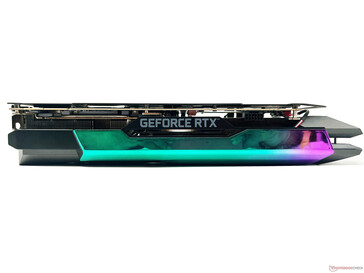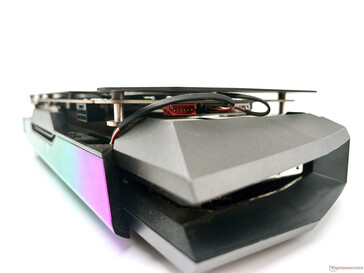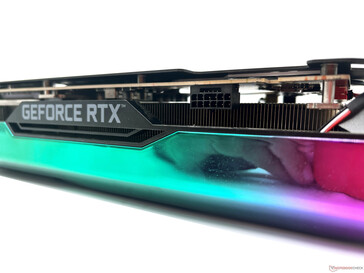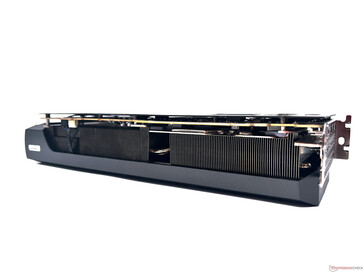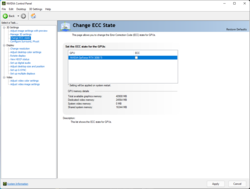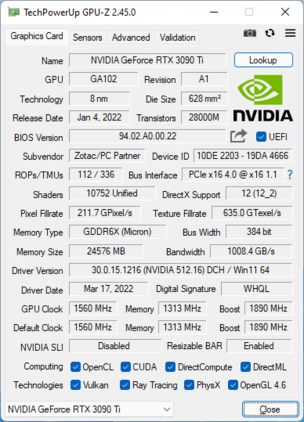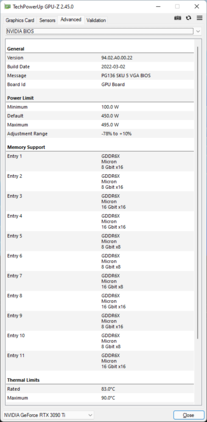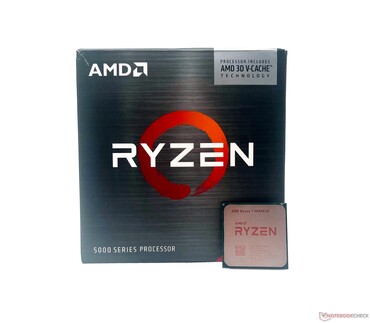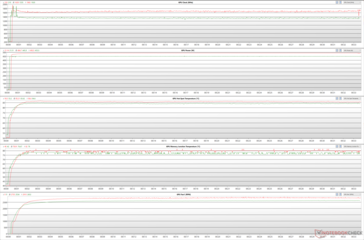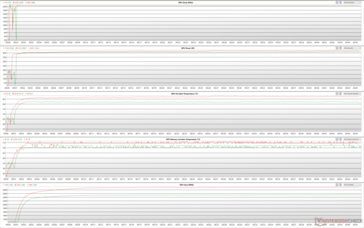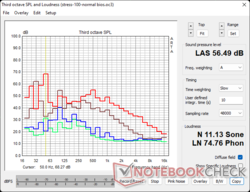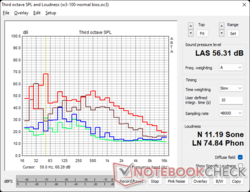Zotac Gaming GeForce RTX 3090 Ti AMP Extreme Holo Review: 4K gaming monstrosity with a price to match

Nvidia first announced the GeForce RTX 3090 Ti back during CES 2022, but the cards have started to become available only towards the end of March at a US$1,999 MSRP for the Founders Edition. The RTX 3090 Ti is now the new "BFGPU" on the block that supplants the RTX 3090 as the flagship Ampere card by fully maxing out the GA102 GPU and offering significant improvements to memory bandwidth.
Though the RTX 3090 Ti is essentially just an incremental upgrade, it still brings several firsts to the table. For one, this is the first mainstream GeForce desktop card to offer over 1 TB/s memory bandwidth. Nvidia has used new 2 GB Micron GDDR6X memory modules that now offer 21 Gb/s effective memory speeds. The complete GA102 chip also enables modest increases in CUDA core, RT core, and Tensor core counts over the RTX 3090 as you can see in the comparison table below.
We currently have with us Zotac's flagship card, the Gaming GeForce RTX 3090 Ti AMP Extreme Holo, for review. The Zotac RTX 3090 Ti AMP Extreme Holo presently retails for US$2,099.99 at several online retailers while Indian prices seem to hover around the ₹1,93,000 (US$2,492) mark. This incidentally makes it cheaper than some RTX 3090s on the market.
In this review, we put the Zotac RTX 3090 Ti AMP Extreme Holo though its paces to see whether this incremental upgrade augurs any good for enthusiast gamers looking to play at 4K with maximum eye candy.
Comparison of the RTX 3090 Ti with other NVIDIA GPUs
| Specification | Zotac RTX 3090 Ti AMP Extreme Holo | RTX 3090 Ti FE | RTX 3090 FE | RTX 3080 Ti FE | RTX 3080 FE | RTX 3070 FE | RTX 3060 Ti FE | Titan RTX | Titan X Pascal |
| Chip | GA102 | GA102 | GA102 | GA102 | GA102 | GA104 | GA104 | TU102 | GP102 |
| FinFET process | 8 nm | 8 nm | 8 nm | 8 nm | 8 nm | 8 nm | 8 nm | 12 nm | 16 nm |
| CUDA cores | 10,752 | 10,752 | 10,496 | 10,240 | 8,704 | 5,888 | 4,864 | 4,608 | 3,584 |
| Texture units | 336 | 336 | 328 | 320 | 272 | 184 | 152 | 288 | 224 |
| Tensor cores | 336 3rd Gen. | 336 3rd Gen. | 328 3rd Gen. | 320 3rd Gen. | 272 3rd Gen. | 184 3rd Gen. | 152 3rd Gen. | 576 2nd Gen. | — |
| RT cores | 84 2nd Gen. | 84 2nd Gen. | 82 2nd Gen. | 80 2nd Gen. | 68 2nd Gen. | 46 2nd Gen. | 38 2nd Gen. | 72 | — |
| GPU base clock | 1,560 MHz | 1,560 MHz | 1,395 MHz | 1,365 MHz | 1,440 MHz | 1,500 MHz | 1,410 MHz | 1,350 MHz | 1,417 MHz |
| GPU boost clock | 1,890 MHz | 1,860 MHz | 1,695 MHz | 1,665 MHz | 1,710 MHz | 1,750 MHz | 1,665 MHz | 1,770 MHz | 1,531 MHz |
| Memory bus | 384-bit | 384-bit | 384-bit | 384-bit | 320-bit | 256-bit | 256-bit | 384-bit | 384-bit |
| Memory bandwidth | 1,008 GB/s | 1,008 GB/s | 936 GB/s | 912 GB/s | 760 GB/s | 448 GB/s | 448 GB/s | 672 GB/s | 480.4 GB/s |
| Video memory | 24 GB GDDR6X | 24 GB GDDR6X | 24 GB GDDR6X | 12 GB GDDR6X | 10 GB GDDR6X | 8 GB GDDR6 | 8 GB GDDR6 | 24 GB GDDR6 | 12 GB GDDR5X |
| Power consumption | 450 W | 450 W | 350 W | 350 W | 320 W | 220 W | 200 W | 280 W | 250 W |
A closer look at the Zotac Gaming GeForce RTX 3090 Ti AMP Extreme Holo
In the massive packaging, you get an RGB GPU support bracket with an accompanying 3-pin RGB connector, a 12-pin PCIe 5 to triple 8-pin PCIe power connector (note that the connector uses only 12 pins of the 16), supporting screws, and the usual paperwork and stickers.
Note: One of the blades belonging to the left-most fan inadvertently snapped during testing. We ran multiple long-duration stress tests and confirmed that it did not affect card stability, functionality, or fan noise in any way. That being said, fan build quality is one area that Zotac can surely improve upon.
The RTX 3090 Ti AMP Extreme Holo bears a striking resemblance to Zotac's previous flagship, the RTX 3090 AMP Extreme Holo. You get the same triple-slot design, IceStorm 2.0 triple-fan cooler with automatic fan stop, and a prominent RGB strip on the top.
Sporting dimensions of 14 x 5.89 x 2.52 inches, the RTX 3090 Ti AMP Extreme Holo takes up nearly the entire width of a typical ATX case. The card weighs a little more than 2 kg.
The metal backplate adds some aesthetic value while also offering protection to the card. However, it feels like it extends beyond the length of the PCB unnecessarily from where it begins to feel a bit fragile. There are two RGB zones on the backplate — the Zotac logo near the GPU metal bracket and an RGB stripe area.
The usual array of display connectors are present, which include 1x HDMI 2.1-out that supports up to 4K 120 Hz HDR or 8K 60 Hz HDR and 3x DisplayPort 1.4a ports that support up to 8K 60 Hz.
You also get an NVLink connector for SLI, though SLI-ready games are hardly seen these days and running two RTX 3090 Tis together is of no practical consequence for the vast majority of AAA titles out there.
Nvidia uses a 16-pin PCIe Gen 5 power connector for the RTX 3090 Ti Founders Edition that can deliver a full 600 W of power to the card. All RTX 3090 Ti cards, therefore, ship with a 3x 8-pin to 12-pin adapter. The three 8-pins can deliver 150 W each while another 75 W is supplied by the PCIe slot for a total of 525 W power input. Currently, the four small pins in the 16-pin connector remain unused.
Zotac also offers a 3-pin RGB connector if you want to use the GPU support bracket to prevent sag and still not lose out on the RGB bling.
It's not easy to effectively keep a chip of the likes of a GA102 within temperature limits, but Zotac's IceStorm 2.0 cooling system seems to be doing a fairly decent job in this regard as we shall see soon. The fan shroud is longer than the actual board, and it's plastic construction is prone to bending.
Zotac employs a total of eight heatpipes to drive heat away from heatsink that covers the GA102 chip, the VRMs, and the memory.
The Zotac Gaming GeForce RTX 3090 Ti AMP Extreme Holo sports a solid construction overall, but there are weak areas in both the front shroud and the back metal plate that are prone to damage if not taken care of.
The RTX 3090 Ti AMP Extreme Holo runs at a base clock of 1,560 MHz and is rated to boost up to 1,890 MHz. As is typical with Nvidia cards, the base clock can go a lot lower — we observed around 210 MHz in idle — while the boost clock can increase further depending on the load and available thermal headroom.
The 24 GB of GDDR6X VRAM is an overkill for the current crop of AAA games, even for those with heavy textures. However, Nvidia aims the RTX 3090 Ti at creators who also game since there is no Titan offering in the Ampere generation.
Interestingly, it is possible to toggle ECC support for the Micron memory in this card via the Nvidia Control Panel even with regular Game Ready drivers. Do note that turning on ECC can reduce memory speeds.
The heaps of VRAM surely come in handy when working with professional creative workflows such as 8K Redcode RAW projects in DaVinci Resolve, rendering using Nvidia OptiX in Blender, or storing massive scene data directly in VRAM in OTOY OctaneRender.
We have previously looked at an 8K editing workflow example in DaVinci Resolve in our Zotac Gaming GeForce RTX 3090 Trinity review, so be sure to check that out.
Overclocking potential is nominal with this card. Total graphics power (TGP) limits can be increased by an additional 10% to 495 W either via Zotac's FireStorm Utility, Nvidia GeForce Experience, or your preferred GPU overclocking software.
Test bench: RTX 3090 Ti gets paired with the AMD Ryzen 7 5800X3D
Our test bench is based on the new AMD Ryzen 7 5800X3D processor with 3D V-cache. The Ryzen 7 5800X3D is aimed squarely at gamers, and the increased cache in the processor helps remove any potential CPU bottlenecks. This CPU was installed on an MSI Prestige X570 Creation motherboard updated to the latest AGESA 1.2.0.6c BIOS. 32 GB (16 GB x2) of G.SKILL Trident Z Neo DDR4-3600 RAM with timings 16-19-19-39 was used.
Windows 11 21H2 with the latest patches was installed on a 2 TB Sabrent Rocket 4 Plus Gen4 NVMe SSD. Benchmarks and games were installed on the Sabrent drive as well on 2x 1 TB Crucial MX500 SATA SSDs. Resizable BAR and HAGS were enabled.
The Ryzen 7 5800X3D was ably kept cool with a Corsair iCUE H115i Elite Capellix AIO cooler. The entire build was housed in a Corsair iCUE 4000X RGB case equipped with a Thermaltake Toughpower 850 W 80 Plus Gold PSU.
Note: The Ryzen 7 5800X3D may affect physics scores in synthetics and show slight benefits in 1080p gaming.
The Gigabyte M28U was chosen as the display of choice. The M28U sports a native 4K 144 Hz resolution and supports AMD FreeSync Premium Pro. It is possible to enable G-Sync for this panel, but we kept it disabled during benchmarking. Desktop scaling was set to 100%.
We would like to thank AMD for facilitating a review sample of the Ryzen 7 5800X3D, Sabrent for the Rocket 4 Plus Gen4, Gigabyte for the M28U gaming monitor, and Corsair for the iCUE Elite Capellix AIO cooler and the iCUE 4000X case.
Synthetic benchmarks: RTX 3090 Ti leads but Radeon RX 6900 XT isn't far behind
The Zotac RTX 3090 Ti AMP Extreme Holo leads the charts in synthetic tests, but the AMD Radeon RX 6900 XT is right at its heels in most 3DMark tests with the exception of Time Spy Graphics. Compared to an average RTX 3090, the RTX 3090 Ti can be anywhere between 13% to 20% faster depending on the test. Interestingly, the RTX 3080 Ti Founders Edition seems to be on par with the average RTX 3090 scores in most 3DMark test. We see benefits nearing the 60% mark when compared to the Titan RTX, which is a good uplift over one and a half generations.
Decent gains are observed when compared to RTX 3090 average in Unigine Heaven 4.0. The tables turn a bit in the Unigine Valley 1.0 DirectX benchmark wherein the RTX 3080 Ti manages to get past the mighty RTX 3090 Ti, though just by a whisker. AMD cards seem to compare well to Nvidia flagships in Unigine DirectX tests but seem to take a beating in OpenGL.
The RTX 3090 Ti AMP Extreme Holo once again leads the pack in Unigine's latest Superposition benchmark across all tested resolutions. As expected, the real might of the card becomes evident in 4K and 8K benchmarks. At 4K, the average RTX 3090 and the RTX 3080 Ti Founders Edition are about 12% behind the new RTX 3090 Ti. The RX 6900 XT falls back by 19% while the Titan RTX lags by 34%.
Similar results are observed in the 8K Optimized version of the benchmark as well, although we see the RX 6900 XT trailing by 30% in this test.
Overall, perceivable gains can be expected with the RTX 3090 Ti in synthetic benchmarks when compared to current Nvidia and AMD flagships though they don't really seem to justify an immediate upgrade.
| 3DMark 11 Performance | 49471 points | |
| 3DMark Ice Storm Standard Score | 233264 points | |
| 3DMark Cloud Gate Standard Score | 75753 points | |
| 3DMark Fire Strike Score | 36563 points | |
| 3DMark Fire Strike Extreme Score | 24198 points | |
| 3DMark Time Spy Score | 19241 points | |
Help | ||
Compute benchmarks: RTX 3090 Ti inches past previous Nvidia flagships
Compute benchmarks see perceivable gains over the RTX 3080 Ti Founders Edition and the average RTX 3090. The RTX 3090 Ti shows good leads over the RTX 3090 in Geekbench 5.3 Vulkan as well as in V-Ray 5 CUDA and RTX benchmarks. Interestingly, the advantage over an RTX 3080 Ti seems quite small.
Both the Radeon RX 6900 XT and the RX 6800 XT trail behind the RTX 3090 Ti in most compute tests except for LuxMark 2.0 Sala GPU where the AMD cards consistently show big gains compared to their Nvidia competitors.
Professional applications: RTX A5000 Laptop GPU clobbers the RTX 3090 Ti
Although the RTX 3090 Ti allows enabling ECC support in the driver, the card is still pretty much a gamer's card and not really a Titan or a Quadro. This is evident from SPECviewperf scores that show even a laptop Quadro RTX 5000 to have much better performance in these applications. The RTX A5000 Laptop GPU is able to perform even better while the Titan RTX still remains a great card if you are into 3D, CAD, CAM, medical, and the likes.
The RTX 3090 Ti is seen nowhere in sight when compared to its direct cousin on the professional side, the RTX A6000, which is also based on the exact GA102 GPU with all 10,752 CUDA cores enabled but with 48 GB VRAM. Therefore, while a fully enabled GA102 lends itself to some serious workstation prowess, it needs the right impetus from Nvidia in the form of certified professional drivers that the RTX 3090 Ti obviously lacks.
The delta with the RTX A5000 Laptop GPU narrows down somewhat in SPECviewperf 2020, which runs in 4K by default. The AMD Radeon RX 6900 XT leads the RTX 3090 Ti in all versions of SPECviewperf and can be a decent choice as well if you are looking for a non-Nvidia option.
| Zotac RTX 3090 Ti AEH AMD Ryzen 7 5800X3D | AMD Radeon RX 6900 XT AMD Ryzen 9 5950X | NVIDIA GeForce RTX 3060 Ti Founders Edition AMD Ryzen 9 5950X | GRANDO RM-S (1 Nvidia RTX A6000) AMD Ryzen Threadripper PRO 3975WX | GRANDO RM-S (4 Nvidia RTX A6000) AMD Ryzen Threadripper PRO 3975WX | Average NVIDIA GeForce RTX 3090 | Average NVIDIA Titan RTX | Average NVIDIA GeForce RTX 3080 Ti | Average NVIDIA RTX A5000 Laptop GPU | Average NVIDIA Quadro RTX 5000 (Laptop) | |
|---|---|---|---|---|---|---|---|---|---|---|
| SPECviewperf 12 | 48% | -28% | 281% | 259% | 8% | 200% | 17% | 128% | 125% | |
| 1900x1060 Solidworks (sw-03) (fps) | 85.7 | 167 95% | 71.1 -17% | 225 163% | 208 143% | 96.7 ? 13% | 164.8 ? 92% | 103.7 ? 21% | 168.2 ? 96% | 156.7 ? 83% |
| 1900x1060 Siemens NX (snx-02) (fps) | 15.6 | 47.7 206% | 12.3 -21% | 351 2150% | 333 2035% | 16.1 ? 3% | 264 ? 1592% | 16.7 ? 7% | 167.3 ? 972% | 184 ? 1079% |
| 1900x1060 Showcase (showcase-01) (fps) | 265 | 241 -9% | 144 -46% | 255 -4% | 237 -11% | 257 ? -3% | 193.8 ? -27% | 256 ? -3% | 110.3 ? -58% | 104.3 ? -61% |
| 1900x1060 Medical (medical-01) (fps) | 87.1 | 88.4 1% | 59.4 -32% | 159 83% | 156 79% | 93 ? 7% | 94.6 ? 9% | 124.8 ? 43% | 69.8 ? -20% | 109.3 ? 25% |
| 1900x1060 Maya (maya-04) (fps) | 197 | 151 -23% | 197 0% | 144 -27% | 147 -25% | 268 ? 36% | 184 ? -7% | 294 ? 49% | 113.8 ? -42% | 121.4 ? -38% |
| 1900x1060 Energy (energy-01) (fps) | 27.6 | 30.8 12% | 13.9 -50% | 39.8 44% | 39.3 42% | 25.2 ? -9% | 28.7 ? 4% | 26.7 ? -3% | 16.9 ? -39% | 26 ? -6% |
| 1900x1060 Creo (creo-01) (fps) | 76.4 | 127 66% | 57.8 -24% | 136 78% | 127 66% | 89.9 ? 18% | 153.8 ? 101% | 96.3 ? 26% | 151.3 ? 98% | 144.4 ? 89% |
| 1900x1060 Catia (catia-04) (fps) | 150 | 292 95% | 109 -27% | 229 53% | 208 39% | 161.4 ? 8% | 239 ? 59% | 172 ? 15% | 177.3 ? 18% | 159 ? 6% |
| 1900x1060 3ds Max (3dsmax-05) (fps) | 371 | 318 -14% | 252 -32% | 336 -9% | 245 -34% | 364 ? -2% | 284 ? -23% | 373 ? 1% | 193.9 ? -48% | |
| SPECviewperf 13 | 43% | -32% | 279% | 258% | -1% | 181% | 6% | 94% | 93% | |
| Solidworks (sw-04) (fps) | 118 | 214 81% | 99.6 -16% | 192 63% | 191 62% | 136.3 ? 16% | 169.6 ? 44% | 150.7 ? 28% | 151.3 ? 28% | 144.1 ? 22% |
| Siemens NX (snx-03) (fps) | 28 | 85.8 206% | 22.3 -20% | 638 2179% | 604 2057% | 28.1 ? 0% | 477 ? 1604% | 30.1 ? 8% | 298 ? 964% | 307 ? 996% |
| Showcase (showcase-02) (fps) | 265 | 241 -9% | 145 -45% | 255 -4% | 239 -10% | 246 ? -7% | 192.8 ? -27% | 257 ? -3% | 117.9 ? -56% | 104.7 ? -60% |
| Medical (medical-02) (fps) | 113 | 148 31% | 72.2 -36% | 184 63% | 180 59% | 100.6 ? -11% | 90.1 ? -20% | 106.3 ? -6% | 114.3 ? 1% | 116.1 ? 3% |
| Maya (maya-05) (fps) | 493 | 395 -20% | 344 -30% | 415 -16% | 405 -18% | 522 ? 6% | 425 ? -14% | 574 ? 16% | 235 ? -52% | 235 ? -52% |
| Energy (energy-02) (fps) | 48.4 | 60.6 25% | 25.6 -47% | 132 173% | 128 164% | 42.8 ? -12% | 52.7 ? 9% | 41.4 ? -14% | 63.8 ? 32% | 51.7 ? 7% |
| Creo (creo-02) (fps) | 353 | 292 -17% | 225 -36% | 366 4% | 292 -17% | 366 ? 4% | 344 ? -3% | 398 ? 13% | 233 ? -34% | 231 ? -35% |
| Catia (catia-05) (fps) | 230 | 468 103% | 161 -30% | 371 61% | 359 56% | 232 ? 1% | 374 ? 63% | 251 ? 9% | 262 ? 14% | 239 ? 4% |
| 3ds Max (3dsmax-06) (fps) | 373 | 317 -15% | 252 -32% | 338 -9% | 247 -34% | 348 ? -7% | 283 ? -24% | 372 ? 0% | 196 ? -47% | 187.5 ? -50% |
| SPECviewperf 2020 | 21% | -37% | 268% | 182% | 12% | 194% | 17% | 71% | ||
| 3840x2160 Solidworks (solidworks-05) (fps) | 197 | 112 -43% | 109 -45% | 169 -14% | 141 -28% | 178 ? -10% | 171.2 ? -13% | 184 ? -7% | 82.6 ? -58% | |
| 3840x2160 Siemens NX (snx-04) (fps) | 23.7 | 85 259% | 18.2 -23% | 481 1930% | 367 1449% | 24 ? 1% | 372 ? 1470% | 25.2 ? 6% | 152.3 ? 543% | |
| 3840x2160 Medical (medical-03) (fps) | 22.2 | 30.4 37% | 11.4 -49% | 37.9 71% | 32.1 45% | 19.9 ? -10% | 18.6 ? -16% | 21.8 ? -2% | 22.8 ? 3% | |
| 3840x2160 Maya (maya-06) (fps) | 353 | 266 -25% | 215 -39% | 329 -7% | 262 -26% | 341 ? -3% | 278 ? -21% | 356 ? 1% | 127.7 ? -64% | |
| 3840x2160 Energy (energy-03) (fps) | 31.6 | 32.6 3% | 14.5 -54% | 63 99% | 46.1 46% | 62.4 ? 97% | 50.1 ? 59% | 64.3 ? 103% | 87.1 ? 176% | |
| 3840x2160 Creo (creo-03) (fps) | 84.5 | 65.4 -23% | 76.6 -9% | 111 31% | 75.6 -11% | 107.7 ? 27% | 127.5 ? 51% | 113 ? 34% | 93.3 ? 10% | |
| 3840x2160 CATIA (catia-06) (fps) | 58.6 | 44.6 -24% | 37.9 -35% | 82.4 41% | 67.5 15% | 57 ? -3% | 83.8 ? 43% | 59.6 ? 2% | 58.4 ? 0% | |
| 3840x2160 3ds Max (3dsmax-07) (fps) | 145 | 121 -17% | 80.1 -45% | 137 -6% | 95.7 -34% | 134.7 ? -7% | 119.4 ? -18% | 139.3 ? -4% | 83.9 ? -42% | |
| Total Average (Program / Settings) | 37% /
38% | -32% /
-32% | 276% /
277% | 233% /
235% | 6% /
6% | 192% /
192% | 13% /
13% | 98% /
98% | 109% /
109% |
Game benchmarks: Modest leads over RTX 3080 Ti and 3090 in 4K
The Zotac RTX 3090 Ti AMP Extreme Holo unsurprisingly leads the charts in all tested games. Gaming at 4K in the 100 fps region with all the glitz and glamor turned on is definitely possible on this card depending on the game. However, we find only about ~20% benefits in most titles coming from an average RTX 3090 and ~15% compared to the RTX 3080 Ti.
The RTX 3090 Ti leads in ray tracing performance as expected with anywhere between a 13% and 42% uplift depending on the game and resolution — we observed maximum ray tracing benefits in Far Cry 6 and Metro Exodus at 1080p Ultra. Gaming with ray tracing turned on at 4K requires enabling DLSS to prevent a slideshow as seen in the Cyberpunk 2077 1.5 4K ray tracing results.
The RX 6900 XT struggles with ray tracing and is about ~26% slower on average compared to the RTX 3090 Ti in most titles at 4K Ultra. But the performance tradeoff also comes at much reduced price for the AMD Founders Edition, so it is still not a bad option to consider given that you can still get a good 4K Ultra gaming experience in FSR-enabled titles.
| low | med. | high | ultra | QHD | 4K | |
|---|---|---|---|---|---|---|
| GTA V (2015) | 179.9 | 151.8 | 146.4 | 179.5 | ||
| The Witcher 3 (2015) | 394 | 196.3 | 172.9 | |||
| Dota 2 Reborn (2015) | 257.7 | 231.2 | 217.1 | 194.1 | 184.2 | |
| Final Fantasy XV Benchmark (2018) | 222 | 226 | 186.1 | 151.6 | 96.3 | |
| X-Plane 11.11 (2018) | 169.1 | 158.1 | 135.9 | 115.7 | ||
| Shadow of the Tomb Raider (2018) | 265 | 257 | 244 | 184 | 106 | |
| Metro Exodus (2019) | 213 | 175.2 | 145.9 | 125.3 | 84.3 | |
| Total War: Three Kingdoms (2019) | 342.6 | 248.9 | 176.6 | 117.9 | 59.9 | |
| Control (2019) | 240 | 209 | 142.5 | 73.9 | ||
| Borderlands 3 (2019) | 204 | 187.6 | 173.3 | 143.1 | 83.8 | |
| Mafia Definitive Edition (2020) | 240 | 231 | 173.9 | 99.2 | ||
| Watch Dogs Legion (2020) | 171.4 | 154.2 | 130.2 | 107.8 | 70.1 | |
| Assassin´s Creed Valhalla (2020) | 160 | 138 | 123 | 108 | 73 | |
| F1 2021 (2021) | 537 | 470 | 242 | 189.3 | 114.9 | |
| Far Cry 6 (2021) | 179 | 162 | 142 | 132.9 | 90 | |
| Call of Duty Vanguard (2021) | 195.5 | 207 | 191.2 | 149.9 | 93.7 | |
| Forza Horizon 5 (2021) | 200 | 188 | 127 | 114 | 89 | |
| Rainbow Six Extraction (2022) | 411 | 347 | 315 | 290 | 208 | 116 |
| Dying Light 2 (2022) | 202 | 171.4 | 153 | 113.2 | 64.3 | |
| GRID Legends (2022) | 228 | 202 | 173.4 | 156.6 | 153.2 | 120.5 |
| Elden Ring (2022) | 60 | 60 | 60 | 60 | 60 | 60 |
| Cyberpunk 2077 1.6 (2022) | 219 | 201 | 172.8 | 151.8 | 103.9 | 53.3 |
| Ghostwire Tokyo (2022) | 263 | 260 | 261 | 261 | 210 | 113.2 |
| Tiny Tina's Wonderlands (2022) | 277 | 231 | 190.2 | 142.6 | 81.1 |
Emissions: Excellent cooling with an onboard jet engine
Zotac uses a triple-fan, eight heatpipe cooling mechanism dubbed IceStorm 2.0 that helps prevent thermal throttling under most workloads. The RTX 3090 Ti AMP Extreme Holo is compatible with Zotac's FireStorm utility that allows changing power and temperature targets, fan speed curves, GPU voltage, and GPU and memory clocks.
The RTX 3090 Ti AMP Extreme Holo supports a dual-BIOS function. However, there is no physical switch present on the card and you will have to resort to the FireStorm utility to toggle between Quiet and Amplify (default) modes modes, which inevitably mandates a system restart each time. You can configure up to four quick presets in the app.
The Spectra function allows configuring RGB effects in the three designated lighting zones. The RGB lighting from the card or the attached RGB LED strip in the support bracket can be synced with the rest of the system.
Stress tests
The RTX 3090 Ti AMP Extreme Holo affords a nominal TGP increase of about 10% to 495 W. Our stress test results show that the card is able to operate consistently at both 100% and 110% power targets (PTs).
Synthetic stress with FurMark (1,280x720; AA off) at both PTs show no cooling or throttling issues. At 100% PT, we see the GPU clocks averaging close to the 1,400 MHz mark and the fan speeds just above 2,500 RPM. The hot spot temperature is just shy of 85 °C.
Increasing the TGP to 495 W results in nearly 200 MHz higher clocks just above the 1,600 MHz mark, though this results in hot spot temperatures above 85 °C and consequently higher fan speeds at almost 3,000 RPM.
In a real-world stress test with The Witcher 3 at 1080p Ultra, the RTX 3090 Ti is able to maintain ~2,100 MHz clocks highly consistently without any throttling. However, at 110% PT, we observed a ~5 °C increase in hot spot temperatures and a ~400 RPM increase in fan speeds from the default 100% PT.
Zotac's cooling ensures near-consistent framerates without any major drops throughout the duration of The Witcher 3 stress test at 1080p Ultra. This holds true at both 100% and 110% PTs.
Overall, Zotac seems to have done an excellent job in the cooling department. However, this comes at the expense of increased fan noise as we shall soon see.
The Witcher 3 FPS Chart
Surface temperatures
The card's metal backplate seems to be doing a good job in effective heat dissipation. We recorded about 64 °C in the GPU area and close to 50 °C near the memory and VRMs under stress in a 22 °C ambient temperature.
The card occupies the entire length of a typical ATX case, so we recommend an E-ATX case to allow for enough space around the card and for easier cable management.
Needless to say, having good case ventilation with capable intake and exhaust fans is paramount to prevent any potential heat buildup around the card itself.
Noise levels
Fan noise was measured at a fixed 20 cm distance from the closed case with all other case fans turned off except the Corsair H115i Capellix AIO pump, which was set to operate in the Quiet profile.
At 100% PT, we recorded fan noise levels of 47.26 dB(A) in the Quiet BIOS mode while stressing with FurMark at 1,280x720 with AA off. Switching back to the default Amplify BIOS mode results in a 19.5% increase in fan noise levels to 56.49 dB(A).
With The Witcher 3 at 1080p Ultra and 100% PT, we measured up to 48.40 dB(A) fan noise in the Quiet BIOS mode, which rises to 56.31 dB(A) in the Amplify BIOS mode.
The noise levels seem high but given the efficient cooling the fans provide, this disquieting tradeoff is a necessity. Zotac implements a complete fan-stop in idle, and users can manually adjust the fan curves as they deem fit.
Power consumption: Be prepared for bloated energy bills
Our test bench consumes 102 W in idle with a total of five fans (three Corsair SP 120 mm case fans and two Corsair ML 120 mm radiator fans) and the Elite Capellix AIO pump running in a Balanced profile with all RGB lighting turned off.
Power consumption with the RTX 3090 Ti is on the higher side as expected. In a synthetic FurMark load, we observe the average system power consumption to be close to the 600 W mark — 31% higher than a Radeon RX 6900 XT and and 19% higher than the RTX 3090 Founders Edition.
Switching between the Quiet and Amplify BIOS modes did not seem to make any difference to the average system power consumption. However, the pattern in which the system consumes power is somewhat different in both modes as seen in the graph below.
Increasing the power target by an additional 10% results in the Zotac card guzzling nearly 650 W without any real performance benefit.
Running The Witcher 3 at 1080p Ultra results in the Zotac RTX 3090 Ti being 15% and 21% dearer in energy requirement compared to the RX 6900 XT and the RTX 3090 Founders Edition, respectively at 100% PT. We observed only a minimal increase in average power consumption at 110% PT.
Power Consumption: External Monitor
* ... smaller is better
Pros
Cons
Verdict: Meager gains overshadowed by upcoming GPUs
The RTX 3090 Ti becomes available at a time when gamers are only beginning to heave a sigh of relief from the arduous availability issues we've seen during the whole of last year. For all intents and purposes, the RTX 3090 Ti is only an incremental upgrade over the RTX 3090, which was already a behemoth card to begin with. The immediate advantages over an existing RTX 3090 or even the RTX 3080 Ti are not significant.
Zotac, for its part, has done a great job with the Gaming GeForce RTX 3090 Ti AMP Extreme Holo save for some minor niggles with respect to the build quality. The card nearly occupies the entire breadth of a typical ATX case, so this is something you have to factor particularly with respect to effective case cooling. You also get a handy GPU support bracket to prevent sag replete with RGB goodness. The triple 8-pin to 12-pin converter does make cable management a bit cumbersome, but that is the nature of the beast.
Having a full GA102 core as the more expensive RTX A6000 is good on paper, but you'll have to take a call whether the added burden on your purse is of any benefit to your favorite game(s) or content creation workflows.
The RTX 3090 Ti AMP Extreme Holo surely performs better than the average RTX 3090 and the RTX 3080 Ti in most tests. The increased CUDA core count and memory bandwidth see compute benchmarks being able to fully utilize the RTX 3090 Ti's potential compared to previous Nvidia flagships. The card does allow the user to configure the ECC memory state, but even professional laptop GPUs are able to comfortably ace the RTX 3090 Ti in CAD/CAM workloads owing to driver optimizations.
Improvements are noticeable in gaming benchmarks as well, especially at 4K, but the overall uplift from an RTX 3080 Ti or an RTX 3090 is unlikely to be noticed by most gamers. That being said, those into competitive gaming at lower resolutions will find the RTX 3090 Ti being able to pump frames to high refresh rate displays without breaking a sweat.
Zotac has to be commended for the excellent cooling system comprised of three fans and eight heatpipes that enable the card to perform without any major throttling issues across all tested workloads. However, this comes at the expense of high fan noise levels. The RTX 3090 Ti does not make any claims of being energy-efficient and happily guzzles all the power it can. We hear things are going to get even worse with upcoming flagship GPUs, so this is surely an area of concern.
At an MSRP of US$1,999 for the RTX 3090 Ti Founders Edition and about US$2,100 for the Zotac Gaming GeForce RTX 3090 Ti AMP Extreme Holo, the question still remains: Who is this card actually for?
If gaming is your mainstay, there are probably more cost-effective options even for 4K. The AMD Radeon RX 6900 XT retails for a whole US$1,000 less at MSRP and is a great performer if ray tracing and DLSS don't mean anything to you for the moment. The RTX 3080 Ti Founders Edition goes for about US$1,199 MSRP and makes for a decent buy if you aren't planning on storing massive render data directly in VRAM. If you're ready to shell out for the RTX 3090 Ti, the RTX 3090 Founders Edition at US$1,499 MSRP is not a bad option to consider — you still get oodles of VRAM and a near-complete GA102 die.
Nvidia and AMD are rumored to introduce their next gen AD102 Lovelace and Navi 31 GPUs later this year. Intel is expected to enter the fray as well with the Arc Alchemist 770/780, so playing the waiting game at this stage in the card's lifecycle could be a safe bet if you're planning on a long-term investment.
The RTX 3090 Ti's complete GA102 GPU and more than 1 TB/s memory bandwidth does aid heavy-duty creative workflows and 4K Ultra gaming. For most other purposes, it's probably an overkill.
Price and Availability
The Zotac Gaming GeForce RTX 3090 Ti AMP Extreme Holo is currently available on the Zotac Store and Amazon for US$2,099.99.
In India, the RTX 3090 Ti AMP Extreme Holo is not currently listed on Amazon but is available from other retailers including MD Computers, Prime ABGB, and others close to the ₹1,93,000 mark.