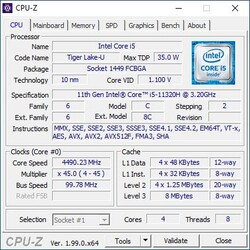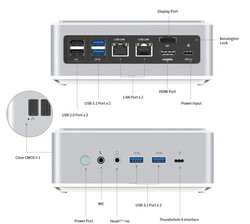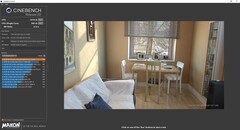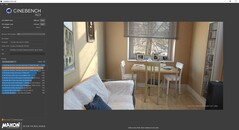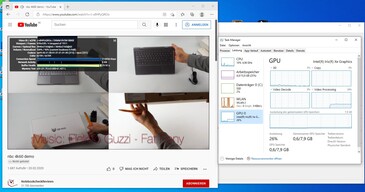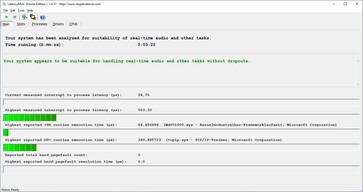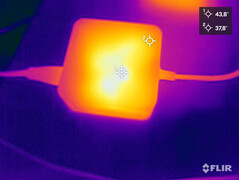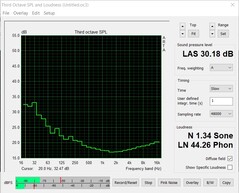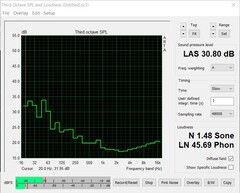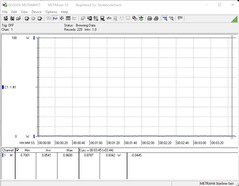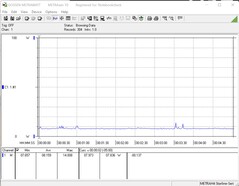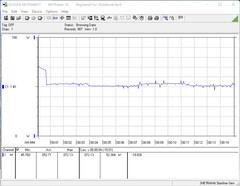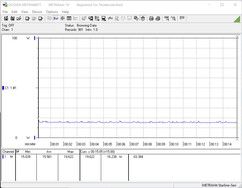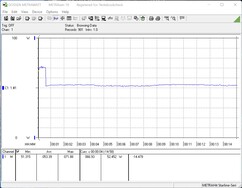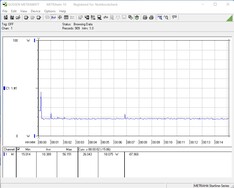Minisforum EliteMini TH50 Review: Compact desktop PC for everyday office use

As a system manufacturer, Minisforum is now a household name for many even though the Chinese manufacturer is not yet very widespread in this part of the world. The product portfolio ranges from IOT mini-PCs to office devices and compact gaming computers. We could already get to know some systems of the EliteMini series. However, an APU from AMD has served as the basis for these PCs so far. Now, the EliteMini TH50 relies on an Intel Tiger Lake SoC and thus offers even more usage options.
The Intel Core i5-11320H is a solid SoC and offers a solid basis. Records will not be broken with this processor, but the performance should be sufficient for the intended use. Minisforum provided us with the top model equipped with 16 GB DDR4 RAM and a 512 GB SSD. The manufacturer charges US$669 for this configuration. The EliteMini TH50 is also available as a barebones version without an SSD. However, the US$629 price without an SSD isn't that much of a saving. It should also be considered that no Windows license is included if you purchase the PC without an internal drive. Furthermore, 16 GB RAM is always installed in the EliteMini TH50 because it is soldered onto the board.
The Minisforum EliteMini TH50 is delivered in a sturdy box with suitable accessories to get the system up and running. The power supply is compact and delivers 65 W via USB-C. Additionally, there is a mounting plate for attaching to a display (VESA mount) in the scope of delivery. Internally, the device can be equipped with two additional 2.5-inch mass storage devices.
Case & Equipment
The chassis of the Minisforum EliteMini TH50 strongly resembles that of the Minisforum Elitemini HM90. The case is made of aluminum, which gives the system good stability. The top and bottom are made of plastic, which matches the aluminum base well in terms of color. When it comes to color, you have to like the combination of silver and white since there are no alternatives. The system doesn't offer any striking optical highlights, but it doesn't have to since functionality is much more important.
Talking about cooling first and foremost: this was already quite convincing in the EliteMini HM90. The principle remains the same this time around as well. Fresh air is sucked in on the upper side and led out of the case via the cooler on the side.
The device can be opened easily via the bottom plate. Four screws keep the base plate attached to the case. However, there is not much to see underneath. The WLAN module as well as the SSD can be exchanged. Additionally, two more 2.5-inch data drives can be stored in the device. These are fixed directly to the base plate and connected to the board with short cables.
In terms of external connections, the EliteMini HM50 offers several options for connecting additional devices. A total of six USB-A interfaces are available, which should be more than sufficient. There is also Thunderbolt 4 support to which external docking solutions can be connected, thereby enabling a wide range of options to expand the connectivity of the EliteMini TH50. We also tested an external GPU solution to see what gaming performance can be expected with the small system. There are also two 2.5G Ethernet ports along with an HDMI and a DisplayPort. Those who also use the Thunderbolt port for image output can drive up to three displays simultaneously with the EliteMini TH50.
Important notice
There is a USB-C port on the back, which is intended for the power adapter. Minisforum explicitly points out not to connect the power adapter to the Thunderbolt 4 port. After contacting the manufacturer, it was confirmed that connecting the power supply incorrectly will result in the system not booting and the motherboard being irreparably damaged.
Performance: Sufficient reserves
The Minisforum EliteMini TH50 is powered by the Intel Core i5-11320H. This SoC is supported by 16 GB DDR4 RAM and thus offers a good basis for most applications. The fast NVMe SSD offers 512 GB of storage space in our configuration and should be sufficient for most users. Alternatively, the EliteMini TH50 is also available with a 256 GB SSD. However, we still recommend opting for the 512 GB variant owing to the low savings potential.
Processor
The Intel Core i5-11320H belongs to the Tiger Lake series and comes from the laptop demography. The frugal SoC offers four native cores and eight threads with a TDP of 35 W. The single-core performance is quite positive and is often only a few percent worse than the competition with much faster SoCs. However, the EliteMini TH50 has to let the contenders with six and eight cores march ahead in the multi-thread benchmarks. Nevertheless, our test sample does well and mostly squares-off with the Intel NUC10i7FNH.
The Intel Core i5-11320H is specified with a power consumption of 35 W. Nevertheless, we could document a power consumption of the SoC up to 48 W under load for a short time. However, this is only short-lived due to the SoC's turbo. Unfortunately, no further adjustment of the power limit can be set in the BIOS of the Minisforum EliteMini TH50. This has been the case with the AMD-based systems as well, so expected a similar option for the EliteMini TH50.
For further comparisons and benchmarks we refer to our CPU comparison table.
* ... smaller is better
Cinebench R15 multi-loop
During the load test with the Cinebench R15 multi-loop, the Minisforum EliteMini TH50 can keep the Intel Core i5-11320H well in check. After the first run, the performance reduces slightly and then remains largely stable. With an average of 896 points, our test sample is only just behind the Intel NUC10i7FNH with six cores and 12 threads.
System performance and render tests
In the synthetic benchmarks, our Minisforum EliteMini TH50 unit once again takes on the Intel NUC10i7FNH. Due to faster SoCs of the other comparison devices, achieving a better ranking is not possible here. Nevertheless, the EliteMini TH50 does well and the gap with the EliteMini HM90 is not very high. The measured latency under load and during playback of 4K video is very good and there are no dropouts. The Intel Iris Xe Graphics G7 iGPU is utilized to about 26% during playback. Even after starting Prime 95, the DPC latency does not increase much.
Installing an external GPU dock with an Nvidia GeForce RTX 3060 impressively improves LuxMark and ComputeMark results. However, the full potential of the external graphics card cannot be realized in the SPECviewperf benchmarks.
| DPC Latencies / LatencyMon - interrupt to process latency (max), Web, Youtube, Prime95 | |
| AC6-M Mini-PC, Intel Celeron J4125 | |
| Newsmay AC8 N6005, Intel Pentium Silver N6005 | |
| Morefine S500+, AMD Ryzen 9 5900HX | |
| MSI Cubi 5 10M, Intel Core i3-10110U | |
| Minisforum HM90, AMD Ryzen 9 4900H | |
| Minisforum EliteMini HX90, AMD Ryzen 9 5900HX | |
| Minisforum EliteMini TH50, Intel Core i5-11320H | |
* ... smaller is better
Mass storage
Our test system is equipped with a 512 GB NVMe SSD, which is also the top offering for the EliteMini TH50. There is no larger SSD ex-factory, but that does not mean that you cannot replace it yourself. Nevertheless, 512 GB of storage should be enough for most purposes given that the user still has 450 GB available minus the Windows installation.
The SSD installed here uses the M.2-2280 slot and offers very high transfer rates thanks to the NVMe protocol. We really like the 4K read rate of over 60 MB/s. Alternatively, you can install two 2.5-inch mass storage devices in the bottom panel. All necessary brackets, screws, and connection cables are included.
Continuous DiskSpd Read Loop, Queue Depth 8
Graphics card
The integrated graphics unit of the Intel Core i5-11320H is the Intel Iris Xe Graphics G7 with 96 EUs. On the whole, the performance displayed here reflects exactly what you can expect from this iGPU. Compared to AMD's Radeon RX Vega 8, the Intel iGPU can keep up very well and often even place itself in front.
We also tested the GPU performance here with the help of the Razer Core X and an Nvidia GeForce RTX 3060 and were able to achieve good results. Surprisingly, the values were better than those of the Zotac Magnus One with an installed Nvidia GeForce RTX 3070.
More benchmarks for the Intel Iris Xe Graphics G7 can be found here.
| 3DMark 05 Standard | 36918 points | |
| 3DMark 06 Standard Score | 27809 points | |
| 3DMark Vantage P Result | 22253 points | |
| 3DMark 11 Performance | 6905 points | |
| 3DMark Ice Storm Standard Score | 61362 points | |
| 3DMark Cloud Gate Standard Score | 17814 points | |
| 3DMark Fire Strike Score | 4340 points | |
| 3DMark Fire Strike Extreme Score | 2149 points | |
| 3DMark Time Spy Score | 1777 points | |
Help | ||
Gaming performance
Minisforum does not explicitly advertise the EliteMini TH50 as a gaming PC. Nevertheless, some values can be found on the homepage, which should help clarify the gaming performance. Those who buy the EliteMini TH50 should keep in mind that the installed Intel Iris Xe Graphics G7 is only a simple iGPU. The performance is comparable to the iGPU of the AMD Ryzen 9 5900HX, if we only consider the gaming performance at this point.
However, with the Thunderbolt 4 port, users now have further options to improve 3D performance with the help of external GPU docks. We have tested the EliteMini TH50 with the Razer Core X, equipped with an Nvidia GeForce RTX 3060 and looked at what can be expected in terms of gaming performance.
It is clear that the performance is not comparable with a conventional desktop system. In the tested games, the performance was about 40 percent below our test system (basis: AMD Ryzen 9 5900X), which we use for our graphics card tests. However, the benefit compared to the iGPU is still very clear. All tested games perform smoothly even with the Intel Core i5-11320H in combination with our Razer Core X and the Nvidia GeForce RTX 3060. This is a clear advantage over the AMD-based mini-PCs, which still do not have Thunderbolt. However, this could be history in the near future, because the new AMD APUs will also be able to use a modern interface such as USB4.
| Performance rating - Percent | |
| Inno3D GeForce RTX 3060 Twin X2, NVIDIA GeForce RTX 3060 | |
| Intel Beast Canyon NUC, NVIDIA GeForce RTX 3060 -1! | |
| Minisforum EliteMini TH50 (RTX 3060 via TB), NVIDIA GeForce RTX 3060 | |
| Morefine S500+, AMD Radeon RX Vega 8 (Ryzen 4000/5000) | |
| Minisforum EliteMini TH50, Intel Iris Xe Graphics G7 96EUs | |
| Minisforum EliteMini HX90, AMD Radeon RX Vega 8 (Ryzen 4000/5000) | |
| GTA V - 1920x1080 Highest AA:4xMSAA + FX AF:16x | |
| Inno3D GeForce RTX 3060 Twin X2, NVIDIA GeForce RTX 3060 | |
| Intel Beast Canyon NUC, NVIDIA GeForce RTX 3060 | |
| Minisforum EliteMini TH50 (RTX 3060 via TB), NVIDIA GeForce RTX 3060 | |
| Morefine S500+, AMD Radeon RX Vega 8 (Ryzen 4000/5000) | |
| Minisforum EliteMini HX90, AMD Radeon RX Vega 8 (Ryzen 4000/5000) | |
| Minisforum EliteMini TH50, Intel Iris Xe Graphics G7 96EUs | |
| The Witcher 3 - 1920x1080 Ultra Graphics & Postprocessing (HBAO+) | |
| Inno3D GeForce RTX 3060 Twin X2, NVIDIA GeForce RTX 3060 | |
| Minisforum EliteMini TH50 (RTX 3060 via TB), NVIDIA GeForce RTX 3060 | |
| Morefine S500+, AMD Radeon RX Vega 8 (Ryzen 4000/5000) | |
| Minisforum EliteMini TH50, Intel Iris Xe Graphics G7 96EUs | |
| Minisforum EliteMini HX90, AMD Radeon RX Vega 8 (Ryzen 4000/5000) | |
| Dota 2 Reborn - 1920x1080 ultra (3/3) best looking | |
| Inno3D GeForce RTX 3060 Twin X2, NVIDIA GeForce RTX 3060 | |
| Intel Beast Canyon NUC, NVIDIA GeForce RTX 3060 | |
| Minisforum EliteMini TH50 (RTX 3060 via TB), NVIDIA GeForce RTX 3060 | |
| Morefine S500+, AMD Radeon RX Vega 8 (Ryzen 4000/5000) | |
| Minisforum EliteMini TH50, Intel Iris Xe Graphics G7 96EUs | |
| Minisforum EliteMini HX90, AMD Radeon RX Vega 8 (Ryzen 4000/5000) | |
| Final Fantasy XV Benchmark - 1920x1080 High Quality | |
| Inno3D GeForce RTX 3060 Twin X2, NVIDIA GeForce RTX 3060 | |
| Intel Beast Canyon NUC, NVIDIA GeForce RTX 3060 | |
| Minisforum EliteMini TH50 (RTX 3060 via TB), NVIDIA GeForce RTX 3060 | |
| Minisforum EliteMini TH50, Intel Iris Xe Graphics G7 96EUs | |
| Morefine S500+, AMD Radeon RX Vega 8 (Ryzen 4000/5000) | |
| Minisforum EliteMini HX90, AMD Radeon RX Vega 8 (Ryzen 4000/5000) | |
| X-Plane 11.11 - 1920x1080 high (fps_test=3) | |
| Inno3D GeForce RTX 3060 Twin X2, NVIDIA GeForce RTX 3060 | |
| Intel Beast Canyon NUC, NVIDIA GeForce RTX 3060 | |
| Minisforum EliteMini TH50 (RTX 3060 via TB), NVIDIA GeForce RTX 3060 | |
| Morefine S500+, AMD Radeon RX Vega 8 (Ryzen 4000/5000) | |
| Minisforum EliteMini HX90, AMD Radeon RX Vega 8 (Ryzen 4000/5000) | |
| Minisforum EliteMini TH50, Intel Iris Xe Graphics G7 96EUs | |
| Far Cry 5 - 1920x1080 Ultra Preset AA:T | |
| Inno3D GeForce RTX 3060 Twin X2, NVIDIA GeForce RTX 3060 | |
| Intel Beast Canyon NUC, NVIDIA GeForce RTX 3060 | |
| Minisforum EliteMini TH50 (RTX 3060 via TB), NVIDIA GeForce RTX 3060 | |
| Morefine S500+, AMD Radeon RX Vega 8 (Ryzen 4000/5000) | |
| Minisforum EliteMini TH50, Intel Iris Xe Graphics G7 96EUs | |
| Minisforum EliteMini HX90, AMD Radeon RX Vega 8 (Ryzen 4000/5000) | |
| Far Cry New Dawn - 1920x1080 Ultra Preset | |
| Inno3D GeForce RTX 3060 Twin X2, NVIDIA GeForce RTX 3060 | |
| Intel Beast Canyon NUC, NVIDIA GeForce RTX 3060 | |
| Minisforum EliteMini TH50 (RTX 3060 via TB), NVIDIA GeForce RTX 3060 | |
| Minisforum EliteMini TH50, Intel Iris Xe Graphics G7 96EUs | |
| Morefine S500+, AMD Radeon RX Vega 8 (Ryzen 4000/5000) | |
| Minisforum EliteMini HX90, AMD Radeon RX Vega 8 (Ryzen 4000/5000) | |
| Strange Brigade - 1920x1080 ultra AA:ultra AF:16 | |
| Intel Beast Canyon NUC, NVIDIA GeForce RTX 3060 | |
| Inno3D GeForce RTX 3060 Twin X2, NVIDIA GeForce RTX 3060 | |
| Minisforum EliteMini TH50 (RTX 3060 via TB), NVIDIA GeForce RTX 3060 | |
| Morefine S500+, AMD Radeon RX Vega 8 (Ryzen 4000/5000) | |
| Minisforum EliteMini TH50, Intel Iris Xe Graphics G7 96EUs | |
| Minisforum EliteMini HX90, AMD Radeon RX Vega 8 (Ryzen 4000/5000) | |
| Metro Exodus - 1920x1080 Ultra Quality AF:16x | |
| Intel Beast Canyon NUC, NVIDIA GeForce RTX 3060 | |
| Inno3D GeForce RTX 3060 Twin X2, NVIDIA GeForce RTX 3060 | |
| Minisforum EliteMini TH50 (RTX 3060 via TB), NVIDIA GeForce RTX 3060 | |
| Morefine S500+, AMD Radeon RX Vega 8 (Ryzen 4000/5000) | |
| Minisforum EliteMini TH50, Intel Iris Xe Graphics G7 96EUs | |
| Minisforum EliteMini HX90, AMD Radeon RX Vega 8 (Ryzen 4000/5000) | |
| Borderlands 3 - 1920x1080 Badass Overall Quality (DX11) | |
| Intel Beast Canyon NUC, NVIDIA GeForce RTX 3060 | |
| Inno3D GeForce RTX 3060 Twin X2, NVIDIA GeForce RTX 3060 | |
| Minisforum EliteMini TH50 (RTX 3060 via TB), NVIDIA GeForce RTX 3060 | |
| Morefine S500+, AMD Radeon RX Vega 8 (Ryzen 4000/5000) | |
| Minisforum EliteMini TH50, Intel Iris Xe Graphics G7 96EUs | |
| Minisforum EliteMini HX90, AMD Radeon RX Vega 8 (Ryzen 4000/5000) | |
| F1 2020 - 1920x1080 Ultra High Preset AA:T AF:16x | |
| Inno3D GeForce RTX 3060 Twin X2, NVIDIA GeForce RTX 3060 | |
| Intel Beast Canyon NUC, NVIDIA GeForce RTX 3060 | |
| Minisforum EliteMini TH50 (RTX 3060 via TB), NVIDIA GeForce RTX 3060 | |
| Morefine S500+, AMD Radeon RX Vega 8 (Ryzen 4000/5000) | |
| Minisforum EliteMini HX90, AMD Radeon RX Vega 8 (Ryzen 4000/5000) | |
| Minisforum EliteMini TH50, Intel Iris Xe Graphics G7 96EUs | |
| F1 2021 - 1920x1080 Ultra High Preset + Raytracing AA:T AF:16x | |
| Inno3D GeForce RTX 3060 Twin X2, NVIDIA GeForce RTX 3060 | |
| Intel Beast Canyon NUC, NVIDIA GeForce RTX 3060 | |
| Minisforum EliteMini TH50 (RTX 3060 via TB), NVIDIA GeForce RTX 3060 | |
| Morefine S500+, AMD Radeon RX Vega 8 (Ryzen 4000/5000) | |
| Minisforum EliteMini TH50, Intel Iris Xe Graphics G7 96EUs | |
| Minisforum EliteMini HX90, AMD Radeon RX Vega 8 (Ryzen 4000/5000) | |
| low | med. | high | ultra | |
|---|---|---|---|---|
| GTA V (2015) | 99.2 | 85.3 | 26 | 10.2 |
| The Witcher 3 (2015) | 89.8 | 56.5 | 29.5 | 15.5 |
| Dota 2 Reborn (2015) | 125.3 | 90 | 60.5 | 54.8 |
| Final Fantasy XV Benchmark (2018) | 43.2 | 23.2 | 23.2 | |
| X-Plane 11.11 (2018) | 27.3 | 25.5 | 21.7 | |
| Far Cry 5 (2018) | 55 | 29 | 27 | 25 |
| Strange Brigade (2018) | 87.5 | 37.3 | 30.5 | 24.8 |
| Far Cry New Dawn (2019) | 48 | 29 | 27 | 25 |
| Metro Exodus (2019) | 40.4 | 20.6 | 14.8 | 11.6 |
| Borderlands 3 (2019) | 51.7 | 24.3 | 15.1 | 11.4 |
| F1 2020 (2020) | 93.1 | 47.7 | 36.4 | 23.3 |
| F1 2021 (2021) | 105 | 50.3 | 40.1 | 26.8 |
| God of War (2022) | 21 | 18.8 | 15.2 | 10.1 |
| Dying Light 2 (2022) | 16.8 | 13.8 | 11.7 | |
| GRID Legends (2022) | 66.4 | 45.4 | 36.6 | 26.9 |
| Elden Ring (2022) | 45.5 | 41.5 | 33.6 | 27.9 |
| Cyberpunk 2077 1.6 (2022) | 17.8 | 15.4 | 12.2 | 10.1 |
| Elex 2 (2022) | 20.4 | 18.3 | 16.3 | 14.6 |
| low | med. | high | ultra | |
|---|---|---|---|---|
| GTA V (2015) | 166 | 160 | 135 | 77.1 |
| The Witcher 3 (2015) | 219 | 133 | 80 | 52.4 |
| Dota 2 Reborn (2015) | 135.5 | 117.1 | 113.2 | 110.5 |
| Final Fantasy XV Benchmark (2018) | 137 | 102 | 70.8 | |
| X-Plane 11.11 (2018) | 95.8 | 88 | 73.4 | |
| Far Cry 5 (2018) | 118 | 98 | 95 | 88 |
| Strange Brigade (2018) | 170 | 130 | 121 | 114 |
| Far Cry New Dawn (2019) | 100 | 86 | 80 | 73 |
| Metro Exodus (2019) | 110 | 66.9 | 50 | 37.8 |
| Borderlands 3 (2019) | 112 | 94.2 | 73.4 | 58.5 |
| F1 2020 (2020) | 180 | 111 | 111 | 87.8 |
| F1 2021 (2021) | 184 | 163 | 128 | 75.1 |
Emissions & Energy
Temperature
Minisforum uses the same cooling technology for the EliteMini TH50 like the EliteMini HM90 — the axial fan sucks in the cold air from above and presses it downwards onto the heatsink, so that the warm air can escape from the side of the case. The principle is well thought-out and works very well. The Intel Core i5-11320H reached a maximum of 86 °C. Thus, the SoC is clearly in the green zone. Since the stress test is an extreme scenario, much lower temperatures can be expected in normal use. However, the permanent load did not have a negative impact. The 3DMark11 benchmark result is on the same level as the cold start and only varies by a few points within measurement tolerances.
Noise emissions
Due to the sophisticated cooling design, the measured noise level under load is also moderate. The device is almost silent in idle and the fan noise settles at just under 32.5 dB(A) under load. Nevertheless, a clear revving up is perceptible at the beginning. We measured almost 41 dB(A) here, but it is only very short-lived.
Noise level
| Idle |
| 30.8 / 32.1 / 32.9 dB(A) |
| Load |
| 33.9 / 41.4 dB(A) |
 | ||
30 dB silent 40 dB(A) audible 50 dB(A) loud |
||
min: | ||
| Minisforum EliteMini TH50 Iris Xe G7 96EUs, i5-11320H, Kingston OM8PDP3512B-AI1 | Morefine S500+ Vega 8, R9 5900HX, ADATA XPG Gammix S11L 1024GB | Minisforum EliteMini HX90 Vega 8, R9 5900HX, Kingston OM8PCP3512F-AB | |
|---|---|---|---|
| Noise | -1% | 6% | |
| off / environment * (dB) | 30.2 | 30.1 -0% | 30.8 -2% |
| Idle Minimum * (dB) | 30.8 | ||
| Idle Average * (dB) | 32.1 | 33.15 -3% | 31.6 2% |
| Idle Maximum * (dB) | 32.9 | ||
| Load Average * (dB) | 33.9 | ||
| Load Maximum * (dB) | 41.4 | 41.63 -1% | 33.4 19% |
* ... smaller is better
Energy consumption
In terms of energy consumption, the Minisforum EliteMini TH50 cuts a very good figure. Due to the frugal SoC, the power consumption is quite nominal even under load with an average of 52.7 W. However, the power supply has to compensate up to 72 W in a short time. Moreover, the power supply can get burdened when two additional storage devices are installed. Therefore, we would have preferred a power supply of up to 90 W.
| Power Consumption | |
| 1280x720 FurMark 1.19 GPU Stress Test (external Monitor) | |
| Zotac Magnus One (ECM73070C) (Idle: 37.6 W) | |
| Intel Ghost Canyon NUC (RTX 2070) (Idle: 33.1 W) | |
| Morefine S500+ | |
| Minisforum EliteMini HX90 (Idle: 6.3 W) | |
| Minisforum HM90 (Idle: 9.8 W) | |
| Intel NUC10i7FNH (Idle: 8.4 W) | |
| Intel NUC10i5FNK (Idle: 15.7 W) | |
| MSI Cubi 5 10M (Idle: 8 W) | |
| Minisforum EliteMini TH50 | |
| Prime95 V2810 Stress (external Monitor) | |
| Zotac Magnus One (ECM73070C) (Idle: 37.6 W) | |
| Intel Ghost Canyon NUC (RTX 2070) (Idle: 33.1 W) | |
| Minisforum EliteMini HX90 (Idle: 6.3 W) | |
| Minisforum HM90 (Idle: 9.8 W) | |
| Morefine S500+ | |
| Intel NUC10i7FNH (Idle: 8.4 W) | |
| Intel NUC10i5FNK (Idle: 15.7 W) | |
| Minisforum EliteMini TH50 | |
| MSI Cubi 5 10M (Idle: 8 W) | |
| AC6-M Mini-PC | |
* ... smaller is better
Pros
Cons
Conclusion: Great performance with good connectivity
The Minisforum EliteMini TH50 is a very compact mini-PC with great performance for a wide range of applications. With the Intel Core i5-11320H, the EliteMini TH50 leaves a positive impression due to the good single-core performance. With its four cores, the SoC can also keep up well in multi-threaded applications and can take on the Intel NUC10i7FNH, which is equipped with a six-core SoC. Together, with 16 GB of working memory and the 512 GB SSD, you get a great device in the top configuration. In addition, the EliteMini TH50 collects plus points with its modern connectivity. Above all, the Thunderbolt option should offer the most added value for users.
The Minisforum EliteMini TH50 is a very good all-round PC that can do more than simple office tasks.
On the whole, the EliteMini TH50 convinces with a stable performance. The Intel Iris Xe Graphics G7 has also made a big step forward in terms of 3D performance. Here, the performance of the AMD Radeon RX Vega 8 is surpassed. Thus, the EliteMini TH50 is also suitable for gaming to a limited extent. The 3D performance can be expanded with an external GPU dock via the Thunderbolt interface, which turns the EliteMini TH50 into a full-fledged gaming PC.
The color combination of silver and white is a matter of opinion, but you have no option but to like it. Minisforum doesn't offer alternative case colors for the EliteMini TH50. The workmanship is good and the expandability with additional storage bays can be quickly done.
At prices starting from US$629, the EliteMini TH50 can be purchased directly from Minisforum. However, you have to reckon with US$669 for our test system. We would refer to our test configuration as a purchase recommendation because a Windows license is only included in the configurations with a storage drive.