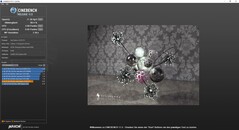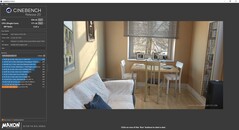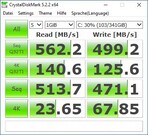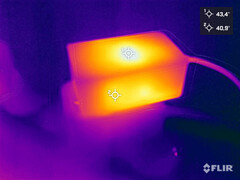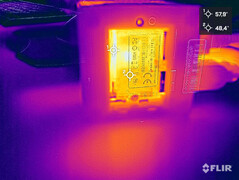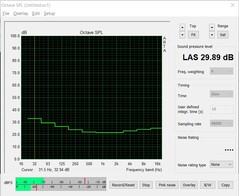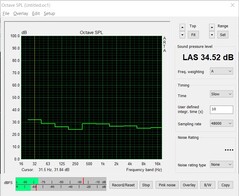Newsmay Technology's AC6-M mini PC in review: A full-fledged mini PC for the office!
Small office PCs are very popular because they are small, space-saving and also very economical in terms of energy consumption. With the AC6-M, we received a sample directly from the manufacturer(Newsmay Technology
), which really lives up to the name mini-PC. Because with a footprint of just 63 x 63 millimeters (~2.5 x 2.5 inches), the small PC is really very space-saving. With its 58 millimeter (~2.3 in) height, the device is also very flat and has everything important in the compact case to withstand everyday office use.
More precisely, the manufacturer has installed an Intel Celeron J4125 which belongs to the Gemini Lake series. Thus, it is clear that this is a 14nm SoC and is specified with a TDP of up to 10 watts. The latter is actually the case according to the technical data sheet. Alternatively, the AC6-M is also available with a 6-watt SoC. There is a choice between 4 and 8 GB of working memory. However, you should keep in mind that it cannot be expanded at a later time. Our sample is equipped with 8 GB DDR4 RAM. For the test, we equipped the device with a 512 GB M.2 SATA SSD, although the sample came with a 256 GB SSD. The price of the small mini-PC of $128 (+ taxes) is not too much of a burden on the budget. However, the purchase of a mass storage device and the Windows 10 license should be considered. If you don't want to use Windows, you can also run the AC6-M with Linux. Drivers are provided by the manufacturer.
CPU performance of the AC6-M in detail
The AC6-M is a simple office PC, which can definitely be recommended for undemanding home use with the given performance. The Intel Celeron J4125 is no longer one of the most up-to-date processors, but the native 4-core nevertheless offers a solid computing performance for simple office applications or surfing the Internet. The 8 GB RAM suits the tiny device quite well, which is also recommended in our opinion.
The Intel Celeron J4125 clocks with 2.0 GHz in the base and can reach up to 2.7 GHz on one computing core. The test shows that our AC6-M is on the same level as the competition in terms of performance. The Beelink GK Mini and also the GMK NucBox K1 are equipped with the same SoC. Nevertheless, the GMK NucBox K1 is significantly slower than our AC6-M in many tests. The reason is that the SoC in the GMK NucBox K1 is clocked a bit slower.
For further comparisons and benchmarks, we refer to our CPU comparison table.
* ... smaller is better
Cinebench R15 multi-loop
The load test, which we simulate here with the Cinebench R15 multi-loop, shows that the cooling system of the AC6-M copes well with the generated waste heat. With an average of 247 points, our sample is in the midfield in the direct comparison.
System performance
Our AC6-M cannot use its advantage over the GMK NucBox K1 in the synthetic benchmark PCMark 10 and ranks at the end of the comparison table. However, the gap of only 4 to 5 percent is marginal and not noticeable in reality. However, the performance is clearly below the Core i3 models. This is also evident in the measured latencies, which increase significantly when rendering 4K content. During playback of the 4K test video, the average iGPU load was around 50%. The 207 dropped frames occurred at the beginning when the video was buffered. So, if you decide on the AC6-M as a work device, you shouldn't expect miracles from the Intel Celeron J4125. However, the SSD ensures a halfway smooth working in Windows. NVMe support would probably not bring much more performance here. If you want to expand the mass storage with a micro-SD memory card, you should know that the transfer rates of about 20 MB/s are not really fast. We tested this with our UHS-II Angelbird AV Pro V60 micro-SD card.
| SD Card Reader | |
| average JPG Copy Test (av. of 3 runs) | |
| Average Intel Core i5-8265U (16.1 - 184, n=27) | |
| Average Intel Core i5-10210U (26.7 - 82.4, n=25) | |
| GMK NucBox K1, Intel Celeron J4125 | |
| AC6-M Mini-PC, Intel Celeron J4125 | |
| maximum AS SSD Seq Read Test (1GB) | |
| GMK NucBox K1, Intel Celeron J4125 | |
| Average Intel Core i5-8265U (23.5 - 192.6, n=27) | |
| Average Intel Core i5-10210U (27.1 - 88.6, n=23) | |
| AC6-M Mini-PC, Intel Celeron J4125 | |
| DPC Latencies / LatencyMon - interrupt to process latency (max), Web, Youtube, Prime95 | |
| AC6-M Mini-PC, Intel Celeron J4125 | |
| Average Intel Core i5-10210U (466 - 5702, n=17) | |
| GMK NucBox K1, Intel Celeron J4125 | |
| Beelink GK Mini, Intel Celeron J4125 | |
| Average Intel Core i5-8265U (561 - 915, n=3) | |
* ... smaller is better
Mass storage
The buyer will have to take care of the mass storage and equip the AC6-M with a suitable M.2 memory. There is a small maintenance hatch on the bottom that hides the M.2 slot. Important: It has to be an M.2 SATA module with the form factor 2242. Fast PCIe-SSDs will therefore not run. However, the high temperature of the installed SSD is striking. We used another SSD to rule out a problem with the used SSD, but it reached comparable temperatures. The lack of cooling is the sticking point here and should perhaps be reconsidered.
Graphics card
The AC6-M's integrated graphics unit is the already known Intel UHD Graphics 600. As part of the Intel SoC, this iGPU offers about the same performance as in the similarly equipped mini-PCs in this comparison. Thus, this iGPU is only suitable for pure office applications.
More benchmarks for the Intel UHD Graphics 600 can be found here.
| 3DMark 05 Standard | 6619 points | |
| 3DMark 06 Standard Score | 4025 points | |
| 3DMark Vantage P Result | 2522 points | |
| 3DMark 11 Performance | 680 points | |
| 3DMark Ice Storm Standard Score | 26393 points | |
| 3DMark Cloud Gate Standard Score | 3262 points | |
| 3DMark Fire Strike Score | 416 points | |
Help | ||
| low | med. | high | ultra | |
|---|---|---|---|---|
| Dota 2 Reborn (2015) | 41.5 | 17.2 | 8.1 | 7.4 |
| Final Fantasy XV Benchmark (2018) | 5.17 | 2.14 | 1.5 | |
| X-Plane 11.11 (2018) | 6.36 | 4.84 | 4.39 |
Emissions
Temperature
The temperatures of the AC6-M are sometimes very high when we take a closer look at the SoC under load. At 102 °C (215.6 °F), the SoC is not far from the maximum 105 °C (221 °F). This also results in the average clock of 1.9 GHz, which is slightly lower than the base clock (2.0 GHz). There are no conspicuous features in the casing. The small fan in the upper area ensures that the heat is blown out of the case. We already discussed the installed SSD and the read temperature. When the case is opened, we measured 48 °C (118.4 °F) on the upper side, although the board underneath is considerably warmer with almost 58 °C (136.4 °F).
Noise emissions
Our AC6-M is very quiet in idle and under low load, although the small fan is always working. However, the mini-PC is already louder than some laptops with 33 dB(A). We measured the highest rate of 34.5 dB(A) in the stress test. However, this is subjectively a bit louder due to the high fan frequency. For a small office PC that is further away than a notebook in operation, the measured volume is good and not annoying.
Energy consumption
The small and frugal mini-PC is convincing in terms of energy consumption. Our sample only needs a bit over 8 watts in idle. The AC6-M is also very frugal under load with a maximum of 19.4 watts. The compact power supply doesn't even reach its capacity limit. It supplies up to 24 watts and is connected to the device via the Type-C port. This is a plus point because the AC6-M can also be used with other Type-C power supplies. It should also be possible to supply the AC6-M with energy via power delivery. However, we could not test this so far.
| Power Consumption | |
| 1280x720 Prime95 28.10 and Furmark 1.25 | |
| AC6-M Mini-PC | |
| Prime95 V2810 Stress (external Monitor) | |
| AC6-M Mini-PC | |
* ... smaller is better
Pros
Cons
Conclusion - Office PC in miniature format
The AC6-M is a mini-PC that is in no way inferior to its name. With 63 x 63 millimeters (~2.5 x 2.5 in), the footprint is very small. With the Intel Celeron J4125, you get a reasonably up-to-date SoC, although a Tiger-Lake U SoC would have been a better option in the medium term. Nevertheless, our sample with the Intel Celeron J4125 does well and is mostly on the performance level of the similarly equipped comparison devices. The bottom line is that the performance of the frugal SoC is sufficient to cope with daily office tasks. After all, the SoC offers four native processing cores and an iGPU that unloads the SoC when playing high-resolution videos.
The AC6-M is a very compact mini-PC at a low price. However, the weaknesses of the cooling system can't be explained away.
The equipment is good and the AC6-M offers all necessary ports. In addition, a card reader is not omitted, but it is only available in micro-SD format.
The office PC is very inexpensive for about 128 USD (before taxes). Nevertheless, it has to be considered that further investments are required for an SSD and the operating system. Nevertheless, a very inexpensive device can be put together under certain circumstances.
The biggest drawback of the AC6-M is the cooling unit, which has a hard time cooling the SoC under load. The cooling of the SSD was completely omitted. A small airflow would work wonders here.
The GMK NucBox K1 is probably one of the main competitors, if we stay on the topic of dimensions. This one is available for about 220 Euros (~$260) with a 128 GB SSD and thus costs about the same as an AC6-M with this equipment. In Europe, the AC6-M is not available.