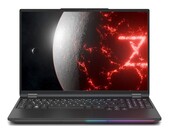Borderlands 4 review: (Almost) no chance without DLSS & Co.
High-end computer needed?
Borderlands 4 turns out to be a fun loot shooter, but it is so demanding when it comes to your hardware that the use of upscaling tech is almost unavoidable.Florian Glaser, 👁 Florian Glaser, ✓ Anton Avdyushkin (translated by DeepL / Ninh Duy) Published 🇩🇪 🇫🇷 ...
Verdict - Poorly optimized Unreal Engine 5 title
The number of poorly programmed or optimized games has been increasing recently. Besides The Last of Us in recent years, we have also seen the Oblivion Remaster, Indiana Jones, Star Wars Outlaws, and Black Myth Wukong stand out negatively in this respect. Borderlands 4 could have benefited from a few more weeks or months of fine-tuning. While mid-range notebooks generally struggle with the loot shooter, upscaling is almost mandatory on high-end systems, at least with higher resolutions and settings, as our benchmarks show. Let's hope that the performance will be addressed with the help of patches.
Technology, settings & benchmark
Visually, Borderlands 4 cuts a good, if not outstanding, figure. From medium settings onwards, the title is quite respectable and scores well - just like its predecessors - with a pleasing comic look, which can sometimes make up for the not-so-sharp textures. As in the past, one of the highlights is the fluid movement in combination with the successful gunplay. The humor is not neglected either, as you can see from the first-class opening.
PC users can also look forward to an extensive graphics menu, which has been split into two tabs for the sake of clarity. While "Basic" takes care of fundamental aspects such as resolution, the "Advanced" section offers more than 20 settings. Conveniently, the developers have integrated several presets, ranging from low to badass. Modern technologies such as frame generation are also on board. All current upscaling modes, i.e., DLSS, FSR, and XeSS, are also supported. Changes are applied without restarting, which saves time. Optimizing shaders, as we are now used to from various titles, is more time-consuming only after the first start of the game.
In addition to one or two crashes (especially when exiting the game), we also encountered a bug in the options menu (as of 13.09.25). As soon as you select a resolution below the native resolution, higher resolutions are suddenly no longer displayed. This problem can be avoided by briefly switching from Fullscreen to Windowed Fullscreen and back again.
Another pity is that Borderlands 4, unlike the last part, has to make do without a built-in benchmark. Our measurements are based on a 30-second sprint near the headquarters of the "Crimson Resistance", which you reach directly after the tutorial or the opening mission (see video).
Results
FHD (1,920 x 1,080)
As mentioned at the beginning, Borderlands 4 turns out to be very demanding on the GPU. Even in Full HD, mid-range chips sometimes have problems achieving smooth frame rates. In the case of the RTX 5060 Laptop, for example, only minimal settings run at 40+ fps. For a mixture of 1,920 x 1,080 pixels and the maximum preset, even a mobile RTX 5080 or better is needed.
| Borderlands 4 | |
| 1920x1080 Low Preset AA:FX 1920x1080 Medium Preset AA:FX 1920x1080 High Preset AA:FX 1920x1080 Badass Preset AA:FX | |
| NVIDIA GeForce RTX 4080, i9-13900K | |
| NVIDIA GeForce RTX 5090 Laptop, Ryzen AI 9 HX 370 | |
| NVIDIA GeForce RTX 5080 Laptop, Ultra 9 275HX | |
| NVIDIA GeForce RTX 4090 Laptop GPU, R9 7945HX | |
| NVIDIA GeForce RTX 4080 Laptop GPU, i9-13950HX | |
| NVIDIA GeForce RTX 5060 Laptop, Ryzen AI 7 350 | |
| NVIDIA GeForce RTX 3060 Laptop GPU, i7-12700H | |
QHD (2,560 x 1,440)
All current notebooks fail in the QHD range if the highest level of detail is selected and upscaling is not used. With the help of DLSS Quality, the top models, the RTX 5080 Laptop and RTX 5090 Laptop, at least approach the 60 FPS mark.
| Borderlands 4 | |
| 2560x1440 Badass Preset AA:FX 2560x1440 Badass Preset + Quality DLSS | |
| NVIDIA GeForce RTX 4080, i9-13900K | |
| NVIDIA GeForce RTX 5090 Laptop, Ryzen AI 9 HX 370 | |
| NVIDIA GeForce RTX 5080 Laptop, Ultra 9 275HX | |
| NVIDIA GeForce RTX 5060 Laptop, Ryzen AI 7 350 | |
UHD (3,840 x 2,160)
Things get really wild on 4K displays. Here, even top accelerators cannot cope at all without upscaling, which is why we would recommend a combination of DLSS/FSR and frame generation. Based on the RTX 4080 results, it's clear that the old generation lags behind the new 5000 models in terms of frame generation, which are capable of MFG 4X.
| Borderlands 4 | |
| 3840x2160 Badass Preset AA:FX 3840x2160 Badass Preset + Quality DLSS + Max. FG | |
| NVIDIA GeForce RTX 4080, i9-13900K | |
| NVIDIA GeForce RTX 5090 Laptop, Ryzen AI 9 HX 370 | |
| NVIDIA GeForce RTX 5080 Laptop, Ultra 9 275HX | |