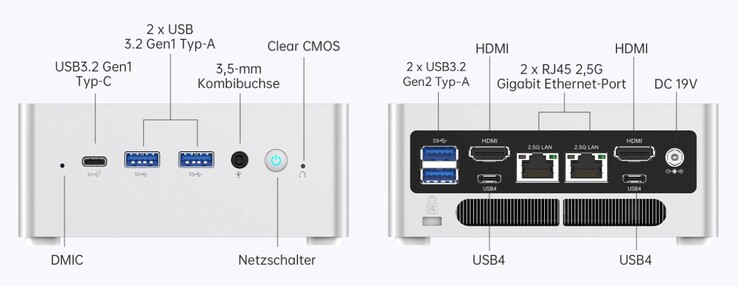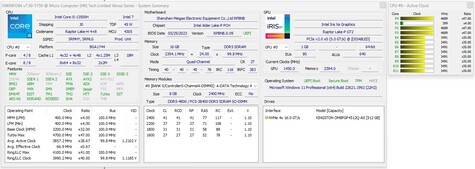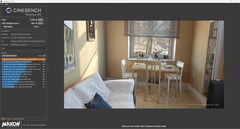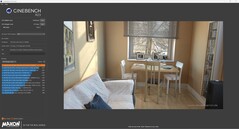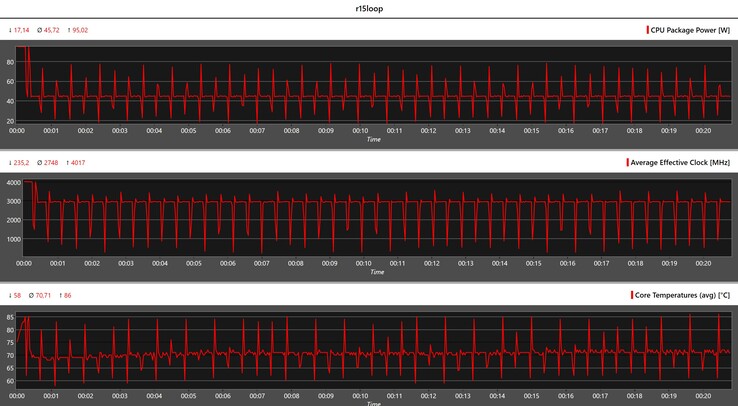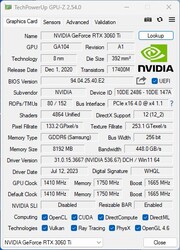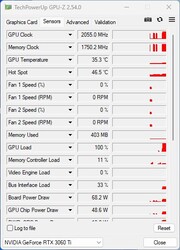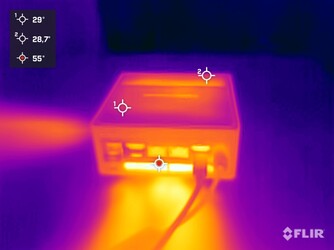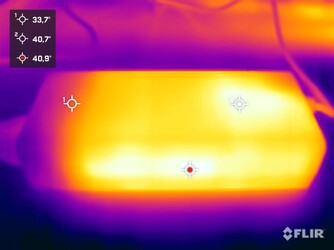Minisforum Venus Series NPB5 review: The mini PC with Raptor Lake-H aka an Intel Core i5-13500H and USB4

At first glance, Minisforum seems to have only provided some product care for its Venus Series NPB5, as its similarities to the Minisforum Venus Series NAB6 are huge. Both devices share the same case, which comes with its advantages and disadvantages. It is currently based on an Intel Core i5-13500H, a modern Raptor Lake-H series SoC - the old model's Intel Core i7-12650H was still based on Alder Lake-H. The biggest changes can be found in its processor, which now comes with a stronger iGPU and DDR5 RAM. Our test device, fitted with 16 GB DDR5 RAM, a 512 GB SSD and Windows 11 Professional, can currently be had for around $549. If you would like to purchase a barebone version of the Minisforum Venus Series NPB5 without RAM or an SSD, then you will currently need to pay $439. Alternatively, you can find an identically built version of the Venus Series NPB7 based on an Intel Core i7-13700H. With the same RAM and SSD configuration, you will be looking at spending $729 on this model.
We selected a range of similarly compact desktop PCs to act as comparison devices in this review. You can find an overview of these devices in the following table.
Possible competitors compared
Rating | Date | Model | Weight | Height | Price |
|---|---|---|---|---|---|
| 81.7 % v7 (old) | 08 / 2023 | Minisforum Venus Series NPB5 i5-13500H, Iris Xe G7 80EUs | 604 g | 55 mm | |
| 85.1 % v7 (old) | 01 / 2023 | Minisforum Neptune Series NAD9 i9-12900H, Iris Xe G7 96EUs | 1.2 kg | 66 mm | |
| 85.5 % v7 (old) | 03 / 2023 | Morefine M600, 6900HX R9 6900HX, Radeon 680M | 779 g | 40.6 mm | |
| 82.8 % v7 (old) | 07 / 2023 | Minisforum Venus Series UM790 Pro R9 7940HS, Radeon 780M | 666 g | 52.3 mm | |
| 82.8 % v7 (old) | 07 / 2023 | Geekom AS 6, R9 6900HX R9 6900HX, Radeon 680M | 753 g | 58 mm | |
| 82.3 % v7 (old) | 05 / 2023 | Geekom Mini IT12 i7-1260P, Iris Xe G7 96EUs | 572 g | 45.6 mm | |
| 82 % v7 (old) | 06 / 2023 | ACEMagician Ace Magician AM08 Pro R9 6900HX, Radeon 680M | 874 g | 188.5 mm | |
| 81.9 % v7 (old) | 05 / 2023 | Minisforum Venus Series NAB6 i7-12650H, UHD Graphics 64EUs | 616 g | 55 mm | |
| 80.8 % v7 (old) | 04 / 2023 | Intel NUC 13 Pro Kit NUC13ANK i7-1360P, Iris Xe G7 96EUs | 538 g | 37 mm |
Case - A combination of aluminum and plastic
We already know the Minisforum Venus Series NPB5's case well from the Minisforum Venus Series NAB6. Its sleek design - also scoring points through high-quality materials - offers good stability and is able to dissipate heat at the same time. The lid and base are made from plastic and can be removed.
Due to its compact size, the Minisforum Venus Series NPB5 won't take up much space on your desk. Its footprint is only 12.7 x 12.7 centimetres. If you would rather attach the PC to your monitor, then you can do so with the supplied VESA mounting plate. Furthermore, at 604 grams, the device is also quite lightweight. Its power connector weighs 453 grams, similar to a lot of its competitors.
Connectivity - The perfect selection for all areas
At first glance, we also couldn't identify any changes to the PC's external ports in comparison to the Minisforum Venus Series NAB6. It still features a lot of connectivity options with its seven USB ports. The big change here is, however, that two of them even offer USB-4 speeds. This means the Minisforum Venus Series NPB5's range of uses can be massively expanded with the help of third-party accessories. You can even connect an external graphics card which is able to considerably raise the device's 3D performance levels. More on that later. Additionally, you can connect up to four screens to the Minisforum Venus Series NPB5 at once. This doesn't come as standard on a lot of mini PCs and we would also like to mention its Dual LAN option with two 2.5-GBit ports.
Communication
The mini PC houses an old acquaintance when it comes to its WLAN module, namely the Mediathek RZ608. Minisforum often uses this module in its PCs. In general, this isn't a bad module, but its rivals with Intel AX211 wireless modules deliver notably higher transfer rates. During our test, the Minisforum Venus Series NPB5's WLAN module delivered stable transfer rates. We used our Asus ROG Rapture GT-AXE11000 as a test router for this test. Alternatively, the Minisforum Venus Series NPB5 features two fast wired connections which enable speeds of up to 2.5 Gbit.
Accessories
Aside from the PC itself, the scope of delivery also includes the 120-watt power adapter, a mounting plate with which you can connect it to a monitor (VESA mount), an HDMI cable as well as a short instruction manual.
Maintenance
Performing maintenance checks on the Minisforum Venus Series NPB5 is super easy. As Minisforum also offers the device without RAM and an SSD, installing these proves to be no issue. The top can be removed without the use of tools, as the lid is only held on by two pressure points. The bottom, however, is held on by four screws along the base. They are situated beneath the stuck-on rubber feet - you first have to remove these, which can be a bit tricky. Although, you aren't actually supposed to remove this side anyway, as it only houses the CPU fan and cooling unit which utilizes liquid metal to optimize heat transmission.
Performance - Intel Raptor Lake-H with 12 cores and 16 threads
The Minisforum Venus Series NPB5's Intel Core i5-13500H is a solid SoC with good multi-thread performance. In everyday use, the SoC works effortlessly and can even tackle considerably more power-hungry tasks. However, its RAM might quickly reach its limit in doing so. Even so, you should be fine with 16 GB as long as you don't keep an army of tabs open and in use at the same time. According to the manufacturer, up to 32 GB DDR5 RAM is supported, which means you can upgrade without any issues.
Testing conditions
We performed all performance tests with the energy profile "maximum performance". The SoC's performance was not changed in the BIOS and was instead left in its delivered state according to the manufacturer's settings. Different energy profiles were used for the noise and power measurements according to our test criteria.
Processor
The Minisforum Venus Series NPB5's Intel Core i5-13500H is an up-to-date SoC which features twelve native cores and can process a total of 16 threads at once. With this SoC, our test sample was able to secure itself second place in our performance ratings. In the individual assessments, the Minisforum Venus Series NPB5 sometimes only achieved average results but its continuously stable performance is what led to its good final results. In the current test, the Minisforum Venus Series NPB5 was only beaten by the UM790 Pro, which is also made by Minisforum. Compared to the Minisforum Venus Series NAB6, we noted a performance increase of about five percentage points.
The Intel Core i5-13500H's power limit is set by the manufacturer at 95 watts for short bursts of load. Under continuous load, the SoC's power consumption sinks to around 45 watts, which is set as PL1 (Power Limit).
For further comparisons and benchmarks, take a look at our CPU comparison table.
* ... smaller is better
AIDA64: FP32 Ray-Trace | FPU Julia | CPU SHA3 | CPU Queen | FPU SinJulia | FPU Mandel | CPU AES | CPU ZLib | FP64 Ray-Trace | CPU PhotoWorxx
Minisforum Venus Series NPB5 vs. Cinebench R15 Multi Loop
The Cinebench R15 continuous loop shows how the processor behaves under load over a longer period of time. The Minisforum Venus Series NPB5 achieved the best value during its first run, as its Turbo was able to be held a little longer. During the second run, we noted a considerable performance drop which then stabilized after the third run. Compared to the Minisforum Venus Series NAB6, our test device still achieved better results. In the telemetry data, you can clearly see that its full performance of 95 watts was able to be accessed at the beginning. On average, we then documented 45 watts, which is what PL1 is set as. We noted average temperatures of 70.7 °C, which is totally fine.
System performance
During the synthetic benchmarks relating to the PC's system performance, our test sample couldn't entirely keep up with the excellent results we saw during the CPU benchmarks. During the PCMark10 Test, our sample achieved average results. Only during Crossmark did it come in first place. It has to be noted that Intel processors generally do better in the Crossmark test. As Minisforum's Venus Series NPB5 is equipped with DDR5 RAM, our test device was able to keep up during the AIDA64 tests, and it secured itself the second place. Subjectively, the Venus Series NPB5 left a really good impression on us when it came to everyday tasks.
* ... smaller is better
DPC latency
Using the LatencyMon tool, we already noted slightly increased latencies when opening multiple tabs in Edge. While playing our 4K test video, the Minisforum Venus Series NPB5 showed no problems. We didn't see any dropped frames and the latencies documented at the beginning didn't increase any further. Prime95 didn't have an effect on this, either.
| DPC Latencies / LatencyMon - interrupt to process latency (max), Web, Youtube, Prime95 | |
| Geekom AS 6, R9 6900HX | |
| ACEMagician Ace Magician AM08 Pro | |
| Morefine M600, 6900HX | |
| Minisforum Neptune Series NAD9 | |
| Intel NUC 13 Pro Kit NUC13ANK | |
| Minisforum Venus Series UM790 Pro | |
| Geekom Mini IT12 | |
| Minisforum Venus Series NPB5 | |
| Minisforum Venus Series NAB6 | |
* ... smaller is better
Storage devices
The Minisforum Venus Series NPB5 houses a 512-GB NVMe SSD from Kingston. We have seen this model in lots of other mini PCs from the same manufacturer. Although, its performance levels differ quite a bit. The NPB5 delivers decent performance - almost as good as the one in the Minisforum Neptune Series NAD9. Its read and write rates are good throughout and the installed model even boasts 4K read rates at over 100 MB/s. Minisforum has tackled cooling with the help of an active cooling system in order to prevent SSD performance losses under continuous load. We noted stable read rates during our stress test, which confirms this being a good solution.
In total, the Minisforum Venus Series NPB5 can be fitted with two SSDs. Next to the NVMe SSD, you can also install a further SSD which has an M.2 2242 format. With the latter, you will only be able to achieve SATA speeds. Furthermore, the device can also accommodate a 2.5-inch storage device. Although, it can only have a maximum build height of seven millimetres.
For further comparisons and benchmarks, take a look at our comparison table.
* ... smaller is better
Reading continuous performance: DiskSpd Read Loop, Queue Depth 8
Graphics card
The mini PC uses an integrated graphics unit, namely an Intel Iris Xe Graphics with 80 EUs. This makes the Minisforum Venus Series NPB5 a little faster than the NAB6, which only has an Intel Iris Xe Graphics with 64 EUs. In full expansion, the integrated graphics unit from Intel can be run at 96 EUs. You can take a look at the Intel NUC 13 Pro Kit as a reference for this. This, too, still remains far behind its rivals from AMD. The Minisforum Venus Series UM790 Pro with its AMD Radeon 780M came about 60 per cent ahead of our test sample.
For further comparisons and benchmarks, take a look at our GPU comparison table.
| 3DMark 05 Standard | 45907 points | |
| 3DMark 06 Standard Score | 34471 points | |
| 3DMark Vantage P Result | 26656 points | |
| 3DMark 11 Performance | 7227 points | |
| 3DMark Ice Storm Standard Score | 132831 points | |
| 3DMark Cloud Gate Standard Score | 25911 points | |
| 3DMark Fire Strike Score | 4962 points | |
| 3DMark Fire Strike Extreme Score | 2392 points | |
| 3DMark Time Spy Score | 1731 points | |
Help | ||
Gaming performance
Due to its limited 3D performance, we can't recommend the Minisforum Venus Series NPB5 for gaming. Our test sample only achieved playable frame rates on older games and with few details - although this is still an improvement over the NAB6. If you place more value on 3D performance, then take a closer look at the Miniforum Venus Series UM790 Pro. Its iGPU offers noticeably better performance. Alternatively, we would recommend taking a look at the HX99G and the NUCXi7 - also from Minisforum. Thanks to their integrated graphics cards, they are capable of achieving good gaming performance levels.
| low | med. | high | ultra | |
|---|---|---|---|---|
| GTA V (2015) | 144.6 | 133.8 | 24.3 | 10.3 |
| The Witcher 3 (2015) | 97.4 | 33.5 | 15.7 | |
| Dota 2 Reborn (2015) | 140.3 | 101.3 | 70.7 | 64.5 |
| Final Fantasy XV Benchmark (2018) | 45.6 | 25.1 | 17.4 | |
| X-Plane 11.11 (2018) | 48.7 | 34.4 | 30.3 | |
| Far Cry 5 (2018) | 63 | 31 | 29 | 27 |
| Strange Brigade (2018) | 98.7 | 40.9 | 32.3 | 26.2 |
| Shadow of the Tomb Raider (2018) | 62.8 | 27.9 | 25.9 | 21.6 |
| Far Cry New Dawn (2019) | 59 | 32 | 30 | 27 |
| Metro Exodus (2019) | 39.4 | 18.8 | 13.7 | 11 |
| Borderlands 3 (2019) | 57.6 | 25.8 | 15.7 | 11.7 |
| GRID Legends (2022) | 49.6 | 39.7 | 35.5 | 25.8 |
| Tiny Tina's Wonderlands (2022) | 30.3 | 23.9 | 14.7 | 11.4 |
| F1 22 (2022) | 46.6 | 42.5 | 29.8 | 22.8 |
| F1 23 (2023) | 43 | 38.4 | 25.9 |
3D performance boost via an eGPU dock with an Nvidia GeForce RTX 3060 Ti
As the Minisforum Venus Series NPB5 is fitted with USB4 ports, we can also take a look at its 3D performance with the help of our Razer Core X and an Nvidia GeForce RTX 3060 Ti. This combination seems to work quite harmoniously, as our test sample managed to achieve first-place performance ratings during our synthetic tests and gaming tests. Even the Intel NUC 13 Pro Kit with the same accessories came nowhere close to the Minisforum Venus Series NPB5.
Due to the Thunderbolt connection's bandwidth limitations, you can't expect to access the full performance of an external graphics card. In a conventional PC where the graphics card can communicate over all 16 PCIe lanes, performance levels are even better. Even so, this test showed how quick and easy it is to raise the mini PC's 3D performance using the right accessories.
| Performance rating - Percent | |
| Minisforum Venus Series NPB5 (Nvidia GeForce RTX 3060 Ti FE) | |
| Intel NUC 13 Pro Kit NUC13ANK (Nvidia GeForce RTX 3060 Ti FE TB3) | |
| Geekom Mini IT12 (Nvidia GeForce RTX 3060 Ti FE TB3) | |
| Morefine M600 (Nvidia GeForce RTX 3060 Ti FE TB3) | |
| Minisforum Venus Series UM690 (Nvidia GeForce RTX 3060 Ti FE TB3) | |
| Minisforum Venus Series UM790 Pro (Nvidia GeForce RTX 3060 Ti FE TB3) | |
| Ace Magician AM08Pro (Nvidia GeForce RTX 3060 Ti FE TB3) | |
| 3DMark 11 - 1280x720 Performance GPU | |
| Intel NUC 13 Pro Kit NUC13ANK (Nvidia GeForce RTX 3060 Ti FE TB3) | |
| Geekom Mini IT12 (Nvidia GeForce RTX 3060 Ti FE TB3) | |
| Minisforum Venus Series UM790 Pro (Nvidia GeForce RTX 3060 Ti FE TB3) | |
| Minisforum Venus Series NPB5 (Nvidia GeForce RTX 3060 Ti FE) | |
| Morefine M600 (Nvidia GeForce RTX 3060 Ti FE TB3) | |
| Ace Magician AM08Pro (Nvidia GeForce RTX 3060 Ti FE TB3) | |
| Minisforum Venus Series UM690 (Nvidia GeForce RTX 3060 Ti FE TB3) | |
| 3DMark | |
| 2560x1440 Time Spy Graphics | |
| Intel NUC 13 Pro Kit NUC13ANK (Nvidia GeForce RTX 3060 Ti FE TB3) | |
| Geekom Mini IT12 (Nvidia GeForce RTX 3060 Ti FE TB3) | |
| Minisforum Venus Series NPB5 (Nvidia GeForce RTX 3060 Ti FE) | |
| Morefine M600 (Nvidia GeForce RTX 3060 Ti FE TB3) | |
| Minisforum Venus Series UM790 Pro (Nvidia GeForce RTX 3060 Ti FE TB3) | |
| Ace Magician AM08Pro (Nvidia GeForce RTX 3060 Ti FE TB3) | |
| Minisforum Venus Series UM690 (Nvidia GeForce RTX 3060 Ti FE TB3) | |
| 1920x1080 Fire Strike Graphics | |
| Intel NUC 13 Pro Kit NUC13ANK (Nvidia GeForce RTX 3060 Ti FE TB3) | |
| Geekom Mini IT12 (Nvidia GeForce RTX 3060 Ti FE TB3) | |
| Morefine M600 (Nvidia GeForce RTX 3060 Ti FE TB3) | |
| Ace Magician AM08Pro (Nvidia GeForce RTX 3060 Ti FE TB3) | |
| Minisforum Venus Series UM790 Pro (Nvidia GeForce RTX 3060 Ti FE TB3) | |
| Minisforum Venus Series NPB5 (Nvidia GeForce RTX 3060 Ti FE) | |
| Minisforum Venus Series UM690 (Nvidia GeForce RTX 3060 Ti FE TB3) | |
| 3840x2160 Fire Strike Ultra Graphics | |
| Geekom Mini IT12 (Nvidia GeForce RTX 3060 Ti FE TB3) | |
| Morefine M600 (Nvidia GeForce RTX 3060 Ti FE TB3) | |
| Intel NUC 13 Pro Kit NUC13ANK (Nvidia GeForce RTX 3060 Ti FE TB3) | |
| Minisforum Venus Series UM790 Pro (Nvidia GeForce RTX 3060 Ti FE TB3) | |
| Ace Magician AM08Pro (Nvidia GeForce RTX 3060 Ti FE TB3) | |
| Minisforum Venus Series UM690 (Nvidia GeForce RTX 3060 Ti FE TB3) | |
| Minisforum Venus Series NPB5 (Nvidia GeForce RTX 3060 Ti FE) | |
| Unigine Superposition | |
| 1280x720 720p Low | |
| Minisforum Venus Series UM790 Pro (Nvidia GeForce RTX 3060 Ti FE TB3) | |
| Minisforum Venus Series NPB5 (Nvidia GeForce RTX 3060 Ti FE) | |
| Intel NUC 13 Pro Kit NUC13ANK (Nvidia GeForce RTX 3060 Ti FE TB3) | |
| Geekom Mini IT12 (Nvidia GeForce RTX 3060 Ti FE TB3) | |
| Minisforum Venus Series UM690 (Nvidia GeForce RTX 3060 Ti FE TB3) | |
| Ace Magician AM08Pro (Nvidia GeForce RTX 3060 Ti FE TB3) | |
| Morefine M600 (Nvidia GeForce RTX 3060 Ti FE TB3) | |
| 1920x1080 1080p High | |
| Intel NUC 13 Pro Kit NUC13ANK (Nvidia GeForce RTX 3060 Ti FE TB3) | |
| Minisforum Venus Series NPB5 (Nvidia GeForce RTX 3060 Ti FE) | |
| Geekom Mini IT12 (Nvidia GeForce RTX 3060 Ti FE TB3) | |
| Morefine M600 (Nvidia GeForce RTX 3060 Ti FE TB3) | |
| Minisforum Venus Series UM690 (Nvidia GeForce RTX 3060 Ti FE TB3) | |
| Ace Magician AM08Pro (Nvidia GeForce RTX 3060 Ti FE TB3) | |
| Minisforum Venus Series UM790 Pro (Nvidia GeForce RTX 3060 Ti FE TB3) | |
| 1920x1080 1080p Extreme | |
| Geekom Mini IT12 (Nvidia GeForce RTX 3060 Ti FE TB3) | |
| Intel NUC 13 Pro Kit NUC13ANK (Nvidia GeForce RTX 3060 Ti FE TB3) | |
| Minisforum Venus Series NPB5 (Nvidia GeForce RTX 3060 Ti FE) | |
| Morefine M600 (Nvidia GeForce RTX 3060 Ti FE TB3) | |
| Minisforum Venus Series UM690 (Nvidia GeForce RTX 3060 Ti FE TB3) | |
| Ace Magician AM08Pro (Nvidia GeForce RTX 3060 Ti FE TB3) | |
| Minisforum Venus Series UM790 Pro (Nvidia GeForce RTX 3060 Ti FE TB3) | |
| 3840x2160 4k Optimized | |
| Minisforum Venus Series NPB5 (Nvidia GeForce RTX 3060 Ti FE) | |
| Geekom Mini IT12 (Nvidia GeForce RTX 3060 Ti FE TB3) | |
| Intel NUC 13 Pro Kit NUC13ANK (Nvidia GeForce RTX 3060 Ti FE TB3) | |
| Morefine M600 (Nvidia GeForce RTX 3060 Ti FE TB3) | |
| Minisforum Venus Series UM690 (Nvidia GeForce RTX 3060 Ti FE TB3) | |
| Ace Magician AM08Pro (Nvidia GeForce RTX 3060 Ti FE TB3) | |
| Minisforum Venus Series UM790 Pro (Nvidia GeForce RTX 3060 Ti FE TB3) | |
| 7680x4320 8k Optimized | |
| Geekom Mini IT12 (Nvidia GeForce RTX 3060 Ti FE TB3) | |
| Minisforum Venus Series NPB5 (Nvidia GeForce RTX 3060 Ti FE) | |
| Morefine M600 (Nvidia GeForce RTX 3060 Ti FE TB3) | |
| Intel NUC 13 Pro Kit NUC13ANK (Nvidia GeForce RTX 3060 Ti FE TB3) | |
| Minisforum Venus Series UM690 (Nvidia GeForce RTX 3060 Ti FE TB3) | |
| Ace Magician AM08Pro (Nvidia GeForce RTX 3060 Ti FE TB3) | |
| Minisforum Venus Series UM790 Pro (Nvidia GeForce RTX 3060 Ti FE TB3) | |
| Unigine Valley 1.0 | |
| 1920x1080 Extreme HD DirectX AA:x8 | |
| Minisforum Venus Series NPB5 (Nvidia GeForce RTX 3060 Ti FE) | |
| Intel NUC 13 Pro Kit NUC13ANK (Nvidia GeForce RTX 3060 Ti FE TB3) | |
| Geekom Mini IT12 (Nvidia GeForce RTX 3060 Ti FE TB3) | |
| Minisforum Venus Series UM690 (Nvidia GeForce RTX 3060 Ti FE TB3) | |
| Minisforum Venus Series UM790 Pro (Nvidia GeForce RTX 3060 Ti FE TB3) | |
| Morefine M600 (Nvidia GeForce RTX 3060 Ti FE TB3) | |
| Ace Magician AM08Pro (Nvidia GeForce RTX 3060 Ti FE TB3) | |
| 1920x1080 Extreme HD Preset OpenGL AA:x8 | |
| Intel NUC 13 Pro Kit NUC13ANK (Nvidia GeForce RTX 3060 Ti FE TB3) | |
| Geekom Mini IT12 (Nvidia GeForce RTX 3060 Ti FE TB3) | |
| Minisforum Venus Series NPB5 (Nvidia GeForce RTX 3060 Ti FE) | |
| Minisforum Venus Series UM690 (Nvidia GeForce RTX 3060 Ti FE TB3) | |
| Morefine M600 (Nvidia GeForce RTX 3060 Ti FE TB3) | |
| Ace Magician AM08Pro (Nvidia GeForce RTX 3060 Ti FE TB3) | |
| Minisforum Venus Series UM790 Pro (Nvidia GeForce RTX 3060 Ti FE TB3) | |
| Unigine Heaven 4.0 | |
| Extreme Preset OpenGL | |
| Minisforum Venus Series NPB5 (Nvidia GeForce RTX 3060 Ti FE) | |
| Intel NUC 13 Pro Kit NUC13ANK (Nvidia GeForce RTX 3060 Ti FE TB3) | |
| Geekom Mini IT12 (Nvidia GeForce RTX 3060 Ti FE TB3) | |
| Minisforum Venus Series UM690 (Nvidia GeForce RTX 3060 Ti FE TB3) | |
| Morefine M600 (Nvidia GeForce RTX 3060 Ti FE TB3) | |
| Ace Magician AM08Pro (Nvidia GeForce RTX 3060 Ti FE TB3) | |
| Minisforum Venus Series UM790 Pro (Nvidia GeForce RTX 3060 Ti FE TB3) | |
| Extreme Preset DX11 | |
| Minisforum Venus Series NPB5 (Nvidia GeForce RTX 3060 Ti FE) | |
| Intel NUC 13 Pro Kit NUC13ANK (Nvidia GeForce RTX 3060 Ti FE TB3) | |
| Geekom Mini IT12 (Nvidia GeForce RTX 3060 Ti FE TB3) | |
| Minisforum Venus Series UM690 (Nvidia GeForce RTX 3060 Ti FE TB3) | |
| Morefine M600 (Nvidia GeForce RTX 3060 Ti FE TB3) | |
| Ace Magician AM08Pro (Nvidia GeForce RTX 3060 Ti FE TB3) | |
| Minisforum Venus Series UM790 Pro (Nvidia GeForce RTX 3060 Ti FE TB3) | |
| ComputeMark v2.1 | |
| 1024x600 Normal, Score | |
| Minisforum Venus Series NPB5 (Nvidia GeForce RTX 3060 Ti FE) | |
| Geekom Mini IT12 (Nvidia GeForce RTX 3060 Ti FE TB3) | |
| Morefine M600 (Nvidia GeForce RTX 3060 Ti FE TB3) | |
| Minisforum Venus Series UM790 Pro (Nvidia GeForce RTX 3060 Ti FE TB3) | |
| Intel NUC 13 Pro Kit NUC13ANK (Nvidia GeForce RTX 3060 Ti FE TB3) | |
| Minisforum Venus Series UM690 (Nvidia GeForce RTX 3060 Ti FE TB3) | |
| Ace Magician AM08Pro (Nvidia GeForce RTX 3060 Ti FE TB3) | |
| 1024x600 Normal, Fluid 3DTex | |
| Minisforum Venus Series NPB5 (Nvidia GeForce RTX 3060 Ti FE) | |
| Morefine M600 (Nvidia GeForce RTX 3060 Ti FE TB3) | |
| Intel NUC 13 Pro Kit NUC13ANK (Nvidia GeForce RTX 3060 Ti FE TB3) | |
| Geekom Mini IT12 (Nvidia GeForce RTX 3060 Ti FE TB3) | |
| Minisforum Venus Series UM790 Pro (Nvidia GeForce RTX 3060 Ti FE TB3) | |
| Minisforum Venus Series UM690 (Nvidia GeForce RTX 3060 Ti FE TB3) | |
| Ace Magician AM08Pro (Nvidia GeForce RTX 3060 Ti FE TB3) | |
| 1024x600 Normal, Fluid 2DTexArr | |
| Minisforum Venus Series NPB5 (Nvidia GeForce RTX 3060 Ti FE) | |
| Morefine M600 (Nvidia GeForce RTX 3060 Ti FE TB3) | |
| Geekom Mini IT12 (Nvidia GeForce RTX 3060 Ti FE TB3) | |
| Minisforum Venus Series UM690 (Nvidia GeForce RTX 3060 Ti FE TB3) | |
| Intel NUC 13 Pro Kit NUC13ANK (Nvidia GeForce RTX 3060 Ti FE TB3) | |
| Minisforum Venus Series UM790 Pro (Nvidia GeForce RTX 3060 Ti FE TB3) | |
| Ace Magician AM08Pro (Nvidia GeForce RTX 3060 Ti FE TB3) | |
| 1024x600 Normal, Mandel Vector | |
| Minisforum Venus Series NPB5 (Nvidia GeForce RTX 3060 Ti FE) | |
| Geekom Mini IT12 (Nvidia GeForce RTX 3060 Ti FE TB3) | |
| Minisforum Venus Series UM790 Pro (Nvidia GeForce RTX 3060 Ti FE TB3) | |
| Intel NUC 13 Pro Kit NUC13ANK (Nvidia GeForce RTX 3060 Ti FE TB3) | |
| Morefine M600 (Nvidia GeForce RTX 3060 Ti FE TB3) | |
| Minisforum Venus Series UM690 (Nvidia GeForce RTX 3060 Ti FE TB3) | |
| Ace Magician AM08Pro (Nvidia GeForce RTX 3060 Ti FE TB3) | |
| 1024x600 Normal, Mandel Scalar | |
| Minisforum Venus Series NPB5 (Nvidia GeForce RTX 3060 Ti FE) | |
| Geekom Mini IT12 (Nvidia GeForce RTX 3060 Ti FE TB3) | |
| Morefine M600 (Nvidia GeForce RTX 3060 Ti FE TB3) | |
| Minisforum Venus Series UM790 Pro (Nvidia GeForce RTX 3060 Ti FE TB3) | |
| Intel NUC 13 Pro Kit NUC13ANK (Nvidia GeForce RTX 3060 Ti FE TB3) | |
| Minisforum Venus Series UM690 (Nvidia GeForce RTX 3060 Ti FE TB3) | |
| Ace Magician AM08Pro (Nvidia GeForce RTX 3060 Ti FE TB3) | |
| 1024x600 Normal, QJuliaRayTrace | |
| Minisforum Venus Series NPB5 (Nvidia GeForce RTX 3060 Ti FE) | |
| Geekom Mini IT12 (Nvidia GeForce RTX 3060 Ti FE TB3) | |
| Intel NUC 13 Pro Kit NUC13ANK (Nvidia GeForce RTX 3060 Ti FE TB3) | |
| Minisforum Venus Series UM790 Pro (Nvidia GeForce RTX 3060 Ti FE TB3) | |
| Morefine M600 (Nvidia GeForce RTX 3060 Ti FE TB3) | |
| Minisforum Venus Series UM690 (Nvidia GeForce RTX 3060 Ti FE TB3) | |
| Ace Magician AM08Pro (Nvidia GeForce RTX 3060 Ti FE TB3) | |
| Performance rating - Percent | |
| Minisforum Venus Series NPB5 (Nvidia GeForce RTX 3060 Ti FE) | |
| Intel NUC 13 Pro Kit NUC13ANK (Nvidia GeForce RTX 3060 Ti FE TB3) | |
| Geekom Mini IT12 (Nvidia GeForce RTX 3060 Ti FE TB3) | |
| Geekom AS 6 (Nvidia GeForce RTX 3060 Ti FE TB3) | |
| Minisforum Venus Series UM790 Pro (Nvidia GeForce RTX 3060 Ti FE TB3) | |
| Ace Magician AM08Pro (Nvidia GeForce RTX 3060 Ti FE TB3) | |
| Minisforum Venus Series UM690 (Nvidia GeForce RTX 3060 Ti FE TB3) | |
| Morefine M600 (Nvidia GeForce RTX 3060 Ti FE TB3) | |
| GTA V - 1920x1080 Highest AA:4xMSAA + FX AF:16x | |
| Minisforum Venus Series NPB5 (Nvidia GeForce RTX 3060 Ti FE) | |
| Intel NUC 13 Pro Kit NUC13ANK (Nvidia GeForce RTX 3060 Ti FE TB3) | |
| Geekom Mini IT12 (Nvidia GeForce RTX 3060 Ti FE TB3) | |
| Geekom AS 6 (Nvidia GeForce RTX 3060 Ti FE TB3) | |
| Ace Magician AM08Pro (Nvidia GeForce RTX 3060 Ti FE TB3) | |
| Minisforum Venus Series UM690 (Nvidia GeForce RTX 3060 Ti FE TB3) | |
| Morefine M600 (Nvidia GeForce RTX 3060 Ti FE TB3) | |
| Minisforum Venus Series UM790 Pro (Nvidia GeForce RTX 3060 Ti FE TB3) | |
| The Witcher 3 - 1920x1080 Ultra Graphics & Postprocessing (HBAO+) | |
| Minisforum Venus Series NPB5 (Nvidia GeForce RTX 3060 Ti FE) | |
| Intel NUC 13 Pro Kit NUC13ANK (Nvidia GeForce RTX 3060 Ti FE TB3) | |
| Geekom Mini IT12 (Nvidia GeForce RTX 3060 Ti FE TB3) | |
| Geekom AS 6 (Nvidia GeForce RTX 3060 Ti FE TB3) | |
| Minisforum Venus Series UM790 Pro (Nvidia GeForce RTX 3060 Ti FE TB3) | |
| Minisforum Venus Series UM690 (Nvidia GeForce RTX 3060 Ti FE TB3) | |
| Ace Magician AM08Pro (Nvidia GeForce RTX 3060 Ti FE TB3) | |
| Morefine M600 (Nvidia GeForce RTX 3060 Ti FE TB3) | |
| Dota 2 Reborn - 1920x1080 ultra (3/3) best looking | |
| Minisforum Venus Series NPB5 (Nvidia GeForce RTX 3060 Ti FE) | |
| Minisforum Venus Series UM790 Pro (Nvidia GeForce RTX 3060 Ti FE TB3) | |
| Intel NUC 13 Pro Kit NUC13ANK (Nvidia GeForce RTX 3060 Ti FE TB3) | |
| Geekom Mini IT12 (Nvidia GeForce RTX 3060 Ti FE TB3) | |
| Geekom AS 6 (Nvidia GeForce RTX 3060 Ti FE TB3) | |
| Ace Magician AM08Pro (Nvidia GeForce RTX 3060 Ti FE TB3) | |
| Minisforum Venus Series UM690 (Nvidia GeForce RTX 3060 Ti FE TB3) | |
| Morefine M600 (Nvidia GeForce RTX 3060 Ti FE TB3) | |
| Final Fantasy XV Benchmark - 1920x1080 High Quality | |
| Minisforum Venus Series NPB5 (Nvidia GeForce RTX 3060 Ti FE) | |
| Geekom AS 6 (Nvidia GeForce RTX 3060 Ti FE TB3) | |
| Intel NUC 13 Pro Kit NUC13ANK (Nvidia GeForce RTX 3060 Ti FE TB3) | |
| Geekom Mini IT12 (Nvidia GeForce RTX 3060 Ti FE TB3) | |
| Minisforum Venus Series UM790 Pro (Nvidia GeForce RTX 3060 Ti FE TB3) | |
| Morefine M600 (Nvidia GeForce RTX 3060 Ti FE TB3) | |
| Ace Magician AM08Pro (Nvidia GeForce RTX 3060 Ti FE TB3) | |
| Minisforum Venus Series UM690 (Nvidia GeForce RTX 3060 Ti FE TB3) | |
| Strange Brigade - 1920x1080 ultra AA:ultra AF:16 | |
| Minisforum Venus Series NPB5 (Nvidia GeForce RTX 3060 Ti FE) | |
| Geekom AS 6 (Nvidia GeForce RTX 3060 Ti FE TB3) | |
| Intel NUC 13 Pro Kit NUC13ANK (Nvidia GeForce RTX 3060 Ti FE TB3) | |
| Geekom Mini IT12 (Nvidia GeForce RTX 3060 Ti FE TB3) | |
| Minisforum Venus Series UM790 Pro (Nvidia GeForce RTX 3060 Ti FE TB3) | |
| Ace Magician AM08Pro (Nvidia GeForce RTX 3060 Ti FE TB3) | |
| Morefine M600 (Nvidia GeForce RTX 3060 Ti FE TB3) | |
| Minisforum Venus Series UM690 (Nvidia GeForce RTX 3060 Ti FE TB3) | |
| Far Cry 5 - 1920x1080 Ultra Preset AA:T | |
| Minisforum Venus Series NPB5 (Nvidia GeForce RTX 3060 Ti FE) | |
| Intel NUC 13 Pro Kit NUC13ANK (Nvidia GeForce RTX 3060 Ti FE TB3) | |
| Minisforum Venus Series UM790 Pro (Nvidia GeForce RTX 3060 Ti FE TB3) | |
| Geekom Mini IT12 (Nvidia GeForce RTX 3060 Ti FE TB3) | |
| Ace Magician AM08Pro (Nvidia GeForce RTX 3060 Ti FE TB3) | |
| Geekom AS 6 (Nvidia GeForce RTX 3060 Ti FE TB3) | |
| Minisforum Venus Series UM690 (Nvidia GeForce RTX 3060 Ti FE TB3) | |
| Morefine M600 (Nvidia GeForce RTX 3060 Ti FE TB3) | |
| Far Cry New Dawn - 1920x1080 Ultra Preset | |
| Minisforum Venus Series NPB5 (Nvidia GeForce RTX 3060 Ti FE) | |
| Intel NUC 13 Pro Kit NUC13ANK (Nvidia GeForce RTX 3060 Ti FE TB3) | |
| Minisforum Venus Series UM790 Pro (Nvidia GeForce RTX 3060 Ti FE TB3) | |
| Geekom Mini IT12 (Nvidia GeForce RTX 3060 Ti FE TB3) | |
| Ace Magician AM08Pro (Nvidia GeForce RTX 3060 Ti FE TB3) | |
| Geekom AS 6 (Nvidia GeForce RTX 3060 Ti FE TB3) | |
| Minisforum Venus Series UM690 (Nvidia GeForce RTX 3060 Ti FE TB3) | |
| Morefine M600 (Nvidia GeForce RTX 3060 Ti FE TB3) | |
| Borderlands 3 - 1920x1080 Badass Overall Quality (DX11) | |
| Minisforum Venus Series NPB5 (Nvidia GeForce RTX 3060 Ti FE) | |
| Geekom Mini IT12 (Nvidia GeForce RTX 3060 Ti FE TB3) | |
| Intel NUC 13 Pro Kit NUC13ANK (Nvidia GeForce RTX 3060 Ti FE TB3) | |
| Geekom AS 6 (Nvidia GeForce RTX 3060 Ti FE TB3) | |
| Minisforum Venus Series UM790 Pro (Nvidia GeForce RTX 3060 Ti FE TB3) | |
| Ace Magician AM08Pro (Nvidia GeForce RTX 3060 Ti FE TB3) | |
| Minisforum Venus Series UM690 (Nvidia GeForce RTX 3060 Ti FE TB3) | |
| Morefine M600 (Nvidia GeForce RTX 3060 Ti FE TB3) | |
| F1 22 - 1920x1080 Ultra High Preset AA:T AF:16x | |
| Geekom AS 6 (Nvidia GeForce RTX 3060 Ti FE TB3) | |
| Minisforum Venus Series NPB5 (Nvidia GeForce RTX 3060 Ti FE) | |
| Intel NUC 13 Pro Kit NUC13ANK (Nvidia GeForce RTX 3060 Ti FE TB3) | |
| Geekom Mini IT12 (Nvidia GeForce RTX 3060 Ti FE TB3) | |
| Minisforum Venus Series UM790 Pro (Nvidia GeForce RTX 3060 Ti FE TB3) | |
| Ace Magician AM08Pro (Nvidia GeForce RTX 3060 Ti FE TB3) | |
| Minisforum Venus Series UM690 (Nvidia GeForce RTX 3060 Ti FE TB3) | |
| Morefine M600 (Nvidia GeForce RTX 3060 Ti FE TB3) | |
| Tiny Tina's Wonderlands - 1920x1080 Badass Preset (DX12) | |
| Geekom AS 6 (Nvidia GeForce RTX 3060 Ti FE TB3) | |
| Minisforum Venus Series NPB5 (Nvidia GeForce RTX 3060 Ti FE) | |
| Geekom Mini IT12 (Nvidia GeForce RTX 3060 Ti FE TB3) | |
| Intel NUC 13 Pro Kit NUC13ANK (Nvidia GeForce RTX 3060 Ti FE TB3) | |
| Minisforum Venus Series UM790 Pro (Nvidia GeForce RTX 3060 Ti FE TB3) | |
| Ace Magician AM08Pro (Nvidia GeForce RTX 3060 Ti FE TB3) | |
| Morefine M600 (Nvidia GeForce RTX 3060 Ti FE TB3) | |
| Minisforum Venus Series UM690 (Nvidia GeForce RTX 3060 Ti FE TB3) | |
| low | med. | high | ultra | QHD | 4K | |
|---|---|---|---|---|---|---|
| GTA V (2015) | 185 | 179.8 | 175.2 | 111.9 | 95.4 | 103.8 |
| The Witcher 3 (2015) | 311.1 | 211.4 | 152.8 | 75.4 | 71.3 | |
| Dota 2 Reborn (2015) | 184.6 | 164.6 | 155.5 | 143.3 | 108.2 | |
| Final Fantasy XV Benchmark (2018) | 195.4 | 144.2 | 99.8 | 76.2 | 48.1 | |
| X-Plane 11.11 (2018) | 138.1 | 122.1 | 98.2 | 84.2 | ||
| Far Cry 5 (2018) | 175 | 149 | 137 | 130 | 102 | 59 |
| Strange Brigade (2018) | 224 | 173.5 | 166.1 | 159.2 | 130 | 84.9 |
| Shadow of the Tomb Raider (2018) | 170.7 | 112.7 | 107.7 | 99.8 | 79.8 | 49.8 |
| Far Cry New Dawn (2019) | 151 | 131 | 124 | 112 | 96 | 60 |
| Metro Exodus (2019) | 149.5 | 93.6 | 54.1 | 53.4 | 46.4 | 33.8 |
| Borderlands 3 (2019) | 162.3 | 136.8 | 107 | 86 | 65.8 | 38.6 |
| Far Cry 6 (2021) | 81.4 | 68.5 | 56 | 48.7 | 46.9 | |
| GRID Legends (2022) | 125.7 | 100.6 | 84.8 | 71.5 | 64.3 | 50.9 |
| Tiny Tina's Wonderlands (2022) | 175.8 | 139.7 | 100.4 | 81.5 | 61.8 | 36.3 |
| F1 22 (2022) | 64.6 | 57 | 44.2 | 28.9 | 28.3 | 19.7 |
| F1 23 (2023) | 69.6 | 68.9 | 55.8 | 35.9 | 32.8 | 17.4 |
Emissions - Good performance at the cost of high power consumption
Noise emissions
In our noise emission tests, Minisforum has always seemed to have brought out comparatively quiet devices. We have slightly mixed feelings about the Minisforum Venus Series NPB5. At first, we noted that our test sample runs very quietly in idle mode. At just under 28 dB(A), you can barely hear the mini PC. This quickly changes under load, where we measured a peak of 45.8 dB(A). This is quite high, but not yet enough to be terribly annoying. Furthermore, the ACEMagician AM08 Pro can top this with noise emission measurements reaching 47.8 dB(A). Under average load, we measured decent average values of 38.9 dB(A).
Noise level
| Idle |
| 27.8 / 27.8 / 27.9 dB(A) |
| Load |
| 38.9 / 45.8 dB(A) |
 | ||
30 dB silent 40 dB(A) audible 50 dB(A) loud |
||
min: | ||
| Minisforum Venus Series NPB5 i5-13500H, Iris Xe G7 80EUs | Minisforum Neptune Series NAD9 i9-12900H, Iris Xe G7 96EUs | Morefine M600, 6900HX R9 6900HX, Radeon 680M | Minisforum Venus Series UM790 Pro R9 7940HS, Radeon 780M | Geekom AS 6, R9 6900HX R9 6900HX, Radeon 680M | Geekom Mini IT12 i7-1260P, Iris Xe G7 96EUs | ACEMagician Ace Magician AM08 Pro R9 6900HX, Radeon 680M | Minisforum Venus Series NAB6 i7-12650H, UHD Graphics 64EUs | Intel NUC 13 Pro Kit NUC13ANK i7-1360P, Iris Xe G7 96EUs | |
|---|---|---|---|---|---|---|---|---|---|
| Noise | 1% | -5% | -4% | -10% | 1% | -14% | -1% | -8% | |
| off / environment * (dB) | 25.1 | 30.2 -20% | 30.4 -21% | 29.7 -18% | 30 -20% | 29.8 -19% | 30 -20% | 29.4 -17% | 29.8 -19% |
| Idle Minimum * (dB) | 27.8 | 30.5 -10% | 30.9 -11% | 31.7 -14% | 33.2 -19% | 29.9 -8% | 31.3 -13% | 29.4 -6% | 30.2 -9% |
| Idle Average * (dB) | 27.8 | 30.5 -10% | 31.5 -13% | 31.7 -14% | 33.6 -21% | 30.1 -8% | 31.3 -13% | 29.5 -6% | 31.1 -12% |
| Idle Maximum * (dB) | 27.9 | 30.5 -9% | 31.5 -13% | 31.7 -14% | 33.6 -20% | 30.2 -8% | 31.4 -13% | 29.7 -6% | 31.9 -14% |
| Load Average * (dB) | 38.9 | 30.5 22% | 37.5 4% | 32.8 16% | 36.8 5% | 32.1 17% | 47.6 -22% | 34.6 11% | 40 -3% |
| Load Maximum * (dB) | 45.8 | 30.5 33% | 34.1 26% | 35.2 23% | 39.8 13% | 32.5 29% | 47.8 -4% | 36.1 21% | 40.5 12% |
| Witcher 3 ultra * (dB) | 32.8 |
* ... smaller is better
Temperature
The Minisforum Venus Series NPB5's case only slightly heats up without being under load. On the other hand, the metal surfaces got quite hot during the stress test. On the right side as well as on the back, there are vents which shouldn't be covered when the device is in use. Thermic hotspots were thankfully kept within limits in these areas during our test.
During the stress test with Prime95, the Intel Core i5-13500H reached a maximum of 91 °C, which can be put down to its high power consumption of up to 95 watts. This maximum was hit and in further course, the SoC levelled at around 45 watts. Afterwards, temperatures sank and with an average of 70 °C, the processor didn't hit any critical values.
Power consumption
When it comes to power consumption, the Minisforum Venus Series NPB5 begins to bring up a lot of questions. In idle mode, the device still seems inconspicuous, although it isn't exactly one of the most frugal PCs with rates of 8.4 to 14.5 watts. Under load, we measured very high values with a peak of 149 watts. 95 watts alone are used by the SoC while the rest (ca. 50 watts) is used by other components. The power supply is specified at 120 watts, meaning it is very often overloaded - even if it is just in short spurts.
For this reason, we used a replacement power supply and ran the test again. However, the results were the same. This means we could rule out the supplied power connector being faulty. After conducting our measurements, we got in touch with the manufacturer in order to rule out any problems. They assured us that there were no issues and that the supplied power connector is capable of handling these short bursts of being overloaded.
During our tests, the system never crashed, which would have been a tell-tale sign of insufficient power delivery.
| Off / Standby | |
| Idle | |
| Load |
|
Key:
min: | |
| Minisforum Venus Series NPB5 i5-13500H, Iris Xe G7 80EUs | Minisforum Neptune Series NAD9 i9-12900H, Iris Xe G7 96EUs | Morefine M600, 6900HX R9 6900HX, Radeon 680M | Minisforum Venus Series UM790 Pro R9 7940HS, Radeon 780M | Geekom AS 6, R9 6900HX R9 6900HX, Radeon 680M | Geekom Mini IT12 i7-1260P, Iris Xe G7 96EUs | ACEMagician Ace Magician AM08 Pro R9 6900HX, Radeon 680M | Minisforum Venus Series NAB6 i7-12650H, UHD Graphics 64EUs | Intel NUC 13 Pro Kit NUC13ANK i7-1360P, Iris Xe G7 96EUs | Average Intel Iris Xe Graphics G7 80EUs | Average of class Mini PC | |
|---|---|---|---|---|---|---|---|---|---|---|---|
| Power Consumption | -12% | 7% | 30% | 23% | 35% | 9% | 2% | 30% | 45% | 4% | |
| Idle Minimum * (Watt) | 8.4 | 12.1 -44% | 9.9 -18% | 4.6 45% | 6.8 19% | 5 40% | 9.6 -14% | 10.4 -24% | 5.1 39% | 4.47 ? 47% | 9.19 ? -9% |
| Idle Average * (Watt) | 11.3 | 13 -15% | 11 3% | 6 47% | 9.4 17% | 7 38% | 9.9 12% | 12.3 -9% | 5.8 49% | 7.37 ? 35% | 11.3 ? -0% |
| Idle Maximum * (Watt) | 14.5 | 18.2 -26% | 11.2 23% | 10.6 27% | 13.7 6% | 10.7 26% | 11.8 19% | 12.4 14% | 10.2 30% | 9.24 ? 36% | 14.8 ? -2% |
| Load Average * (Watt) | 70 | 70.6 -1% | 74.2 -6% | 72.5 -4% | 45.3 35% | 50.3 28% | 77.5 -11% | 72.9 -4% | 68.1 3% | 36.6 ? 48% | 65.5 ? 6% |
| Load Maximum * (Watt) | 149 | 113 24% | 103.2 31% | 94.6 37% | 94.8 36% | 82 45% | 89.8 40% | 101.2 32% | 108.3 27% | 61.7 ? 59% | 112.7 ? 24% |
| Cyberpunk 2077 ultra external monitor * (Watt) | 95.7 |
* ... smaller is better
Power consumption with external monitor
Pros
Cons
Verdict - Full performance for the Intel Core i5-13500H
With the release of the Minisforum Venus Series NPB5, the manufacturer has taken good care of its products while also widening its portfolio. The new mini PC based on an Intel Core i5-13500H features 12 cores and 16 threads, meaning it offers a bit better performance than an Intel Core i7-12650H. However, this performance increase comes at the expense of higher power consumption values. Even so, we could identify a whole range of advantages for this newer Raptor Lake-H model. For example, it is now securely future-proof thanks to its connectivity options including USB4. This also means its range of uses is now even wider. During our test, we noted that the Minisforum Venus Series NPB5 even has the potential to be transformed into a fully-fledged gaming PC with the help of an external graphics card. It has a great number of ports - sometimes even more than its competitors. Furthermore, the device also boasts two 2.5-GBit LAN sockets, which isn't necessarily a given when it comes to mini PCs.
The Minisforum Venus Series NPB5 is a great work device which features a multitude of connectivity options. Unfortunately, this device isn't quite able to stand out from the densely populated mini PC crowd.
We loved its beautiful build including high-quality material choices. However, it is just missing that extra something. It would have been great to see a full aluminum case, for example, which would've made the device look even better in terms of quality. We can only partly understand the use of an active cooling system, as even without being cooled, the SSD's performance never drops. Thankfully, the small cooler doesn't cause too much of a racket under load.
The manufacturer's choice of power adapter is a little poor. Due to the PC's measured power consumption, we would have expected at least a 150-watt adapter. The Geekom AS 6, for example, has one of these. Speaking of competitors, the ones featuring AMD processors also have much faster iGPUs to offer. If you want to stay loyal to Minisforum, then take a look at the Minisforum Venus Series UM790 Pro, which can be found for around $640.
Price and availability
At the time of writing, the Minisforum Venus Series NPB5 can be purchased directly from the manufacturer's website. The version with 32 GB RAM and a 1 TB SSD costs $569. You can purchase the barebone version for $389.
Transparency
The selection of devices to be reviewed is made by our editorial team. The test sample was given to the author by the manufacturer free of charge for the purposes of review. There was no third-party influence on this review, nor did the manufacturer receive a copy of this review before publication. There was no obligation to publish this review. As an independent media company, Notebookcheck is not subjected to the authority of manufacturers, retailers or publishers.
This is how Notebookcheck is testing
Every year, Notebookcheck independently reviews hundreds of laptops and smartphones using standardized procedures to ensure that all results are comparable. We have continuously developed our test methods for around 20 years and set industry standards in the process. In our test labs, high-quality measuring equipment is utilized by experienced technicians and editors. These tests involve a multi-stage validation process. Our complex rating system is based on hundreds of well-founded measurements and benchmarks, which maintains objectivity. Further information on our test methods can be found here.
Minisforum Venus Series NPB5
- 08/01/2023 v7 (old)
Sebastian Bade