
Asus NUC 14 Pro+ mini-PC review - A potential desktop killer at just 622 grams
Versatile powerhouse with outstanding capabilities.
The Asus NUC 14 Pro+ promises to deliver impressive performance in a compact form factor, with the latest processors and massive power. But how does it perform in everyday use? In this review, we put the NUC 14 Pro+ to the test to see if it lives up to its promises and whether it can truly serve as a valid desktop replacement.Sebastian Bade, 👁 Sebastian Bade (translated by Carmen Pol) Published 🇩🇪 🇫🇷 ...
Verdict - High performance comes at a cost
The Asus NUC 14 Pro+ with Intel Core Ultra 9 185H stands out in many ways as a compact mini PC. Powered by a next-generation processor, it delivers excellent performance for demanding tasks, from multitasking to creative applications like image and video editing. Visually, the Asus NUC 14 Pro+ appears smaller than many other mini PCs, thanks to its sleek silver and white color scheme. One particularly impressive feature is the wide range of connectivity options, including two future-proof Thunderbolt 4 ports. The tool-free disassembly of the underside is a clever design choice, allowing for quick and easy upgrades to the SSD or RAM.
A downside is the noise level under high or medium loads, which can be clearly noticeable depending on the usage scenario. It would make sense to have a better fan curve adjustment straight out of the box, especially considering the purchase price. After all, the BIOS offers a variety of settings that can help improve this issue. Nevertheless, the NUC 14 Pro+ remains a strong choice for anyone looking for a powerful, space-saving PC, whether for everyday tasks, multimedia, or creative applications.
Pros
Cons
Price and availability
Amazon is selling the Asus NUC 14 Pro+ model that we tested for $1,050. Starting at $882, the barebone model is also available on Amazon. For a more affordable option, consider the Asus NUC 14 Pro+ with the Intel Core Ultra 5 125H, priced from around $765, and equipped with a 512 GB SSD and 16 GB of RAM.
Possible competitors compared
Image | Model / Review | Price | Weight | Height | Display |
|---|---|---|---|---|---|
| Asus NUC 14 Pro+ Intel Core Ultra 9 185H ⎘ Intel Arc 8-Core iGPU ⎘ 32 GB Memory, 1024 GB SSD | Amazon: 1. ASUS NUC 14 Pro AI Mini PC, ... 2. ASUS NUC 14 Pro Tall Barebon... 3. ASUS NUC 14 Pro AI Mini PC, ... List Price: 1250 EUR | 622 g | 41 mm | x | |
| Aoostar GEM12 AMD Ryzen 7 8845HS ⎘ AMD Radeon 780M ⎘ 32 GB Memory, 1024 GB SSD | Amazon: 1. AOOSTAR GEM12 MAX Mini PC Ry... 2. AOOSTAR GEM12 + PRO AMD R7 P... 3. AOOSTAR G-FLIP AMD R7 H255 M... List Price: 649 US-Dollar | 653 g | 60 mm | x | |
| Geekom GT1 Mega Intel Core Ultra 9 185H ⎘ Intel Arc 8-Core iGPU ⎘ 32 GB Memory, 2048 GB SSD | Amazon: 1. GEEKOM GT1 Mega AI Mini PC, ... 2. GEEKOM GT1 Mega AI Mini PC w... 3. 19V 6.32A 120W AC/DC Adapter... List Price: 1149 EUR | 693 g | 46.9 mm | x | |
| Geekom AX8 Pro AMD Ryzen 9 8945HS ⎘ AMD Radeon 780M ⎘ 32 GB Memory, 2048 GB SSD | Amazon: 1. GEEKOM AX8 Max Mini PC with ... 2. GEEKOM AX8 Pro Mini PC,AMD R... 3. GEEKOM High Speed AX8 Max Mi... List Price: 999 EUR | 548 g | 37 mm | x | |
| Minisforum AtomMan X7 Ti Intel Core Ultra 9 185H ⎘ Intel Arc 8-Core iGPU ⎘ 32 GB Memory, 1024 GB SSD | Amazon: 1. Mini Pc X7 Ti Barebone with ... 2. PowerHOOD 19V AC/DC Adapter ... 3. MINISFORUM UM870 Slim Mini P... List Price: 959€ | 863 g | 48.6 mm | x | |
| Acemagic F2A Intel Core Ultra 7 155H ⎘ Intel Arc 8-Core iGPU ⎘ 32 GB Memory, 1024 GB SSD | Amazon: 1. ACEMAGIC Mini Gaming PC Ultr... 2. PowerHOOD 19V AC/DC Adapter ... 3. Onerbl AC-DC Adapter Compati... List Price: 1199 EUR | 768 g | 57 mm | x |
The Asus NUC 14 Pro+ clearly stands out visually from the NUC series (Next Unit of Computing), which was initially introduced by Intel. The small powerhouse is slightly larger, but still very compact, and in this review we will be focusing on the best configuration featuring the Intel Core Ultra 9 185H. Together with 32 GB RAM and a 1 TB SSD, the system is ready to be used straight away, even though the price of $1,050 is on the higher side. If you choose to equip the device with your own RAM and SSD, you’d pay less. Additionally, the Asus NUC 14 Pro+ is available with an Intel Core Ultra 5 125H or Intel Core Ultra 7 155H as alternative options. These slightly less powerful models are still fast enough for everyday tasks.
In the highly competitive Mini PC market, Asus faces strong competition from brands in the Far East. Companies like Minisforum, Geekom, and Aoostar offer similar devices at more competitive prices. Let’s take a closer look at how Asus measures up against these rivals.
Specifications
Case - A solid blend of metal and plastic
Visually, the Asus NUC 14 Pro+ stands out distinctly from the familiar NUC mini PCs that are now sold by Asus. The company has opted for a combination of aluminum and plastic for the materials. The underside, which also functions as a maintenance flap, is made of plastic, while the top is crafted from aluminum. Overall, the processing of the small PC is flawless. Both visually and tactically, there is nothing to criticize about the Asus NUC 14 Pro+. In terms of footprint, the Asus NUC 14 Pro+ takes up slightly more space than some of its competitors. However, with a footprint of 14.4 x 11.2 centimeters, its size remains reasonable and should fit comfortably on most desks. Additionally, with the included VESA mount, the Asus NUC 14 Pro+ can be attached directly to a monitor.
Connectivity - All the essentials included
The Mini-PC offers a solid selection of external ports, though it falls short of the Geekom GT1 Mega in terms of total connections. Asus has included a total of seven USB ports, comprising four standard Type A sockets and three Type C ports. Notably, two of the USB-C ports are Thunderbolt 4-capable, which significantly expands the Mini-PC's potential for connecting compatible accessories. Additionally, the NUC 14 Pro+ is equipped with two HDMI ports and a 2.5G network connection. Overall, the distribution of connections is well thought out, providing a good balance of versatility and accessibility for a variety of use cases.
| Connectivity - USB 3.x / USB4 / TB - AS SSD Seq Read Test (1GB) | |
| Minisforum MS-A1 | |
| Asus NUC 14 Pro+ | |
| Khadas Mind 2 | |
| Average of class Mini PC (423 - 3906, n=37, last 2 years) | |
| Geekom GT1 Mega | |
Communication
The Intel Wi-Fi 6E AX211 module included with the Asus NUC 14 Pro+ delivered good results during testing. However, its performance lags slightly behind that of its competitors. For optimal performance, it is recommended to primarily use the 6 GHz frequency band for wireless communication. The WLAN tests were conducted using the Asus ROG Capture GT AXE11000 router.
Accessories
A 150-watt power supply, a VESA stand, and the required assembly are included with the Asus NUC 14 Pro+. There are no other peripherals like a keyboard or mouse provided.
Maintenance
The Asus NUC 14 Pro+ is also available in a barebone version, meaning you'll need to install the RAM and SSD yourself. This is quite simple, as the underside can be removed without any tools. Our test sample already has an SSD and two SO-DIMM modules installed. There is still space to add another SSD, though the total length of 42 millimeters must be taken into account.
Sustainability
Compared to a traditional desktop, the Asus NUC 14 Pro+ is a compact PC that offers significant energy saving benefits. It comes in a small, appropriately sized box. The mini PC itself is primarily made of metal and plastic, though it is unclear whether any specially recycled materials are used in its construction. We appreciate the three-year warranty period, which is a noteworthy feature.
Performance - Intel Core Ultra 9 185H without any limitation
The Intel Core Ultra 9 185H is Intel's flagship model in the current Meteor Lake H series. Its hybrid design offers substantial performance for everyday tasks while remaining energy-efficient when full power isn't needed. The Asus NUC 14 Pro+ with the Intel Core Ultra 7 155H, which features the same number of cores, is a slightly more affordable option. Positioned lower on the spectrum, the Asus NUC 14 Pro+ with the Intel Core Ultra 5 125H SoC also benefits from the hybrid design and includes an NPU. This model is an excellent choice for those prioritizing price-to-performance value.
Testing conditions
We conducted all performance tests using the Balanced energy profile and did not alter the SoC performance, leaving it in its default state according to the BIOS settings (Balanced). The extensive BIOS configurations are excellent. When compared to mini PCs from brands like Geekom, Minisforum, or Acemagic, Asus clearly stands out in this regard. In addition to adjusting CPU power consumption, users can even deactivate individual USB ports if needed.
Processor
The top model of the Asus NUC 14 Pro+ is powered by an Intel Core Ultra 9 185H, which features 16 cores and 22 threads, delivering excellent multi-thread performance. Asus does not restrict the maximum power consumption, meaning that up to 115 watts is theoretically possible. In stress testing, we observed that the system can handle short bursts of power consumption up to 100 watts. Although Asus does not fully utilize the potential in this area, the SoC in the Asus NUC 14 Pro+ achieves higher power consumption compared to other mini PCs. However, the performance differences between competing models are minimal, so there is no noticeable difference.
The Intel Core Ultra 5 125H was also included for performance comparison. Compared to the Intel Core Ultra 9 185H, the Intel Core Ultra 5 125H is roughly 10 to 15 percent slower.
For more comparisons and detailed benchmarks, please refer to our CPU comparison table.
| Performance rating - Percent | |
| Geekom AX8 Pro | |
| Asus NUC 14 Pro+ | |
| Aoostar GEM12 | |
| Minisforum AtomMan X7 Ti | |
| Geekom GT1 Mega | |
| Acemagic F2A | |
| Average Intel Core Ultra 5 125H | |
| Cinebench R10 | |
| Rendering Single CPUs 64Bit | |
| Geekom AX8 Pro | |
| Minisforum AtomMan X7 Ti | |
| Aoostar GEM12 | |
| Geekom GT1 Mega | |
| Acemagic F2A | |
| Asus NUC 14 Pro+ | |
| Average Intel Core Ultra 5 125H (12858 - 13281, n=2) | |
| Rendering Multiple CPUs 64Bit | |
| Acemagic F2A | |
| Asus NUC 14 Pro+ | |
| Geekom GT1 Mega | |
| Minisforum AtomMan X7 Ti | |
| Aoostar GEM12 | |
| Geekom AX8 Pro | |
| Average Intel Core Ultra 5 125H (78788 - 78817, n=2) | |
| Blender - v2.79 BMW27 CPU | |
| Average Intel Core Ultra 5 125H (228 - 364, n=7) | |
| Geekom AX8 Pro | |
| Aoostar GEM12 | |
| Geekom GT1 Mega | |
| Asus NUC 14 Pro+ | |
| Acemagic F2A | |
| Minisforum AtomMan X7 Ti | |
| WinRAR - Result | |
| Geekom GT1 Mega | |
| Minisforum AtomMan X7 Ti | |
| Average Intel Core Ultra 5 125H (5594 - 13080, n=4) | |
| Asus NUC 14 Pro+ | |
| Geekom AX8 Pro | |
| Acemagic F2A | |
| Aoostar GEM12 | |
| 3DMark 11 - 1280x720 Performance Physics | |
| Asus NUC 14 Pro+ | |
| Geekom AX8 Pro | |
| Minisforum AtomMan X7 Ti | |
| Aoostar GEM12 | |
| Acemagic F2A | |
| Geekom GT1 Mega | |
| Average Intel Core Ultra 5 125H (12766 - 17992, n=9) | |
| HWBOT x265 Benchmark v2.2 - 4k Preset | |
| Minisforum AtomMan X7 Ti | |
| Geekom AX8 Pro | |
| Aoostar GEM12 | |
| Geekom GT1 Mega | |
| Asus NUC 14 Pro+ | |
| Acemagic F2A | |
| Average Intel Core Ultra 5 125H (9.7 - 16.7, n=7) | |
| R Benchmark 2.5 - Overall mean | |
| Average Intel Core Ultra 5 125H (0.4898 - 0.565, n=7) | |
| Acemagic F2A | |
| Minisforum AtomMan X7 Ti | |
| Geekom AX8 Pro | |
| Geekom GT1 Mega | |
| Asus NUC 14 Pro+ | |
| Aoostar GEM12 | |
| LibreOffice - 20 Documents To PDF | |
| Average Intel Core Ultra 5 125H (42.7 - 70.9, n=7) | |
| Geekom GT1 Mega | |
| Asus NUC 14 Pro+ | |
| Geekom AX8 Pro | |
| Minisforum AtomMan X7 Ti | |
| Aoostar GEM12 | |
| Acemagic F2A | |
| WebXPRT 3 - Overall | |
| Geekom AX8 Pro | |
| Aoostar GEM12 | |
| Geekom GT1 Mega | |
| Acemagic F2A | |
| Asus NUC 14 Pro+ | |
| Minisforum AtomMan X7 Ti | |
| Average Intel Core Ultra 5 125H (245 - 263, n=7) | |
| Mozilla Kraken 1.1 - Total | |
| Average Intel Core Ultra 5 125H (560 - 607, n=7) | |
| Acemagic F2A | |
| Minisforum AtomMan X7 Ti | |
| Asus NUC 14 Pro+ | |
| Geekom GT1 Mega | |
| Aoostar GEM12 | |
| Geekom AX8 Pro | |
| Super Pi mod 1.5 XS 1M - 1M | |
| Average Intel Core Ultra 5 125H (7.4 - 7.74, n=4) | |
| Aoostar GEM12 | |
| Acemagic F2A | |
| Geekom AX8 Pro | |
| Asus NUC 14 Pro+ | |
| Geekom GT1 Mega | |
| Minisforum AtomMan X7 Ti | |
| Super Pi mod 1.5 XS 2M - 2M | |
| Aoostar GEM12 | |
| Geekom AX8 Pro | |
| Average Intel Core Ultra 5 125H (16.4 - 17, n=4) | |
| Acemagic F2A | |
| Geekom GT1 Mega | |
| Minisforum AtomMan X7 Ti | |
| Asus NUC 14 Pro+ | |
| Affinity Photo 2 - Combined (Multi CPU) | |
| Minisforum AtomMan X7 Ti | |
| Geekom GT1 Mega | |
| Acemagic F2A | |
| Asus NUC 14 Pro+ | |
| Aoostar GEM12 | |
| Average Intel Core Ultra 5 125H (594 - 615, n=2) | |
| Geekom AX8 Pro | |
* ... smaller is better
AIDA64: FP32 Ray-Trace | FPU Julia | CPU SHA3 | CPU Queen | FPU SinJulia | FPU Mandel | CPU AES | CPU ZLib | FP64 Ray-Trace | CPU PhotoWorxx
| Performance rating | |
| Geekom AX8 Pro | |
| Aoostar GEM12 | |
| Minisforum AtomMan X7 Ti | |
| Average of class Mini PC | |
| Acemagic F2A | |
| Geekom GT1 Mega | |
| Asus NUC 14 Pro+ | |
| AIDA64 / FP32 Ray-Trace | |
| Aoostar GEM12 | |
| Geekom AX8 Pro | |
| Average of class Mini PC (974 - 82725, n=104, last 2 years) | |
| Acemagic F2A | |
| Minisforum AtomMan X7 Ti | |
| Asus NUC 14 Pro+ | |
| Geekom GT1 Mega | |
| AIDA64 / FPU Julia | |
| Aoostar GEM12 | |
| Geekom AX8 Pro | |
| Average of class Mini PC (6115 - 227429, n=104, last 2 years) | |
| Minisforum AtomMan X7 Ti | |
| Acemagic F2A | |
| Asus NUC 14 Pro+ | |
| Geekom GT1 Mega | |
| AIDA64 / CPU SHA3 | |
| Aoostar GEM12 | |
| Geekom AX8 Pro | |
| Minisforum AtomMan X7 Ti | |
| Acemagic F2A | |
| Average of class Mini PC (385 - 9475, n=104, last 2 years) | |
| Asus NUC 14 Pro+ | |
| Geekom GT1 Mega | |
| AIDA64 / CPU Queen | |
| Aoostar GEM12 | |
| Geekom AX8 Pro | |
| Asus NUC 14 Pro+ | |
| Average of class Mini PC (20501 - 184747, n=104, last 2 years) | |
| Acemagic F2A | |
| Minisforum AtomMan X7 Ti | |
| Geekom GT1 Mega | |
| AIDA64 / FPU SinJulia | |
| Aoostar GEM12 | |
| Geekom AX8 Pro | |
| Average of class Mini PC (1019 - 31931, n=104, last 2 years) | |
| Minisforum AtomMan X7 Ti | |
| Asus NUC 14 Pro+ | |
| Geekom GT1 Mega | |
| Acemagic F2A | |
| AIDA64 / FPU Mandel | |
| Aoostar GEM12 | |
| Geekom AX8 Pro | |
| Average of class Mini PC (3322 - 121827, n=104, last 2 years) | |
| Acemagic F2A | |
| Minisforum AtomMan X7 Ti | |
| Asus NUC 14 Pro+ | |
| Geekom GT1 Mega | |
| AIDA64 / CPU AES | |
| Geekom AX8 Pro | |
| Minisforum AtomMan X7 Ti | |
| Acemagic F2A | |
| Geekom GT1 Mega | |
| Average of class Mini PC (9214 - 325960, n=103, last 2 years) | |
| Aoostar GEM12 | |
| Asus NUC 14 Pro+ | |
| AIDA64 / CPU ZLib | |
| Minisforum AtomMan X7 Ti | |
| Acemagic F2A | |
| Geekom GT1 Mega | |
| Asus NUC 14 Pro+ | |
| Aoostar GEM12 | |
| Average of class Mini PC (127.2 - 2431, n=104, last 2 years) | |
| Geekom AX8 Pro | |
| AIDA64 / FP64 Ray-Trace | |
| Aoostar GEM12 | |
| Geekom AX8 Pro | |
| Average of class Mini PC (537 - 43587, n=104, last 2 years) | |
| Acemagic F2A | |
| Minisforum AtomMan X7 Ti | |
| Asus NUC 14 Pro+ | |
| Geekom GT1 Mega | |
| AIDA64 / CPU PhotoWorxx | |
| Geekom GT1 Mega | |
| Minisforum AtomMan X7 Ti | |
| Asus NUC 14 Pro+ | |
| Aoostar GEM12 | |
| Geekom AX8 Pro | |
| Average of class Mini PC (8069 - 94259, n=104, last 2 years) | |
| Acemagic F2A | |
Cinebench R15 Multi continuous test
The high performance limit of the Asus NUC 14 Pro+ is most noticeable at the start of the Cinebench R15 endurance test. During the second run, there is a slight drop in performance, but this loss stabilizes, and the device ultimately finishes the load test with an average score of 2,588 points. However, Asus falls short when compared to the Minisforum AtomMan X7 Ti and the Acemagic F2A, meaning our test sample secures third place in this comparison.
System Performance
The Asus NUC 14 Pro+ clearly illustrates that while a strong CPU benchmark result is impressive, it doesn’t always translate to equally high performance in system tests. The gaps to faster competitors are relatively small, which aligns with our subjective impression during the test period. Powered by the Intel Core Ultra 9 185H, the Asus NUC 14 Pro+ offers outstanding performance that remains largely untapped in everyday use.
| AIDA64 / Memory Copy | |
| Geekom GT1 Mega | |
| Minisforum AtomMan X7 Ti | |
| Asus NUC 14 Pro+ | |
| Geekom AX8 Pro | |
| Aoostar GEM12 | |
| Average of class Mini PC (15933 - 163031, n=104, last 2 years) | |
| Acemagic F2A | |
| AIDA64 / Memory Read | |
| Geekom GT1 Mega | |
| Asus NUC 14 Pro+ | |
| Minisforum AtomMan X7 Ti | |
| Acemagic F2A | |
| Geekom AX8 Pro | |
| Aoostar GEM12 | |
| Average of class Mini PC (14143 - 123769, n=104, last 2 years) | |
| AIDA64 / Memory Write | |
| Geekom AX8 Pro | |
| Aoostar GEM12 | |
| Asus NUC 14 Pro+ | |
| Geekom GT1 Mega | |
| Average of class Mini PC (10630 - 216693, n=104, last 2 years) | |
| Minisforum AtomMan X7 Ti | |
| Acemagic F2A | |
| AIDA64 / Memory Latency | |
| Acemagic F2A | |
| Minisforum AtomMan X7 Ti | |
| Geekom GT1 Mega | |
| Asus NUC 14 Pro+ | |
| Average of class Mini PC (82.3 - 184.8, n=104, last 2 years) | |
| Geekom AX8 Pro | |
| Aoostar GEM12 | |
* ... smaller is better
NPU performance
The NPU (Neural Processing Unit) is a key feature of the Intel Core Ultra 9 185H, enabling the SoC to handle AI tasks with exceptional efficiency. The processor's uncapped power allows the NPU to perform at its best. For performance comparison, we used the UL Procyon AI Interface Benchmark. However, once again, the Geekom GT1 Mega remains a strong competitor in this regard.
| UL Procyon for Windows / Overall Score Integer NPU | |
| Geekom GT1 Mega | |
| Asus NUC 14 Pro+ | |
| Minisforum UH125 Pro | |
| Acemagic F2A | |
| Khadas Mind 2 | |
| UL Procyon for Windows / Overall Score Integer GPU | |
| Acer Predator BiFrost Arc A770 OC, 16GB GDDR6 | |
| Acer Predator BiFrost Arc A750 OC | |
| Acemagic F2A | |
| Asus NUC 14 Pro+ | |
| Khadas Mind 2 | |
| Minisforum UH125 Pro | |
| Geekom GT1 Mega | |
DPC latencies
The DPC latency results of the Asus NUC 14 Pro+ are better than those of other mini PCs. However, it still doesn't completely convince. Increased latencies are already noticeable when browsing the Internet with the Edge browser, though these do not worsen during the playback of a 4K test video. It's only during the short stress test with Prime 95 that the latencies rise again.
| DPC Latencies / LatencyMon - interrupt to process latency (max), Web, Youtube, Prime95 | |
| Acemagic F2A | |
| Minisforum AtomMan X7 Ti | |
| Geekom AX8 Pro | |
| Asus NUC 14 Pro+ | |
| Geekom GT1 Mega | |
| Aoostar GEM12 | |
* ... smaller is better
Storage devices
Asus equips the NUC 14 Pro+ with a 1 TB Samsung SSD that fully leverages the M.2 interface with PCIe 4.0 x4 for optimal performance. This ensures excellent performance, comparable to the Acer N7000 used in the Geekom AX8. Along with the pre-installed 80mm SSD, there's an additional slot for 42mm SSDs. Both SSDs are actively cooled by a unit located on the base. The Samsung SSD performs well during stress tests, maintaining consistent performance without any noticeable drop. The comparison with the Acer N7000 remains a close race.
For further comparisons and benchmarks, please refer to our comparison table.
| Drive Performance rating - Percent | |
| Aoostar GEM12 | |
| Geekom GT1 Mega | |
| Geekom AX8 Pro | |
| Asus NUC 14 Pro+ | |
| Minisforum AtomMan X7 Ti | |
| Average of class Mini PC | |
| Acemagic F2A | |
* ... smaller is better
Reading continuous performance:/Disk Throttling: DiskSpd Read Loop, Queue Depth 8
Graphics card
The iGPU of the Asus NUC 14 Pro+ is based on the Intel Arc architecture. The Intel Arc (8 cores) offers significantly more power than its predecessor, the Intel Iris Xe G7 with 96 EUs. Intel Arc 8-Core iGPU is significantly more competitive and capable of competing with the AMD Radeon 780M. However, it still doesn't quite reach the performance level of the Geekom GT1 Mega. In tasks such as running Affinity Photo 2, the Intel iGPU delivers outstanding performance, outpacing AMD's iGPU solutions. It's important to temper expectations, as its performance lags behind that of the Nvidia GeForce RTX 4050 laptop GPU in comparison.
For more detailed comparisons and benchmarks, refer to our GPU comparison table.
| 3DMark Performance rating - Percent | |
| Average NVIDIA GeForce RTX 4050 Laptop GPU | |
| Geekom GT1 Mega | |
| Asus NUC 14 Pro+ | |
| Aoostar GEM12 | |
| Geekom AX8 Pro | |
| Acemagic F2A | |
| Minisforum AtomMan X7 Ti | |
| 3DMark 11 - 1280x720 Performance GPU | |
| Average NVIDIA GeForce RTX 4050 Laptop GPU (13339 - 32642, n=41) | |
| Aoostar GEM12 | |
| Geekom GT1 Mega | |
| Geekom AX8 Pro | |
| Asus NUC 14 Pro+ | |
| Acemagic F2A | |
| Minisforum AtomMan X7 Ti | |
| Unigine Valley 1.0 | |
| 1920x1080 Extreme HD DirectX AA:x8 | |
| Average NVIDIA GeForce RTX 4050 Laptop GPU (n=1) | |
| Aoostar GEM12 | |
| Geekom AX8 Pro | |
| Geekom GT1 Mega | |
| Asus NUC 14 Pro+ | |
| Minisforum AtomMan X7 Ti | |
| Acemagic F2A | |
| 1920x1080 Extreme HD Preset OpenGL AA:x8 | |
| Average NVIDIA GeForce RTX 4050 Laptop GPU (n=1) | |
| Minisforum AtomMan X7 Ti | |
| Geekom GT1 Mega | |
| Asus NUC 14 Pro+ | |
| Aoostar GEM12 | |
| Geekom AX8 Pro | |
| Acemagic F2A | |
| Affinity Photo 2 - Combined (Single / Multi GPU) | |
| Geekom GT1 Mega | |
| Asus NUC 14 Pro+ | |
| Minisforum AtomMan X7 Ti | |
| Acemagic F2A | |
| Geekom AX8 Pro | |
| Aoostar GEM12 | |
| Asus NUC 14 Pro+, Intel Arc 8-Core iGPU Ultra 9 185H | Aoostar GEM12, AMD Radeon 780M R7 8845HS | Geekom GT1 Mega, Intel Arc 8-Core iGPU Ultra 9 185H | Geekom AX8 Pro, AMD Radeon 780M R9 8945HS | Minisforum AtomMan X7 Ti, Intel Arc 8-Core iGPU Ultra 9 185H | Acemagic F2A, Intel Arc 8-Core iGPU Ultra 7 155H | Average of class Mini PC | |
|---|---|---|---|---|---|---|---|
| SPECviewperf 2020 | 244% | 4% | 237% | -0% | -9% | 310% | |
| 3840x2160 Medical (medical-03) (fps) | 6.99 | 11.2 60% | 7.07 1% | 12.8 83% | 4.23 -39% | 5.05 -28% | 18.7 ? 168% |
| 3840x2160 Energy (energy-03) (fps) | 4.94 | 19.9 303% | 5 1% | 13.3 169% | 6.03 22% | 4.61 -7% | 28.9 ? 485% |
| 3840x2160 Creo (creo-03) (fps) | 18.9 | 33.4 77% | 19.8 5% | 35.3 87% | 18.5 -2% | 17.9 -5% | 43.8 ? 132% |
| 3840x2160 CATIA (catia-06) (fps) | 11.2 | 23.2 107% | 11.7 4% | 25.1 124% | 11.1 -1% | 10 -11% | 30 ? 168% |
| 3840x2160 3ds Max (3dsmax-07) (fps) | 14.8 | 20.4 38% | 15.5 5% | 21.1 43% | 14.9 1% | 12.9 -13% | 43.4 ? 193% |
| 3840x2160 Siemens NX (snx-04) (fps) | 5.37 | 64.1 1094% | 5.68 6% | 65.7 1123% | 6.24 16% | 5.7 6% | 49.5 ? 822% |
| 3840x2160 Maya (maya-06) (fps) | 37.2 | 47.7 28% | 38.8 4% | 49.6 33% | 37.7 1% | 35.4 -5% | 112.7 ? 203% |
| 3DMark 05 Standard | 50932 points | |
| 3DMark 06 Standard Score | 36407 points | |
| 3DMark Vantage P Result | 42630 points | |
| 3DMark 11 Performance | 13441 points | |
| 3DMark Ice Storm Standard Score | 148268 points | |
| 3DMark Cloud Gate Standard Score | 36112 points | |
| 3DMark Fire Strike Score | 7757 points | |
| 3DMark Fire Strike Extreme Score | 4006 points | |
| 3DMark Time Spy Score | 3881 points | |
| 3DMark Steel Nomad Score | 714 points | |
| 3DMark Steel Nomad Light Score | 3026 points | |
Help | ||
Gaming Performance
The gaming performance of the Asus NUC 14 Pro+ in comparison with devices with dedicated graphics cards. However, gaming is still possible if you are willing to lower the graphics settings. Even with reduced detail, this mini PC is capable of running several games. Compared to rivals, the Geekom GT1 Mega outperforms our test sample, but incorporating an AMD Radeon 780M enhances performance. To achieve a significant boost in gaming performance, an external graphics card would be the most effective solution.
For a detailed comparison of iGPU performance across various graphics cards, please refer to our GPU game list.
| GTA V | |
| 1024x768 Lowest Settings possible | |
| Average NVIDIA GeForce RTX 4050 Laptop GPU (150.9 - 186.7, n=16) | |
| Geekom AX8 Pro | |
| Geekom GT1 Mega | |
| Aoostar GEM12 | |
| Minisforum AtomMan X7 Ti | |
| Asus NUC 14 Pro+ | |
| Acemagic F2A | |
| 1920x1080 High/On (Advanced Graphics Off) AA:2xMSAA + FX AF:8x | |
| Average NVIDIA GeForce RTX 4050 Laptop GPU (106 - 177.3, n=29) | |
| Geekom AX8 Pro | |
| Aoostar GEM12 | |
| Geekom GT1 Mega | |
| Minisforum AtomMan X7 Ti | |
| Asus NUC 14 Pro+ | |
| Acemagic F2A | |
| Cyberpunk 2077 | |
| 1920x1080 Low Preset (FSR off) | |
| Average NVIDIA GeForce RTX 4050 Laptop GPU (67.2 - 103.1, n=8) | |
| Aoostar GEM12 | |
| Geekom AX8 Pro | |
| Geekom GT1 Mega | |
| Asus NUC 14 Pro+ | |
| Minisforum AtomMan X7 Ti | |
| Acemagic F2A | |
| 1920x1080 High Preset (FSR off) | |
| Average NVIDIA GeForce RTX 4050 Laptop GPU (42.4 - 75, n=10) | |
| Aoostar GEM12 | |
| Geekom GT1 Mega | |
| Geekom AX8 Pro | |
| Asus NUC 14 Pro+ | |
| Minisforum AtomMan X7 Ti | |
| Acemagic F2A | |
| Baldur's Gate 3 | |
| 1280x720 Low Preset AA:SM | |
| Average NVIDIA GeForce RTX 4050 Laptop GPU (108.6 - 148.9, n=3) | |
| Geekom AX8 Pro | |
| Aoostar GEM12 | |
| Geekom GT1 Mega | |
| Asus NUC 14 Pro+ | |
| Minisforum AtomMan X7 Ti | |
| 1920x1080 High Preset AA:T | |
| Average NVIDIA GeForce RTX 4050 Laptop GPU (49.8 - 83.5, n=10) | |
| Geekom GT1 Mega | |
| Asus NUC 14 Pro+ | |
| Aoostar GEM12 | |
| Geekom AX8 Pro | |
| Minisforum AtomMan X7 Ti | |
| F1 24 | |
| 1920x1080 Low Preset AA:T AF:16x | |
| Average NVIDIA GeForce RTX 4050 Laptop GPU (n=1) | |
| Geekom GT1 Mega | |
| Geekom AX8 Pro | |
| Minisforum AtomMan X7 Ti | |
| Asus NUC 14 Pro+ | |
| Acemagic F2A | |
| 1920x1080 High Preset AA:T AF:16x | |
| Average NVIDIA GeForce RTX 4050 Laptop GPU (135.2 - 146, n=2) | |
| Geekom GT1 Mega | |
| Minisforum AtomMan X7 Ti | |
| Geekom AX8 Pro | |
| Acemagic F2A | |
| Asus NUC 14 Pro+ | |
FPS chart - 30 min Cyberpunk 2077 1920 x 1080 Ultra Preset (FSR off)
| low | med. | high | ultra | |
|---|---|---|---|---|
| GTA V (2015) | 162.9 | 154.1 | 40.6 | 15.8 |
| Dota 2 Reborn (2015) | 104.7 | 78 | 54.8 | 76 |
| Final Fantasy XV Benchmark (2018) | 75.3 | 40.2 | 28.6 | |
| X-Plane 11.11 (2018) | 65.5 | 49.8 | 42.2 | |
| Baldur's Gate 3 (2023) | 37.9 | 29.7 | 25.2 | 24.4 |
| Cyberpunk 2077 (2023) | 34.7 | 28.9 | 24.1 | 22 |
| F1 24 (2024) | 71.8 | 64.7 | 48.4 |
Asus NUC 14 Pro+ performance test with an Nvidia GeForce RTX 4090
Equipped with two Thunderbolt ports, the Asus NUC 14 Pro+ supports external graphics card connections. However, it's important to note the bandwidth limitation, as an external GPU can only operate at PCIe 3.0 x4 speeds via a USB4 connection. We tested the performance with an Nvidia GeForce RTX 4090 to see what kind of performance boost can be expected with the fastest consumer graphics card currently available.
During the test, it becomes obvious the addition of a proper graphics cards results in a very sizeable increase in 3D performance (in certain scenarios, at least). The gains can be seen in both synthetic and gaming benchmarks. There is a noticeable drop in performance compared to using the graphics card in a conventional desktop PC. For reference, we compared these results with those from the AMD Ryzen 5 9600X paired with the Nvidia GeForce RTX 4090. A potential solution to minimize performance loss could be an OCuLink connection, though it remains a rare option. The Minisforum MS-A1 showcases what can be achieved with this setup.
| Performance rating - Percent | |
| AMD Ryzen 5 9600X | |
| Minisforum MS-A1 (Nvidia GeForce RTX 4090 @OCuLink) | |
| Geekom GT1 Mega (Nvidia GeForce RTX 4090 @USB4) | |
| Asus NUC 14 Pro+ (Nvidia GeForce RTX 4090 @USB4) | |
| Khadas Mind 2 (Nvidia GeForce RTX 4090 @USB4) | |
| 3DMark 11 - 1280x720 Performance GPU | |
| AMD Ryzen 5 9600X | |
| Minisforum MS-A1 (Nvidia GeForce RTX 4090 @OCuLink) | |
| Geekom GT1 Mega (Nvidia GeForce RTX 4090 @USB4) | |
| Khadas Mind 2 (Nvidia GeForce RTX 4090 @USB4) | |
| Asus NUC 14 Pro+ (Nvidia GeForce RTX 4090 @USB4) | |
| 3DMark | |
| 2560x1440 Time Spy Graphics | |
| AMD Ryzen 5 9600X | |
| Minisforum MS-A1 (Nvidia GeForce RTX 4090 @OCuLink) | |
| Geekom GT1 Mega (Nvidia GeForce RTX 4090 @USB4) | |
| Asus NUC 14 Pro+ (Nvidia GeForce RTX 4090 @USB4) | |
| Khadas Mind 2 (Nvidia GeForce RTX 4090 @USB4) | |
| 1920x1080 Fire Strike Graphics | |
| AMD Ryzen 5 9600X | |
| Minisforum MS-A1 (Nvidia GeForce RTX 4090 @OCuLink) | |
| Geekom GT1 Mega (Nvidia GeForce RTX 4090 @USB4) | |
| Asus NUC 14 Pro+ (Nvidia GeForce RTX 4090 @USB4) | |
| Khadas Mind 2 (Nvidia GeForce RTX 4090 @USB4) | |
| 3840x2160 Fire Strike Ultra Graphics | |
| AMD Ryzen 5 9600X | |
| Minisforum MS-A1 (Nvidia GeForce RTX 4090 @OCuLink) | |
| Geekom GT1 Mega (Nvidia GeForce RTX 4090 @USB4) | |
| Asus NUC 14 Pro+ (Nvidia GeForce RTX 4090 @USB4) | |
| Khadas Mind 2 (Nvidia GeForce RTX 4090 @USB4) | |
| Unigine Superposition | |
| 1280x720 720p Low | |
| AMD Ryzen 5 9600X | |
| Minisforum MS-A1 (Nvidia GeForce RTX 4090 @OCuLink) | |
| Geekom GT1 Mega (Nvidia GeForce RTX 4090 @USB4) | |
| Asus NUC 14 Pro+ (Nvidia GeForce RTX 4090 @USB4) | |
| Khadas Mind 2 (Nvidia GeForce RTX 4090 @USB4) | |
| 1920x1080 1080p High | |
| AMD Ryzen 5 9600X | |
| Minisforum MS-A1 (Nvidia GeForce RTX 4090 @OCuLink) | |
| Geekom GT1 Mega (Nvidia GeForce RTX 4090 @USB4) | |
| Asus NUC 14 Pro+ (Nvidia GeForce RTX 4090 @USB4) | |
| Khadas Mind 2 (Nvidia GeForce RTX 4090 @USB4) | |
| 1920x1080 1080p Extreme | |
| AMD Ryzen 5 9600X | |
| Minisforum MS-A1 (Nvidia GeForce RTX 4090 @OCuLink) | |
| Asus NUC 14 Pro+ (Nvidia GeForce RTX 4090 @USB4) | |
| Geekom GT1 Mega (Nvidia GeForce RTX 4090 @USB4) | |
| Khadas Mind 2 (Nvidia GeForce RTX 4090 @USB4) | |
| 3840x2160 4k Optimized | |
| AMD Ryzen 5 9600X | |
| Minisforum MS-A1 (Nvidia GeForce RTX 4090 @OCuLink) | |
| Geekom GT1 Mega (Nvidia GeForce RTX 4090 @USB4) | |
| Asus NUC 14 Pro+ (Nvidia GeForce RTX 4090 @USB4) | |
| Khadas Mind 2 (Nvidia GeForce RTX 4090 @USB4) | |
| 7680x4320 8k Optimized | |
| AMD Ryzen 5 9600X | |
| Minisforum MS-A1 (Nvidia GeForce RTX 4090 @OCuLink) | |
| Geekom GT1 Mega (Nvidia GeForce RTX 4090 @USB4) | |
| Khadas Mind 2 (Nvidia GeForce RTX 4090 @USB4) | |
| Asus NUC 14 Pro+ (Nvidia GeForce RTX 4090 @USB4) | |
| Unigine Valley 1.0 | |
| 1920x1080 Extreme HD DirectX AA:x8 | |
| AMD Ryzen 5 9600X | |
| Minisforum MS-A1 (Nvidia GeForce RTX 4090 @OCuLink) | |
| Geekom GT1 Mega (Nvidia GeForce RTX 4090 @USB4) | |
| Asus NUC 14 Pro+ (Nvidia GeForce RTX 4090 @USB4) | |
| Khadas Mind 2 (Nvidia GeForce RTX 4090 @USB4) | |
| 1920x1080 Extreme HD Preset OpenGL AA:x8 | |
| AMD Ryzen 5 9600X | |
| Minisforum MS-A1 (Nvidia GeForce RTX 4090 @OCuLink) | |
| Asus NUC 14 Pro+ (Nvidia GeForce RTX 4090 @USB4) | |
| Geekom GT1 Mega (Nvidia GeForce RTX 4090 @USB4) | |
| Khadas Mind 2 (Nvidia GeForce RTX 4090 @USB4) | |
| Unigine Heaven 4.0 | |
| Extreme Preset OpenGL | |
| AMD Ryzen 5 9600X | |
| Minisforum MS-A1 (Nvidia GeForce RTX 4090 @OCuLink) | |
| Geekom GT1 Mega (Nvidia GeForce RTX 4090 @USB4) | |
| Asus NUC 14 Pro+ (Nvidia GeForce RTX 4090 @USB4) | |
| Khadas Mind 2 (Nvidia GeForce RTX 4090 @USB4) | |
| Extreme Preset DX11 | |
| AMD Ryzen 5 9600X | |
| Minisforum MS-A1 (Nvidia GeForce RTX 4090 @OCuLink) | |
| Khadas Mind 2 (Nvidia GeForce RTX 4090 @USB4) | |
| Geekom GT1 Mega (Nvidia GeForce RTX 4090 @USB4) | |
| Asus NUC 14 Pro+ (Nvidia GeForce RTX 4090 @USB4) | |
| ComputeMark v2.1 | |
| 1024x600 Normal, Score | |
| AMD Ryzen 5 9600X | |
| Minisforum MS-A1 (Nvidia GeForce RTX 4090 @OCuLink) | |
| Khadas Mind 2 (Nvidia GeForce RTX 4090 @USB4) | |
| Geekom GT1 Mega (Nvidia GeForce RTX 4090 @USB4) | |
| Asus NUC 14 Pro+ (Nvidia GeForce RTX 4090 @USB4) | |
| 1024x600 Normal, Fluid 3DTex | |
| AMD Ryzen 5 9600X | |
| Minisforum MS-A1 (Nvidia GeForce RTX 4090 @OCuLink) | |
| Khadas Mind 2 (Nvidia GeForce RTX 4090 @USB4) | |
| Geekom GT1 Mega (Nvidia GeForce RTX 4090 @USB4) | |
| Asus NUC 14 Pro+ (Nvidia GeForce RTX 4090 @USB4) | |
| 1024x600 Normal, Fluid 2DTexArr | |
| AMD Ryzen 5 9600X | |
| Minisforum MS-A1 (Nvidia GeForce RTX 4090 @OCuLink) | |
| Khadas Mind 2 (Nvidia GeForce RTX 4090 @USB4) | |
| Geekom GT1 Mega (Nvidia GeForce RTX 4090 @USB4) | |
| Asus NUC 14 Pro+ (Nvidia GeForce RTX 4090 @USB4) | |
| 1024x600 Normal, Mandel Vector | |
| AMD Ryzen 5 9600X | |
| Minisforum MS-A1 (Nvidia GeForce RTX 4090 @OCuLink) | |
| Khadas Mind 2 (Nvidia GeForce RTX 4090 @USB4) | |
| Geekom GT1 Mega (Nvidia GeForce RTX 4090 @USB4) | |
| Asus NUC 14 Pro+ (Nvidia GeForce RTX 4090 @USB4) | |
| 1024x600 Normal, Mandel Scalar | |
| AMD Ryzen 5 9600X | |
| Minisforum MS-A1 (Nvidia GeForce RTX 4090 @OCuLink) | |
| Khadas Mind 2 (Nvidia GeForce RTX 4090 @USB4) | |
| Geekom GT1 Mega (Nvidia GeForce RTX 4090 @USB4) | |
| Asus NUC 14 Pro+ (Nvidia GeForce RTX 4090 @USB4) | |
| 1024x600 Normal, QJuliaRayTrace | |
| AMD Ryzen 5 9600X | |
| Minisforum MS-A1 (Nvidia GeForce RTX 4090 @OCuLink) | |
| Khadas Mind 2 (Nvidia GeForce RTX 4090 @USB4) | |
| Geekom GT1 Mega (Nvidia GeForce RTX 4090 @USB4) | |
| Asus NUC 14 Pro+ (Nvidia GeForce RTX 4090 @USB4) | |
| Performance rating - Percent | |
| AMD Ryzen 5 9600X | |
| Minisforum MS-A1 (Nvidia GeForce RTX 4090 @OCuLink) | |
| Geekom GT1 Mega (Nvidia GeForce RTX 4090 @USB4) | |
| Asus NUC 14 Pro+ (Nvidia GeForce RTX 4090 @USB4) | |
| Khadas Mind 2 (Nvidia GeForce RTX 4090 @USB4) | |
| Cyberpunk 2077 | |
| 1280x720 Low Preset (FSR off) | |
| AMD Ryzen 5 9600X | |
| Minisforum MS-A1 (Nvidia GeForce RTX 4090 @OCuLink) | |
| Geekom GT1 Mega (Nvidia GeForce RTX 4090 @USB4) | |
| Khadas Mind 2 (Nvidia GeForce RTX 4090 @USB4) | |
| Asus NUC 14 Pro+ (Nvidia GeForce RTX 4090 @USB4) | |
| 1920x1080 Medium Preset (FSR off) | |
| AMD Ryzen 5 9600X | |
| Minisforum MS-A1 (Nvidia GeForce RTX 4090 @OCuLink) | |
| Geekom GT1 Mega (Nvidia GeForce RTX 4090 @USB4) | |
| Khadas Mind 2 (Nvidia GeForce RTX 4090 @USB4) | |
| Asus NUC 14 Pro+ (Nvidia GeForce RTX 4090 @USB4) | |
| 1920x1080 Ultra Preset (FSR off) | |
| AMD Ryzen 5 9600X | |
| Minisforum MS-A1 (Nvidia GeForce RTX 4090 @OCuLink) | |
| Geekom GT1 Mega (Nvidia GeForce RTX 4090 @USB4) | |
| Khadas Mind 2 (Nvidia GeForce RTX 4090 @USB4) | |
| Asus NUC 14 Pro+ (Nvidia GeForce RTX 4090 @USB4) | |
| Baldur's Gate 3 | |
| 1920x1080 Low Preset AA:SM | |
| AMD Ryzen 5 9600X | |
| Minisforum MS-A1 (Nvidia GeForce RTX 4090 @OCuLink) | |
| Geekom GT1 Mega (Nvidia GeForce RTX 4090 @USB4) | |
| Asus NUC 14 Pro+ (Nvidia GeForce RTX 4090 @USB4) | |
| Khadas Mind 2 (Nvidia GeForce RTX 4090 @USB4) | |
| 1920x1080 Medium Preset AA:T | |
| AMD Ryzen 5 9600X | |
| Minisforum MS-A1 (Nvidia GeForce RTX 4090 @OCuLink) | |
| Geekom GT1 Mega (Nvidia GeForce RTX 4090 @USB4) | |
| Asus NUC 14 Pro+ (Nvidia GeForce RTX 4090 @USB4) | |
| Khadas Mind 2 (Nvidia GeForce RTX 4090 @USB4) | |
| 1920x1080 Ultra Preset AA:T | |
| AMD Ryzen 5 9600X | |
| Minisforum MS-A1 (Nvidia GeForce RTX 4090 @OCuLink) | |
| Geekom GT1 Mega (Nvidia GeForce RTX 4090 @USB4) | |
| Asus NUC 14 Pro+ (Nvidia GeForce RTX 4090 @USB4) | |
| Khadas Mind 2 (Nvidia GeForce RTX 4090 @USB4) | |
| F1 24 | |
| 1920x1080 Low Preset AA:T AF:16x | |
| AMD Ryzen 5 9600X | |
| Minisforum MS-A1 (Nvidia GeForce RTX 4090 @OCuLink) | |
| Geekom GT1 Mega (Nvidia GeForce RTX 4090 @USB4) | |
| Asus NUC 14 Pro+ (Nvidia GeForce RTX 4090 @USB4) | |
| Khadas Mind 2 (Nvidia GeForce RTX 4090 @USB4) | |
| 1920x1080 Medium Preset AA:T AF:16x | |
| AMD Ryzen 5 9600X | |
| Minisforum MS-A1 (Nvidia GeForce RTX 4090 @OCuLink) | |
| Geekom GT1 Mega (Nvidia GeForce RTX 4090 @USB4) | |
| Khadas Mind 2 (Nvidia GeForce RTX 4090 @USB4) | |
| Asus NUC 14 Pro+ (Nvidia GeForce RTX 4090 @USB4) | |
| 1920x1080 High Preset AA:T AF:16x | |
| AMD Ryzen 5 9600X | |
| Minisforum MS-A1 (Nvidia GeForce RTX 4090 @OCuLink) | |
| Geekom GT1 Mega (Nvidia GeForce RTX 4090 @USB4) | |
| Khadas Mind 2 (Nvidia GeForce RTX 4090 @USB4) | |
| Asus NUC 14 Pro+ (Nvidia GeForce RTX 4090 @USB4) | |
| low | med. | high | ultra | QHD | 4K | |
|---|---|---|---|---|---|---|
| Dota 2 Reborn (2015) | 167.9 | 154.7 | 150.5 | 140 | 135 | |
| Final Fantasy XV Benchmark (2018) | 195.5 | 184.4 | 158.2 | 150.6 | 118.7 | |
| X-Plane 11.11 (2018) | 92.4 | 91.9 | 77.1 | 67.5 | ||
| Baldur's Gate 3 (2023) | 171.8 | 157.9 | 147.5 | 146.9 | 133.8 | 93.8 |
| Cyberpunk 2077 (2023) | 73.8 | 71.7 | 65.3 | 61.4 | 62.8 | 52.8 |
| F1 24 (2024) | 75.7 | 70.5 | 59.7 | 41.7 | 40.8 | 39.8 |
Emissions – A double-edged sword
System noise
Asus uses an active cooling system in the NUC 14 Pro+, with a fan located on the underside of the device. However, we've observed that the cooling solution quickly reaches its limits during the Cinebench R15 stress test. The noise emissions clearly indicate that the single fan has to work hard to circulate enough fresh air through the case. With an average noise level of 45.7 dB(A), the Asus NUC 14 Pro+ is distinctly audible. During the stress test, we recorded a peak of 47.4 dB(A). In idle mode, the device operates quietly, though the fan continues to spin.
The fan profile is adjustable in the BIOS. To compare, we tested the system in both whisper mode and performance mode. In whisper mode, the maximum noise level drops to around 43 dB(A), making it more tolerable for long-term use. On the other hand, performance mode results in a significant increase in noise, with the sound pressure level reaching nearly 58 dB(A), which we do not recommend for everyday use.
Noise level
| Idle |
| 24.7 / 29.6 / 29.8 dB(A) |
| Load |
| 45.7 / 47.4 dB(A) |
 | ||
30 dB silent 40 dB(A) audible 50 dB(A) loud |
||
min: | ||
| Asus NUC 14 Pro+ Ultra 9 185H, Arc 8-Core | Aoostar GEM12 R7 8845HS, Radeon 780M | Geekom GT1 Mega Ultra 9 185H, Arc 8-Core | Geekom AX8 Pro R9 8945HS, Radeon 780M | Minisforum AtomMan X7 Ti Ultra 9 185H, Arc 8-Core | Acemagic F2A Ultra 7 155H, Arc 8-Core | |
|---|---|---|---|---|---|---|
| Noise | 10% | -2% | 1% | 1% | 3% | |
| off / environment * (dB) | 24.6 | 24.3 1% | 24.8 -1% | 24.9 -1% | 24.1 2% | 24.9 -1% |
| Idle Minimum * (dB) | 24.7 | 27.5 -11% | 25.4 -3% | 24.9 -1% | 29.8 -21% | 25.4 -3% |
| Idle Average * (dB) | 29.6 | 27.6 7% | 27.2 8% | 24.9 16% | 29.9 -1% | 25.7 13% |
| Idle Maximum * (dB) | 29.8 | 27.6 7% | 27.5 8% | 24.9 16% | 30 -1% | 25.7 14% |
| Load Average * (dB) | 45.7 | 36 21% | 50.9 -11% | 50.1 -10% | 37.3 18% | 47.8 -5% |
| Cyberpunk 2077 ultra * (dB) | 47.7 | 35.4 26% | 50.8 -6% | 50 -5% | ||
| Load Maximum * (dB) | 47.4 | 38.2 19% | 50.9 -7% | 50.2 -6% | 43.5 8% | 49 -3% |
| Witcher 3 ultra * (dB) | 35.4 | 40.2 | 45.23 |
* ... smaller is better
Temperature
The surface temperatures of the Asus NUC 14 Pro+ vary considerably between idle and load conditions. The metal surface effectively distributes heat, preventing localized hotspots. During the stress test, the Intel Core Ultra 9 185H can easily reach temperatures of 212 °F. The SoC is designed to handle up to 239 watts under continuous load, although this peak is not fully utilized. In the short term, power consumption peaks slightly above 212 watts, but under sustained load, the system typically dissipates only around 147 watts. Despite this, the SoC consistently operates above 212 °F, which the Intel Core Ultra 9 185H handles well. According to the technical specifications, the processor is rated for operation at temperatures up to 230 °F.
(-) The maximum temperature on the upper side is 46.2 °C / 115 F, compared to the average of 35.8 °C / 96 F, ranging from 20.6 to 69.5 °C for the class Mini PC.
(+) The bottom heats up to a maximum of 33.5 °C / 92 F, compared to the average of 36.3 °C / 97 F
(±) In idle usage, the average temperature for the upper side is 32 °C / 90 F, compared to the device average of 32.4 °C / 90 F.
(-) 3: The average temperature for the upper side is 39.2 °C / 103 F, compared to the average of 32.4 °C / 90 F for the class Mini PC.
Energy management
The Asus NUC 14 Pro+ is essentially an affordable mini PC that performs best in idle mode and under moderate load. Due to the processor's peak power output, short-term power consumption spikes significantly compared to other mini PCs. At just under 145 watts, our test sample registers the highest value in this comparison. It’s worth noting that this value is reached only for a brief period. The power supply unit, capable of delivering up to 150 watts, is well-sized for the system.
| Off / Standby | |
| Idle | |
| Load |
|
Key:
min: | |
| Asus NUC 14 Pro+ Ultra 9 185H, Arc 8-Core | Aoostar GEM12 R7 8845HS, Radeon 780M | Geekom GT1 Mega Ultra 9 185H, Arc 8-Core | Geekom AX8 Pro R9 8945HS, Radeon 780M | Minisforum AtomMan X7 Ti Ultra 9 185H, Arc 8-Core | Acemagic F2A Ultra 7 155H, Arc 8-Core | Average Intel Arc 8-Core iGPU | Average of class Mini PC | |
|---|---|---|---|---|---|---|---|---|
| Power Consumption | -21% | 10% | -60% | -24% | -25% | 5% | -33% | |
| Idle Minimum * (Watt) | 4.2 | 8.2 -95% | 4.1 2% | 14 -233% | 8.2 -95% | 9.1 -117% | 5.34 ? -27% | 9.19 ? -119% |
| Idle Average * (Watt) | 7.2 | 10 -39% | 6.6 8% | 15.9 -121% | 12.1 -68% | 10.3 -43% | 8.54 ? -19% | 11.3 ? -57% |
| Idle Maximum * (Watt) | 13 | 14.6 -12% | 11.3 13% | 19.5 -50% | 14 -8% | 14.4 -11% | 11.9 ? 8% | 14.8 ? -14% |
| Load Average * (Watt) | 68.5 | 73.9 -8% | 65.8 4% | 76.4 -12% | 53.1 22% | 54.9 20% | 54 ? 21% | 65.5 ? 4% |
| Cyberpunk 2077 ultra external monitor * (Watt) | 74.1 | 79.9 -8% | 69.4 6% | 54.3 27% | ||||
| Load Maximum * (Watt) | 144.9 | 95.3 34% | 104.8 28% | 99.1 32% | 100.4 31% | 110.4 24% | 84.9 ? 41% | 112.4 ? 22% |
* ... smaller is better
Efficiency overview
| Performance rating - Percent | |
| Geekom AX8 Pro | |
| Minisforum AtomMan X7 Ti | |
| Geekom GT1 Mega | |
| Acemagic F2A | |
| Asus NUC 14 Pro+ | |
| Power Consumption | |
| Cinebench R23 Multi Power Efficiency - external Monitor | |
| Geekom AX8 Pro | |
| Minisforum AtomMan X7 Ti | |
| Geekom GT1 Mega | |
| Asus NUC 14 Pro+ | |
| Acemagic F2A | |
| Cinebench R23 Single Power Efficiency - external Monitor | |
| Geekom AX8 Pro | |
| Geekom GT1 Mega | |
| Minisforum AtomMan X7 Ti | |
| Acemagic F2A | |
| Asus NUC 14 Pro+ | |
| Cinebench R15 Multi Efficiency (external Monitor) | |
| Geekom AX8 Pro | |
| Minisforum AtomMan X7 Ti | |
| Geekom GT1 Mega | |
| Acemagic F2A | |
| Asus NUC 14 Pro+ | |
Power consumption with external monitor
Power consumption with external monitor
Notebookcheck rating
The performance of the Asus NUC 14 Pro+ is remarkable, featuring cutting-edge technology and a wide range of connectivity options. Excellent performance for office applications and ease of handling power-hungry multimedia tasks are provided by the Intel Core Ultra 9 185H. The only downside is the occasionally loud cooling system, which is noticeable even under moderate load.
Asus NUC 14 Pro+
- 11/14/2024 v8
Sebastian Bade
Transparency
The selection of devices to be reviewed is made by our editorial team. The test sample was provided to the author as a loan by the manufacturer or retailer for the purpose of this review. The lender had no influence on this review, nor did the manufacturer receive a copy of this review before publication. There was no obligation to publish this review. As an independent media company, Notebookcheck is not subjected to the authority of manufacturers, retailers or publishers.
This is how Notebookcheck is testing
Every year, Notebookcheck independently reviews hundreds of laptops and smartphones using standardized procedures to ensure that all results are comparable. We have continuously developed our test methods for around 20 years and set industry standards in the process. In our test labs, high-quality measuring equipment is utilized by experienced technicians and editors. These tests involve a multi-stage validation process. Our complex rating system is based on hundreds of well-founded measurements and benchmarks, which maintains objectivity. Further information on our test methods can be found here.


















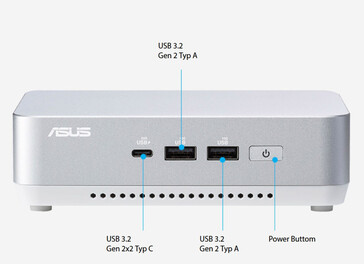
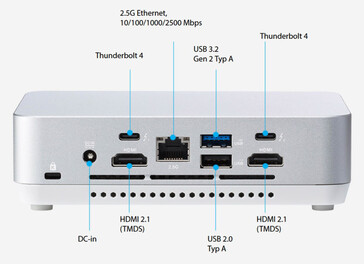
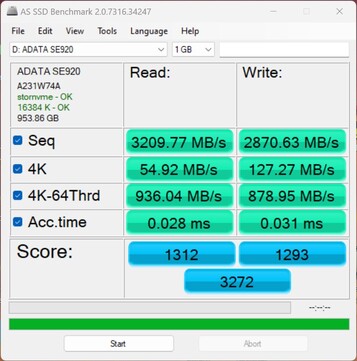
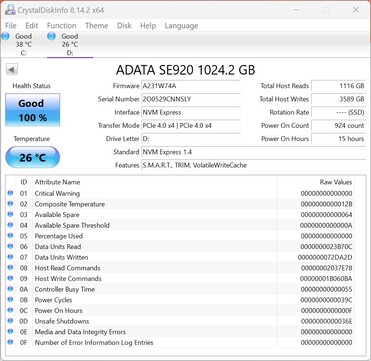













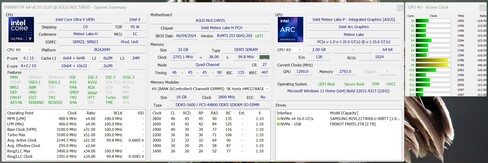

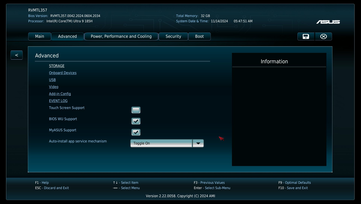







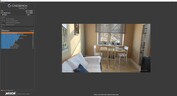

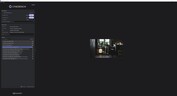













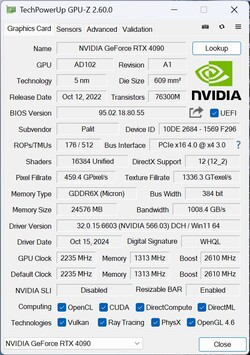




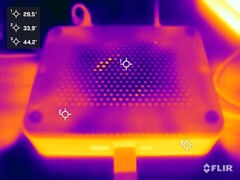
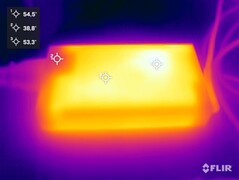
 Total Sustainability Score:
Total Sustainability Score: 



