
Asus NUC 14 Essential review: An efficient mini PC as a desktop replacement that's useful for everyday use and at the office
Alder Lake stays the base!
The Asus NUC 14 Essential is a mini PC equipped with Intel's Core 3 N355 processor. It's an affordable device for anyone interested in a solution for office work, home entertainment or as a multimedia station. But how much power is actually packed into this handy PC? We answered these and other questions in our detailed review.Sebastian Bade, 👁 Sebastian Bade (translated by Daisy Dickson) Published 🇩🇪 🇫🇷 ...
Verdict - Frugal everyday device with good performance and quiet cooling
The Asus NUC 14 Essential is a compact mini PC aimed primarily at users who are looking for a space-saving, energy-efficient and cost-effective solution for everyday tasks. With its Intel Core 3 N355 processor, the device offers solid performance for office applications, web browsing and multimedia uses. As a result of the processor's modern architecture, you can also carry out some light multitasking—in part also thanks to its eight computing cores. The Asus NUC 14 Essential is far ahead of the widely used quad-core processors in this device class. The PC's build quality is impressive with its robust construction, which you can expect to last a long time even with intensive use. Its simple, functional design blends well into various environments, whether on your desk or as an invisible media center behind a monitor or TV.
A big plus is how energy-efficient the Asus NUC 14 Essential is. With a TDP of a realistic 30 watts under load, its power consumption remains low even during longer periods of use, making the NUC 14 Essential ideal for continuous operation when working from home or as a media server. Its variety of connections—including USB-C, HDMI and Ethernet—ensures that the mini PC can be used as flexibly as possible. On the other hand, it has some problems with graphics-heavy applications, which quickly overtax its iGPU. This integrated graphics unit is simply not designed for such scenarios. All-in-all, the Asus NUC 14 Essential offers a good total package for anyone looking for a small, quiet and energy-saving computer for everyday use.
Pros
Cons
Price and availability
The Asus NUC 14 Essential is not yet available to purchase. According to the manufacturer, our test sample will be launched as a barebone with an MRSP of around $300.
Possible alternatives compared
Image | Model / Review | Price | Weight | Dimensions |
|---|---|---|---|---|
| Asus NUC 14 Essential Intel Core 3 N355 ⎘ Intel UHD Graphics 32EUs (Alder Lake) ⎘ 16 GB Memory, 512 GB SSD | Amazon: 1. $469.00 ASUS NUC 14 Essential Mini P... 2. $419.00 ASUS NUC 14 Essential Mini P... 3. $439.00 Intel NUC 14, for ASUS NUC 1... List Price: 295 EUR | 465 g | 115 x 135 x 36 mm | |
| Minisforum Venus Series UN100D Intel Processor N100 ⎘ Intel UHD Graphics 24EUs (Alder Lake-N) ⎘ 8 GB Memory, 256 GB SSD | Amazon: 1. $479.90 MINISFORUM Venus Series UM77... 2. $804.90 MINISFORUM Venus Series UM79... 3. $351.00 MINISFORUM Venus UM790 Pro M... List Price: 219 EUR | 367 g | 110 x 115 x 46 mm | |
| Acemagic S1 Intel Processor N97 ⎘ Intel UHD Graphics 24EUs (Alder Lake-N) ⎘ 16 GB Memory, 512 GB SSD | Amazon: 1. $22.99 PowerHOOD 12V AC Adapter Com... 2. $27.00 Mini PC CPU Fan for AceMagic... 3. $30.00 Mini PC CPU Fan for AceMagic... List Price: 249 EUR | 450 g | 124 x 128 x 42 mm | |
| Maxtang MTN-ALN50 Intel Core i3-N305 ⎘ Intel UHD Graphics 32EUs (Alder Lake) ⎘ 16 GB Memory, 512 GB SSD | List Price: 348 USD | 685 g | 129 x 127 x 52.5 mm | |
| Trigkey G4 Intel Processor N100 ⎘ Intel UHD Graphics 24EUs (Alder Lake-N) ⎘ 16 GB Memory | Amazon: 1. $14.00 Generic Mini PC CPU Fan for ... 2. $18.49 saschedross AC Adapter Repla... 3. $15.00 Mini PC CPU Fan for Trigkey ... List Price: 189 EUR | 272 g | 103 x 115 x 41 mm | |
| Zotac ZBOX PI430AJ Intel Core i3-N300 ⎘ Intel UHD Graphics 32EUs (Alder Lake) ⎘ 8 GB Memory | Amazon: 1. $1,565.00 ZOTAC Zbox -Pi430Aj-Be Black... 2. $1,105.00 ZOTAC Zbox -Pi430Aj-Be Pc/Wo... 3. $27.88 Onerbl AC-DC Adapter Replace... List Price: 560 EUR | 318 g | 76 x 114.8 x 23.8 mm |
Table of Contents
- Verdict - Frugal everyday device with good performance and quiet cooling
- Specifications
- Case - modern design and robust build
- Connectivity - Lots of ports and triple-display support
- Performance - 8 cores offer enough reserves for everyday use
- Emissions - Nice and quiet
- Power management - Frugal and efficient
- Notebookcheck total rating
Compact PCs have long been more than just niche products—they score points with their space-saving design, energy efficiency and surprising performance. With the new Intel Core 3 N355, which is the focus of this review, Asus has installed a powerful CPU with eight cores inside the top-of-the-range model of its NUC 14 Essential. As a barebone version, Asus sells the top model for around $300, although the cheapest device with an Intel N150 is available for around $230. Alternatively, the Asus NUC 14 Essential can be had with an Intel N97 (approx. $240) or an Intel N250. With the exception of the Intel Core i3 N355, the other SoCs are native quad-cores. The DDR5 standard is used for its RAM, which can be easily installed in the form of an SO-DIMM module.
There are loads of inexpensive mini PCs on the market. Nevertheless, Asus' product is definitely an interesting one with its native 8 cores, which should be easily superior to the 4-core devices. As a real challenger, our test sample has to face the Maxtang MTN-ALN50, which is also equipped with a frugal 8-core SoC.
Specifications
Case - modern design and robust build
Visually, the Asus NUC 14 Essential looks a little more modern than the previous NUC mini PCs, which is also due to its rectangular design. As a result, the device is slightly wider compared to our competitors, but this is by no means a problem. With a height of just 36 millimeters, the Asus NUC 14 Essential is still super flat. Asus continues to rely on a mix of plastic and metal for its choice of materials. We can see the latter on the underside, which also serves as a maintenance cover. In addition, the outer plastic case is internally reinforced with a metal cage, which gives the device excellent stability. All surfaces are robust, and we consider its lack of a piano lacquer finish to be a positive point. There are no flaws in its build quality. The Asus NUC 14 Essential can be attached directly to a monitor using the supplied VESA mount.
Connectivity - Lots of ports and triple-display support
When it comes to external ports, the Asus NUC 14 Essential sure hasn't skimped out. All connections are spread across the front and back of the device. The number of USB ports is outstanding and greatly superior to most other mini PCs. Even when choosing the display output, the Asus NUC 14 Essential offers all common ports. DisplayPort, HDMI or USB-C—all options are available to the user. Asus specifies a maximum resolution of 4K (3,840 x 2,160) @60Hz for all three ports.
Communication
Asus has equipped its NUC 14 Essential with an Intel Wi-Fi 6E AX211 module. During our test, we documented excellent results in combination with our Asus ROG Capture GT-AXE11000 router. The wireless module can operate in the 5 GHz and 6 GHz frequency bands, although you should primarily use the latter. In addition to a wireless network connection, the Asus NUC 14 Essential also offers users the option of wired data transmission. Using this, you can expect data rates of up to 2.5 GBit/s.
Accessories
Maintenance
The Asus NUC 14 Essential is a barebone device, which means that you have to install the RAM and SSD yourself. This is not a major challenge, as the underside is easy to remove. Only four screws need to be loosened. An SSD and a RAM module (DDR5) can be installed in the Asus NUC 14 Essential. Maintenance also includes the supply of drivers and updates. The manufacturer offers the option of carrying out system updates directly via the MyAsus software.
Sustainability
The Asus NUC 14 Essential is a small PC that has enormous advantages over a conventional desktop computer in terms of its energy consumption, thereby reducing costs in the long term. The device comes delivered in a small box that isn't overly big. As already mentioned, the mini PC itself is mainly made of metal and plastic. We don't know whether any specially recycled materials are used in its production process. However, the Asus NUC 14 Essential has been awarded a number of certifications, meaning that Asus has paid a lot of attention to sustainability. Its warranty period of three years is a positive highlight.
Performance - 8 cores offer enough reserves for everyday use
Equipped with the Intel Core 3 N355, the frugal SoC combines eight native computing cores. The processor's power limits are defined as a power consumption of 20 to 35 watts. DD5 is used for its main memory, which is installed as an SO-DIMM module. M.2 modules with a capacity of up to 2 TB can be installed for mass storage. As a barebone device, users can choose the size of the RAM and SSD themselves. In order to be well equipped for everyday use, you should at least stick to our test configuration with 16 GB RAM and an SSD with 512 GB.
Testing conditions
We carried out all performance tests using the energy profile balanced. The SoC's power consumption was not changed and was left in the PC's delivered state according to the BIOS settings. We like the extensive BIOS settings that are available. Compared to the mini PCs of various other manufacturers from the Far East, such as Geekom, Minisforum or Acemagic, Asus is far ahead in this respect.
Processor
The Intel Core 3 N335 is Intel's latest SoC with eight cores. In general, the SoC is based on the already familiar Intel Core i3-N305, which is also equipped with eight cores. However, the newer N355 model delivers 100 MHz more in Turbo mode, which means you can expect 3.9 GHz under optimum conditions. Still, the available power consumption has the greatest influence on its performance. Inside the Asus NUC 14 Essential, these are set at 20 watts (PL1) and 35 watts (PL2). In our opinion, the selected power limits are well chosen.
During our performance comparison, our test sample was able to secure first place by a wafer-thin margin, closely followed by the Maxtang MTN-ALN50. Under continuous load, the Intel Core i3-N305 in the Maxtang MTN-ALN50 only had up to 15 watts at its disposal, which made all the difference here. As was to be expected, the other competitors based on quad-core SoCs were consistently worse. The Intel N97's single-core performance was nevertheless good and on par. This is interesting because Asus also offers the NUC 14 Essential based on these SoCs.
You can find more processor benchmarks here.
| Performance rating - Percent | |
| Asus NUC 14 Essential | |
| Maxtang MTN-ALN50 | |
| Acemagic S1 | |
| Trigkey G4 | |
| Minisforum Venus Series UN100D | |
| Zotac ZBOX PI430AJ | |
| Cinebench R10 | |
| Rendering Single CPUs 64Bit | |
| Asus NUC 14 Essential | |
| Maxtang MTN-ALN50 | |
| Acemagic S1 | |
| Trigkey G4 | |
| Minisforum Venus Series UN100D | |
| Zotac ZBOX PI430AJ | |
| Rendering Multiple CPUs 64Bit | |
| Asus NUC 14 Essential | |
| Maxtang MTN-ALN50 | |
| Trigkey G4 | |
| Acemagic S1 | |
| Zotac ZBOX PI430AJ | |
| Minisforum Venus Series UN100D | |
| Blender - v2.79 BMW27 CPU | |
| Minisforum Venus Series UN100D | |
| Zotac ZBOX PI430AJ | |
| Acemagic S1 | |
| Trigkey G4 | |
| Maxtang MTN-ALN50 | |
| Asus NUC 14 Essential | |
| WinRAR - Result | |
| Asus NUC 14 Essential | |
| Maxtang MTN-ALN50 | |
| Minisforum Venus Series UN100D | |
| Trigkey G4 | |
| Acemagic S1 | |
| Zotac ZBOX PI430AJ | |
| Geekbench 4.4 | |
| 64 Bit Single-Core Score | |
| Asus NUC 14 Essential | |
| Maxtang MTN-ALN50 | |
| Acemagic S1 | |
| Minisforum Venus Series UN100D | |
| Trigkey G4 | |
| Zotac ZBOX PI430AJ | |
| 64 Bit Multi-Core Score | |
| Asus NUC 14 Essential | |
| Maxtang MTN-ALN50 | |
| Minisforum Venus Series UN100D | |
| Trigkey G4 | |
| Acemagic S1 | |
| Zotac ZBOX PI430AJ | |
| 3DMark 11 - 1280x720 Performance Physics | |
| Asus NUC 14 Essential | |
| Maxtang MTN-ALN50 | |
| Trigkey G4 | |
| Acemagic S1 | |
| Zotac ZBOX PI430AJ | |
| Minisforum Venus Series UN100D | |
| HWBOT x265 Benchmark v2.2 - 4k Preset | |
| Asus NUC 14 Essential | |
| Maxtang MTN-ALN50 | |
| Trigkey G4 | |
| Acemagic S1 | |
| Zotac ZBOX PI430AJ | |
| Minisforum Venus Series UN100D | |
| R Benchmark 2.5 - Overall mean | |
| Zotac ZBOX PI430AJ | |
| Minisforum Venus Series UN100D | |
| Trigkey G4 | |
| Asus NUC 14 Essential | |
| Acemagic S1 | |
| Maxtang MTN-ALN50 | |
| LibreOffice - 20 Documents To PDF | |
| Zotac ZBOX PI430AJ | |
| Asus NUC 14 Essential | |
| Minisforum Venus Series UN100D | |
| Maxtang MTN-ALN50 | |
| Acemagic S1 | |
| Trigkey G4 | |
| WebXPRT 3 - Overall | |
| Acemagic S1 | |
| Maxtang MTN-ALN50 | |
| Trigkey G4 | |
| Asus NUC 14 Essential | |
| Minisforum Venus Series UN100D | |
| Zotac ZBOX PI430AJ | |
| Mozilla Kraken 1.1 - Total | |
| Zotac ZBOX PI430AJ | |
| Minisforum Venus Series UN100D | |
| Trigkey G4 | |
| Maxtang MTN-ALN50 | |
| Acemagic S1 | |
| Asus NUC 14 Essential | |
| 3DMark - 1920x1080 Fire Strike Physics | |
| Asus NUC 14 Essential | |
| Maxtang MTN-ALN50 | |
| Trigkey G4 | |
| Acemagic S1 | |
| Zotac ZBOX PI430AJ | |
| Minisforum Venus Series UN100D | |
| Super Pi mod 1.5 XS 1M - 1M | |
| Zotac ZBOX PI430AJ | |
| Minisforum Venus Series UN100D | |
| Trigkey G4 | |
| Acemagic S1 | |
| Maxtang MTN-ALN50 | |
| Asus NUC 14 Essential | |
| Super Pi mod 1.5 XS 2M - 2M | |
| Zotac ZBOX PI430AJ | |
| Trigkey G4 | |
| Minisforum Venus Series UN100D | |
| Acemagic S1 | |
| Maxtang MTN-ALN50 | |
| Asus NUC 14 Essential | |
* ... smaller is better
AIDA64: FP32 Ray-Trace | FPU Julia | CPU SHA3 | CPU Queen | FPU SinJulia | FPU Mandel | CPU AES | CPU ZLib | FP64 Ray-Trace | CPU PhotoWorxx
| Performance rating | |
| Average of class Mini PC | |
| Asus NUC 14 Essential | |
| Maxtang MTN-ALN50 | |
| Acemagic S1 | |
| Zotac ZBOX PI430AJ | |
| Minisforum Venus Series UN100D | |
| Trigkey G4 | |
| AIDA64 / FP32 Ray-Trace | |
| Average of class Mini PC (974 - 82725, n=102, last 2 years) | |
| Asus NUC 14 Essential | |
| Maxtang MTN-ALN50 | |
| Acemagic S1 | |
| Zotac ZBOX PI430AJ | |
| Minisforum Venus Series UN100D | |
| Trigkey G4 | |
| AIDA64 / FPU Julia | |
| Average of class Mini PC (6115 - 227429, n=102, last 2 years) | |
| Asus NUC 14 Essential | |
| Maxtang MTN-ALN50 | |
| Acemagic S1 | |
| Zotac ZBOX PI430AJ | |
| Minisforum Venus Series UN100D | |
| Trigkey G4 | |
| AIDA64 / CPU SHA3 | |
| Average of class Mini PC (385 - 9475, n=102, last 2 years) | |
| Asus NUC 14 Essential | |
| Maxtang MTN-ALN50 | |
| Acemagic S1 | |
| Zotac ZBOX PI430AJ | |
| Minisforum Venus Series UN100D | |
| Trigkey G4 | |
| AIDA64 / CPU Queen | |
| Average of class Mini PC (20501 - 184747, n=102, last 2 years) | |
| Asus NUC 14 Essential | |
| Maxtang MTN-ALN50 | |
| Acemagic S1 | |
| Minisforum Venus Series UN100D | |
| Zotac ZBOX PI430AJ | |
| Trigkey G4 | |
| AIDA64 / FPU SinJulia | |
| Average of class Mini PC (1019 - 31931, n=102, last 2 years) | |
| Asus NUC 14 Essential | |
| Maxtang MTN-ALN50 | |
| Acemagic S1 | |
| Minisforum Venus Series UN100D | |
| Zotac ZBOX PI430AJ | |
| Trigkey G4 | |
| AIDA64 / FPU Mandel | |
| Average of class Mini PC (3322 - 121827, n=102, last 2 years) | |
| Asus NUC 14 Essential | |
| Maxtang MTN-ALN50 | |
| Acemagic S1 | |
| Zotac ZBOX PI430AJ | |
| Minisforum Venus Series UN100D | |
| Trigkey G4 | |
| AIDA64 / CPU AES | |
| Average of class Mini PC (9214 - 325960, n=101, last 2 years) | |
| Maxtang MTN-ALN50 | |
| Asus NUC 14 Essential | |
| Acemagic S1 | |
| Zotac ZBOX PI430AJ | |
| Minisforum Venus Series UN100D | |
| Trigkey G4 | |
| AIDA64 / CPU ZLib | |
| Average of class Mini PC (127.2 - 2431, n=102, last 2 years) | |
| Maxtang MTN-ALN50 | |
| Asus NUC 14 Essential | |
| Acemagic S1 | |
| Zotac ZBOX PI430AJ | |
| Minisforum Venus Series UN100D | |
| Trigkey G4 | |
| AIDA64 / FP64 Ray-Trace | |
| Average of class Mini PC (537 - 43587, n=102, last 2 years) | |
| Asus NUC 14 Essential | |
| Maxtang MTN-ALN50 | |
| Acemagic S1 | |
| Zotac ZBOX PI430AJ | |
| Minisforum Venus Series UN100D | |
| Trigkey G4 | |
| AIDA64 / CPU PhotoWorxx | |
| Average of class Mini PC (8069 - 94259, n=102, last 2 years) | |
| Asus NUC 14 Essential | |
| Maxtang MTN-ALN50 | |
| Zotac ZBOX PI430AJ | |
| Minisforum Venus Series UN100D | |
| Acemagic S1 | |
| Trigkey G4 | |
Cinebench R15 Multi continuous test
When looking at the behavior of the Intel Core 3 N335 under continuous load, we noted almost identical behavior compared to the Intel Core i3-N305 in the Maxtang MTN-ALN50. The Asus NUC 14 Essential's overall result was slightly better, although no critical temperatures were reached at any point.
System performance
Its good CPU performance additionally ensured excellent results in the system performance benchmarks. Our test sample was only beaten by the Minisforum UN100D during the RAM tests. The Asus NUC 14 Essential masters everyday tasks without any problems.
| AIDA64 / Memory Copy | |
| Average of class Mini PC (15933 - 163031, n=102, last 2 years) | |
| Minisforum Venus Series UN100D | |
| Asus NUC 14 Essential | |
| Zotac ZBOX PI430AJ | |
| Maxtang MTN-ALN50 | |
| Acemagic S1 | |
| Trigkey G4 | |
| AIDA64 / Memory Read | |
| Average of class Mini PC (14143 - 123769, n=102, last 2 years) | |
| Minisforum Venus Series UN100D | |
| Asus NUC 14 Essential | |
| Acemagic S1 | |
| Maxtang MTN-ALN50 | |
| Zotac ZBOX PI430AJ | |
| Trigkey G4 | |
| AIDA64 / Memory Write | |
| Average of class Mini PC (10630 - 216693, n=102, last 2 years) | |
| Minisforum Venus Series UN100D | |
| Zotac ZBOX PI430AJ | |
| Asus NUC 14 Essential | |
| Acemagic S1 | |
| Maxtang MTN-ALN50 | |
| Trigkey G4 | |
| AIDA64 / Memory Latency | |
| Trigkey G4 | |
| Average of class Mini PC (82.3 - 184.8, n=102, last 2 years) | |
| Zotac ZBOX PI430AJ | |
| Asus NUC 14 Essential | |
| Minisforum Venus Series UN100D | |
| Acemagic S1 | |
| Maxtang MTN-ALN50 | |
* ... smaller is better
DPC latencies
The Asus NUC 14 Essential unfortunately can't boast low DPC values. Our test sample performed the worst during our test. We already documented slightly higher values when opening several websites in the Edge browser, which increased significantly again after starting the playback of our 4K test video. We also noted some dropped frames, showing that our test sample is not suitable as a streaming client for high-resolution videos.
| DPC Latencies / LatencyMon - interrupt to process latency (max), Web, Youtube, Prime95 | |
| Asus NUC 14 Essential | |
| Minisforum Venus Series UN100D | |
| Maxtang MTN-ALN50 | |
| Zotac ZBOX PI430AJ | |
| Trigkey G4 | |
| Acemagic S1 | |
* ... smaller is better
Storage device
Asus provided us with the NUC 14 Essential together with a 512-GB SSD. However, the installed model is only connected via PCIe 3.0 x4, even though the interface also offers PCIe 4.0 speed. This means that some performance is lost, although this shouldn't be noticeable when running normal everyday applications. According to its technical data, the Asus NUC 14 Essential can also handle 2 TB SSDs. Only M.2 SSDs with a length of 80 or 42 millimeters can be installed. You also have the choice between SATA or PCIe SSDs, as both options are technically supported.
For more comparisons and benchmarks, please refer to our comparison table.
| Drive Performance rating - Percent | |
| Average of class Mini PC | |
| Acemagic S1 | |
| Minisforum Venus Series UN100D | |
| Zotac ZBOX PI430AJ | |
| Asus NUC 14 Essential | |
| Trigkey G4 | |
| Maxtang MTN-ALN50 | |
* ... smaller is better
Reading continuous performance: DiskSpd Read Loop, Queue Depth 8
Graphics card
The mini PC only uses a simple iGPU for image output. The Intel UHD Graphics with 32 EUs delivers performance which is sufficient for everyday office use. Overall, we noted a slightly better result than in the comparison devices, although its performance capabilities compared to something like an AMD Radeon 780M are clearly anything but impressive.
You can find more benchmarks for Intel UHD Graphics here.
| 3DMark Performance rating - Percent | |
| Average AMD Radeon 780M | |
| Asus NUC 14 Essential | |
| Maxtang MTN-ALN50 | |
| Zotac ZBOX PI430AJ -1! | |
| Acemagic S1 | |
| Minisforum Venus Series UN100D | |
| Trigkey G4 | |
| 3DMark 11 - 1280x720 Performance GPU | |
| Average AMD Radeon 780M (7868 - 14312, n=77) | |
| Asus NUC 14 Essential | |
| Maxtang MTN-ALN50 | |
| Acemagic S1 | |
| Zotac ZBOX PI430AJ | |
| Trigkey G4 | |
| Minisforum Venus Series UN100D | |
| 3DMark | |
| 2560x1440 Time Spy Graphics | |
| Average AMD Radeon 780M (1496 - 3196, n=80) | |
| Asus NUC 14 Essential | |
| Maxtang MTN-ALN50 | |
| Acemagic S1 | |
| Minisforum Venus Series UN100D | |
| Trigkey G4 | |
| 1920x1080 Fire Strike Graphics | |
| Average AMD Radeon 780M (4550 - 8904, n=80) | |
| Asus NUC 14 Essential | |
| Maxtang MTN-ALN50 | |
| Zotac ZBOX PI430AJ | |
| Acemagic S1 | |
| Minisforum Venus Series UN100D | |
| Trigkey G4 | |
| Unigine Valley 1.0 | |
| 1920x1080 Extreme HD DirectX AA:x8 | |
| Average AMD Radeon 780M (11.8 - 25.4, n=22) | |
| Asus NUC 14 Essential | |
| Maxtang MTN-ALN50 | |
| Zotac ZBOX PI430AJ | |
| Acemagic S1 | |
| Minisforum Venus Series UN100D | |
| Trigkey G4 | |
| 1920x1080 Extreme HD Preset OpenGL AA:x8 | |
| Average AMD Radeon 780M (9.2 - 22.1, n=22) | |
| Asus NUC 14 Essential | |
| Maxtang MTN-ALN50 | |
| Zotac ZBOX PI430AJ | |
| Minisforum Venus Series UN100D | |
| Acemagic S1 | |
| Trigkey G4 | |
| ComputeMark v2.1 | |
| 1024x600 Normal, Score | |
| Average AMD Radeon 780M (5728 - 10495, n=23) | |
| Maxtang MTN-ALN50 | |
| Zotac ZBOX PI430AJ | |
| Acemagic S1 | |
| Minisforum Venus Series UN100D | |
| Trigkey G4 | |
| 1024x600 Normal, Fluid 3DTex | |
| Average AMD Radeon 780M (235 - 492, n=23) | |
| Zotac ZBOX PI430AJ | |
| Minisforum Venus Series UN100D | |
| Maxtang MTN-ALN50 | |
| Acemagic S1 | |
| Trigkey G4 | |
| 1024x600 Normal, Fluid 2DTexArr | |
| Average AMD Radeon 780M (243 - 505, n=23) | |
| Zotac ZBOX PI430AJ | |
| Maxtang MTN-ALN50 | |
| Minisforum Venus Series UN100D | |
| Acemagic S1 | |
| Trigkey G4 | |
| 1024x600 Normal, Mandel Vector | |
| Average AMD Radeon 780M (1527 - 2984, n=23) | |
| Maxtang MTN-ALN50 | |
| Zotac ZBOX PI430AJ | |
| Acemagic S1 | |
| Trigkey G4 | |
| Minisforum Venus Series UN100D | |
| 1024x600 Normal, Mandel Scalar | |
| Average AMD Radeon 780M (1429 - 2808, n=23) | |
| Maxtang MTN-ALN50 | |
| Zotac ZBOX PI430AJ | |
| Acemagic S1 | |
| Trigkey G4 | |
| Minisforum Venus Series UN100D | |
| 1024x600 Normal, QJuliaRayTrace | |
| Average AMD Radeon 780M (1928 - 3849, n=23) | |
| Maxtang MTN-ALN50 | |
| Zotac ZBOX PI430AJ | |
| Acemagic S1 | |
| Minisforum Venus Series UN100D | |
| Trigkey G4 | |
| Affinity Photo 2 - Combined (Single / Multi GPU) | |
| Average AMD Radeon 780M (1072 - 1889, n=21) | |
| Minisforum Venus Series UN100D | |
| Trigkey G4 | |
| 3DMark 05 Standard | 19619 points | |
| 3DMark 06 Standard Score | 15491 points | |
| 3DMark Vantage P Result | 11405 points | |
| 3DMark 11 Performance | 3281 points | |
| 3DMark Ice Storm Standard Score | 72260 points | |
| 3DMark Cloud Gate Standard Score | 12342 points | |
| 3DMark Fire Strike Score | 1989 points | |
| 3DMark Fire Strike Extreme Score | 961 points | |
| 3DMark Time Spy Score | 714 points | |
Help | ||
Gaming performance
The low 3D performance of the Intel Core 3 N355's iGPU is only suitable for simple games such as casual or browser games. The Intel UHD Graphics is simply too weak for complex 3D games. The AMD Radeon 780M or the AMD Radeon 890M, which are installed in the Minisforum EliteMini UM780 XTX and the Minisforum EliteMini AI370 respectively, offer noticeably better performance.
| GTA V | |
| 1024x768 Lowest Settings possible | |
| Asus NUC 14 Essential | |
| Acemagic S1 | |
| Maxtang MTN-ALN50 | |
| Trigkey G4 | |
| Zotac ZBOX PI430AJ | |
| 1920x1080 High/On (Advanced Graphics Off) AA:2xMSAA + FX AF:8x | |
| Asus NUC 14 Essential | |
| Acemagic S1 | |
| Trigkey G4 | |
| Dota 2 Reborn | |
| 1280x720 min (0/3) fastest | |
| Trigkey G4 | |
| Acemagic S1 | |
| Asus NUC 14 Essential | |
| Maxtang MTN-ALN50 | |
| Minisforum Venus Series UN100D | |
| Zotac ZBOX PI430AJ | |
| 1920x1080 high (2/3) | |
| Asus NUC 14 Essential | |
| Acemagic S1 | |
| Maxtang MTN-ALN50 | |
| Zotac ZBOX PI430AJ | |
| Minisforum Venus Series UN100D | |
| Trigkey G4 | |
| Cyberpunk 2077 | |
| 1920x1080 Low Preset (FSR off) | |
| Asus NUC 14 Essential | |
| Acemagic S1 | |
| 1920x1080 High Preset (FSR off) | |
| Acemagic S1 | |
FPS diagram - 30 min Cyberpunk 2077 1,920 x 1,080 Ultra preset (FSR off)
| low | med. | high | ultra | |
|---|---|---|---|---|
| GTA V (2015) | 69.6 | 59.8 | 9.86 | 4.42 |
| Dota 2 Reborn (2015) | 70.4 | 39.7 | 34.9 | 32.1 |
| Final Fantasy XV Benchmark (2018) | 21.6 | 11.6 | 7.81 | |
| Cyberpunk 2077 (2023) | 7.81 | 6 |
Emissions - Nice and quiet
Noise emissions
The Intel Core 3 N355 is cooled by a small cooling unit that doesn't make any annoying noises. Under no load, the device often operates silently, although we did measure a maximum noise level of 32.3 dB(A).
Noise level
| Idle |
| 25 / 25 / 25 dB(A) |
| Load |
| 30.2 / 32.3 dB(A) |
 | ||
30 dB silent 40 dB(A) audible 50 dB(A) loud |
||
min: | ||
| Asus NUC 14 Essential Core 3 N355, UHD Graphics 32EUs | Minisforum Venus Series UN100D N100, UHD Graphics 24EUs (Alder Lake-N) | Acemagic S1 N97, UHD Graphics 24EUs (Alder Lake-N) | Maxtang MTN-ALN50 i3-N305, UHD Graphics 32EUs | Trigkey G4 N100, UHD Graphics 24EUs (Alder Lake-N) | Zotac ZBOX PI430AJ i3-N300, UHD Graphics 32EUs | |
|---|---|---|---|---|---|---|
| Noise | 8% | -7% | -8% | -18% | -7% | |
| off / environment * (dB) | 24.9 | 24.4 2% | 24.9 -0% | 25 -0% | 24.8 -0% | 25.5 -2% |
| Idle Minimum * (dB) | 25 | 24.4 2% | 25.8 -3% | 25.1 -0% | 30.6 -22% | 26.7 -7% |
| Idle Average * (dB) | 25 | 24.5 2% | 25.9 -4% | 25.1 -0% | 31.3 -25% | 26.7 -7% |
| Idle Maximum * (dB) | 25 | 24.5 2% | 26 -4% | 25.1 -0% | 32.1 -28% | 26.8 -7% |
| Load Average * (dB) | 30.2 | 24.9 18% | 34.5 -14% | 34.5 -14% | 34.8 -15% | 29.4 3% |
| Load Maximum * (dB) | 32.3 | 25.9 20% | 38.2 -18% | 43 -33% | 37.1 -15% | 40.1 -24% |
* ... smaller is better
Temperature
Due to its design, the Asus NUC 14 Essential's case doesn't heat up significantly. The metal structure on the inside plays a key role in distributing the heat. A small fan also ensures that the heat is removed from the case under load. In practice, this works excellently and critical temperatures were never reached during our test. The Intel Core 3 N355 reached a maximum of 82 °C in our stress test. In terms of power consumption, we noted that PL1 was permanently exceeded. PL2 was also significantly exceeded from time to time, but this didn't not cause any problems.
(±) The maximum temperature on the upper side is 41.8 °C / 107 F, compared to the average of 35.9 °C / 97 F, ranging from 21.4 to 69.5 °C for the class Mini PC.
(+) The bottom heats up to a maximum of 35.5 °C / 96 F, compared to the average of 36.4 °C / 98 F
(+) In idle usage, the average temperature for the upper side is 31 °C / 88 F, compared to the device average of 32.5 °C / 91 F.
Power management - Frugal and efficient
The Asus NUC 14 Essential is powered by a compact 65-watt power supply unit. There were no problems with the power supply at any time during our tests. Compared to the other mini PCs, our test sample scored almost consistently with excellent results. The Asus NUC 14 Essential performs well both in idle mode and under average load. With load peaks of just over 50 watts, the power supply has to deliver more than its competitors. However, these values are not problematic, as they are generally only reached for a very short time.
| Off / Standby | |
| Idle | |
| Load |
|
Key:
min: | |
| Asus NUC 14 Essential Core 3 N355, UHD Graphics 32EUs | Minisforum Venus Series UN100D N100, UHD Graphics 24EUs (Alder Lake-N) | Acemagic S1 N97, UHD Graphics 24EUs (Alder Lake-N) | Maxtang MTN-ALN50 i3-N305, UHD Graphics 32EUs | Trigkey G4 N100, UHD Graphics 24EUs (Alder Lake-N) | Zotac ZBOX PI430AJ i3-N300, UHD Graphics 32EUs | Average Intel UHD Graphics 32EUs (Alder Lake) | Average of class Mini PC | |
|---|---|---|---|---|---|---|---|---|
| Power Consumption | -5% | -71% | -7% | -30% | -72% | -4% | -123% | |
| Idle Minimum * (Watt) | 4.1 | 5.8 -41% | 9.8 -139% | 3.9 5% | 8.2 -100% | 11.3 -176% | 4.93 ? -20% | 9.2 ? -124% |
| Idle Average * (Watt) | 5.4 | 6.4 -19% | 12 -122% | 7 -30% | 8.6 -59% | 11.6 -115% | 6.07 ? -12% | 11.4 ? -111% |
| Idle Maximum * (Watt) | 6.5 | 10.1 -55% | 13.5 -108% | 7.2 -11% | 10.4 -60% | 15.2 -134% | 8.32 ? -28% | 14.9 ? -129% |
| Load Average * (Watt) | 29.2 | 15.7 46% | 27.6 5% | 30.1 -3% | 19.4 34% | 22.8 22% | 24.3 ? 17% | 65.8 ? -125% |
| Cyberpunk 2077 ultra external monitor * (Watt) | 30.1 | |||||||
| Load Maximum * (Watt) | 50.5 | 28.1 44% | 46.2 9% | 48.7 4% | 33.1 34% | 28.5 44% | 40.1 ? 21% | 113.3 ? -124% |
* ... smaller is better
Efficiency overview
| Performance rating - Percent | |
| Asus NUC 14 Essential | |
| Maxtang MTN-ALN50 | |
| Trigkey G4 | |
| Power Consumption | |
| Cinebench R23 Multi Power Efficiency - external Monitor | |
| Asus NUC 14 Essential | |
| Maxtang MTN-ALN50 | |
| Trigkey G4 | |
| Cinebench R23 Single Power Efficiency - external Monitor | |
| Asus NUC 14 Essential | |
| Trigkey G4 | |
| Maxtang MTN-ALN50 | |
| Cinebench R15 Multi Efficiency (external Monitor) | |
| Asus NUC 14 Essential | |
| Maxtang MTN-ALN50 | |
| Trigkey G4 | |
Power consumption with external monitor
Power consumption with external monitor
Notebookcheck total rating
The Asus NUC 14 Essential is a compact and energy-efficient mini PC for everyday use. With its Intel Core i3-N305, it offers sufficient performance for office tasks and light multitasking applications. Its robust build, quiet cooling and low power consumption make it an attractive choice for price-conscious users.
Asus NUC 14 Essential
- 01/07/2025 v8
Sebastian Bade
Transparency
The selection of devices to be reviewed is made by our editorial team. The test sample was provided to the author as a loan by the manufacturer or retailer for the purpose of this review. The lender had no influence on this review, nor did the manufacturer receive a copy of this review before publication. There was no obligation to publish this review. As an independent media company, Notebookcheck is not subjected to the authority of manufacturers, retailers or publishers.
This is how Notebookcheck is testing
Every year, Notebookcheck independently reviews hundreds of laptops and smartphones using standardized procedures to ensure that all results are comparable. We have continuously developed our test methods for around 20 years and set industry standards in the process. In our test labs, high-quality measuring equipment is utilized by experienced technicians and editors. These tests involve a multi-stage validation process. Our complex rating system is based on hundreds of well-founded measurements and benchmarks, which maintains objectivity. Further information on our test methods can be found here.


















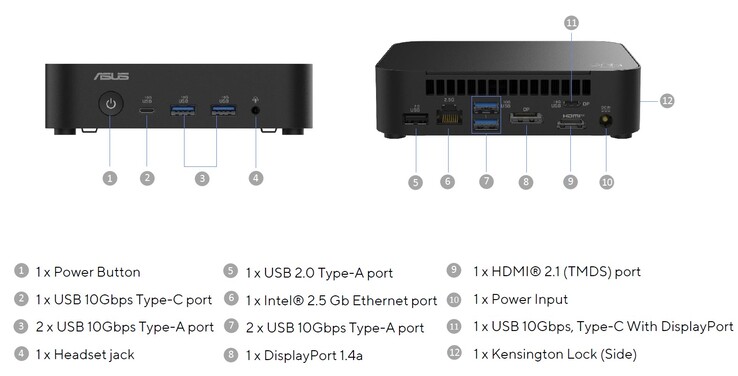














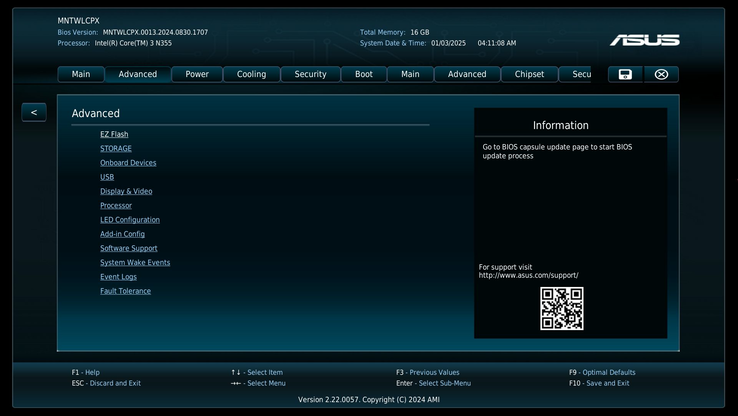






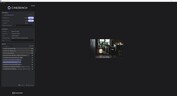
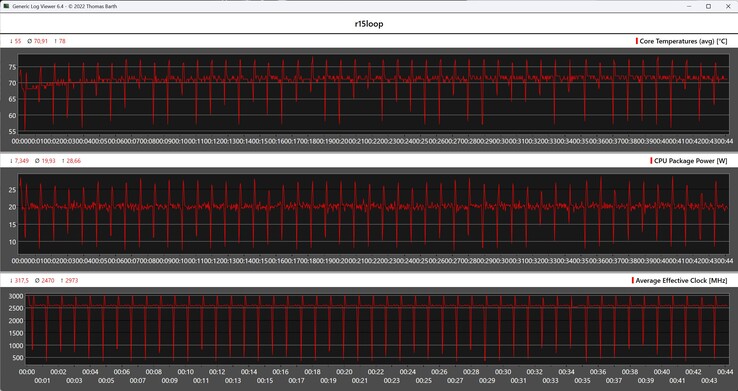






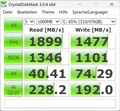
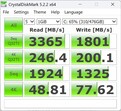
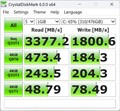





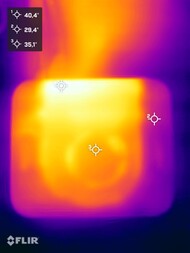

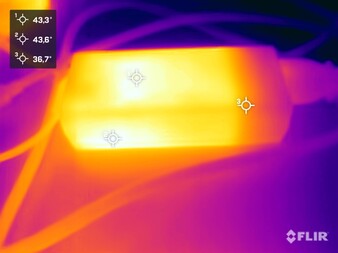


 Total Sustainability Score:
Total Sustainability Score: 

