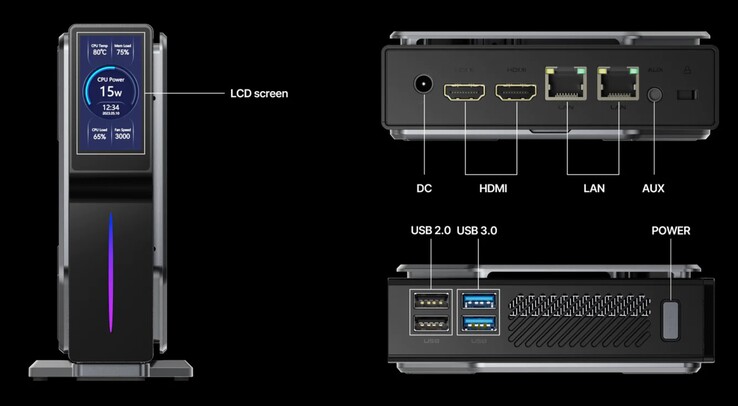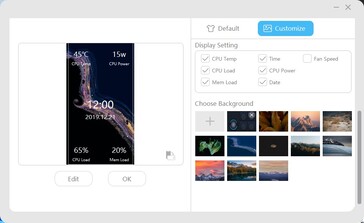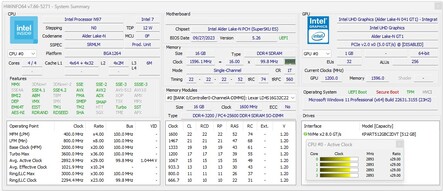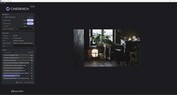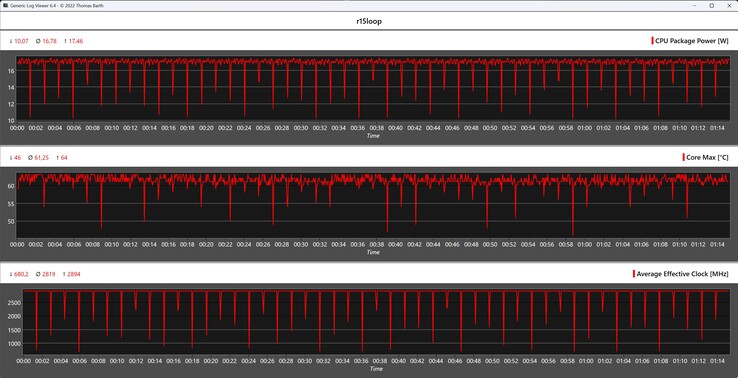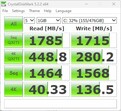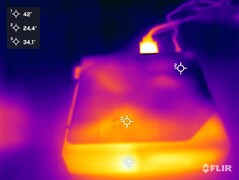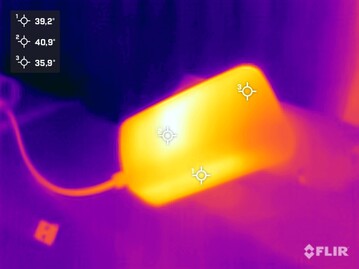Acemagic S1 Mini-PC in review - Compact PC for home use with Intel N97, 512 GB storage and an integrated display

The Acemagic S1 is a small office PC for simple everyday tasks. In the test, however, the device also turned out to be a good streaming client, meaning that the Acemagic also cuts a fine figure in the living room. The mini-PC is powered by an Intel N97 processor that belongs to the Alder Lake series. There is also 16 GB DDR4 RAM and a 512 GB SSD, which is perfectly adequate for most purposes. At 249 euros, the mini-PC won't make a big dent in the household budget. Alternatively, Acemagic also offers the S1 with an Intel N95 or an Intel N100.
The manufacturer is currently offering a discount of 8 percent. If you want to buy the Acemagic via Amazon, you can order the Acemagic S1 in the test configuration for 226 euros with the code ACEMINIPC
until March 31, 2024.
There are many competitors in this price range, some even cheaper. With small functional features, such as the ability to use the PC vertically, Acemagic stands out from the crowd. The integrated display is also a nice addition and makes the device interesting. We have compiled a list of the competitors for this review in the following table.
Note: The author of the original review was referring to Amazon.de for price comparison. At Amazon.com the device currently costs ~228 euros.
Possible competitors in comparison
Rating | Date | Model | Weight | Price |
|---|---|---|---|---|
| 75.8 % v7 (old) | 03 / 2024 | Acemagic S1 N97, UHD Graphics 24EUs (Alder Lake-N) | 450 g | 249 EUR |
| 77.4 % v7 (old) | 11 / 2023 | Geekom MiniAir 12 N100, UHD Graphics 24EUs (Alder Lake-N) | 453 g | 279 EUR |
| 74.1 % v7 (old) | 11 / 2023 | Acemagic S1 N95, UHD Graphics 24EUs (Alder Lake-N) | 440 g | 239 EUR |
| 73.5 % v7 (old) | 09 / 2023 | Blackview MP80 N95, UHD Graphics 24EUs (Alder Lake-N) | 214 g | 250 EUR |
| 73.2 % v7 (old) | 01 / 2024 | Asus ExpertCenter PN42-BBN200MV N200, UHD Graphics Xe 750 32EUs | 828 g | 299 EUR |
| 72.8 % v7 (old) | 01 / 2024 | Minisforum Venus Series UN100L N100, UHD Graphics 24EUs (Alder Lake-N) | 365 g | 199 EUR |
| 71.1 % v7 (old) | 07 / 2023 | BOSGAME N95 N95, UHD Graphics 24EUs (Alder Lake-N) | 392 g | 179 EUR |
| 70.1 % v7 (old) | 11 / 2023 | Trigkey G4 N100, UHD Graphics 24EUs (Alder Lake-N) | 272 g | 189 EUR |
Case - Vertical or horizontal? Both!
Visually, the Acemagic S1 impresses with its stylish design and good workmanship. In terms of materials, Acemagic relies exclusively on plastic, which is nothing unusual in this price range. There is a small display on the front, which can show some technical data during operation and the current time when switched off. The Acemagic S1 can be set up vertically using the stand supplied. However, if you don't want to use the stand, you can also position the mini-PC horizontally. At 450 grams, the test sample (including the stand) is somewhat heavier than some other mini-PCs. Without the magnetic stand, the Acemagic S1 only weighs 390 grams and is, therefore, about as heavy as the Bosgame N95.
Equipment
The Acemagic S1 offers a good selection of connectivity options. With four USB ports, our test sample has slightly fewer interfaces than some of its competitors. Two 4K screens can also be operated simultaneously via the two HDMI ports on the rear. Acemagic also installed two LAN sockets on the S1, which is not necessarily standard on such compact PCs.
The recently publicized problem with possible viruses on various Acemagic devices prompted us to take a closer look here. We were unable to detect any problems on our test system. The manufacturer has summarized further information here. To avoid this problem from the outset, the operating system should be completely reinstalled after purchasing a mini-PC (regardless of the manufacturer).
Display and software
As a small highlight, the Acemagic S1 has a small LCD on the front. When the device is switched off, the current time is displayed, while the most important system information is displayed graphically when it is switched on. The user interface can be personalized in the software and adapted to the user's preferences within the predefined profiles. As the Acemagic S1 can be used both horizontally and vertically, the orientation of the display can of course also be rotated accordingly.
Communication
A radio module from Realtek (RTL8852BE) is installed in the Acemagic S1. This is permanently installed and cannot be replaced. In the performance comparison, our test sample only ranks in the midfield. The performance tests were carried out with the Asus ROG Rapture GT-AXE11000 reference router. As an alternative to the wireless network connection, the Acemagic S1 also offers two RJ45 interfaces, each enabling data rates of up to 1 GBit/s.
Accessories
Maintenance
The Acemagic S1 is relatively easy to upgrade. However, only a second storage device can be installed. The side flap can be removed without tools, as it is only magnetically attached to the housing. To clean the CPU fan, the device must be further disassembled.
Performance - Intel N97 with 4 cores and Alder Lake genes
Test conditions
We carried out all tests on the Acemagic S1 with the maximum performance
energy profile. Battery-saving plans were only used for the power consumption measurements and the noise measurements. Further details on our test criteria can be found here.
Processor
The Intel N97 offers four native computing cores and can process four threads simultaneously. This makes it clear that there is no hyperthreading support. Technically, the Intel N97 is identical to the Intel N95, which we have often encountered in inexpensive mini-PCs. With a slightly higher turbo clock rate, the N97 should be able to deliver more performance. In the test, we can see that the Acemagic S1, in combination with the Intel N97, can deliver quite good performance. In the individual tests, our test sample does not quite reach the multi-thread performance of the competitors Trigkey G4 and Geekom MiniAir 12. In the average performance comparison, however, our test device still managed to secure first place.
You can find more benchmarks for the processors here.
| Performance rating - Percent | |
| Acemagic S1 | |
| Trigkey G4 | |
| Geekom MiniAir 12 | |
| Blackview MP80 | |
| BOSGAME N95 | |
| Acemagic S1 | |
| Minisforum Venus Series UN100L | |
| Asus ExpertCenter PN42-BBN200MV | |
| Cinebench R10 | |
| Rendering Single CPUs 64Bit | |
| Acemagic S1 | |
| Trigkey G4 | |
| Acemagic S1 | |
| Geekom MiniAir 12 | |
| Blackview MP80 | |
| BOSGAME N95 | |
| Minisforum Venus Series UN100L | |
| Asus ExpertCenter PN42-BBN200MV | |
| Rendering Multiple CPUs 64Bit | |
| Trigkey G4 | |
| Acemagic S1 | |
| Geekom MiniAir 12 | |
| BOSGAME N95 | |
| Acemagic S1 | |
| Blackview MP80 | |
| Minisforum Venus Series UN100L | |
| Asus ExpertCenter PN42-BBN200MV | |
| Blender - v2.79 BMW27 CPU | |
| Asus ExpertCenter PN42-BBN200MV | |
| Minisforum Venus Series UN100L | |
| Blackview MP80 | |
| Acemagic S1 | |
| BOSGAME N95 | |
| Geekom MiniAir 12 | |
| Acemagic S1 | |
| Trigkey G4 | |
| WinRAR - Result | |
| Trigkey G4 | |
| Acemagic S1 | |
| Geekom MiniAir 12 | |
| BOSGAME N95 | |
| Acemagic S1 | |
| Blackview MP80 | |
| Minisforum Venus Series UN100L | |
| Asus ExpertCenter PN42-BBN200MV | |
| 3DMark 11 - 1280x720 Performance Physics | |
| Trigkey G4 | |
| Acemagic S1 | |
| Geekom MiniAir 12 | |
| Blackview MP80 | |
| BOSGAME N95 | |
| Acemagic S1 | |
| Minisforum Venus Series UN100L | |
| Asus ExpertCenter PN42-BBN200MV | |
| HWBOT x265 Benchmark v2.2 - 4k Preset | |
| Trigkey G4 | |
| Acemagic S1 | |
| Geekom MiniAir 12 | |
| Blackview MP80 | |
| BOSGAME N95 | |
| Acemagic S1 | |
| Minisforum Venus Series UN100L | |
| Asus ExpertCenter PN42-BBN200MV | |
| R Benchmark 2.5 - Overall mean | |
| Asus ExpertCenter PN42-BBN200MV | |
| Minisforum Venus Series UN100L | |
| Acemagic S1 | |
| BOSGAME N95 | |
| Geekom MiniAir 12 | |
| Blackview MP80 | |
| Trigkey G4 | |
| Acemagic S1 | |
| LibreOffice - 20 Documents To PDF | |
| Asus ExpertCenter PN42-BBN200MV | |
| Minisforum Venus Series UN100L | |
| Acemagic S1 | |
| Acemagic S1 | |
| BOSGAME N95 | |
| Geekom MiniAir 12 | |
| Blackview MP80 | |
| Trigkey G4 | |
| WebXPRT 3 - Overall | |
| Acemagic S1 | |
| Trigkey G4 | |
| Blackview MP80 | |
| Geekom MiniAir 12 | |
| BOSGAME N95 | |
| Acemagic S1 | |
| Asus ExpertCenter PN42-BBN200MV | |
| Minisforum Venus Series UN100L | |
| Mozilla Kraken 1.1 - Total | |
| Asus ExpertCenter PN42-BBN200MV | |
| Minisforum Venus Series UN100L | |
| BOSGAME N95 | |
| Acemagic S1 | |
| Blackview MP80 | |
| Geekom MiniAir 12 | |
| Trigkey G4 | |
| Acemagic S1 | |
| 3DMark - 1920x1080 Fire Strike Physics | |
| Geekom MiniAir 12 | |
| Trigkey G4 | |
| Acemagic S1 | |
| Blackview MP80 | |
| BOSGAME N95 | |
| Acemagic S1 | |
| Minisforum Venus Series UN100L | |
| Asus ExpertCenter PN42-BBN200MV | |
* ... smaller is better
AIDA64: FP32 Ray-Trace | FPU Julia | CPU SHA3 | CPU Queen | FPU SinJulia | FPU Mandel | CPU AES | CPU ZLib | FP64 Ray-Trace | CPU PhotoWorxx
| Performance rating | |
| Average of class Mini PC | |
| Acemagic S1 | |
| Minisforum Venus Series UN100L | |
| Asus ExpertCenter PN42-BBN200MV | |
| Geekom MiniAir 12 | |
| Blackview MP80 | |
| Trigkey G4 | |
| Acemagic S1 | |
| BOSGAME N95 | |
| AIDA64 / FP32 Ray-Trace | |
| Average of class Mini PC (974 - 82725, n=104, last 2 years) | |
| Acemagic S1 | |
| Minisforum Venus Series UN100L | |
| Asus ExpertCenter PN42-BBN200MV | |
| Trigkey G4 | |
| Geekom MiniAir 12 | |
| Acemagic S1 | |
| Blackview MP80 | |
| BOSGAME N95 | |
| AIDA64 / FPU Julia | |
| Average of class Mini PC (6115 - 227429, n=104, last 2 years) | |
| Acemagic S1 | |
| Minisforum Venus Series UN100L | |
| Asus ExpertCenter PN42-BBN200MV | |
| Geekom MiniAir 12 | |
| Trigkey G4 | |
| BOSGAME N95 | |
| Acemagic S1 | |
| Blackview MP80 | |
| AIDA64 / CPU SHA3 | |
| Average of class Mini PC (385 - 9475, n=104, last 2 years) | |
| Acemagic S1 | |
| Minisforum Venus Series UN100L | |
| Asus ExpertCenter PN42-BBN200MV | |
| Trigkey G4 | |
| Geekom MiniAir 12 | |
| BOSGAME N95 | |
| Blackview MP80 | |
| Acemagic S1 | |
| AIDA64 / CPU Queen | |
| Average of class Mini PC (20501 - 184747, n=104, last 2 years) | |
| Asus ExpertCenter PN42-BBN200MV | |
| Acemagic S1 | |
| Minisforum Venus Series UN100L | |
| Geekom MiniAir 12 | |
| Trigkey G4 | |
| Acemagic S1 | |
| Blackview MP80 | |
| BOSGAME N95 | |
| AIDA64 / FPU SinJulia | |
| Average of class Mini PC (1019 - 31931, n=104, last 2 years) | |
| Acemagic S1 | |
| Minisforum Venus Series UN100L | |
| Asus ExpertCenter PN42-BBN200MV | |
| Trigkey G4 | |
| Geekom MiniAir 12 | |
| BOSGAME N95 | |
| Blackview MP80 | |
| Acemagic S1 | |
| AIDA64 / FPU Mandel | |
| Average of class Mini PC (3322 - 121827, n=104, last 2 years) | |
| Acemagic S1 | |
| Minisforum Venus Series UN100L | |
| Asus ExpertCenter PN42-BBN200MV | |
| Trigkey G4 | |
| Geekom MiniAir 12 | |
| BOSGAME N95 | |
| Acemagic S1 | |
| Blackview MP80 | |
| AIDA64 / CPU AES | |
| Average of class Mini PC (9214 - 325960, n=103, last 2 years) | |
| Acemagic S1 | |
| Minisforum Venus Series UN100L | |
| Asus ExpertCenter PN42-BBN200MV | |
| Geekom MiniAir 12 | |
| Trigkey G4 | |
| Blackview MP80 | |
| BOSGAME N95 | |
| Acemagic S1 | |
| AIDA64 / CPU ZLib | |
| Average of class Mini PC (127.2 - 2431, n=104, last 2 years) | |
| Acemagic S1 | |
| Minisforum Venus Series UN100L | |
| Asus ExpertCenter PN42-BBN200MV | |
| Geekom MiniAir 12 | |
| Trigkey G4 | |
| Acemagic S1 | |
| Blackview MP80 | |
| BOSGAME N95 | |
| AIDA64 / FP64 Ray-Trace | |
| Average of class Mini PC (537 - 43587, n=104, last 2 years) | |
| Acemagic S1 | |
| Minisforum Venus Series UN100L | |
| Asus ExpertCenter PN42-BBN200MV | |
| Trigkey G4 | |
| Geekom MiniAir 12 | |
| BOSGAME N95 | |
| Blackview MP80 | |
| Acemagic S1 | |
| AIDA64 / CPU PhotoWorxx | |
| Average of class Mini PC (8069 - 94259, n=104, last 2 years) | |
| Acemagic S1 | |
| Minisforum Venus Series UN100L | |
| Asus ExpertCenter PN42-BBN200MV | |
| Blackview MP80 | |
| Geekom MiniAir 12 | |
| Trigkey G4 | |
| Acemagic S1 | |
| BOSGAME N95 | |
Acemagic S1 with Intel N97 vs. Cinebench R15 multi-loop
The Cinebench R15 continuous loop gives us a good impression of the performance of the installed cooling unit. According to the technical specifications, the Intel N97 can be operated with up to 25 watts. The telemetry data shows that the maximum possible power consumption is not reached. At its peak, the SoC only operates at 17.4 watts, even though the maximum temperature is only 64 °C. The result shows a close duel, and with 462 points, it is only enough for third place for our test sample. However, there is no noticeable difference in performance compared to the first and second place.
System performance
The comparatively good CPU performance also ensures that our test sample performed well in the benchmarks in terms of system speed. The Acemagic S1 masters simple tasks well, and if the CPU is not overstressed, the mini-PC can be used for many purposes. In the AIDA64 our test device was only beaten by the Minisforum Venus Series UN100L. The competitor model is equipped with DDR5 RAM and can, therefore, deliver slightly better values.
| AIDA64 / Memory Copy | |
| Average of class Mini PC (15933 - 163031, n=104, last 2 years) | |
| Minisforum Venus Series UN100L | |
| Acemagic S1 | |
| Asus ExpertCenter PN42-BBN200MV | |
| Blackview MP80 | |
| Geekom MiniAir 12 | |
| Acemagic S1 | |
| BOSGAME N95 | |
| Trigkey G4 | |
| AIDA64 / Memory Read | |
| Average of class Mini PC (14143 - 123769, n=104, last 2 years) | |
| Minisforum Venus Series UN100L | |
| Acemagic S1 | |
| Asus ExpertCenter PN42-BBN200MV | |
| Geekom MiniAir 12 | |
| Blackview MP80 | |
| Acemagic S1 | |
| BOSGAME N95 | |
| Trigkey G4 | |
| AIDA64 / Memory Write | |
| Average of class Mini PC (10630 - 216693, n=104, last 2 years) | |
| Minisforum Venus Series UN100L | |
| Acemagic S1 | |
| Asus ExpertCenter PN42-BBN200MV | |
| Blackview MP80 | |
| Geekom MiniAir 12 | |
| Acemagic S1 | |
| BOSGAME N95 | |
| Trigkey G4 | |
| AIDA64 / Memory Latency | |
| Geekom MiniAir 12 | |
| Acemagic S1 | |
| Blackview MP80 | |
| Trigkey G4 | |
| BOSGAME N95 | |
| Average of class Mini PC (82.3 - 184.8, n=104, last 2 years) | |
| Minisforum Venus Series UN100L | |
| Asus ExpertCenter PN42-BBN200MV | |
| Acemagic S1 | |
* ... smaller is better
DPC latencies
The Acemagic S1 still scores well in terms of latency. The Acemagic S1 with Intel N95 was already convincing here. However, we were still able to see some dropped frames during the 4K playback of our test video. However, these only occur at the beginning, and playback is problem-free for the rest of the video. Because of this, we consider the Acemagic S1 to be a good streaming client, among other things.
| DPC Latencies / LatencyMon - interrupt to process latency (max), Web, Youtube, Prime95 | |
| Asus ExpertCenter PN42-BBN200MV, Intel Processor N200 | |
| Minisforum Venus Series UN100L, Intel Processor N100 | |
| BOSGAME N95, Intel Processor N95 | |
| Blackview MP80, Intel Processor N95 | |
| Trigkey G4, Intel Processor N100 | |
| Acemagic S1, Intel Processor N97 | |
| Geekom MiniAir 12, Intel Processor N100 | |
| Acemagic S1, Intel Processor N95 | |
* ... smaller is better
Mass storage
Acemagic uses an SSD from Netac for our S1. The 512 GB model uses the NVMe interface, which achieves good transfer rates. However, the SSD is only connected with 2 lanes, which halves the theoretical bandwidth of the SSD. In our tests, however, the installed model still achieves usable transfer rates, resulting in a good second place. Under continuous load, we see slight problems, with the performance occasionally dropping. In addition to the already installed SSD, a further mass storage device can be accommodated. However, this is only an NGFF interface (Next Generation Form Factor), which can only accommodate M.2 SSDs with SATA speed.
For further comparisons and benchmarks, please refer to our comparison table.
| Drive Performance rating - Percent | |
| Average of class Mini PC | |
| Geekom MiniAir 12 | |
| Acemagic S1 | |
| Acemagic S1 | |
| Asus ExpertCenter PN42-BBN200MV | |
| Minisforum Venus Series UN100L | |
| Trigkey G4 | |
| BOSGAME N95 | |
| Blackview MP80 | |
* ... smaller is better
Continuous read: DiskSpd Read Loop, Queue Depth 8
Graphics
For image output, the Acemagic S1 uses Intel UHD Graphics with 24 EUs, which is part of the Intel N97 processor and only provides a limited performance. Compared to the other competitors, however, our test sample performs surprisingly well. Nevertheless, this performance should not be overrated, which is why we have included the AMD Radeon 780M in the graphics.
You can find more benchmarks of the Intel UHD Graphics here.
| 3DMark Performance rating - Percent | |
| Average AMD Radeon 780M | |
| Acemagic S1 | |
| Geekom MiniAir 12 | |
| Blackview MP80 | |
| Minisforum Venus Series UN100L | |
| Trigkey G4 | |
| BOSGAME N95 | |
| Acemagic S1 | |
| Asus ExpertCenter PN42-BBN200MV | |
| 3DMark 06 - 1280x1024 Standard Score AA:0x AF:0x | |
| Average AMD Radeon 780M (29523 - 45612, n=23) | |
| Acemagic S1 | |
| Blackview MP80 | |
| Geekom MiniAir 12 | |
| BOSGAME N95 | |
| Acemagic S1 | |
| Trigkey G4 | |
| Minisforum Venus Series UN100L | |
| Asus ExpertCenter PN42-BBN200MV | |
| 3DMark Performance rating - Percent | |
| Average AMD Radeon 780M | |
| Acemagic S1 | |
| Geekom MiniAir 12 | |
| Blackview MP80 | |
| Trigkey G4 | |
| Minisforum Venus Series UN100L | |
| BOSGAME N95 | |
| Acemagic S1 | |
| Asus ExpertCenter PN42-BBN200MV | |
| Unigine Valley 1.0 | |
| 1920x1080 Extreme HD DirectX AA:x8 | |
| Average AMD Radeon 780M (11.8 - 25.4, n=22) | |
| Acemagic S1 | |
| Blackview MP80 | |
| Geekom MiniAir 12 | |
| Minisforum Venus Series UN100L | |
| BOSGAME N95 | |
| Trigkey G4 | |
| Acemagic S1 | |
| Asus ExpertCenter PN42-BBN200MV | |
| 1920x1080 Extreme HD Preset OpenGL AA:x8 | |
| Average AMD Radeon 780M (9.2 - 22.1, n=22) | |
| Blackview MP80 | |
| Geekom MiniAir 12 | |
| Acemagic S1 | |
| BOSGAME N95 | |
| Acemagic S1 | |
| Trigkey G4 | |
| Minisforum Venus Series UN100L | |
| Asus ExpertCenter PN42-BBN200MV | |
| 3DMark 05 Standard | 21014 points | |
| 3DMark 06 Standard Score | 13452 points | |
| 3DMark Vantage P Result | 8332 points | |
| 3DMark 11 Performance | 2504 points | |
| 3DMark Ice Storm Standard Score | 57113 points | |
| 3DMark Cloud Gate Standard Score | 8596 points | |
| 3DMark Fire Strike Score | 1512 points | |
| 3DMark Fire Strike Extreme Score | 737 points | |
| 3DMark Time Spy Score | 538 points | |
Help | ||
Gaming performance
Although the Acemagic delivers comparatively good 3D performance with the Intel N97 SoC, games should not necessarily be the main focus. The Acemagic S1 is still suitable for simple casual or browser games. If you are looking for a mini-PC for more complex games, you should look for a different model. Current models with AMD Radeon 780M iGPU offer noticeably more performance. We are referring to the Geekom A7 and the Minisforum EliteMini UM780 XTX, which are equipped with this iGPU.
Witcher 3 FPS chart
| low | med. | high | ultra | |
|---|---|---|---|---|
| GTA V (2015) | 58.2 | 48 | 7.7 | 3.4 |
| The Witcher 3 (2015) | 33.3 | 20.9 | 10.8 | 5.15 |
| Dota 2 Reborn (2015) | 72.7 | 52 | 26.8 | 24.9 |
| Final Fantasy XV Benchmark (2018) | 17.8 | 8.69 | 6.26 | |
| Far Cry 5 (2018) | 20 | 9 | 9 | |
| Strange Brigade (2018) | 37.7 | 14.1 | 11.9 | 14.8 |
| Shadow of the Tomb Raider (2018) | 14.9 | 9 | 8.3 | |
| Far Cry New Dawn (2019) | 19 | 10 | 9 | |
| Borderlands 3 (2019) | 19.8 | 8.26 | 4.93 | 3.62 |
| Tiny Tina's Wonderlands (2022) | 10.2 | 7.87 | 4.87 | |
| Cyberpunk 2077 (2023) | 6.07 | 4.66 | 4.02 |
Emissions - The Intel N97 allows itself a little more energy
Noise emissions
Although Acemagic does not extremely throttle Intel N97 power consumption, and the mini-PC works relatively quietly. The device is barely audible when idling, as you can see from our measurement results. However, the same applies to the competitors, who also don't make any mistakes here. Under average load, the sound pressure level increases to 34.5 dB(A), although around 38 dB(A) is reached in the stress test. Subjectively, however, we can say that our test sample does not make an annoying fan noise. The speed of the fan is also constant.
Noise level
| Idle |
| 25.8 / 25.9 / 26 dB(A) |
| Load |
| 34.5 / 38.2 dB(A) |
 | ||
30 dB silent 40 dB(A) audible 50 dB(A) loud |
||
min: | ||
| Acemagic S1 N97, UHD Graphics 24EUs (Alder Lake-N) | Geekom MiniAir 12 N100, UHD Graphics 24EUs (Alder Lake-N) | Acemagic S1 N95, UHD Graphics 24EUs (Alder Lake-N) | Blackview MP80 N95, UHD Graphics 24EUs (Alder Lake-N) | Asus ExpertCenter PN42-BBN200MV N200, UHD Graphics Xe 750 32EUs | Minisforum Venus Series UN100L N100, UHD Graphics 24EUs (Alder Lake-N) | BOSGAME N95 N95, UHD Graphics 24EUs (Alder Lake-N) | Trigkey G4 N100, UHD Graphics 24EUs (Alder Lake-N) | |
|---|---|---|---|---|---|---|---|---|
| Noise | 4% | -2% | 3% | 12% | 7% | -7% | -10% | |
| off / environment * (dB) | 24.9 | 24.8 -0% | 25 -0% | 25.2 -1% | 25 -0% | 25.5 -2% | 29.7 -19% | 24.8 -0% |
| Idle Minimum * (dB) | 25.8 | 24.8 4% | 25.5 1% | 25.4 2% | 25 3% | 26.6 -3% | 30.2 -17% | 30.6 -19% |
| Idle Average * (dB) | 25.9 | 28.6 -10% | 26.9 -4% | 25.5 2% | 25 3% | 26.6 -3% | 30.2 -17% | 31.3 -21% |
| Idle Maximum * (dB) | 26 | 28.7 -10% | 27 -4% | 25.5 2% | 25 4% | 26.7 -3% | 30.2 -16% | 32.1 -23% |
| Load Average * (dB) | 34.5 | 29 16% | 34.3 1% | 32.3 6% | 25 28% | 27.2 21% | 30.4 12% | 34.8 -1% |
| Load Maximum * (dB) | 38.2 | 30.2 21% | 40.3 -5% | 36.4 5% | 25 35% | 27.3 29% | 31.4 18% | 37.1 3% |
* ... smaller is better
Temperature
We also did not notice any temperature problems with our test device. Both the case and processor temperatures give no cause for concern. We measured the casing temperatures when used horizontally without a stand. The underside heats up to 44.6 °C. When used vertically, the case temperatures drop slightly, and the warm air can then be directed out directly from the top of the case. The SoC reached a maximum of 78 °C in the stress test, which is nowhere near the thermal limit (100 °C) of the processor.
(+) The maximum temperature on the upper side is 31.2 °C / 88 F, compared to the average of 35.8 °C / 96 F, ranging from 20.6 to 69.5 °C for the class Mini PC.
(±) The bottom heats up to a maximum of 44.6 °C / 112 F, compared to the average of 36.3 °C / 97 F
(+) In idle usage, the average temperature for the upper side is 28.2 °C / 83 F, compared to the device average of 32.4 °C / 90 F.
Power consumption
The Acemagic S1 with Intel N97 SoC is not an energy-saving miracle. Compared to the identical model with the somewhat slower Intel N95, our test sample requires 13 percent more energy on average. Even in idle mode, we document 9.8 to 13.5 watts, which is certainly not entirely due to the built-in display. Under average load, the power supply has to deliver just under 28 watts, although our measuring device recorded a peak of 46.2 watts. The adapter itself delivers up to 48 watts, and there were no problems with the power supply in our tests. Fortunately, the manufacturer has dispensed with a proprietary connection, which means that an alternative model can be used in the case of a fault with the original power supply unit. It is important to know that the power supply unit only outputs 12 volts. More powerful mini-PCs are often operated with 19- or 20-volt adapters.
| Off / Standby | |
| Idle | |
| Load |
|
Key:
min: | |
| Acemagic S1 N97, UHD Graphics 24EUs (Alder Lake-N) | Geekom MiniAir 12 N100, UHD Graphics 24EUs (Alder Lake-N) | Acemagic S1 N95, UHD Graphics 24EUs (Alder Lake-N) | Blackview MP80 N95, UHD Graphics 24EUs (Alder Lake-N) | Asus ExpertCenter PN42-BBN200MV N200, UHD Graphics Xe 750 32EUs | Minisforum Venus Series UN100L N100, UHD Graphics 24EUs (Alder Lake-N) | BOSGAME N95 N95, UHD Graphics 24EUs (Alder Lake-N) | Trigkey G4 N100, UHD Graphics 24EUs (Alder Lake-N) | Average Intel UHD Graphics 24EUs (Alder Lake-N) | Average of class Mini PC | |
|---|---|---|---|---|---|---|---|---|---|---|
| Power Consumption | 36% | 13% | 41% | 43% | 48% | 52% | 25% | 30% | -56% | |
| Idle Minimum * (Watt) | 9.8 | 5.9 40% | 7.1 28% | 4.9 50% | 4.4 55% | 3.8 61% | 3.5 64% | 8.2 16% | 6.42 ? 34% | 9.19 ? 6% |
| Idle Average * (Watt) | 12 | 7 42% | 12.1 -1% | 7.1 41% | 6 50% | 4.8 60% | 3.6 70% | 8.6 28% | 8.2 ? 32% | 11.3 ? 6% |
| Idle Maximum * (Watt) | 13.5 | 9.3 31% | 13.9 -3% | 7.3 46% | 9.7 28% | 9.8 27% | 6.2 54% | 10.4 23% | 10.4 ? 23% | 14.8 ? -10% |
| Load Average * (Watt) | 27.6 | 18.9 32% | 23.8 14% | 20.6 25% | 14.6 47% | 12.9 53% | 20.4 26% | 19.4 30% | 19.9 ? 28% | 65.5 ? -137% |
| Load Maximum * (Watt) | 46.2 | 30 35% | 33 29% | 26.2 43% | 30.2 35% | 28.9 37% | 25 46% | 33.1 28% | 30.8 ? 33% | 112.4 ? -143% |
* ... smaller is better
Power consumption with external monitor
Pros
Cons
Verdict - The Acemagic S1 is suitable for office work or as a streaming client
Inexpensive mini-PCs have a relatively hard time delivering sufficient performance. The performance of the processor is often limited to such an extent that even relatively simple tasks lead to waiting times. Fortunately, this was not the case with the Acemagic S1 and the Intel N97 was able to deliver its full performance. As a quad-core processor, the Intel N97 is still only a low-performance CPU that should only be used for simple tasks. In the price range of up to 250 euros, you can't expect much more at the moment and basically, you can't go far wrong with the Acemagic S1. The device is economical and quite quiet in operation. In addition, we see excellent performance in the test, which is sometimes better than that of more expensive competitors. Acemagic could certainly have generated a little more system performance with the use of DDR5 RAM, but the manufacturer decided against it, which we can understand: The added value of DDR5 only benefits the small SoC to a small extent and would probably increase the price.
The Acemagic S1 is a solid office PC for home use, which is also convincing as a streaming client due to its performance.
Unfortunately, when it comes to connectivity, there is only the basic standard. Only two screens can be operated simultaneously, whereas other mini-PCs allow to connect up to three screens. On the other hand, the dual LAN option, the display on the front, and the workmanship of our test device are good.
Prices and availability
The Acemagic S1 (Intel N97, 16 GB DDR4, 512 GB SSD) is currently available from Amazon for around $300. The device is also available for ~228 euros at Amazon US.
Acemagic S1
- 03/06/2024 v7 (old)
Sebastian Bade
Transparency
The selection of devices to be reviewed is made by our editorial team. The test sample was given to the author by the manufacturer free of charge for the purposes of review. There was no third-party influence on this review, nor did the manufacturer receive a copy of this review before publication. There was no obligation to publish this review. As an independent media company, Notebookcheck is not subjected to the authority of manufacturers, retailers or publishers.
This is how Notebookcheck is testing
Every year, Notebookcheck independently reviews hundreds of laptops and smartphones using standardized procedures to ensure that all results are comparable. We have continuously developed our test methods for around 20 years and set industry standards in the process. In our test labs, high-quality measuring equipment is utilized by experienced technicians and editors. These tests involve a multi-stage validation process. Our complex rating system is based on hundreds of well-founded measurements and benchmarks, which maintains objectivity. Further information on our test methods can be found here.