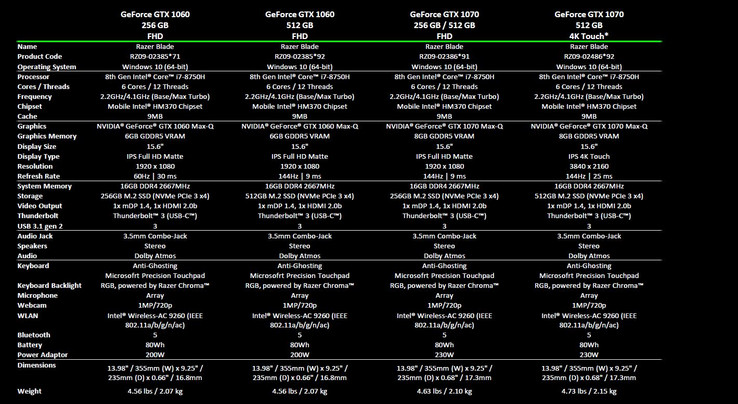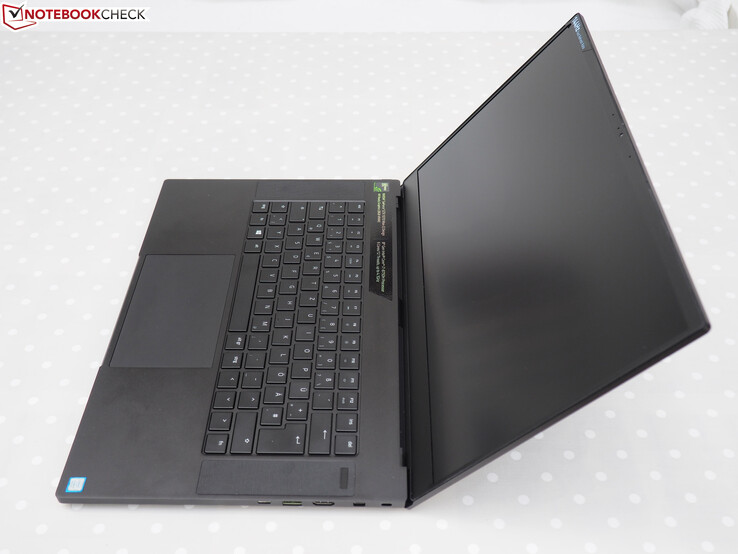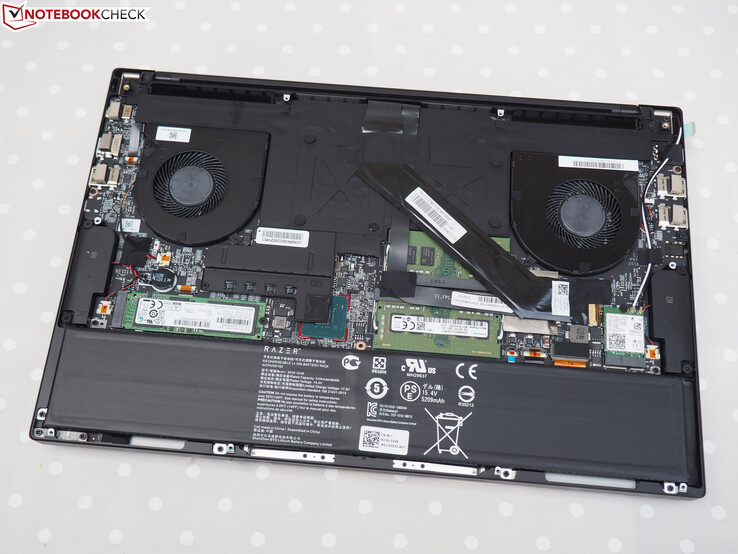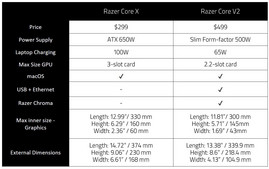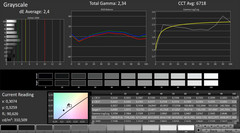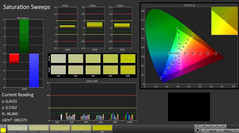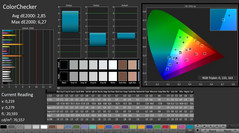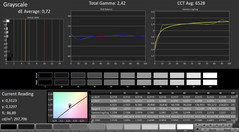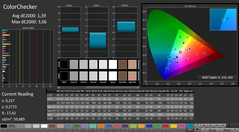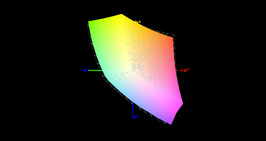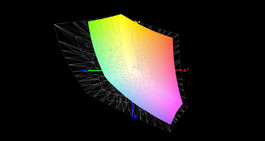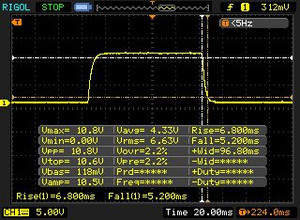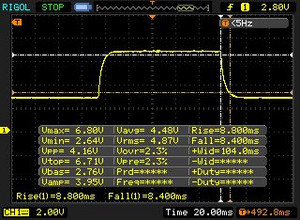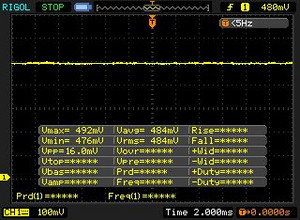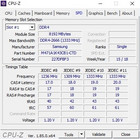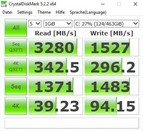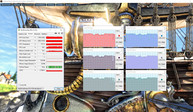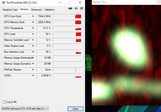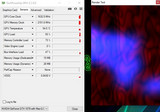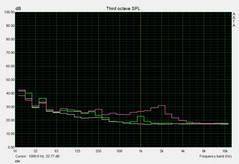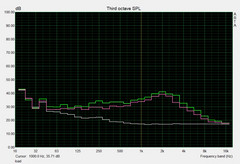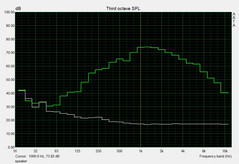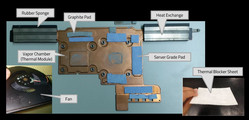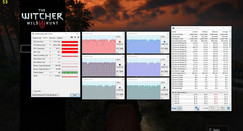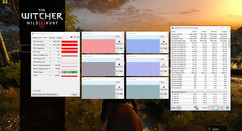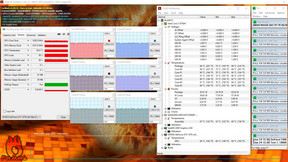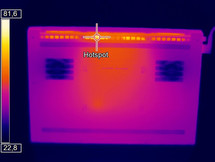Razer Blade 15 (i7-8750H, GTX 1070 Max-Q, FHD) Laptop Review

Many manufacturers have tried in the past to combine a high level of performance with decent portability and a sophisticated design, and Razer was one of them. Last year, their 14-inch Blade hit all the right spots. It featured a Kaby Lake CPU combined with a GTX 1060 GPU, and it scored very well not just on Notebookcheck.
This year’s 15.6-inch Blade is the spiritual successor to this 14-inch gaming powerhouse. Thanks to its very narrow bezels, its footprint is almost on a par with regular 14-inch notebooks.
However, a brand-new gaming notebook needs to offer much more - especially when it is carrying the Razer name. Accordingly, the manufacturer has opted to equip the Blade 15 with Intel’s latest Coffee Lake CPU with six cores, and offers two GPUs to choose from: a GTX 1060 Max-Q and a GTX 1070 Max-Q. In the display department, the available options include an FHD and a 4K panel - just like last year. Unlike last year, this year’s panel choices include a 144 Hz option.
The competition is fierce, to say the least. MSI’s GS65 8RF Stealth Thin for example, which is equipped almost identically, Gigabyte’s Aero 15X v8, or the new Schenker Key 15 (Clevo P955ER). All competitors are slim & light gamers - they are less than 20 mm (~0.8”) thick and between 1-2 mm (~0.04” – 0.08”) thicker than the Blade 15.
As is quite common these days the Razer 15 is offered in various configurations. The base model starts at $1,899 and can be purchased on razer.com, as well as several retailers in Germany, France, Great Britain, the USA, Canada, and China. Our review unit was the more expensive better equipped $2,599 model.
| Blade 15 | Blade 15 | Blade 15 | Blade 15 | Blade 15 | |
| CPU | Core i7-8750H | Core i7-8750H | Core i7-8750H | Core i7-8750H | Core i7-8750H |
| GPU | GeForce GTX 1060 Max-Q | GeForce GTX 1060 Max-Q | GeForce GTX 1070 Max-Q | GeForce GTX 1070 Max-Q | GeForce GTX 1070 Max-Q |
| RAM | 16 GB DDR4-2666 | 16 GB DDR4-2666 | 16 GB DDR4-2666 | 16 GB DDR4-2666 | 16 GB DDR4-2666 |
| SSD | 256 GB | 512 GB | 256 GB | 512 GB | 512 GB |
| Screen | FHD (60 Hz) | FHD (144 Hz) | FHD (144 Hz) | FHD (144 Hz) | 4K (Touch, 60 Hz) |
| Preis | $1,899 | $2,199 | $2,399 | $2,599 Euro | - |
Case
Razer’s cases have been highly praised in the past, and the new 17.3 mm (~0.7”) thin case (without rubber feet) is no exception. The conclusion that we first drew back in 2016 with the Razer Blade 14 still stands: solid as a rock.
Quote: “The new Razer Blade is the slimmest gaming notebook of its class. It offers more screen real estate and more performance.”
The case is still an aluminum unibody (sort of) with a removable bottom cover. It is completely sealed off at the top, with just the keys, touchpad, and power button protruding through machined openings.
Rigidity has been very high on Razer’s agenda, and accordingly the case is incredibly warp resistant. In fact, we have barely ever seen such a rigid and solid design. We were completely unable to warp or flex the case - except for the fan vents of course. The display lid turned out to be very resistant to punctiform pressure and only slightly warped when exposed to torsional forces.
The hinge is the icing on the cake. It is almost perfectly balanced, and minor teetering only occurred when we jerked the device around rapidly. The display lid can be opened one-handed.
By and large, the design has definitely become more square-edged - gone are the bevelled and rounded edges of the 14-inch predecessor. The matte-black design with the green Razer logo on the display lid and the almost coy inside have remained unchanged. Design-wise, the nigh bezel-less display makes for a brand-new look.
The keyboard’s Razer Chroma backlight can be widely adjusted with profiles, according to the time of day, or current usage.
The new Blade 15 is just 10 mm (~0.4”) wider than its Blade 14 predecessor and just as deep, but 0.7 mm (~0.03”) slimmer. You can deselect all other competitors in order to see a direct comparison between the old and the new in our Size Comparison chart below.
The 18 mm (~0.7”) slim MSI GS65 is slightly deeper and wider than the Blade 15, as is Gigabyte’s Aero 15X. The Asus GM501 and Schenker Key 15 are significantly bigger due to their wider display bezels.
Please note that we had the GTX 1070 SKU in review. The GTX 1060 model is slightly lighter and at just 16.8 mm (~0.66”) also slimmer.
Connectivity
Ports
The selection of ports has remained largely identical to its predecessor. In other words: it still lacks a card reader and an RJ45 Ethernet port but in return now offers a MiniDisplayPort 1.4 in addition to HDMI 2.0. Professionals and gamers alike will approve of the fact that thanks to Thunderbolt 3, the new Blade 15 can drive up to three external displays simultaneously.
The USB-C Gen2 port supports Thunderbolt 3 and can be used to connect external GPUs such as the Razer Core X or V2. It is also much faster than regular USB 3.1 Gen1. The notebook features three regular USB-A 3.0 ports, an audio combo jack for headset and microphone, and a Kensington lock.
Port distribution was certainly a big plus. Given that all ports are located towards the rear of the device they will most likely not get in the way of a mouse hand, neither left nor right.
Communication
Wi-Fi performance is of utmost importance given the lack of Ethernet connectivity. Previous Razer notebooks were equipped with a Killer Wireless-AC 1535 modem, the new model features Intel’s Wireless-AC 9260 with Bluetooth 5.0 instead. It performed on a par with Killer’s Wireless-AC 1550 (MSI GS65 & Schenker Key 15) and Intel’s Wireless-AC 9560 (Asus GM501). The at this point in time almost ancient Wireless-AC 8265 modem in Gigabyte’s Aero 15X failed to keep up with its competitors when transmitting data.
The built-in webcam (1 MP/720p) with its microphone array is plain fare that can be found on pretty much every other regular notebook as well. Unlike Dell's XPS the Blade’s webcam remained at the top of the display. Accordingly, chat partners are not forced to look up your mouth or nostrils.
| Networking | |
| iperf3 transmit AX12 | |
| Schenker Key 15 Coffee Lake | |
| MSI GS65 8RF-019DE Stealth Thin | |
| Razer Blade 15 2018 | |
| Asus Zephyrus M GM501 | |
| Gigabyte Aero 15X v8 | |
| iperf3 receive AX12 | |
| Schenker Key 15 Coffee Lake | |
| Asus Zephyrus M GM501 | |
| Gigabyte Aero 15X v8 | |
| Razer Blade 15 2018 | |
| MSI GS65 8RF-019DE Stealth Thin | |
Security
The notebook features a Trusted Platform Module (TPM) 2.0 and a Kensington lock. Unfortunately, it lacks a fingerprint reader.
Software
Included with the Blade 15 is Razer’s cloud-based configuration tool named Razer Synapse 3. All settings, such as performance profiles, keyboard backlight, (Razer) periphery settings, and other things are saved online and can be restored at any time. For example, on a LAN party where you only brought part of your equipment.
In addition, you receive a software and gaming bundle for a limited time, which, among other things includes VR games such as “Arizona Sunshine” or the popular “Cuphead”. According to Razer, this bundle is worth more than $100.
The downside is that Razer Synapse requires an online account, which we consider unnecessary.
BIOS
Warranty
By default, Razer sells its notebooks with a 12-month limited warranty. Please see our Guarantees, Return policies and Warranties FAQ for country-specific information.
Maintenance
Maintenance is fairly straightforward, and all it requires is a Torx T5 screwdriver. Once a total of 10 screws have been undone the entire bottom cover can be removed. The inside features a complex cooling system with two fans (CPU and GPU are soldered onto the motherboard) as well as the rest of the internal hardware. More specifically: two DDR4 slots, the Wi-Fi modem, and the battery that is held in place by screws. A single M.2 slot is pretty poor for a 15.6-inch device, especially considering that in favor of a bigger battery the notebook lacks a 2.5-inch drive bay.
Scope of Supply
Not much can be found in the Razer 15’s box. A microfiber cleaning cloth and a small user guide - that is it. The GTX 1070 model’s power supply is a 670 g (1.5 lb) heavy 230-W unit measuring 17 x 7 x 2.5 cm (6.7” x 2.8” x 1”) while the GTX 1060’s power supply is just 200 W. For a Max-Q notebook, a 230 W power supply seems quite excessive. Clevo includes a 150-W power supply with its P955ER Barebone (which in return is rather on the low-end).
Accessories
Razer’s eGPU case is obviously compatible, and so is the cheaper Core X. After all, the price of $499 for the Razer Core V2 certainly scared off many potential buyers, especially considering that a GPU is not even included in this price. The new box supports the latest Nvidia GeForce and AMD Quadro, XConnect, and Radeon (Pro) chips. Reboots are not necessary thanks to Thunderbolt plug & play.
The Core X has quite a few benefits over the Core V2:
- Lower price ($299 instead of $499)
- Standard 650-W ATX power supply (before: 500-W slim)
- 100-W laptop charging (before: 65-W)
- GPU width up to 3 slots (before: 2.2 slots)
The downside: the Core X lacks the V2’s USB and Ethernet ports, and can thus no longer be used as a docking station for additional peripherals.
Other accessories include a 15.6-inch protective sleeve and a laptop stand named Chroma which features three USB ports.
Input Devices
Keyboard
The width of the keyboard is absolutely identical to its predecessor’s, the Blade 14’s. Considering the Razer 15’s almost identical footprint this did not really surprise us.
The keyboard itself was very stiff and evenly robust. The force required to bend it inwards in the middle is much higher than what you would normally see during regular typing sessions.
Key travel is fairly short, and feedback is well defined but not particularly firm. Key stroke is only slightly cushioned and thus rather stiff. Overall, we would have preferred a more defined and better feedback. Keyboard clatter was average, and thus neither particularly loud nor particularly quiet.
As mentioned before the anti-ghosting keyboard features the Razer Chroma backlight with more than 16.8 million colors, and can be individually configured via the included Razer Synapse software.
The (German) keyboard layout was not ideal. Due to the extra FN key at the bottom right, the arrow keys had to be moved leftwards, which led to occasional mistakes even after a significant amount of getting-used-to time. A key’s secondary assignment was almost impossible to decipher due to the fact that it was not backlit and printed in a light Gray. In slightly dark environments it became almost impossible to read.
All things considered the keyboard was decent, but far from perfect.
Touchpad
The Blade 15 no longer features its predecessor’s dedicated mouse buttons. While some traditionalists will certainly mourn their abstinence the technical development is all but impossible to resist, as can be seen on MSI's and Gigabyte's notebooks as well. At least the touchpad is a Microsoft Precision ClickPad.
Thanks to its large size of 13 x 8 cm (5.1” x 3.2”) it was very pleasant to use, and it turned out to be very smooth and responsive. Multitouch worked flawlessly - zooming and two-finger scrolling worked every time during our test period.
Display
The Blade 15 is available with three different panel options: two FHD (1920x1080) and one 4K (3840x2160) panel. The more expensive FHD panel features a 144 Hz refresh rate, which makes for a smoother overall gaming and multimedia experience. Razer has opted against G-Sync in order to increase battery life.
The 4K panel offers a touch layer and is supposed to cover AdobeRGB completely. As such, it is clearly geared towards professionals and creative users while gamers will be better off with the FHD panel.
| |||||||||||||||||||||||||
Brightness Distribution: 82 %
Center on Battery: 290 cd/m²
Contrast: 967:1 (Black: 0.3 cd/m²)
ΔE ColorChecker Calman: 2.85 | ∀{0.5-29.43 Ø4.77}
calibrated: 1.39
ΔE Greyscale Calman: 2.4 | ∀{0.09-98 Ø5}
94% sRGB (Argyll 1.6.3 3D)
60% AdobeRGB 1998 (Argyll 1.6.3 3D)
65.5% AdobeRGB 1998 (Argyll 3D)
93.7% sRGB (Argyll 3D)
64.3% Display P3 (Argyll 3D)
Gamma: 2.34
CCT: 6718 K
| Razer Blade 15 2018 LGD05C0, IPS, 1920x1080 | Gigabyte Aero 15X v8 LGD05C0, IPS, 1920x1080 | MSI GS65 8RF-019DE Stealth Thin AU Optronics B156HAN08.0 (AUO80ED), IPS, 1920x1080 | Schenker Key 15 Coffee Lake LGD05C0, IPS, 1920x1080 | Asus Zephyrus M GM501 AUO B156HAN07.1 (AUO71ED), IPS, 1920x1080 | |
|---|---|---|---|---|---|
| Display | -1% | 1% | -1% | 2% | |
| Display P3 Coverage (%) | 64.3 | 63.6 -1% | 66.2 3% | 63.4 -1% | 66.1 3% |
| sRGB Coverage (%) | 93.7 | 93.8 0% | 92.1 -2% | 93.3 0% | 92.7 -1% |
| AdobeRGB 1998 Coverage (%) | 65.5 | 64.9 -1% | 67.2 3% | 64.5 -2% | 67.2 3% |
| Response Times | 5% | -5% | 10% | 38% | |
| Response Time Grey 50% / Grey 80% * (ms) | 17.2 ? | 16.8 ? 2% | 17.6 ? -2% | 15.2 ? 12% | 6.6 ? 62% |
| Response Time Black / White * (ms) | 12 ? | 11.2 ? 7% | 12.8 ? -7% | 11.2 ? 7% | 10.4 ? 13% |
| PWM Frequency (Hz) | |||||
| Screen | 19% | 7% | 1% | -30% | |
| Brightness middle (cd/m²) | 290 | 313 8% | 254 -12% | 309 7% | 307 6% |
| Brightness (cd/m²) | 281 | 300 7% | 262 -7% | 291 4% | 296 5% |
| Brightness Distribution (%) | 82 | 78 -5% | 89 9% | 91 11% | 89 9% |
| Black Level * (cd/m²) | 0.3 | 0.33 -10% | 0.22 27% | 0.31 -3% | 0.25 17% |
| Contrast (:1) | 967 | 948 -2% | 1155 19% | 997 3% | 1228 27% |
| Colorchecker dE 2000 * | 2.85 | 1.29 55% | 2.37 17% | 2.96 -4% | 5.74 -101% |
| Colorchecker dE 2000 max. * | 6.27 | 2.04 67% | 4.71 25% | 5.14 18% | 11.32 -81% |
| Colorchecker dE 2000 calibrated * | 1.39 | 1.84 -32% | 1.41 -1% | 1.94 -40% | |
| Greyscale dE 2000 * | 2.4 | 0.69 71% | 1.58 34% | 2.88 -20% | 6.44 -168% |
| Gamma | 2.34 94% | 2.43 91% | 2.48 89% | 2.33 94% | 2.48 89% |
| CCT | 6718 97% | 6550 99% | 6785 96% | 6725 97% | 8395 77% |
| Color Space (Percent of AdobeRGB 1998) (%) | 60 | 60 0% | 60 0% | 60 0% | 60 0% |
| Color Space (Percent of sRGB) (%) | 94 | 94 0% | 92 -2% | 93 -1% | 93 -1% |
| Total Average (Program / Settings) | 8% /
13% | 1% /
5% | 3% /
2% | 3% /
-15% |
* ... smaller is better
According to Razer, every single panel is individually calibrated as part of the manufacturing process. Unfortunately, the results of our tests do not support this claim. Our review unit’s 144 Hz LGD05C0 panel showed very similar DeltaE deviations for grayscale and colors as the Schenker Key 15’s exact same panel.
In terms of color accuracy the Blade 15 was unable to keep up with the X-Rite Pantone certified Gigabyte Aero 15X (also equipped with the same LGC05C0 panel). Subjectively, the display seemed fairly natural and accurate out of the box.
Our measurements returned results very similar to the other identically equipped devices. All three notebooks offered a contrast ratio of around 1,000:1, a black level of 0.3 nits, and an average maximum brightness of just 280 nits; not enough for outdoor, but certainly enough for indoor usage.
Like many of its competitors, the Blade 15’s display also suffered from some screen bleeding. Our review unit showed minor halations in the bottom left corner in particular.
Response times, on the other hand, were top notch. Just 12 ms for black-to-white and 17.2 ms for gray-to-gray are impressive for an IPS display. A TN panel would offer even shorter response times at the expense of viewing angles. Speaking of which: those were absolutely perfect on the Blade 15.
Display Response Times
| ↔ Response Time Black to White | ||
|---|---|---|
| 12 ms ... rise ↗ and fall ↘ combined | ↗ 6.8 ms rise | |
| ↘ 5.2 ms fall | ||
| The screen shows good response rates in our tests, but may be too slow for competitive gamers. In comparison, all tested devices range from 0.1 (minimum) to 240 (maximum) ms. » 30 % of all devices are better. This means that the measured response time is better than the average of all tested devices (20.2 ms). | ||
| ↔ Response Time 50% Grey to 80% Grey | ||
| 17.2 ms ... rise ↗ and fall ↘ combined | ↗ 8.8 ms rise | |
| ↘ 8.4 ms fall | ||
| The screen shows good response rates in our tests, but may be too slow for competitive gamers. In comparison, all tested devices range from 0.165 (minimum) to 636 (maximum) ms. » 30 % of all devices are better. This means that the measured response time is better than the average of all tested devices (31.6 ms). | ||
Screen Flickering / PWM (Pulse-Width Modulation)
| Screen flickering / PWM not detected | |||
In comparison: 53 % of all tested devices do not use PWM to dim the display. If PWM was detected, an average of 8083 (minimum: 5 - maximum: 343500) Hz was measured. | |||
Performance
Razer has equipped its Blade 15 with a Coffee Lake hexa-core CPU. The Core i7-8750H features 9 MB of L3 cache and is specified at 45-W TDP - just like its quad-core Kaby Lake predecessors.
The 14 nm chip’s high core count becomes of particular advantage in parallelized application loads. For example, the older Core i7-7700HQ (Razer Blade 2017) is outperformed by more than 30% in the Cinebench R15 multi-core test.
While other CPUs are not available, Razer does offer two different GPUs: a GeForce GTX 1060 Max-Q and a GeForce GTX 1070 Max-Q. Both GPUs are optimized for thermal management instead of performance.
By default, the Blade 15 is equipped with 16 GB of DDR4 RAM (2x 8 GB), which can be upgraded to 32 GB. Storage options include a 256 or 512 GB M.2-2280 NVMe SSD, and can be upgraded up to 2 TB.
Processor
Intel’s Core i7-8750H is one of the most powerful notebook CPUs currently available. The hexa-core processor runs at a base clock speed of 2.2 GHz and can turbo boost up to 4.1 GHz, depending on load and performance mode. The latter can be selected in the Synapse software, and users can choose between Balanced and Gaming. Due to the notebook’s overly excessive noise emissions under load we have opted for the Balanced option.
| Performance Mode Balanced | Performance Mode Gaming | |
| single-core rendering Cinebench R15 | 3,000 - 4,100 MHz (avg. 4,000 MHz) | 3,900 - 4,100 MHz (avg. 4,000 MHz) |
| multi-core rendering Cinebench R15 | 2,500 - 3,600 MHz (avg. 2,900 MHz) | 2,800 - 3,900 MHz (avg. 3,200 MHz) |
| GPU loadUnigine Heaven 4.0 | 2,200 - 4,000 MHz (avg. 3,700 MHz) | 2,200 - 4,000 MHz (avg. 3,900 MHz) |
As can be seen in the table above turbo boost is applied rather cautiously. Accordingly, all competitors are faster in Cinebench R11.5’s and R15’s multi-core tests. The Asus GM501 in particular benefitted from its thicker chassis.
| Cinebench R15 | |
| CPU Single 64Bit | |
| Average of class Gaming (188.8 - 343, n=143, last 2 years) | |
| Gigabyte Aero 15X v8 | |
| MSI GS65 8RF-019DE Stealth Thin | |
| Schenker Key 15 Coffee Lake | |
| Razer Blade 15 2018 | |
| Asus Zephyrus M GM501 | |
| CPU Multi 64Bit | |
| Average of class Gaming (1537 - 6271, n=144, last 2 years) | |
| Asus Zephyrus M GM501 | |
| Gigabyte Aero 15X v8 | |
| Schenker Key 15 Coffee Lake | |
| MSI GS65 8RF-019DE Stealth Thin | |
| Razer Blade 15 2018 | |
| Cinebench R11.5 | |
| CPU Single 64Bit | |
| Average of class Gaming (2.62 - 3.98, n=10, last 2 years) | |
| MSI GS65 8RF-019DE Stealth Thin | |
| Schenker Key 15 Coffee Lake | |
| Gigabyte Aero 15X v8 | |
| Razer Blade 15 2018 | |
| Asus Zephyrus M GM501 | |
| CPU Multi 64Bit | |
| Average of class Gaming (10.4 - 70.7, n=10, last 2 years) | |
| Asus Zephyrus M GM501 | |
| Gigabyte Aero 15X v8 | |
| Schenker Key 15 Coffee Lake | |
| MSI GS65 8RF-019DE Stealth Thin | |
| Razer Blade 15 2018 | |
The Blade 15 did not do particularly well in our Cinebench loop. Like most other Coffee Lake notebooks, performance suffered immensely after the first iteration. Accordingly, the difference between a Coffee Lake and a usually more consistent Kaby Lake notebook dwindles.
System Performance
All GTX 1070-equipped notebooks performed very similarly. In both, PCMark 8 and PCMark 10, the largest disparity between the fastest and the slowest contender was a meager 4%. Boot times were very short thanks to the Blade 15’s fast PCIe SSD.
| PCMark 10 - Score | |
| Average of class Gaming (5776 - 10060, n=121, last 2 years) | |
| Schenker Key 15 Coffee Lake | |
| Asus Zephyrus M GM501 | |
| MSI GS65 8RF-019DE Stealth Thin | |
| Gigabyte Aero 15X v8 | |
| Razer Blade 15 2018 | |
| PCMark 8 | |
| Home Score Accelerated v2 | |
| Average of class Gaming (5564 - 5883, n=2, last 2 years) | |
| MSI GS65 8RF-019DE Stealth Thin | |
| Razer Blade 15 2018 | |
| Asus Zephyrus M GM501 | |
| Schenker Key 15 Coffee Lake | |
| Gigabyte Aero 15X v8 | |
| Work Score Accelerated v2 | |
| Schenker Key 15 Coffee Lake | |
| Gigabyte Aero 15X v8 | |
| Asus Zephyrus M GM501 | |
| Razer Blade 15 2018 | |
| MSI GS65 8RF-019DE Stealth Thin | |
| Average of class Gaming (n=1last 2 years) | |
| PCMark 8 Home Score Accelerated v2 | 4658 points | |
| PCMark 8 Work Score Accelerated v2 | 5637 points | |
| PCMark 10 Score | 5046 points | |
Help | ||
Storage Devices
Our review unit was equipped with a Samsung SSD, and the PM961 is one of the fastest M.2 SSDs currently available. On paper, Toshiba’s 512 GB SSD that can be found in Gigabyte’s Aero 15X was unable to keep up in most situations. The MSI GS65 (Samsung PM981) and Asus GM501 (Samsung SM961) were just as fast as the Blade 15, and the Schenker Key 15 (Samsung 970 EVO) turned out to be slightly faster. Subjectively speaking all devices were comparably fast.
| Razer Blade 15 2018 Samsung PM961 NVMe MZVLW512HMJP | Gigabyte Aero 15X v8 Toshiba NVMe THNSN5512GPU7 | MSI GS65 8RF-019DE Stealth Thin Samsung SSD PM981 MZVLB512HAJQ | Schenker Key 15 Coffee Lake Samsung SSD 970 EVO 500GB | Asus Zephyrus M GM501 Samsung SM961 MZVKW512HMJP m.2 PCI-e | |
|---|---|---|---|---|---|
| AS SSD | -28% | 4% | 29% | -4% | |
| Seq Read (MB/s) | 2376 | 2213 -7% | 1266 -47% | 2685 13% | 2091 -12% |
| Seq Write (MB/s) | 1521 | 1163 -24% | 1834 21% | 2325 53% | 1580 4% |
| 4K Read (MB/s) | 46.45 | 23.36 -50% | 48.94 5% | 53.6 15% | 43.42 -7% |
| 4K Write (MB/s) | 93.6 | 80.4 -14% | 107.2 15% | 131.9 41% | 90.2 -4% |
| Score Read (Points) | 1584 | 1092 -31% | 1346 -15% | 1661 5% | 1471 -7% |
| Score Write (Points) | 1450 | 939 -35% | 2051 41% | 2200 52% | 1446 0% |
| Score Total (Points) | 3806 | 2536 -33% | 4122 8% | 4701 24% | 3649 -4% |
GPU Performance
Nvidia’s GeForce GTX 1070 is slightly thwarted by the Max-Q design, but the DirectX 12 CPU is still a perfect match for games. In 3DMark 13’s Fire Strike, the Blade 15 was trailing the Asus GM501’s standard GTX 1070 by just 8% (3DMark 11: 9%).
| Performance Mode Balanced | Performance Mode Gaming | |
| Unigine Heaven 4.0 Benchmark | 1,354 MHz (core) / 8,000 MHz (VRAM) | 1,405 MHz (core) / 8,600 MHz (VRAM) |
| Render test GPU-Z | 1,544 MHz (core) / 8,000 MHz (VRAM) | 1,633 MHz (core) / 8,600 MHz (VRAM) |
| The Witcher 3 (Full-HD / Ultra) | 1,380 MHz (core) / 8,000 MHz (VRAM) | 1,430 MHz (core) / 8,600 MHz (VRAM) |
Unlike the CPU whose turbo boost characteristics were rather disappointing, the GPU did very well in this respect. Of all Max-Q devices the Blade 15 scored the highest 3DMark scores, and it more often than not was also the fastest in the gaming benchmarks as well.
Enabling the Gaming performance profile in Razer’s Synapse software overclocks the Blade 15’s GTX 1070. Instead of 1,544 MHz the core runs at 1,633 MHz (base speed 1,215 MHz), and the 8 GB large GDDR5 VRAM runs at 8,600 instead of 8,000 MHz. Accordingly, performance benefitted from this setting. In 3DMark 11, the overclocked GTX 1070 scored 17,251 instead of 14,676 points (+18%). In addition to the GPU, the CPU is overclocked in this particular performance profile as well.
| 3DMark - 1920x1080 Fire Strike Graphics | |
| Average of class Gaming (6487 - 62849, n=151, last 2 years) | |
| Asus Zephyrus M GM501 | |
| Razer Blade 15 2018 | |
| Gigabyte Aero 15X v8 | |
| MSI GS65 8RF-019DE Stealth Thin | |
| Schenker Key 15 Coffee Lake | |
| 3DMark 11 - 1280x720 Performance GPU | |
| Average of class Gaming (13523 - 80022, n=138, last 2 years) | |
| Asus Zephyrus M GM501 | |
| Razer Blade 15 2018 | |
| Gigabyte Aero 15X v8 | |
| MSI GS65 8RF-019DE Stealth Thin | |
| Schenker Key 15 Coffee Lake | |
| 3DMark 11 Performance | 14676 points | |
| 3DMark Cloud Gate Standard Score | 26862 points | |
| 3DMark Fire Strike Score | 12707 points | |
Help | ||
Periods of sustained loads were no problem for the Blade 15’s GTX 1070 Max-Q whatsoever. In our 60-minute long “The Witcher 3” loop (FHD/Ultra) GPU boost was utilized throughout the entire test. On average, the GPU ran at 1,380 MHz (1,430 MHz in the Gaming profile) - a highly respectable performance given the Blade’s very slim case.
Gaming Performance
The GeForce GTX 1070 is powerful enough to run current games in the display’s native FHD resolution at high to maximum details. Even demanding games such as “Kingdom Come Deliverance” or “The Evil Within 2” ran at a minimum of 50 FPS. Less demanding games, such as “Rocket League”, even ran at more than 100 FPS and benefitted from the panel’s high 144 Hz refresh rate.
| The Witcher 3 - 1920x1080 Ultra Graphics & Postprocessing (HBAO+) | |
| Average of class Gaming (18.4 - 240, n=50, last 2 years) | |
| Asus Zephyrus M GM501 | |
| Razer Blade 15 2018 | |
| MSI GS65 8RF-019DE Stealth Thin | |
| Gigabyte Aero 15X v8 | |
| Schenker Key 15 Coffee Lake | |
| Schenker Key 15 Coffee Lake | |
The Blade 15 would easily be able to handle most games at WQHD (2560x1440) as well. 4K (3840x2160), on the other hand, would be too much for the GPU. Accordingly, the FHD panel is the better choice for gamers.
| low | med. | high | ultra | |
|---|---|---|---|---|
| The Witcher 3 (2015) | 99.4 | 53.5 | ||
| Resident Evil 7 (2017) | 142 | 117 | ||
| Rocket League (2017) | 196 | |||
| Playerunknown's Battlegrounds (PUBG) (2017) | 120 | 84.6 | ||
| F1 2017 (2017) | 112 | 79 | ||
| Middle-earth: Shadow of War (2017) | 91 | 71 | ||
| The Evil Within 2 (2017) | 51.5 | 50.5 | ||
| ELEX (2017) | 94.1 | 73 | ||
| Wolfenstein II: The New Colossus (2017) | 97.4 | 91.8 | ||
| Call of Duty WWII (2017) | 110 | 94 | ||
| Kingdom Come: Deliverance (2018) | 70.2 | 53.3 |
Emissions
System Noise
System noise is one of the most obvious challenges for all gaming notebooks, particularly those that are very slim. When idle, the Blade 15 was still decently and pleasantly quiet. The fans were off most of the time, and more often than not the laptop was completely silent. From up close we noticed a very minor coil whine, but it was inaudible from a normal seating distance.
Low load workloads, such as office tasks, watching videos, or browsing the web, caused the fans to rev up occasionally. However, under medium workloads (for example, installing Windows updates or other software, booting, launching applications, etc.) the notebook’s cooling system became increasingly obnoxious and more than just noticeable.
As expected, all hell broke loose in 3D workloads. A maximum of 46-49 dB(A) is very loud considering the Max-Q design. The Schenker Key 15 and Gigabyte Aero 15X (with the fan profile set to Gaming) were even louder while the MSI GS65 was significantly quieter under load. Considering this already borderline noise profile we advise you to avoid the Gaming performance profile on the Blade 15. Otherwise, the device will cross the 50 dB(A) line.
Noise level
| Idle |
| 29 / 30 / 38 dB(A) |
| Load |
| 46 / 46 dB(A) |
 | ||
30 dB silent 40 dB(A) audible 50 dB(A) loud |
||
min: | ||
| Razer Blade 15 2018 i7-8750H, GeForce GTX 1070 Max-Q | Gigabyte Aero 15X v8 i7-8750H, GeForce GTX 1070 Max-Q | MSI GS65 8RF-019DE Stealth Thin i7-8750H, GeForce GTX 1070 Max-Q | Schenker Key 15 Coffee Lake i7-8750H, GeForce GTX 1070 Max-Q | Asus Zephyrus M GM501 i7-8750H, GeForce GTX 1070 Mobile | Average of class Gaming | |
|---|---|---|---|---|---|---|
| Noise | -4% | 4% | -5% | -2% | 8% | |
| off / environment * (dB) | 29 | 29 -0% | 30 -3% | 30 -3% | 29 -0% | 24.2 ? 17% |
| Idle Minimum * (dB) | 29 | 30 -3% | 30 -3% | 31 -7% | 30 -3% | 26.1 ? 10% |
| Idle Average * (dB) | 30 | 31 -3% | 31 -3% | 37 -23% | 31 -3% | 27.7 ? 8% |
| Idle Maximum * (dB) | 38 | 35 8% | 34 11% | 43 -13% | 33 13% | 30.2 ? 21% |
| Load Average * (dB) | 46 | 49 -7% | 43 7% | 45 2% | 49 -7% | 43.1 ? 6% |
| Witcher 3 ultra * (dB) | 49 | 51 -4% | 42 14% | 46 6% | 50 -2% | |
| Load Maximum * (dB) | 46 | 54 -17% | 44 4% | 46 -0% | 52 -13% | 53.8 ? -17% |
* ... smaller is better
Temperature
Heat management without throttling too much is one of the biggest challenges of slim notebooks, and simply opting for the Max-Q GPU does not do the trick. Razer’s attempt to solve this problem is the use of vapor chambers instead of the regular heat pipes that can be found on most gaming laptops. Basically, a liquid trapped in a vacuum tube evaporates rapidly in order to dissipate the heat away from the source.
To quote Razer:
Extremely slim graphite-based nanoparticle blockers reduce hot spots and deliver precise control of heat. High-performance low-noise fans and two integrated heat exchangers just 0.1 mm (~0.04”) thin work together for maximum heat dissipation in order to keep the heat away from the user.
It all sounds wonderful so far, but unfortunately the combination of high-end hardware and an ultra-slim design still make for very high surface temperatures. When idle, the surfaces remained nice and cool. Under load, however, the laptop got incredibly hot. After our 60 minute long “The Witcher 3” test we measured up to 53 °C (~127 °F) at the top and 55 °C (~131 °F) at the bottom. Gaming on your lap is thus not an option. Our stress test (a full hour of FurMark and Prime95 simultaneously) resulted in even higher temperatures of up to 56 °C (~133 °F) at the top and 59 °C (~139 °F) at the bottom.
Granted, these hot spots were located towards the rear of the case and thus far away from the user. Still, the surface area around the WASD keys and the palm rests became unpleasantly warm. By and large, the Blade 15 performed as expected and it fit right in. The Gigabyte Aero 15X, the MSI GS65, and the Schenker Key 15 got similarly hot under load.
Internal temperatures were very high as well, although the Blade 15’s managed to keep them far below critical levels. During our stress test (FurMark & Prime95 simultaneously) the CPU throttled down to just 1,700 MHz and reached a maximum of 89 °C (~192 ° F; no throttling with Gaming mode selected). The GPU ran at a reduced clock speed of just 1,025 MHz and reached a slightly lower maximum of 83 °C (~181 °F).
The selected performance profile did not affect temperatures noticeably. In both, Balanced and Gaming, CPU and GPU showed similar temperatures when running “The Witcher 3” or our stress test.
(-) The maximum temperature on the upper side is 56 °C / 133 F, compared to the average of 40.4 °C / 105 F, ranging from 21.2 to 68.8 °C for the class Gaming.
(-) The bottom heats up to a maximum of 59 °C / 138 F, compared to the average of 43.3 °C / 110 F
(+) In idle usage, the average temperature for the upper side is 31.6 °C / 89 F, compared to the device average of 33.9 °C / 93 F.
(-) Playing The Witcher 3, the average temperature for the upper side is 46.3 °C / 115 F, compared to the device average of 33.9 °C / 93 F.
(-) The palmrests and touchpad can get very hot to the touch with a maximum of 43 °C / 109.4 F.
(-) The average temperature of the palmrest area of similar devices was 28.8 °C / 83.8 F (-14.2 °C / -25.6 F).
| Razer Blade 15 2018 i7-8750H, GeForce GTX 1070 Max-Q | Gigabyte Aero 15X v8 i7-8750H, GeForce GTX 1070 Max-Q | MSI GS65 8RF-019DE Stealth Thin i7-8750H, GeForce GTX 1070 Max-Q | Schenker Key 15 Coffee Lake i7-8750H, GeForce GTX 1070 Max-Q | Asus Zephyrus M GM501 i7-8750H, GeForce GTX 1070 Mobile | Average of class Gaming | |
|---|---|---|---|---|---|---|
| Heat | 7% | 15% | -2% | 10% | 10% | |
| Maximum Upper Side * (°C) | 56 | 53 5% | 49 12% | 57 -2% | 52 7% | 45.6 ? 19% |
| Maximum Bottom * (°C) | 59 | 65 -10% | 63 -7% | 65 -10% | 49 17% | 48.5 ? 18% |
| Idle Upper Side * (°C) | 33 | 26 21% | 24 27% | 33 -0% | 31 6% | 31.3 ? 5% |
| Idle Bottom * (°C) | 34 | 30 12% | 25 26% | 33 3% | 31 9% | 34.2 ? -1% |
* ... smaller is better
Speaker
The Blade 15 is equipped with a 2.0 sound system with support for Dolby Atmos. The speakers are located to the left and right of the keyboard underneath a very fine mesh speaker grill. By and large, the sound was neither here nor there. Maximum volume (82 dB(A)) and bass were slightly better than on its toughest competitor, the Aero 15X. In return, the latter had more balanced and precise mids.
Subjectively speaking sound performance was acceptable, although high peaks and specific sounds quickly frayed and mashed up. As is often the case, we highly recommend using external speakers or headphones for a more enticing gaming experience.
Razer Blade 15 2018 audio analysis
(+) | speakers can play relatively loud (82 dB)
Bass 100 - 315 Hz
(±) | reduced bass - on average 12.1% lower than median
(±) | linearity of bass is average (7.6% delta to prev. frequency)
Mids 400 - 2000 Hz
(±) | higher mids - on average 7.4% higher than median
(+) | mids are linear (5.6% delta to prev. frequency)
Highs 2 - 16 kHz
(±) | reduced highs - on average 5% lower than median
(+) | highs are linear (6.7% delta to prev. frequency)
Overall 100 - 16.000 Hz
(±) | linearity of overall sound is average (21.1% difference to median)
Compared to same class
» 76% of all tested devices in this class were better, 4% similar, 20% worse
» The best had a delta of 6%, average was 18%, worst was 132%
Compared to all devices tested
» 58% of all tested devices were better, 7% similar, 35% worse
» The best had a delta of 4%, average was 24%, worst was 134%
Gigabyte Aero 15X v8 audio analysis
(±) | speaker loudness is average but good (78 dB)
Bass 100 - 315 Hz
(-) | nearly no bass - on average 16.8% lower than median
(±) | linearity of bass is average (11.6% delta to prev. frequency)
Mids 400 - 2000 Hz
(+) | balanced mids - only 4.3% away from median
(+) | mids are linear (5% delta to prev. frequency)
Highs 2 - 16 kHz
(+) | balanced highs - only 3.6% away from median
(±) | linearity of highs is average (9.1% delta to prev. frequency)
Overall 100 - 16.000 Hz
(±) | linearity of overall sound is average (18.4% difference to median)
Compared to same class
» 59% of all tested devices in this class were better, 9% similar, 33% worse
» The best had a delta of 6%, average was 18%, worst was 132%
Compared to all devices tested
» 40% of all tested devices were better, 8% similar, 52% worse
» The best had a delta of 4%, average was 24%, worst was 134%
Energy Management
Power Consumption
Power consumption was inconspicuous by and large. An average of 14-21 W when idle is quite normal for a gaming notebook equipped with a Core i7-8750H and a GeForce GTX 1070 Max-Q. The Gigabyte Aero 15X and the Schenker Key 15 consumed similar amounts of power. Only the MSI GS65 was significantly more energy efficient. Under load, all systems were very close to each other (12% maximum deviation). The Asus GM501 was living proof that a GTX 1070 without Max-Q design requires a lot more energy.
| Off / Standby | |
| Idle | |
| Load |
|
Key:
min: | |
| Razer Blade 15 2018 i7-8750H, GeForce GTX 1070 Max-Q | Gigabyte Aero 15X v8 i7-8750H, GeForce GTX 1070 Max-Q | MSI GS65 8RF-019DE Stealth Thin i7-8750H, GeForce GTX 1070 Max-Q | Schenker Key 15 Coffee Lake i7-8750H, GeForce GTX 1070 Max-Q | Asus Zephyrus M GM501 i7-8750H, GeForce GTX 1070 Mobile | Average of class Gaming | |
|---|---|---|---|---|---|---|
| Power Consumption | -1% | 15% | 1% | -17% | -20% | |
| Idle Minimum * (Watt) | 14 | 14 -0% | 7 50% | 14 -0% | 16 -14% | 13.6 ? 3% |
| Idle Average * (Watt) | 17 | 18 -6% | 11 35% | 17 -0% | 19 -12% | 19.5 ? -15% |
| Idle Maximum * (Watt) | 21 | 22 -5% | 20 5% | 22 -5% | 26 -24% | 26.1 ? -24% |
| Load Average * (Watt) | 95 | 91 4% | 98 -3% | 102 -7% | 103 -8% | 111.3 ? -17% |
| Witcher 3 ultra * (Watt) | 141 | 142 -1% | 132 6% | 130 8% | 164 -16% | |
| Load Maximum * (Watt) | 179 | 173 3% | 182 -2% | 157 12% | 223 -25% | 262 ? -46% |
* ... smaller is better
Battery Life
Unfortunately, battery life was shorter than on the Aero 15X or the GS65. While the former has a much larger battery (94 Wh vs 80 Wh) the latter was much more energy efficient. The differences were most obvious in our Battery Eater Readers test, where the Blade 15 lasted for a meager 6:22 hours while the Gigabyte notebook ran out of power after 12:42 hours and the MSI laptop after 8:27 hours.
In our real-world video (5:24 hours) and Wi-Fi test (5:22 hours), both at a normalized display brightness, the Blade 15 was able to catch up somewhat but still failed to keep up with its competitors. Playing games is a massive drain on the battery, and the Blade 15 powered off after just north of one hour. Performance was reduced slightly on battery - "The Witcher 3” ran around 20% slower on maximum details. Most other high-end laptops run much slower on battery.
Thanks to support for Optimus, the Blade 15 is able to switch between the dedicated Nvidia GPU and the integrated Intel UHD Graphics 630 GPU on demand. Otherwise, battery life would have suffered immensely - a big disadvantage considering the notebook’s slim design. Support for G-Sync would be counterproductive on a slim notebook such as the Blade 15, as can be seen on the Asus GM501.
| Razer Blade 15 2018 i7-8750H, GeForce GTX 1070 Max-Q, 80 Wh | Gigabyte Aero 15X v8 i7-8750H, GeForce GTX 1070 Max-Q, 94.24 Wh | MSI GS65 8RF-019DE Stealth Thin i7-8750H, GeForce GTX 1070 Max-Q, 82 Wh | Schenker Key 15 Coffee Lake i7-8750H, GeForce GTX 1070 Max-Q, 55 Wh | Asus Zephyrus M GM501 i7-8750H, GeForce GTX 1070 Mobile, 55 Wh | Average of class Gaming | |
|---|---|---|---|---|---|---|
| Battery runtime | 83% | 18% | -9% | -34% | 35% | |
| Reader / Idle (h) | 6.4 | 12.7 98% | 8.5 33% | 5 -22% | 4 -37% | 9.1 ? 42% |
| H.264 (h) | 5.4 | 8.4 56% | 5.9 9% | 2.7 -50% | 8.13 ? 51% | |
| WiFi v1.3 (h) | 5.4 | 8.6 59% | 6 11% | 3.7 -31% | 2.7 -50% | 6.73 ? 25% |
| Load (h) | 1.2 | 2.6 117% | 1.4 17% | 1.5 25% | 1.2 0% | 1.444 ? 20% |
Verdict
Pros
Cons
The Razer Blade 15 is one of the best slim gaming notebooks available.
The classy, sturdy, and elegant case puts both the Clevo P955ER Barebone (Schenker Key 15, Eurocom Q6) and the MSI GS65 Stealth Thin, in their place. Only the Gigabyte Aero 15X gets close in terms of case design and quality.
Both devices were head-to-head on most categories, but in the end the Gigabyte prevailed thanks to its longer battery life, and made it onto our Top 10 list accordingly. Otherwise, the Blade 15 was almost always on a par with the 15X - except for the missing card reader and Ethernet port - be that input devices (RGB-backlit keyboard), display (144 Hz), emissions, or performance.
The combination of Core i7-8750H, GeForce GTX 1070 Max-Q, and NVMe-SSD is ideal for everyday applications and all current games, although the Blade 15 got very loud and hot under load.
All told, we can give the Blade 15 our full endorsement despite its high price. Those, who travel quite frequently and prefer to leave the power supply in their bags, should probably take a closer look at the Gigabyte Aero 15X instead.
Razer Blade 15 2018
- 06/27/2018 v6 (old)
Sebastian Jentsch