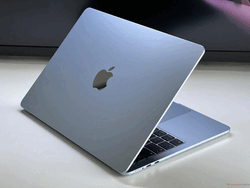Ranking: Best laptops for under 1,000 dollars/euros
There is a wide selection of reasonably good notebooks with up-to-date components in the 500 to 1,000 range. These include office workhorses and multimedia behemoths of various sizes, as well as compact and light subnotebooks and, of course, convertibles and 2-in-1s. We hope the ranking will prove useful to those who want an overview of decent options that's not limited to a specific product category.
Best laptops for under 1,000 dollars/euros
Image | Model / Review | Price | Weight | Height | Size | Resolution | Screen |
|---|---|---|---|---|---|---|---|
| Apple MacBook Air 13 M4 Entry Apple M4 (10 cores) ⎘ Apple M4 8-core GPU ⎘ 16 GB Memory, 256 GB SSD | Amazon: 1. $899.00 Apple 2025 MacBook Air 13-in... 2. $1,099.00 Apple 2025 MacBook Air 13-in... 3. $1,049.00 Apple 2025 MacBook Air 13-in... List Price: 1039€ | 1.2 kg | 11.3 mm | 13.60" | 2560x1664 | glossy | |
| Lenovo IdeaPad Pro 5 14AKP G10 AMD Ryzen AI 7 350 ⎘ AMD Radeon 860M ⎘ 32 GB Memory, 1024 GB SSD | Amazon: 1. $1,139.99 Lenovo IdeaPad Pro 5-2025 - ... 2. $1,399.00 Lenovo IdeaPad Pro 5i Multi-... 3. $549.98 Lenovo Ideapad 5 Pro 16" 2.5... List Price: 989€ | 1.4 kg | 15.5 mm | 14.00" | 2880x1800 | glossy | |
| Lenovo ThinkPad E16 G3-21SSS00F00 Intel Core Ultra 5 225U ⎘ Intel Graphics 4-Core iGPU (Meteor / Arrow Lake) ⎘ 16 GB Memory, 1024 GB SSD | Amazon: 1. $709.99 Lenovo Thinkpad E16 Gen 2 Bu... 2. $899.99 Lenovo ThinkPad E16 Gen 3 Bu... 3. $695.99 Lenovo ThinkPad E16 Gen 1 Bu... List Price: 899€ | 1.7 kg | 17.1 mm | 16.00" | 2560x1600 | matte | |
| Xiaomi RedmiBook Pro 14 2025 Intel Core Ultra 7 255H ⎘ Intel Arc Graphics 140T ⎘ 32 GB Memory, 1024 GB SSD | Amazon: 1. $12.98 Puccy 2 Pack Touch Pad Film ... 2. $20.98 Puccy 3 Pack Screen Protecto... 3. $20.98 Puccy 2 Pack Film Protector,... List Price: 1090€ | 1.4 kg | 15.9 mm | 14.00" | 2880x1800 | matte | |
| Lenovo ThinkPad E14 G7-21SYS00H00 Intel Core Ultra 7 255H ⎘ Intel Arc Graphics 140T ⎘ 16 GB Memory, 1024 GB SSD | Amazon: 1. $864.95 Lenovo 14" ThinkPad E14 Gen ... 2. $1,399.99 Lenovo ThinkPad E14 Gen 7 La... 3. $699.99 Lenovo ThinkPad E14 Gen 6 Bu... List Price: 999€ | 1.4 kg | 15.3 mm | 14.00" | 2880x1800 | matte | |
| Lenovo ThinkPad L13 2in1 G5 21LNS4AM00 Intel Core Ultra 5 125U ⎘ Intel Graphics 4-Core iGPU (Meteor / Arrow Lake) ⎘ 32 GB Memory, 1024 GB SSD | Amazon: 1. $1,626.07 Lenovo ThinkPad L13 2-in-1 G... 2. $1,761.14 Lenovo ThinkPad X1 2-in-1 Ge... 3. $1,474.00 Lenovo ThinkPad P14s Gen 5 I... List Price: 999€ | 1.3 kg | 17.1 mm | 13.30" | 1920x1200 | matte | |
| Xiaomi RedmiBook 14 2025 Intel Core 5 220H ⎘ Intel Iris Xe Graphics G7 80EUs ⎘ 32 GB Memory, 1024 GB SSD | Amazon: 1. $15.98 Puccy 2 Pack Film Protector,... 2. $12.98 Puccy 2 Pack Touch Pad Film ... 3. $18.98 Puccy 2 Pack Film Protector,... List Price: 880€ | 1.4 kg | 15.9 mm | 14.00" | 2880x1800 | ||
| Asus Vivobook S 14 OLED S5406SA Intel Core Ultra 5 226V ⎘ Intel Arc Graphics 130V ⎘ 16 GB Memory, 512 GB SSD | Amazon: 1. $1,324.99 ASUS Vivobook S 14 Copilot+ ... 2. $1,133.00 ASUS Vivobook S 14 OLED Slim... 3. $40.99 90W USB-C Charger Compatible... List Price: 1099€ | 1.3 kg | 15.9 mm | 14.00" | 1920x1200 | glossy | |
| HP Omnibook 5 14 Qualcomm Snapdragon X Plus X1P-42-100 ⎘ Qualcomm SD X Adreno X1-45 1.7 TFLOPS ⎘ 16 GB Memory, 1024 GB SSD | Amazon: $675.18 List Price: 550 USD | 1.3 kg | 12.7 mm | 14.00" | 1920x1200 | glossy | |
| Lenovo Yoga 7 2-in-1 14AKP10 AMD Ryzen AI 5 340 ⎘ AMD Radeon 840M ⎘ 16 GB Memory, 512 GB SSD | Amazon: 1. $749.99 Lenovo Yoga 7 2-in-1 Laptop ... 2. $870.00 Lenovo Yoga 7 2-in-1 2025 Co... 3. $23.95 mCover case ONLY Compatible ... List Price: 1000 EUR | 1.4 kg | 16.5 mm | 14.00" | 1920x1200 | glossy |
The table above shows an overview of the best notebooks sold for less than 1,000 dolalrs/euros tested by Notebookcheck in the last 12 months along with some other relevant products that are still available. If 2 products have the same rating, the more recent review will be listed higher. The prices listed are automatically updated daily and may differ accordingly.
Link: all tested products in this class
Editorial comment
No new device under 1,000 euros will be added to our list in November. Most recently, we included the gaming laptop Acer Nitro V 16 AI ANV16-42-R860 in this price range. However, with a score of 78 points, it doesn't come close to our number 10 with around 85 points.
Alternative candidates that just didn't make the list:
- Lenovo Yoga 7 2-in-1 16IML9 (05/24, 87 %)
Former top ten devices:
- Lenovo ThinkPad L14 G5 (09/24, 85 %)
- Xiaomi RedmiBook Pro 14 2024 (07/24, 86 %)
- Xiaomi RedmiBook Pro 16 2024 (04/24, 90 %)
- Lenovo IdeaPad Slim 5 14 (03/24, 87 %)
- Lenovo IdeaPad Pro 5 14 (03/24, 88 %)
- Huawei MateBook 14 (86 %, 01/24)
1st place - Base Apple MacBook Air 13 (M4)
The base model of the new MacBook Air 13 benefits from the extremely fast M4 processor and, in addition to the thin casing, also offers a very good IPS display, silent operation and long battery life.
The Apple MacBook Air 13 is an unbeatable overall package for around 1,000 euros.
The base model of the new MacBook Air 13 M4 is available from all well-known retailers such as Notebooksbilliger or Amazon from 994 euros.
2nd place - Lenovo IdeaPad Pro 5 14 G10 (Ryzen AI 7 350, Radeon 860M)
With the IdeaPad Pro 5 14 lenovo offers a compact multimedia notebook with a fast Ryzen 7 processor from AMD as well as a 2.8K OLED with 120 Hz and an HDR brightness of up to 1,100 nits, which is already calibrated ex works.
The new Lenovo IdeaPad Pro 5 14 G10 impresses in our test with the high and stable performance of the AMD processor, long battery life, an aluminum casing and, of course, the new OLED panel.
Our test device is available at Campuspoint for 989 euros without operating system. At Lenovo itself, the comparable model costs 1,099 euros or 1,149 euros with Windows 11 Home.
3rd place - Lenovo ThinkPad E16 G3 (Ultra 5 225U)
Lenovo updates its affordable office laptop ThinkPad E16 G3 and now relies on Arrow Lake processors and a new high-resolution 120 Hz display. The battery life is long and up to 128 GB RAM can be installed if required.
The third generation of the new ThinkPad E16 is a really good office laptop, which showed no real weak points in our test. Especially considering the low price, the overall package is very good.
Our test device costs 899 euros at Campuspoint, alternatively the model can be configured at Lenovo for 1,049 euros.
4th place - Xiaomi RedmiBook Pro 14 (Core Ultra 7 255H, Arc Graphics 140T)
The 2025 model of the RedmiBook Pro 14 gets an upgrade to Intel Arrow Lake and a brighter IPS display with 120 Hz. The battery life benefits and although the price has increased, it is still a good overall package.
With the 2025 update of the RedmiBook Pro 14, we get a current Arrow Lake processor from Intel, which also achieves good performance thanks to the high power limits.
The RedmiBook Pro 14 2025 can be imported via TradingShenzen. Our test device costs 1,087 euros.
5th place - Lenovo ThinkPad E14 G7 (Ultra 7 255H)
Lenovo has updated its affordable 14-inch office laptop and, in addition to Intel's Arrow Lake processors, has also opted for a new high-resolution IPS display with 120 Hz. The battery life has also been improved and the compact ThinkPad offers good maintenance options.
With the ThinkPad E14, you get a good and affordable office laptop with an improved display and good battery life.
Our test device is available at Campuspoint for 999 euros. The current ThinkPad E14 G7 can be configured at Lenovo from 769 euros.
6th place - Lenovo ThinkPad L13 2in1 G5 (Core Ultra 5 125U)
With the ThinkPad L13 2in1 lenovo offers a compact business convertible that is equipped with a matte touchscreen. The matching stylus is simply stowed away in the casing.
The ThinkPad L13 2in1 G5 is a compact business convertible with good features, an integrated stylus and a matte touchscreen. It offers accurate colors and full sRGB coverage, but also suffers from a grainy image impression.
The test device can be ordered from Campuspoint for 999 euros. Alternatively, the ThinkPad L13 2in1 can be configured directly at Lenovo.
7th place - Xiaomi RedmiBook 14 2025 (Core 5 220H)
The RedmiBook 14 gets new Raptor Lake Refresh CPUs from Intel for the 2025 model year. In addition to the high-quality aluminum casing, there is also a high-resolution IPS screen that can be used to edit images with ease.
The new RedmiBook 14 2025 proves to be a good all-rounder in the test without any major weak points and there is very little to complain about in view of the price. The aluminum casing is of high quality, the keyboard is comfortable, the Raptor Lake Refresh processor from Intel offers sufficient performance and the cooling does a very good job overall, which is why the 14-inch notebook remains very quiet even under high load.
The RedmiBook 14 2025 is currently only available as an import and can be purchased via TradingShenzen, for example, from 727 euros (16 GB, 512 GB SSD).
8th place - Asus Vivobook S 14 OLED (Ultra 5 226V, Arc Graphics 130V)
Thanks to the new Lunar Lake processor, the Vivobook S 14 OLED has lots of exciting features such as Thunderbolt 4, extended AI functionality (Copilot+) and Wi-Fi 7. There are plenty of ports, the input devices are comfortable to work with and there is no complaining about battery life.
The Asus Vivobook S 14 OLED benefits from the power-efficient Intel Lunar Lake processor and is a better overall compact laptop than dozens of its direct rivals despite the lower multi-core performance. The fans make limited noise, the temperatures are kept in check and battery runtimes are better than with previous-gen Vivobooks.
In Germany, the test Vivobook S 14 OLED model with the Core Ultra 5 226V, 16 GB RAM and 512 GB SSD can be ordered directly from Asus for 1,099 euros.
9th place - HP OmniBook 5 14 (SD X Plus X1P-42-100)
The price-performance ratio is probably the strongest selling point for the OmniBook 5 14. With a price of less than 600 US dollars, it is one of the few subnotebooks in this price range that comes with an OLED screen that offers better colors and black levels than most other affordable alternatives. It also has the long battery life typical of a Snapdragon.
Users who are looking for OLED P3 colors and are not bothered by the peculiarities of Windows ARM will find the OmniBook 5 14 a strong and very affordable solution.
The HP OmniBook 5 Next Gen AI PC 14-he0354ng comes closest to the model discussed here and is available from Mediamarkt for 839 euros. The HP OmniBook 5 14-he0754ng can currently be ordered from HP itself for 839 euros. Both models have a 512 GB SSD.
10th place - Lenovo Yoga 7 2-in-1 14AKP10 (Ryzen AI 5 340, Radeon 840M)
The stylishly designed chassis of the Lenovo Yoga 7 2-in-1 may not be ultra-light by 14-inch standards, but it impresses with its high-quality materials and good stability. Apart from the highly reflective surface, the not quite perfect luminosity and the screen flickering (up to 90% brightness), the display is also convincing, which, as is typical for OLEDs, has an excellent black level, a very high contrast and a rich color gamut. However, the real star of the reviewed AKP10 83JR002UGE model is the fresh Ryzen AI 5 340 from the Krackan Point family, which offers a good balance between performance and energy requirements.
The Lenovo Yoga 7 2-in-1 14AKP10 is a flexible 14-inch convertible with a powerful Ryzen AI 5 CPU, great battery life and a good OLED.
The tested Lenovo Yoga 7 2-in-1 14AKP10 83JR002UGE is available from around 1,000 euros at various retailers (e.g. computeruniverse.net).
Best laptops for under 1,000 dollars/euros: Overview
Measurements
| Apple MacBook Air 13 M4 Entry | Lenovo IdeaPad Pro 5 14AKP G10 | Lenovo ThinkPad E16 G3-21SSS00F00 | Xiaomi RedmiBook Pro 14 2025 | Lenovo ThinkPad E14 G7-21SYS00H00 | Lenovo ThinkPad L13 2in1 G5 21LNS4AM00 | Xiaomi RedmiBook 14 2025 | Asus Vivobook S 14 OLED S5406SA | HP Omnibook 5 14 | Lenovo Yoga 7 2-in-1 14AKP10 | |
|---|---|---|---|---|---|---|---|---|---|---|
| Display | ||||||||||
| Display P3 Coverage (%) | 98.4 | 99.9 | 71.3 | 70.3 | 72.2 | 70.8 | 72 | 95 | 98.5 | |
| sRGB Coverage (%) | 99.9 | 100 | 99.1 | 99.6 | 100 | 99 | 100 | 100 | ||
| AdobeRGB 1998 Coverage (%) | 87.9 | 94.5 | 73.5 | 71.9 | 73.7 | 72.9 | 72.9 | 99.9 | ||
| Response Times | ||||||||||
| Response Time Grey 50% / Grey 80% * (ms) | 34.5 ? | 0.39 ? | 12.6 ? | 26.7 ? | 32.7 ? | 44.1 ? | 33.7 ? | 1.67 ? | 1.5 ? | |
| Response Time Black / White * (ms) | 27.2 ? | 0.49 ? | 5.9 ? | 11.1 ? | 15.7 ? | 21.4 ? | 18.7 ? | 1.84 ? | 1.4 ? | |
| PWM Frequency (Hz) | 1200 ? | 480 | 240 ? | |||||||
| PWM Amplitude * (%) | 22 | 13.5 | 20 | |||||||
| Screen | ||||||||||
| Brightness middle (cd/m²) | 525 | 473 | 446 | 516 | 389 | 402 | 437 | 288.7 | 360 | |
| Brightness (cd/m²) | 506 | 474 | 420 | 518 | 363 | 366 | 412 | 289 | 357 | |
| Brightness Distribution (%) | 92 | 99 | 90 | 95 | 89 | 86 | 87 | 98 | 97 | |
| Black Level * (cd/m²) | 0.42 | 0.33 | 0.37 | 0.24 | 0.24 | 0.21 | 0.001 | |||
| Contrast (:1) | 1250 | 1352 | 1395 | 1621 | 1675 | 2081 | 360000 | |||
| Colorchecker dE 2000 * | 1.4 | 1.2 | 1.5 | 1.7 | 1.7 | 2.7 | 1.4 | 3.43 | 2.12 | |
| Colorchecker dE 2000 max. * | 2.8 | 3.8 | 2.4 | 3.2 | 3.5 | 5.3 | 2.4 | 7.04 | 4.59 | |
| Greyscale dE 2000 * | 2 | 1.5 | 1.7 | 2.3 | 2.8 | 3.3 | 1.8 | 1.3 | 1.4 | |
| Gamma | 2.2 100% | 2.27 97% | 2.2 100% | 2.25 98% | 2.17 101% | 2.24 98% | 2.22 99% | 2.2 100% | 2.187 101% | |
| CCT | 6876 95% | 6214 105% | 6829 95% | 6942 94% | 6572 99% | 6045 108% | 6392 102% | 6336 103% | 6366 102% | |
| Colorchecker dE 2000 calibrated * | 1.3 | 1.1 | 1.2 | 1.4 | 1 | 1.9 | ||||
| Heat | ||||||||||
| Maximum Upper Side * (°C) | 44.9 | 42.2 | 39.5 | 41.9 | 42.2 | 42 | 38.6 | 38.4 | 32.4 | 47 |
| Maximum Bottom * (°C) | 42.6 | 42.4 | 48.6 | 52.1 | 50.3 | 45 | 45.1 | 49.7 | 33.6 | 49 |
| Idle Upper Side * (°C) | 23.9 | 25.4 | 27.3 | 26.3 | 29.4 | 25.4 | 24.4 | 25.1 | 30.2 | 28 |
| Idle Bottom * (°C) | 24 | 25.7 | 29.1 | 27.4 | 31.7 | 25.8 | 24.6 | 25.8 | 32 | 29 |
| Battery runtime | ||||||||||
| WiFi v1.3 (h) | 16.2 | 13.9 | 12.8 | 16.2 | 12.1 | 10.8 | 9.8 | 17.2 | 16.9 | 11.4 |
| H.264 (h) | 19.6 | 18.8 | 20 | |||||||
| Load (h) | 0.9 | 1.6 | 2.9 | |||||||
| Power Consumption | ||||||||||
| Idle Minimum * (Watt) | 1.9 | 5.1 | 6.9 | 5.2 | 7.3 | 2.2 | 3.3 | 2.7 | 1.9 | 4 |
| Idle Average * (Watt) | 8.7 | 6.8 | 11.1 | 9.3 | 11.1 | 5.4 | 8.4 | 6.7 | 2.5 | 5 |
| Idle Maximum * (Watt) | 8.8 | 6.9 | 11.3 | 10.3 | 11.5 | 5.7 | 9.6 | 6.9 | 8.1 | 7 |
| Load Average * (Watt) | 29.9 | 71.7 | 37.3 | 56.5 | 51.7 | 37.9 | 51.9 | 34.5 | 17.8 | 52 |
| Cyberpunk 2077 ultra external monitor * (Watt) | 21.5 | 83.5 | 40 | 65 | 45.4 | 30.6 | 51 | 41.9 | 19.1 | 52.6 |
| Cyberpunk 2077 ultra * (Watt) | 18.5 | 84.8 | 41.6 | 70 | 53.2 | 37 | 51 | 43 | 19.9 | 54.8 |
| Load Maximum * (Watt) | 30.8 | 104.8 | 67.3 | 101.8 | 65.9 | 67.1 | 63.2 | 62.7 | 70.3 | 68 |
| Noise | ||||||||||
| off / environment * (dB) | 23.6 | 24.6 | 23.8 | 24.8 | 24.5 | 23.6 | 24.2 | 25.8 | 25 | |
| Idle Minimum * (dB) | 23.6 | 24.6 | 23.8 | 24.8 | 24.5 | 23.6 | 24.2 | 25.8 | 25 | |
| Idle Average * (dB) | 23.6 | 24.6 | 23.8 | 24.8 | 24.5 | 23.6 | 24.2 | 25.8 | 27 | |
| Idle Maximum * (dB) | 23.6 | 24.6 | 23.8 | 24.8 | 24.5 | 25.7 | 24.2 | 25.8 | 30 | |
| Load Average * (dB) | 46.5 | 30.8 | 30 | 40.3 | 32.8 | 31.9 | 28.8 | 29 | 43 | |
| Cyberpunk 2077 ultra * (dB) | 48.9 | 40.5 | 42.2 | 36.2 | 35.2 | 34.4 | 37.6 | 29.2 | 42 | |
| Load Maximum * (dB) | 48.9 | 40.5 | 45.3 | 40.3 | 38.6 | 34.4 | 45.6 | 37.8 | 44 |
* ... smaller is better
Benchmark scores
| 3DMark | |
| 1280x720 Cloud Gate Standard Score (sort by value) | |
| HP Omnibook 5 14 | |
| Lenovo Yoga 7 2-in-1 14AKP10 | |
| 1280x720 Ice Storm Standard Score (sort by value) | |
| Lenovo Yoga 7 2-in-1 14AKP10 | |