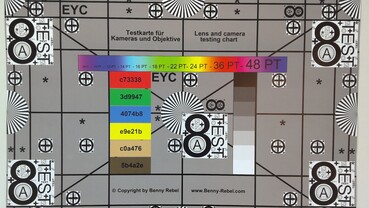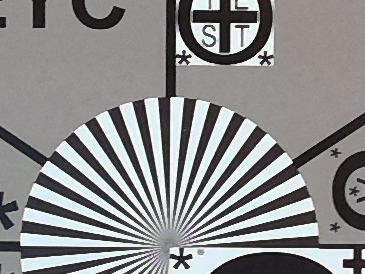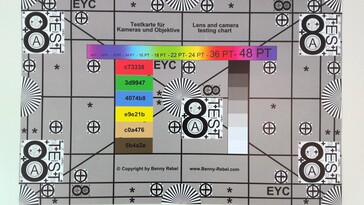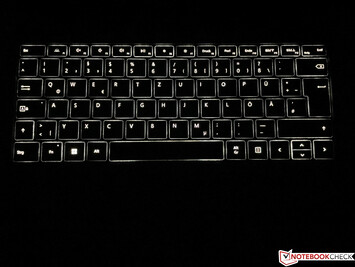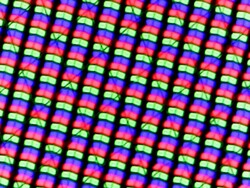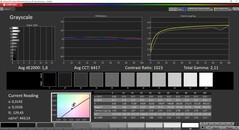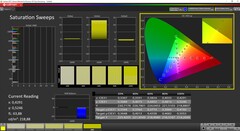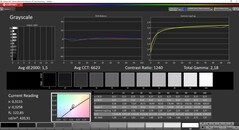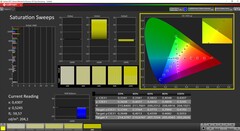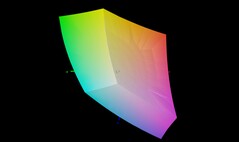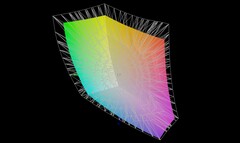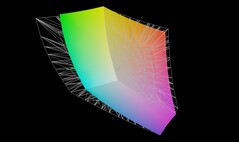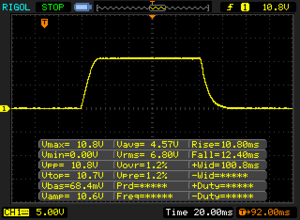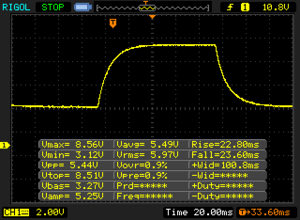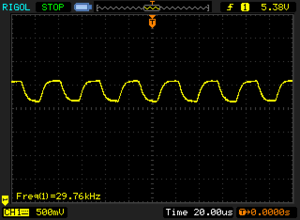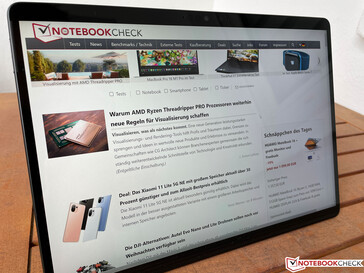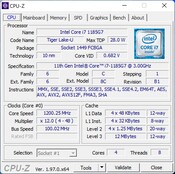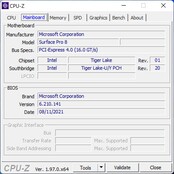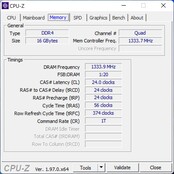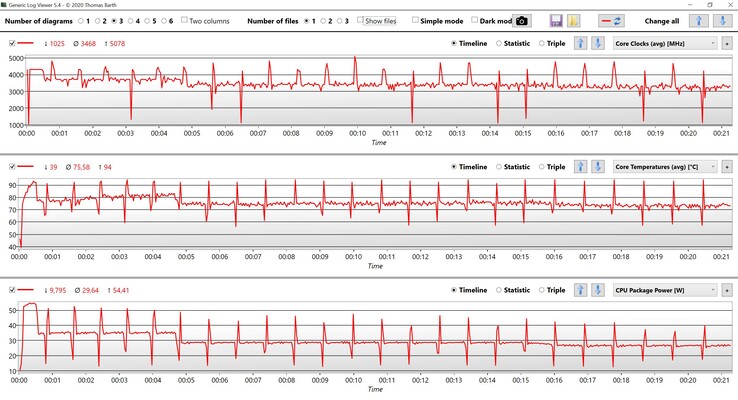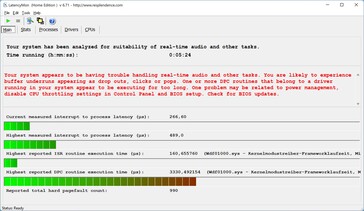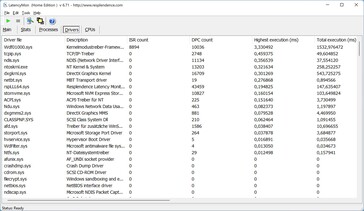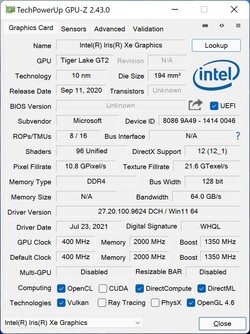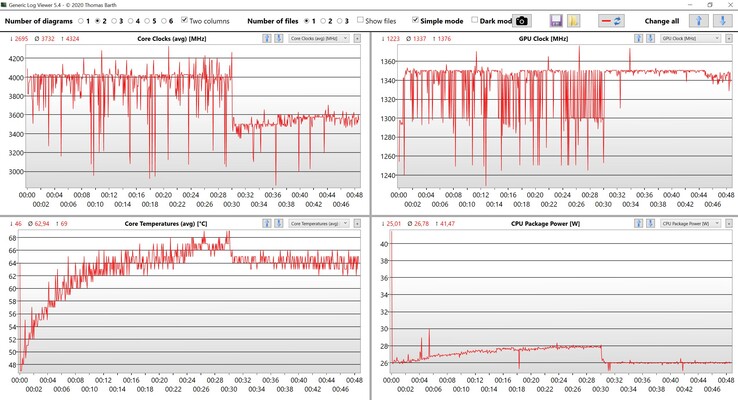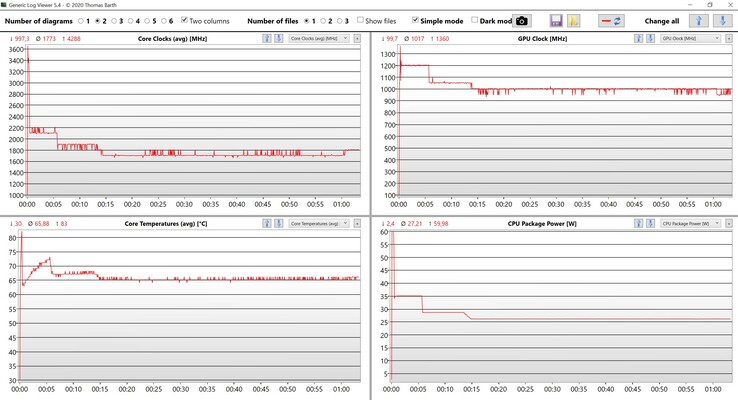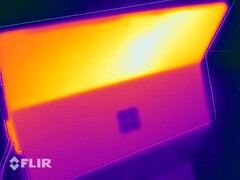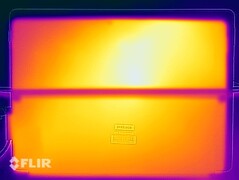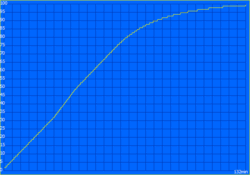Microsoft Surface Pro 8 Convertible Review: Powerful, 120 Hz and finally Thunderbolt
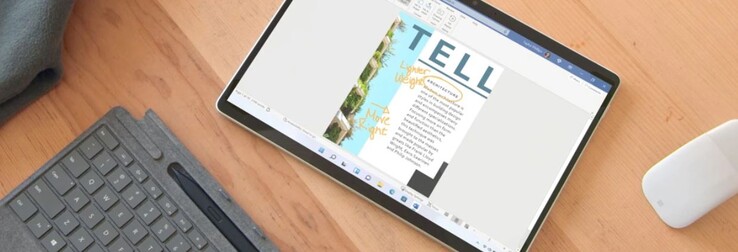
The Surface Pro has been Microsoft’s attempt to offer the best compromise between the performance of a regular laptop and the flexibility of a tablet for many years now. We are in the eight generation and biggest new feature this year is the display. At 13 inches, it is not only larger than before, but it now also supports a refresh rate of 120 Hz. Microsoft’s premium convertible covers a wide range in terms of the price. The entry-level price was raised to 1179 Euros (Surface Pro 7 starting at 900 Euro at launch with Core i3), but in return you now get a faster processor and twice the memory by default. Depending on the configuration, you can easily pay more than 2000 Euros and the most expensive SKU with the Core i7-1185G7, 32 GB RAM, and 1 TB SSD storage retails for 2679 Euros. These prices are for the tablet, the keyboard cover and the stylus have to be purchased separately.
Our review unit is a decent configuration with the Core i7-1185G7 CPU, 16 GB RAM and the small 256 GB SSD with an RRP of 1679 Euros plus an additional 279 Euros for the Surface Pro Signature Keyboard (familiar from the Surface Pro X) and the new Slim Pen 2. Other business convertibles like the ThinkPad X12 or the Dell Latitude 13 are also in this price range, just like the current Apple iPad Pro (12.9-inch) with the M1 processor.
Potential competitors
Rating | Date | Model | Weight | Height | Size | Resolution | Price |
|---|---|---|---|---|---|---|---|
| 89.1 % v7 (old) | 11 / 2021 | Microsoft Surface Pro 8, i7-1185G7 i7-1185G7, Iris Xe G7 96EUs | 891 g | 8.5 mm | 13.00" | 2880x1920 | |
| 88.5 % v7 (old) | 04 / 2021 | Lenovo ThinkPad X12 20UVS03G00 i7-1160G7, Iris Xe G7 96EUs | 1.1 kg | 14.5 mm | 12.30" | 1920x1280 | |
| 87.7 % v7 (old) | 06 / 2021 | Dell Latitude 13 7320 Detachable, i7-1180G7 i7-1180G7, Iris Xe G7 96EUs | 782 g | 8.44 mm | 13.00" | 1920x1280 | |
| 91.3 % v7 (old) | 06 / 2021 | Apple iPad Pro 12.9 2021 A2378 M1, M1 8-Core GPU | 682 g | 6.4 mm | 12.90" | 2732x2048 | |
| 88.5 % v7 (old) | 03 / 2021 | Microsoft Surface Pro 7 Plus i5-1135G7, Iris Xe G7 80EUs | 796 g | 8.5 mm | 12.30" | 2736x1824 |
Case - Surface Pro 8 now with a larger screen
Microsoft still uses the same chassis design and you can choose between the two colors Platinum as well as Graphite. The metal chassis still leaves a very high quality impression with perfect build quality and the convertible also feels good in the hands. We did not notice any stability issues, either, and there are no creaking sounds or picture distortions when we apply concentrated pressure. The integrated kickstand, which allows a very wide opening angle, cannot continue the good impression. It is very thin and quickly leaves a mark when you use it on your lap. It is also very flexible and appears a bit unstable. The two hinges, which are generally very well adjusted, also have some small play.
Once you open the lid, you can immediately notice the big difference compared to the previous model. The bezels are much narrower, especially on the left and right side, with an increased diagonal size from 12.3 to 13 inches, which makes the device look more modern.
You can use the optional keyboard cover completely flat or at a small angle, which is realized via magnets. This works well in general, but the stability is obviously lower compared to solid base units when you use it on your lap. However, almost all convertibles have this issue.
As mentioned before, the chassis design is similar, but the new model is 100 grams heavier than before. Combined with the Signature Keyboard, you get a total weight of almost 1.2 kg, so it is not much lighter than many subnotebooks. The 65W power adapter tips the scale at around 300 grams. The Surface Pro 8 is still one of the most compact devices within the comparison group, but the differences are not big.
Connectivity - Microsoft now includes Thunderbolt 4
Microsoft used a combination of its own Surface connector and regular USB ports (USB-A or USB-C) for its Surface products so far, but the new Surface Pro 8 now supports Thunderbolt for the first time. Both USB-C ports support the latest Thunderbolt 4 standard and can also be used for docking stations.
The proprietary Surface connector is still available, which means you can still use all the previous accessories. The included power adapter also uses this port, but we are still not big fans due to the inconvenient size and shape.
Communication
Microsoft uses a modern Wi-Fi 6 module from Intel. In addition to the current Wi-Fi standards, the AX201 also supports Bluetooth 5.1. Our Wi-Fi test with the reference router Netgear Nighthawk RAX120 determines very high transfer rates for the compact convertible of around 1.5 Gbps and we did not experience any issues with the signal quality. The same applies for Wi-Fi 5 networks (tested with a Fritz!Box 7590).
Microsoft offered an optional LTE module for business customers with last year’s Surface Pro 7 Plus and this is once again the case for the Surface Pro 8. Private customers are once again ignored. For a modern device in the end of 2021, we would like to see an optional 5G module for all customers and the optional SIM slot is the reason for the lack of the SD-card reader.
Webcam
Surface products traditionally offer very good webcams, and the new Surface Pro 8 is no exception. You get a 5 MP sensor at the front and even a 10 MP unit at the back, which can also record videos in 4K. The quality of the two modules (especially in terms of sharpness) is much better than standard 720p sensors and this camera equipment is appropriate for these times.

Maintenance
Microsoft kept the small maintenance hatch from the Surface Pro 7 Plus. You can remove the cover with a conventional SIM tool and access the compact M.2-2230 SSD, which can be replaced. There are no other maintenance options and you cannot open the chassis to any further extent.
Input Devices - Signature Keyboard with Slim Pen 2
Keyboard
You can still use the keyboard covers for previous Surface models, but Microsoft now also offers the Signature keyboard with integrated tray for the pen, which is already familiar from the Surface Pro X. We have the unit in the color Platinum, but there are more choices (Ice Blue, Poppy Red, Black). The base unit uses Alcantara and is very nice to touch. The typing experience itself is decent, but the larger keys clatter noticeably. The stability is also just not as good as on regular laptop, but almost all attachable keyboards have this problem. There is still room for improvements in terms of feedback, and the smaller keyboard of the Surface Go 3 has crisper feedback, even though the keys are noticeably smaller. A white background illumination helps in darker environments and offers three intensity levels.
Touchpad & Slim Pen 2
The ClickPad is not very spacious for modern standards, but standard cursor movements are no problem. Only the clicking sounds are too loud. Gestures are much easier on the large capacitive touchscreen, which works flawlessly.
The Slim Pen or the new Slim Pen 2, respectively, can be stored in the tray above the keyboard. It is also automatically charged, which is very convenient. The pen itself is just 6.3 mm flat, which feels uncomfortable at first and it is not comparable to round pens. It supports 4096 pressure levels and in combination with Windows app, certain apps on the Surface Pro 8 support haptic feedback, which works well. We can notice a minor lag when we write, but it was hardly an issue. The pen is completely fine for occasional notes, but it is just not very ergonomic for longer texts.
Display - Microsoft setzt auf 13 Zoll mit 120 Hz
The new 13-inch IPS screen (aspect ratio 3:2) now has a slightly higher resolution than before. 2880 x 1920 pixels create very crisp images and the subjective picture impression is very good. The contrast ratio is not great though at little more than 1000:1. The brightness is slightly higher (451 nits on average) compared to the Surface Pro 7 Plus, but the black value is worse at 0.43.
The panel supports a refresh rate of 120 Hz, but you have to activate it in the settings. It is a bit hidden in sub menus, so some users will probably never use the 120 Hz mode. This is unfortunate, because it creates visibly smoother pictures and also reduces ghosting a bit, so we would recommend to use it all the time, at least on mains since it increases power consumption.
The PWM behavior also changed. While the display of the Surface Pro 7 Plus flickered at around 200 Hz, we can measure a very high frequency of almost 30 kHz on the new Surface Pro 8, which should not result in any limitations for the majority of users. Backlight bleeding is not a big issue, either, there are only visibly brighter spots in the upper corners at the maximum brightness and a dark background.
Thanks to the integrated brightness sensor, both the display brightness as well as the color temperature (comparable to Apple’s True Tone) can be adjusted automatically, which works well.
| |||||||||||||||||||||||||
Brightness Distribution: 91 %
Center on Battery: 446 cd/m²
Contrast: 1033:1 (Black: 0.43 cd/m²)
ΔE ColorChecker Calman: 2 | ∀{0.5-29.43 Ø4.77}
calibrated: 1.7
ΔE Greyscale Calman: 1.8 | ∀{0.09-98 Ø5}
77.6% AdobeRGB 1998 (Argyll 3D)
100% sRGB (Argyll 3D)
78.2% Display P3 (Argyll 3D)
Gamma: 2.11
CCT: 6417 K
| Microsoft Surface Pro 8, i7-1185G7 LP129WT212166, IPS, 2880x1920, 13" | Lenovo ThinkPad X12 20UVS03G00 N123NCA-GS1, a-Si IPS LED, 1920x1280, 12.3" | Dell Latitude 13 7320 Detachable, i7-1180G7 Sharp LQ130N1, IPS, 1920x1280, 13" | Apple iPad Pro 12.9 2021 A2378 Liquid Retina XDR, IPS mini-LED, 2732x2048, 12.9" | Microsoft Surface Pro 7 Plus LG Philips LP123WQ332684, IPS, 2736x1824, 12.3" | |
|---|---|---|---|---|---|
| Display | -9% | 1% | -7% | -9% | |
| Display P3 Coverage (%) | 78.2 | 67 -14% | 79.5 2% | 68.7 -12% | 66.9 -14% |
| sRGB Coverage (%) | 100 | 99.2 -1% | 100 0% | 99.9 0% | 96.7 -3% |
| AdobeRGB 1998 Coverage (%) | 77.6 | 68.8 -11% | 78.4 1% | 70.5 -9% | 69.1 -11% |
| Response Times | -46% | -28% | -40% | -27% | |
| Response Time Grey 50% / Grey 80% * (ms) | 46.4 ? | 63.2 ? -36% | 53.2 ? -15% | 40 ? 14% | 50.8 ? -9% |
| Response Time Black / White * (ms) | 23.2 ? | 36 ? -55% | 32.8 ? -41% | 45 ? -94% | 33.6 ? -45% |
| PWM Frequency (Hz) | 29760 ? | 2451 ? | 19190 ? | 199.2 ? | |
| Screen | 30% | -25% | -6% | 10% | |
| Brightness middle (cd/m²) | 444 | 419 -6% | 521.8 18% | 620 40% | 408 -8% |
| Brightness (cd/m²) | 451 | 406 -10% | 504 12% | 612 36% | 425 -6% |
| Brightness Distribution (%) | 91 | 94 3% | 93 2% | 96 5% | 85 -7% |
| Black Level * (cd/m²) | 0.43 | 0.23 47% | 0.35 19% | 0.34 21% | |
| Contrast (:1) | 1033 | 1822 76% | 1491 44% | 1200 16% | |
| Colorchecker dE 2000 * | 2 | 1.1 45% | 3.83 -92% | 1.8 10% | 1.5 25% |
| Colorchecker dE 2000 max. * | 3.2 | 2.2 31% | 5.51 -72% | 4.9 -53% | 2.5 22% |
| Colorchecker dE 2000 calibrated * | 1.7 | 0.5 71% | 1.97 -16% | 1.4 18% | |
| Greyscale dE 2000 * | 1.8 | 1.5 17% | 4.4 -144% | 3.1 -72% | 1.6 11% |
| Gamma | 2.11 104% | 2.06 107% | 2.02 109% | 2214 0% | 2.05 107% |
| CCT | 6417 101% | 6524 100% | 6494 100% | 6892 94% | 6432 101% |
| Color Space (Percent of AdobeRGB 1998) (%) | 62.8 | 63.7 | |||
| Color Space (Percent of sRGB) (%) | 99.2 | 96.8 | |||
| Total Average (Program / Settings) | -8% /
11% | -17% /
-20% | -18% /
-12% | -9% /
1% |
* ... smaller is better
Our analysis (CalMAN & X-Rite i1 Pro 2) shows that the display is already very well calibrated out of the box and an additional by the user is not really necessary. There is no visible color cast and all DeltaE-2000 color deviations are already lower than 3. The sRGB color space is covered completely, so it is no problem to edit pictures. Our calibration (profile is linked above and can be downloaded for free) only improves the results marginally.
Display Response Times
| ↔ Response Time Black to White | ||
|---|---|---|
| 23.2 ms ... rise ↗ and fall ↘ combined | ↗ 10.8 ms rise | |
| ↘ 12.4 ms fall | ||
| The screen shows good response rates in our tests, but may be too slow for competitive gamers. In comparison, all tested devices range from 0.1 (minimum) to 240 (maximum) ms. » 52 % of all devices are better. This means that the measured response time is worse than the average of all tested devices (20.2 ms). | ||
| ↔ Response Time 50% Grey to 80% Grey | ||
| 46.4 ms ... rise ↗ and fall ↘ combined | ↗ 22.8 ms rise | |
| ↘ 23.6 ms fall | ||
| The screen shows slow response rates in our tests and will be unsatisfactory for gamers. In comparison, all tested devices range from 0.165 (minimum) to 636 (maximum) ms. » 80 % of all devices are better. This means that the measured response time is worse than the average of all tested devices (31.6 ms). | ||
Screen Flickering / PWM (Pulse-Width Modulation)
| Screen flickering / PWM detected | 29760 Hz | ≤ 50 % brightness setting | |
The display backlight flickers at 29760 Hz (worst case, e.g., utilizing PWM) Flickering detected at a brightness setting of 50 % and below. There should be no flickering or PWM above this brightness setting. The frequency of 29760 Hz is quite high, so most users sensitive to PWM should not notice any flickering. In comparison: 53 % of all tested devices do not use PWM to dim the display. If PWM was detected, an average of 8084 (minimum: 5 - maximum: 343500) Hz was measured. | |||
The glossy touchscreen is obviously not ideal outdoors and there can be problems with reflections, even on overcast days. It is therefore not very comfortable to use the Surface Pro 5 in very bright environments. There are no limitations in terms of viewing angle stability.
Performance - Tiger Lake UP3
Processor
The Core i7-1185G7 is currently one of the most powerful mobile processors from Intel’s Tiger Lake-U series with clocks of up to 4.8 GHz. Microsoft allows high power limits for the Surface Pro 8 with 54 for short periods. The CPU will quickly level off at 35W and then at 28-29W after 5 minutes. These are very good results for a compact convertible, which are not reached by many slim laptops.
This means the Surface Pro 8 is ahead of the rivals, especially compared to the slower UP4 processors in the ThinkPad X12 or the Latitude 13. AMD’s modern mobile CPUs are more efficient and offer much more performance in multi-core scenarios, but there are no high-end convertibles with AMD CPUs right now. The iPad Pro with the Apple M1 SoC is more powerful in native applications and also more efficient at the same time.
The multi-core performance is only about 10% lower on battery power. More benchmarks with the i7-1185G7 are available in our tech section.
Cinebench R15 Multi Loop
Cinebench R23: Multi Core | Single Core
Cinebench R20: CPU (Multi Core) | CPU (Single Core)
Cinebench R15: CPU Multi 64Bit | CPU Single 64Bit
Blender: v2.79 BMW27 CPU
7-Zip 18.03: 7z b 4 | 7z b 4 -mmt1
Geekbench 5.5: Multi-Core | Single-Core
HWBOT x265 Benchmark v2.2: 4k Preset
LibreOffice : 20 Documents To PDF
R Benchmark 2.5: Overall mean
| CPU Performance rating | |
| Average of class Convertible | |
| Apple iPad Pro 12.9 2021 A2378 -12! | |
| Microsoft Surface Pro 8, i7-1185G7 | |
| Average Intel Core i7-1185G7 | |
| Microsoft Surface Pro 7 Plus | |
| Dell Latitude 13 7320 Detachable, i7-1180G7 | |
| Lenovo ThinkPad X12 20UVS03G00 -1! | |
| Cinebench R23 / Multi Core | |
| Average of class Convertible (2949 - 29063, n=56, last 2 years) | |
| Microsoft Surface Pro 8, i7-1185G7 | |
| Average Intel Core i7-1185G7 (3610 - 6383, n=24) | |
| Microsoft Surface Pro 7 Plus | |
| Dell Latitude 13 7320 Detachable, i7-1180G7 | |
| Lenovo ThinkPad X12 20UVS03G00 | |
| Cinebench R23 / Single Core | |
| Average of class Convertible (914 - 2163, n=56, last 2 years) | |
| Microsoft Surface Pro 8, i7-1185G7 | |
| Average Intel Core i7-1185G7 (1251 - 1532, n=24) | |
| Microsoft Surface Pro 7 Plus | |
| Dell Latitude 13 7320 Detachable, i7-1180G7 | |
| Lenovo ThinkPad X12 20UVS03G00 | |
| Cinebench R20 / CPU (Multi Core) | |
| Average of class Convertible (1124 - 11357, n=56, last 2 years) | |
| Microsoft Surface Pro 8, i7-1185G7 | |
| Lenovo ThinkPad X12 20UVS03G00 | |
| Average Intel Core i7-1185G7 (1425 - 2493, n=28) | |
| Microsoft Surface Pro 7 Plus | |
| Dell Latitude 13 7320 Detachable, i7-1180G7 | |
| Cinebench R20 / CPU (Single Core) | |
| Average of class Convertible (348 - 827, n=56, last 2 years) | |
| Microsoft Surface Pro 8, i7-1185G7 | |
| Average Intel Core i7-1185G7 (489 - 593, n=28) | |
| Microsoft Surface Pro 7 Plus | |
| Lenovo ThinkPad X12 20UVS03G00 | |
| Dell Latitude 13 7320 Detachable, i7-1180G7 | |
| Cinebench R15 / CPU Multi 64Bit | |
| Average of class Convertible (478 - 4830, n=59, last 2 years) | |
| Microsoft Surface Pro 8, i7-1185G7 | |
| Lenovo ThinkPad X12 20UVS03G00 | |
| Average Intel Core i7-1185G7 (617 - 1066, n=32) | |
| Microsoft Surface Pro 7 Plus | |
| Dell Latitude 13 7320 Detachable, i7-1180G7 | |
| Cinebench R15 / CPU Single 64Bit | |
| Average of class Convertible (149.8 - 317, n=56, last 2 years) | |
| Microsoft Surface Pro 8, i7-1185G7 | |
| Average Intel Core i7-1185G7 (168 - 230, n=27) | |
| Microsoft Surface Pro 7 Plus | |
| Dell Latitude 13 7320 Detachable, i7-1180G7 | |
| Lenovo ThinkPad X12 20UVS03G00 | |
| Blender / v2.79 BMW27 CPU | |
| Lenovo ThinkPad X12 20UVS03G00 | |
| Dell Latitude 13 7320 Detachable, i7-1180G7 | |
| Microsoft Surface Pro 7 Plus | |
| Average Intel Core i7-1185G7 (478 - 745, n=28) | |
| Microsoft Surface Pro 8, i7-1185G7 | |
| Average of class Convertible (107 - 1051, n=55, last 2 years) | |
| 7-Zip 18.03 / 7z b 4 | |
| Average of class Convertible (12977 - 121368, n=56, last 2 years) | |
| Microsoft Surface Pro 8, i7-1185G7 | |
| Average Intel Core i7-1185G7 (18812 - 27693, n=27) | |
| Microsoft Surface Pro 7 Plus | |
| Dell Latitude 13 7320 Detachable, i7-1180G7 | |
| Lenovo ThinkPad X12 20UVS03G00 | |
| 7-Zip 18.03 / 7z b 4 -mmt1 | |
| Average of class Convertible (3672 - 6540, n=56, last 2 years) | |
| Microsoft Surface Pro 8, i7-1185G7 | |
| Average Intel Core i7-1185G7 (3678 - 5507, n=27) | |
| Dell Latitude 13 7320 Detachable, i7-1180G7 | |
| Microsoft Surface Pro 7 Plus | |
| Geekbench 5.5 / Multi-Core | |
| Average of class Convertible (2188 - 22023, n=55, last 2 years) | |
| Apple iPad Pro 12.9 2021 A2378 | |
| Microsoft Surface Pro 8, i7-1185G7 | |
| Average Intel Core i7-1185G7 (4620 - 5944, n=21) | |
| Dell Latitude 13 7320 Detachable, i7-1180G7 | |
| Microsoft Surface Pro 7 Plus | |
| Lenovo ThinkPad X12 20UVS03G00 | |
| Geekbench 5.5 / Single-Core | |
| Average of class Convertible (806 - 2275, n=55, last 2 years) | |
| Apple iPad Pro 12.9 2021 A2378 | |
| Microsoft Surface Pro 8, i7-1185G7 | |
| Dell Latitude 13 7320 Detachable, i7-1180G7 | |
| Average Intel Core i7-1185G7 (1398 - 1626, n=21) | |
| Lenovo ThinkPad X12 20UVS03G00 | |
| Microsoft Surface Pro 7 Plus | |
| HWBOT x265 Benchmark v2.2 / 4k Preset | |
| Average of class Convertible (3.43 - 36.2, n=56, last 2 years) | |
| Average Intel Core i7-1185G7 (5.02 - 8.13, n=27) | |
| Microsoft Surface Pro 8, i7-1185G7 | |
| Microsoft Surface Pro 7 Plus | |
| Dell Latitude 13 7320 Detachable, i7-1180G7 | |
| Lenovo ThinkPad X12 20UVS03G00 | |
| LibreOffice / 20 Documents To PDF | |
| Lenovo ThinkPad X12 20UVS03G00 | |
| Microsoft Surface Pro 7 Plus | |
| Average of class Convertible (42.5 - 84.3, n=55, last 2 years) | |
| Microsoft Surface Pro 8, i7-1185G7 | |
| Average Intel Core i7-1185G7 (41.3 - 61.7, n=26) | |
| Dell Latitude 13 7320 Detachable, i7-1180G7 | |
| R Benchmark 2.5 / Overall mean | |
| Lenovo ThinkPad X12 20UVS03G00 | |
| Microsoft Surface Pro 7 Plus | |
| Dell Latitude 13 7320 Detachable, i7-1180G7 | |
| Average Intel Core i7-1185G7 (0.55 - 0.615, n=27) | |
| Microsoft Surface Pro 8, i7-1185G7 | |
| Average of class Convertible (0.3985 - 0.84, n=55, last 2 years) | |
* ... smaller is better
AIDA64: FP32 Ray-Trace | FPU Julia | CPU SHA3 | CPU Queen | FPU SinJulia | FPU Mandel | CPU AES | CPU ZLib | FP64 Ray-Trace | CPU PhotoWorxx
| Performance rating | |
| Average of class Convertible | |
| Microsoft Surface Pro 8, i7-1185G7 | |
| Average Intel Core i7-1185G7 | |
| Microsoft Surface Pro 7 Plus | |
| Lenovo ThinkPad X12 20UVS03G00 | |
| Dell Latitude 13 7320 Detachable, i7-1180G7 | |
| AIDA64 / FP32 Ray-Trace | |
| Average of class Convertible (1480 - 64158, n=55, last 2 years) | |
| Microsoft Surface Pro 8, i7-1185G7 | |
| Average Intel Core i7-1185G7 (5621 - 7453, n=20) | |
| Microsoft Surface Pro 7 Plus | |
| Dell Latitude 13 7320 Detachable, i7-1180G7 | |
| Lenovo ThinkPad X12 20UVS03G00 | |
| AIDA64 / FPU Julia | |
| Average of class Convertible (11392 - 183760, n=55, last 2 years) | |
| Microsoft Surface Pro 8, i7-1185G7 | |
| Microsoft Surface Pro 7 Plus | |
| Average Intel Core i7-1185G7 (23248 - 32614, n=20) | |
| Lenovo ThinkPad X12 20UVS03G00 | |
| Dell Latitude 13 7320 Detachable, i7-1180G7 | |
| AIDA64 / CPU SHA3 | |
| Average of class Convertible (797 - 8151, n=55, last 2 years) | |
| Microsoft Surface Pro 8, i7-1185G7 | |
| Microsoft Surface Pro 7 Plus | |
| Average Intel Core i7-1185G7 (1530 - 2209, n=20) | |
| Lenovo ThinkPad X12 20UVS03G00 | |
| Dell Latitude 13 7320 Detachable, i7-1180G7 | |
| AIDA64 / CPU Queen | |
| Average of class Convertible (14686 - 145339, n=55, last 2 years) | |
| Average Intel Core i7-1185G7 (44677 - 52815, n=20) | |
| Microsoft Surface Pro 8, i7-1185G7 | |
| Dell Latitude 13 7320 Detachable, i7-1180G7 | |
| Microsoft Surface Pro 7 Plus | |
| Lenovo ThinkPad X12 20UVS03G00 | |
| AIDA64 / FPU SinJulia | |
| Average of class Convertible (1120 - 29155, n=55, last 2 years) | |
| Microsoft Surface Pro 8, i7-1185G7 | |
| Average Intel Core i7-1185G7 (3870 - 5027, n=20) | |
| Microsoft Surface Pro 7 Plus | |
| Dell Latitude 13 7320 Detachable, i7-1180G7 | |
| Lenovo ThinkPad X12 20UVS03G00 | |
| AIDA64 / FPU Mandel | |
| Average of class Convertible (4929 - 97193, n=55, last 2 years) | |
| Microsoft Surface Pro 8, i7-1185G7 | |
| Microsoft Surface Pro 7 Plus | |
| Average Intel Core i7-1185G7 (14584 - 19594, n=20) | |
| Dell Latitude 13 7320 Detachable, i7-1180G7 | |
| Lenovo ThinkPad X12 20UVS03G00 | |
| AIDA64 / CPU AES | |
| Lenovo ThinkPad X12 20UVS03G00 | |
| Average of class Convertible (15752 - 139734, n=55, last 2 years) | |
| Average Intel Core i7-1185G7 (33002 - 76826, n=20) | |
| Dell Latitude 13 7320 Detachable, i7-1180G7 | |
| Microsoft Surface Pro 8, i7-1185G7 | |
| Microsoft Surface Pro 7 Plus | |
| AIDA64 / CPU ZLib | |
| Average of class Convertible (218 - 2001, n=55, last 2 years) | |
| Microsoft Surface Pro 8, i7-1185G7 | |
| Microsoft Surface Pro 7 Plus | |
| Average Intel Core i7-1185G7 (258 - 412, n=22) | |
| Dell Latitude 13 7320 Detachable, i7-1180G7 | |
| Lenovo ThinkPad X12 20UVS03G00 | |
| AIDA64 / FP64 Ray-Trace | |
| Average of class Convertible (1169 - 34297, n=55, last 2 years) | |
| Microsoft Surface Pro 8, i7-1185G7 | |
| Average Intel Core i7-1185G7 (2821 - 4094, n=20) | |
| Microsoft Surface Pro 7 Plus | |
| Dell Latitude 13 7320 Detachable, i7-1180G7 | |
| Lenovo ThinkPad X12 20UVS03G00 | |
| AIDA64 / CPU PhotoWorxx | |
| Average of class Convertible (14193 - 81626, n=55, last 2 years) | |
| Microsoft Surface Pro 7 Plus | |
| Microsoft Surface Pro 8, i7-1185G7 | |
| Lenovo ThinkPad X12 20UVS03G00 | |
| Average Intel Core i7-1185G7 (22349 - 43701, n=20) | |
| Dell Latitude 13 7320 Detachable, i7-1180G7 | |
System Performance
Thanks to the fast processor and the PCIe-SSD, the Surface Pro 8 is a very responsive companion and even more complex workloads are no problem for the convertible. We did not notice any delays when we launched apps, either. The high PCMark 10 scores confirm our subjective impression.
| PCMark 10 / Score | |
| Average of class Convertible (3229 - 9125, n=53, last 2 years) | |
| Microsoft Surface Pro 8, i7-1185G7 | |
| Average Intel Core i7-1185G7, Intel Iris Xe Graphics G7 96EUs (4746 - 5561, n=20) | |
| Dell Latitude 13 7320 Detachable, i7-1180G7 | |
| Lenovo ThinkPad X12 20UVS03G00 | |
| Microsoft Surface Pro 7 Plus | |
| PCMark 10 / Essentials | |
| Average of class Convertible (7233 - 12222, n=53, last 2 years) | |
| Dell Latitude 13 7320 Detachable, i7-1180G7 | |
| Average Intel Core i7-1185G7, Intel Iris Xe Graphics G7 96EUs (8279 - 10664, n=20) | |
| Lenovo ThinkPad X12 20UVS03G00 | |
| Microsoft Surface Pro 8, i7-1185G7 | |
| Microsoft Surface Pro 7 Plus | |
| PCMark 10 / Productivity | |
| Average of class Convertible (5062 - 10643, n=53, last 2 years) | |
| Average Intel Core i7-1185G7, Intel Iris Xe Graphics G7 96EUs (5799 - 8770, n=20) | |
| Dell Latitude 13 7320 Detachable, i7-1180G7 | |
| Microsoft Surface Pro 8, i7-1185G7 | |
| Lenovo ThinkPad X12 20UVS03G00 | |
| Microsoft Surface Pro 7 Plus | |
| PCMark 10 / Digital Content Creation | |
| Average of class Convertible (2496 - 16551, n=53, last 2 years) | |
| Microsoft Surface Pro 8, i7-1185G7 | |
| Average Intel Core i7-1185G7, Intel Iris Xe Graphics G7 96EUs (4424 - 5684, n=20) | |
| Lenovo ThinkPad X12 20UVS03G00 | |
| Dell Latitude 13 7320 Detachable, i7-1180G7 | |
| Microsoft Surface Pro 7 Plus | |
| PCMark 10 Score | 5041 points | |
Help | ||
| AIDA64 / Memory Copy | |
| Average of class Convertible (23880 - 158525, n=55, last 2 years) | |
| Dell Latitude 13 7320 Detachable, i7-1180G7 | |
| Microsoft Surface Pro 7 Plus | |
| Microsoft Surface Pro 8, i7-1185G7 | |
| Lenovo ThinkPad X12 20UVS03G00 | |
| Average Intel Core i7-1185G7 (36515 - 68450, n=20) | |
| AIDA64 / Memory Read | |
| Average of class Convertible (19931 - 126725, n=55, last 2 years) | |
| Dell Latitude 13 7320 Detachable, i7-1180G7 | |
| Microsoft Surface Pro 8, i7-1185G7 | |
| Lenovo ThinkPad X12 20UVS03G00 | |
| Microsoft Surface Pro 7 Plus | |
| Average Intel Core i7-1185G7 (38394 - 64291, n=20) | |
| AIDA64 / Memory Write | |
| Average of class Convertible (17473 - 216896, n=55, last 2 years) | |
| Dell Latitude 13 7320 Detachable, i7-1180G7 | |
| Microsoft Surface Pro 7 Plus | |
| Lenovo ThinkPad X12 20UVS03G00 | |
| Microsoft Surface Pro 8, i7-1185G7 | |
| Average Intel Core i7-1185G7 (37684 - 66873, n=20) | |
| AIDA64 / Memory Latency | |
| Average of class Convertible (6.9 - 536, n=54, last 2 years) | |
| Microsoft Surface Pro 8, i7-1185G7 | |
| Lenovo ThinkPad X12 20UVS03G00 | |
| Dell Latitude 13 7320 Detachable, i7-1180G7 | |
| Microsoft Surface Pro 7 Plus | |
| Average Intel Core i7-1185G7 (78.3 - 117, n=22) | |
* ... smaller is better
DPC Latency
| DPC Latencies / LatencyMon - interrupt to process latency (max), Web, Youtube, Prime95 | |
| Dell Latitude 13 7320 Detachable, i7-1180G7 | |
| Microsoft Surface Pro 8, i7-1185G7 | |
| Lenovo ThinkPad X12 20UVS03G00 | |
| Microsoft Surface Pro 7 Plus | |
* ... smaller is better
Storage Devices
Microsoft still uses compact M.2-2230 SSDs with the PCIe 3.0 x4 interface. The faster 4.0 standard is not supported and the 256 GB drive from Toshiba is not one of the fastest drives, but the performance is still more than sufficient for everyday workloads and users will most likely never notice a disadvantage compared to faster drives.
You can use 187 GB for your own files and applications after the initial set-up. More SSD benchmarks are available here.
* ... smaller is better
GPU Performance
The Core i7-1185G7 is equipped with the most powerful version of the Iris Xe Graphics G7. It has 96 execution units and a maximum core clock of 1350 MHz. The iGPU also benefits from the fast dual-channel RAM and manages high benchmark scores. The performance is also stable under sustained workloads and on battery power. More GPU benchmarks are listed here.
Thanks to the fast Iris GPU, the Surface Pro 8 is well-suited for everyday multimedia tasks including the playback of high-resolution videos and even video editing if you can use Quick Sync. However, the convertible is not really a gaming device. The performance is usually sufficient for medium details in older or less demanding titles, but you are usually limited to the lowest details in modern games. Please visit our tech section for more gaming benchmarks.
| 3DMark 11 Performance | 7349 points | |
| 3DMark Cloud Gate Standard Score | 21039 points | |
| 3DMark Fire Strike Score | 5132 points | |
| 3DMark Time Spy Score | 1858 points | |
Help | ||
| The Witcher 3 | |
| 1366x768 Medium Graphics & Postprocessing | |
| Average of class Convertible (39 - 210, n=16, last 2 years) | |
| Microsoft Surface Pro 8, i7-1185G7 | |
| Microsoft Surface Pro 7 Plus | |
| Average Intel Iris Xe Graphics G7 96EUs (21.4 - 77.8, n=185) | |
| Dell Latitude 13 7320 Detachable, i7-1180G7 | |
| Lenovo ThinkPad X12 20UVS03G00 | |
| 1920x1080 High Graphics & Postprocessing (Nvidia HairWorks Off) | |
| Average of class Convertible (21.4 - 120.1, n=19, last 2 years) | |
| Microsoft Surface Pro 8, i7-1185G7 | |
| Dell Latitude 13 7320 Detachable, i7-1180G7 | |
| Microsoft Surface Pro 7 Plus | |
| Average Intel Iris Xe Graphics G7 96EUs (10.6 - 45.9, n=191) | |
| Lenovo ThinkPad X12 20UVS03G00 | |
| 1920x1080 Ultra Graphics & Postprocessing (HBAO+) | |
| Average of class Convertible (11 - 101, n=21, last 2 years) | |
| Microsoft Surface Pro 8, i7-1185G7 | |
| Average Intel Iris Xe Graphics G7 96EUs (8.79 - 20.1, n=181) | |
| Dell Latitude 13 7320 Detachable, i7-1180G7 | |
| Microsoft Surface Pro 7 Plus | |
Witcher 3 FPS Chart
| low | med. | high | ultra | QHD | |
|---|---|---|---|---|---|
| GTA V (2015) | 96.2 | 83.7 | 33.2 | 12.8 | |
| The Witcher 3 (2015) | 103 | 65 | 35 | 14.7 | |
| Dota 2 Reborn (2015) | 82.2 | 108 | 63.4 | 56.7 | |
| Final Fantasy XV Benchmark (2018) | 48.5 | 26.9 | 26.9 | ||
| X-Plane 11.11 (2018) | 33.6 | 28.8 | 30.2 | ||
| Far Cry 5 (2018) | 55 | 30 | 28 | 26 | |
| Strange Brigade (2018) | 95 | 42 | 33 | 27 | 20 |
| F1 2020 (2020) | 88 | 50 | 36 | 24 |
Emissions - Surface Pro gets loud and warm
System Noise
The good CPU performance has an effect on the fan noise. The convertible is often silent in light workloads, but the fan will spin up pretty quickly when you stress the CPU or the iGPU a bit more (like the installation of apps, for example). We can measure almost 44 dB(A) in the stress test and about 37 dB(A) during gaming, so it is much louder than the old Surface Pro 7. Dell’s Latitude 13 is similarly loud, despite the slower UP4 processor, while the ThinkPad X12 is much quitter under load. Apple’s iPad Pro obviously has a big advantage in this regard with the passive cooling solution. We did not notice any electronic noises like coil whine.
Noise level
| Idle |
| 24.7 / 24.7 / 24.7 dB(A) |
| Load |
| 36.8 / 43.8 dB(A) |
 | ||
30 dB silent 40 dB(A) audible 50 dB(A) loud |
||
min: | ||
| Microsoft Surface Pro 8, i7-1185G7 Iris Xe G7 96EUs, i7-1185G7, Toshiba KBG40ZNS256G NVMe | Lenovo ThinkPad X12 20UVS03G00 Iris Xe G7 96EUs, i7-1160G7, Toshiba BG4 KBG40ZNT512G | Dell Latitude 13 7320 Detachable, i7-1180G7 Iris Xe G7 96EUs, i7-1180G7, WDC PC SN530 SDBPMPZ-265G | Microsoft Surface Pro 7 Iris Plus Graphics G7 (Ice Lake 64 EU), i7-1065G7, Toshiba KBG40ZNS256G NVMe | |
|---|---|---|---|---|
| Noise | 2% | -3% | -9% | |
| off / environment * (dB) | 24.7 | 25.1 -2% | 25.3 -2% | 30.3 -23% |
| Idle Minimum * (dB) | 24.7 | 25.1 -2% | 25.4 -3% | 30.3 -23% |
| Idle Average * (dB) | 24.7 | 25.1 -2% | 25.4 -3% | 30.3 -23% |
| Idle Maximum * (dB) | 24.7 | 26 -5% | 25.4 -3% | 30.3 -23% |
| Load Average * (dB) | 36.8 | 34.6 6% | 37.7 -2% | 31.4 15% |
| Witcher 3 ultra * (dB) | 36.8 | 34.6 6% | 42 -14% | |
| Load Maximum * (dB) | 43.8 | 37 16% | 42.1 4% | 33.7 23% |
* ... smaller is better
Temperature
There are no temperature problems in everyday scenarios, but the metal surface will get noticeably hot under load. We can measure around 47 °C at the rear, both while gaming and during our stress test, which is uncomfortable due to the metal surface. The front also reaches around 44 °C, but the subjective perception is more comfortable thanks to the glass surface. We recommend you touch the kickstand, which stays cool, when you want to carry the convertible around under load.
The performance in the stress test is surprisingly stable for a compact convertible. It can maintain a TDP of 35W for about 5 minutes before it drops to ~29W and then to ~26W about 9 minutes later. The performance is not limited immediately after the stress test.
(±) The maximum temperature on the upper side is 45 °C / 113 F, compared to the average of 35.4 °C / 96 F, ranging from 19.6 to 60 °C for the class Convertible.
(-) The bottom heats up to a maximum of 47.2 °C / 117 F, compared to the average of 36.8 °C / 98 F
(+) In idle usage, the average temperature for the upper side is 23.4 °C / 74 F, compared to the device average of 30.3 °C / 87 F.
(-) Playing The Witcher 3, the average temperature for the upper side is 44.1 °C / 111 F, compared to the device average of 30.3 °C / 87 F.
(-) The palmrests and touchpad can get very hot to the touch with a maximum of 45.1 °C / 113.2 F.
(-) The average temperature of the palmrest area of similar devices was 27.9 °C / 82.2 F (-17.2 °C / -31 F).
| Microsoft Surface Pro 8, i7-1185G7 Intel Core i7-1185G7, Intel Iris Xe Graphics G7 96EUs | Lenovo ThinkPad X12 20UVS03G00 Intel Core i7-1160G7, Intel Iris Xe Graphics G7 96EUs | Dell Latitude 13 7320 Detachable, i7-1180G7 Intel Core i7-1180G7, Intel Iris Xe Graphics G7 96EUs | Apple iPad Pro 12.9 2021 A2378 Apple M1, Apple M1 8-Core GPU | Microsoft Surface Pro 7 Plus Intel Core i5-1135G7, Intel Iris Xe Graphics G7 80EUs | |
|---|---|---|---|---|---|
| Heat | 3% | -9% | -5% | -5% | |
| Maximum Upper Side * (°C) | 45 | 39 13% | 38.8 14% | 37 18% | 42.9 5% |
| Maximum Bottom * (°C) | 47.2 | 41.7 12% | 40 15% | 35 26% | 44.8 5% |
| Idle Upper Side * (°C) | 24.1 | 25.6 -6% | 31 -29% | 33 -37% | 28.8 -20% |
| Idle Bottom * (°C) | 23.4 | 25.6 -9% | 31.6 -35% | 30 -28% | 25.8 -10% |
* ... smaller is better
Speakers
The two speakers are located at the side of the screen and direct the sound towards the user. The result is very good with a rich and powerful sound. The chassis is slightly vibrating at higher volumes, but there are no distortions. Apple’s iPad Pro has an even better sound system, but you can still enjoy some music and videos on the Surface Pro 8.
Microsoft Surface Pro 8, i7-1185G7 audio analysis
(±) | speaker loudness is average but good (81.9 dB)
Bass 100 - 315 Hz
(±) | reduced bass - on average 13.1% lower than median
(±) | linearity of bass is average (10.5% delta to prev. frequency)
Mids 400 - 2000 Hz
(+) | balanced mids - only 4.3% away from median
(+) | mids are linear (3.8% delta to prev. frequency)
Highs 2 - 16 kHz
(+) | balanced highs - only 4.4% away from median
(+) | highs are linear (3.6% delta to prev. frequency)
Overall 100 - 16.000 Hz
(+) | overall sound is linear (13.7% difference to median)
Compared to same class
» 18% of all tested devices in this class were better, 5% similar, 78% worse
» The best had a delta of 6%, average was 20%, worst was 57%
Compared to all devices tested
» 14% of all tested devices were better, 4% similar, 82% worse
» The best had a delta of 4%, average was 24%, worst was 134%
Apple iPad Pro 12.9 2021 A2378 audio analysis
(+) | speakers can play relatively loud (83.9 dB)
Bass 100 - 315 Hz
(±) | reduced bass - on average 5.8% lower than median
(±) | linearity of bass is average (8.7% delta to prev. frequency)
Mids 400 - 2000 Hz
(+) | balanced mids - only 2.9% away from median
(+) | mids are linear (4.1% delta to prev. frequency)
Highs 2 - 16 kHz
(+) | balanced highs - only 2.9% away from median
(+) | highs are linear (6.9% delta to prev. frequency)
Overall 100 - 16.000 Hz
(+) | overall sound is linear (7.9% difference to median)
Compared to same class
» 1% of all tested devices in this class were better, 0% similar, 99% worse
» The best had a delta of 7%, average was 20%, worst was 129%
Compared to all devices tested
» 1% of all tested devices were better, 0% similar, 98% worse
» The best had a delta of 4%, average was 24%, worst was 134%
Energy Management - 120 Hz mode costs battery life
Power Consumption
Our idle measurements show better consumption values, despite the slightly larger screen. The new Surface Pro 8 consumes more power under load, which is a result of the improved performance utilization. We measure up to 63W, but the value will drop similar to the TDP and level off at 48W, so the included 65W power adapter is sufficient.
Microsoft should have another look at the consumption during standby and when the device is turned off, which are too high at 1.6 and 1.26W, respectively.
| Off / Standby | |
| Idle | |
| Load |
|
Key:
min: | |
| Microsoft Surface Pro 8, i7-1185G7 i7-1185G7, Iris Xe G7 96EUs, Toshiba KBG40ZNS256G NVMe, IPS, 2880x1920, 13" | Lenovo ThinkPad X12 20UVS03G00 i7-1160G7, Iris Xe G7 96EUs, Toshiba BG4 KBG40ZNT512G, a-Si IPS LED, 1920x1280, 12.3" | Dell Latitude 13 7320 Detachable, i7-1180G7 i7-1180G7, Iris Xe G7 96EUs, WDC PC SN530 SDBPMPZ-265G, IPS, 1920x1280, 13" | Apple iPad Pro 12.9 2021 A2378 M1, M1 8-Core GPU, 128 GB NVMe, IPS mini-LED, 2732x2048, 12.9" | Microsoft Surface Pro 7 Plus i5-1135G7, Iris Xe G7 80EUs, Samsung PM991 MZ9LQ256HBJQ, IPS, 2736x1824, 12.3" | Average Intel Iris Xe Graphics G7 96EUs | Average of class Convertible | |
|---|---|---|---|---|---|---|---|
| Power Consumption | 19% | 32% | 39% | -8% | -11% | -0% | |
| Idle Minimum * (Watt) | 3.9 | 4 -3% | 2.5 36% | 1.8 54% | 5.5 -41% | 5.51 ? -41% | 4.43 ? -14% |
| Idle Average * (Watt) | 8.5 | 5.9 31% | 4.8 44% | 9.6 -13% | 9.1 -7% | 8.66 ? -2% | 7.38 ? 13% |
| Idle Maximum * (Watt) | 9.8 | 8.3 15% | 6 39% | 9.8 -0% | 10.8 -10% | 10.9 ? -11% | 9.78 ? -0% |
| Load Average * (Watt) | 48 | 30.1 37% | 31.9 34% | 12.2 75% | 39.2 18% | 45.6 ? 5% | 45 ? 6% |
| Witcher 3 ultra * (Watt) | 41.5 | 30.8 26% | 26.2 37% | ||||
| Load Maximum * (Watt) | 63 | 59 6% | 61 3% | 12.6 80% | 62.5 1% | 67.8 ? -8% | 67.1 ? -7% |
* ... smaller is better
Energieaufnahme Witcher 3 / Stresstest
Battery Runtime
The battery capacity is slightly higher than before (51.5 vs. 48.9 Wh), but the Surface Pro 8 has a hard time against the rivals. Our Wi-Fi test at 150 nits only runs for 7.5 hours, and only about 5 hours with the maximum brightness. You can also notice the effect of the 120 Hz refresh rate on battery power, because the Wi-Fi runtime at 150 nits will drop to little more than 6 hours. The convertible does benefit from the efficient video decoder in the video test, where we determine about 10 hours.
| Microsoft Surface Pro 8, i7-1185G7 i7-1185G7, Iris Xe G7 96EUs, 51.5 Wh | Lenovo ThinkPad X12 20UVS03G00 i7-1160G7, Iris Xe G7 96EUs, 42 Wh | Dell Latitude 13 7320 Detachable, i7-1180G7 i7-1180G7, Iris Xe G7 96EUs, 40 Wh | Apple iPad Pro 12.9 2021 A2378 M1, M1 8-Core GPU, 40.88 Wh | Microsoft Surface Pro 7 Plus i5-1135G7, Iris Xe G7 80EUs, 48.9 Wh | Average of class Convertible | |
|---|---|---|---|---|---|---|
| Battery runtime | 25% | 60% | 113% | 80% | 49% | |
| H.264 (h) | 10.1 | 10 -1% | 13.6 35% | 10.8 7% | 15.2 ? 50% | |
| WiFi v1.3 (h) | 7.6 | 8.2 8% | 11 45% | 11.2 47% | 8.1 7% | 11.2 ? 47% |
| Load (h) | 1.2 | 2 67% | 2.1 75% | 4.3 258% | 3.9 225% | 1.793 ? 49% |
| Reader / Idle (h) | 17.7 | 13.6 | 25.1 ? |
Pros
Cons
Verdict - Surface Pro 8 with many improvements
The eighth generation of the Surface Pro offers some important improvements, and you will immediately notice the larger screen. The chassis size is similar and the bezels are narrower, but there is still sufficient room for a good 5 MP webcam. The PWM issues of the Surface Pro 7 Plus are also gone and the 120 Hz mode (unfortunately hidden in the settings) creates a much smoother picture impression.
The high chassis quality did not change, only the integrated kickstand is still very thin and flexible, and there is also some play in the hinges. Microsoft upgraded the connectivity; in addition to the familiar Surface connector, the convertible is now equipped with two USB-C ports including Thunderbolt 4 support. This means users are not limited to docking solutions from Microsoft anymore. A convertible is usually great for mobile work, but Microsoft still does not offer the LTE module for private customers. In the end of 2021, we would have expected an optional 5G modem for all models.
The new Surface Pro 8 is also faster than before and the Core i7-1185G7 benefits from high power limits and the fastest version of the Iris Xe Graphics G7. However, this results in louder fan noise as well as higher chassis temperatures under load. We can live with that, because the convertible is still silent during most everyday workloads and you can still influence the behavior via Windows power settings.
The new Microsoft Surface Pro 8 now features Thunderbolt 4, a larger screen with 120 Hz refresh rate and a powerful Core i7 CPU, but such a mobile device should be available with an optional 5G modem for all customer groups.
The optional keyboard-pen combination is definitely a useful addition, but it is not cheap at 280 Euros. We really like the integrated tray for the pen, which also supports automatic charging. However, the combination of the tablet and the keyboard is not lighter or thinner than many subnotebooks with 13-inch displays.
The two major convertible rivals from Dell and Lenovo use less powerful Tiger Lake UP4 processors, but have advantages in other categories. The ThinkPad X12 offers a better keyboard, a quieter fan, and LTE connectivity for all users, while the Latitude 13 7320 convinces with a brighter screen and longer battery runtimes. Apple’s iPad Pro 12.9 on the other hand offers the efficient M1 processor and is ahead in some sections (silent operation, better screen, longer battery runtime, optional 5G connectivity and less expensive), but devices with Windows are often still more versatile. It really depends on the software you use, but the iPad Pro is definitely a good alternative for some users.
Price and Availability
Our test unit of the Surface Pro 8 is available for $1599 on Amazon.
Microsoft Surface Pro 8, i7-1185G7
- 11/22/2021 v7 (old)
Andreas Osthoff