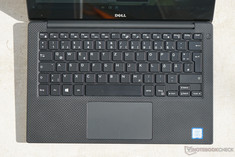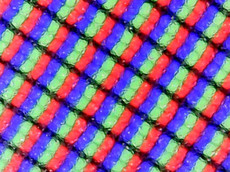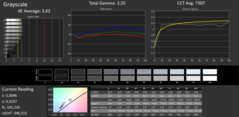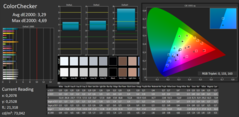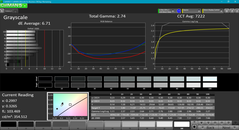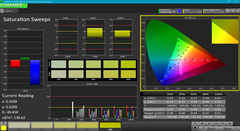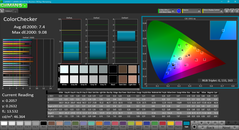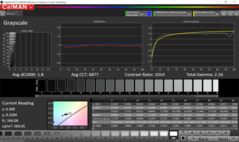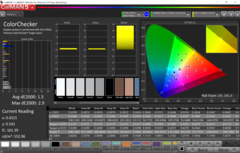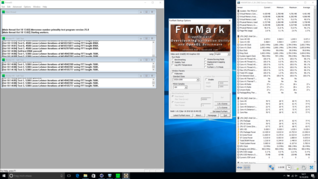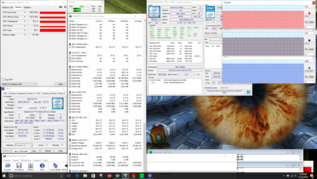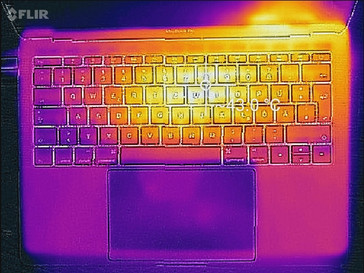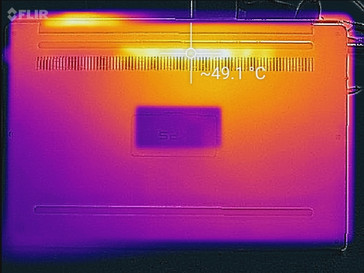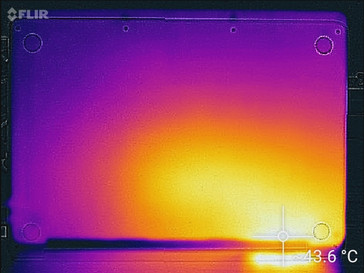Face Off: Xiaomi Mi Air vs. Dell XPS 13 9360 vs. Apple MacBook Pro 13 2016

No one is expecting the Xiaomi Mi Air newcomer to knock it out of the park especially when compared to seasoned notebooks like the XPS 13 and MacBook Pro 13. We are, however, interested to see just how well it can perform when faced against the two most popular 13-inch subnotebooks currently available. Truth be told, the Xiaomi notebook does more things right than wrong even if it falls flat in several categories against the Dell and Apple alternatives.
We encourage users to check out our dedicated review pages below for more data and detailed analyses of each of the three models. This comparison is by no means a replacement, but a condensed aid for those on the fence.
Case
Case quality between these notebooks are above average even for the Xiaomi. It's obvious that the Mi Air is taking more than just a few cues from Apple, but the final unibody aluminum base is thankfully of high quality and not a mere facade. Its notable weak points include the relatively fragile lid that is more susceptible to twisting when compared to both the Apple or Dell and an overall modest design.
The XPS 13 and its Infinity Edge chassis proves that you don't have to utilize a unibody design for a high-end experience. Its combination of aluminum for the lid and carbon fiber for the palm rests is very resistant to twists and depressions with no noticeable gaps between materials. Its narrow bezels, for example, are much more rigid despite the seemingly frail appearance.
As for size and weight, all three are mere millimeters apart in length and width and even closer in thickness at essentially 15 mm each. For those who like to keep track, however, the Dell system is indeed the overall smaller and lighter system of the three by the narrowest of margins.
Connectivity
Connection options on the Xiaomi are limited to USB Type-A and a single USB Type-C port (likely Gen. 1) that also doubles as a charging port. The system makes up for its lack of Thunderbolt 3 with a full-size HDMI port. Meanwhile, the newest MacBook Pro 13 drops all USB Type-A ports in favor of two Thunderbolt 3 ports not unlike on the HP Spectre 13. While these ports are extremely versatile and can be used for anything from charging to daisy-chaining external monitors, they will require multiple pricey adapters.
The XPS 13 is the best of both worlds with both USB Type-A and Thunderbolt 3. It carries no HDMI, however, so users will likely still need to invest in a proper adapter.
| Xiaomi Mi Air | Dell XPS 13 9360 | Apple MacBook Pro 13 2016 | |
| USB | 2x USB 3.0, 1x USB 3.1 Type-C (charging) | 2x USB 3.0, 1x USB 3.1 Type-C gen. 2 + Thunderbolt 3 | 2x USB 3.1 Type-C gen. 2 + Thunderbolt 3 |
| Video-out | 1x HDMI | 1x USB 3.1 Type-C gen. 2 + Thunderbolt 3 | 2x USB 3.1 Type-C gen. 2 + Thunderbolt 3 |
| Audio | 3.5 mm audio | 3.5 mm audio | 3.5 mm audio |
| Other | None | SD reader, Noble Lock | None |
| Storage Bays | 1x M.2 2280 | 1x M.2 2280 | 1x M.2 2280 |
Input Devices
Perhaps surprisingly, we experienced no major issues with the keyboards on all three notebooks. Aside from their overall cramped dimensions, the feedback on each key is crisp and relatively quiet on all cases. The keys on the new Apple notebook are slightly louder than on the outgoing generation and the Xiaomi only has a one-level white backlight, but these are just small nitpicks. There are no dedicated auxiliary keys except for the optional Touch Bar on the new MacBook.
As far as clickpads go, the new MacBook Pro 13 is the gold standard. Its large surface area makes for easy multi-touch gestures and its even tactile feedback doesn't favor certain corners of the surface over others. One step down is the Microsoft Precision Touchpad on the Xiaomi which, while still very good in terms of gliding characteristics, exhibited issues recognizing right clicks reliably on our test unit. The Dell clickpad is last for being merely average in feedback for its integrated mouse clicks. Fingerprints build up more overtly on its matte black surface compared to the glass Xiaomi and gray Apple clickpads.
Display
The Xiaomi and Apple notebooks have glossy screens and no resolution options whereas XPS 13 buyers have a choice between matte FHD or glossy QHD. The FHD screen on the Xiaomi actually holds up very well with its wider color gamut and more accurate colors than the Dell FHD SKU. Average backlight brightness between the two notebooks are almost identical, though the Dell system has lower black levels for a deeper contrast.
The Dell QHD SKU is an improvement over its FHD counterpart in terms of color accuracy with no significant sacrifices made to backlight brightness or contrast levels. The MacBook Pro 13 covers nearly the entire sRGB standard and its backlight is extraordinarily bright at over 500 nits for better outdoor visibility than both the Xiaomi and Dell. Unfortunately, its display response times are comparatively poorer and users may notice more ghosting on the Apple display as a result.
PWM was detected only on our Xiaomi test unit, so users sensitive to onscreen flickering may want to avoid using the Xiaomi for long sessions on low brightness levels.
| Xiaomi Mi Air | Dell XPS 13 9360 FHD | Dell XPS 13 9360 QHD | Apple MacBook Pro 13 2016 | |
| Size | 13.3-inch IPS | 13.3-inch IPS | 13.3-inch IPS | 13.3-inch IPS |
| Native Resolution | 1920 x 1080 | 1920 x 1080 | 3200 x 1800 | 2560 x 1600 |
| Pixel Density | 166 PPI | 166 PPI | 276 PPI | 227 PPI |
| Panel ID | Samsung LTN133HL09-M01 | Sharp SHP1449 LQ133M1 | Sharp SHP144A | APPA034 |
| Xiaomi Mi Notebook Air 13.3 2016 | Dell XPS 13 9360 FHD i5 | Dell XPS 13 9360 QHD+ i7 | Apple MacBook Pro 13 2016 (2.9 GHz) | |
|---|---|---|---|---|
| Display | ||||
| Display P3 Coverage (%) | 66 | 48.94 | 62.8 | 99.2 |
| sRGB Coverage (%) | 95.5 | 73.3 | 89.4 | 99.9 |
| AdobeRGB 1998 Coverage (%) | 67.8 | 50.5 | 64.6 | 87.6 |
| Response Times | ||||
| Response Time Grey 50% / Grey 80% * (ms) | 49 ? | 32.8 ? | 43.6 ? | 47.2 ? |
| Response Time Black / White * (ms) | 27 ? | 33.2 ? | 29.2 ? | 53 ? |
| PWM Frequency (Hz) | 50 ? | |||
| Screen | ||||
| Brightness middle (cd/m²) | 347 | 351.2 | 396.2 | 569 |
| Brightness (cd/m²) | 334 | 325 | 357 | 542 |
| Brightness Distribution (%) | 80 | 89 | 84 | 90 |
| Black Level * (cd/m²) | 0.27 | 0.195 | 0.266 | 0.56 |
| Contrast (:1) | 1285 | 1801 | 1489 | 1016 |
| Colorchecker dE 2000 * | 3.29 | 7.4 | 3.9 | 1.4 |
| Colorchecker dE 2000 max. * | 4.69 | 9.08 | 7.58 | 2.9 |
| Greyscale dE 2000 * | 3.62 | 6.71 | 4.16 | 1.8 |
| Gamma | 2.23 99% | 2.74 80% | 2.31 95% | 2.16 102% |
| CCT | 7307 89% | 7222 90% | 6514 100% | 6877 95% |
| Color Space (Percent of AdobeRGB 1998) (%) | 62 | 50.48 | 57.5 | 78.4 |
| Color Space (Percent of sRGB) (%) | 95 | 73.31 | 88.7 | 99.3 |
| Total Average (Program / Settings) |
* ... smaller is better
Performance
CPU Performance
Raw processor performance between the notebooks are very close to one another despite the generational gap between Skylake and Kaby Lake. According to CineBench R15, multi-threaded processes are only 15 percent faster on the i5-6267U compared to the i5-6200U in the Xiaomi. The performance differences are even narrower when compared to the two Kaby Lake Dell systems. Thus, the higher TDP advantage of the CPU in the MacBook Pro is almost entirely dedicated to its integrated Iris GPU.
Users need not worry about having an older Skylake CPU in the latest MacBook Pro series as the current ULV Kaby Lake series offers minimal performance advantages.
See our dedicated CPU pages on the i5-6200U, i5-7200U, i7-7500U, and i5-6267U for more benchmarks and comparisons.
| Xiaomi Mi Air | Dell XPS 13 9360 i5 | Dell XPS 13 9360 i5 | Apple MacBook Pro 13 | |
| CPU | 2.3 GHz Core i5-6200U | 2.5 GHz Core i5-7200U | 2.7 GHz Core i5-7500U | 2.9 GHz Core i5-6267U |
| CPU TDP | 15 W | 15 W | 15 W | 28 W |
| GPU | GeForce 940MX | HD Graphics 620 | HD Graphics 620 | Iris Graphics 550 |
| RAM | 8 GB DDR4 2133 MHz, Single-Channel, Soldered | 8 GB LPDDR3 1866 MHz, Dual-Channel, Soldered | 8 GB LPDDR3 1866 MHz, Dual-Channel, Soldered | 8 GB LPDDR3-2133, Dual-Channel, Soldered |
| Cinebench R11.5 | |
| CPU Single 64Bit (sort by value) | |
| Xiaomi Mi Notebook Air 13.3 2016 | |
| Dell XPS 13 9360 FHD i5 | |
| Dell XPS 13 9360 QHD+ i7 | |
| CPU Multi 64Bit (sort by value) | |
| Xiaomi Mi Notebook Air 13.3 2016 | |
| Dell XPS 13 9360 FHD i5 | |
| Dell XPS 13 9360 QHD+ i7 | |
| wPrime 2.10 | |
| 1024m (sort by value) | |
| Dell XPS 13 9360 QHD+ i7 | |
| 32m (sort by value) | |
| Dell XPS 13 9360 QHD+ i7 | |
| Super Pi Mod 1.5 XS 32M - 32M (sort by value) | |
| Dell XPS 13 9360 FHD i5 | |
| Dell XPS 13 9360 QHD+ i7 | |
| 3DMark | |
| 1280x720 offscreen Ice Storm Unlimited Physics (sort by value) | |
| Dell XPS 13 9360 FHD i5 | |
| Dell XPS 13 9360 QHD+ i7 | |
| 1920x1080 Ice Storm Extreme Physics (sort by value) | |
| Dell XPS 13 9360 FHD i5 | |
| Dell XPS 13 9360 QHD+ i7 | |
| 1280x720 Cloud Gate Standard Physics (sort by value) | |
| Xiaomi Mi Notebook Air 13.3 2016 | |
| Dell XPS 13 9360 FHD i5 | |
| Dell XPS 13 9360 QHD+ i7 | |
| Apple MacBook Pro 13 2016 (2.9 GHz) | |
| 1920x1080 Fire Strike Physics (sort by value) | |
| Xiaomi Mi Notebook Air 13.3 2016 | |
| Dell XPS 13 9360 FHD i5 | |
| Dell XPS 13 9360 QHD+ i7 | |
| Apple MacBook Pro 13 2016 (2.9 GHz) | |
| Fire Strike Extreme Physics (sort by value) | |
| Dell XPS 13 9360 FHD i5 | |
| Dell XPS 13 9360 QHD+ i7 | |
| PCMark 8 | |
| Work Score Accelerated v2 (sort by value) | |
| Xiaomi Mi Notebook Air 13.3 2016 | |
| Dell XPS 13 9360 FHD i5 | |
| Dell XPS 13 9360 QHD+ i7 | |
| Apple MacBook Pro 13 2016 (2.9 GHz) | |
| Creative Score Accelerated v2 (sort by value) | |
| Dell XPS 13 9360 FHD i5 | |
| Dell XPS 13 9360 QHD+ i7 | |
| Home Score Accelerated v2 (sort by value) | |
| Xiaomi Mi Notebook Air 13.3 2016 | |
| Dell XPS 13 9360 FHD i5 | |
| Dell XPS 13 9360 QHD+ i7 | |
| Apple MacBook Pro 13 2016 (2.9 GHz) | |
* ... smaller is better
GPU Performance
Jumping from the integrated HD Graphics 620 in the Kaby Lake Dell SKUs to the Xiaomi Nvidia 940MX or Apple Iris Graphics 550 will see a very sizable performance increase. Fire Strike Graphics, for example, shows a 120 percent boost when moving to the Nvidia 940MX and a 75 percent boost when moving to the Iris Graphics 550. Subsequently, the HD Graphics 620 is significantly behind both competitors by about half the frame rates. The dedicated Nvidia GPU consistently outperforms the Iris Graphics 550 as well, albeit at much narrower margins.
See our dedicated GPU pages on the HD Graphics 620, GeForce 940MX, and Iris Graphics 550 for more benchmarks and comparisons. The raw graphical prowess of these GPUs is not sufficient for playing the latest demanding titles and are intended to cater to light games and graphics work.
| 3DMark | |
| 1280x720 Cloud Gate Standard Graphics (sort by value) | |
| Xiaomi Mi Notebook Air 13.3 2016 | |
| Dell XPS 13 9360 FHD i5 | |
| Dell XPS 13 9360 QHD+ i7 | |
| Apple MacBook Pro 13 2016 (2.9 GHz) | |
| 1920x1080 Fire Strike Graphics (sort by value) | |
| Xiaomi Mi Notebook Air 13.3 2016 | |
| Dell XPS 13 9360 FHD i5 | |
| Dell XPS 13 9360 QHD+ i7 | |
| Apple MacBook Pro 13 2016 (2.9 GHz) | |
| 1920x1080 Ice Storm Extreme Graphics (sort by value) | |
| Dell XPS 13 9360 FHD i5 | |
| Dell XPS 13 9360 QHD+ i7 | |
| 3DMark 11 - 1280x720 Performance GPU (sort by value) | |
| Xiaomi Mi Notebook Air 13.3 2016 | |
| Dell XPS 13 9360 FHD i5 | |
| Dell XPS 13 9360 QHD+ i7 | |
| Apple MacBook Pro 13 2016 (2.9 GHz) | |
| Cinebench R15 - OpenGL 64Bit (sort by value) | |
| Xiaomi Mi Notebook Air 13.3 2016 | |
| Dell XPS 13 9360 FHD i5 | |
| Dell XPS 13 9360 QHD+ i7 | |
| Apple MacBook Pro 13 2016 (2.9 GHz) | |
| Rise of the Tomb Raider - 1024x768 Lowest Preset (sort by value) | |
| Xiaomi Mi Notebook Air 13.3 2016 | |
| Dell XPS 13 9360 QHD+ i5 | |
| Apple MacBook Pro 13 2016 (2.9 GHz) | |
| BioShock Infinite | |
| 1280x720 Very Low Preset (sort by value) | |
| Xiaomi Mi Notebook Air 13.3 2016 | |
| Dell XPS 13 9360 QHD+ i5 | |
| Apple MacBook Pro 13 2016 (2.9 GHz) | |
| 1366x768 Medium Preset (sort by value) | |
| Xiaomi Mi Notebook Air 13.3 2016 | |
| Dell XPS 13 9360 QHD+ i5 | |
| Apple MacBook Pro 13 2016 (2.9 GHz) | |
| 1366x768 High Preset (sort by value) | |
| Xiaomi Mi Notebook Air 13.3 2016 | |
| Dell XPS 13 9360 QHD+ i5 | |
| Apple MacBook Pro 13 2016 (2.9 GHz) | |
Stress Test
We run both Prime95 and FurMark to simulate maximum stress and to test system stability. These unrealistic conditions do not represent daily workloads and are instead meant to put both the CPU and GPU at 100 percent capacity.
Unfortunately, our stress test and core temperature data are incomplete for the Apple and Xiaomi systems. HWiNFO had issues recognizing certain hardware sensors in the MacBook Pro 13 and our Xiaomi editor did not provide any GPU core clock data under stress. We can, however, observe the CPU in the Apple maintaining a very stable clock rate as CineBench scores remain flat even after 10 consecutive runs. The processor itself can consume as much as much 35 W compared to its base 28 W TDP.
Impressively, the Xiaomi system is able to maintain a consistent Turbo Boost clock rate of 2.7 GHz whereas the Kaby Lake CPU in the Dell will throttle to as low as 1.4 GHz under similar conditions. Core CPU temperature on both systems remain in the high 70 C range despite their clock rate differences, so the cooling solution in the Xiaomi should be simultaneously louder and more effective.
| Xiaomi Mi Air | Dell XPS 13 9360 | Apple MacBook Pro 13 2016 | |
| Processor | Core i5-6200U | Core i5-7200U | Core i5-6267U |
| Rated GPU Core Clock (MHz) | 1122 | 1050 | 1000 |
| Stable GPU Core Clock on FurMark (MHz) | -- | 900 | -- |
| Rated CPU Core Clock (GHz) | 2.3 | 2.5 | 2.9 |
| Stable CPU Core Clock on Prime95 (GHz) | 2.7 | 1.4 | -- |
| Average CPU temperature | 78 C | 79 C | -- C |
| Average GPU temperature | -- C | 79 C | -- C |
Emissions & Energy
System Noise & Temperature
Average surface temperatures under load are cooler on the Dell system when compared to the Apple or Xiaomi. The temperature gradient, however, is steeper on the Dell at just over 49 C at its warmest spot compared to 45 C on the Apple. This means that surface temperature development is more localized on the Dell and can be warmer than the Apple in certain spots. The Xiaomi notebook is by far the warmer-running system with surface temperatures reaching over 50 C when stressed.
The Dell systems run the quietest with the lower-end Core i5 SKU in particular running noticeably quieter than the competition. The XPS 13 Core i7 SKU and MacBook Pro 13 are essentially neck and neck at around the 35 dB(A) range when under heavy processing loads. This is impressive on Apple's part since it utilizes an older Skylake processor that is both less power efficient and more powerful than the Kaby Lake i7-7500U in the Dell. Unfortunately for Xiaomi, its Mi Air is significantly louder than both the Dell and Apple when under similar processing loads as predicted at the high 30 dB(A) to low 40 dB(A) range.
Our Xiaomi Mi Air editor has provided no temperature maps and so the below images showcase only the Dell and Apple under stressful processing conditions.
| Xiaomi Mi Notebook Air 13.3 2016 | Dell XPS 13 9360 FHD i5 | Dell XPS 13 9360 QHD+ i7 | Apple MacBook Pro 13 2016 (2.9 GHz) | |
|---|---|---|---|---|
| Noise | ||||
| off / environment * (dB) | 31.15 | 28.8 | 30.2 | |
| Idle Minimum * (dB) | 31.15 | 28.9 | 28.8 | 30.2 |
| Idle Average * (dB) | 31.15 | 28.9 | 28.8 | 30.2 |
| Idle Maximum * (dB) | 31.15 | 28.9 | 30.8 | 30.2 |
| Load Average * (dB) | 38.2 | 30.9 | 34.8 | 33 |
| Load Maximum * (dB) | 41.7 | 33.5 | 34.8 | 36.2 |
* ... smaller is better
Power Consumption
Apple products have been shown to be generally more power efficient than an Android or Windows counterpart. At its lowest power state when idling, we were able to record a power demand of just over 2 W on the MacBook Pro 13 Touch Bar compared to 4 W to 6 W on the Xiaomi and Dell. This advantage fades away when the systems are all set to High Performance mode and on their respective maximum screen brightness settings.
When under load, the more demanding CPU and Iris graphics of the Apple begin to flex their muscles. The notebook draws almost 60 W under heavy processing loads compared to 52 W on the Xiaomi and just 30 W on the Kaby Lake XPS 13 SKUs. In this case, the extra horsepower offered by Apple comes at a measurable cost when it comes to energy consumption.
| Xiaomi Mi Notebook Air 13.3 2016 | Dell XPS 13 9360 FHD i5 | Dell XPS 13 9360 QHD+ i7 | Apple MacBook Pro 13 2016 (2.9 GHz) | |
|---|---|---|---|---|
| Power Consumption | ||||
| Idle Minimum * (Watt) | 4 | 4.1 | 6.4 | 2.1 |
| Idle Average * (Watt) | 6.6 | 4.2 | 6.6 | 7.6 |
| Idle Maximum * (Watt) | 7.4 | 5.1 | 6.8 | 8.2 |
| Load Average * (Watt) | 41.7 | 22.1 | 27.5 | 56.4 |
| Load Maximum * (Watt) | 52.4 | 29.4 | 32.4 | 59.8 |
* ... smaller is better
Battery Life
Runtimes are longest on the lower-end Core i5/FHD XPS 13 configuration at around 11 hours. This is longer than the MacBook Pro 13 Touch Bar by almost 2 hours when under the same WLAN conditions. The internal battery of the Xiaomi notebook is two-thirds the capacity of the XPS 13 or MacBook Pro 13 and battery life suffers as a result at just under 6.5 hours of WLAN use. The batteries are all non-removable as is common in this category.
| Xiaomi Mi Notebook Air 13.3 2016 40 Wh | Dell XPS 13 9360 FHD i5 60 Wh | Dell XPS 13 9360 QHD+ i7 60 Wh | Apple MacBook Pro 13 2016 (2.9 GHz) 54 Wh | |
|---|---|---|---|---|
| Battery runtime | ||||
| Reader / Idle (h) | 12 | 21.6 | 17.6 | |
| WiFi v1.3 (h) | 6.5 | 11.3 | 8.6 | 9.4 |
| Load (h) | 1.4 | 2.6 | 2.2 | 1.1 |
Verdict

The Xiaomi Mi Air is an impressive first outing by the Chinese manufacturer. Its dedicated Nvidia GPU gives it the extra boost in graphics performance over the latest MacBook Pro 13 and XPS 13 and its workmanship is generally solid if not plain.
The Nvidia GPU, however, is a double-edged sword. While the Mi Air is the more graphically capable system, it also runs noticeably louder, hotter, and shorter than its two competitors. If that's not enough, the system is lacking Thunderbolt 3 for reduced compatibility with the latest docking stations and accessories. These reasons alone are enough to make the Dell or Apple more attractive than the Xiaomi.
Between the XPS 13 9360 and MacBook Pro 13 2016, Apple naysayers will be quick to point out the older Skylake CPU in the MacBook as a disadvantage compared to the newer Kaby Lake options in the XPS 13. Even with this in mind, the Apple notebook not only manages to run longer than the Core i7 Dell, but it also outperforms it in both CPU and GPU benchmarks. The Core i5 Dell SKU has the advantage in marginally quieter fan noise and longer runtimes over the Apple at the wider cost of CPU and GPU power.
| Xiaomi Mi Air | Dell XPS 13 9360 | Apple MacBook Pro 13 2016 |
|---|---|---|
+ Slightly thinner profile + Strong unibody aluminum chassis + Full-size HDMI port + Wide color gamut and faster display response times + Dedicated GeForce 940MX GPU + Inexpensive | + USB Type-A, USB Type-C w/ Thunderbolt 3, and SD reader + Strong carbon fiber and aluminum chassis + Smaller footprint (length x width) + Optional FHD/QHD displays; Deeper contrast levels + Narrower color gamut and dimmer display brightness on FHD display + Quieter system fan + Low power consumption; Longer battery life | + Attractive unibody design + Larger and easier-to-use clickpad + Optional Touch Bar + Brighter display backlight; Full sRGB coverage + Faster CPU performance; Higher TDP + Intel Iris graphics
|
- Slightly larger footprint (length x width) - Uninspiring and plain design - No Thunderbolt 3 or SD reader - Integrated clickpad keys can be unreliable - PWM detected on certain brightness levels - High power consumption; Smaller internal battery; Shorter battery life - Warmer surface temperatures - Louder fan noise - No Kaby Lake options | - No HDMI - Weaker integrated clickpad keys - Slower GPU performance | - No USB Type-A, HDMI, or SD reader - No Kaby Lake options - Higher power consumption under heavy loads - Slower display response times - Pricey |
Xiaomi Mi Air
Price comparison
Dell XPS 13 9360
Price comparison
Apple MacBook Pro 13 2016
Price comparison
See more quick comparisons in our Face Off series:
- Dell XPS 15 vs. Apple MacBook Pro 15 vs. Asus ZenBook Pro UX501
- Aorus X3 Plus vs. Gigabyte P34W vs. Razer Blade 14
- Dell XPS 13 vs. Apple MacBook Pro 13 vs. Asus ZenBook UX305
- HP EliteBook 820 G2 vs. Lenovo ThinkPad X250 vs. Dell Latitude 12 E7250
- Asus ROG G751 vs. Dell Alienware 17 vs. MSI GT72 Dominator
- Lenovo ThinkPad T450 vs. Acer TravelMate P645 vs. Dell Latitude 14 E5450
- Dell Alienware 15 vs. Clevo P751ZM vs. MSI GE62
- Acer Aspire V17 Nitro vs. Asus N751 vs. HP Envy 17
- Samsung Galaxy Tab S 8.4 vs. Sony Xperia Z3 Compact vs. Dell Venue 8 7000
- Asus EeeBook X205TA vs. Lenovo S20 vs. Acer Aspire ES1
- Microsoft Surface Pro 3 vs. Asus Transformer Book T300 Chi vs. Toshiba Portege Z20t
- Lenovo ThinkPad Edge E550 vs. Acer Aspire E5 vs. HP ProBook 450 G2
- HP Pavilion 15 vs. Lenovo IdeaPad Z50 vs. Toshiba Satellite S50
- Apple MacBook Air 13 2015 vs. Samsung ATIV Book 9 900X3G vs. Asus ZenBook UX303
- Asus ROG G501 vs. Lenovo Y50 vs. Acer Aspire V15 Nitro
- OnePlus 2 vs. Honor 6 Plus vs. Motorola Moto X Play
- Lenovo Yoga 500 vs. Dell Inspiron 15 7000 vs. Toshiba Satellite Radius 15
- Apple iPhone 6S Plus vs. Huawei Mate S vs. LG G4
- Dell Inspiron 15 5558 vs. Lenovo Z51 vs. Acer Aspire V3 574G
- MSI GT72S vs. Asus G752 vs. Clevo P870DM
- Microsoft Surface Book vs. Dell XPS 13 InfinityEdge vs. Apple MacBook Pro Retina 13
- Microsoft Surface Pro 4 Core i7 vs. Surface Pro 4 Core i5 vs. Surface Pro 4 Core m3
- Lenovo Yoga 900 vs. HP Spectre x360 13 vs. Dell Inspiron 13 7348
- Lenovo ThinkPad T450s vs. HP EliteBook Folio 1040 G2 vs. Dell Latitude 14 E7450
- Asus GL552JX vs. Acer Aspire V15 Nitro VN7 vs. MSI GP62 2QE
- MSI WT72 vs. Lenovo ThinkPad P70 vs. HP ZBook 17 G2
- Microsoft Surface Pro 4 vs. HP Spectre x2 12 vs. Fujitsu Stylistic Q665
- Dell XPS 13 9350 vs. XPS 13 9343 vs. XPS 13 9333
- Lenovo Ideapad Y700 15ISK vs. Gigabyte P55W v5 vs. Dell XPS 15 9550
- Lenovo ThinkPad X260 vs. Dell XPS 12 9250 vs. Razer Blade Stealth
- Lenovo ThinkPad X1 Carbon vs. HP EliteBook Folio 1040 G3 vs. Dell Latitude 14 E7470
- Aorus X5S v5 vs. MSI GS60 6QE vs. Acer Predator 15
- Lenovo ThinkPad 13 vs. Acer Aspire S 13 vs. HP Spectre 13
- Toshiba Tecra Z40 vs. Acer TravelMate P648 vs. HP EliteBook 840 G3
- Apple MacBook 12 Core m3, Core m5, and Core m7
- Lenovo Yoga 3 Pro 13 vs. Asus Zenbook UX360CA vs. Dell Inspiron 13
- MSI GT73VR vs. Asus G752VS vs. Alienware 17 R3
- Microsoft Surface Pro 4 vs. Acer Aspire Switch Alpha 12 vs. HP Elite x2 1012 G1 vs. HP Spectre x2 12 vs. Huawei MateBook
- Lenovo ThinkPad T460s vs. ThinkPad X1 Yoga vs. ThinkPad Yoga 460
- Asus X302UV vs. HP Envy 13 vs. Lenovo IdeaPad 710S
- Toshiba Portege Z30 vs. Dell Latitude 13 7370 vs. HP EliteBook 1030 G1
- HP Omen 17 vs. Aorus X7 DT v6 vs. EVGA SC17