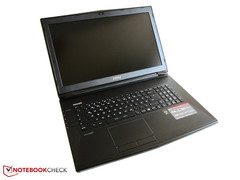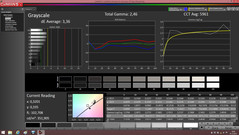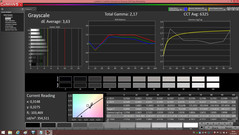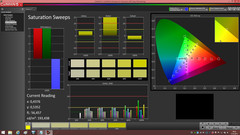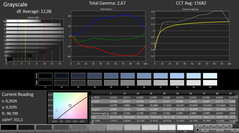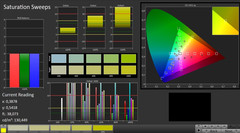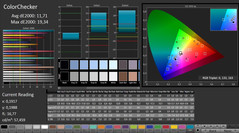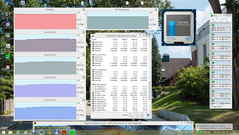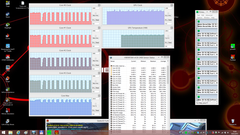Face Off: Asus ROG G751 vs. Dell Alienware 17 vs. MSI GT72 Dominator

Nowadays, serious gaming is no longer limited to bulky desktops. Users can buy respectable gaming notebooks as small as 14-inches without being ridiculed at LAN parties for bringing weak hardware.
Gaming notebooks will always come at a high cost no matter the size, so our Face Off this week will focus on three 17.3-inch models from the top manufacturers. Asus, Dell, and MSI are all veterans in the mobile gaming arena and have come quite far from their early days in terms of hardware quality and performance. Thus, there's no better time than now to compare some of the best gaming notebooks available.
We encourage users to check out our dedicated review pages below for more data and detailed analyses of each of the three models. This comparison is by no means a replacement, but a condensed aid for those on the fence.
Case
Build quality is excellent between all three models. If we had to choose one, then it would be a close toss-up between the G751 and Alienware 17 R2. The G751 utilizes thick hard plastic, brushed aluminum, and soft-touch finishing to separate itself from the outgoing G750 models. While these are nice visual touches, they ultimately do not significantly improve build quality compared to its predecessor. The large base is already very sturdy and is superb as-is, but the lid is of only average rigidity in comparison.
Meanwhile, the Alienware is shinier and brighter with numerous LED effects. Its hard plastic base is as tough as the Asus, but its hinges and matte aluminum lid are both stiffer in comparison to give the model the edge.
Lastly, MSI should be given an award for most improved design for its jump from the outdated GT70 to the newer GT72. The matte finish and brushed metal surfaces rival both Asus and Alienware. Unfortunately, its hinges creak and the display will squeak when twisting, so there is still room for improvement. Additionally, the metallic surfaces attract fingerprints much more easily.
If based on pure size and dimensions, then Alienware comes out on top for being much thinner and lighter. The G750 and G751 are notorious for their thicknesses and weight and can be up to half a kilogram heavier than the Alienware or MSI. In Asus' defense, however, this does have a positive impact on performance. Alienware still wins this round for its smaller size without sacrificing rigidity.
The design philosophy behind each model is uniquely different. Asus has drawn inspirations from jet fighters for its ROG designs, while Alienware targets a more futuristic appearance with flashing lights. MSI designs are less dazzling and prioritizes form over any extrovert features. It's ultimately a matter of user tastes in this regard.
Winner: Dell Alienware 17 R2
Connectivity
Ports and features are where these notebooks begin to truly separate themselves. The Asus is currently the only model of the three to ship with Thunderbolt for added versatility, while the Alienware has its proprietary Graphics Amplifier port for compatibility with external desktop graphics cards. MSI has no such special features and instead sports more USB 3.0 ports than many ATX boards currently carry. The manufacturer, however, has confirmed with us at Computex that support for external desktop graphics cards (as found on the MSI GS30) will eventually make its way to other MSI notebooks.
Storage bays are similar between all models with support for both M.2 and standard 2.5-inch drives. RAID 0 has the potential to be much faster on both the Alienware and MSI compared to the Asus, but Asus can house two 2.5-inch drives simultaneously for much higher storage capacity at lower prices compared to M.2 drives. This is again down to user preference.
Winner: Tie -- Asus G751JY and Alienware 17 R2
| Asus G751JY | Alienware 17 R2 | MSI GT72 2QE | |
| USB | 4x USB 3.0 | 4x USB 3.0 | 6x USB 3.0 |
| Video-out | 1x Thunderbolt, 1x HDMI, 1x VGA | 1x Mini-DisplayPort, 1x HDMI | 2x Mini-DisplayPort, 1x HDMI |
| Other | SD reader, 3x 3.5 mm audio, Gigabit LAN, Blu-ray drive, Kensington Lock | SD reader, 2x 3.5 mm audio, Graphics Amplifier, Gigabit LAN, Kensington Lock | SD reader, 4x 3.5 mm audio, Gigabit LAN, Blu-ray drive, Kensington Lock |
| Storage Bays | 2x 2.5-inch SATA III, 1x M.2 | 4x M.2, 1x 2.5-inch SATA III | 4x M.2, 1x 2.5-inch SATA III |
Display
As of this writing, no 17.3-inch notebooks exist with native display resolutions higher than 1080p. Thus, these matte panels max out at 1920 x 1080 pixels.
Display quality is excellent on the Asus and Alienware, both of which use IPS panels from LG Philips. The GT72 utilizes a Chi Mei TN panel and thus suffers from poorer color reproduction and inaccurate grayscale in comparison. A calibration is recommended for GT72 users to tone down color temperature. We found ghosting effects to be a nonissue on any of the notebooks including those with IPS panels.
Otherwise, all panels have very similar color spaces between them. The slight edge goes to Alienware for its brighter display than the MSI and higher contrast than the Asus. Additionally, backlight bleeding is less pronounced on the Alienware hardware than the Asus.
Winner: Alienware 17 R2
| Asus G751JY | Alienware 17 R2 | MSI GT72 2QE | |
| Size | 17.3-inch IPS 16:9 | 17.3-inch IPS 16:9 | 17.3-inch TN 16:9 |
| Native Resolution | 1920 x 1080 | 1920 x 1080 | 1920 x 1080 |
| Pixel Density | 176 PPI | 176 PPI | 176 PPI |
| Panel ID | LG Philips LP173WF4-SPD1 | LG Philips LGD0459 | CMN N173HGE-E11 |
| Panel | Matte | Matte | Matte |
| Touchscreen | No | No | No |
| Asus G751JY-T7009H | Alienware 17 R2 | MSI GT72-2QE32SR311BW | |
|---|---|---|---|
| Display | |||
| Display P3 Coverage (%) | 66.4 | 66.6 | 60.3 |
| sRGB Coverage (%) | 85.3 | 84.3 | 84 |
| AdobeRGB 1998 Coverage (%) | 62.1 | 61.6 | 61.4 |
| Screen | |||
| Brightness middle (cd/m²) | 329 | 331 | 273 |
| Brightness (cd/m²) | 326 | 307 | 259 |
| Brightness Distribution (%) | 93 | 84 | 85 |
| Black Level * (cd/m²) | 0.47 | 0.3 | 0.3 |
| Contrast (:1) | 700 | 1103 | 910 |
| Colorchecker dE 2000 * | 3.95 | 4.88 | 11.63 |
| Greyscale dE 2000 * | 3.36 | 3.63 | 11.9 |
| Gamma | 2.46 89% | 2.17 101% | 2.56 86% |
| CCT | 5961 109% | 6325 103% | 15491 42% |
| Color Space (Percent of AdobeRGB 1998) (%) | 56 | 55 | 54 |
| Color Space (Percent of sRGB) (%) | 84.2 | ||
| Total Average (Program / Settings) |
* ... smaller is better
Input Devices
The large footprints of these notebooks mean ample space for the keyboards and touchpads. Typing quality is thus very good for all three.
First, the Alienware uses the classic beveled layout with dedicated Macro keys on the very left column. Feedback feels crisp with a quiet pressure point. Typing on the G751 feels just as comfortable and quiet with comparatively larger Arrow keys, though users have fewer Macro keys to work with and less backlight color options. Keys on the MSI are slightly softer compared to the Asus and Alienware. The notebook also lacks dedicated Macro keys and instead offers specialized keys on the left column for quick access to fan controls, graphics toggle, and a SteelSeries software launcher.
Touchpad performance is precise on all three with some notable differences. The G751 had issues recognizing very fast swipes and movements, while the cursor on the Alienware would awkwardly stutter moving upwards. MSI has gone the Ultrabook route of integrated mouse keys in favor of a larger and more comfortable touchpad. We experienced no gliding or recognition issues on the smoother GT72.
Winner: Keyboard -- Asus G751JY and Alienware 17 R2
Touchpad -- MSI GT72 2QE
Performance
CPU Performance
Alienware has configured for us one of the fastest mobile CPU available with its Core i7-4980HQ. Our MSI and Asus test models both use the more common i7-4710HQ in comparison.
Despite the faster CPU in the Alienware, differences in raw computational power between the three notebooks are marginal according to CineBench. Single-core performance out of the i7-4980HQ is about 15 percent faster than the i7-4710HQ, while advantages in multi-core performance is surprisingly just within just a couple of percentage points. This suggests that sustained Turbo Boost benefits on the Alienware during multi-core processes are essentially the same as on the cheaper i7-4710HQ.
As for maintenance and expandability, the Alienware is limited to two SODIMM slots only compared to four on the Asus and MSI. Access to the processors and systems fans are also made more difficult on the Alienware and Asus compared to the MSI. Users can easily replace the GPU on the MSI as it can be removed from its MXM slot.
More comparisons and technical information on the Core i7-4710HQ and i7-4980HQ can be found on our dedicated CPU pages.
| Asus G751JY | Alienware 17 R2 | MSI GT72 2QE | |
| CPU | 2.5 GHz Core i7-4710HQ | 2.8 GHz Core i7-4980HQ | 2.5 GHz Core i7-4710HQ |
| TDP | 47 W | 47 W | 47 W |
| RAM | 24 GB DDR3 1600 MHz, 4x SODIMM | 8 GB DDR3 1600 MHz, 2x SODIMM | 32 GB DDR3 1600 MHz, 4x SODIMM |
| GPU | Nvidia GTX 980M 4 GB GDDR5 | Nvidia GTX 980M 4 GB GDDR5 | Nvidia GTX 980M 8 GB GDDR5, MXM 3.0b |
| Optimus Support | No | Yes | Manual switch |
| Cinebench R15 | |
| CPU Single 64Bit (sort by value) | |
| Asus G751JY-T7009H | |
| Alienware 17 R2 | |
| MSI GT72-2QE32SR311BW | |
| CPU Multi 64Bit (sort by value) | |
| Asus G751JY-T7009H | |
| Alienware 17 R2 | |
| MSI GT72-2QE32SR311BW | |
| Cinebench R11.5 | |
| CPU Single 64Bit (sort by value) | |
| Asus G751JY-T7009H | |
| Alienware 17 R2 | |
| MSI GT72-2QE32SR311BW | |
| CPU Multi 64Bit (sort by value) | |
| Asus G751JY-T7009H | |
| Alienware 17 R2 | |
| MSI GT72-2QE32SR311BW | |
| 3DMark | |
| 1280x720 Cloud Gate Standard Physics (sort by value) | |
| Asus G751JY-T7009H | |
| Alienware 17 R2 | |
| MSI GT72-2QE32SR311BW | |
| 1920x1080 Fire Strike Physics (sort by value) | |
| Asus G751JY-T7009H | |
| Alienware 17 R2 | |
| MSI GT72-2QE32SR311BW | |
| PCMark 8 | |
| Work Score Accelerated v2 (sort by value) | |
| Asus G751JY-T7009H | |
| Alienware 17 R2 | |
| MSI GT72-2QE32SR311BW | |
| Creative Score Accelerated v2 (sort by value) | |
| Asus G751JY-T7009H | |
| MSI GT72-2QE32SR311BW | |
| Home Score Accelerated v2 (sort by value) | |
| Asus G751JY-T7009H | |
| Alienware 17 R2 | |
| MSI GT72-2QE32SR311BW | |
| X264 HD Benchmark 4.0 | |
| Pass 1 (sort by value) | |
| Asus G751JY-T7009H | |
| Pass 2 (sort by value) | |
| Asus G751JY-T7009H | |
GPU Performance
All models sport the powerful GTX 980M Nvidia GPU. The GT72 utilizes the 8 GB GDDR5 model for twice the RAM. Performance gains from the additional RAM overhead is very limited on 1080p settings, so users will likely not see any tangible benefits on the MSI unless if they are gaming on an external 3K or 4K monitor. For example, our 6 GB GTX 970M in our Aorus X3 Plus shows slight performance gains over the 3 GB GTX 970M in our Razer Blade 14 when gaming on a native 3200 x 1800 display resolution.
| 3DMark 11 - 1280x720 Performance GPU (sort by value) | |
| Asus G751JY-T7009H | |
| Alienware 17 R2 | |
| MSI GT72-2QE32SR311BW | |
| 3DMark | |
| 1280x720 Cloud Gate Standard Graphics (sort by value) | |
| Asus G751JY-T7009H | |
| Alienware 17 R2 | |
| MSI GT72-2QE32SR311BW | |
| 1920x1080 Fire Strike Graphics (sort by value) | |
| Asus G751JY-T7009H | |
| Alienware 17 R2 | |
| MSI GT72-2QE32SR311BW | |
| Cinebench R11.5 - OpenGL 64Bit (sort by value) | |
| MSI GT72-2QE32SR311BW | |
| Cinebench R15 - OpenGL 64Bit (sort by value) | |
| MSI GT72-2QE32SR311BW | |
Gaming Performance
Real-world performance in games is again very similar between the three models, which thankfully shows that the GTX 980M is in no way castrated by any hardware limitations.
Native 3D Vision support is available on both the Asus and MSI as Optimus is disabled. In contrast, Alienware users will be stuck with Optimus even when the Graphics Amplifier is active.
| Thief | |
| 1920x1080 Very High Preset AA:FXAA & High SS AF:8x (sort by value) | |
| Asus G751JY-T7009H | |
| Alienware 17 R2 | |
| MSI GT72-2QE32SR311BW | |
| 1366x768 High Preset AA:FXAA & Low SS AF:4x (sort by value) | |
| Asus G751JY-T7009H | |
| Alienware 17 R2 | |
| MSI GT72-2QE32SR311BW | |
| Dragon Age: Inquisition | |
| 1920x1080 High Graphics Quality (sort by value) | |
| Asus G751JY-T7009H | |
| Alienware 17 R2 | |
| 1920x1080 Ultra Graphics Quality AA:2x MS (sort by value) | |
| Asus G751JY-T7009H | |
| Alienware 17 R2 | |
| GRID: Autosport | |
| 1920x1080 Ultra Preset AA:4x MS (sort by value) | |
| Asus G751JY-T7009H | |
| Alienware 17 R2 | |
| MSI GT72-2QE32SR311BW | |
| 1920x1080 High Preset (sort by value) | |
| Asus G751JY-T7009H | |
| Alienware 17 R2 | |
| MSI GT72-2QE32SR311BW | |
| Company of Heroes 2 | |
| 1920x1080 Maximum / Higher / High AA:High (sort by value) | |
| Asus G751JY-T7009H | |
| Alienware 17 R2 | |
| 1366x768 High AA:Medium (sort by value) | |
| Asus G751JY-T7009H | |
| Alienware 17 R2 | |
| BioShock Infinite | |
| 1920x1080 Ultra Preset, DX11 (DDOF) (sort by value) | |
| Asus G751JY-T7009H | |
| Alienware 17 R2 | |
| MSI GT72-2QE32SR311BW | |
| 1366x768 High Preset (sort by value) | |
| Asus G751JY-T7009H | |
| Alienware 17 R2 | |
| MSI GT72-2QE32SR311BW | |
| Tomb Raider | |
| 1920x1080 Ultra Preset AA:FX AF:16x (sort by value) | |
| Asus G751JY-T7009H | |
| Alienware 17 R2 | |
| MSI GT72-2QE32SR311BW | |
| 1366x768 High Preset AA:FX AF:8x (sort by value) | |
| Asus G751JY-T7009H | |
| Alienware 17 R2 | |
| MSI GT72-2QE32SR311BW | |
| Crysis 3 | |
| 1920x1080 Very High Preset AA:2xSM AF:16x (sort by value) | |
| Asus G751JY-T7009H | |
| Alienware 17 R2 | |
| MSI GT72-2QE32SR311BW | |
| 1366x768 High Preset AA:FX AF:16x (sort by value) | |
| Asus G751JY-T7009H | |
| Alienware 17 R2 | |
| MSI GT72-2QE32SR311BW | |
Stress Test
To test system stability, we run both Prime95 and FurMark to simulate maximum stress. These unrealistic conditions do not represent daily workloads, but are instead meant to put both the CPU and GPU at 100 percent capacity. If the notebook remains stable, then you can be sure it can handle any other tasks without major hardware failures.
Before analyzing the results, it's worth mentioning that our Alienware test model would automatically shutdown every time during our stress test, possibly due to manufacturer-imposed safety measures to prevent irreversible hardware damage. Perhaps coincidentally, our Dell E7250 would shut itself down under the same conditions as well.
The Alienware performs very poorly under such intensive conditions as CPU clock would periodically drop to just 800 MHz. Its GPU is comparatively more stable and core temperatures are generally low, but this is only because of its automatic shutdown "feature".
Asus and MSI have much more stable clock rates across the board with consistent Turbo Boost benefits. MSI performs especially well with its constant 2.9 GHz clock. For system stability and longevity, we'll definitely go with either the Asus or MSI.
Winner: Tie -- Asus G751JY and MSI GT72 2QE
| Asus G751JY | Alienware 17 R2 | MSI GT72 2QE | |
| Rated GPU Core Clock (MHz) | 1038 | 1038 | 1038 |
| Stable GPU Core Clock on FurMark (MHz) | ~911.3 | ~911.3 | ~822.3 |
| Rated CPU Core Clock (GHz) | 2.5 | 2.8 | 2.5 |
| Stable CPU Core Clock on Prime95 (GHz) | 2.6 - 3.0 | 0.8 - 3.0 | 2.9 |
| Maximum CPU temperature | 90 C | 74 - 82 C | 90 C |
| Maximum GPU temperature | 75 C | 71 C | 78 C |
Emissions
System Noise & Temperature
We gave props to Alienware in our Case section for its thinner and lighter build, but now we get to see the consequences of this design. The Dell has the loudest fan noise and highest surface temperatures of the three notebooks. Its system fans stay silent when idling or under low loads, but will quickly rev up from time to time when browsing or performing other light tasks. This pulsating behavior of the fan is much more bothersome than the more consistent whirring of both the Asus and MSI.
Meanwhile, the G751 has the lowest fan noise and is almost a match on surface temperature compared to the MSI. This is unsurprising considering its huge size and that ROG models in general are well-known for their relatively low fan noise when gaming.
Winner: Asus G751JY
| Asus G751JY | Alienware 17 R2 | MSI GT72 2QE | |
| Fan Noise when idling | 33 - 35 dB(A) | 29 - 35 dB(A) | 34 - 35 dB(A) |
| Fan Noise under high loads | 37 - 44 dB(A) | 43 - 52 dB(A) | 40 - 49 dB(A) |
| Average surface temperature when idling | 26.0 C | 28.7 C | 25.9 C |
| Average surface temperature under high loads | 36.6 C | 40.9 C | 35.3 C |
Battery Life
With both Optimus and a higher battery capacity, the Alienware automatically wins this round. Users can expect well over 300 minutes on the 17 R2 when surfing the net compared to just roughly 200 minutes on the Asus or MSI. The battery packs are internal for all cases, so fast battery swapping is a thing of the past for these particular models.
Winner: Alienware 17 R2
| Asus G751JY-T7009H 88 Wh | Alienware 17 R2 96 Wh | MSI GT72-2QE32SR311BW 87 Wh | |
|---|---|---|---|
| Battery runtime | |||
| Reader / Idle (h) | 4.5 | 12.2 | 6.6 |
| WiFi (h) | 3.7 | 5.8 | 3.1 |
| Load (h) | 1.4 | 1.7 | 1.5 |
Verdict

Before picking a final winner, we should mention that the G751, 17 R2, and GT72 have all scored very highly in their respective individual reviews. No single model in particular is a poor choice for a 17.3-inch gaming notebook. All are of high material quality with essentially the same gaming performance in 1080p.
The automatic crash and shutdown under high stress on our Alienware model make it a harder recommendation. Its clock rates fluctuate much more wildly and its gaming benchmarks show that there are barely any gains from having a Core i7-4780HQ over an i7-4710HQ. Instead, the Graphics Amplifier, longer battery life, and smaller size are the main attractions for users who know they will take advantage of it.
The GT72 excels in expandability and accessibility. It is also one of the few gaming notebooks with the 8 GB GTX 980M GPU, so performance in 2K, 3K, or even 4K resolutions should be higher than on both the Asus and Dell. Tinkerers will like the easier access to internals and especially the MXM slot. However, we do feel that such users would have a better time with the Eurocom P7 Pro if tinkering is on the top of your list. As mentioned earlier, we do recommend a display calibration for the TN panel on the GT72.
Asus' ROG series is the de facto pre-baked gaming solution. It's relatively quiet for a large gaming notebook and has no stability issues. The chassis is much more locked up compared to MSI, though this is common amongst the series. The ROG community is large and quite active and the G751 is one of the best Asus has to offer. This is the notebook to get for users who just want to play games with none of the hassles or frills.
See more quick comparisons in our Face Off series:
Dell XPS 15 vs. Apple MacBook Pro 15 vs. Asus ZenBook Pro UX501
Aorus X3 Plus vs. Gigabyte P34W vs. Razer Blade 14
Dell XPS 13 vs. Apple MacBook Pro 13 vs. Asus ZenBook UX305
HP EliteBook 820 G2 vs. Lenovo ThinkPad X250 vs. Dell Latitude 12 E7250
| Asus ROG G751JY | Alienware 17 R2 | MSI GT72 2QE |
|---|---|---|
+ Very strong chassis + Low fan noise + Thunderbolt port + 2x 2.5-inch SATA bays + Dedicated Macro keys + 3D Vision support | + Very strong chassis + Graphics Amplifier support + Smallest and lightest of the three + Longer battery life; Optimus + Dedicated Macro keys + Less backlight bleeding | + Manual graphics switching + Excellent performance under stress + 6x USB 3.0, 2x mDP, 4x SODIMM slots, 4x M.2 + 8 GB GDDR5 GTX 980M + MXM 3.0b slot + Easier accessibility and maintenance + 3D Vision support |
- Only 1x M.2 slot - Very large chassis - No graphics switching - Short battery life - Weaker hinges and lid - Difficult maintenance | - Loudest fan noise - Warmest surface temperatures - Optimus required - Less stable under very high loads - No 3D Vision support | - Lower quality TN panel - No dedicated Macro keys - No Thunderbolt or external graphics support - Slightly weaker chassis - Dimmer display backlight - Short battery life |