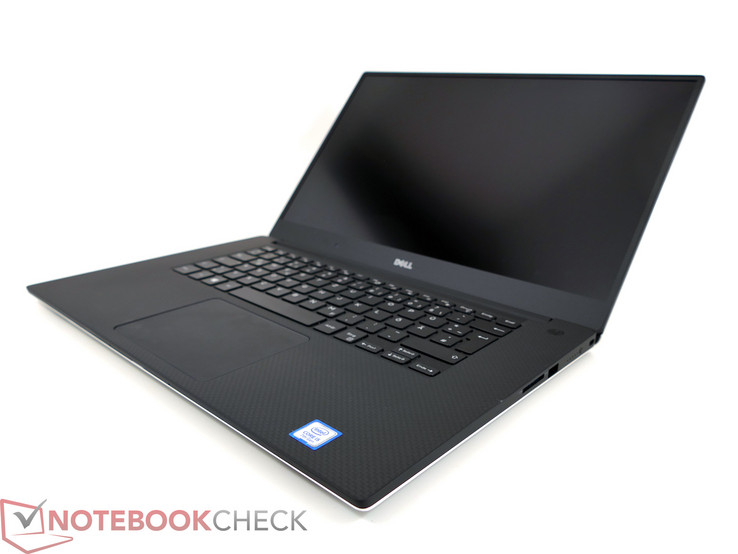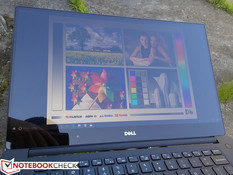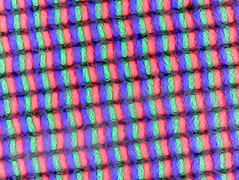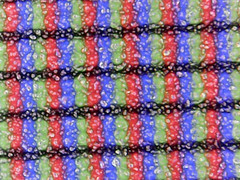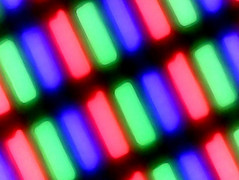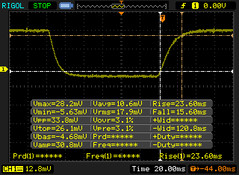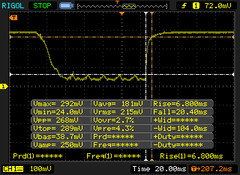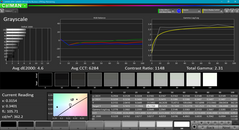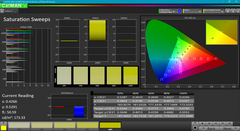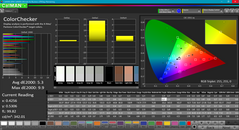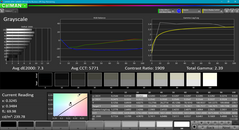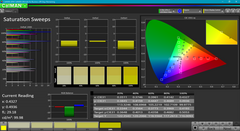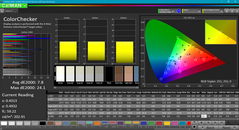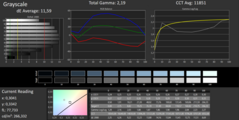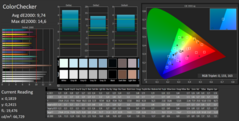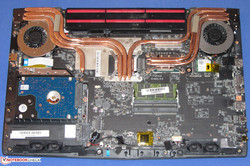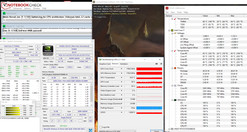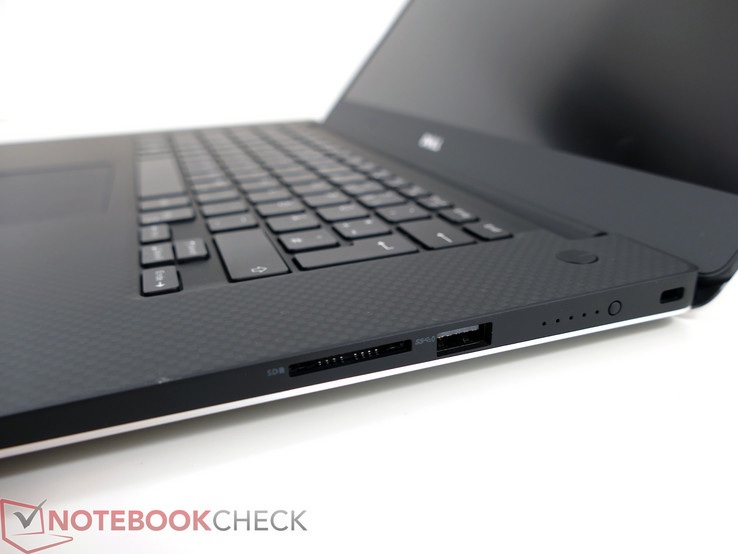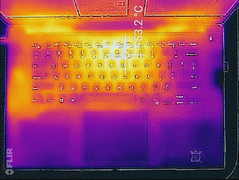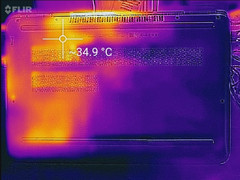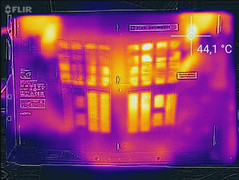Face Off: The Better Multimedia Notebook with GTX 1050 Graphics

The Dell XPS 15 has become a hot ticket in its size category. There's no denying that the InfinityEdge chassis has granted the series significant advantages against competitors in both size and weight. Similar narrow bezel designs have since become available from other manufacturers such as on the Yoga 910, Asus UX3410, and the new Gigabyte Aero 15, but Dell was first out of the gate to make the lasting splash it needed in the market.
The latest XPS 15 9560 refresh includes the GTX 1050 GPU to make it a very capable gaming machine even though the series is not advertised as such. For this Face Off, we want to see how well Dell's new XPS can stand up to the multimedia-centric HP Pavilion 15t and the entry-level MSI GL62 gaming machine. All three systems sport identical CPUs and GPUs, so it's a close apples-to-apples comparison in terms of core performance.
We encourage users to check out our dedicated review pages below for more data and detailed analyses of each of the three models. This comparison is by no means a replacement, but a condensed aid for those on the fence.
Case
The magnesium and aluminum chassis of the XPS 15 is leagues ahead of the plastic Pavilion 15t and MSI GL62. These latter two notebooks experience more creaking around the base and lid while also being more susceptible to warping and twisting. Our GL62 test unit in particular exhibited gaps in its display frame that we believe is unacceptable for a notebook in this price 4-digit price range. Dell deserves praise for creating a design that is truly lighter, smaller, and stronger than on the HP and MSI without notable compromises to rigidity.
Our size comparison below illustrates the large differences in dimensions and weight between the Dell and both the HP and MSI. The XPS 15 feels very dense to hold and its comparatively higher build quality can't be overstated.
Connectivity
The Dell system has the distinct advantage right off the bat with its Thunderbolt 3 port. Though it unfortunately utilizes half the lanes of a regular Thunderbolt 3 port, its compatibility with Thunderbolt-based docking stations and external monitors is still a versatile option to have. In return, the system lacks a mini-DisplayPort and RJ-45 port compared to the MSI, so it has fewer integrated ports overall. The Pavilion 15t lacks USB Type-C entirely and is the least future-proof option as a result.
(May 3, 2017 correction: The XPS 15 does indeed have a SD reader! Apologies for the error.)
| Dell XPS 15 9560 | HP Pavilion 15t | MSI GL62M 7RD | |
| USB | 2x USB 3.0, 1x USB Type-C + Thunderbolt 3 | 2x USB 3.0, 1x USB 2.0 | 2x USB 3.0, 1x USB 2.0, 1x USB Type-C Gen. 1 |
| Video-out | 1x HDMI | 1x HDMI | 1x HDMI, 1x mini-DisplayPort |
| Audio | 3.5 mm combo | 3.5 mm combo | 3.5 mm earphones, 3.5 mm microphone |
| Other | SD reader, Kensington Lock | SD reader, Gigabit RJ-45 | SD reader, Gigabit RJ-45, Kensington Lock |
| Storage Bays | 1x M.2 2280 (+ 1x 2.5-inch SATA III optional) | 1x M.2 2280 + 1x 2.5-inch SATA III | 1x M.2 2280 + 1x 2.5-inch SATA III |
| SD Card Reader | |
| average JPG Copy Test (av. of 3 runs) | |
| Dell XPS 15 9560 (i7-7700HQ, UHD) | |
| HP Pavilion 15t-X7P42AV | |
| MSI GL62M 7RD-077 | |
| maximum AS SSD Seq Read Test (1GB) | |
| Dell XPS 15 9560 (i7-7700HQ, UHD) | |
| HP Pavilion 15t-X7P42AV | |
| MSI GL62M 7RD-077 | |
Input Devices
The keyboard keys on the HP are slightly softer and clatter less loudly than on the Dell or MSI. This is due to its less rigid base surrounding the keys, so depressing one key will warp the chassis around it just slightly. The keyboard bases of the Dell and MSI are firmer for overall better tactile feedback. We find the keys on the Dell to be higher-pitched than on the MSI when pressed, but travel feels similar between them. Instead, the biggest difference between these three systems is the lack of a NumPad on the Dell. The MSI system utilizes full-size Arrow keys as well, so data entry users may prefer this option over the two competitors. Keyboard backlight is available only on the Dell and HP.
The trackpad is poorest on the HP as its surface flexes too easily during use and feedback is very spongy and unsatisfying. In contrast, the MSI trackpad is firm and does not depress for a smoother glide. Its dedicated mouse keys are also much easier to use than the integrated solutions on the Dell and HP. The Dell trackpad is not as spongy to use as on the HP, but its auditory feedback when pressed is nowhere near as solid as on the MSI.
Display
The panels vary wildly between the systems and they are perhaps the biggest differentiating factor between the notebooks outside of chassis quality. Firstly, the FHD version of the XPS 15 offers an extremely clean picture even when up against the HP UHD SKU because of its superior backlight brightness and contrast levels. Its most notable downfall is the very slow black-white response time, so ghosting is significantly more noticeable during gameplay. The UHD version of the XPS 15 includes an even wider color gamut for potentially better color accuracy, though contrast and brightness are slightly worse.
Both Dell SKUs utilize the lauded Sharp IGZO panels that are far superior to both the FHD and UHD SKUs of the HP Pavilion 15t. Color coverage is narrower on the HP systems with dimmer LED backlighting and potentially lower contrast levels. The saving grace of the Pavilion 15t is its faster black-white response times, so users will be sacrificing color accuracy for less ghosting if choosing the HP over the Dell. The MSI option is the least expensive as it carries a TN panel with middling contrast and brightness. Its color temperature and grayscale in particular are extremely inaccurate out of the box, so end-user calibration is recommended. The wide color gamut and average response times are otherwise better than on the HP and Dell, respectively, so the MSI is the best of both worlds in this regard.
| Dell XPS 15 9560 UHD | Dell XPS 15 9560 FHD | HP Pavilion 15t FHD | HP Pavilion 15t UHD | MSI GL62M 7RD | |
| Native Resolution | 3840 x 2160 IPS glossy | 1920 x 1080 IPS matte | 1920 x 1080 IPS matte | 3840 x 2160 IPS matte | 1920 x 1080 TN matte |
| Pixel Density | 282 PPI | 127 PPI | 127 PPI | 282 PPI | 127 PPI |
| Panel ID | Sharp SHP1476 | Sharp SHP1453 LQ156M1 | AU Optronics AUO41ED | LGD04D4 | Chi Mei N156HGE-EAL |
| Dell XPS 15 9560 (i7-7700HQ, UHD) | Dell XPS 15 2017 9560 (7300HQ, Full-HD) | HP Pavilion 15t-X7P42AV | HP Pavilion 15t-bc200 X7P44AV | MSI GL62M 7RD-077 | |
|---|---|---|---|---|---|
| Display | |||||
| Display P3 Coverage (%) | 89.7 | 68.9 | 38.03 | 63 | 85.4 |
| sRGB Coverage (%) | 100 | 98.9 | 56.5 | 94.4 | 100 |
| AdobeRGB 1998 Coverage (%) | 100 | 70.9 | 39.29 | 64.8 | 83.8 |
| Response Times | |||||
| Response Time Grey 50% / Grey 80% * (ms) | 57.2 ? | 54 ? | 44.4 ? | 30.4 ? | 44 ? |
| Response Time Black / White * (ms) | 39.2 ? | 52.4 ? | 27.2 ? | 24.8 ? | 29 ? |
| PWM Frequency (Hz) | 962 | 198 ? | |||
| Screen | |||||
| Brightness middle (cd/m²) | 370.1 | 400 | 209.7 | 259 | 258 |
| Brightness (cd/m²) | 356 | 392 | 193 | 255 | 234 |
| Brightness Distribution (%) | 87 | 89 | 75 | 87 | 79 |
| Black Level * (cd/m²) | 0.37 | 0.26 | 0.19 | 0.51 | 0.54 |
| Contrast (:1) | 1000 | 1538 | 1104 | 508 | 478 |
| Colorchecker dE 2000 * | 5.3 | 4.9 | 7.8 | 3.9 | 9.74 |
| Colorchecker dE 2000 max. * | 9.9 | 11 | 24.1 | 6.9 | 14.6 |
| Greyscale dE 2000 * | 4.6 | 7.2 | 7.3 | 4.5 | 11.59 |
| Gamma | 2.31 95% | 2.11 104% | 2.39 92% | 2.43 91% | 2.19 100% |
| CCT | 6284 103% | 6911 94% | 5771 113% | 7257 90% | 11851 55% |
| Color Space (Percent of AdobeRGB 1998) (%) | 88.3 | 64.2 | 39.3 | 59.5 | 76 |
| Color Space (Percent of sRGB) (%) | 100 | 98.9 | 56.5 | 100 | |
| Total Average (Program / Settings) |
* ... smaller is better
Performance
CPU Performance
The identically configured systems have nearly identical CineBench Multi-Thread results to suggest similar short-term Turbo Boost performances across the board. Turbo Boost potential changes slightly between systems when running CineBench Single-Thread as the Pavilion 15t comes out on top by as much as 11 percent against the MSI GL62. Note that the i5-7300HQ is not significantly slower than the i7-7700HQ in single-threaded workloads since the difference in Turbo Boost potential between them is small (3.5 GHz. vs. 3.8 GHz). However, the lack of Hyper-Threading in the Core i5 HQ series means a performance deficit of about 30 percent in multi-threaded workloads.
Serviceability is simplest on the Dell system as long as the user has access to a T5 Hex wrench. The Pavilion 15t and GL62 are both more tightly latched around their edges and corners and require a bit more finesse or there will be risk of damage to the case. Once opened, however, it becomes clear that the MSI system is equipped with the more robust cooling system which will become all the more important in our Stress Test and System Noise sections below.
See our dedicated pages on the Core i7-7700HQ and i5-7300HQ for more benchmarks and comparisons.
| Dell XPS 15 9560 | HP Pavilion 15t | MSI GL62M 7RD | |
| CPU | 2.8 GHz Core i7-7700HQ (or 2.5 GHz i5-7300HQ) | 2.8 GHz Core i7-7700HQ | 2.8 GHz Core i7-7700HQ |
| CPU TDP | 45 W | 45 W | 45 W |
| GPU | GeForce GTX 1050 w/ 4 GB GDDR5 VRAM | GeForce GTX 1050 w/ 4 GB GDDR5 VRAM | GeForce GTX 1050 w/ 2 GB GDDR5 VRAM |
| RAM | 16 GB DDR4, Dual-Channel, 2x SODIMM | 16 GB DDR4, Dual-Channel, 2x SODIMM | 16 GB DDR4, Single-Channel, 2x SODIMM |
| Cinebench R11.5 | |
| CPU Single 64Bit (sort by value) | |
| Dell XPS 15 9560 (i7-7700HQ, UHD) | |
| HP Pavilion 15t-X7P42AV | |
| MSI GL62M 7RD-077 | |
| CPU Multi 64Bit (sort by value) | |
| Dell XPS 15 9560 (i7-7700HQ, UHD) | |
| HP Pavilion 15t-X7P42AV | |
| MSI GL62M 7RD-077 | |
| wPrime 2.10 | |
| 1024m (sort by value) | |
| Dell XPS 15 9560 (i7-7700HQ, UHD) | |
| HP Pavilion 15t-X7P42AV | |
| 32m (sort by value) | |
| Dell XPS 15 9560 (i7-7700HQ, UHD) | |
| HP Pavilion 15t-X7P42AV | |
| 3DMark | |
| 1280x720 offscreen Ice Storm Unlimited Physics (sort by value) | |
| Dell XPS 15 9560 (i7-7700HQ, UHD) | |
| MSI GL62M 7RD-077 | |
| 1920x1080 Ice Storm Extreme Physics (sort by value) | |
| Dell XPS 15 9560 (i7-7700HQ, UHD) | |
| HP Pavilion 15t-X7P42AV | |
| MSI GL62M 7RD-077 | |
| 1280x720 Cloud Gate Standard Physics (sort by value) | |
| Dell XPS 15 9560 (i7-7700HQ, UHD) | |
| Dell XPS 15 2017 9560 (7300HQ, Full-HD) | |
| HP Pavilion 15t-X7P42AV | |
| MSI GL62M 7RD-077 | |
| 1920x1080 Fire Strike Physics (sort by value) | |
| Dell XPS 15 9560 (i7-7700HQ, UHD) | |
| Dell XPS 15 2017 9560 (7300HQ, Full-HD) | |
| HP Pavilion 15t-X7P42AV | |
| MSI GL62M 7RD-077 | |
| Fire Strike Extreme Physics (sort by value) | |
| Dell XPS 15 9560 (i7-7700HQ, UHD) | |
| Dell XPS 15 2017 9560 (7300HQ, Full-HD) | |
| HP Pavilion 15t-X7P42AV | |
| MSI GL62M 7RD-077 | |
| PCMark 7 | |
| Score (sort by value) | |
| MSI GL62M 7RD-077 | |
| Lightweight (sort by value) | |
| MSI GL62M 7RD-077 | |
| Productivity (sort by value) | |
| MSI GL62M 7RD-077 | |
| Entertainment (sort by value) | |
| MSI GL62M 7RD-077 | |
| Creativity (sort by value) | |
| MSI GL62M 7RD-077 | |
| Computation (sort by value) | |
| MSI GL62M 7RD-077 | |
| System Storage (sort by value) | |
| MSI GL62M 7RD-077 | |
| PCMark 8 | |
| Work Score Accelerated v2 (sort by value) | |
| Dell XPS 15 9560 (i7-7700HQ, UHD) | |
| Dell XPS 15 2017 9560 (7300HQ, Full-HD) | |
| HP Pavilion 15t-X7P42AV | |
| MSI GL62M 7RD-077 | |
| Creative Score Accelerated v2 (sort by value) | |
| Dell XPS 15 9560 (i7-7700HQ, UHD) | |
| HP Pavilion 15t-X7P42AV | |
| MSI GL62M 7RD-077 | |
| Home Score Accelerated v2 (sort by value) | |
| Dell XPS 15 9560 (i7-7700HQ, UHD) | |
| Dell XPS 15 2017 9560 (7300HQ, Full-HD) | |
| HP Pavilion 15t-X7P42AV | |
| MSI GL62M 7RD-077 | |
| X264 HD Benchmark 4.0 | |
| Pass 1 (sort by value) | |
| HP Pavilion 15t-X7P42AV | |
| Pass 2 (sort by value) | |
| HP Pavilion 15t-X7P42AV | |
* ... smaller is better
GPU Performance
3DMark Fire Strike scores are nearly identical between the three systems even after taking into account the halved VRAM on the MSI model. The only notable difference is the lower Fire Strike Physics scores on the XPS 15 SKU with the i5-7300HQ.
See our dedicated page on the Nvidia GTX 1050 GPU for more technical information and benchmarks.
| 3DMark 11 | |
| 1280x720 Performance GPU | |
| MSI GL62M 7RD-077 | |
| Dell XPS 15 2017 9560 (7300HQ, Full-HD) | |
| HP Pavilion 15t-X7P42AV | |
| 1280x720 Performance Physics | |
| HP Pavilion 15t-X7P42AV | |
| MSI GL62M 7RD-077 | |
| Dell XPS 15 2017 9560 (7300HQ, Full-HD) | |
| 1280x720 Performance Combined | |
| HP Pavilion 15t-X7P42AV | |
| MSI GL62M 7RD-077 | |
| Dell XPS 15 2017 9560 (7300HQ, Full-HD) | |
| Cinebench R15 - OpenGL 64Bit | |
| MSI GL62M 7RD-077 | |
| HP Pavilion 15t-X7P42AV | |
| Dell XPS 15 2017 9560 (7300HQ, Full-HD) | |
| Dell XPS 15 9560 (i7-7700HQ, UHD) | |
| Rise of the Tomb Raider - 1920x1080 High Preset AA:FX AF:4x (sort by value) | |
| Dell XPS 15 9560 (i7-7700HQ, UHD) | |
| MSI GL62M 7RD-077 | |
| HP Pavilion 17t-ab200 | |
Stress Test
We run both Prime95 and FurMark to simulate maximum stress and to test system stability. These unrealistic conditions do not represent daily workloads and are instead meant to put both the CPU and GPU at 100 percent capacity.
The MSI system performs the best when under stress as Turbo Boost for both the CPU and GPU can be sustained. Additionally, its core temperatures are also the lowest especially when compared to the HP whose GPU and CPU will run at least 10 C warmer and occasionally drop below the base clock rate, respectively. Performance from the Dell is stable, but the GPU takes a massive hit in clock rate down to a constant 519 MHz. This GPU throttling fortunately does not occur when under gaming loads, though the GPU will actually run slightly warmer when gaming as a result.
| Dell XPS 15 9560 | HP Pavilion 15t | MSI GL62M 7RD | |
| Processor | Core i7-7700HQ | Core i7-7700HQ | Core i7-7700HQ |
| Rated GPU Core Clock (MHz) | 1354 | 1354 | 1354 |
| Stable GPU Core Clock on FurMark (MHz) | 519 | 1670 | 1709 |
| Rated CPU Core Clock (GHz) | 2.8 | 2.8 | 2.8 |
| Stable CPU Core Clock on Prime95 (GHz) | 3.3 | 2.6 - 2.7 | 3.2 - 3.4 |
| Average CPU temperature | 87 C | 86 C | 85 C |
| Average GPU temperature | 67 C | 76 C | 64 C |
Emissions and Energy
System Noise and Temperature
The system fans in the Dell are more sensitive and thus most noticeable during day-to-day loads like browsing or video playback. In other words, its fans are more likely to pulsate whereas the fans in the Pavilion and GL62 tend to have more stable RPMs. Don't expect any of these notebooks to run in complete silence except on the Dell during very low loads like word processing. When gaming or during medium loads, the MSI remains relatively quiet for a gaming notebook at about 36 dB(A) compared to the significantly louder Dell at 47 dB(A).
Surface temperatures are again warmer on the Dell at over 53 C when under the most extreme of loads. Its hot spot, however, is more centralized nearer the rear of the unit as shown by our temperature maps below. Its palm rests and trackpad are comparatively cooler than on both the HP and MSI as a result. Uniquely, the entire left side of the HP notebook will barely heat up under heavy processing loads due to its unusual positioning of the CPU and GPU directly underneath the NumPad. While this leads to cooler WASD keys when gaming, the right palm rest and NumPad can become warmer than usual.
| Dell XPS 15 9560 (i7-7700HQ, UHD) | HP Pavilion 15t-X7P42AV | MSI GL62M 7RD-077 | |
|---|---|---|---|
| Noise | |||
| off / environment * (dB) | 28.4 | 29.3 | 30.6 |
| Idle Minimum * (dB) | 29 | 32.3 | 32.5 |
| Idle Average * (dB) | 29 | 32.3 | 32.5 |
| Idle Maximum * (dB) | 32.2 | 32.4 | 32.5 |
| Load Average * (dB) | 47.1 | 44.4 | 36.4 |
| Witcher 3 ultra * (dB) | 52 | ||
| Load Maximum * (dB) | 47.1 | 49.2 | 52.4 |
* ... smaller is better
Power Consumption
The HP Pavilion is the most power efficient when idling on desktop or during low to medium processing loads. This may explain its relatively impressive battery life in the next section despite the smaller battery capacity than the Dell. Otherwise, all three systems draw about the same amount of power when under the most extreme of loads.
| Dell XPS 15 9560 (i7-7700HQ, UHD) | HP Pavilion 15t-X7P42AV | MSI GL62M 7RD-077 | |
|---|---|---|---|
| Power Consumption | |||
| Idle Minimum * (Watt) | 11.9 | 8.29 | 10.6 |
| Idle Average * (Watt) | 17.1 | 8.9 | 14.5 |
| Idle Maximum * (Watt) | 17.3 | 10.2 | 15 |
| Load Average * (Watt) | 94.7 | 77.1 | 90 |
| Witcher 3 ultra * (Watt) | 104.8 | ||
| Load Maximum * (Watt) | 122 | 136.6 | 135 |
* ... smaller is better
Battery Life
The Dell system carries the significantly larger battery at 97 Wh compared to 63 Wh and 41 Wh on the HP and MSI, respectively. Note, however, that some SKUs of the XPS 15 may carry the smaller 56 Wh battery instead, so battery-conscious users may want to double-check the Dell SKU before purchasing.
It's unsurprising that the Dell with the 97 Wh battery can outlast both the HP and MSI, but the advantage is smaller than we had anticipated. The difference in WLAN runtime between the Dell and HP is only 45 minutes from an already long runtime of 6.5 hours on the HP. The MSI, however, is significantly worse at less than 4 hours under similar conditions. Users who opt in for the Dell SKU with the smaller 56 Wh battery can expect runtimes in between the HP and MSI.
The battery packs are integrated and non-removable on all three notebooks.
| Dell XPS 15 9560 (i7-7700HQ, UHD) 97 Wh | Dell XPS 15 2017 9560 (7300HQ, Full-HD) 56 Wh | HP Pavilion 15t-X7P42AV 63 Wh | MSI GL62M 7RD-077 41 Wh | |
|---|---|---|---|---|
| Battery runtime | ||||
| Reader / Idle (h) | 13.9 | 9.4 | 16 | 6.5 |
| WiFi v1.3 (h) | 7.2 | 5.6 | 6.5 | 3.8 |
| Load (h) | 1.7 | 1.4 | 1.9 | 0.7 |
| H.264 (h) | 3.6 |
Verdict

If assuming identical CPU (i7-7700HQ), GPU (GTX 1050), RAM (16 GB), and display (FHD) options, the Dell XPS 15 retails for $1700 USD while the HP Pavilion 15t and MSI GL62M are each around $1000 USD. The build quality differences are obvious - the Dell solution trumps both alternatives from the bottom up while still being lighter and more portable.
Beyond the design advantages, the XPS 15 doesn't offer too much over the HP or MSI. Its battery life is respectable, but is otherwise nearly the same as the Pavilion 15t if users opt for the smaller 56 Wh model. Fewer integrated ports are available, so users are encouraged to utilize optional Thunderbolt 3 adapters to make up for the limited USB Type-A ports and no RJ-45. The lack of a NumPad may irk some users and gamers in particular will notice louder fan noise and more ghosting on an otherwise excellent display.
For a system that retails for almost twice that of the HP and MSI, we were expecting the Dell to perhaps run more quietly and with more display options that cater to gamers. Instead, the system runs warmer and is less ideal for fast-paced gaming. Subsequently, its price premium is almost exclusively for the superior chassis and brighter display backlight for easier outdoor usability. Users constantly on-the-go will do better with the XPS 15, but at-home users with casual gaming habits will save hundreds on the HP and MSI while running cooler and quieter without any real-world performance hits.
| Dell XPS 15 9560 | HP Pavilion 15t | MSI GL62M 7RD |
|---|---|---|
+ Significantly smaller, lighter, and stronger chassis + Thunderbolt 3 (half-speed) + Fast SD reader + Larger clickpad + Brighter backlight + Full sRGB coverage; High contrast levels + Two battery capacity options; Respectable battery life | + NumPad + Cooler WASD keys when gaming + Respectable battery life | + USB Type-C, mini-DisplayPort + More comfortable clickpad; Dedicated mouse keys + NumPad with full-size Arrow keys + Full sRGB coverage with average display response times + Cooler processor temperatures + Quieter fans when under gaming loads |
- Only 2x USB Type-A ports; No RJ-45 - No NumPad - Slower display response times - Warmer CPU and GPU operating temperatures - Fans tend to pulsate more frequently; Louder when under gaming loads | - More flexible plastic chassis - No USB Type-C - Spongy clickpad; Weak feedback - Very difficult serviceability - Dimmer backlight - More limited color coverage - Slight CPU throttling under extreme loads | - More flexible plastic chassis - Thicker and heavier - Very slow SD reader - Smaller clickpad - No keyboard backlight - Display in need of calibration; Poorer contrast levels; TN panel - GeForce GTX 1050 GPU has only 2 GB of VRAM - Smaller battery capacity; Shorter battery life |