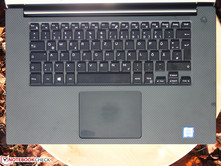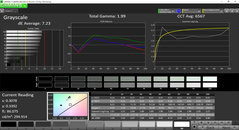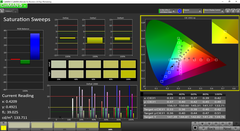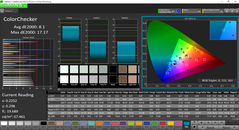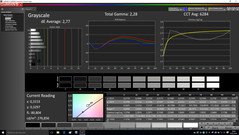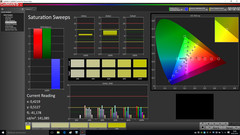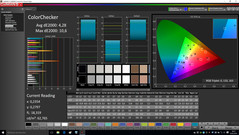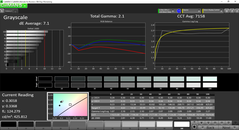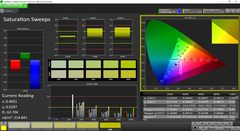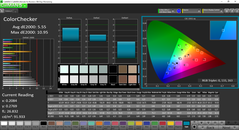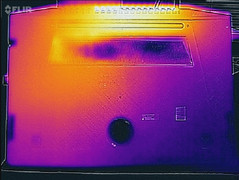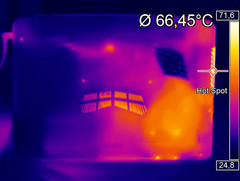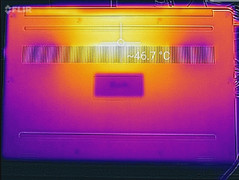Face Off: Lenovo Ideapad Y700 15ISK vs. Gigabyte P55W v5 vs. Dell XPS 15 9550

Dedicated gaming notebooks are typically designed with expandability and extreme performance in mind. On the other hand, their utility as travel companions for light to moderate office work is almost always on the very low end of the spectrum. What if buyers want the best of both worlds without resorting to smaller 14-inch gaming notebooks that don't provide adequate screen real estate?
The 15-inch category carries a number of gaming and office notebooks that offer a fine balance between work and play. The Ideapad Y700, Gigabyte P55W, and XPS 15 have all been recently refreshed and offer enthusiast-level gaming performance without the gaudy chassis designs that can be a turn off in an office environment.
We encourage users to check out our dedicated review pages below for more data and detailed analyses of each of the three models. This comparison is by no means a replacement, but a condensed aid for those on the fence.
Case
Starting with the Dell, the carbon and aluminum chassis is perhaps the classiest of the three and with excellent rigidity and quality from top to bottom. its resistance to twists and depressions is very good and only with minimal warping under moderate pressures. Instead, our biggest complaints are mostly aesthetic as fingerprints accumulate easily. Our test system also exhibited a bit of a gap at the front edge where it should have been a perfect seal between the materials.
The Gigabyte system is mostly plastic like its previous iterations. Its thinner surfaces are generally more prone to pressure compared to the Dell, especially down the center of the outer lid where the chassis is at its weakest. Attempting to twist the chassis will result in some minor creaking. Meanwhile, the Lenovo lies somewhere in between the Dell and Gigabyte in terms of rigidity. Its base is very resistant to any twists or depressions while its lid is slightly weaker than on the Dell.
The most striking difference between the three notebooks is the size and weight advantages of the Dell over both the Lenovo and Gigabyte. The portability and compactness of Dell's nearly bezel-free design far outweigh any rigidity disadvantages the notebook may have against the Ideapad Y700 or P55W v5. The super small form factor comes at a cost, however, at least in terms of temperature development and hardware features.
Winner: Dell XPS 15 9550
Connectivity
Gigabyte's system offers the most connectivity features out of the three notebooks. Not only does it offer the new USB Type-C port, it also includes HDMI and legacy VGA. An optical drive and Gigabit RJ-45 port are also available, both of which are absent on the Dell.
The Lenovo and Dell come in far behind. While the Dell system includes fewer physical ports than the Lenovo, we feel that Dell still comes out ahead due to the more versatile USB Type-C port for better compatibility with adapters.
It's worth noting that certain SKUs of the XPS 15 9550 allow for a secondary 2.5-inch SATA III bay at the cost of a smaller internal battery.
Winner: Gigabyte P55W v5
| Lenovo Ideapad Y700 15ISK | Gigabyte P55W v5 | Dell XPS 15 9550 | |
| USB | 2x USB 3.0, 1x USB 2.0 | 3x USB 3.0 | 2x USB 3.0 |
| Video-out | 1x HDMI | 1x HDMI, 1x VGA-out, 1x USB 3.1 Type-C w/ Thunderbolt 3 | 1x HDMI, 1x USB 3.1 Type-C w/ Thunderbolt 3 |
| Other | SD reader, 1x 3.5 mm audio, Gigabit Ethernet | SD reader, 1x 3.5 mm earphone, 1x 3.5 mm microphone, Gigabit Ethernet, optical drive | SD reader, 1x 3.5 mm audio |
| Storage Bays | 1x 2.5-inch SATA III | 1x M.2, 1x 2.5-inch SATA III | 1x M.2 |
Input Devices
Gigabyte boasts a 2.2 mm travel on its P55W v5 keys compared to 1.5 mm or 1.6 mm on most other notebooks. Indeed, the difference is very tangible and more akin to a desktop keyboard. Feedback is also firm and with minimal clatter for a comfortable typing experience.
The next step down is the Dell keyboard with feedback that is similar to the Gigabyte keyboard, albeit with shallower travel more in line with a standard Ultrabook. The system is lacking a dedicated NumPad and uses half-sized Arrow keys, both of which can be headaches for users who rely on them for day-to-day use. The keystroke on the Lenovo is comparatively softer and lighter and will feel like a bigger jump for users coming from a desktop.
As for the touchpads, all three models offer problem-free navigation and responsiveness. The Gigabyte touchpad is perhaps the smallest since the bottom portion is reserved for mouse clicks only. The integrated mouse keys all have shallow travel with a firm, auditory feedback, but they are more difficult to press on the Lenovo.
Winner: Keyboard -- Gigabyte P55W v5
Touchpad -- Dell XPS 15 9550
Display
With the native resolution held equal between the three notebooks, the Dell system offers the better display on nearly all fronts. Its backlight is much brighter than on the Lenovo and Gigabyte with both higher contrast and wider gamut as well. The Gigabyte is better calibrated out-of-the-box, so XPS 15 users may want to calibrate their screens to improve grayscale and colors at lower saturation levels.
On the other end of the spectrum is the Lenovo display with more inaccurate colors and narrower gamut. Its semi-glossy screen is also a bit more unattractive as the thick overlying touchscreen layer prevents colors and content from popping out.
Response times paint a different picture as the Lenovo panel is generally faster than both the Gigabyte and Dell in Black-White and Gray-Gray changes. This makes an objective winner difficult to choose: Do gamers want to sacrifice the stronger backlight, contrast, and colors of the Dell for a less accurate Lenovo display with less ghosting? It's a hard call where the best answer will depend on user expectations. Fast-paced first-person or third-person titles may benefit from the Lenovo system while LoL or DOTA 2 players will find the Dell more than acceptable and a better fit for office work and outdoor use.
Winner: Tie
| Lenovo Ideapad Y700 15ISK | Gigabyte P55W v5 | Dell XPS 15 9550 FHD | |
| Size | 15.6-inch IPS | 15.6-inch IPS | 15.6-inch IPS |
| Native Resolution | 1920 x 1080 | 1920 x 1080 | 1920 x 1080 |
| Pixel Density | 141 PPI | 141 PPI | 141 PPI |
| Panel ID | LG Philips LP156WF6-SPK1 | LG Philips LP156WF4-SPH1 | Sharp SHP1453 |
| Lenovo Ideapad Y700 15ISK 80NW | Gigabyte P55W v5 | Dell XPS 15 9550 i7 FHD | |
|---|---|---|---|
| Display | |||
| Display P3 Coverage (%) | 38.55 | 50.1 | 68.5 |
| sRGB Coverage (%) | 57.6 | 73.5 | 97.2 |
| AdobeRGB 1998 Coverage (%) | 39.86 | 51.2 | 70.4 |
| Response Times | |||
| Response Time Grey 50% / Grey 80% * (ms) | 40.8 ? | 44 ? | 64 ? |
| Response Time Black / White * (ms) | 24 ? | 27 ? | 50 ? |
| PWM Frequency (Hz) | 58.1 | ||
| Screen | |||
| Brightness middle (cd/m²) | 258.6 | 254 | 371.5 |
| Brightness (cd/m²) | 242 | 267 | 356 |
| Brightness Distribution (%) | 88 | 89 | 92 |
| Black Level * (cd/m²) | 0.277 | 0.28 | 0.252 |
| Contrast (:1) | 934 | 907 | 1474 |
| Colorchecker dE 2000 * | 8.1 | 4.28 | 5.55 |
| Greyscale dE 2000 * | 7.23 | 2.77 | 7.1 |
| Gamma | 1.99 111% | 2.28 96% | 2.1 105% |
| CCT | 6567 99% | 6284 103% | |
| Color Space (Percent of AdobeRGB 1998) (%) | 36.5 | 47 | 63.4 |
| Color Space (Percent of sRGB) (%) | 57.2 | 73 | 97.9 |
| Colorchecker dE 2000 max. * | 10.6 | 10.95 | |
| Total Average (Program / Settings) |
* ... smaller is better
Performance
CPU Performance
Lenovo, Gigabyte, and Dell all offer multiple CPU options beyond what we have here, so this comparison is only between the configurations on hand.
The three notebooks for this comparisons share the same CPU with very similar configurations and, unsurprisingly, their core CineBench and PCMark results are thus very close to one another. Single-core performances out of the Lenovo and Dell are sometimes slower than the Gigabyte according to CineBench possibly due to weaker Turbo Boost on these two systems.
As for troubleshooting and accessibility, the Ideapad is trickier and more difficult to crack open without damaging the chassis.
See our dedicated CPU pages on the Core i7-6700HQ for more benchmarks and comparisons.
| Lenovo Ideapad Y700 15ISK | Gigabyte P55W v5 | Dell XPS 15 9550 | |
| CPU | 2.6 GHz Core i7-6700HQ | 2.6 GHz Core i7-6700HQ | 2.6 GHz Core i7-6700HQ |
| TDP | 45 W | 45 W | 45 W |
| RAM | 16 GB DDR4 1066 MHz, Dual-Channel, 2x SODIMM (2x occupied) | 8 GB DDR4-2133, Single-Channel, 2x SODIMM (1x occupied) | 16 GB DDR4 1066 MHz, Dual-Channel, 2x SODIMM (2x occupied) |
| GPU | GeForce GTX 960M | GeForce GTX 970M | GeForce GTX 960M |
| Cinebench R15 | |
| CPU Single 64Bit (sort by value) | |
| Lenovo Ideapad Y700 15ISK 80NW | |
| Gigabyte P55W v5 | |
| Dell XPS 15 9550 i7 FHD | |
| CPU Multi 64Bit (sort by value) | |
| Lenovo Ideapad Y700 15ISK 80NW | |
| Gigabyte P55W v5 | |
| Dell XPS 15 9550 i7 FHD | |
| Cinebench R11.5 | |
| CPU Single 64Bit (sort by value) | |
| Lenovo Ideapad Y700 15ISK 80NW | |
| Gigabyte P55W v5 | |
| Dell XPS 15 9550 i7 FHD | |
| CPU Multi 64Bit (sort by value) | |
| Lenovo Ideapad Y700 15ISK 80NW | |
| Gigabyte P55W v5 | |
| Dell XPS 15 9550 i7 FHD | |
| Cinebench R10 | |
| Rendering Single CPUs 64Bit (sort by value) | |
| Lenovo Ideapad Y700 15ISK 80NW | |
| Rendering Multiple CPUs 64Bit (sort by value) | |
| Lenovo Ideapad Y700 15ISK 80NW | |
| wPrime 2.10 | |
| 1024m (sort by value) | |
| Lenovo Ideapad Y700 15ISK 80NW | |
| Dell XPS 15 9550 i7 FHD | |
| 32m (sort by value) | |
| Lenovo Ideapad Y700 15ISK 80NW | |
| Dell XPS 15 9550 i7 FHD | |
| Super Pi Mod 1.5 XS 32M - 32M (sort by value) | |
| Lenovo Ideapad Y700 15ISK 80NW | |
| Dell XPS 15 9550 i7 FHD | |
| 3DMark | |
| 1280x720 offscreen Ice Storm Unlimited Physics (sort by value) | |
| Lenovo Ideapad Y700 15ISK 80NW | |
| Dell XPS 15 9550 i7 FHD | |
| 1920x1080 Ice Storm Extreme Physics (sort by value) | |
| Lenovo Ideapad Y700 15ISK 80NW | |
| Dell XPS 15 9550 i7 FHD | |
| 1280x720 Cloud Gate Standard Physics (sort by value) | |
| Lenovo Ideapad Y700 15ISK 80NW | |
| Gigabyte P55W v5 | |
| Dell XPS 15 9550 i7 FHD | |
| 1920x1080 Fire Strike Physics (sort by value) | |
| Lenovo Ideapad Y700 15ISK 80NW | |
| Gigabyte P55W v5 | |
| Dell XPS 15 9550 i7 FHD | |
| Fire Strike Extreme Physics (sort by value) | |
| Lenovo Ideapad Y700 15ISK 80NW | |
| Dell XPS 15 9550 i7 FHD | |
| PCMark 8 | |
| Storage Score (sort by value) | |
| Lenovo Ideapad Y700 15ISK 80NW | |
| Work Score Accelerated v2 (sort by value) | |
| Lenovo Ideapad Y700 15ISK 80NW | |
| Gigabyte P55W v5 | |
| Dell XPS 15 9550 i7 FHD | |
| Creative Score Accelerated v2 (sort by value) | |
| Lenovo Ideapad Y700 15ISK 80NW | |
| Gigabyte P55W v5 | |
| Dell XPS 15 9550 i7 FHD | |
| Home Score Accelerated v2 (sort by value) | |
| Lenovo Ideapad Y700 15ISK 80NW | |
| Gigabyte P55W v5 | |
| Dell XPS 15 9550 i7 FHD | |
| X264 HD Benchmark 4.0 | |
| Pass 1 (sort by value) | |
| Lenovo Ideapad Y700 15ISK 80NW | |
| Dell XPS 15 9550 i7 FHD | |
| Pass 2 (sort by value) | |
| Lenovo Ideapad Y700 15ISK 80NW | |
| Dell XPS 15 9550 i7 FHD | |
* ... smaller is better
GPU Performance
The GTX 970M in our Gigabyte configuration holds an enormous advantage in raw power compared to the GTX 960M. While its clock rate is just slightly slower, it holds twice the CUDA cores and a 50 percent wider bus than the 960M for a 60 to 70 percent performance advantage according to 3DMark benchmarks.
It's worth noting that the Dell system is consistently a hair slower that the Lenovo despite having the same CPU and GPU. The small disadvantage may be attributed to the slower GPU base clock rate of the Dell (1032 MHz) compared to the Lenovo (1097 MHz).
| 3DMark | |
| 1280x720 Cloud Gate Standard Graphics (sort by value) | |
| Lenovo Ideapad Y700 15ISK 80NW | |
| Gigabyte P55W v5 | |
| Dell XPS 15 9550 i7 FHD | |
| 1920x1080 Fire Strike Graphics (sort by value) | |
| Lenovo Ideapad Y700 15ISK 80NW | |
| Gigabyte P55W v5 | |
| Dell XPS 15 9550 i7 FHD | |
| Fire Strike Extreme Graphics (sort by value) | |
| Lenovo Ideapad Y700 15ISK 80NW | |
| Dell XPS 15 9550 i7 FHD | |
| Cinebench R15 - OpenGL 64Bit (sort by value) | |
| Lenovo Ideapad Y700 15ISK 80NW | |
| Gigabyte P55W v5 | |
| Dell XPS 15 9550 i7 FHD | |
| 3DMark 11 - 1280x720 Performance GPU (sort by value) | |
| Lenovo Ideapad Y700 15ISK 80NW | |
| Gigabyte P55W v5 | |
| Cinebench R11.5 - OpenGL 64Bit (sort by value) | |
| Lenovo Ideapad Y700 15ISK 80NW | |
| Gigabyte P55W v5 | |
| Dell XPS 15 9550 i7 FHD | |
Gaming Performance
The performance gap between the GTX 960M and GTX 970M is very large compared to the gap between the GTX 950M to the GTX 960M or the GTX 970M to the GTX 980M. Depending on the game, users can expect up to 50 percent higher frame rates with the Gigabyte system when the notebooks are stressed.
See our dedicated GPU pages for the GTX 960M and GTX 970M for more comparisons and benchmarks.
| BioShock Infinite | |
| 1366x768 High Preset (sort by value) | |
| Lenovo Ideapad Y700 15ISK 80NW | |
| Gigabyte P55W v5 | |
| Dell XPS 15 9550 i7 FHD | |
| 1920x1080 Ultra Preset, DX11 (DDOF) (sort by value) | |
| Lenovo Ideapad Y700 15ISK 80NW | |
| Gigabyte P55W v5 | |
| Dell XPS 15 9550 i7 FHD | |
Stress Test
To test system stability, we run both Prime95 and FurMark to simulate maximum stress. These unrealistic conditions do not represent daily workloads, but are instead meant to put both the CPU and GPU at 100 percent capacity.
The Gigabyte is the only system where its CPU will not throttle slower than its base clock rate even when under extreme stress. Of course, the downside to its impressive performance is the resulting very high core temperature reaching well over 90 C compared to the high 70s or low 80s in the Lenovo and Dell, respectively. Lenovo runs coolest while the extra-thin Dell runs almost as warm as the Gigabyte. It's worth noting that the GPU clock in the Dell runs stably at a higher rate than in the Lenovo.
Gigabyte comes out the winner in this category in terms of performance. The temperature trade-off, however, is a high price to pay.
Winner: Gigabyte P55W v5
| Lenovo Ideapad Y700 15ISK | Gigabyte P55W v5 | Dell XPS 15 9550 | |
| Rated GPU Core Clock (MHz) | 1097 | 924 | 1032 |
| Stable GPU Core Clock on FurMark (MHz) | 1006 | 1025 | 1124 |
| Rated CPU Core Clock (GHz) | 2.6 | 2.6 | 2.6 |
| Stable CPU Core Clock on Prime95 (GHz) | 2.5 | 2.8 | 2.1 |
| Average CPU temperature | 76 C | 87 - 97 C | 81 C |
| Average GPU temperature | 72 C | 84 C | 87 C |
Emissions
System Noise & Temperature
The loudest and warmest notebook is the Gigabyte, which is unsurprising given our history with other Gigabyte notebooks and the fact that that the P55W v5 carries a more demanding GPU than both the Lenovo and Dell. The single system fan is always audible no matter the workload whereas the Dell is silent under low workloads. The Lenovo is quiet under similar conditions as well, though its fans tend to pulsate from time to time. The Lenovo and Gigabyte level off at the 40 dB(A) range under gaming (Unigine Heaven) loads while the Dell levels off at a quieter 36+ DB(A) range.
Surface temperature development is about the same on average between the Dell and Lenovo. Their hot spots, however, are very different. The Lenovo is warmest on the right-hand side compared to the left-hand side of the Gigabyte and the more symmetric surface temperatures of the Dell. For gaming purposes, however, having the frequently used left side of the keyboard remain cool may be preferable.
Winner: System Noise -- Dell XPS 15 9550
Temperature -- Lenovo Ideapad Y700 15ISK
| Lenovo Ideapad Y700 15ISK | Gigabyte P55W v5 | Dell XPS 15 9550 | |
| Fan Noise when idling | 30.4 - 33.3 dB(A) | 33.0 - 35.0 dB(A) | 29.3 dB(A) |
| Fan Noise under high loads | 41.4 - 47.0 dB(A) | 43.0 - 49.0 dB(A) | 36.5 - 47.7 dB(A) |
| Average surface temperature when idling | 25.3 C | 25.4 C | 24.0 C |
| Average surface temperature under high loads | 32.4 C | 43.4 C | 34.1 C |
| Ambient temperature | 19.0 C | 20.0 C | 19.0 C |
Battery Life
The battery capacity of the XPS 15 is 30 percent higher than its two competitors and runtimes are subsequently longer by more than just a couple of hours under similar WLAN conditions. Otherwise, the Lenovo and Gigabyte are almost identical in battery life even though the latter is equipped with a much more powerful GPU.
All battery packs are integrated and cannot be easily swapped.
Winner: Dell XPS 15 9550
| Lenovo Ideapad Y700 15ISK 80NW 60 Wh | Gigabyte P55W v5 61 Wh | Dell XPS 15 9550 i7 FHD 84 Wh | |
|---|---|---|---|
| Battery runtime | |||
| Reader / Idle (h) | 10.3 | 10.1 | 16.3 |
| WiFi v1.3 (h) | 5.9 | 5.8 | 9.1 |
| Load (h) | 1.5 | 1.6 | 1.8 |
Verdict

Between the XPS 15, Ideapad Y700, and Gigabyte P55W, the Dell notebook is by far the more versatile choice because of its lighter weight, smaller size, and longer runtimes while carrying the same powerful CPU and GPU as the Lenovo. After all, there's a reason why the recent XPS 15 9550 sits high atop our Top 10 list of multimedia notebooks. It's difficult to recommend the Lenovo over the Dell even after taking into account the limited connectivity options, warmer temperatures, and lack of a Numpad on the XPS system.
The Gigabyte is in a performance class of its own with its more powerful (and demanding) GTX 970M and plethora of connectivity options. Battery life doesn't suffer compared to the Lenovo and the unit is even lighter as well, but fan noise, core temperatures, and size are all inflated. Its excellent keyboard tactility and feedback shouldn't be ignored as it feels even more comfortable to use for word processing than on the Dell.
The more well-rounded notebook is indeed the XPS 15 especially for users who game as much as they travel and work. Otherwise, the Gigabyte P55W is the larger and more powerful option with longer legs as a gaming and multimedia machine.
| Lenovo Ideapad Y700 15ISK | Gigabyte P55W v5 | Dell XPS 15 9550 |
|---|---|---|
+ Faster display response times + Cooler core temperatures when under load + WASD keys remain cool when under load + Rigid base | + Optical drive + Two storage bays + Faster GTX 970M GPU + USB Type-C w/ Thunderbolt 3, VGA + Very accurate display + Easy end-user serviceability + Deep travel; very comfortable keyboard | + Thinner, smaller, and lighter design + Rigid and dense chassis + Brighter display backlight + Easy end-user serviceability + Longer runtimes; bigger battery capacity + quieter system fans |
- Less accurate display - Biggest in terms of length and width; heavier - Softer and shallower keyboard keys - Difficult end-user serviceability - Fewer connectivity options | - Thicker chassis design - plastic surfaces more susceptible to warping - Warmer core temperatures - More active system fan; higher fan noise | - Warmer core temperatures when under load - Fewer connectivity options - No Numpad; half-size Arrow keys |
Lenovo Yoga 900
Price comparison
HP Spectre x360 13
Price comparison
Dell Inspiron 13 7347
Price comparison
See more quick comparisons in our Face Off series:
- Dell XPS 15 vs. Apple MacBook Pro 15 vs. Asus ZenBook Pro UX501
- Aorus X3 Plus vs. Gigabyte P34W vs. Razer Blade 14
- Dell XPS 13 vs. Apple MacBook Pro 13 vs. Asus ZenBook UX305
- HP EliteBook 820 G2 vs. Lenovo ThinkPad X250 vs. Dell Latitude 12 E7250
- Asus ROG G751 vs. Dell Alienware 17 vs. MSI GT72 Dominator
- Lenovo ThinkPad T450 vs. Acer TravelMate P645 vs. Dell Latitude 14 E5450
- Dell Alienware 15 vs. Clevo P751ZM vs. MSI GE62
- Acer Aspire V17 Nitro vs. Asus N751 vs. HP Envy 17
- Samsung Galaxy Tab S 8.4 vs. Sony Xperia Z3 Compact vs. Dell Venue 8 7000
- Asus EeeBook X205TA vs. Lenovo S20 vs. Acer Aspire ES1
- Microsoft Surface Pro 3 vs. Asus Transformer Book T300 Chi vs. Toshiba Portege Z20t
- Lenovo ThinkPad Edge E550 vs. Acer Aspire E5 vs. HP ProBook 450 G2
- HP Pavilion 15 vs. Lenovo IdeaPad Z50 vs. Toshiba Satellite S50
- Apple MacBook Air 13 2015 vs. Samsung ATIV Book 9 900X3G vs. Asus ZenBook UX303
- Asus ROG G501 vs. Lenovo Y50 vs. Acer Aspire V15 Nitro
- OnePlus 2 vs. Honor 6 Plus vs. Motorola Moto X Play
- Lenovo Yoga 500 vs. Dell Inspiron 15 7000 vs. Toshiba Satellite Radius 15
- Apple iPhone 6S Plus vs. Huawei Mate S vs. LG G4
- Dell Inspiron 15 5558 vs. Lenovo Z51 vs. Acer Aspire V3 574G
- MSI GT72S vs. Asus G752 vs. Clevo P870DM
- Microsoft Surface Book vs. Dell XPS 13 InfinityEdge vs. Apple MacBook Pro Retina 13
- Microsoft Surface Pro 4 Core i7 vs. Surface Pro 4 Core i5 vs. Surface Pro 4 Core m3
- Lenovo Yoga 900 vs. HP Spectre x360 13 vs. Dell Inspiron 13 7348
- Lenovo ThinkPad T450s vs. HP EliteBook Folio 1040 G2 vs. Dell Latitude 14 E7450
- Asus GL552JX vs. Acer Aspire V15 Nitro VN7 vs. MSI GP62 2QE
- MSI WT72 vs. Lenovo ThinkPad P70 vs. HP ZBook 17 G2
- Microsoft Surface Pro 4 vs. HP Spectre x2 12 vs. Fujitsu Stylistic Q665
- Dell XPS 13 9350 vs. XPS 13 9343 vs. XPS 13 9333