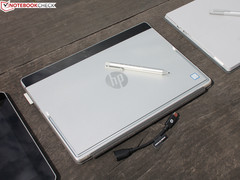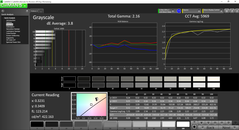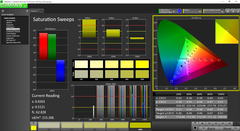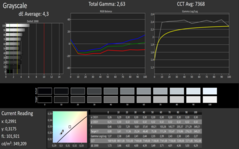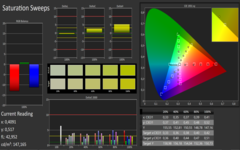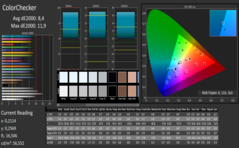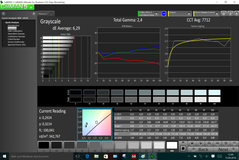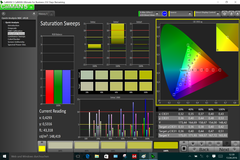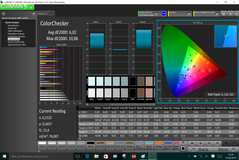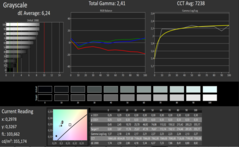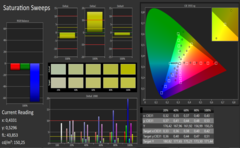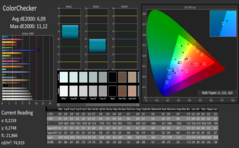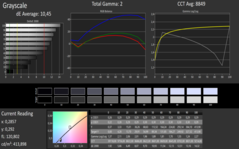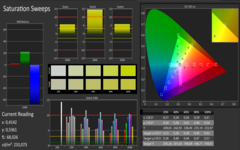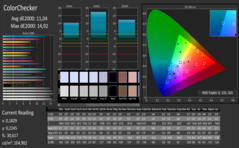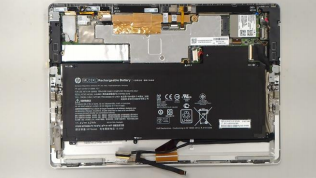Face Off: Microsoft Surface Pro 4 vs. Acer Aspire Switch Alpha 12 vs. HP Elite x2 1012 G1 vs. HP Spectre x2 12 vs. Huawei MateBook

For the original German article, see here.
Which one is the best Windows tablet on the market? It is the one that delivers almost as good a Windows experience as a laptop. Much has changed in the past two years in this respect. While the first Windows tablets used to come with Intel Atom SoCs, today they feature powerful Core i and Core m models. The plethora of Windows tablets from 2014 have all disappeared. They could only convince in web surfing from the sofa. Complex work under Windows was unthinkable.
Processing performance is one important aspect, input devices and infrastructure are others - both are necessary for a good Windows companion. All models in our comparison are devices which can be used productively with a keyboard, possibly a touchpad, and an input pen. In addition, they feature a fold-out stand or support from the Sleeve Cover. Furthermore, the devices do not lack in terms of connectivity; either via Type-C dock as in the MateBook or with integrated Type-A USB as in the Switch 12 Alpha and the HP Elite x2 12.
We encourage users to check out our dedicated review pages below for more data and detailed analyses of each of the five models. This comparison is by no means a replacement, but a condensed aid for those sitting on the fence.
- Microsoft Surface Pro 4 Core m3 Review (Core i5 Review) (Core i7 Review)
- Acer Aspire Switch Alpha 12 SA5-271-56HM Core i5 Review (Core i7 Review)
- HP Elite x2 1012 G1 Core m5
- HP Spectre x2 12-a001ng Core m3 Review (Core m7 Review)
- Huawei MateBook m5-6Y57
Please check our Top 10 Convertibles for further models. Apart from the MateBook, all other tablets in this comparison are among the top places in our top 10 list.
| Microsoft Surface Pro 4 | Acer Aspire Switch Alpha 12 | HP Elite x2 1012 G1 | HP Spectre x2 12 | Huawei MateBook | |
| Product-ID | SA5-271-56HM | x2 12-a001ng | |||
| SoC | Core m3-6Y30 0.9 GHz | Core i5-6200U 2.3 GHz | Core m5-6Y54 1.1 GHz | Core m3-6Y30 0.9 GHz | Core m5-6Y54 1.1 GHz |
| RAM | 8 GB | 4 GB | 8 GB | 4 GB | 8 GB |
| Display | 12.3" 2736x1824 | 12" 2160x1440 | 12.1" 1920x1280 | 12" 1920x1280 | 12" 2160x1440 |
| Storage Device | 128 GB | 128 GB | 256 GB | 256 GB | 256 GB |
| Weight | 1.06 kg | 1.29 kg | 1.2 kg | 1.23 kg | 1.16 kg |
| Height x Width x Depth | 8.5 x 292 x 202 | 16 x 291 x 201 | 13.45 x 300 x 213.5 | 13.1 x 303 x 209 | 6.9 x 278.8 x 194.1 |
| Included Accessories | pen | keyboard without light | keyboard with light | keyboard with light | |
| Optional Accessories | Type Cover with/without fingerprint | pen, keyboard with light | pen, Thunderbolt 3 dock, travel keyboard, advanced keyboard | pen | pen, keyboard, USB dock |
| Price in Euro | 900 | 800 | 1500 | 850-1100 | 1170 |
Case
Microsoft's tablet is the most robust thanks to a massive magnesium case, which hardly twists. HP's Spectre x2 uses an aluminum construction, which appears just as robust, but the upper length of the rear side is made of weaker plastic, which is a strong contrast to the otherwise excellent build quality of the rest of the case. It is very annoying that the stand folds out accidentally when the case twists. Despite a similar plastic "window", HP has done a better job in the Elite x2. The tablet's upper part warps only slightly.
Acer has elected to use a plastic frame and an aluminum back. The stand is - as in all devices – made of aluminum. Robustness and haptics are good, but not as good as in the Surface Pro and Elite x2. The MateBook is the slimmest tablet in this comparison. It consists of an aluminum part, which serves as a kind of tray, into which the hardware is inserted from above. In view of the fact that it is 1.6 mm (~0.06 in) smaller than its rival from Microsoft, stability and quality are remarkable.
The Spectre x2 features the most stable stand. It is made from solid, chromed metal. Hence, it is not hollow and cannot be twisted by applying simple force. The kickstand of the Surface and the "supports" of the Elite x2 and Switch Alpha 12 consist of thin aluminum. They bend easily and might even break. All stands are adjustable and the Alpha 12 and Spectre x2 can even open up to 160 degrees. The MateBook is quite different with its magnetic cover support, which allows only two fixed positions; 112 and 122 degrees. The advantage of this solution is that nothing can break and the tablet is lighter.
The devices are quite different in terms of maintenance: The Surface Pro 4 (see ifixit.com/Teardown) and the MateBook cannot be opened, e.g. for replacing a worn-out battery. The two HP systems shine with relatively easy maintenance. Their back can be removed. For example, this PDF guide describes how to do this for the Spectre x2. The same is true for the Switch Alpha 12 and the Microsoft: Opening is not desirable.
Winner Case: Surface Pro
The MateBook is the most stable and the lightest, but the inflexible cover support is disappointing in everyday use. Hence, the Surface Pro with its limited fold out angle, yet best chassis stability might be the best choice, right? No, since the Surface Pro 4 can only be opened by experts and with special tools. Thus, the two HP tablets win in the maintenance category.
Winner Maintenance: Elite x2 1012 G1, Spectre x2 12
Connectivity in Comparison
Connectivity
In terms of connectivity, the five Windows tablets differ in an essential way. First of all, the Spectre x2 lacks a full-size USB port in favor of two USB Type-C Gen.1 ports for charging, data transfer and docks. The Surface Pro 4, the Switch Alpha 12, and the Elite x2 feature a full-size USB port. Even though the MateBook has only a single Type C port, the optional dock delivers HDMI and VGA. The Surface Pro comes with a mini DisplayPort. Apart from the MateBook, all devices feature a micro SD slot.
However, there are different kinds of Type-C ports. Only the docking, charging, and USB 3.1 port of the Elite x2 supports Thunderbolt 3. All the other reversible Type-C ports are USB 3.0, yet with a modern connector. Hence, displays can only be driven via universal USB dock. Acer offers a wireless WiGig docking station for the Switch Alpha 12. However, the dock will only work at full speed with future Wi-Fi variants of the Alpha 12 (11ad! and not only 11ac).
The Surface Pro 4, the MateBook, and the Alpha 12 lack an LTE modem (SIM option). The manufacturers do not offer such models. There is only an LTE edition of the Surface 3 with Atom x7 available. In contrast, HP offers Spectre x2 as well as Elite x2 editions with SIM card slot.
Winner: HP Elite x2 1012
With a Type-C USB with Thunderbolt, big Type-A USB, and LTE modem, no wishes are left unfulfilled.
| Microsoft Surface Pro 4 | Acer Aspire Switch Alpha 12 | HP Elite x2 1012 G1 | HP Spectre x2 12 | Huawei MateBook | |
| USB | 1x USB 3.0 | 1x USB 3.0, 1x 3.1 Gen1 | 1x USB 3.0 1x USB 3.1 Gen2 with Thunderbolt, 1x Kensington Lock | 2x USB 3.1 Type-C Gen. 1 | 1x USB 3.1 Gen1 |
| Video-outs | 1x mDP | via Type-C USB | via Thunderbolt | none | none |
| Other | MicroSD-Kartenleser, 1x 3.5 mm Audio | MicroSD-Kartenleser, 1x 3.5 mm Audio | MicroSD-Kartenleser, 1x 3.5 mm Audio | MicroSD-Kartenleser, 1x 3.5 mm Audio, SIM slot (optional) | Fingerprint Reader, 1x 3.5 mm Audio |
| Network | Marvell AVASTAR Wireless-AC | Atheros/Qualcomm QCA6174 | Intel Dual Band Wireless-AC 8260 | Intel Wireless-AC 7265 | Broadcom BCM4356 802.11ac 2x2, Realtek PCIe GBE im Dock |
Input Devices
Keyboard
All keyboards are magnetically attached to the tablets. The keyboards of the Surface Pro 4, the Elite x2, Spectre x2 and the MateBook feature a backlight. Only the expensive i7 edition of the Alpha 12 comes with a keyboard light.
The Type Cover of the Surface features a sturdy case (plastic, low weight of 306 g/~11 oz), which hardly springs when typing. The key surfaces are smooth, comfortable and feel very high-end to the touch. The Type Cover supports two different positions - flat on a surface and slightly angled (via magnetic connection on the front side of the tablet) for better typing ergonomics. Both positions are comfortable and have specific advantages. The central part of the keyboard can be slightly depressed when it is used at an angle.
Acer's keyboard (370 g/13 oz, two positions) features a typing experience similar to that of the HP Spectre x2. However, the keys are not that slick. The stroke is firm with medium key travel. However, once again, this is only true when the keyboard is supported. The nonslip textile base for the hands, which is very similar to the Type Dock, is well-made. However, Microsoft's Cover is slightly more velvety.
The keys of the HP Spectre x2's aluminum dock (385 g/~13.6 oz) clatter loudly during typing. An angled typing position is also supported, but the stroke is spongy in this position. The surface is smooth, yet not slick. Overall, the keyboard appears very high-end and stable thanks to the aluminum palm rests.
The Elite x2's travel keyboard is very similar to that of the Spectre x2 in terms of typing experience. The surface is made of metal while the underside is made of a kind of felt. Differences: The keys are black and the touchpad is not that wide. The slim, slightly roughened keys feature a short travel and a crisp pressure point. HP offers two different sizes of the keyboard dock; with or without a Smartcard reader.
There are no gaps between the keys in the MateBook. However, thanks to a relatively long travel and a very crisp pressure point, fast typing is possible. Unfortunately, the keyboard area springs slightly due to a small cavity.
Winner: tie
Some users might not like the dense keys of the MateBook. Otherwise, the keyboards of the rivals are very similar in terms of feedback and typing speed.
Touchpad
The Surface Pro 4 and MateBook feature smooth surfaces, while these are slightly rougher in the HP and Switch Alpha. The Surface and HP generate the loudest click, while the Acer and Huawei produce a discreet, muffled clicking sound. The travel is very similar among the competitors. In terms of pressure point, the Alpha 12 does not trigger inputs as fast as the other touchpads. As a result, subjectively, it appears slower than its rivals.
Winner: MateBook and Type Cover
Pen
While the HP pens feature hard plastic tips, the Huawei's and Microsoft's come with soft rubber tips. Both variants are silent, but, the rubber tips glide slightly more sluggishly, which might be closer to writing on paper.
Every pen requires a battery (AAA), which can be removed. The MatePen features a fixed battery and a laser pointer, which can be charged via micro USB on the dock.
The pens differ from each other in terms of pressure levels. The Active Stylus features 256, the MatePen 2048 and the Surface Pen 1024. The HP models use 2048 pressure levels. We have not selected a winner, since we did not test each individual pen extensively.
Camera Modules
The Surface Pro 4 comes with a 3.6 MP primary camera (rear), which can be considered standard in high-priced tablets. As a result, the images show many details and looking at details does not produce picture noise. However, the primary camera does not perform too well in low-light scenarios. The front camera of the Surface delivers paler colors and considerable noise. Acer cannot keep up with the Surface's main camera. Images look pixelated. We would prefer not to say anything about Acer's front camera, but colors look absolutely washed out. The HP Elite x2 does not only feature the highest resolution (3264x1836 pixels; rear), but also the highest sharpness. The Surface can give up now. Pictures taken by the Elite’s front camera are on par with those taken by the Surface. The Spectre x2 delivers as high-quality photos as the HP Elite x2 (rear), however, the front camera is slightly too noisy. The Huawei's front camera performs the worst. The images are very noisy and Huawei falls far behind the HP devices and the Surface.
Winner: HP Elite x2
| Microsoft Surface Pro 4 | Acer Aspire Switch Alpha 12 | HP Elite x2 1012 G1 | HP Spectre x2 12 | Huawei MateBook | |
| Front | 1920x1080 with Windows Hello | 1280x720 | 2560x1440 | 2560x1440 | 2560x1440 |
| Rear | 2560x1440 | 2560x1440 | 3264x1836 | Intel RealSense 3D R200 3200x1800 | none |
Original images open in the same window upon clicking
Display
The touchscreens feature different resolutions. It depends on personal preferences whether a 4K or a Full HD is sufficient. All devices use IPS panels with excellent viewing angles. In terms of brightness, the MateBook performs best, followed by the Surface Pro 4. Nevertheless, all tablets are legible in the outdoors since they all exceed 300 cd/m². However, due to the glossy surfaces, this becomes impossible in bright sunlight.
The Surface Pro features the highest contrast, followed by the Huawei. However, the latter performs poorly in terms of color precision out-of-the-box. But this issue can be fixed by calibration. Only the Surface and the MateBook fully cover the sRGB color space. This is important for professional image editing.
Winner: Microsoft Surface Pro 4
| Microsoft Surface Pro 4 | Acer Aspire Switch Alpha 12 | HP Elite x2 1012 G1 | HP Spectre x2 12 | Huawei MateBook | |
| Format / Resolution | 12.3" 2736x1824 | 12" 2160x1440 | 12.1" 1920x1280 | 12" 1920x1280 | 12" 2160x1440 |
| Type | IPS | IPS | IPS | IPS | IPS |
| Panel | Samsung SDC3853 | Panasonic VVX12T041N00 | LG Philips | LGD04A5 | TMA 1200 Unknown Vendor |
| Microsoft Surface Pro 4, Core m3 | Acer Aspire Switch Alpha 12 SA5-271-56HM | HP Elite x2 1012 G1 | HP Spectre x2 12-a001ng | Huawei MateBook m5-6Y54 | |
|---|---|---|---|---|---|
| Display | |||||
| Display P3 Coverage (%) | 67.5 | 65.5 | 53.8 | 52.9 | 65.8 |
| sRGB Coverage (%) | 96.6 | 96.1 | 73.7 | 71.8 | 96.2 |
| AdobeRGB 1998 Coverage (%) | 69 | 66.9 | 53.8 | 52.6 | 66.8 |
| Response Times | |||||
| Response Time Grey 50% / Grey 80% * (ms) | 46 ? | 20 ? | 33.2 ? | 51 ? | 25 ? |
| Response Time Black / White * (ms) | 31 ? | 34 ? | 22.8 ? | 25 ? | 17 ? |
| PWM Frequency (Hz) | 50 ? | 1000 ? | |||
| Screen | |||||
| Brightness middle (cd/m²) | 389.2 | 345 | 322 | 353 | 451 |
| Brightness (cd/m²) | 392 | 328 | 319 | 347 | 425 |
| Brightness Distribution (%) | 92 | 91 | 97 | 91 | 80 |
| Black Level * (cd/m²) | 0.27 | 0.38 | 0.42 | 0.44 | 0.37 |
| Contrast (:1) | 1441 | 908 | 767 | 802 | 1219 |
| Colorchecker dE 2000 * | 3.61 | 8.4 | 6.02 | 6.09 | 11.04 |
| Greyscale dE 2000 * | 3.8 | 4.3 | 6.29 | 6.24 | 10.45 |
| Gamma | 2.16 102% | 2.63 84% | 2.4 92% | 2.41 91% | 2 110% |
| CCT | 5969 109% | 7368 88% | 7712 84% | 7238 90% | 8849 73% |
| Color Space (Percent of AdobeRGB 1998) (%) | 63 | 62 | 47.8 | 46 | 74 |
| Color Space (Percent of sRGB) (%) | 97 | 73.2 | 71 | 100 | |
| Colorchecker dE 2000 max. * | 11.9 | 10.06 | 14.92 | ||
| Total Average (Program / Settings) |
* ... smaller is better
Performance
| Microsoft Surface Pro 4 | Acer Aspire Switch Alpha 12 | HP Elite x2 1012 G1 | HP Spectre x2 12 | Huawei MateBook | |
| RAM | 4 GB LPDDR3 1866 MHz, dual-channel, soldered | 4 GB LPDDR3 | 8 GB LPDDR3 1866 MHz, dual-channel, soldered | 4 GB LPDDR3 | 8 GB LPDDR3 1866 MHz, dual-channel, soldered |
| CPU | 0.9 GHz Core m3 6Y30 | 2.3 GHz Core i5 6200U | 1.1 GHz Core m5 6Y54 | 0.9 GHz Core m3 6Y30 | 1.1 GHz Core m5 6Y54 |
| Cooling | passive | Liquid Loop, no fan | passive | passive | passive |
| TDP | 4.5 W | 15 W | 4.5 W | 4.5 W | 4.5 W |
| GPU | Intel HD Graphics 515 | Intel HD Graphics 520 | Intel HD Graphics 515 | Intel HD Graphics 515 | Intel HD Graphics 515 |
CPU Performance
The devices feature different hardware and it appears that the Surface Pro 4 and the Spectre x2 come with the weakest components. These tablets are also available with Core i5/i7 and Core m7, respectively. The Switch Alpha 12 is also available with a Core i7 (see review) and the MateBook is offered with a Core m3. However, we have selected the tablets that achieved the highest total score in our reviews.
The Aspire Switch Alpha 12 outperforms its competitors with its Liquid Loop cooling. However, the i5 and i7 edition of the Surface Pro follows close behind. The Surface with a fan and i5 or i7 even takes the lead in the multi tests. However, the differences between the Switch Alpha 12 and the Surface i5/i7 are quite small with 10 to 15%.
However, the Surface with passively cooled m3 is 40% slower than the Acer. The Spectre x2 12 with identical SoC achieved even less points. The Spectre x2 with i7 did not perform much better than its m3 sibling under normal load due to heavy throttling.
Meanwhile, the Elite x2 demonstrated what the Core m5 is capable of. It is only 25% slower than the leader. The MateBook with an identical SoC achieves almost the same performance despite its ultra-slim chassis, which is remarkable.
The results are almost the same in system performance (see PCMark 8). The Switch Alpha 12 and Surface Pro i5/i7 perform best. This time, the HP Elite x2 1012 is very close behind; in all sub scores of PCMark 8. The Surface with m3 falls behind by 20 to 30%.
Winner: Acer Aspire Switch Alpha 12
While on average a Surface Pro 4 with Core i calculates as fast as the Acer, a cheap i5 entry-level model is sufficient in the Acer for outclassing all rivals. Hence, Acer delivers the highest CPU and system performance per Euro.
| Cinebench R10 | |
| Rendering Single CPUs 64Bit (sort by value) | |
| Microsoft Surface Pro 4, Core m3 | |
| Microsoft Surface Pro 4, Core i5, 128GB | |
| Microsoft Surface Pro 4 Core i7 | |
| Rendering Multiple CPUs 64Bit (sort by value) | |
| Microsoft Surface Pro 4, Core m3 | |
| Microsoft Surface Pro 4, Core i5, 128GB | |
| Microsoft Surface Pro 4 Core i7 | |
| wPrime 2.10 | |
| 1024m (sort by value) | |
| Microsoft Surface Pro 4, Core m3 | |
| Microsoft Surface Pro 4 Core i7 | |
| 32m (sort by value) | |
| Microsoft Surface Pro 4, Core m3 | |
| Microsoft Surface Pro 4 Core i7 | |
| Super Pi Mod 1.5 XS 32M - 32M (sort by value) | |
| Microsoft Surface Pro 4, Core m3 | |
| Microsoft Surface Pro 4 Core i7 | |
| 3DMark | |
| 1280x720 offscreen Ice Storm Unlimited Physics (sort by value) | |
| Microsoft Surface Pro 4 Core i7 | |
| 1920x1080 Ice Storm Extreme Physics (sort by value) | |
| Microsoft Surface Pro 4 Core i7 | |
| 1280x720 Cloud Gate Standard Physics (sort by value) | |
| Microsoft Surface Pro 4, Core m3 | |
| Acer Aspire Switch Alpha 12 SA5-271-56HM | |
| HP Elite x2 1012 G1 | |
| Huawei MateBook m5-6Y54 | |
| Microsoft Surface Pro 4, Core i5, 128GB | |
| Microsoft Surface Pro 4 Core i7 | |
| 1920x1080 Fire Strike Physics (sort by value) | |
| Microsoft Surface Pro 4, Core m3 | |
| HP Elite x2 1012 G1 | |
| Microsoft Surface Pro 4, Core i5, 128GB | |
| Microsoft Surface Pro 4 Core i7 | |
| Fire Strike Extreme Physics (sort by value) | |
| Microsoft Surface Pro 4 Core i7 | |
| X264 HD Benchmark 4.0 | |
| Pass 1 (sort by value) | |
| Microsoft Surface Pro 4, Core m3 | |
| Pass 2 (sort by value) | |
| Microsoft Surface Pro 4, Core m3 | |
* ... smaller is better
GPU Performance
The tablets are all equipped with an HD Graphics 515, apart from the Switch Alpha that is equipped with an HD 520. The latter is about 15% faster in the benchmarks. While a high gaming performance is not to be expected, those who consider GPU performance important are best off with the HD 520 in the Surface Core i and Switch Alpha 12. The Surface Pro 4 i7 edition performed even better with its dual channel RAM.
Winner: Acer Aspire Switch Alpha 12
| 3DMark | |
| 1280x720 offscreen Ice Storm Unlimited Graphics Score (sort by value) | |
| Microsoft Surface Pro 4 Core i7 | |
| 1920x1080 Ice Storm Extreme Graphics (sort by value) | |
| Microsoft Surface Pro 4 Core i7 | |
| 1280x720 Cloud Gate Standard Graphics (sort by value) | |
| Microsoft Surface Pro 4, Core m3 | |
| Acer Aspire Switch Alpha 12 SA5-271-56HM | |
| HP Elite x2 1012 G1 | |
| Huawei MateBook m5-6Y54 | |
| Microsoft Surface Pro 4, Core i5, 128GB | |
| Microsoft Surface Pro 4 Core i7 | |
| 1920x1080 Fire Strike Graphics (sort by value) | |
| Microsoft Surface Pro 4, Core m3 | |
| HP Elite x2 1012 G1 | |
| Microsoft Surface Pro 4, Core i5, 128GB | |
| Microsoft Surface Pro 4 Core i7 | |
| Fire Strike Extreme Graphics (sort by value) | |
| Microsoft Surface Pro 4 Core i7 | |
| Cinebench R11.5 - OpenGL 64Bit (sort by value) | |
| Microsoft Surface Pro 4, Core m3 | |
| HP Elite x2 1012 G1 | |
| Microsoft Surface Pro 4, Core i5, 128GB | |
| Microsoft Surface Pro 4 Core i7 | |
Emissions
Temperature
System noise does not matter in fanless tablets. Thus, we have a close look at the surface temperatures. The Switch Alpha 12 is the warmest while idling. On the other hand, the Spectre x2 remains coolest at 27 °C (~81 °F). The other Core m models are very similar in terms of temperature when running idle. None of the tablets become too warm under load. The Alpha 12 reaches a maximum of 41 °C (~106 °F). The Spectre and Elite x2 remain cooler.
| Microsoft Surface Pro 4 | Acer Aspire Switch Alpha 12 | HP Elite x2 1012 G1 | HP Spectre x2 12 | Huawei MateBook | |
| Idle | 29.5 °C | 34.1 °C | 28.7 °C | 26.8 °C | 28.5 °C |
| High load | 37.5 °C | 41.4 °C | 33.9 °C | 36.3 °C | 35.7 °C |
| Ambient temperature | 21 °C | 22 °C | 21 °C | 22 °C | 22 °C |
Stress Test
It is interesting to see which tablet is able to maintain its performance under load. This is required for a reliable work PC, which is supposed to run computationally intensive tasks, without getting too slow.
The Surface Pro 4 m3 and Aspire Switch Alpha 12 work at full speed; at least as long as they are not exposed to an unrealistic stress test scenario. Even after 5 minutes of CPU stress, both SoCs work at least at their rated clock. This is also true of the Core m editions of the MateBook, the Elite x2 and the Spectre x2. Apart from the Surface Pro 4 m3, all tablets throttle heavily in the stress test.
Winner: Surface Pro 4 & Switch Alpha 12
All tablets perform as well as their SoC allows in view of used technology and specification. The Alpha 12 performs like a Core i5 system with active cooling. The Core m systems run at a high clock for a short time, and reduce the clock in order to prevent overheating. Nevertheless, the Surface Pro 4 gets more out of the Core m3 (Prime95) than the Spectre x2.
| Microsoft Surface Pro 4 | Acer Aspire Switch Alpha 12 | HP Elite x2 1012 G1 | HP Spectre x2 12 | Huawei MateBook | |
| Rated CPU Core Clock (GHz) / Turbo in GHz | 0.9 / 2.2 | 2.3 / 2.8 | 1.1 / 2.7 | 0.9 / 2.2 | 1.1 / 2.7 |
| CPU Core Clock on Prime95 (GHz) Start | 2.2 | 2.7 | 2.4 | 2.2 | 1.7 @ 55 °C |
| CPU Core Clock on Prime95 (GHz) after 5 min | 2.0 @ 51 °C | 2.4 | 1.1 @ 50 °C | 1.2 @ 58 °C | 1.2 @ 55 °C |
| CPU on Prime95 + FurMark | 1.1 @ 59 °C | 1.1 Throttle | 0.8 @ 65 °C Throttle | 1.0 @ 70 °C | 0.5 @ 50 °C Throttle |
Battery Life
The battery runtimes of the Surface Pro 4 and Elite x2 are very close with less than 500 minutes during constant Wi-Fi use. The Elite lasts about 50 minutes shorter, although it comes with almost the same battery capacity. With both models, it is realistic that they last a work day unless you run too many high-performance tasks, since their battery life also shrinks to just above 2 hours under load. The Huawei entirely blunders with 33 Wh. The thin tablet achieves just under 4:30 hours.
Winner: Microsoft Surface Pro 4, Core m3
| Microsoft Surface Pro 4, Core m3 38 Wh | Acer Aspire Switch Alpha 12 SA5-271-56HM 37 Wh | HP Elite x2 1012 G1 37 Wh | HP Spectre x2 12-a001ng 43 Wh | Huawei MateBook m5-6Y54 33 Wh | |
|---|---|---|---|---|---|
| Battery runtime | |||||
| Reader / Idle (h) | 13.2 | 10.7 | 12.2 | 11.4 | 8 |
| WiFi v1.3 (h) | 8.1 | 5.4 | 7.4 | 6.1 | 4.4 |
| Load (h) | 2.3 | 1.9 | 2.2 | 2.7 | 1.8 |
Verdict
Which one is the best Windows tablet? Basically, none of the five tablets performs poorly in the comparison. All of them offer a smooth Windows experience and are well-engineered. However, the differences are very big in detail; in particular in terms of performance, connectivity, and cameras.
We went through all aspects from build quality to battery life. The Microsoft Surface Pro 4 wins in five aspects and takes the lead. If we had used the Core i model in our evaluation of the performance, it would have won in a further category. Finally, it depends on the preferences of the buyer which tablet is the best choice: Those looking for performance for little money are still best off with the Switch Alpha, which wins in two performance categories. However, the Elite x2 is the right device for those who place importance on connectivity and accept slightly lower performance.
The table should not be interpreted in a sense that the Spectre x2 is worth nothing, because it only wins in a single category. The Spectre simply did not perform quite as good as the respective stage winner.
Our recommendations for …
… mobile office workers without power apps: Microsoft Surface Pro 4
Best display; longest battery life
… students and office workers: Acer Aspire Switch Alpha 12
Highest performance for your money; The Core i5 entry-level model is quite sufficient.
… frequent travelling and flexibility: HP Elite x2 1012 G1
LTE modem, Type-A / Type-C USB with Thunderbolt and the best camera. Those on a tighter budget might choose the Spectre x2 12, which is currently on sale and might be particularly cheap (LTE model!)
… design enthusiasts without power apps: Huawei MateBook
None of the rivals is that slim, light, yet stable! The optional Type-C dock adds good office connectivity.
| Microsoft Surface Pro 4 | Acer Aspire Switch Alpha 12 | HP Elite x2 1012 G1 | HP Spectre x2 12 | Huawei MateBook | |
| Build Quality | winner | ||||
| Connectivity | winner | ||||
| Camera(s) | winner | ||||
| Keyboard | tie | tie | tie | tie | tie |
| Touchpad | winner | Sieger | |||
| Display | winner | ||||
| Performance | winner | ||||
| Waste heat | winner | winner | |||
| Battery life | winner | ||||
| Maintenance | winner | winner |