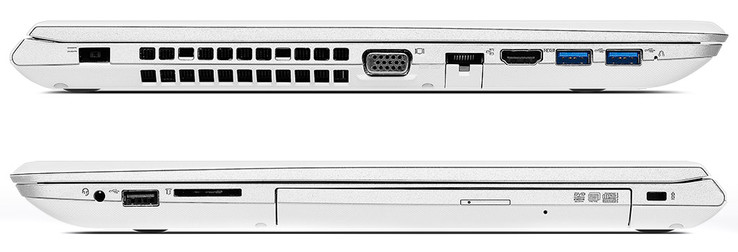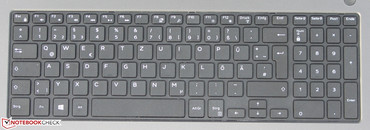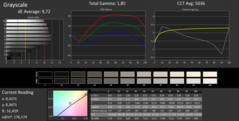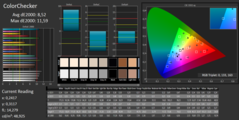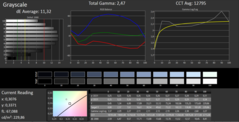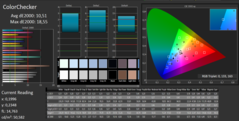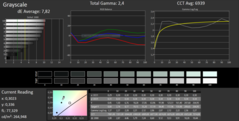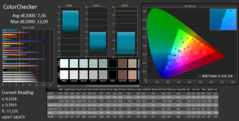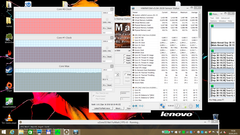Face Off: Dell Inspiron 15 5558 vs. Lenovo Z51 70 vs. Acer Aspire V3 574G

15-inch all-rounder notebooks for under $1000 USD can be considered the sweet spot for most buyers this Holiday season. These are the notebooks that are just as good at home as they are at work, for school, and even for 3D games.
Our comparison this week focuses on the popular 15-inch notebooks from the Inspiron, Aspire, and Ideapad Z series from Dell, Acer, and Lenovo, respectively. These are the jack-of-all-trades notebooks that skip on fancy hardware designs for affordability and accessibility.
We encourage users to check out our dedicated review pages below for more data and detailed analyses of each of the three models. This comparison is by no means a replacement, but a condensed aid for those on the fence.
Case
Unlike the costlier Latitude series, the Inspiron 15 is plastic from top to bottom. The matte finishing and rubberized palm rests are a stark contrast to the shiny brushed aluminum designs on many Ultabooks. As for quality, the notebook is weakest on the center of the keyboard and outer lid where surfaces can be more easily depressed. However, these are common weak spots for notebooks. We can observe no manufacturing defects or creaking on our test model.
The Lenovo and Acer both utilize a combination of aluminum for both the palm rests and outer lid and plastic for everything else including the bezels and undersides. This doesn't mean that quality is any better than the Dell, however, as it is still possible to twist the base of the two notebooks. In Lenovo's case, creaking noises can be heard if attempting to twist its base. We can notice more uneven gaps on the Acer in particular, which suggests a less-than-perfect manufacturing. The lids of both the Acer and Lenovo are more susceptible to twists than the Dell.
While the quality of the Inspiron isn't perfect, it's still a couple steps ahead of the Z51 and Aspire V3. The fact that the Dell notebook also happens to be thinner, smaller, and lighter than the other two only adds insult to injury for Lenovo and Acer.
Winner: Dell Inspiron 15
Connectivity
Physical ports are nearly identical between the notebooks with one or two key exceptions. The Inspiron quickly loses this round for having less USB 3.0 ports, no VGA, and only a Fast Ethernet (10/100 mbps) RJ-45 port.
The Z51 and Aspire V3 have almost identical port placement. The slight advantage, however, goes to Acer for its 2.5-inch SATA III bay compared to the M.2 slot in the Z51. Upgrading a standard 2.5-inch drive is considerably cheaper at the cost of size and weight. In our particular case, opening the maintenance panel for the Lenovo unfortunately requires breaking the warranty seal as well.
Winner: Acer Aspire V3
| Dell Inspiron 15 | Lenovo Z51 | Acer Aspire V3 | |
| USB | 1x USB 3.0, 2x USB 2.0 | 2x USB 3.0, 1x USB 2.0 | 2x USB 3.0, 1x USB 2.0 |
| Video-out | 1x HDMI | 1x HDMI, 1x VGA | 1x HDMI, 1x VGA |
| Other | SD reader, optical drive, 1x 3.5 mm audio, Fast Ethernet, Kensington Lock | SD reader, optical drive, 1x 3.5 mm audio, Gigabit Ethernet, Kensington Lock | SD reader, optical drive, 1x 3.5 mm audio, Gigabit Ethernet, Kensington Lock |
| Storage Bays | 1x 2.5-inch SATA III | 1x M.2 | 1x 2.5-inch SATA III |
Input Devices
Starting off with the Lenovo Z51, its keyboard is perhaps the weakest of the three. The gap between the keyboard and the base itself is uneven and the entire surface can be more easily dented compared to the Dell or Acer. Travel is very short and feedback is spongy and uneven due to the poor quality of the keyboard. The only upside is that the notebook carries full-size Arrow keys compared to the half-size keys on the Dell and Acer.
Dell and Acer both have the better typing experience compared to the Lenovo and are quite evenly matched compared to themselves. They offer short travel as usual for notebooks, but feedback is at least clearer and more acceptable.
As for trackpads, the Lenovo is the only one that offers dedicated mouse keys for those who prefer it over the integrated keys on the Dell or Acer. It also appears to have trouble recognizing inputs around edges and corners. Otherwise, the trackpads on the Dell and Acer are nearly identical in size and easier to use with no noticeable issues.
Winner: Keyboard -- Tie -- Dell Inspiron 15 and Acer Aspire V3
Touchpad -- Tie -- Dell Inspiron 15 and Acer Aspire V3
Display
The matte 1080p screens on our three notebooks are a mixed bag. While sharpness is good, there are some notable downsides to colors, brightness, or contrast for each.
Dell's Inspiron provides double the contrast of the Lenovo and Acer for superior black levels. On the flip side, colors are less accurate than the Acer and the LED backlight is by far the dimmest. Meanwhile, our Lenovo is the only one with the inferior TN panel and suffers from an overly cool color temperature and the most inaccurate colors. Lastly, the Acer notebook is capable of more accurate colors without any calibration required and utilizes a brighter backlight as well, though contrast is still average at roughly 550:1.
The winner is a tossup between the Inspiron 15 and Aspire V3 depending on user preferences. Our personal preference is that visibility comes first as a dim display won't be of much help even if it has the superior contrast.
Winner: Acer Aspire V3
| Dell Inspiron 15 | Lenovo Z51 | Acer Aspire V3 | |
| Size | 15.6-inch IPS | 15.6-inch TN | 15.6-inch IPS |
| Native Resolution | 1920 x 1080 | 1920 x 1080 | 1920 x 1080 |
| Pixel Density | 141 PPI | 141 PPI | 141 PPI |
| Panel ID | LG Philips 156WF6 | Chi Mei CMN15C4 | LG Philips LP156WF4-SPL1 |
| Panel | Matte | Matte | Matte |
| Dell Inspiron 15-5558 | Lenovo Z51-70 | Acer Aspire V3-574G-59MA | |
|---|---|---|---|
| Display | |||
| Display P3 Coverage (%) | 41.22 | 39.33 | 39.83 |
| sRGB Coverage (%) | 61.8 | 58.9 | 59.5 |
| AdobeRGB 1998 Coverage (%) | 42.58 | 40.65 | 41.21 |
| Screen | |||
| Brightness middle (cd/m²) | 177 | 229 | 257 |
| Brightness (cd/m²) | 176 | 214 | 247 |
| Brightness Distribution (%) | 78 | 85 | 84 |
| Black Level * (cd/m²) | 0.15 | 0.45 | 0.45 |
| Contrast (:1) | 1180 | 509 | 571 |
| Colorchecker dE 2000 * | 8.52 | 10.51 | 7.36 |
| Greyscale dE 2000 * | 9.72 | 11.32 | 7.82 |
| Gamma | 1.85 119% | 2.47 89% | 2.4 92% |
| CCT | 5036 129% | 12795 51% | 6939 94% |
| Color Space (Percent of AdobeRGB 1998) (%) | 39 | 38 | 38 |
| Color Space (Percent of sRGB) (%) | 61 | 59 | 59.2 |
| Total Average (Program / Settings) |
* ... smaller is better
Performance
CPU Performance
Dell, Lenovo, and Acer all offer multiple CPU options beyond what we have here, so this comparison is only between the configurations on hand.
Our three notebooks share the same Core i5-5200U CPU. With this variable held constant, any temperature and GPU performance differences should be easier to analyze. CPU performance is essentially identical across the notebooks, so no one notebook is artificially throttling the CPU by any extreme measures. Interestingly, the Lenovo is about 10 percent slower in single-threaded operations according to CineBench while multi-core operations are more in line with the Dell and Acer. This shouldn't pose any significant performance penalties, however.
See our dedicated CPU page on the Core i5-5200U for more comparisons and benchmarks.
| Dell Inspiron 15 | Lenovo Z51 | Acer Aspire V3 | |
| CPU | 2.2 GHz Core i5-5200U | 2.2 GHz Core i5-5200U | 2.2 GHz Core i5-5200U |
| TDP | 15 W | 15 W | 15 W |
| RAM | 8 GB DDR3 1600 MHz, Dual-channel, 2x SODIMM slots | 8 GB DDR3 1600 MHz, Single-channel, 2x SODIMM slots | 8 GB DDR3 1600 MHz, Dual-channel, 2x SODIMM slots |
| GPU | Nvidia GeForce 920M (Optimus) | AMD Radeon R9 M375 (Enduro) | Nvidia GeForce 940M (Optimus) |
| Cinebench R15 | |
| CPU Single 64Bit (sort by value) | |
| Dell Inspiron 15-5558 | |
| Lenovo Z51-70 | |
| Acer Aspire V3-574G-59MA | |
| CPU Multi 64Bit (sort by value) | |
| Dell Inspiron 15-5558 | |
| Lenovo Z51-70 | |
| Acer Aspire V3-574G-59MA | |
| Cinebench R11.5 | |
| CPU Single 64Bit (sort by value) | |
| Dell Inspiron 15-5558 | |
| Lenovo Z51-70 | |
| Acer Aspire V3-574G-59MA | |
| CPU Multi 64Bit (sort by value) | |
| Dell Inspiron 15-5558 | |
| Lenovo Z51-70 | |
| Acer Aspire V3-574G-59MA | |
| 3DMark | |
| 1280x720 Cloud Gate Standard Physics (sort by value) | |
| Dell Inspiron 15-5558 | |
| Lenovo Z51-70 | |
| Acer Aspire V3-574G-59MA | |
| 1920x1080 Fire Strike Physics (sort by value) | |
| Dell Inspiron 15-5558 | |
| Lenovo Z51-70 | |
| Acer Aspire V3-574G-59MA | |
| PCMark 8 | |
| Work Score Accelerated v2 (sort by value) | |
| Dell Inspiron 15-5558 | |
| Lenovo Z51-70 | |
| Acer Aspire V3-574G-59MA | |
| Creative Score Accelerated v2 (sort by value) | |
| Dell Inspiron 15-5558 | |
| Acer Aspire V3-574G-59MA | |
| Home Score Accelerated v2 (sort by value) | |
| Dell Inspiron 15-5558 | |
| Lenovo Z51-70 | |
| Acer Aspire V3-574G-59MA | |
GPU Performance
The GeForce 920M in the Dell is slower than both the Radeon R9 M375 and GeForce 940M by wide margins. The M375 and 940M are both mid-range GPUs compared to the entry-level 920M, so users can expect 15 to 50 percent slower graphics performance out of the Dell depending on the 3DMark benchmark.
Meanwhile, the M375 and 940M trade blows fairly well in the same benchmarks. The Lenovo and Acer should theoretically provide nearly the same GPU performance levels.
| 3DMark 11 - 1280x720 Performance GPU (sort by value) | |
| Dell Inspiron 15-5558 | |
| Lenovo Z51-70 | |
| Acer Aspire V3-574G-59MA | |
| 3DMark | |
| 1280x720 Cloud Gate Standard Graphics (sort by value) | |
| Dell Inspiron 15-5558 | |
| Lenovo Z51-70 | |
| Acer Aspire V3-574G-59MA | |
| 1920x1080 Fire Strike Graphics (sort by value) | |
| Dell Inspiron 15-5558 | |
| Lenovo Z51-70 | |
| Acer Aspire V3-574G-59MA | |
| Cinebench R11.5 - OpenGL 64Bit (sort by value) | |
| Dell Inspiron 15-5558 | |
| Lenovo Z51-70 | |
| Acer Aspire V3-574G-59MA | |
| Cinebench R15 - OpenGL 64Bit (sort by value) | |
| Dell Inspiron 15-5558 | |
| Lenovo Z51-70 | |
| Acer Aspire V3-574G-59MA | |
Gaming Performance
Results from the synthetic benchmarks translate well into real-world gaming performance. The GeForce 920M is consistently pumping out 20 to 40 percent fewer frames per second than both the M375 and 940M. The 940M tends to perform better at lower resolution settings than the M375, though the performance advantages shrink when running on higher graphical settings.
See our dedicated GPU pages on the GeForce 920M, Radeon R9 M375, and GeForce 940M for more comparisons and benchmarks.
| Tomb Raider | |
| 1920x1080 Ultra Preset AA:FX AF:16x (sort by value) | |
| Dell Inspiron 15-5558 | |
| Lenovo Z51-70 | |
| Acer Aspire V3-574G-59MA | |
| 1366x768 High Preset AA:FX AF:8x (sort by value) | |
| Dell Inspiron 15-5558 | |
| Lenovo Z51-70 | |
| Acer Aspire V3-574G-59MA | |
| 1366x768 Normal Preset AA:FX AF:4x (sort by value) | |
| Dell Inspiron 15-5558 | |
| Lenovo Z51-70 | |
| Acer Aspire V3-574G-59MA | |
| 1024x768 Low Preset (sort by value) | |
| Dell Inspiron 15-5558 | |
| Acer Aspire V3-574G-59MA | |
| Batman: Arkham Knight | |
| 1920x1080 High / On AA:SM AF:16x (sort by value) | |
| Dell Inspiron 15-5558 | |
| Acer Aspire V3-574G-59MA | |
| 1920x1080 High / On (Interactive Smoke & Paper Debris Off) AA:SM AF:8x (sort by value) | |
| Dell Inspiron 15-5558 | |
| Acer Aspire V3-574G-59MA | |
| 1366x768 Normal / Off AF:4x (sort by value) | |
| Dell Inspiron 15-5558 | |
| Lenovo Z51-70 | |
| Acer Aspire V3-574G-59MA | |
| 1280x720 Low / Off AF:Trilinear (sort by value) | |
| Dell Inspiron 15-5558 | |
| Lenovo Z51-70 | |
| Acer Aspire V3-574G-59MA | |
| Dirt Rally | |
| 1920x1080 Ultra Preset AA:4x MS (sort by value) | |
| Dell Inspiron 15-5558 | |
| Acer Aspire V3-574G-59MA | |
| 1920x1080 High Preset (sort by value) | |
| Dell Inspiron 15-5558 | |
| Lenovo Z51-70 | |
| Acer Aspire V3-574G-59MA | |
| 1366x768 Medium Preset (sort by value) | |
| Dell Inspiron 15-5558 | |
| Lenovo Z51-70 | |
| Acer Aspire V3-574G-59MA | |
| 1024x768 Ultra Low Preset (sort by value) | |
| Dell Inspiron 15-5558 | |
| Acer Aspire V3-574G-59MA | |
Stress Test
To test system stability, we run both Prime95 and FurMark to simulate maximum stress. These unrealistic conditions do not represent daily workloads, but are instead meant to put both the CPU and GPU at 100 percent capacity. If the notebook remains stable, then you can be sure it can handle any other tasks without major hardware failures.
All three notebooks run stably, but the Aspire V3 is the most impressive as it is able to maintain both GPU Boost and CPU Boost. This is quite uncommon as at least one core will throttle more often than not under similar conditions. The Inspiron 15 is unable to maintain any Boost benefits at all when running both Prime95 and FurMark, but it is at least able to maintain its base clock speeds. Core temperatures are generally lower than the Aspire V3 as a result.
Our author for the Lenovo Z51 did not provide GPU clock speeds during the stress test, so we are unable to draw any conclusive remarks. We can, however, show that the CPU throttles just ever so slightly from 2.2 GHz to a steady 2.1 GHz. Core temperatures are also high at 83 C. From a performance standpoint, however, the Acer wins this round.
Winner: Acer Aspire V3
| Dell Inspiron 15 | Lenovo Z51 | Acer Aspire V3 | |
| Rated GPU Core Clock (MHz) | 954 | 1015 | 1072 |
| Stable GPU Core Clock on FurMark (MHz) | 954 | -- | 1163 |
| Rated CPU Core Clock (GHz) | 2.2 | 2.2 | 2.2 |
| Stable CPU Core Clock on Prime95 (GHz) | 2.2 | 2.1 | 2.5 |
| Maximum CPU temperature | 81 C | 83 C | 80 C |
| Maximum GPU temperature | 61 C | -- | 78 C |
Emissions
System Noise & Temperature
The systems fans in both the Acer and Dell never idle, but are thankfully at low enough speeds where fan noise is not an issue during daily loads. The Lenovo is the quieter notebook out of the three and stays well below 40 dB(A) is most cases. Its fan becomes inactive during low processing loads for silent operation. Nonetheless, we can notice no humming or abnormal noises from any of the notebooks.
Surface temperatures are highest on the Acer and lowest on the Dell with the Lenovo sitting comfortably between them. The low-power GeForce 920M and higher fan noise in the Dell may partly explain its cooler temperatures compared to the more graphically powerful Z51 and Aspire V3. Expect one side of the keyboard to always be warmer than the other when gaming.
Winner: System Noise -- Lenovo Z51
Temperature -- Dell Inspiron 15
| Dell Inspiron 15 | Lenovo Z51 | Acer Aspire V3 | |
| Fan Noise when idling | 33.5 dB(A) | 32.1 dB(A) | 32.8 dB(A) |
| Fan Noise under high loads | 45.9 dB(A) | 40.7 dB(A) | 43.4 dB(A) |
| Average surface temperature when idling | 26.8 C | 26.8 C | 28.6 C |
| Average surface temperature under high loads | 30.2 C | 33.1 C | 37.6 C |
| Ambient temperature | 22 C | 24 C | 24.5 C |
Battery Life
The Inspiron takes this round without much of a fight due to its higher capacity, longer runtimes, and replaceable battery. Under similar WLAN conditions, our test model can outlast the Lenovo and Acer by up to 50 minutes. Battery replacement on these two competing models is inconvenient as the maintenance panel must first be removed.
Winner: Dell Inspiron 15
| Dell Inspiron 15-5558 40 Wh | Lenovo Z51-70 32 Wh | Acer Aspire V3-574G-59MA 37 Wh | |
|---|---|---|---|
| Battery runtime | |||
| Reader / Idle (h) | 11.1 | 11.2 | |
| WiFi v1.3 (h) | 5.6 | 4.8 | 4.7 |
| Load (h) | 1.7 | 1.3 | 1.5 |
Verdict

The Dell Inspiron 15 takes the cake for an easier recommendation over the Lenovo Z51 and Acer Aspire V3. Its smaller dimensions, lighter weight, longer battery life, removable battery, and higher quality chassis are hard advantages to ignore.
Are there reasons to choose the Acer or Lenovo instead? Users who want the brighter display for better visibility in bright environments and are mainstream gamers may not prefer the Dell. In this case, the Acer is the better deal than the Lenovo as it is simply better built than the Lenovo with a better quality display. Otherwise, non-gamers who simply want a reliable and portable notebook for work and the occasional media playback will find the Inspiron 15 a better experience.
Dell Inspiron 15
Price comparison
Lenovo Z51
Price comparison
Acer Aspire V3
Price comparison
| Dell Inspiron 15 5558 | Lenovo Z51 70 | Acer Aspire V3 574G |
|---|---|---|
+ Smaller, thinner, and lighter + Stronger build quality + Higher contrast + Lower surface temperatures + Longer battery runtimes + Replaceable battery | + Good graphics performance + Full-size Arrow keys + Dedicated mouse keys + Quieter fan | + Good graphics performance + Brighter display backlight + More accurate colors + Maintains CPU and GPU Boosts at high workloads |
- Dimmer display backlight - Louder fan noise under high loads - No VGA or Gigabit Ethernet and fewer USB 3.0 ports - Poorer graphics performance | - Warranty void if removing maintenance panel - No 2.5-inch SATA bay - Inaccurate TN display panel - Uneven keyboard quality - Weaker build quality; creaking | - Loud fan noise under high loads - Weaker build quality; uneven gaps visible - Higher surface temperatures |
See more quick comparisons in our Face Off series:
- Dell XPS 15 vs. Apple MacBook Pro 15 vs. Asus ZenBook Pro UX501
- Aorus X3 Plus vs. Gigabyte P34W vs. Razer Blade 14
- Dell XPS 13 vs. Apple MacBook Pro 13 vs. Asus ZenBook UX305
- HP EliteBook 820 G2 vs. Lenovo ThinkPad X250 vs. Dell Latitude 12 E7250
- Asus ROG G751 vs. Dell Alienware 17 vs. MSI GT72 Dominator
- Lenovo ThinkPad T450 vs. Acer TravelMate P645 vs. Dell Latitude 14 E5450
- Dell Alienware 15 vs. Clevo P751ZM vs. MSI GE62
- Acer Aspire V17 Nitro vs. Asus N751 vs. HP Envy 17
- Samsung Galaxy Tab S 8.4 vs. Sony Xperia Z3 Compact vs. Dell Venue 8 7000
- Asus EeeBook X205TA vs. Lenovo S20 vs. Acer Aspire ES1
- Microsoft Surface Pro 3 vs. Asus Transformer Book T300 Chi vs. Toshiba Portege Z20t
- Lenovo ThinkPad Edge E550 vs. Acer Aspire E5 vs. HP ProBook 450 G2
- HP Pavilion 15 vs. Lenovo IdeaPad Z50 vs. Toshiba Satellite S50
- Apple MacBook Air 13 2015 vs. Samsung ATIV Book 9 900X3G vs. Asus ZenBook UX303
- Asus ROG G501 vs. Lenovo Y50 vs. Acer Aspire V15 Nitro
- OnePlus 2 vs. Honor 6 Plus vs. Motorola Moto X Play
- Lenovo Yoga 500 vs. Dell Inspiron 15 7000 vs. Toshiba Satellite Radius 15
- Apple iPhone 6S Plus vs. Huawei Mate S vs. LG G4