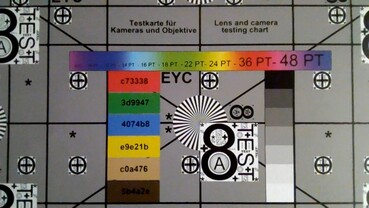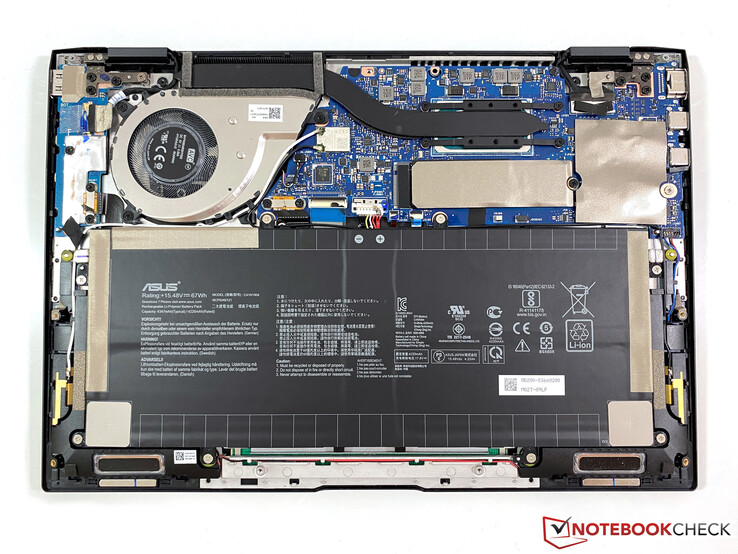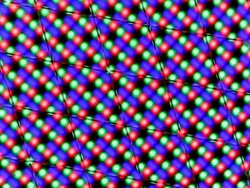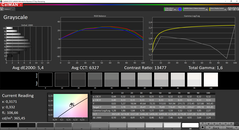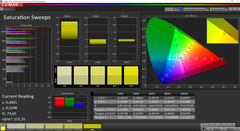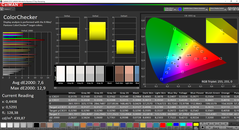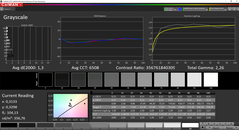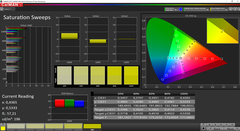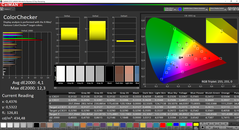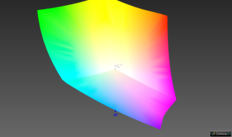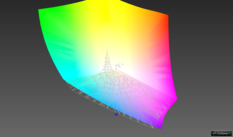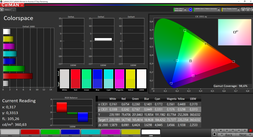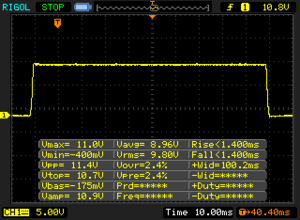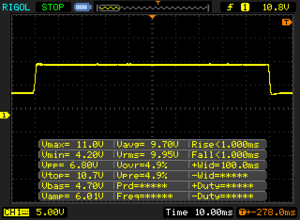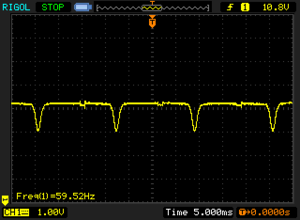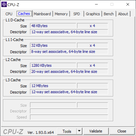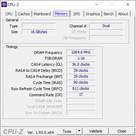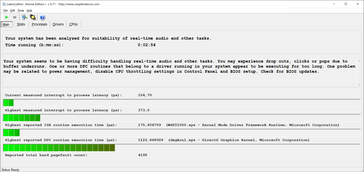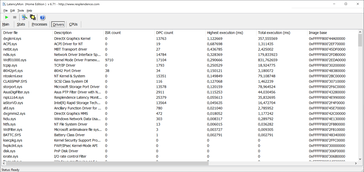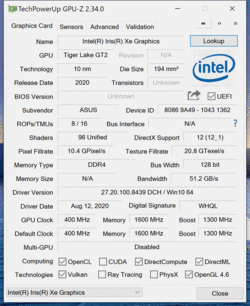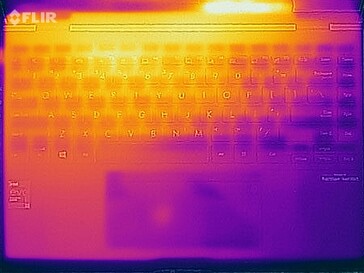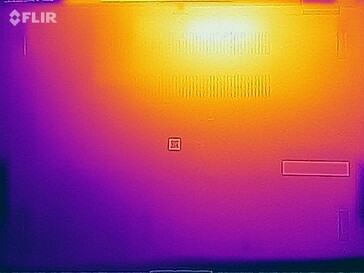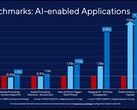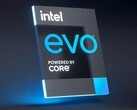Asus ZenBook Flip S UX371 Review - Compact Convertible with Tiger Lake and OLED

The ZenBook Flip S UX371 from Asus is one of the first notebooks with Intel's new Tiger Lake Chips, which is supposed to close or at least reduce the gap to AMD's Ryzen processors. The Flip S is definitely a premium device, which is evident when you have a look at the spec sheet including the 4K OLED touchscreen as well as Thunderbolt 4 connectivity. However, this comes at a price, and our review unit retails for almost 2500 Euros. Asus also offers the ZenBook Flip S UX363, which is equipped with a more efficient 1080p screen (1W) and it starts at 1799 Euros. The convertibles will be available in the end of October.
Rating | Date | Model | Weight | Height | Size | Resolution | Price |
|---|---|---|---|---|---|---|---|
| 86.3 % v7 (old) | 09 / 2020 | Asus ZenBook Flip S UX371 i7-1165G7, Iris Xe G7 96EUs | 1.2 kg | 13.9 mm | 13.30" | 3840x2160 | |
| 86.3 % v7 (old) | 10 / 2019 | Dell XPS 13 7390 2-in-1 Core i7 i7-1065G7, Iris Plus Graphics G7 (Ice Lake 64 EU) | 1.3 kg | 13 mm | 13.40" | 1920x1200 | |
| 88.4 % v7 (old) | 12 / 2019 | HP Spectre x360 13-aw0013dx i7-1065G7, Iris Plus Graphics G7 (Ice Lake 64 EU) | 1.2 kg | 16.9 mm | 13.30" | 1920x1080 | |
| 84.4 % v7 (old) | 07 / 2020 | Samsung Galaxy Book Flex 13.3 i5-1035G4, Iris Plus Graphics G4 (Ice Lake 48 EU) | 1.2 kg | 13 mm | 13.30" | 1920x1080 | |
| 88.1 % v7 (old) | 09 / 2020 | Acer Spin 5 SP513-54N-79EY i7-1065G7, Iris Plus Graphics G7 (Ice Lake 64 EU) | 1.2 kg | 14.9 mm | 13.50" | 2256x1504 | |
| 87 % v7 (old) | 12 / 2019 | Lenovo Yoga C940-14IIL 81Q9 i7-1065G7, Iris Plus Graphics G7 (Ice Lake 64 EU) | 1.4 kg | 15.7 mm | 14.00" | 3840x2160 |
Case - UX371 with noble aluminum chassis
The ZenBook Flip S is a premium convertible, which is reflected by the chassis design. The combination of dark surfaces (Jade Black) with red copper accents leaves a very sophisticated impression. There are also concentric circles on the lid, which is familiar from previous ZenBooks. However, the smooth surfaces quickly attract fingerprints.
The case is made of an aluminum alloy and the overall stability is very good. The keyboard deck is slightly lowered, which allows more key travel. This does not impact the stability, because neither concentrated pressure, nor twisting attempts can create creaking noises. The lid is also very sturdy, and the additional glass layer from the touchscreen certainly helps as well.
Asus uses a so called ErgoLift hinge design, which means the rear of the base unit is slightly lifted when you open the lid. This results in a slightly more comfortable typing position and also improves the air flow underneath the device at the same time. The Flip S is a convertible, so you can flip the display back and use it as a tablet, for example.
The bezels at the sides are very narrow at 3.9 mm, but the bottom bezel in particular is a thick black bar. A 16:10 panel would have fitted here as well.
Our size comparison shows that the rivals are pretty close together, only the Acer Spin 5 has a deeper chassis. The ZenBook Flip S is definitely a mobile device with a height of just ~14 mm and a weight of 1.2 kg and should easily fit in most bags.
Connectivity - Flip S with Thunderbolt 4
The new Tiger Lake processor in the ZenBook UX371 also includes Thunderbolt 4 ports, which once again use USB Type-C connectors. Both ports support up to 40 Gbps as well as USB 4. There is also a regular USB Type-A port on the right side. We do not really like the lack of a 3.5 mm stereo jack (only available via included adapter), but a much larger full-size HDMI output was included.
Communication - ZenBook with fast Wi-Fi 6
Asus integrates a Wi-Fi module from Intel for wireless connectivity. The Intel AX201 supports the fast Wi-Fi 6 standard (including Bluetooth 5.0) and manages very high transfer rates in combination with a suitable router. Our test with the Netgear Nighthawk RAX120 resulted in about 1.2 Gbps both for downstream and upstream. We did not notice any signal issues during our review period.
Webcam
The HD webcam takes comparatively colorful pictures, but they lack detail. Still, the module is sufficient for simple video calls or conferences.

Accessories
inside the box of the test sample is only the 65W power adapter as well as the adapter for the 3.5 mm stereo jack. Asus also offers SKUs that are shipped with an additional sleeve and the Asus Pen 2.0 (SA201, 4096 pressure levels). They can also be purchased separately.
Maintenance
Input Devices - ScreenPad 2.0 and good keyboard
Keyboard
Asus uses the full width of the base unit for the keyboard, but you will have to get used to the layout. The height of the keys is also reduced, there is an additional column of keys on the right side and the arrow keys are very small.
The individual keys are very well integrated and have a key travel of 1.4 mm, which results in a very pleasant typing experience. The key stroke is very precise and only larger keys like the space bar or Return create a slightly louder typing noise. All in all, it is very comfortable to write longer texts. There is also a white illumination with three intensity levels.
Touchpad
The touchpad underneath the keyboard is very wide at 13 x 6.8 cm and offers plenty of room for cursor movements and gestures. The smooth surface offers very good gliding capabilities and can be clicked, but it results in a pretty loud clicking noise. Asus integrates a so called ScreenPad 2.0, and you can activate a numeric keypad with a click in the upper right corner. It is easy to input numbers and you can still move the cursor around, but tap-to-click inputs are not always registered when the numpad is active. If you have to enter a lot of numbers, you will probably appreciate this feature.
Display - 4K-OLED-Touchscreen
Asus goes all-in with in terms of display and implements a 4K OLED touchscreen (16:9, 3840 x 2160 pixels), which creates very sharp images thanks to the high pixel density (331 ppi). The colors also look very rich and vivid. 4K videos look great, especially HDR contents.
Asus advertises a brightness of up to 500 nits, but the screen only reaches this value when parts of the screen show bright contents. We checked the value with an APL50 measurement (average picture level, even distribution of bright and dark picture contents) and can confirm the claimed figure of 500 nits. A full white picture (which is used for our standard measurements), only shows a brightness between 360-400 nits. We suspect the power consumption would just be too high otherwise.
Thanks to the extremely low black value, you get a very high contrast ratio and due to the OLED technology, there is absolutely no screen bleeding. However, we can detect PWM at a brightness of 70% or lower at a frequency of 60 Hz. If you have problems with OLED screens (often used for smartphones), you should avoid the OLED option.
| |||||||||||||||||||||||||
Brightness Distribution: 91 %
Center on Battery: 363 cd/m²
Contrast: 12167:1 (Black: 0.03 cd/m²)
ΔE ColorChecker Calman: 7.6 | ∀{0.5-29.43 Ø4.77}
calibrated: 4.1
ΔE Greyscale Calman: 5.4 | ∀{0.09-98 Ø5}
100% sRGB (Argyll 1.6.3 3D)
92% AdobeRGB 1998 (Argyll 1.6.3 3D)
100% AdobeRGB 1998 (Argyll 3D)
100% sRGB (Argyll 3D)
99.9% Display P3 (Argyll 3D)
Gamma: 1.6
CCT: 6327 K
| Asus ZenBook Flip S UX371 SDC4147, OLED, 3840x2160, 13.3" | Dell XPS 13 7390 2-in-1 Core i7 Sharp LQ134N1, IPS, 1920x1200, 13.4" | HP Spectre x360 13-aw0013dx AU Optronics AUO5E2D, IPS, 1920x1080, 13.3" | Samsung Galaxy Book Flex 13.3 BOE087A, IPS, 1920x1080, 13.3" | Acer Spin 5 SP513-54N-79EY BOE08BC, IPS, 2256x1504, 13.5" | Lenovo Yoga C940-14IIL 81Q9 BOE HF NV140QUM-N54, IPS, 3840x2160, 14" | |
|---|---|---|---|---|---|---|
| Display | -20% | -20% | -20% | -11% | ||
| Display P3 Coverage (%) | 99.9 | 69.9 -30% | 69.6 -30% | 69.4 -31% | 83.8 -16% | |
| sRGB Coverage (%) | 100 | 99.2 -1% | 98.9 -1% | 99.6 0% | 99.9 0% | |
| AdobeRGB 1998 Coverage (%) | 100 | 71.5 -28% | 71.5 -28% | 71 -29% | 83.3 -17% | |
| Response Times | -1612% | -2077% | -1482% | -1625% | -1496% | |
| Response Time Grey 50% / Grey 80% * (ms) | 2 ? | 47.6 ? -2280% | 60.8 ? -2940% | 44 ? -2100% | 49 ? -2350% | 44.4 ? -2120% |
| Response Time Black / White * (ms) | 2.8 ? | 29.2 ? -943% | 36.8 ? -1214% | 27 ? -864% | 28 ? -900% | 27.2 ? -871% |
| PWM Frequency (Hz) | 59.5 ? | 2500 ? | 208 ? | |||
| Screen | -88% | -81% | -153% | -69% | -88% | |
| Brightness middle (cd/m²) | 365 | 549.8 51% | 447.4 23% | 473 30% | 454 24% | 501.7 37% |
| Brightness (cd/m²) | 372 | 520 40% | 420 13% | 434 17% | 426 15% | 501 35% |
| Brightness Distribution (%) | 91 | 86 -5% | 85 -7% | 86 -5% | 91 0% | 82 -10% |
| Black Level * (cd/m²) | 0.03 | 0.39 -1200% | 0.31 -933% | 0.39 -1200% | 0.33 -1000% | 0.32 -967% |
| Contrast (:1) | 12167 | 1410 -88% | 1443 -88% | 1213 -90% | 1376 -89% | 1568 -87% |
| Colorchecker dE 2000 * | 7.6 | 2.12 72% | 4.23 44% | 5.18 32% | 1.27 83% | 5.48 28% |
| Colorchecker dE 2000 max. * | 12.9 | 3.66 72% | 9.34 28% | 10.01 22% | 2.42 81% | 10.03 22% |
| Colorchecker dE 2000 calibrated * | 4.1 | 1.37 67% | 1.32 68% | 0.78 81% | 2.22 46% | |
| Greyscale dE 2000 * | 5.4 | 2.6 52% | 6.1 -13% | 7.04 -30% | 1.07 80% | 8.1 -50% |
| Gamma | 1.6 138% | 2.3 96% | 2.11 104% | 2.35 94% | 2.39 92% | 2.07 106% |
| CCT | 6327 103% | 6884 94% | 6136 106% | 6753 96% | 6530 100% | 6730 97% |
| Color Space (Percent of AdobeRGB 1998) (%) | 92 | 65.4 -29% | 64.8 -30% | 65 -29% | 74.1 -19% | |
| Color Space (Percent of sRGB) (%) | 100 | 99.7 0% | 98.9 -1% | 100 0% | 100 0% | |
| Total Average (Program / Settings) | -573% /
-266% | -726% /
-319% | -818% /
-419% | -571% /
-254% | -532% /
-249% |
* ... smaller is better
Asus advertises full P3 color gamut, so our measurements (CalMAN + X-Rite i1 Pro 2 spectrophotometer) used the P3 reference color space. We were surprised by pretty high deviations, both for the grayscale as well as the colors. There is at least no visible color cast.
Our calibration improved the grayscale, but the comparatively high color deviations are still visible. This means the OLED screen, despite the high color gamut (98.6 % P3) is not really suited for serious picture or video editing, because the colors just deviate too much and compromise the results.
Display Response Times
| ↔ Response Time Black to White | ||
|---|---|---|
| 2.8 ms ... rise ↗ and fall ↘ combined | ↗ 1.4 ms rise | |
| ↘ 1.4 ms fall | ||
| The screen shows very fast response rates in our tests and should be very well suited for fast-paced gaming. In comparison, all tested devices range from 0.1 (minimum) to 240 (maximum) ms. » 12 % of all devices are better. This means that the measured response time is better than the average of all tested devices (20.2 ms). | ||
| ↔ Response Time 50% Grey to 80% Grey | ||
| 2 ms ... rise ↗ and fall ↘ combined | ↗ 1 ms rise | |
| ↘ 1 ms fall | ||
| The screen shows very fast response rates in our tests and should be very well suited for fast-paced gaming. In comparison, all tested devices range from 0.165 (minimum) to 636 (maximum) ms. » 8 % of all devices are better. This means that the measured response time is better than the average of all tested devices (31.6 ms). | ||
Screen Flickering / PWM (Pulse-Width Modulation)
| Screen flickering / PWM detected | 59.5 Hz | ≤ 70 % brightness setting | |
The display backlight flickers at 59.5 Hz (worst case, e.g., utilizing PWM) Flickering detected at a brightness setting of 70 % and below. There should be no flickering or PWM above this brightness setting. The frequency of 59.5 Hz is very low, so the flickering may cause eyestrain and headaches after extended use. In comparison: 53 % of all tested devices do not use PWM to dim the display. If PWM was detected, an average of 8084 (minimum: 5 - maximum: 343500) Hz was measured. | |||
The touchscreen of the ZenBook is pretty glossy, but the brightness is usually sufficient to compensate reflections if you work indoors. Outdoor, however, you have to avoid reflections from bright surfaces or direct light sources.
The viewing angle stability of the OLED screen is excellent in general, because the picture is stable even from very wide angles and there is no contrast drop. However, there is a small area when you move to the sides where you can see a slight blue/green hue, but this is hard to capture with a camera.
Performance - Tiger Lake and NVMe-SSD
The preloaded Asus software offers three different performance settings, which will change the power consumption of the processor as well as the fan speed. We have listed the individual settings in the table below. However, it seems that these settings still require some work, because the fan is very restrained in all three modes and the higher TDP values just cannot be utilized. If we switch from the default Windows power plan Asus Recommended to Balanced, the fan will get much louder, but the PowerLimits are lower (30/19.5W) and the performance is lower as well. We used the default setting (power plan Asus Recommended + standard fan mode) for our benchmarks/measurements as well as the rating. We will also add results from other fan modes in individual sections.
| Fan Profile | PowerLimits Mains | Powerlimits Battery |
|---|---|---|
| Silent Mode | 25/15 Watts | 25/15 Watts |
| Standard Mode | 51/25 Watts | 51/15 Watts |
| Performance Mode | 51/35 Watts | only available on mains |
Processor
Our test model of the ZenBook Flip S is equipped with the brand-new Tiger Lake processor Core i7-1165G7 from Intel. It is still a quad-core (10nm+) with a base frequency of 2.8 GHz. The Turbo for one active clock is extremely high at 4.7 GHz and all four cores simultaneously can reach up to 4.1 GHz. Please see our tech section for more details on the new CPU.
We have already talked about the TDP configuration, but the ZenBook can only maintain high values for a couple of seconds, even when you select the performance fan mode. This results in a high initial result, followed by a pretty big drop and the chip quickly levels off at a consumption of just 15W. This means the average result during our Cinebench loop is very similar for all three fan modes, which is clearly visible in the following diagram. For comparison: The same Tiger Lake processor in the slightly larger Asus ZenBook UX425 levels off at around 650 points.
The Flip S performs very well in single-core test, because the reduced TDP values are not important in this case and the CPU can benefit from the high Turbo Boost frequency. However, the CPU falls behind in multi-core tests and is often beaten by previous CPUs. The CPU performance is also about 20% lower on battery power.
This means the performance is still more than sufficient for everyday tasks, but we would have liked to see a better utilization of the Tiger Lake processor, at least in the so called performance fan mode, even though this would have resulted in a louder fan noise (more on that later).
Cinebench R15: CPU Single 64Bit | CPU Multi 64Bit
Blender: v2.79 BMW27 CPU
7-Zip 18.03: 7z b 4 -mmt1 | 7z b 4
Geekbench 5.5: Single-Core | Multi-Core
HWBOT x265 Benchmark v2.2: 4k Preset
LibreOffice : 20 Documents To PDF
R Benchmark 2.5: Overall mean
| Cinebench R20 / CPU (Single Core) | |
| Average of class Convertible (348 - 827, n=56, last 2 years) | |
| Average Intel Core i7-1165G7 (442 - 589, n=81) | |
| Asus ZenBook 14 UX425EA | |
| Asus ZenBook Flip S UX371 | |
| Dell XPS 13 7390 2-in-1 Core i7 | |
| Asus VivoBook Flip 14 TM420IA | |
| Lenovo Yoga C940-14IIL 81Q9 | |
| Acer Spin 5 SP513-54N-79EY | |
| Samsung Galaxy Book Flex 13.3 | |
| HP Spectre x360 13-aw0013dx | |
| Cinebench R20 / CPU (Multi Core) | |
| Average of class Convertible (1124 - 11357, n=56, last 2 years) | |
| Asus VivoBook Flip 14 TM420IA | |
| Dell XPS 13 7390 2-in-1 Core i7 | |
| Average Intel Core i7-1165G7 (1060 - 2657, n=81) | |
| Asus ZenBook 14 UX425EA | |
| HP Spectre x360 13-aw0013dx | |
| Lenovo Yoga C940-14IIL 81Q9 | |
| Acer Spin 5 SP513-54N-79EY | |
| Asus ZenBook Flip S UX371 | |
| Samsung Galaxy Book Flex 13.3 | |
| Cinebench R15 / CPU Single 64Bit | |
| Average of class Convertible (149.8 - 317, n=56, last 2 years) | |
| Asus ZenBook 14 UX425EA | |
| Asus ZenBook Flip S UX371 | |
| Average Intel Core i7-1165G7 (115 - 230, n=78) | |
| Asus VivoBook Flip 14 TM420IA | |
| Lenovo Yoga C940-14IIL 81Q9 | |
| Acer Spin 5 SP513-54N-79EY | |
| HP Spectre x360 13-aw0013dx | |
| Dell XPS 13 7390 2-in-1 Core i7 | |
| Samsung Galaxy Book Flex 13.3 | |
| Cinebench R15 / CPU Multi 64Bit | |
| Average of class Convertible (478 - 4830, n=59, last 2 years) | |
| Asus VivoBook Flip 14 TM420IA | |
| Average Intel Core i7-1165G7 (553 - 1027, n=86) | |
| Dell XPS 13 7390 2-in-1 Core i7 | |
| Asus ZenBook 14 UX425EA | |
| Asus ZenBook Flip S UX371 | |
| Asus ZenBook Flip S UX371 | |
| Asus ZenBook Flip S UX371 | |
| Lenovo Yoga C940-14IIL 81Q9 | |
| Acer Spin 5 SP513-54N-79EY | |
| HP Spectre x360 13-aw0013dx | |
| Samsung Galaxy Book Flex 13.3 | |
| Blender / v2.79 BMW27 CPU | |
| Samsung Galaxy Book Flex 13.3 | |
| Asus ZenBook Flip S UX371 | |
| Acer Spin 5 SP513-54N-79EY | |
| Asus ZenBook 14 UX425EA | |
| Dell XPS 13 7390 2-in-1 Core i7 | |
| Average Intel Core i7-1165G7 (468 - 1138, n=80) | |
| Asus VivoBook Flip 14 TM420IA | |
| Average of class Convertible (107 - 1051, n=55, last 2 years) | |
| 7-Zip 18.03 / 7z b 4 -mmt1 | |
| Average of class Convertible (3672 - 6540, n=56, last 2 years) | |
| Average Intel Core i7-1165G7 (4478 - 5507, n=80) | |
| Asus ZenBook 14 UX425EA | |
| Asus ZenBook Flip S UX371 | |
| Dell XPS 13 7390 2-in-1 Core i7 | |
| Asus VivoBook Flip 14 TM420IA | |
| Acer Spin 5 SP513-54N-79EY | |
| Samsung Galaxy Book Flex 13.3 | |
| 7-Zip 18.03 / 7z b 4 | |
| Average of class Convertible (12977 - 121368, n=56, last 2 years) | |
| Asus VivoBook Flip 14 TM420IA | |
| Average Intel Core i7-1165G7 (15347 - 27405, n=80) | |
| Dell XPS 13 7390 2-in-1 Core i7 | |
| Asus ZenBook 14 UX425EA | |
| Acer Spin 5 SP513-54N-79EY | |
| Asus ZenBook Flip S UX371 | |
| Samsung Galaxy Book Flex 13.3 | |
| Geekbench 5.5 / Single-Core | |
| Average of class Convertible (806 - 2275, n=55, last 2 years) | |
| Asus ZenBook Flip S UX371 | |
| Average Intel Core i7-1165G7 (1302 - 1595, n=77) | |
| Asus ZenBook 14 UX425EA | |
| Samsung Galaxy Book Flex 13.3 | |
| Acer Spin 5 SP513-54N-79EY | |
| Asus VivoBook Flip 14 TM420IA | |
| Geekbench 5.5 / Multi-Core | |
| Average of class Convertible (2188 - 22023, n=55, last 2 years) | |
| Asus ZenBook 14 UX425EA | |
| Asus VivoBook Flip 14 TM420IA | |
| Asus ZenBook Flip S UX371 | |
| Average Intel Core i7-1165G7 (3078 - 5926, n=77) | |
| Samsung Galaxy Book Flex 13.3 | |
| Acer Spin 5 SP513-54N-79EY | |
| HWBOT x265 Benchmark v2.2 / 4k Preset | |
| Average of class Convertible (3.43 - 36.2, n=56, last 2 years) | |
| Asus VivoBook Flip 14 TM420IA | |
| Dell XPS 13 7390 2-in-1 Core i7 | |
| Average Intel Core i7-1165G7 (1.39 - 8.47, n=80) | |
| Asus ZenBook 14 UX425EA | |
| Asus ZenBook Flip S UX371 | |
| Samsung Galaxy Book Flex 13.3 | |
| LibreOffice / 20 Documents To PDF | |
| Samsung Galaxy Book Flex 13.3 | |
| Asus VivoBook Flip 14 TM420IA | |
| Asus ZenBook Flip S UX371 | |
| Acer Spin 5 SP513-54N-79EY | |
| Average of class Convertible (42.5 - 84.3, n=55, last 2 years) | |
| Average Intel Core i7-1165G7 (21.5 - 88.1, n=78) | |
| Asus ZenBook 14 UX425EA | |
| R Benchmark 2.5 / Overall mean | |
| Samsung Galaxy Book Flex 13.3 | |
| Asus ZenBook Flip S UX371 | |
| Asus VivoBook Flip 14 TM420IA | |
| Average Intel Core i7-1165G7 (0.552 - 1.002, n=80) | |
| Asus ZenBook 14 UX425EA | |
| Average of class Convertible (0.3985 - 0.84, n=55, last 2 years) | |
* ... smaller is better
System Performance
Our test device performs well in the synthetic benchmarks and this mirrors our impressions from the review period: Thanks to the modern processor and the fast NVMe-SSD, the ZenBook Flip S is a very responsive system. We had some problems with blue screens when we received the device, but these problems were gone after we updated to BIOS version 204.
| PCMark 8 Home Score Accelerated v2 | 4092 points | |
| PCMark 8 Creative Score Accelerated v2 | 7092 points | |
| PCMark 8 Work Score Accelerated v2 | 2435 points | |
| PCMark 10 Score | 4601 points | |
Help | ||
| DPC Latencies / LatencyMon - interrupt to process latency (max), Web, Youtube, Prime95 | |
| Asus ZenBook 14 UX425EA | |
| Samsung Galaxy Book Flex 13.3 | |
| Acer Spin 5 SP513-54N-79EY | |
| Asus VivoBook Flip 14 TM420IA | |
| Asus ZenBook Flip S UX371 | |
* ... smaller is better
Storage Devices - Flip S with PCIe-SSD or Optane Storage
Asus uses a fast PCIe-SSD with the M.2-2280 form factor. There are models with conventional PCIe-SSDs, but also Intel's Optane memory. Our test unit is equipped with a "standard" PCIe-SSD with a capacity of 1 TB (909 GB free after initial setup), which is provided by Western Digital. The drive performs very well in our synthetic benchmarks.
| Asus ZenBook Flip S UX371 WDC PC SN730 SDBPNTY-1T00 | Dell XPS 13 7390 2-in-1 Core i7 Toshiba BG4 KBG40ZPZ512G | HP Spectre x360 13-aw0013dx Intel Optane Memory H10 with Solid State Storage 32GB + 512GB HBRPEKNX0202A(L/H) | Samsung Galaxy Book Flex 13.3 Samsung SSD PM981a MZVLB256HBHQ | Acer Spin 5 SP513-54N-79EY Samsung PM991 MZVLQ1T0HALB | Lenovo Yoga C940-14IIL 81Q9 Samsung PM981a MZVLB1T0HBLR | Average WDC PC SN730 SDBPNTY-1T00 | |
|---|---|---|---|---|---|---|---|
| CrystalDiskMark 5.2 / 6 | -3% | 9% | 23% | 21% | 18% | 21% | |
| Write 4K (MB/s) | 133.4 | 106.7 -20% | 112.6 -16% | 157.9 18% | 168.4 26% | 128.6 -4% | 139.9 ? 5% |
| Read 4K (MB/s) | 36.52 | 49.94 37% | 131 259% | 48.37 32% | 55 51% | 45.25 24% | 44.5 ? 22% |
| Write Seq (MB/s) | 1901 | 1223 -36% | 458.9 -76% | 2196 16% | 1949 3% | 2346 ? 23% | |
| Read Seq (MB/s) | 2027 | 1801 -11% | 1355 -33% | 2064 2% | 2359 16% | 2102 ? 4% | |
| Write 4K Q32T1 (MB/s) | 317.8 | 325.3 2% | 341.3 7% | 457 44% | 476.1 50% | 445 40% | 442 ? 39% |
| Read 4K Q32T1 (MB/s) | 299.1 | 551 84% | 320.6 7% | 514 72% | 506 69% | 404.5 35% | 460 ? 54% |
| Write Seq Q32T1 (MB/s) | 2602 | 1224 -53% | 1219 -53% | 2354 -10% | 1492 -43% | 3019 16% | 3049 ? 17% |
| Read Seq Q32T1 (MB/s) | 3142 | 2350 -25% | 2462 -22% | 3557 13% | 2357 -25% | 3564 13% | 3285 ? 5% |
| Write 4K Q8T8 (MB/s) | 930 | 1012 ? | |||||
| Read 4K Q8T8 (MB/s) | 963 | 1300 ? | |||||
| AS SSD | -214% | -71% | -6% | -11% | -13% | 11% | |
| Seq Read (MB/s) | 2726 | 1801 -34% | 1039 -62% | 2637 -3% | 2071 -24% | 2213 -19% | 2606 ? -4% |
| Seq Write (MB/s) | 1527 | 1125 -26% | 310.1 -80% | 2000 31% | 1462 -4% | 1401 -8% | 1935 ? 27% |
| 4K Read (MB/s) | 45.44 | 39.7 -13% | 76 67% | 52.7 16% | 49.82 10% | 55.2 21% | 42.9 ? -6% |
| 4K Write (MB/s) | 152 | 67 -56% | 118 -22% | 148.4 -2% | 140.7 -7% | 130.3 -14% | 129.1 ? -15% |
| 4K-64 Read (MB/s) | 789 | 1253 59% | 371.8 -53% | 647 -18% | 869 10% | 878 11% | 1361 ? 72% |
| 4K-64 Write (MB/s) | 1345 | 209 -84% | 469.5 -65% | 865 -36% | 729 -46% | 1478 10% | 1920 ? 43% |
| Access Time Read * (ms) | 0.068 | 0.069 -1% | 0.067 1% | 0.072 -6% | 0.069 -1% | 0.036 47% | 0.0689 ? -1% |
| Access Time Write * (ms) | 0.028 | 0.625 -2132% | 0.138 -393% | 0.026 7% | 0.028 -0% | 0.086 -207% | 0.06215 ? -122% |
| Score Read (Points) | 1107 | 1472 33% | 552 -50% | 963 -13% | 1126 2% | 1154 4% | 1664 ? 50% |
| Score Write (Points) | 1650 | 388 -76% | 618 -63% | 1214 -26% | 1016 -38% | 1748 6% | 2242 ? 36% |
| Score Total (Points) | 3274 | 2583 -21% | 1448 -56% | 2653 -19% | 2700 -18% | 3467 6% | 4726 ? 44% |
| Copy ISO MB/s (MB/s) | 1293 | 764 | 1574 | 2161 | 2041 ? | ||
| Copy Program MB/s (MB/s) | 560 | 465.8 | 553 | 572 | 552 ? | ||
| Copy Game MB/s (MB/s) | 927 | 764 | 993 | 1433 | 1183 ? | ||
| Total Average (Program / Settings) | -109% /
-125% | -31% /
-37% | 9% /
6% | 5% /
1% | 3% /
0% | 16% /
15% |
* ... smaller is better
DiskSpd Read Loop, Queue Depth 8
GPU Performance
The highlight of the new Tiger Lake processor is definitely the integrated graphics adapter, which is much more powerful than before. The iGPU has the designation Intel Xe Graphics G7 and has 96 shader units at a maximum clock of 1300 MHz. More specs about the iGPU are available here.
The three fan modes have a bigger impact on the iGPU, at least the silent mode, where the performance will drop noticeably (see table below). There is only a small difference between the standard and the performance fan mode with the advantage for the standard mode. This once again shows that there is some optimization work required. The performance is once again not stable for sustained workloads. The test device passes the Fire Strike stress test, but fails the more challenging Time Spy stress test (-20%).
| Fan Profile | Score | Graphics | Physics |
|---|---|---|---|
| Silent Mode | 1595 | 2586 | 4469 |
| Standard Mode | 4115 | 5107 | 9166 |
| Performance Mode | 4015 | 4950 | 8829 |
| Battery + Standard Mode | 3607 | 4151 | 8794 |
The new iGPU is still ahead of the old Iris Plus iGPUs, but the ZenBook 14 UX425 (~30% faster) once again show that there is much more performance in the chip. The Flip S is still ahead of the dedicated GeForce MX250 and the integrated AMD Radeon RX Vega 7 in the synthetic tests.
| 3DMark 11 Performance | 4885 points | |
| 3DMark Ice Storm Standard Score | 66515 points | |
| 3DMark Fire Strike Score | 4115 points | |
| 3DMark Time Spy Score | 1192 points | |
Help | ||
Gaming Performance
The new Intel Xe graphics G7 is generally powerful enough for games, but we can once again see performance drops in this case. This is shown by the Witcher 3 loop (Medium preset), where the frames per second quickly drop from 30 to 20, so the title is hardly playable anymore. The gaming performance is also worse compared to previous chip generations, so Asus should definitely have another look at the performance.
| The Witcher 3 | |
| 1024x768 Low Graphics & Postprocessing | |
| Average of class Convertible (22 - 299, n=20, last 2 years) | |
| Average Intel Iris Xe Graphics G7 96EUs (28.9 - 117.2, n=188) | |
| Asus ZenBook 14 UX425EA | |
| Asus ZenBook 14 UX434FL-DB77 | |
| Dell XPS 13 7390 2-in-1 Core i7 | |
| Asus ZenBook Flip S UX371 | |
| 1366x768 Medium Graphics & Postprocessing | |
| Average of class Convertible (39 - 210, n=16, last 2 years) | |
| Average Intel Iris Xe Graphics G7 96EUs (21.4 - 77.8, n=185) | |
| Asus ZenBook 14 UX425EA | |
| Dell XPS 13 7390 2-in-1 Core i7 | |
| Asus ZenBook 14 UX434FL-DB77 | |
| Asus ZenBook Flip S UX371 | |
| 1920x1080 High Graphics & Postprocessing (Nvidia HairWorks Off) | |
| Average of class Convertible (21.4 - 120.1, n=19, last 2 years) | |
| Average Intel Iris Xe Graphics G7 96EUs (10.6 - 45.9, n=191) | |
| Asus ZenBook 14 UX425EA | |
| Asus ZenBook 14 UX434FL-DB77 | |
| Dell XPS 13 7390 2-in-1 Core i7 | |
| Asus ZenBook Flip S UX371 | |
| low | med. | high | ultra | 4K | |
|---|---|---|---|---|---|
| The Witcher 3 (2015) | 32.5 | 21.4 | 10.6 | ||
| Dota 2 Reborn (2015) | 72.9 | 55.3 | 37.8 | 34.1 | 16.2 |
| X-Plane 11.11 (2018) | 33 | 24.5 | 21.8 | 12.1 | |
| Far Cry 5 (2018) | 28 | 17 | 16 | 14 | |
| F1 2020 (2020) | 51 | 28 | 22 | 15 |
Emissions - ZenBook stays quiet, but gets warm
System Noise
We have already mentioned that the fan stays very quiet as long as you use the default Windows power plan Asus Recommended. If you switch to Balanced, the fan will get much louder at almost 40 dB(A), but the TDP limits are actually lower so the performance is not improved (only lower temperatures). We believe Asus will tweak these settings, so you will get more performance when you select the performance fan mode.
With the current BIOS (204), we can only record a quiet murmur (30.9 dB(A)), which is hardly noticeable in a typical office environment. If you want the fan to be even quieter, you should select the silent mode, which makes the fan almost inaudible. We did not notice any other electronic sounds, either.
Noise level
| Idle |
| 29 / 29 / 29 dB(A) |
| Load |
| 30.9 / 30.9 dB(A) |
 | ||
30 dB silent 40 dB(A) audible 50 dB(A) loud |
||
min: | ||
| Asus ZenBook Flip S UX371 Iris Xe G7 96EUs, i7-1165G7, WDC PC SN730 SDBPNTY-1T00 | Dell XPS 13 7390 2-in-1 Core i7 Iris Plus Graphics G7 (Ice Lake 64 EU), i7-1065G7, Toshiba BG4 KBG40ZPZ512G | HP Spectre x360 13-aw0013dx Iris Plus Graphics G7 (Ice Lake 64 EU), i7-1065G7, Intel Optane Memory H10 with Solid State Storage 32GB + 512GB HBRPEKNX0202A(L/H) | Samsung Galaxy Book Flex 13.3 Iris Plus Graphics G4 (Ice Lake 48 EU), i5-1035G4, Samsung SSD PM981a MZVLB256HBHQ | Acer Spin 5 SP513-54N-79EY Iris Plus Graphics G7 (Ice Lake 64 EU), i7-1065G7, Samsung PM991 MZVLQ1T0HALB | Lenovo Yoga C940-14IIL 81Q9 Iris Plus Graphics G7 (Ice Lake 64 EU), i7-1065G7, Samsung PM981a MZVLB1T0HBLR | |
|---|---|---|---|---|---|---|
| Noise | -10% | -2% | -9% | 4% | -9% | |
| off / environment * (dB) | 29 | 28.1 3% | 28.5 2% | 30.7 -6% | 26.9 7% | 28.5 2% |
| Idle Minimum * (dB) | 29 | 28.1 3% | 28.5 2% | 30.7 -6% | 26.9 7% | 28.5 2% |
| Idle Average * (dB) | 29 | 28.1 3% | 28.5 2% | 30.7 -6% | 26.9 7% | 28.5 2% |
| Idle Maximum * (dB) | 29 | 28.1 3% | 28.5 2% | 30.7 -6% | 27.8 4% | 29 -0% |
| Load Average * (dB) | 30.9 | 31.7 -3% | 28.5 8% | 34.8 -13% | 30.5 1% | 33 -7% |
| Witcher 3 ultra * (dB) | 30.9 | 43.4 -40% | 35.3 -14% | 34.5 -12% | 40.7 -32% | |
| Load Maximum * (dB) | 30.9 | 43.4 -40% | 35.3 -14% | 34.5 -12% | 32.4 -5% | 39.5 -28% |
* ... smaller is better
Temperature
We have already seen that the performance of the Tiger Lake processor quickly drops under sustained workloads, but because of the low fan speed, we can still detect pretty high surface temperatures. After our one-hour stress test, we can measure more than 50 °C at the bottom rear, so you should not use the convertible on your lap in this scenario. However, there are no problems when you perform more common tasks.
Over the course of the stress test, the power consumption of the processor will level off at 15 Watts, which has to be shared by the CPU and iGPU. As a result, the four CPU cores only run at little more than 1 GHz and the graphics adapter at 230 MHz.
(±) The maximum temperature on the upper side is 42.2 °C / 108 F, compared to the average of 35.4 °C / 96 F, ranging from 19.6 to 60 °C for the class Convertible.
(-) The bottom heats up to a maximum of 50.1 °C / 122 F, compared to the average of 36.8 °C / 98 F
(+) In idle usage, the average temperature for the upper side is 24.4 °C / 76 F, compared to the device average of 30.3 °C / 87 F.
(±) Playing The Witcher 3, the average temperature for the upper side is 35.9 °C / 97 F, compared to the device average of 30.3 °C / 87 F.
(+) The palmrests and touchpad are reaching skin temperature as a maximum (32.6 °C / 90.7 F) and are therefore not hot.
(-) The average temperature of the palmrest area of similar devices was 27.9 °C / 82.2 F (-4.7 °C / -8.5 F).
Speakers - Sound by harman/kardon
The two stereo speakers are located at the lower front edge and direct the sound towards the bottom. This sound is the reflected form a hard surface (like a table) towards the user in an ideal scenario. We really like the quality of the speakers, because the sound appears to be very rich and there is even a slight stereo effect. The maximum volume could be a bit higher and there is not much bass, but this is not surprising for such a compact device. Our measurements confirm the good impression.
Headphones or external speakers can only be attached via adapter (USB-C to 3.5 mm), which is included.
Asus ZenBook Flip S UX371 audio analysis
(±) | speaker loudness is average but good (73.1 dB)
Bass 100 - 315 Hz
(±) | reduced bass - on average 13.8% lower than median
(±) | linearity of bass is average (11.9% delta to prev. frequency)
Mids 400 - 2000 Hz
(+) | balanced mids - only 2.6% away from median
(+) | mids are linear (4.1% delta to prev. frequency)
Highs 2 - 16 kHz
(+) | balanced highs - only 2.4% away from median
(+) | highs are linear (4.8% delta to prev. frequency)
Overall 100 - 16.000 Hz
(±) | linearity of overall sound is average (16.7% difference to median)
Compared to same class
» 30% of all tested devices in this class were better, 5% similar, 65% worse
» The best had a delta of 6%, average was 20%, worst was 57%
Compared to all devices tested
» 28% of all tested devices were better, 7% similar, 65% worse
» The best had a delta of 4%, average was 24%, worst was 134%
Dell XPS 13 7390 2-in-1 Core i7 audio analysis
(±) | speaker loudness is average but good (80.7 dB)
Bass 100 - 315 Hz
(±) | reduced bass - on average 7.8% lower than median
(±) | linearity of bass is average (12.5% delta to prev. frequency)
Mids 400 - 2000 Hz
(+) | balanced mids - only 4.5% away from median
(+) | mids are linear (6.2% delta to prev. frequency)
Highs 2 - 16 kHz
(+) | balanced highs - only 3.4% away from median
(±) | linearity of highs is average (10.5% delta to prev. frequency)
Overall 100 - 16.000 Hz
(+) | overall sound is linear (14.8% difference to median)
Compared to same class
» 23% of all tested devices in this class were better, 4% similar, 73% worse
» The best had a delta of 6%, average was 20%, worst was 57%
Compared to all devices tested
» 19% of all tested devices were better, 4% similar, 77% worse
» The best had a delta of 4%, average was 24%, worst was 134%
Energy Management - OLED-Panel consumes a lot of power
Power Consumption
The 4K OLED screen increases the power consumption considerably. We can see idle values of more than 10 Watts at the maximum brightness, which is a lot for a slim convertible with a U-series processor. If you activate the keyboard illumination, the value will increase by 1 (intensity 1/3) up to 2.7 Watts (intensity 3/3). We can see a maximum consumption of 64.7 Watts during the stress test, but only for a couple of seconds. The overall power consumption drops similar to the CPU consumption, first to 34 Watt and finally to around 26 Watts. This means the provided 65W power adapter is more than sufficient.
| Off / Standby | |
| Idle | |
| Load |
|
Key:
min: | |
| Asus ZenBook Flip S UX371 i7-1165G7, Iris Xe G7 96EUs, WDC PC SN730 SDBPNTY-1T00, OLED, 3840x2160, 13.3" | Dell XPS 13 7390 2-in-1 Core i7 i7-1065G7, Iris Plus Graphics G7 (Ice Lake 64 EU), Toshiba BG4 KBG40ZPZ512G, IPS, 1920x1200, 13.4" | HP Spectre x360 13-aw0013dx i7-1065G7, Iris Plus Graphics G7 (Ice Lake 64 EU), Intel Optane Memory H10 with Solid State Storage 32GB + 512GB HBRPEKNX0202A(L/H), IPS, 1920x1080, 13.3" | Samsung Galaxy Book Flex 13.3 i5-1035G4, Iris Plus Graphics G4 (Ice Lake 48 EU), Samsung SSD PM981a MZVLB256HBHQ, IPS, 1920x1080, 13.3" | Acer Spin 5 SP513-54N-79EY i7-1065G7, Iris Plus Graphics G7 (Ice Lake 64 EU), Samsung PM991 MZVLQ1T0HALB, IPS, 2256x1504, 13.5" | Lenovo Yoga C940-14IIL 81Q9 i7-1065G7, Iris Plus Graphics G7 (Ice Lake 64 EU), Samsung PM981a MZVLB1T0HBLR, IPS, 3840x2160, 14" | Average Intel Iris Xe Graphics G7 96EUs | Average of class Convertible | |
|---|---|---|---|---|---|---|---|---|
| Power Consumption | 16% | 24% | 19% | 35% | -18% | 0% | 8% | |
| Idle Minimum * (Watt) | 6.1 | 2.6 57% | 3.9 36% | 3.3 46% | 2.8 54% | 5.6 8% | 5.51 ? 10% | 4.43 ? 27% |
| Idle Average * (Watt) | 10.6 | 5.3 50% | 6.3 41% | 8.9 16% | 5.4 49% | 10.5 1% | 8.66 ? 18% | 7.38 ? 30% |
| Idle Maximum * (Watt) | 13.8 | 7 49% | 6.8 51% | 10.4 25% | 7.6 45% | 12 13% | 10.9 ? 21% | 9.78 ? 29% |
| Load Average * (Watt) | 32.2 | 43.1 -34% | 32.6 -1% | 40 -24% | 36.6 -14% | 53.3 -66% | 45.6 ? -42% | 45 ? -40% |
| Witcher 3 ultra * (Watt) | 28.3 | 43.1 -52% | 25.6 10% | 28 1% | 46.9 -66% | |||
| Load Maximum * (Watt) | 64.7 | 49 24% | 59 9% | 32 51% | 37 43% | 64.6 -0% | 67.8 ? -5% | 67.1 ? -4% |
* ... smaller is better
Battery Runtime
Asus advertises a battery runtime of up to 15 hours for the ZenBook Flip S (67 Wh), but this is the value for units with the more efficient 1080p screen (UX363). Our test unit with the 4K OLED screen requires much more power, which obviously affects the battery runtime. We still get about 9 hours in the video test, but just 6:44 hours in our Wi-Fi test at an adjusted luminance of 150 nits. We also repeated the Wi-Fi test with the maximum brightness, and the runtime dropped to just about 5 hours.
The competition is better in this category and if you want to work a lot on battery, you should get the ZenBook Flip S with the regular 1080p screen.
| Asus ZenBook Flip S UX371 i7-1165G7, Iris Xe G7 96EUs, 67 Wh | Dell XPS 13 7390 2-in-1 Core i7 i7-1065G7, Iris Plus Graphics G7 (Ice Lake 64 EU), 51 Wh | HP Spectre x360 13-aw0013dx i7-1065G7, Iris Plus Graphics G7 (Ice Lake 64 EU), 60 Wh | Samsung Galaxy Book Flex 13.3 i5-1035G4, Iris Plus Graphics G4 (Ice Lake 48 EU), 69.7 Wh | Acer Spin 5 SP513-54N-79EY i7-1065G7, Iris Plus Graphics G7 (Ice Lake 64 EU), 55 Wh | Lenovo Yoga C940-14IIL 81Q9 i7-1065G7, Iris Plus Graphics G7 (Ice Lake 64 EU), 60 Wh | Average of class Convertible | |
|---|---|---|---|---|---|---|---|
| Battery runtime | 34% | 22% | 0% | 24% | 9% | 35% | |
| H.264 (h) | 8.7 | 10.5 21% | 15.2 ? 75% | ||||
| WiFi v1.3 (h) | 6.7 | 9 34% | 9.9 48% | 7.2 7% | 10.8 61% | 7.3 9% | 11.2 ? 67% |
| Load (h) | 2.8 | 2.7 -4% | 2.6 -7% | 2.5 -11% | 1.793 ? -36% | ||
| Reader / Idle (h) | 37.1 | 11.6 | 21.7 | 25.1 ? |
Pros
Cons
Verdict - Premium convertible with issues
The Asus ZenBook Flip S UX371 is a premium device for almost 2500 Euros. In return you will get plenty of features, starting with the excellent case, the brand-new Tiger Lake processor as well as the very good input devices. You also get a 4K OLED touchscreen, which creates a great subjective picture, but it is not suitable for serious picture/video editing due to high color deviations. The panel also uses PWM. The two stereo speakers left a good impression and Thunderbolt 4/Wi-Fi 6 are the most modern standards you can get right now.
The implementation of the new Tiger Lake processor leaves mixed impressions and there is definitely room for improvements here. A quiet fan in combination with reduced performance figures is certainly a good compromise for most users and everyday tasks. We also like the different fan modes, but a performance mode should also result in higher performance figures, even if it means you have to deal with a louder fan. Other Windows power profiles result in a louder fan, but the there is still no performance advantage due to lower TDP limitations.
Quiet fan, but reduced performance: The ZenBook Flip S cannot utilize the performance of the new Tiger Lake processor. The OLED screen creates a very vivid picture, but consumes a lot of power and reduces the battery runtime.
The increased power consumption of the 4K OLED screen is another problem. 7-8 hours should be the maximum in practice, and even much less if you use higher brightness levels. We know this problem from other devices with OLED screens, so the standard 1080p screen is the better choice for mobile usage scenarios.
Asus ZenBook Flip S UX371
- 09/30/2020 v7 (old)
Andreas Osthoff