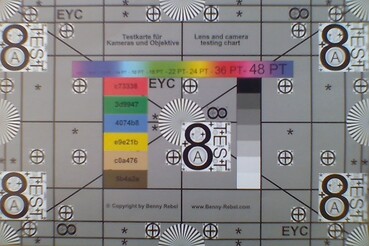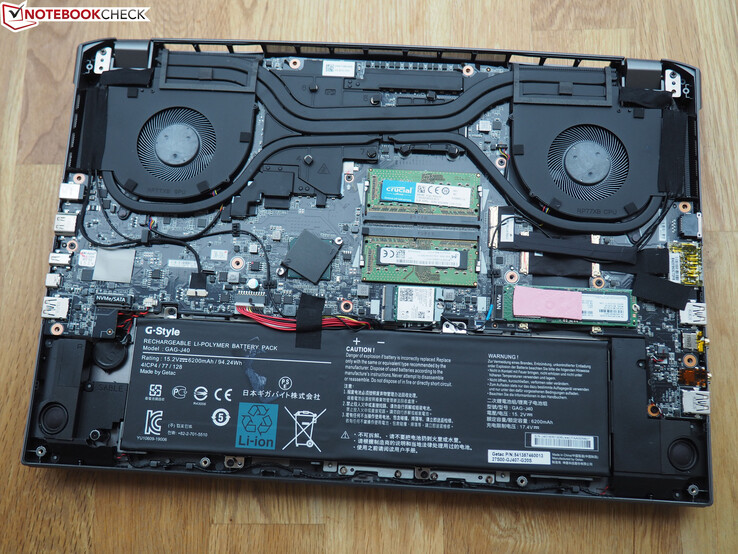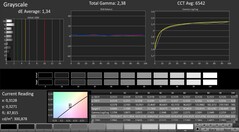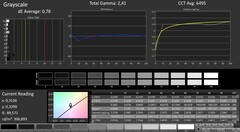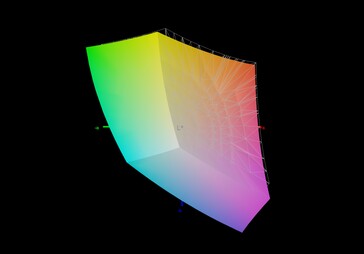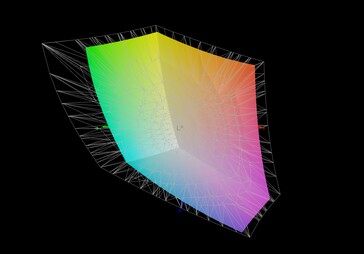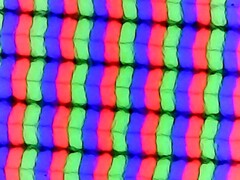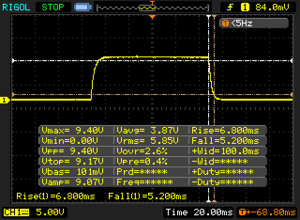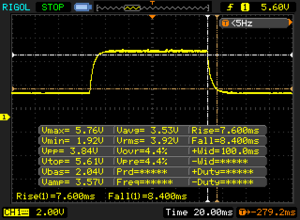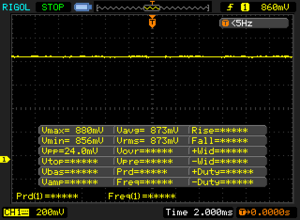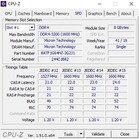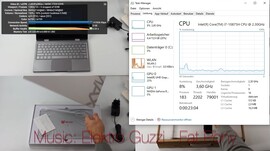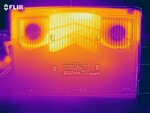Aorus 17G XB Laptop Review: The mechanical keyboard rocks

Not long after Gigabyte provided us with the Aero 15 OLED and the Aero 17 HDR, we received another high-end laptop with Intel’s Comet Lake-based CPU from Gigabyte. The Aorus 17G comes with an octa-core Intel Core i7-10875H. Different models feature different graphics cards, but the overall choice is limited to a GeForce GTX 1660 Ti, a GeForce RTX 2060, a GeForce RTX 2070 Super Max-Q or a GeForce RTX 2080 Super Max-Q. The images are displayed on a matte X-Rite Pantone-calibrated Full HD screen that - with the notable exception of the GTX 1660 Ti model - supports a 240Hz refresh rate.
Our version of the 17G XB usually retails for about 2400 Euros (~$2616) and has 16 GB of DDR4 3200-MHz RAM running in dual-channel mode and a 512 GB NVMe SSD. The laptop runs Windows 10 Home (64-bit).
The competing devices include: the Alienware m17 R2, the Lenovo Legion Y740-17, the Razer Blade Pro 17 and the Asus ROG Zephyrus S GX701GXR. These notebooks are shown in the charts to provide a basis for comparison.
Rating | Date | Model | Weight | Height | Size | Resolution | Price |
|---|---|---|---|---|---|---|---|
| 86.5 % v7 (old) | 05 / 2020 | Aorus 17G XB i7-10875H, GeForce RTX 2070 Super Max-Q | 2.7 kg | 26 mm | 17.30" | 1920x1080 | |
| 87 % v7 (old) | 04 / 2020 | Gigabyte Aero 17 HDR XB i7-10875H, GeForce RTX 2070 Super Max-Q | 2.7 kg | 21 mm | 17.30" | 3840x2160 | |
| 84.2 % v7 (old) | 02 / 2020 | Alienware m17 R2 P41E i9-9980HK, GeForce RTX 2080 Max-Q | 2.6 kg | 20.5 mm | 17.30" | 1920x1080 | |
| 84 % v7 (old) | 03 / 2020 | Lenovo Legion Y740-17IRHg-81UJ001VGE i7-9750H, GeForce RTX 2080 Max-Q | 3 kg | 25.5 mm | 17.30" | 1920x1080 | |
| 87.7 % v7 (old) | 06 / 2019 | Razer Blade Pro 17 RTX 2080 Max-Q i7-9750H, GeForce RTX 2080 Max-Q | 2.8 kg | 19.9 mm | 17.30" | 1920x1080 | |
| 81.2 % v7 (old) | 12 / 2019 | Asus ROG Zephyrus S GX701GXR i7-9750H, GeForce RTX 2080 Max-Q | 2.7 kg | 18.7 mm | 17.30" | 1920x1080 |
Case
With a height of 2.6 cm (1.02 in) and a weight of 2.7 kg (5.95 lbs), the Aorus 17G finds its place in the area between classical desktop replacements and the representatives of the thin-&-light category. Thanks to a bezel-less design, the chassis does not look too cumbersome. In terms of quality, the 17-incher leaves a very good impression. According to Gigabyte, the chassis has been machined from a block of aluminium using CNC technology. The metal surfaces feel nice to the touch and are very rigid. Even when a lot of pressure is applied to the chassis it does not bend in. Moreover, the display lid is also extremely rigid, which is not something we can say about most other laptops.
The build quality is on a satisfactory level as well. There are no chinks or gaps anywhere. Thanks to a relatively bright colour palette (the display lid and the upper side of the chassis are greyish in colour) users will not have to constantly wipe the device clean. Smudges such as fingerprints are not very visible.
Speaking of the looks: While devices in the Aero product line look quite restrained and therefore appeal to a broad range of buyers, the Aorus 17G is intended primarily for gamers. However, certain elements such as the fan intakes above the keyboard are quite remarkable in their own right. Anyway, in our opinion, the manufacturer did not go overboard here. Other gaming laptops, though, appear a bit more playful.
Connectivity
Ports
Except for the somewhat poor positioning (in our view, the power jack is sub-optimally positioned), there is nothing else to complain about when it comes to the ports. Like any other modern notebook, the Aorus 17G has a Thunderbolt 3 port. In addition, our review device features three USB 3.0 Type-A ports, two audio jacks (one for the headphones, the other for the microphone) and two dedicated video outputs (HDMI 2.0 + DisplayPort 1.4). The whole package is rounded off with an RJ45 Ethernet port and an SD card reader.
SD Card Reader
The integrated card reader supports the following formats: SD, SDHC and SDXC. It offers a great level of performance. Our reference-grade SD card operated at nearly maximum speeds (260 MB/s). As you can see in the chart below, many other competitors have to make do without an SD card reader.
| SD Card Reader | |
| average JPG Copy Test (av. of 3 runs) | |
| Aorus 17G XB (Toshiba Exceria Pro SDXC 64 GB UHS-II) | |
| Gigabyte Aero 17 HDR XB (Toshiba Exceria Pro SDXC 64 GB UHS-II) | |
| Razer Blade Pro 17 RTX 2080 Max-Q (Toshiba Exceria Pro SDXC 64 GB UHS-II) | |
| maximum AS SSD Seq Read Test (1GB) | |
| Aorus 17G XB (Toshiba Exceria Pro SDXC 64 GB UHS-II) | |
| Gigabyte Aero 17 HDR XB (Toshiba Exceria Pro SDXC 64 GB UHS-II) | |
| Razer Blade Pro 17 RTX 2080 Max-Q (Toshiba Exceria Pro SDXC 64 GB UHS-II) | |
Communication
Because we have recently upgraded our router (now we use the Netgear Nighthawk AX12, which supports Wi-Fi 6), only the Wi-Fi results from the Aero 17 HDR and the ROG Zephyrus S GX701GXR are comparable. The Gigabyte Aorus 17G comes with the state-of-the-art Killer AX1650x module, which delivers impressive results when both receiving and transmitting data. The Gigabit Ethernet Controller (E2600) also comes from Killer.
Web Camera
We would rather not talk about the quality
of the web camera. Like with most other laptops, the image quality is very poor (sharpness, colours, etc.). Moreover, the web camera is located below the screen, which means that it points up your nose. However, it can be hidden behind a sliding cover.

Accessories
The box includes the Aorus 17G, a quick-start guide and an almost 730-g 230-watt power adapter.
Maintenance
The maintenance options are typical for such a high-powered device. Once you undo 14 Torx screws on the underside, you will be able to remove the bottom cover by prying it away (we recommend starting at the RJ45 Ethernet port). Inside the chassis you will get access to the Wi-Fi module, the battery, two DDR4 RAM slots and two M.2-2280 slots. The cooling system consists of two fans, to each of which three heat pipes are connected. As per usual, both the CPU and the GPU are soldered-in and therefore cannot be replaced.
Input Devices
Keyboard
Gigabyte is especially proud of the mechanical keyboard. It is no wonder that typing on it is much more pleasant than on conventional keyboards. The switches from Omron have an extremely crisp, clear and well-defined actuation point that leaves the rest of the competition in the dust. All the keys are very well-sized, whether they be the typewriter keys or the function keys or the numeric keys. Another strong point is the very bright and even backlight, which can be customised in accordance with the user’s preferences (colours, modes, etc.).
NB During the course of our review, we never felt the need to connect an external keyboard – this does not happen very often. However, Gigabyte can still make some improvements when it comes to the layout. The layout is more or less compliant with the German standard, but we do not think that combining Delete
and Insert
as well as Home
and Print
was a particularly good idea. The fact that mechanical keyboards produce quite a lot of noise when typing should also be mentioned.
TouchPad
The TouchPad has a very smooth surface, which makes for effortless finger-gliding. It measures 10.5 x 7 cm (4.13 x 2.75 in). There is nothing out of the ordinary when it comes to the precision. The same can be said about multi-touch support. With two-finger gestures, users can easily adjust the zoom on web pages and in documents. Scrolling is also effortless.
The inputs at the bottom of the TouchPad, for the left and the right clicks, work relatively well, which is not something you can take for granted with a TouchPad that does not have dedicated mouse buttons. Many users will also be happy to see a fingerprint sensor in the upper left corner of the TouchPad. All in all, the input devices of the Aorus 17G cut rather fine figures.
Display
An additional strong reason to buy the Aorus 17G, besides the mechanical keyboard, is the 240-Hz screen. It improves the user experience not only when gaming but also in many other situations. For example, the mouse pointer moves exceptionally smoothly.
| |||||||||||||||||||||||||
Brightness Distribution: 95 %
Center on Battery: 293 cd/m²
Contrast: 1221:1 (Black: 0.24 cd/m²)
ΔE ColorChecker Calman: 1.27 | ∀{0.5-29.43 Ø4.77}
calibrated: 1.06
ΔE Greyscale Calman: 1.34 | ∀{0.09-98 Ø5}
94% sRGB (Argyll 1.6.3 3D)
73% AdobeRGB 1998 (Argyll 1.6.3 3D)
72.8% AdobeRGB 1998 (Argyll 3D)
97.2% sRGB (Argyll 3D)
70.6% Display P3 (Argyll 3D)
Gamma: 2.38
CCT: 6542 K
| Aorus 17G XB AU Optronics B173HAN05.0 (AUO509D), IPS, 1920x1080 | Gigabyte Aero 17 HDR XB AUO B173ZAN03.2 (AUO329B), IPS, 3840x2160 | Alienware m17 R2 P41E Chi Mei 173HCE, CMN175F, IPS, 1920x1080 | Lenovo Legion Y740-17IRHg-81UJ001VGE AUO_B173HAN03, IPS, 1920x1080 | Razer Blade Pro 17 RTX 2080 Max-Q AU Optronics B173HAN04.0, IPS, 1920x1080 | Asus ROG Zephyrus S GX701GXR AU Optronics B173HAN05.1, IPS, 1920x1080 | |
|---|---|---|---|---|---|---|
| Display | 21% | 0% | -8% | -12% | -1% | |
| Display P3 Coverage (%) | 70.6 | 86.5 23% | 70.8 0% | 63.8 -10% | 60.6 -14% | 70 -1% |
| sRGB Coverage (%) | 97.2 | 100 3% | 98.5 1% | 92.7 -5% | 89 -8% | 96.6 -1% |
| AdobeRGB 1998 Coverage (%) | 72.8 | 100 37% | 72.2 -1% | 65.3 -10% | 62.1 -15% | 72.3 -1% |
| Response Times | -181% | 1% | 4% | 39% | 51% | |
| Response Time Grey 50% / Grey 80% * (ms) | 16 ? | 55.2 ? -245% | 17.2 ? -8% | 16 ? -0% | 6.8 ? 57% | 5.6 ? 65% |
| Response Time Black / White * (ms) | 12 ? | 26 ? -117% | 10.8 ? 10% | 11 ? 8% | 9.6 ? 20% | 7.6 ? 37% |
| PWM Frequency (Hz) | 26320 ? | |||||
| Screen | 14% | -5% | -76% | -55% | -28% | |
| Brightness middle (cd/m²) | 293 | 487 66% | 384.2 31% | 310 6% | 299.3 2% | 288 -2% |
| Brightness (cd/m²) | 285 | 475 67% | 357 25% | 281 -1% | 294 3% | 276 -3% |
| Brightness Distribution (%) | 95 | 95 0% | 90 -5% | 85 -11% | 94 -1% | 93 -2% |
| Black Level * (cd/m²) | 0.24 | 0.38 -58% | 0.29 -21% | 0.31 -29% | 0.29 -21% | 0.24 -0% |
| Contrast (:1) | 1221 | 1282 5% | 1325 9% | 1000 -18% | 1032 -15% | 1200 -2% |
| Colorchecker dE 2000 * | 1.27 | 1.19 6% | 1.35 -6% | 3.86 -204% | 2.55 -101% | 1.92 -51% |
| Colorchecker dE 2000 max. * | 2.24 | 2.43 -8% | 3.45 -54% | 7.8 -248% | 4.73 -111% | 4.57 -104% |
| Colorchecker dE 2000 calibrated * | 1.06 | 0.5 53% | 1.42 -34% | 2.9 -174% | 1.14 -8% | |
| Greyscale dE 2000 * | 1.34 | 1.45 -8% | 1.2 10% | 4.48 -234% | 3.5 -161% | 3.08 -130% |
| Gamma | 2.38 92% | 2.21 100% | 2.23 99% | 2.5 88% | 2.28 96% | 2.42 91% |
| CCT | 6542 99% | 6557 99% | 6580 99% | 7542 86% | 7101 92% | 7055 92% |
| Color Space (Percent of AdobeRGB 1998) (%) | 73 | 88 21% | 65.5 -10% | 60 -18% | 57 -22% | 65 -11% |
| Color Space (Percent of sRGB) (%) | 94 | 100 6% | 98.5 5% | 93 -1% | 88.7 -6% | 96 2% |
| Total Average (Program / Settings) | -49% /
-9% | -1% /
-3% | -27% /
-52% | -9% /
-35% | 7% /
-13% |
* ... smaller is better
In other areas, the IPS panel of the Aorus 17G is also on the same level as the rest of the competition. Okay, the display brightness of about 285 cd/m² can only be described as mediocre and does not guarantee an enjoyable user experience outdoors, but thanks to a relatively low black value (0.24 cd/m²), the contrast ratio amounts to more than 1000:1.
The 17-incher does particularly well when it comes to colour reproduction. 94% of sRGB and 73% of AdobeRGB are very good values. Moreover, the Aorus 17G’s screen is X-Rite Pantone-certified, which means that colours on it appear very natural. Both the viewing angles and the response times are on the same level as the rest of the competition.
Display Response Times
| ↔ Response Time Black to White | ||
|---|---|---|
| 12 ms ... rise ↗ and fall ↘ combined | ↗ 6.8 ms rise | |
| ↘ 5.2 ms fall | ||
| The screen shows good response rates in our tests, but may be too slow for competitive gamers. In comparison, all tested devices range from 0.1 (minimum) to 240 (maximum) ms. » 31 % of all devices are better. This means that the measured response time is better than the average of all tested devices (20.1 ms). | ||
| ↔ Response Time 50% Grey to 80% Grey | ||
| 16 ms ... rise ↗ and fall ↘ combined | ↗ 7.6 ms rise | |
| ↘ 8.4 ms fall | ||
| The screen shows good response rates in our tests, but may be too slow for competitive gamers. In comparison, all tested devices range from 0.165 (minimum) to 636 (maximum) ms. » 29 % of all devices are better. This means that the measured response time is better than the average of all tested devices (31.5 ms). | ||
Screen Flickering / PWM (Pulse-Width Modulation)
| Screen flickering / PWM not detected | |||
In comparison: 53 % of all tested devices do not use PWM to dim the display. If PWM was detected, an average of 8042 (minimum: 5 - maximum: 343500) Hz was measured. | |||
System Settings
Like all other Gigabyte laptops, the Aorus 17G comes with the powerful utility known as Control Center
preinstalled. It offers not only various ways to monitor the system (see screenshot 1) but also allows users to tune the performance of their system with a dozen or so sliders. In the menu called Manager
, users can adjust the level of performance and change the power plan. We conducted all of our benchmarks with the default settings. Azure AI was also enabled.
Performance
Thanks to an octa-core CPU, a high-end GPU, a PCIe SSD and 16 GB of RAM, our review configuration is quite future-proof. In the next one to three years, the system will rarely be stretched to its limits.
Processor
The CPU also supports Intel’s Turbo Boost technology. Under optimal conditions, the Core i7-10875H can boost up to 5.1 GHz. However, in practice, the processor usually runs at lower clock speeds. In the single-core section of our Cinebench benchmark, the Comet Lake-based chip runs at 4.5 to 4.8 GHz. Under an all-core load, the CPU initially runs at 4.3 GHz, but after a short while the clock speeds drop to 3.5 to 3.6 GHz. You can easily see this from our Cinebench graph, which shows significantly lower results after the first benchmark run.
Anyway, when it comes to the Turbo Boost, the CPU of the Aorus 17G performs slightly better than that of Gigabyte’s own Aero 17 HDR. Here, the Alienware m17 R2 with the Core i9-9980HK trounces all other competitors.
| Blender - v2.79 BMW27 CPU | |
| Lenovo Legion Y740-17IRHg-81UJ001VGE | |
| Gigabyte Aero 17 HDR XB | |
| Aorus 17G XB | |
| 7-Zip 18.03 | |
| 7z b 4 -mmt1 | |
| Gigabyte Aero 17 HDR XB | |
| Aorus 17G XB | |
| Lenovo Legion Y740-17IRHg-81UJ001VGE | |
| 7z b 4 | |
| Aorus 17G XB | |
| Gigabyte Aero 17 HDR XB | |
| Lenovo Legion Y740-17IRHg-81UJ001VGE | |
| Geekbench 5.5 | |
| Single-Core | |
| Aorus 17G XB | |
| Gigabyte Aero 17 HDR XB | |
| Lenovo Legion Y740-17IRHg-81UJ001VGE | |
| Multi-Core | |
| Aorus 17G XB | |
| Gigabyte Aero 17 HDR XB | |
| Lenovo Legion Y740-17IRHg-81UJ001VGE | |
| HWBOT x265 Benchmark v2.2 - 4k Preset | |
| Aorus 17G XB | |
| Gigabyte Aero 17 HDR XB | |
| Lenovo Legion Y740-17IRHg-81UJ001VGE | |
| LibreOffice - 20 Documents To PDF | |
| Gigabyte Aero 17 HDR XB | |
| Aorus 17G XB | |
| R Benchmark 2.5 - Overall mean | |
| Lenovo Legion Y740-17IRHg-81UJ001VGE | |
| Aorus 17G XB | |
| Gigabyte Aero 17 HDR XB | |
* ... smaller is better
System Performance
The Aorus 17G takes first place in the PCMark 10 benchmark. Here, its lead over the competition ranges from 1 to 19%. Subjectively speaking, the overall user experience (boot-up times, loading times etc.) is on par with the rest of the competition.
DPC Latencies
When it comes to DPC latencies, the Aorus 17G deserves some criticism. Even though it performs very well in our LatencyMon benchmark, which involves web surfing, video playback and stress-testing with Prime 95, when we first launch programmes we often notice micro-freezes, which is quite annoying. Gigabyte should make some improvements here.
| DPC Latencies / LatencyMon - interrupt to process latency (max), Web, Youtube, Prime95 | |
| Aorus 17G XB | |
| Gigabyte Aero 17 HDR XB | |
* ... smaller is better
Storage Devices
The storage devices cannot be responsible for the poor latency performance. The 512 GB version of the Samsung PM981a SSD is used in many laptops which can achieve very high read and write speeds. Those who want more storage space will find an empty M.2 slot for PCIe or SATA drives under the hood.
| Aorus 17G XB Samsung SSD PM981a MZVLB512HBJQ | Gigabyte Aero 17 HDR XB Samsung SSD PM981a MZVLB512HBJQ | Alienware m17 R2 P41E 2x SK Hynix PC601 NVMe 512 GB (RAID 0) | Lenovo Legion Y740-17IRHg-81UJ001VGE Samsung SSD PM981 MZVLB1T0HALR | Razer Blade Pro 17 RTX 2080 Max-Q Samsung SSD PM981 MZVLB512HAJQ | Asus ROG Zephyrus S GX701GXR Samsung SSD PM981 MZVLB1T0HALR | |
|---|---|---|---|---|---|---|
| CrystalDiskMark 5.2 / 6 | -2% | -7% | -10% | -28% | -27% | |
| Write 4K (MB/s) | 123.4 | 123.4 0% | 110.6 -10% | 101.2 -18% | 100.7 -18% | 96.1 -22% |
| Read 4K (MB/s) | 45.02 | 45.59 1% | 41.46 -8% | 44.61 -1% | 41.03 -9% | 40.86 -9% |
| Write Seq (MB/s) | 2526 | 2320 -8% | 2378 -6% | 2295 -9% | 1146 -55% | 1317 -48% |
| Read Seq (MB/s) | 2062 | 2013 -2% | 2114 3% | 2174 5% | 1115 -46% | 1030 -50% |
| Write 4K Q32T1 (MB/s) | 497.9 | 489.3 -2% | 445.4 -11% | 401.2 -19% | 384.6 -23% | 350.4 -30% |
| Read 4K Q32T1 (MB/s) | 579 | 559 -3% | 509 -12% | 475.5 -18% | 429.5 -26% | 404.1 -30% |
| Write Seq Q32T1 (MB/s) | 2982 | 2979 0% | 2735 -8% | 2397 -20% | 1859 -38% | 2396 -20% |
| Read Seq Q32T1 (MB/s) | 3440 | 3432 0% | 3206 -7% | 3337 -3% | 3179 -8% | 3194 -7% |
Graphics Card
Although many other manufacturers opt to use normal
GPU models in notebooks with a height of 2.5 cm (~ 1 in), Gigabyte decided to go with the Max-Q versions of the RTX 2070 Super and the RTX 2080 Super instead. Max-Q variants generate less heat and draw less power.
| 3DMark 11 Performance | 23962 points | |
| 3DMark Cloud Gate Standard Score | 49917 points | |
| 3DMark Fire Strike Score | 18852 points | |
| 3DMark Time Spy Score | 7633 points | |
Help | ||
However, in turn, buyers have to give up some performance. The RTX 2070 Super Max-Q in our review device comes with a base clock of 930 MHz instead of 1140 MHz. That being said, the amount of CUDA cores (2560) and the amount of VRAM (8 GB of GDDR6 memory) are identical to the standard version.
Thanks to GPU Boost, the Turing chip can increase its core clocks well above the base frequency. We did not observe any frame rate drops in our 60-minute stress test with The Witcher 3, during which the RTX 2070 Super Max-Q ran at 1350 MHz.
In our benchmark suite, the Aorus 17G is neck and neck with its comrade Aero 17 HDR, whose RTX 2070 Super Max-Q has a slightly higher core clock (on average about 1380 MHz) with the same settings in Control Center
.
| 3DMark 11 - 1280x720 Performance GPU | |
| Razer Blade Pro 17 RTX 2080 Max-Q | |
| Alienware m17 R2 P41E | |
| Asus ROG Zephyrus S GX701GXR | |
| Gigabyte Aero 17 HDR XB | |
| Aorus 17G XB | |
| Lenovo Legion Y740-17IRHg-81UJ001VGE | |
Gaming Performance
At its native Full HD resolution, our review configuration can run any modern game on the highest settings smoothly. In very demanding titles such as Red Dead Redemption 2, it may struggle a bit. The RTX 2070 Super Max-Q can also achieve playable frame rates in some titles at 1440p. Those who want to game in 4K should take a look at a GeForce RTX 2080 (Super).
| The Witcher 3 | |
| 1920x1080 High Graphics & Postprocessing (Nvidia HairWorks Off) | |
| Asus ROG Zephyrus S GX701GXR | |
| Razer Blade Pro 17 RTX 2080 Max-Q | |
| Alienware m17 R2 P41E | |
| Lenovo Legion Y740-17IRHg-81UJ001VGE | |
| Gigabyte Aero 17 HDR XB | |
| Aorus 17G XB | |
| 1920x1080 Ultra Graphics & Postprocessing (HBAO+) | |
| Razer Blade Pro 17 RTX 2080 Max-Q | |
| Lenovo Legion Y740-17IRHg-81UJ001VGE | |
| Asus ROG Zephyrus S GX701GXR | |
| Alienware m17 R2 P41E | |
| Gigabyte Aero 17 HDR XB | |
| Aorus 17G XB | |
| low | med. | high | ultra | |
|---|---|---|---|---|
| GTA V (2015) | 182 | 177 | 159 | 91.1 |
| The Witcher 3 (2015) | 142 | 73.6 | ||
| Dota 2 Reborn (2015) | 163 | 147 | 138 | 129 |
| X-Plane 11.11 (2018) | 121 | 104 | 87.6 | |
| Shadow of the Tomb Raider (2018) | 110 | 99 | ||
| Battlefield V (2018) | 136 | 126 | ||
| Dirt Rally 2.0 (2019) | 151 | 86.9 | ||
| Rage 2 (2019) | 97.5 | 94.9 | ||
| F1 2019 (2019) | 152 | 141 | ||
| Borderlands 3 (2019) | 77.2 | 58.9 | ||
| GRID 2019 (2019) | 103 | 69.7 | ||
| Call of Duty Modern Warfare 2019 (2019) | 117 | 99.6 | ||
| Gears Tactics (2020) | 109 | 82.2 |
Emissions
System Noise
When using the default settings, the fans even spin in idle operation and are usually audible. Here, the Alienware m17 R2, the Lenovo Legion Y740-17, the Razer Blade 17 and the Asus ROG GX701GXR can do better than 35 to 36 dB. However, the fans of the Aorus 17G rarely ramp up.
Under load, the Aorus 17G produces about as much noise as the rest of the competition. 47 to 49 dB is loud and annoying enough that some users will feel the need to connect a headset to avoid hearing the noise.
Noise level
| Idle |
| 35 / 36 / 41 dB(A) |
| Load |
| 47 / 49 dB(A) |
 | ||
30 dB silent 40 dB(A) audible 50 dB(A) loud |
||
min: | ||
| Aorus 17G XB i7-10875H, GeForce RTX 2070 Super Max-Q | Gigabyte Aero 17 HDR XB i7-10875H, GeForce RTX 2070 Super Max-Q | Alienware m17 R2 P41E i9-9980HK, GeForce RTX 2080 Max-Q | Lenovo Legion Y740-17IRHg-81UJ001VGE i7-9750H, GeForce RTX 2080 Max-Q | Razer Blade Pro 17 RTX 2080 Max-Q i7-9750H, GeForce RTX 2080 Max-Q | Asus ROG Zephyrus S GX701GXR i7-9750H, GeForce RTX 2080 Max-Q | |
|---|---|---|---|---|---|---|
| Noise | -1% | 6% | 14% | 10% | 6% | |
| off / environment * (dB) | 30 | 30 -0% | 29.1 3% | 30.3 -1% | 28.2 6% | 30 -0% |
| Idle Minimum * (dB) | 35 | 35 -0% | 29.4 16% | 30.3 13% | 28.2 19% | 32 9% |
| Idle Average * (dB) | 36 | 36 -0% | 29.4 18% | 30.3 16% | 28.2 22% | 33 8% |
| Idle Maximum * (dB) | 41 | 38 7% | 31.5 23% | 30.5 26% | 30.8 25% | 34 17% |
| Load Average * (dB) | 47 | 47 -0% | 49.7 -6% | 40.8 13% | 42 11% | 40 15% |
| Witcher 3 ultra * (dB) | 48 | 49 -2% | 49.5 -3% | 40.5 16% | 51 -6% | 49 -2% |
| Load Maximum * (dB) | 49 | 54 -10% | 53.3 -9% | 40.8 17% | 53 -8% | 50 -2% |
* ... smaller is better
Temperature
Internal temperatures show that there is plenty of room for lowering the fan speeds. Despite the fact that both the CPU and the GPU clocks were well above their base frequencies, the system ran at only about 70 °C (158 °F) in our The Witcher 3 stress test.
Things look different when it comes to the surface temperatures. While the wrist rest area never gets hot, the temperatures on the underside can reach up to 59 °C (138.2 °F). This is why we do not recommend putting the Aorus 17G on the lap when gaming.
(-) The maximum temperature on the upper side is 48 °C / 118 F, compared to the average of 40.4 °C / 105 F, ranging from 21.2 to 68.8 °C for the class Gaming.
(-) The bottom heats up to a maximum of 59 °C / 138 F, compared to the average of 43.3 °C / 110 F
(+) In idle usage, the average temperature for the upper side is 25.1 °C / 77 F, compared to the device average of 33.9 °C / 93 F.
(±) Playing The Witcher 3, the average temperature for the upper side is 34 °C / 93 F, compared to the device average of 33.9 °C / 93 F.
(+) The palmrests and touchpad are cooler than skin temperature with a maximum of 30 °C / 86 F and are therefore cool to the touch.
(±) The average temperature of the palmrest area of similar devices was 28.8 °C / 83.8 F (-1.2 °C / -2.2 F).
| Aorus 17G XB i7-10875H, GeForce RTX 2070 Super Max-Q | Gigabyte Aero 17 HDR XB i7-10875H, GeForce RTX 2070 Super Max-Q | Alienware m17 R2 P41E i9-9980HK, GeForce RTX 2080 Max-Q | Lenovo Legion Y740-17IRHg-81UJ001VGE i7-9750H, GeForce RTX 2080 Max-Q | Razer Blade Pro 17 RTX 2080 Max-Q i7-9750H, GeForce RTX 2080 Max-Q | Asus ROG Zephyrus S GX701GXR i7-9750H, GeForce RTX 2080 Max-Q | |
|---|---|---|---|---|---|---|
| Heat | -4% | -24% | 1% | 6% | -7% | |
| Maximum Upper Side * (°C) | 48 | 53 -10% | 54.2 -13% | 40.7 15% | 43 10% | 50 -4% |
| Maximum Bottom * (°C) | 59 | 59 -0% | 61.4 -4% | 42.2 28% | 47.2 20% | 47 20% |
| Idle Upper Side * (°C) | 26 | 27 -4% | 37.8 -45% | 31.9 -23% | 27.2 -5% | 33 -27% |
| Idle Bottom * (°C) | 29 | 29 -0% | 38.6 -33% | 33.9 -17% | 30 -3% | 34 -17% |
* ... smaller is better
Speakers
The stereo speakers at the front of the chassis sound all right. Our analysis also reveals the audio quality to be quite average. The lows are especially poorly reproduced.
Aorus 17G XB audio analysis
(+) | speakers can play relatively loud (85 dB)
Bass 100 - 315 Hz
(-) | nearly no bass - on average 20.1% lower than median
(±) | linearity of bass is average (10% delta to prev. frequency)
Mids 400 - 2000 Hz
(±) | higher mids - on average 5.3% higher than median
(±) | linearity of mids is average (7.5% delta to prev. frequency)
Highs 2 - 16 kHz
(+) | balanced highs - only 2.7% away from median
(+) | highs are linear (5.7% delta to prev. frequency)
Overall 100 - 16.000 Hz
(±) | linearity of overall sound is average (16.6% difference to median)
Compared to same class
» 43% of all tested devices in this class were better, 7% similar, 50% worse
» The best had a delta of 6%, average was 18%, worst was 132%
Compared to all devices tested
» 28% of all tested devices were better, 6% similar, 66% worse
» The best had a delta of 4%, average was 24%, worst was 134%
Gigabyte Aero 17 HDR XB audio analysis
(+) | speakers can play relatively loud (86 dB)
Bass 100 - 315 Hz
(-) | nearly no bass - on average 18.7% lower than median
(±) | linearity of bass is average (9.5% delta to prev. frequency)
Mids 400 - 2000 Hz
(+) | balanced mids - only 4.6% away from median
(+) | mids are linear (6.4% delta to prev. frequency)
Highs 2 - 16 kHz
(+) | balanced highs - only 4% away from median
(+) | highs are linear (6.1% delta to prev. frequency)
Overall 100 - 16.000 Hz
(±) | linearity of overall sound is average (15.5% difference to median)
Compared to same class
» 35% of all tested devices in this class were better, 7% similar, 59% worse
» The best had a delta of 6%, average was 18%, worst was 132%
Compared to all devices tested
» 22% of all tested devices were better, 4% similar, 73% worse
» The best had a delta of 4%, average was 24%, worst was 134%
Energy Management
Energy Consumption
There are no anomalies in terms of energy consumption for a Max-Q notebook. Thanks to Nvidia’s Optimus technology, the Aorus 17G draws only about 20 to 23 watts (with occasional spikes) in idle operation. Under load, the power consumption shoots up to 243 watts, which is very similar to the maximum power draw of the Aero 17 HDR.
| Off / Standby | |
| Idle | |
| Load |
|
Key:
min: | |
| Aorus 17G XB i7-10875H, GeForce RTX 2070 Super Max-Q | Gigabyte Aero 17 HDR XB i7-10875H, GeForce RTX 2070 Super Max-Q | Alienware m17 R2 P41E i9-9980HK, GeForce RTX 2080 Max-Q | Lenovo Legion Y740-17IRHg-81UJ001VGE i7-9750H, GeForce RTX 2080 Max-Q | Razer Blade Pro 17 RTX 2080 Max-Q i7-9750H, GeForce RTX 2080 Max-Q | Asus ROG Zephyrus S GX701GXR i7-9750H, GeForce RTX 2080 Max-Q | |
|---|---|---|---|---|---|---|
| Power Consumption | 8% | -35% | 5% | 11% | -11% | |
| Idle Minimum * (Watt) | 20 | 16 20% | 24.7 -23% | 15.7 22% | 16.2 19% | 32 -60% |
| Idle Average * (Watt) | 23 | 19 17% | 35.9 -56% | 26.3 -14% | 20.4 11% | 34 -48% |
| Idle Maximum * (Watt) | 38 | 30 21% | 69.6 -83% | 28 26% | 26.1 31% | 36 5% |
| Load Average * (Watt) | 105 | 109 -4% | 141.8 -35% | 136 -30% | 96.5 8% | 95 10% |
| Witcher 3 ultra * (Watt) | 158 | 167 -6% | 185.8 -18% | 160 -1% | 182.9 -16% | 155 2% |
| Load Maximum * (Watt) | 243 | 246 -1% | 235.4 3% | 177 27% | 214.3 12% | 187 23% |
* ... smaller is better
Battery Life
The battery life of the Aorus 17G is also very similar to that of the Aero 17 HDR. With a battery runtime of up to 10 hours (idle operation, 1% brightness), the Aorus 17G is one of the longest-lasting gaming notebooks. 7.5 hours of Internet surfing at 50% brightness is also a very good result. This is not surprising because Gigabyte’s 17-incher comes with a 94-Wh battery. However, most other competitors feature 70- to 76-Wh batteries.
| Aorus 17G XB i7-10875H, GeForce RTX 2070 Super Max-Q, 94 Wh | Gigabyte Aero 17 HDR XB i7-10875H, GeForce RTX 2070 Super Max-Q, 94 Wh | Alienware m17 R2 P41E i9-9980HK, GeForce RTX 2080 Max-Q, 76 Wh | Lenovo Legion Y740-17IRHg-81UJ001VGE i7-9750H, GeForce RTX 2080 Max-Q, 76 Wh | Razer Blade Pro 17 RTX 2080 Max-Q i7-9750H, GeForce RTX 2080 Max-Q, 70 Wh | Asus ROG Zephyrus S GX701GXR i7-9750H, GeForce RTX 2080 Max-Q, 76 Wh | |
|---|---|---|---|---|---|---|
| Battery runtime | -4% | -47% | -56% | -41% | -55% | |
| Reader / Idle (h) | 10 | 9.9 -1% | 7.1 -29% | 3.8 -62% | 4.9 -51% | 4.1 -59% |
| WiFi v1.3 (h) | 7.5 | 6.2 -17% | 4.8 -36% | 3 -60% | 4.7 -37% | 3 -60% |
| Load (h) | 2.2 | 2.3 5% | 0.5 -77% | 1.2 -45% | 1.4 -36% | 1.2 -45% |
| H.264 (h) | 2.8 | 2.8 |
Pros
Cons
Verdict
While the GPU performance is not that remarkable, the Aorus 17G offers three special features, which make the gaming laptop quite interesting.
First, there is the design. Instead of using a traditional black colour scheme, Gigabyte offers a grey chassis that is very rigid and looks premium. Another plus is the large battery, which guarantees long battery runtimes.
The mechanical keyboard is the main special feature, though. It provides a great typing experience. If you get to use the Aorus 17G’s keyboard, you will never want to go back to using traditional laptop keyboards.
Aorus 17G XB
- 05/14/2020 v7 (old)
Florian Glaser