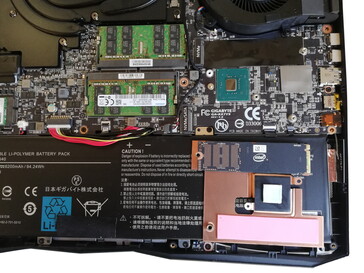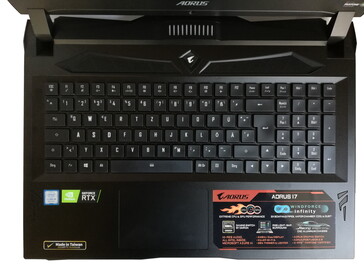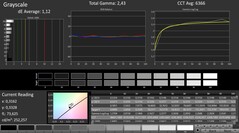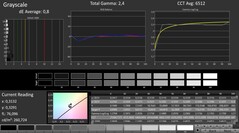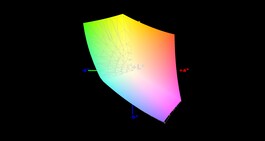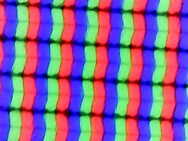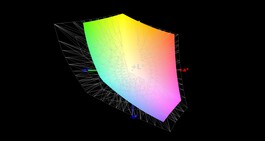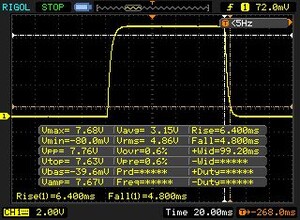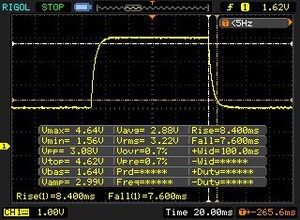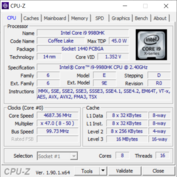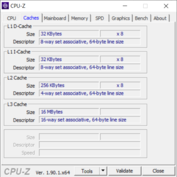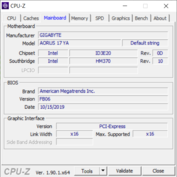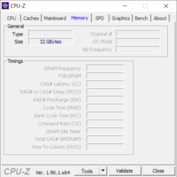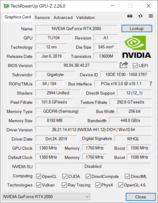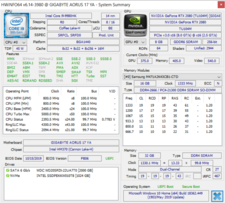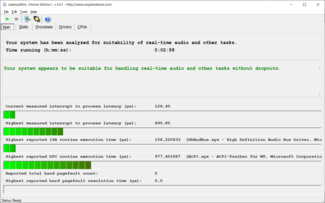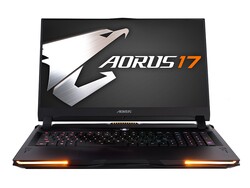Aorus 17 YA Gaming Laptop Review: Extreme performance, extreme noise

Gigabyte sells notebooks of its gaming brand under the label "Aorus," highly valuing good hardware equipment. In our recent tests, the Aorus 15-W9 and Aorus 15-SA models were able to score with a high performance and easy maintainability. The latter model was also equipped with a 240-Hz panel, similar to our current test unit. In addition, there are an Intel Core i9-9980HK with 32 GB of RAM and an SSD/HDD combination with a total of 3 TB of storage space. For graphically demanding applications, there is also an Nvidia GeForce RTX 2080.
With this hardware, the Aorus 17 YA has to compete with comparable gaming notebooks in our test. The corresponding devices are listed in the table below. Furthermore, you can also add other notebooks from our database to each section of the comparison.
Rating | Date | Model | Weight | Height | Size | Resolution | Price |
|---|---|---|---|---|---|---|---|
| 82.4 % v7 (old) | 12 / 2019 | Aorus 17 YA i9-9980HK, GeForce RTX 2080 Mobile | 3.8 kg | 38 mm | 17.30" | 1920x1080 | |
| 86.7 % v7 (old) | 10 / 2019 | Razer Blade Pro 17 4K UHD 120 Hz i7-9750H, GeForce RTX 2080 Max-Q | 2.8 kg | 19.9 mm | 17.30" | 3840x2160 | |
| 85.8 % v7 (old) | 10 / 2019 | Asus ROG G703GXR i7-9750H, GeForce RTX 2080 Mobile | 4.7 kg | 48 mm | 17.30" | 1920x1080 | |
| 82.5 % v7 (old) | 09 / 2019 | Acer Predator Helios 700 PH717-71-785M i7-9750H, GeForce RTX 2080 Mobile | 4.8 kg | 42 mm | 17.30" | 1920x1080 | |
| 82.9 % v7 (old) | 06 / 2019 | MSI GS75 Stealth 9SG i7-9750H, GeForce RTX 2080 Max-Q | 2.3 kg | 18.9 mm | 17.30" | 1920x1080 |
Case - A gaming laptop made of aluminum
Gigabyte has manufactured the Aorus 17 case from aluminum, which gives the notebook a very high-quality and robust exterior. The workmanship is of very good quality everywhere, showing no uneven gaps or unclean edges. Various places across the whole notebook are accented by some design elements, and illumination that can be individually adjusted rounds up the overall impression. However, we should note that not only is the Aorus 17 very large for a 17-inch notebook, but it is also clearly one of the more bulky models among the gaming devices.
While the Aorus 17 YA is deeper than all the other competitors in our test field, in terms of its weight, height, and width, it is even surpassed by the Acer Predator Helios 700.
Equipment - The Aorus 17 YA offers Thunderbolt 3 and good maintenance options
The Aorus 17 YA offers a large amount of connections, and among those, the two power ports stand out. All of the USB ports support the 3.1-Gen1 standard, and among the Type-C connections, there is also one that supports Thunderbolt-3, and one USB port also supports DisplayPort. While the placement of the connections is good in general, the central placement on the left and right side might lead to some cables being in the way.
SD Card Reader
When inserting a storage card into the card reader of the Aorus 17 YA, half of the card will stick out, so that the card cannot remain in the device when transporting it. Using our Toshiba Exceria Pro SDXC 64 GB UHS-II reference storage card, the UHS-II SD card reader achieves very good read and write rates, placing the gaming notebook from Gigabyte at the top of our test field.
| SD Card Reader | |
| average JPG Copy Test (av. of 3 runs) | |
| Aorus 17 YA (Toshiba Exceria Pro SDXC 64 GB UHS-II) | |
| Asus ROG G703GXR (Toshiba Exceria Pro SDXC 64 GB UHS-II) | |
| Razer Blade Pro 17 4K UHD 120 Hz (Toshiba Exceria Pro SDXC 64 GB UHS-II) | |
| Razer Blade Pro 17 RTX 2080 Max-Q (Toshiba Exceria Pro SDXC 64 GB UHS-II) | |
| Average of class Gaming (20 - 210, n=66, last 2 years) | |
| maximum AS SSD Seq Read Test (1GB) | |
| Asus ROG G703GXR (Toshiba Exceria Pro SDXC 64 GB UHS-II) | |
| Aorus 17 YA (Toshiba Exceria Pro SDXC 64 GB UHS-II) | |
| Razer Blade Pro 17 RTX 2080 Max-Q (Toshiba Exceria Pro SDXC 64 GB UHS-II) | |
| Razer Blade Pro 17 4K UHD 120 Hz (Toshiba Exceria Pro SDXC 64 GB UHS-II) | |
| Average of class Gaming (25.8 - 261, n=63, last 2 years) | |
Communication
In addition to Gigabit LAN, users of the Aorus 17 YA can also connect to networks wirelessly. To do this, there is a Killer Wi-Fi 6 AX1650X WLAN adapter, which reached very good speeds of 687 Mbps during reception and 743 Mbps when transferring data using our Linksys EA8500 reference router.
With 2x2-MIMO antenna technology and support of the 802.11-ax standard, the Aorus 17 YA is also well-equipped for future WLAN technology.
Accessories
Gigabyte does not offer any accessories that are designed specifically for the Aorus 17. However, you can purchase general peripheral devices and gaming accessories from the website of the manufacturer.
Maintenance
After removing all the screws from the bottom, the case of the Aorus 17 YA can be opened, providing access to the fans as well as the working memory and storage. The latter is abundant, with a SATA hard drive offering 2 TB of storage in our test unit, for example. Below a plate covered by some cooling paste, there are also a 1-TB NVMe SSD, which holds the operating system, and an additional SATA/NVMe slot.
Warranty
Gigabyte offers buyers of the Aorus 17 YA a warranty period of 24 months.
Input Devices - A gaming notebook with a mechanical keyboard
Keyboard
According to Gigabyte, an "AORUS Fusion keyboard with single-key RGB illumination and OMRON Gaming Switches" is used in the Aorus 17 YA. This label corresponds to a full-sized chiclet keyboard with a number block and mechanical keys. The keys offer a very comfortable feedback, but they are very flat, offering only little support for the fingertips. While the key stroke is specified as 2.5 mm (0.1 in), it feels like slightly more. This means that while it might take slightly longer to get used to, after that, you should be able to easily perform even prolonged typing tasks.
Using individually adjustable single-key illumination and macro functions, the keyboard can be adjusted to your individual tastes. The Aorus Control Center offers all the functions clearly arranged and allows for extensive adjustments.
Touchpad
A ClickPad is used as the mouse replacement in the Aorus 17. This offers a very comfortable surface, allowing you to precisely navigate the mouse pointer. Some slight pressure on the pad will reliably trigger a left or right mouse click, producing a soft clicking noise as feedback.
Display - An already well-calibrated 240-Hz panel
The display of the Aorus 17 YA consists of a 17.3-inch IPS panel that offers a resolution of 1920x1080 pixels and a refresh rate of 240 Hz. At about 252 cd/m², the brightness is not particularly high, making it only sufficient for last place in our test field. On the other hand, with 98 percent sRGB, the color space coverage is very good. In more affordable equipment variants, the Aorus 17 is also available with a 144-Hz panel.
| |||||||||||||||||||||||||
Brightness Distribution: 93 %
Center on Battery: 253 cd/m²
Contrast: 1265:1 (Black: 0.2 cd/m²)
ΔE ColorChecker Calman: 1.14 | ∀{0.5-29.43 Ø4.78}
calibrated: 1.01
ΔE Greyscale Calman: 1.12 | ∀{0.09-98 Ø5}
98% sRGB (Argyll 1.6.3 3D)
66% AdobeRGB 1998 (Argyll 1.6.3 3D)
72.4% AdobeRGB 1998 (Argyll 3D)
98% sRGB (Argyll 3D)
70.1% Display P3 (Argyll 3D)
Gamma: 2.43
CCT: 6366 K
| Aorus 17 YA AU Optronics B173HAN05.0 (AUO509D), IPS, 1920x1080, 17.3" | Razer Blade Pro 17 4K UHD 120 Hz AU Optronics B173ZAN03.3, IPS, 3840x2160, 17.3" | Asus ROG G703GXR AU Optronics B173HAN04.0 (AUO409D), IPS, 1920x1080, 17.3" | Acer Predator Helios 700 PH717-71-785M AU Optronics B173HAN03.1 (AUO319D), IPS, 1920x1080, 17.3" | MSI GS75 Stealth 9SG Chi Mei N173HCE-G33 (CMN175C), IPS, 1920x1080, 17.3" | Razer Blade Pro 17 RTX 2080 Max-Q AU Optronics B173HAN04.0, IPS, 1920x1080, 17.3" | |
|---|---|---|---|---|---|---|
| Display | 20% | -9% | -8% | -9% | -12% | |
| Display P3 Coverage (%) | 70.1 | 84.8 21% | 63.2 -10% | 64.4 -8% | 62.6 -11% | 60.6 -14% |
| sRGB Coverage (%) | 98 | 99.9 2% | 92 -6% | 92.1 -6% | 93.5 -5% | 89 -9% |
| AdobeRGB 1998 Coverage (%) | 72.4 | 98.6 36% | 64.7 -11% | 65.5 -10% | 64.7 -11% | 62.1 -14% |
| Response Times | 6% | 23% | -5% | 33% | 36% | |
| Response Time Grey 50% / Grey 80% * (ms) | 16 ? | 15.2 ? 5% | 6.4 ? 60% | 16.8 ? -5% | 7.2 ? 55% | 6.8 ? 57% |
| Response Time Black / White * (ms) | 11.2 ? | 10.4 ? 7% | 12.8 ? -14% | 11.6 ? -4% | 10 ? 11% | 9.6 ? 14% |
| PWM Frequency (Hz) | 25510 ? | |||||
| Screen | -124% | -101% | -136% | -10% | -64% | |
| Brightness middle (cd/m²) | 253 | 346.7 37% | 290 15% | 288 14% | 366 45% | 299.3 18% |
| Brightness (cd/m²) | 252 | 332 32% | 281 12% | 271 8% | 343 36% | 294 17% |
| Brightness Distribution (%) | 93 | 91 -2% | 91 -2% | 85 -9% | 91 -2% | 94 1% |
| Black Level * (cd/m²) | 0.2 | 0.27 -35% | 0.2 -0% | 0.2 -0% | 0.29 -45% | 0.29 -45% |
| Contrast (:1) | 1265 | 1284 2% | 1450 15% | 1440 14% | 1262 0% | 1032 -18% |
| Colorchecker dE 2000 * | 1.14 | 5.62 -393% | 4.77 -318% | 5.79 -408% | 1.51 -32% | 2.55 -124% |
| Colorchecker dE 2000 max. * | 2.01 | 9.36 -366% | 9.08 -352% | 11.89 -492% | 3.22 -60% | 4.73 -135% |
| Colorchecker dE 2000 calibrated * | 1.01 | 3.81 -277% | 1.46 -45% | 1.89 -87% | 0.71 30% | 2.9 -187% |
| Greyscale dE 2000 * | 1.12 | 5.5 -391% | 5.83 -421% | 6.92 -518% | 1.93 -72% | 3.5 -213% |
| Gamma | 2.43 91% | 2.25 98% | 2.47 89% | 2.46 89% | 2.38 92% | 2.28 96% |
| CCT | 6366 102% | 6175 105% | 8076 80% | 8433 77% | 6881 94% | 7101 92% |
| Color Space (Percent of AdobeRGB 1998) (%) | 66 | 87.2 32% | 59 -11% | 60 -9% | 60 -9% | 57 -14% |
| Color Space (Percent of sRGB) (%) | 98 | 100 2% | 92 -6% | 92 -6% | 94 -4% | 88.7 -9% |
| Total Average (Program / Settings) | -33% /
-81% | -29% /
-68% | -50% /
-95% | 5% /
-5% | -13% /
-42% |
* ... smaller is better
Our measurements attest the display of the Aorus 17 YA with a good contrast ratio of 1265:1 and a very good black value of 0.2 cd/m². This causes the colors to be well delineated, and black display content appears relatively deep and saturated. With these values, the Aorus gaming laptop is able to place itself in the middle of the field of our selected comparison devices.
In the state of delivery, the Aorus 17 YA comes with a Pantone calibration, and our CalMAN analysis shows a color reproduction that is correspondingly well-balanced. With an additional calibration, you can even improve the display slightly further. For example, the DeltaE value can be lowered from an already low 1.12 points even further down to 0.8. You can download the corresponding ICC file from the link above, in the frame to the right of the graphic on the display brightness distribution.
Outdoors, the Aorus 17 YA can only be used on overcast days or if you seek out shady places. The matte display surface will prevent reflections, making it easier to read the display contents. However, the screen will probably not be bright enough to use in direct sunlight.
Display Response Times
| ↔ Response Time Black to White | ||
|---|---|---|
| 11.2 ms ... rise ↗ and fall ↘ combined | ↗ 6.4 ms rise | |
| ↘ 4.8 ms fall | ||
| The screen shows good response rates in our tests, but may be too slow for competitive gamers. In comparison, all tested devices range from 0.1 (minimum) to 240 (maximum) ms. » 29 % of all devices are better. This means that the measured response time is better than the average of all tested devices (20.2 ms). | ||
| ↔ Response Time 50% Grey to 80% Grey | ||
| 16 ms ... rise ↗ and fall ↘ combined | ↗ 8.4 ms rise | |
| ↘ 7.6 ms fall | ||
| The screen shows good response rates in our tests, but may be too slow for competitive gamers. In comparison, all tested devices range from 0.165 (minimum) to 636 (maximum) ms. » 29 % of all devices are better. This means that the measured response time is better than the average of all tested devices (31.6 ms). | ||
Screen Flickering / PWM (Pulse-Width Modulation)
| Screen flickering / PWM not detected | |||
In comparison: 53 % of all tested devices do not use PWM to dim the display. If PWM was detected, an average of 8108 (minimum: 5 - maximum: 343500) Hz was measured. | |||
Performance - Core i9 with unthrottled performance
The equipment of our Aorus 17 YA test unit is targeted towards ambitious gamers who do not want any compromises in terms of the performance. With Intel's Core i9-9980HK, 32 GB of RAM, and an Nvidia GeForce RTX 2080, it is the highest configuration, but configurations with an Intel Core i7-9750H and Nvidia's GeForce RTX 2070, RTX 2060, or GTX 1660 Ti graphics card are also available. In addition, there are various options to configure the working memory and storage.
Processor
The Intel Core i9-9980HK used here is an octa-core processor with a Turbo clock speed of up to 5 GHz when only two cores are fully loaded, and a maximum of 4.2 GHz when all the cores are fully loaded. The cores are able to process up to 16 threads simultaneously, and thanks to Intel's Thermal Velocitiy Boost, even higher clock speeds are possible when the core temperatures remain below 50 °C (122 °F). In addition, the i9-9980HK offers an open multiplier and can therefore be overclocked relatively easily.
In the Cinebench-R15 benchmark, the Intel Core i9 is able to use its performance significantly better in the Aorus 17 YA than in the Gigabyte Aero 17 XA RP77, for example. In the single disciplines, the gaming notebook leads our test field, and in the constant load test, the high performance is also maintained for longer periods with only the occasional drop. However, the preset fan behavior plays a large role in this. For example, the even and constantly high performance is only achieved in the "Game Mode" fan profile. In the "Normal" setting, the fans are significantly more subdued, causing the performance over time to quickly drop to the level of the Aero 17 XA RP77.
System Performance
The Aorus 17 YA achieves very high values in the synthetic benchmarks of the system performance. The 17-incher leads the test field here as well, achieving results that are significantly above the average of all the gaming notebooks we previously tested.
You can find out about the performance of other devices in our CPU benchmark page.
| PCMark 8 Home Score Accelerated v2 | 5731 points | |
| PCMark 8 Work Score Accelerated v2 | 6524 points | |
| PCMark 10 Score | 7082 points | |
Help | ||
Storage Solution
Gigabyte has equipped our test unit with an Intel 760p SSD offering 1 TB of storage space and a Western Digital SATA HDD with a capacity of 2 TB. In addition, there is also an empty NVMe/SATA slot, where you can insert another storage module.
In the storage benchmarks, the built-in SSD achieves read and write rates that are good on average and at the same level as the other gaming laptops in our test field. You can find out about the performance that other storage solutions achieved in our tests in our HDD/SSD benchmark list.
| Aorus 17 YA Intel SSD 760p SSDPEKKW010T8 | Asus ROG G703GXR Samsung SSD PM981 MZVLB512HAJQ | Acer Predator Helios 700 PH717-71-785M 2x WDC PC SN720 SDAPNTW-512G-1014 (RAID 0) | MSI GS75 Stealth 9SG 2x Samsung SSD PM981 MZVLB1T0HALR (RAID 0) | Razer Blade Pro 17 RTX 2080 Max-Q Samsung SSD PM981 MZVLB512HAJQ | |
|---|---|---|---|---|---|
| CrystalDiskMark 5.2 / 6 | -12% | 15% | 12% | -23% | |
| Write 4K (MB/s) | 139.6 | 99.3 -29% | 115.3 -17% | 95.5 -32% | 100.7 -28% |
| Read 4K (MB/s) | 62.9 | 40.25 -36% | 41.79 -34% | 42.59 -32% | 41.03 -35% |
| Write Seq (MB/s) | 1573 | 2001 27% | 2841 81% | 2851 81% | 1146 -27% |
| Read Seq (MB/s) | 2808 | 2107 -25% | 2547 -9% | 2696 -4% | 1115 -60% |
| Write 4K Q32T1 (MB/s) | 509 | 348.3 -32% | 498.6 -2% | 402.6 -21% | 384.6 -24% |
| Read 4K Q32T1 (MB/s) | 639 | 391.5 -39% | 555 -13% | 443.9 -31% | 429.5 -33% |
| Write Seq Q32T1 (MB/s) | 1573 | 2003 27% | 3123 99% | 3420 117% | 1859 18% |
| Read Seq Q32T1 (MB/s) | 3082 | 3482 13% | 3476 13% | 3514 14% | 3179 3% |
Graphics Card
Nvidia's GeForce RTX 2080 is currently the most powerful mobile graphics card, achieving values that are correspondingly high in our benchmarks. Even though compared to other laptops with this graphics card, the values are above the average, some RTX-2080 notebooks such as the Acer Predator Helios 700 are able to achieve even better values. However, the performance is still excellent, overall.
You can find out on our GPU benchmark list, what GPU power you can expect from other notebooks with the Nvidia GeForce RTX 2080.
| 3DMark Cloud Gate Standard Score | 47736 points | |
Help | ||
Gaming Performance
In games as well, the Aorus 17 YA delivers results that correspond to its hardware. In current games, it achieves high frame rates throughout, that are more than enough for gaming in Full-HD resolution. There should also be sufficient performance reserves for 4K gaming using an external monitor. However, at this point, high detail levels might still lead to the occasional stutter. Here as well, the fan profile setting strongly contributes to the frame rates. For example, during "GRID (2019)," the high FPS value was achieved using the "Gaming Mode." In contrast, the average value was about 10 FPS lower in the "Normal" setting.
You can find out about the performance achieved by the Nvidia GeForce RTX 2080 in other games in our games list.
| The Witcher 3 - 1920x1080 Ultra Graphics & Postprocessing (HBAO+) | |
| Average of class Gaming (18.4 - 240, n=55, last 2 years) | |
| Acer Predator Helios 700 PH717-71-785M | |
| Asus ROG G703GXR | |
| Aorus 17 YA | |
| Razer Blade Pro 17 4K UHD 120 Hz | |
| Razer Blade Pro 17 RTX 2080 Max-Q | |
| MSI GS75 Stealth 9SG | |
| Gigabyte Aero 17 XA RP77 | |
| Dota 2 Reborn - 1920x1080 high (2/3) | |
| Average of class Gaming (69.3 - 275, n=142, last 2 years) | |
| Aorus 17 YA | |
| BioShock Infinite - 1920x1080 Ultra Preset, DX11 (DDOF) | |
| Aorus 17 YA | |
| Razer Blade Pro 17 4K UHD 120 Hz | |
| Razer Blade Pro 17 RTX 2080 Max-Q | |
| MSI GS75 Stealth 9SG | |
| Gigabyte Aero 17 XA RP77 | |
| GRID 2019 - 1920x1080 Ultra High Preset | |
| Aorus 17 YA | |
Our constant load test with "The Witcher 3" shows that when using the Aorus 17 YA over a prolonged time period, gamers only have to expect a small drop in the performance.
| low | med. | high | ultra | |
|---|---|---|---|---|
| BioShock Infinite (2013) | 200 | |||
| The Witcher 3 (2015) | 95.4 | |||
| Dota 2 Reborn (2015) | 152.8 | 144.7 | 140.7 | 133.8 |
| GRID 2019 (2019) | 107 |
Emissions - A Gigabyte notebook with loud fans
Noise Emissions
The Aorus 17 YA becomes very loud. Even in the "Quiet Mode" of the fan control, the fans occasionally start during idle operation and then become clearly audible. Under load and with the "Gaming Mode" profile activated, the background noise becomes extremely high, clearly surpassing the measured values of all the comparison devices in our test field.
Noise level
| Idle |
| 42 / 44 / 52 dB(A) |
| Load |
| 56 / 64 dB(A) |
 | ||
30 dB silent 40 dB(A) audible 50 dB(A) loud |
||
min: | ||
| Aorus 17 YA i9-9980HK, GeForce RTX 2080 Mobile | Asus ROG G703GXR i7-9750H, GeForce RTX 2080 Mobile | Acer Predator Helios 700 PH717-71-785M i7-9750H, GeForce RTX 2080 Mobile | MSI GS75 Stealth 9SG i7-9750H, GeForce RTX 2080 Max-Q | Razer Blade Pro 17 RTX 2080 Max-Q i7-9750H, GeForce RTX 2080 Max-Q | Average of class Gaming | |
|---|---|---|---|---|---|---|
| Noise | 20% | 15% | 20% | 25% | 29% | |
| off / environment * (dB) | 30 | 30 -0% | 30 -0% | 30 -0% | 28.2 6% | 24.1 ? 20% |
| Idle Minimum * (dB) | 42 | 33 21% | 30 29% | 31 26% | 28.2 33% | 26.1 ? 38% |
| Idle Average * (dB) | 44 | 34 23% | 34 23% | 32 27% | 28.2 36% | 27.7 ? 37% |
| Idle Maximum * (dB) | 52 | 35 33% | 45 13% | 38 27% | 30.8 41% | 30.2 ? 42% |
| Load Average * (dB) | 56 | 38 32% | 40 29% | 47 16% | 42 25% | 43 ? 23% |
| Witcher 3 ultra * (dB) | 60 | 50 17% | 57 5% | 48 20% | 51 15% | |
| Load Maximum * (dB) | 64 | 54 16% | 60 6% | 49 23% | 53 17% | 53.8 ? 16% |
* ... smaller is better
Temperature
Our measurements attest the Aorus 17 YA with surface temperatures of up to 28 °C (82 °F) in idle operation and a maximum of 49 °C (120 °F) under load. The warmest spots are in the back area of the base, meaning that the palm rest remains relatively cool. Compared to the other notebooks from our test field, the warming of the 17-inch notebook is average. Using the notebook on your lap during gaming operation is only possible to a limited extent.
During our stress test (FurMark & Prime95) that runs for about an hour, the CPU temperatures rise to a maximum of 85 °C (185 °F). The clock speed remains at about 2.7 GHz, meaning that it does not go below the basic clock speed of the Intel Core i9-9980HK. Users therefore do not need to expect any limitations due to temperatures being too high, even after prolonged usage.
(-) The maximum temperature on the upper side is 46 °C / 115 F, compared to the average of 40.4 °C / 105 F, ranging from 21.2 to 68.8 °C for the class Gaming.
(-) The bottom heats up to a maximum of 49 °C / 120 F, compared to the average of 43.3 °C / 110 F
(+) In idle usage, the average temperature for the upper side is 25.9 °C / 79 F, compared to the device average of 33.9 °C / 93 F.
(±) Playing The Witcher 3, the average temperature for the upper side is 32.4 °C / 90 F, compared to the device average of 33.9 °C / 93 F.
(+) The palmrests and touchpad are reaching skin temperature as a maximum (32 °C / 89.6 F) and are therefore not hot.
(-) The average temperature of the palmrest area of similar devices was 28.9 °C / 84 F (-3.1 °C / -5.6 F).
| Aorus 17 YA i9-9980HK, GeForce RTX 2080 Mobile | Asus ROG G703GXR i7-9750H, GeForce RTX 2080 Mobile | Acer Predator Helios 700 PH717-71-785M i7-9750H, GeForce RTX 2080 Mobile | MSI GS75 Stealth 9SG i7-9750H, GeForce RTX 2080 Max-Q | Razer Blade Pro 17 RTX 2080 Max-Q i7-9750H, GeForce RTX 2080 Max-Q | Average of class Gaming | |
|---|---|---|---|---|---|---|
| Heat | -6% | -3% | -19% | 2% | -8% | |
| Maximum Upper Side * (°C) | 46 | 46 -0% | 37 20% | 55 -20% | 43 7% | 45.6 ? 1% |
| Maximum Bottom * (°C) | 49 | 49 -0% | 40 18% | 65 -33% | 47.2 4% | 48.3 ? 1% |
| Idle Upper Side * (°C) | 28 | 31 -11% | 34 -21% | 30 -7% | 27.2 3% | 31.4 ? -12% |
| Idle Bottom * (°C) | 28 | 32 -14% | 36 -29% | 32 -14% | 30 -7% | 34.3 ? -23% |
* ... smaller is better
Speakers
The speakers of the Aorus 17 YA produce a medium amount of volume but hardly any bass. The sound spectrum emphasizes the mids and is quite suited for the occasional reproduction of media contents. However, because of the high fan noise, particularly during gaming, users should use headphones, since even external speakers have to be turned up very high to be heard against the noise of the cooling system.
Aorus 17 YA audio analysis
(±) | speaker loudness is average but good (75 dB)
Bass 100 - 315 Hz
(-) | nearly no bass - on average 15.7% lower than median
(±) | linearity of bass is average (9.6% delta to prev. frequency)
Mids 400 - 2000 Hz
(+) | balanced mids - only 4.8% away from median
(±) | linearity of mids is average (8.1% delta to prev. frequency)
Highs 2 - 16 kHz
(+) | balanced highs - only 2.7% away from median
(±) | linearity of highs is average (7.4% delta to prev. frequency)
Overall 100 - 16.000 Hz
(±) | linearity of overall sound is average (20.9% difference to median)
Compared to same class
» 75% of all tested devices in this class were better, 4% similar, 21% worse
» The best had a delta of 6%, average was 18%, worst was 132%
Compared to all devices tested
» 56% of all tested devices were better, 8% similar, 36% worse
» The best had a delta of 4%, average was 24%, worst was 134%
Razer Blade Pro 17 RTX 2080 Max-Q audio analysis
(+) | speakers can play relatively loud (83.6 dB)
Bass 100 - 315 Hz
(±) | reduced bass - on average 10.5% lower than median
(±) | linearity of bass is average (14.4% delta to prev. frequency)
Mids 400 - 2000 Hz
(±) | higher mids - on average 5.3% higher than median
(+) | mids are linear (4.6% delta to prev. frequency)
Highs 2 - 16 kHz
(+) | balanced highs - only 3.5% away from median
(±) | linearity of highs is average (10% delta to prev. frequency)
Overall 100 - 16.000 Hz
(±) | linearity of overall sound is average (17.9% difference to median)
Compared to same class
» 54% of all tested devices in this class were better, 9% similar, 37% worse
» The best had a delta of 6%, average was 18%, worst was 132%
Compared to all devices tested
» 36% of all tested devices were better, 8% similar, 56% worse
» The best had a delta of 4%, average was 24%, worst was 134%
Power Management - The gaming notebook needs two power supplies
Power Consumption
Our measurements for the Aorus 17 YA determine a power consumption of at least 34 watts during idle operation and up to 386 watts under load. This is the highest power consumption in our test field.
Gigabyte includes not one, but two 330-watt power supplies with the Aorus 17, since only in this way, a sufficient amount of power can be ensured under load. For operation under moderate load, one power supply is sufficient to run the gaming notebook. However, when using 3D-heavy applications or playing games, the second power supply definitely must be connected.
| Off / Standby | |
| Idle | |
| Load |
|
Key:
min: | |
| Aorus 17 YA i9-9980HK, GeForce RTX 2080 Mobile | Razer Blade Pro 17 4K UHD 120 Hz i7-9750H, GeForce RTX 2080 Max-Q | Asus ROG G703GXR i7-9750H, GeForce RTX 2080 Mobile | Acer Predator Helios 700 PH717-71-785M i7-9750H, GeForce RTX 2080 Mobile | MSI GS75 Stealth 9SG i7-9750H, GeForce RTX 2080 Max-Q | Razer Blade Pro 17 RTX 2080 Max-Q i7-9750H, GeForce RTX 2080 Max-Q | Average of class Gaming | |
|---|---|---|---|---|---|---|---|
| Power Consumption | 10% | 7% | 9% | 42% | 38% | 37% | |
| Idle Minimum * (Watt) | 34 | 34.2 -1% | 27 21% | 28 18% | 13 62% | 16.2 52% | 13.6 ? 60% |
| Idle Average * (Watt) | 37 | 37.2 -1% | 32 14% | 34 8% | 17 54% | 20.4 45% | 19.5 ? 47% |
| Idle Maximum * (Watt) | 41 | 50 -22% | 39 5% | 45 -10% | 25 39% | 26.1 36% | 26.1 ? 36% |
| Load Average * (Watt) | 123 | 106.1 14% | 124 -1% | 98 20% | 96 22% | 96.5 22% | 110.9 ? 10% |
| Witcher 3 ultra * (Watt) | 250 | 178.7 29% | 274 -10% | 263 -5% | 156 38% | 182.9 27% | |
| Load Maximum * (Watt) | 386 | 223.6 42% | 338 12% | 307 20% | 239 38% | 214.3 44% | 262 ? 32% |
* ... smaller is better
Battery Life
In our realistic WLAN test, the Aorus 17 YA achieves a runtime of almost 4 hours. With this, the pleasantly large 94-Wh battery does not last quite as long as other notebooks in this class. In the direct comparison with the Acer Predator Helios 700, which is equipped with the same GPU and a slightly weaker CPU, the battery life appears appropriate. Note that our battery life measurements were performed using the dGPU graphics-switch mode (Control Center), where the Nvidia GPU is active.
| Aorus 17 YA i9-9980HK, GeForce RTX 2080 Mobile, 94.24 Wh | Razer Blade Pro 17 4K UHD 120 Hz i7-9750H, GeForce RTX 2080 Max-Q, 70 Wh | Asus ROG G703GXR i7-9750H, GeForce RTX 2080 Mobile, 96 Wh | Acer Predator Helios 700 PH717-71-785M i7-9750H, GeForce RTX 2080 Mobile, 72 Wh | MSI GS75 Stealth 9SG i7-9750H, GeForce RTX 2080 Max-Q, 80.25 Wh | Razer Blade Pro 17 RTX 2080 Max-Q i7-9750H, GeForce RTX 2080 Max-Q, 70 Wh | Average of class Gaming | |
|---|---|---|---|---|---|---|---|
| Battery runtime | -5% | 5% | -35% | 9% | -3% | 25% | |
| WiFi v1.3 (h) | 3.9 | 3.7 -5% | 6.1 56% | 2.8 -28% | 6 54% | 4.7 21% | 6.76 ? 73% |
| Load (h) | 1.9 | 1 -47% | 1.1 -42% | 1.2 -37% | 1.4 -26% | 1.435 ? -24% | |
| Reader / Idle (h) | 8.1 | 3.6 | 7.7 | 4.9 | 9.99 ? | ||
| H.264 (h) | 6.8 | 8.1 ? |
Pros
Cons
Verdict - A strong performance at the detriment of noise development
In our tests, the Aorus 17 YA shows itself as what it is: a gaming laptop for passionate gamers. The hardware is able to bring current games to the Full-HD screen smoothly and without any problems, and the corresponding performance reserves also prepare the notebook for the future. The CPU is able to use its full performance and there are also hardly any limits for the graphics card. Users are able to strongly influence the behavior of the notebook using the fan control in the Control Center, which ensures a high flexibility. In addition, there are excellent maintenance options, a display that is already well-calibrated at delivery, and ample connection equipment.
Thanks to the good cooling, the hardware can use its full performance in the Aorus 17 YA. However, the fan noise turns out to be borderline.
A powerful cooling system enables the first-class performance, but this also leads to the largest complaint about the Aorus 17 YA. While the high power consumption is to be expected in a notebook with this type of equipment, the volume of the fan noise is something else, even for a gaming device. Those who demand the full performance will only be happy wearing headphones and will still annoy any other gamers who might be in the same room. Aside from that, buyers will receive a really high-quality gaming notebook that even offers a mechanical keyboard on top.
Aorus 17 YA
- 12/04/2019 v7 (old)
Mike Wobker