Lenovo ThinkPad T14s Gen 5 laptop review: The premium T-ThinkPad with Intel Core Ultra

The ThinkPad X1 Carbon is the beacon of the ThinkPad lineup. However, the thinnest and lightest 14-inch laptop in Lenovo's enterprise range isn't affordable for everyone, which is why many customers may opt for the cheaper ThinkPad T-series. Buyers have a choice: the ThinkPad T14, which is a little cheaper and more modular, but also significantly heavier—or the ThinkPad T14s, which is closer to the ThinkPad X1 in terms of its material feel.
In this review, we will be testing the newest model of the thinner premium variant of the T-series, namely the Lenovo ThinkPad T14s Gen 5. Lenovo has once again relied exclusively on Intel CPUs: Our sample contains a Core Ultra Series 1 chip—AMD is not an option. However, there is now also the ThinkPad T14s Gen 6 with a Qualcomm Snapdragon X Elite on offer, which means Intel isn't completely unchallenged within this segment.
Possible competitors compared
Rating | Version | Date | Model | Weight | Height | Size | Resolution | Price |
|---|---|---|---|---|---|---|---|---|
| 86.6 % | v8 | 07 / 2024 | Lenovo ThinkPad T14s Gen 5 21LS001PGE Ultra 5 125U, Graphics 4-Core iGPU (Arrow Lake) | 1.3 kg | 19.3 mm | 14.00" | 1920x1200 | |
| 89.1 % v7 (old) | v7 (old) | 10 / 2023 | Lenovo ThinkPad T14s G4 21F6005GGE i7-1355U, Iris Xe G7 96EUs | 1.3 kg | 16.9 mm | 14.00" | 2880x1800 | |
| 90.5 % v7 (old) | v7 (old) | 09 / 2023 | HP EliteBook 845 G10 5Z4X0ES R7 7840U, Radeon 780M | 1.5 kg | 17.9 mm | 14.00" | 1920x1200 | |
| 91.5 % v7 (old) | v7 (old) | 11 / 2023 | Asus ExpertBook B9 B9403CVA-KM0153X i7-1355U, Iris Xe G7 96EUs | 1 kg | 17.6 mm | 14.00" | 2880x1800 | |
| 90.3 % v7 (old) | v7 (old) | 07 / 2023 | Dell Latitude 7440 i5-1345U, Iris Xe G7 80EUs | 1.2 kg | 17.95 mm | 14.00" | 2560x1600 |
Please note: We have recently updated our rating system and the results of version 8 are not comparable with the results of version 7. More information is available here.
Case: T14s goes X1 Carbon
Carbon fiber, magnesium, aluminum—these expensive materials make up the majority of the outer shell of the Lenovo ThinkPad T14s Gen 5. In this respect, nothing has changed compared to its predecessor, the ThinkPad T14s Gen 4. And yet lots is different on this year's model; Lenovo has completely redesigned its slim business laptop. The 14-inch display is now enveloped by a considerably slimmer frame. As a result, its so-called screen-to-body ratio has risen from 79 per cent to 83 per cent. However, the manufacturer has subsequently introduced its controversial "Communication Bar", the bulge that houses the webcam and microphones. Whether this looks good is a matter of taste—in any case, the protrusion makes it easier to open the screen.
Thanks to the high-quality lightweight metals used as components of the laptop's base, it can hardly be twisted; the palm rest and keyboard don't give way, either. The carbon display cover is a little more flexible but even so, it easily absorbs pressure on the back of the panel. Part of this new design is its return to an all-black finish that feels velvety soft as always—but it unfortunately makes dirt and grease stains look super noticeable. The hinges and ThinkPad logos—which have traditionally always been silver—are now also black, which looks more modern.
Speaking of hinges: For the first time, Lenovo has installed a super wide "bar" hinge into its slim T-series; the Wi-Fi antennas are presumably housed inside the plastic centerpiece. The display lid can be opened up to 180 degrees, whereby the base is slightly raised. You can open it with one hand and the lid hardly wobbles.
While its weight hasn't changed compared to the predecessor model, its footprint has significantly. The new ThinkPad is noticeably more compact. In terms of its size, it's about the same as the Dell Latitude 7440, while HP's EliteBook 845 G10 is heavier and larger. The Asus ExpertBook B9 is the overall smallest and most lightweight of all the 14-inch laptops in this comparison.
Connectivity: The ThinkPad laptop with WWAN ex works
Lenovo has placed the fan outlet on the back of the device—previously, hot air was expelled via its right side. Although this results in there being more space for ports, Lenovo has possibly made the situation worse: Most ports (which haven't been changed compared to the ThinkPad T14s G4) are on the left, while the two USB-A connections now sit super closely together on the right. Furthermore, you still don't have the option to charge the ThinkPad from the right.
Communication
Our test device uses the AX211 from Intel—a Wi-Fi 6E solution. It delivers fast transfer rates and didn't show any weaknesses during our test. You can optionally get Wi-Fi 7 on the Lenovo ThinkPad T14s Gen 5 in the shape of the Intel B200.
Another optional feature is WWAN. Our sample already came delivered with the Quectel EM061K-GL 4G LTE-A module. A 5G solution is also available. In contrast to the cheaper ThinkPad T14 Gen 5, the T14s hasn't been equipped with an RJ45 Ethernet port since 2019, so users of wired solutions will have to reach for a Thunderbolt adapter.
Webcam
The webcam has a resolution of 5 MP in 4:3 and 3.7MP in 16:9 mode. Its image is sharp in good lighting conditions, even if its color reproduction shows clear potential for improvement. The image quality quickly deteriorates in darker environments.

Security
As this is a laptop for corporate environments, security is of much higher importance. A smartcard reader, for example, is never found on consumer laptops, and the Kensington lock slot as theft protection also isn't seen often in the consumer segment. The same applies to a dedicated TPM chip. A fingerprint reader is much more common, and so are infrared cameras for Windows Hello.
Accessories
Lenovo's ThinkPad T14s G5 only comes with a 65-watt USB-C charger. Interestingly, this is just a normal charger, whereas the one delivered with the Lenovo ThinkPad T14s Gen 4 was a compact GaN brick.
Maintenance
For its 2024 T-series, Lenovo has placed its focus on a modular design with maintenance options. The thinner Lenovo ThinkPad T14s Gen 5, however, is an exception to this. It isn't too difficult to access the components on the inside, as you only have to remove a total of five screws and several clips at the back. Unfortunately, you can't do much inside the laptop, as its RAM and Wi-Fi module are soldered on. In turn, you can exchange the WWAN module and the M.2 2280 SSD. In addition, you can swap out the screwed-in battery but different to the ThinkPad T14 Gen 5, this one isn't a CRU (Customer Replaceable Unit)—this means users aren't authorized to change the battery themselves during the laptop's warranty period.
You also can't swap out the keyboard, as it is installed from the bottom in this model. So, to swap out this element, you would have to first remove all of the components including the motherboard.
Sustainability
When it comes to sustainability, Lenovo scores points through its use of fully recyclable packaging—plus, part of the laptop's outer case is made from recycled materials. As a business laptop, the support available is also better than with typical consumer laptops. The CO₂ emissions produced per T14s Gen 5 are 174 kg CO₂e.
Warranty
The Lenovo ThinkPad T14s Gen 5 is covered by a 36-month warranty. In the event of a defect, the laptop must be sent in. Alternatively, a technician can come to your home, but you will have to book the on-site service package for an additional charge. The warranty period can also be extended to up to 60 months, i.e. five years. As this is a business laptop, the warranty also applies internationally.
Input devices: The ThinkPad keyboard with several changes
Keyboard
In releasing its ThinkPad T14s Gen 5 and other 2024 ThinkPads, Lenovo has undertaken its largest keyboard layout redesign in many years. For the first time in history, Lenovo has swapped the FN and Ctrl keys so that the Ctrl key is now positioned on the far left, as on most laptops—traditionally, this has always been the placement of the FN key on ThinkPads; this has been the case since the IBM days. This may be unfamiliar to long-time ThinkPad users but for users coming from other laptops, it should be a lot easier to get used to. The keys' functions can still be changed in the UEFI BIOS. In addition to this change, the Co-Pilot key is new and the Print key has been moved to F9. Lenovo has also given its keyboard numerous haptic markers, for example on FN, Enter and Ins and the volume keys. This should make it easier to use for visually impaired users.
Core data such as its key travel (1.5 mm) and key shape remain unchanged; the keyboard also continues to feature LED backlighting (two levels) as standard. How great it feels to type on these input devices hasn't changed; the standard-sized keys' scissor mechanism has a very well-defined pressure point. It feels soft and crisp at the same time, which makes writing texts feel great.
Touchpad & TrackPoint
While the keyboard has been changed quite a bit, the touchpad is almost the same. It has the same size (11.5 x 6 cm) and specifications (Mylar surface, mechanical clickpad). We don't have anything negative to say about its smooth surface and driver implementation, and its click mechanism works reliably and feels high-quality. If anything, its surface has a tendency to get dirty quickly and it doesn't feel quite as nice as a glass touchpad. But this doesn't pose any limitations during use.
Alternatively, you can use the red ThinkPad TrackPoint with its three dedicated buttons above the touchpad to control the mouse. Lenovo has expanded the TrackPoint's functionality a little: Double-clicking the red rubber cap of the pointing stick opens up a new quick settings menu, in which audio settings and battery charging thresholds can be set. Apart from this, the TrackPoint made by the manufacturer ELAN works well in total but on this model, it's just a little more rickety and less precise than we are used to. It also sometimes takes a second for the mouse pointer to react after touching the TrackPoint.
Display: the low-power LCD is ideal for typical office applications
As with most ThinkPad laptops, Lenovo offers a range of different display options for its ThinkPad T14s Gen 5. What they all have in common is their 16:10 aspect ratio and 14-inch display diagonal:
- WUXGA (1,920 x 1,200), IPS, 400 cd/m², 45 % NTSC, matte
- WUXGA (1,920 x 1,200), IPS, 400 cd/m², 45 % NTSC, matte, On cell Touch
- WUXGA (1,920 x 1,200), IPS, 400 cd/m², 100 % sRGB, matte, Low Power
- WUXGA (1,920 x 1,200), IPS, 500 cd/m², 100 % sRGB, matte, ePrivacy
- 2.8K (2,880 x 1,800), OLED, 400 cd/m², 100 % DCI P3, semi glossy/semi matte, HDR, 120 Hz
The low-power display which we are testing is probably the best variant for private users who simply want a good display on their work device and don't necessarily need the exceptional quality offered by OLED. The display delivers the promised brightness values with an average brightness of 402 cd/m² and is only beaten in this respect by the WQXGA (2,560 x 1,600) LCD of the Dell Latitude 7440.
| |||||||||||||||||||||||||
Brightness Distribution: 93 %
Center on Battery: 406 cd/m²
Contrast: 1845:1 (Black: 0.22 cd/m²)
ΔE ColorChecker Calman: 2 | ∀{0.5-29.43 Ø4.76}
calibrated: 0.6
ΔE Greyscale Calman: 2.4 | ∀{0.09-98 Ø5}
70% AdobeRGB 1998 (Argyll 3D)
99.2% sRGB (Argyll 3D)
67.8% Display P3 (Argyll 3D)
Gamma: 2.12
CCT: 6244 K
| Lenovo ThinkPad T14s Gen 5 21LS001PGE MNE007JA1-2, IPS LED, 1920x1200, 14" | Lenovo ThinkPad T14s G4 i7-1365U B140UAK01.2, IPS, 1920x1200, 14" | HP EliteBook 845 G10 5Z4X0ES CMN1435, IPS, 1920x1200, 14" | Asus ExpertBook B9 B9403CVA-KM0153X ATNA40YK07-1 SDC4171, OLED, 2880x1800, 14" | Dell Latitude 7440 AU Optronics B140QAX, IPS, 2560x1600, 14" | |
|---|---|---|---|---|---|
| Display | -41% | 3% | 27% | 7% | |
| Display P3 Coverage (%) | 67.8 | 39.9 -41% | 70.6 4% | 99.9 47% | 75.4 11% |
| sRGB Coverage (%) | 99.2 | 59.7 -40% | 100 1% | 100 1% | 99.9 1% |
| AdobeRGB 1998 Coverage (%) | 70 | 41.2 -41% | 72.4 3% | 93.6 34% | 76.2 9% |
| Response Times | 32% | -31% | 94% | -36% | |
| Response Time Grey 50% / Grey 80% * (ms) | 35.3 ? | 27.7 ? 22% | 59.7 ? -69% | 2 ? 94% | 56 ? -59% |
| Response Time Black / White * (ms) | 27.4 ? | 15.9 ? 42% | 25.5 ? 7% | 2 ? 93% | 30.8 ? -12% |
| PWM Frequency (Hz) | 360 ? | ||||
| Screen | -86% | -11% | 52% | -39% | |
| Brightness middle (cd/m²) | 406 | 322.5 -21% | 409 1% | 389.9 -4% | 517.3 27% |
| Brightness (cd/m²) | 402 | 296 -26% | 391 -3% | 390 -3% | 488 21% |
| Brightness Distribution (%) | 93 | 85 -9% | 92 -1% | 99 6% | 88 -5% |
| Black Level * (cd/m²) | 0.22 | 0.44 -100% | 0.27 -23% | 0.0497 77% | 0.34 -55% |
| Contrast (:1) | 1845 | 733 -60% | 1515 -18% | 7845 325% | 1521 -18% |
| Colorchecker dE 2000 * | 2 | 3.72 -86% | 2.3 -15% | 2.22 -11% | 3.3 -65% |
| Colorchecker dE 2000 max. * | 5.1 | 14.68 -188% | 4.4 14% | 3.75 26% | 7.81 -53% |
| Colorchecker dE 2000 calibrated * | 0.6 | 1.9 -217% | 0.9 -50% | 1.02 -70% | |
| Greyscale dE 2000 * | 2.4 | 4 -67% | 2.4 -0% | 2.4 -0% | 5.6 -133% |
| Gamma | 2.12 104% | 2.29 96% | 2.06 107% | 2.187 101% | 2.37 93% |
| CCT | 6244 104% | 6064 107% | 6293 103% | 6426 101% | 6804 96% |
| Total Average (Program / Settings) | -32% /
-59% | -13% /
-11% | 58% /
53% | -23% /
-29% |
* ... smaller is better
Straight out of the box, its deviations from the ideal, which are expressed in the Calman deltaE values, aren't terribly large—so its color accuracy isn't bad even without calibrating the display. After measuring the panel using X-Rite i1 Pro 3 and calibrating it, its ColorChecker deltaE value was an excellent 0.6, so you can speak of a very high color accuracy. As always, the profile created by us can be downloaded for free in the gray box above.
The Lenovo ThinkPad T14s Gen 5 with the low-power display covers the small sRGB color space almost completely, so simple image editing is possible with this device.
Display Response Times
| ↔ Response Time Black to White | ||
|---|---|---|
| 27.4 ms ... rise ↗ and fall ↘ combined | ↗ 14.5 ms rise | |
| ↘ 12.9 ms fall | ||
| The screen shows relatively slow response rates in our tests and may be too slow for gamers. In comparison, all tested devices range from 0.1 (minimum) to 240 (maximum) ms. » 69 % of all devices are better. This means that the measured response time is worse than the average of all tested devices (20.1 ms). | ||
| ↔ Response Time 50% Grey to 80% Grey | ||
| 35.3 ms ... rise ↗ and fall ↘ combined | ↗ 17.1 ms rise | |
| ↘ 18.2 ms fall | ||
| The screen shows slow response rates in our tests and will be unsatisfactory for gamers. In comparison, all tested devices range from 0.165 (minimum) to 636 (maximum) ms. » 49 % of all devices are better. This means that the measured response time is worse than the average of all tested devices (31.5 ms). | ||
Screen Flickering / PWM (Pulse-Width Modulation)
| Screen flickering / PWM not detected | |||
In comparison: 53 % of all tested devices do not use PWM to dim the display. If PWM was detected, an average of 8075 (minimum: 5 - maximum: 343500) Hz was measured. | |||
Performance: Ultra 5 125U without above-average performance
As already mentioned, an AMD variant of the ThinkPad T14s Gen 5 doesn't exist. Customers will have to make do with an Intel Core Ultra, whereby Lenovo offers a total of six different processors to choose from: Core Ultra 5 125U, Core Ultra 5 135U, Core Ultra 7 155U, Core Ultra 7 165U, Core Ultra 7 155H and Core Ultra 7 165H—so there are the non-vPro models and their enterprise counterparts respectively. The H-CPUs appear to be special configurations, as they cannot be found on the Lenovo website—at least not in Germany (where this test was carried out) or the USA.
The Lenovo ThinkPad T14s G5 never comes with a dedicated graphics card. As a result, most customers will rely on the simple Intel Graphics—buyers of models with H-CPUs, on the other hand, get the faster Intel ARC Graphics. In contrast to the other T-ThinkPads, the RAM continues to be soldered on inside this model and Lenovo installs 16, 32 or 64 GB LPDDR5X-7467. At least there is no longer an 8-GB variant on offer, as this simply isn't up-to-date anymore. A single M.2 2280 SSD with up to a 2-TB capacity serves as mass storage.
Testing conditions
As always with ThinkPad laptops, Lenovo uses three different performance profiles that can be selected via the Windows settings:
- Best energy-saving: PL1 25 watts / PL2 40 watts
- Balanced: PL1 27.5 watts / PL2 40 watts
- Best performance: PL1 30 watts / PL2 40 watts
Processor
The Intel Core Ultra 5 125U is the base model of the Meteor Lake-U lineup. As a U-processor, it operates in a typical TDP range of 15 to a maximum of 30 watts. Its two large P-cores clock at a maximum of 4.3 GHz (1.3 GHz base clock), while the eight E-cores in the ComputeTile operate at 0.8 to 3.6 GHz. The chip also has two low-power E-cores, which have clock rates of 0.7 to 2.1 GHz. In total, there are 12 cores and 14 threads, as the two large P-cores use hyperthreading. For more extensive comparisons with other CPUs, please refer to our processor comparison list.
Lenovo was able to clearly increase the ThinkPad T14s Gen 5's performance compared to the T14s Gen 4 Intel under continuous load, although the T14s G4 still had an i7. This can show its advantages in single-core mode, where the 2023 ThinkPad clearly beats its 2024 counterpart. The T14s Gen 4 with an AMD CPU is generally faster, regardless of the discipline—the same can be said for the HP EliteBook 845 G10.
Instead of around 1600 points, the ThinkPad T14s Gen 5 only achieved about 1200 points in the Cinebench R15 multi-core test in battery mode. This corresponds to a throttling of around 25 per cent.
Cinebench R15 Multi continuous test
Cinebench R23: Multi Core | Single Core
Cinebench R20: CPU (Multi Core) | CPU (Single Core)
Cinebench R15: CPU Multi 64Bit | CPU Single 64Bit
Blender: v2.79 BMW27 CPU
7-Zip 18.03: 7z b 4 | 7z b 4 -mmt1
Geekbench 6.5: Multi-Core | Single-Core
Geekbench 5.5: Multi-Core | Single-Core
HWBOT x265 Benchmark v2.2: 4k Preset
LibreOffice : 20 Documents To PDF
R Benchmark 2.5: Overall mean
| CPU Performance rating | |
| Lenovo ThinkPad T14s G4-21F8002TGE | |
| HP EliteBook 845 G10 5Z4X0ES | |
| Average of class Office | |
| Lenovo ThinkPad T14s G4 21F6005GGE | |
| Dell Latitude 7440 -2! | |
| Lenovo ThinkPad T14s Gen 5 21LS001PGE | |
| Average Intel Core Ultra 5 125U | |
| Asus ExpertBook B9 B9403CVA-KM0153X | |
| Cinebench R23 / Multi Core | |
| HP EliteBook 845 G10 5Z4X0ES | |
| Lenovo ThinkPad T14s G4-21F8002TGE | |
| Average of class Office (1577 - 22808, n=84, last 2 years) | |
| Lenovo ThinkPad T14s G4 21F6005GGE | |
| Lenovo ThinkPad T14s Gen 5 21LS001PGE | |
| Dell Latitude 7440 | |
| Average Intel Core Ultra 5 125U (6650 - 10483, n=9) | |
| Asus ExpertBook B9 B9403CVA-KM0153X | |
| Cinebench R23 / Single Core | |
| Lenovo ThinkPad T14s G4 21F6005GGE | |
| Dell Latitude 7440 | |
| Lenovo ThinkPad T14s G4-21F8002TGE | |
| Asus ExpertBook B9 B9403CVA-KM0153X | |
| Average of class Office (708 - 2130, n=84, last 2 years) | |
| HP EliteBook 845 G10 5Z4X0ES | |
| Average Intel Core Ultra 5 125U (1534 - 1595, n=9) | |
| Lenovo ThinkPad T14s Gen 5 21LS001PGE | |
| Cinebench R20 / CPU (Multi Core) | |
| HP EliteBook 845 G10 5Z4X0ES | |
| Lenovo ThinkPad T14s G4-21F8002TGE | |
| Average of class Office (590 - 8840, n=82, last 2 years) | |
| Lenovo ThinkPad T14s Gen 5 21LS001PGE | |
| Lenovo ThinkPad T14s G4 21F6005GGE | |
| Average Intel Core Ultra 5 125U (2558 - 4033, n=9) | |
| Dell Latitude 7440 | |
| Asus ExpertBook B9 B9403CVA-KM0153X | |
| Cinebench R20 / CPU (Single Core) | |
| Lenovo ThinkPad T14s G4 21F6005GGE | |
| Lenovo ThinkPad T14s G4-21F8002TGE | |
| Asus ExpertBook B9 B9403CVA-KM0153X | |
| Dell Latitude 7440 | |
| Average of class Office (285 - 816, n=82, last 2 years) | |
| HP EliteBook 845 G10 5Z4X0ES | |
| Average Intel Core Ultra 5 125U (592 - 614, n=9) | |
| Lenovo ThinkPad T14s Gen 5 21LS001PGE | |
| Cinebench R15 / CPU Multi 64Bit | |
| HP EliteBook 845 G10 5Z4X0ES | |
| Lenovo ThinkPad T14s G4-21F8002TGE | |
| Average of class Office (246 - 3380, n=84, last 2 years) | |
| Lenovo ThinkPad T14s Gen 5 21LS001PGE | |
| Average Intel Core Ultra 5 125U (1117 - 1680, n=9) | |
| Dell Latitude 7440 | |
| Lenovo ThinkPad T14s G4 21F6005GGE | |
| Asus ExpertBook B9 B9403CVA-KM0153X | |
| Cinebench R15 / CPU Single 64Bit | |
| Lenovo ThinkPad T14s G4-21F8002TGE | |
| Lenovo ThinkPad T14s G4 21F6005GGE | |
| HP EliteBook 845 G10 5Z4X0ES | |
| Dell Latitude 7440 | |
| Average of class Office (99.5 - 312, n=84, last 2 years) | |
| Asus ExpertBook B9 B9403CVA-KM0153X | |
| Average Intel Core Ultra 5 125U (222 - 231, n=9) | |
| Lenovo ThinkPad T14s Gen 5 21LS001PGE | |
| Blender / v2.79 BMW27 CPU | |
| Lenovo ThinkPad T14s G4 21F6005GGE | |
| Asus ExpertBook B9 B9403CVA-KM0153X | |
| Average of class Office (158 - 1956, n=85, last 2 years) | |
| Average Intel Core Ultra 5 125U (326 - 485, n=10) | |
| Lenovo ThinkPad T14s Gen 5 21LS001PGE | |
| Lenovo ThinkPad T14s Gen 5 21LS001PGE | |
| Dell Latitude 7440 | |
| Lenovo ThinkPad T14s G4-21F8002TGE | |
| HP EliteBook 845 G10 5Z4X0ES | |
| 7-Zip 18.03 / 7z b 4 | |
| HP EliteBook 845 G10 5Z4X0ES | |
| Lenovo ThinkPad T14s G4-21F8002TGE | |
| Average of class Office (7532 - 76886, n=85, last 2 years) | |
| Lenovo ThinkPad T14s G4 21F6005GGE | |
| Dell Latitude 7440 | |
| Lenovo ThinkPad T14s Gen 5 21LS001PGE | |
| Average Intel Core Ultra 5 125U (28563 - 41152, n=9) | |
| Asus ExpertBook B9 B9403CVA-KM0153X | |
| 7-Zip 18.03 / 7z b 4 -mmt1 | |
| Lenovo ThinkPad T14s G4-21F8002TGE | |
| HP EliteBook 845 G10 5Z4X0ES | |
| Lenovo ThinkPad T14s G4 21F6005GGE | |
| Asus ExpertBook B9 B9403CVA-KM0153X | |
| Average of class Office (3046 - 6469, n=84, last 2 years) | |
| Dell Latitude 7440 | |
| Average Intel Core Ultra 5 125U (4474 - 4659, n=9) | |
| Lenovo ThinkPad T14s Gen 5 21LS001PGE | |
| Geekbench 6.5 / Multi-Core | |
| HP EliteBook 845 G10 5Z4X0ES | |
| Lenovo ThinkPad T14s G4-21F8002TGE | |
| Average of class Office (757 - 17846, n=92, last 2 years) | |
| Lenovo ThinkPad T14s G4 21F6005GGE | |
| Lenovo ThinkPad T14s Gen 5 21LS001PGE | |
| Average Intel Core Ultra 5 125U (8384 - 9601, n=9) | |
| Asus ExpertBook B9 B9403CVA-KM0153X | |
| Geekbench 6.5 / Single-Core | |
| Lenovo ThinkPad T14s G4 21F6005GGE | |
| Asus ExpertBook B9 B9403CVA-KM0153X | |
| Lenovo ThinkPad T14s G4-21F8002TGE | |
| HP EliteBook 845 G10 5Z4X0ES | |
| Average of class Office (462 - 2894, n=93, last 2 years) | |
| Average Intel Core Ultra 5 125U (2129 - 2177, n=9) | |
| Lenovo ThinkPad T14s Gen 5 21LS001PGE | |
| Geekbench 5.5 / Multi-Core | |
| HP EliteBook 845 G10 5Z4X0ES | |
| Lenovo ThinkPad T14s G4-21F8002TGE | |
| Lenovo ThinkPad T14s G4 21F6005GGE | |
| Average of class Office (1719 - 16999, n=81, last 2 years) | |
| Lenovo ThinkPad T14s Gen 5 21LS001PGE | |
| Dell Latitude 7440 | |
| Average Intel Core Ultra 5 125U (7417 - 8581, n=9) | |
| Asus ExpertBook B9 B9403CVA-KM0153X | |
| Geekbench 5.5 / Single-Core | |
| Lenovo ThinkPad T14s G4 21F6005GGE | |
| Lenovo ThinkPad T14s G4-21F8002TGE | |
| Average of class Office (811 - 2128, n=81, last 2 years) | |
| Asus ExpertBook B9 B9403CVA-KM0153X | |
| HP EliteBook 845 G10 5Z4X0ES | |
| Dell Latitude 7440 | |
| Average Intel Core Ultra 5 125U (1531 - 1607, n=9) | |
| Lenovo ThinkPad T14s Gen 5 21LS001PGE | |
| HWBOT x265 Benchmark v2.2 / 4k Preset | |
| HP EliteBook 845 G10 5Z4X0ES | |
| Lenovo ThinkPad T14s G4-21F8002TGE | |
| Average of class Office (1.72 - 26, n=83, last 2 years) | |
| Lenovo ThinkPad T14s Gen 5 21LS001PGE | |
| Dell Latitude 7440 | |
| Average Intel Core Ultra 5 125U (7.26 - 12, n=9) | |
| Asus ExpertBook B9 B9403CVA-KM0153X | |
| Lenovo ThinkPad T14s G4 21F6005GGE | |
| LibreOffice / 20 Documents To PDF | |
| Average of class Office (41.5 - 129.6, n=83, last 2 years) | |
| Asus ExpertBook B9 B9403CVA-KM0153X | |
| Average Intel Core Ultra 5 125U (45.5 - 62.8, n=9) | |
| Lenovo ThinkPad T14s G4 21F6005GGE | |
| Lenovo ThinkPad T14s Gen 5 21LS001PGE | |
| HP EliteBook 845 G10 5Z4X0ES | |
| Lenovo ThinkPad T14s G4-21F8002TGE | |
| Dell Latitude 7440 | |
| R Benchmark 2.5 / Overall mean | |
| Lenovo ThinkPad T14s Gen 5 21LS001PGE | |
| Average Intel Core Ultra 5 125U (0.526 - 0.558, n=9) | |
| Average of class Office (0.4098 - 1.06, n=83, last 2 years) | |
| Dell Latitude 7440 | |
| Asus ExpertBook B9 B9403CVA-KM0153X | |
| HP EliteBook 845 G10 5Z4X0ES | |
| Lenovo ThinkPad T14s G4 21F6005GGE | |
| Lenovo ThinkPad T14s G4-21F8002TGE | |
* ... smaller is better
AIDA64: FP32 Ray-Trace | FPU Julia | CPU SHA3 | CPU Queen | FPU SinJulia | FPU Mandel | CPU AES | CPU ZLib | FP64 Ray-Trace | CPU PhotoWorxx
| Performance rating | |
| HP EliteBook 845 G10 5Z4X0ES | |
| Average of class Office | |
| Lenovo ThinkPad T14s Gen 5 21LS001PGE | |
| Dell Latitude 7440 | |
| Average Intel Core Ultra 5 125U | |
| Lenovo ThinkPad T14s G4 21F6005GGE | |
| Asus ExpertBook B9 B9403CVA-KM0153X | |
| AIDA64 / FP32 Ray-Trace | |
| HP EliteBook 845 G10 5Z4X0ES | |
| Average of class Office (1685 - 31245, n=89, last 2 years) | |
| Lenovo ThinkPad T14s Gen 5 21LS001PGE | |
| Dell Latitude 7440 | |
| Average Intel Core Ultra 5 125U (5784 - 9282, n=9) | |
| Asus ExpertBook B9 B9403CVA-KM0153X | |
| Lenovo ThinkPad T14s G4 21F6005GGE | |
| AIDA64 / FPU Julia | |
| HP EliteBook 845 G10 5Z4X0ES | |
| Average of class Office (8977 - 125394, n=89, last 2 years) | |
| Lenovo ThinkPad T14s Gen 5 21LS001PGE | |
| Dell Latitude 7440 | |
| Average Intel Core Ultra 5 125U (29578 - 47366, n=9) | |
| Asus ExpertBook B9 B9403CVA-KM0153X | |
| Lenovo ThinkPad T14s G4 21F6005GGE | |
| AIDA64 / CPU SHA3 | |
| HP EliteBook 845 G10 5Z4X0ES | |
| Average of class Office (590 - 5755, n=89, last 2 years) | |
| Lenovo ThinkPad T14s Gen 5 21LS001PGE | |
| Average Intel Core Ultra 5 125U (1565 - 2669, n=9) | |
| Dell Latitude 7440 | |
| Asus ExpertBook B9 B9403CVA-KM0153X | |
| Lenovo ThinkPad T14s G4 21F6005GGE | |
| AIDA64 / CPU Queen | |
| HP EliteBook 845 G10 5Z4X0ES | |
| Average of class Office (20636 - 115197, n=85, last 2 years) | |
| Lenovo ThinkPad T14s G4 21F6005GGE | |
| Dell Latitude 7440 | |
| Asus ExpertBook B9 B9403CVA-KM0153X | |
| Lenovo ThinkPad T14s Gen 5 21LS001PGE | |
| Average Intel Core Ultra 5 125U (44385 - 47868, n=9) | |
| AIDA64 / FPU SinJulia | |
| HP EliteBook 845 G10 5Z4X0ES | |
| Average of class Office (1064 - 18321, n=89, last 2 years) | |
| Lenovo ThinkPad T14s Gen 5 21LS001PGE | |
| Average Intel Core Ultra 5 125U (4390 - 5507, n=9) | |
| Dell Latitude 7440 | |
| Asus ExpertBook B9 B9403CVA-KM0153X | |
| Lenovo ThinkPad T14s G4 21F6005GGE | |
| AIDA64 / FPU Mandel | |
| HP EliteBook 845 G10 5Z4X0ES | |
| Average of class Office (4415 - 66922, n=89, last 2 years) | |
| Lenovo ThinkPad T14s Gen 5 21LS001PGE | |
| Average Intel Core Ultra 5 125U (14563 - 24922, n=9) | |
| Dell Latitude 7440 | |
| Asus ExpertBook B9 B9403CVA-KM0153X | |
| Lenovo ThinkPad T14s G4 21F6005GGE | |
| AIDA64 / CPU AES | |
| HP EliteBook 845 G10 5Z4X0ES | |
| Average of class Office (5127 - 155900, n=89, last 2 years) | |
| Lenovo ThinkPad T14s Gen 5 21LS001PGE | |
| Average Intel Core Ultra 5 125U (33640 - 48114, n=9) | |
| Dell Latitude 7440 | |
| Lenovo ThinkPad T14s G4 21F6005GGE | |
| Asus ExpertBook B9 B9403CVA-KM0153X | |
| AIDA64 / CPU ZLib | |
| HP EliteBook 845 G10 5Z4X0ES | |
| Lenovo ThinkPad T14s Gen 5 21LS001PGE | |
| Average Intel Core Ultra 5 125U (457 - 779, n=9) | |
| Average of class Office (138.6 - 1366, n=89, last 2 years) | |
| Dell Latitude 7440 | |
| Lenovo ThinkPad T14s G4 21F6005GGE | |
| Asus ExpertBook B9 B9403CVA-KM0153X | |
| AIDA64 / FP64 Ray-Trace | |
| HP EliteBook 845 G10 5Z4X0ES | |
| Average of class Office (859 - 17834, n=89, last 2 years) | |
| Dell Latitude 7440 | |
| Lenovo ThinkPad T14s Gen 5 21LS001PGE | |
| Average Intel Core Ultra 5 125U (2904 - 4846, n=9) | |
| Asus ExpertBook B9 B9403CVA-KM0153X | |
| Lenovo ThinkPad T14s G4 21F6005GGE | |
| AIDA64 / CPU PhotoWorxx | |
| Lenovo ThinkPad T14s Gen 5 21LS001PGE | |
| Average Intel Core Ultra 5 125U (24082 - 47875, n=9) | |
| Dell Latitude 7440 | |
| Lenovo ThinkPad T14s G4 21F6005GGE | |
| Asus ExpertBook B9 B9403CVA-KM0153X | |
| Average of class Office (11090 - 65229, n=89, last 2 years) | |
| HP EliteBook 845 G10 5Z4X0ES | |
System performance
The Lenovo ThinkPad T14s Gen 5 is a fast system that runs very smoothly in everyday use. It also did well in the system performance tests.
CrossMark: Overall | Productivity | Creativity | Responsiveness
WebXPRT 3: Overall
WebXPRT 4: Overall
Mozilla Kraken 1.1: Total
| PCMark 10 / Score | |
| HP EliteBook 845 G10 5Z4X0ES | |
| Average of class Office (2823 - 9298, n=72, last 2 years) | |
| Average Intel Core Ultra 5 125U, Intel Graphics 4-Core iGPU (Meteor / Arrow Lake) (5639 - 6421, n=9) | |
| Lenovo ThinkPad T14s Gen 5 21LS001PGE | |
| Asus ExpertBook B9 B9403CVA-KM0153X | |
| Lenovo ThinkPad T14s G4 21F6005GGE | |
| Dell Latitude 7440 | |
| PCMark 10 / Essentials | |
| Asus ExpertBook B9 B9403CVA-KM0153X | |
| Lenovo ThinkPad T14s G4 21F6005GGE | |
| Dell Latitude 7440 | |
| HP EliteBook 845 G10 5Z4X0ES | |
| Average Intel Core Ultra 5 125U, Intel Graphics 4-Core iGPU (Meteor / Arrow Lake) (8926 - 10827, n=9) | |
| Lenovo ThinkPad T14s Gen 5 21LS001PGE | |
| Average of class Office (6567 - 11594, n=72, last 2 years) | |
| PCMark 10 / Productivity | |
| HP EliteBook 845 G10 5Z4X0ES | |
| Average of class Office (3041 - 17243, n=72, last 2 years) | |
| Average Intel Core Ultra 5 125U, Intel Graphics 4-Core iGPU (Meteor / Arrow Lake) (7548 - 11478, n=9) | |
| Lenovo ThinkPad T14s Gen 5 21LS001PGE | |
| Asus ExpertBook B9 B9403CVA-KM0153X | |
| Lenovo ThinkPad T14s G4 21F6005GGE | |
| Dell Latitude 7440 | |
| PCMark 10 / Digital Content Creation | |
| HP EliteBook 845 G10 5Z4X0ES | |
| Average of class Office (2049 - 13541, n=72, last 2 years) | |
| Average Intel Core Ultra 5 125U, Intel Graphics 4-Core iGPU (Meteor / Arrow Lake) (6367 - 7087, n=9) | |
| Lenovo ThinkPad T14s Gen 5 21LS001PGE | |
| Lenovo ThinkPad T14s G4 21F6005GGE | |
| Dell Latitude 7440 | |
| Asus ExpertBook B9 B9403CVA-KM0153X | |
| CrossMark / Overall | |
| Asus ExpertBook B9 B9403CVA-KM0153X | |
| HP EliteBook 845 G10 5Z4X0ES | |
| Lenovo ThinkPad T14s G4 21F6005GGE | |
| Average of class Office (381 - 2010, n=83, last 2 years) | |
| Average Intel Core Ultra 5 125U, Intel Graphics 4-Core iGPU (Meteor / Arrow Lake) (1363 - 1648, n=9) | |
| Lenovo ThinkPad T14s Gen 5 21LS001PGE | |
| CrossMark / Productivity | |
| Asus ExpertBook B9 B9403CVA-KM0153X | |
| HP EliteBook 845 G10 5Z4X0ES | |
| Lenovo ThinkPad T14s G4 21F6005GGE | |
| Average of class Office (464 - 1880, n=83, last 2 years) | |
| Lenovo ThinkPad T14s Gen 5 21LS001PGE | |
| Average Intel Core Ultra 5 125U, Intel Graphics 4-Core iGPU (Meteor / Arrow Lake) (1310 - 1467, n=9) | |
| CrossMark / Creativity | |
| HP EliteBook 845 G10 5Z4X0ES | |
| Asus ExpertBook B9 B9403CVA-KM0153X | |
| Lenovo ThinkPad T14s G4 21F6005GGE | |
| Average of class Office (319 - 2361, n=83, last 2 years) | |
| Lenovo ThinkPad T14s Gen 5 21LS001PGE | |
| Average Intel Core Ultra 5 125U, Intel Graphics 4-Core iGPU (Meteor / Arrow Lake) (1433 - 1561, n=9) | |
| CrossMark / Responsiveness | |
| Asus ExpertBook B9 B9403CVA-KM0153X | |
| HP EliteBook 845 G10 5Z4X0ES | |
| Average of class Office (360 - 1781, n=83, last 2 years) | |
| Lenovo ThinkPad T14s G4 21F6005GGE | |
| Average Intel Core Ultra 5 125U, Intel Graphics 4-Core iGPU (Meteor / Arrow Lake) (1066 - 1443, n=9) | |
| Lenovo ThinkPad T14s Gen 5 21LS001PGE | |
| WebXPRT 3 / Overall | |
| HP EliteBook 845 G10 5Z4X0ES | |
| Average of class Office (129.9 - 455, n=81, last 2 years) | |
| Lenovo ThinkPad T14s G4 21F6005GGE | |
| Asus ExpertBook B9 B9403CVA-KM0153X | |
| Dell Latitude 7440 | |
| Average Intel Core Ultra 5 125U, Intel Graphics 4-Core iGPU (Meteor / Arrow Lake) (237 - 260, n=9) | |
| Lenovo ThinkPad T14s Gen 5 21LS001PGE | |
| WebXPRT 4 / Overall | |
| Lenovo ThinkPad T14s G4 21F6005GGE | |
| Dell Latitude 7440 | |
| Average of class Office (104.2 - 328, n=85, last 2 years) | |
| HP EliteBook 845 G10 5Z4X0ES | |
| Lenovo ThinkPad T14s Gen 5 21LS001PGE | |
| Average Intel Core Ultra 5 125U, Intel Graphics 4-Core iGPU (Meteor / Arrow Lake) (224 - 231, n=9) | |
| Mozilla Kraken 1.1 / Total | |
| Lenovo ThinkPad T14s Gen 5 21LS001PGE | |
| Average Intel Core Ultra 5 125U, Intel Graphics 4-Core iGPU (Meteor / Arrow Lake) (579 - 594, n=9) | |
| Average of class Office (391 - 1297, n=85, last 2 years) | |
| HP EliteBook 845 G10 5Z4X0ES | |
| Dell Latitude 7440 | |
| Asus ExpertBook B9 B9403CVA-KM0153X | |
| Lenovo ThinkPad T14s G4 21F6005GGE | |
* ... smaller is better
| PCMark 10 Score | 5780 points | |
Help | ||
| AIDA64 / Memory Copy | |
| Lenovo ThinkPad T14s Gen 5 21LS001PGE | |
| Lenovo ThinkPad T14s G4 21F6005GGE | |
| Average Intel Core Ultra 5 125U (35467 - 82786, n=9) | |
| Average of class Office (20075 - 110930, n=88, last 2 years) | |
| HP EliteBook 845 G10 5Z4X0ES | |
| Asus ExpertBook B9 B9403CVA-KM0153X | |
| Dell Latitude 7440 | |
| AIDA64 / Memory Read | |
| Average of class Office (10084 - 128030, n=89, last 2 years) | |
| HP EliteBook 845 G10 5Z4X0ES | |
| Lenovo ThinkPad T14s Gen 5 21LS001PGE | |
| Average Intel Core Ultra 5 125U (38849 - 63159, n=9) | |
| Lenovo ThinkPad T14s G4 21F6005GGE | |
| Dell Latitude 7440 | |
| Asus ExpertBook B9 B9403CVA-KM0153X | |
| AIDA64 / Memory Write | |
| HP EliteBook 845 G10 5Z4X0ES | |
| Asus ExpertBook B9 B9403CVA-KM0153X | |
| Dell Latitude 7440 | |
| Lenovo ThinkPad T14s G4 21F6005GGE | |
| Average of class Office (20073 - 119858, n=89, last 2 years) | |
| Lenovo ThinkPad T14s Gen 5 21LS001PGE | |
| Average Intel Core Ultra 5 125U (36830 - 63484, n=9) | |
| AIDA64 / Memory Latency | |
| Average Intel Core Ultra 5 125U (125.5 - 159.1, n=9) | |
| Lenovo ThinkPad T14s Gen 5 21LS001PGE | |
| Dell Latitude 7440 | |
| Average of class Office (7.6 - 162.9, n=84, last 2 years) | |
| Asus ExpertBook B9 B9403CVA-KM0153X | |
| HP EliteBook 845 G10 5Z4X0ES | |
| Lenovo ThinkPad T14s G4 21F6005GGE | |
* ... smaller is better
DPC latencies
| DPC Latencies / LatencyMon - interrupt to process latency (max), Web, Youtube, Prime95 | |
| Lenovo ThinkPad T14s G4 21F6005GGE | |
| Dell Latitude 7440 | |
| Asus ExpertBook B9 B9403CVA-KM0153X | |
| HP EliteBook 845 G10 5Z4X0ES | |
| Lenovo ThinkPad T14s Gen 5 21LS001PGE | |
* ... smaller is better
Storage device
The 512 GB SSD from Western Digital is one of the slower solutions in the comparison field. However, this shouldn't be noticeable in everyday use. Lenovo installs SSDs from many different manufacturers, so you will only know which model you've got after you have purchased it.
* ... smaller is better
Reading continuous performance: DiskSpd Read Loop, Queue Depth 8
Graphics card
As this is a model with a U-CPU, our test device relies on the Intel Graphics with 4 Xe units. The integrated GPU without its own vRAM benefits from fast LPDDR5X memory in quad-channel configuration, so its performance isn't limited in this respect.
Within the comparison field, the ThinkPad T14s Gen 5 managed to beat the entire Intel competition from the previous year. Compared to the Xe Graphics with 96 EUs from the i7 CPUs of previous years, the Intel Graphics was at least 10 per cent better. However, the ThinkPad laptop couldn't win the graphics performance crown, as the AMD Radeon 780M from the HP EliteBook 845 G10 retained the upper hand. The AMD solution was around 20 per cent faster during the synthetic 3DMark tests and the gap is similar when gaming. Speaking of gaming: The Lenovo ThinkPad T14s G5 isn't really suitable for this—at least as far as current games are concerned. Older games such as DOTA2, on the other hand, run smoothly even with high settings. Casual gamers who want to play some games after work will therefore probably have to limit themselves to these.
| 3DMark Fire Strike Score | 4922 points | |
| 3DMark Time Spy Score | 2190 points | |
Help | ||
* ... smaller is better
| Final Fantasy XV Benchmark - 1920x1080 High Quality | |
| HP EliteBook 845 G10 5Z4X0ES | |
| Average of class Office (6.45 - 79.5, n=78, last 2 years) | |
| Lenovo ThinkPad T14s Gen 5 21LS001PGE | |
| Dell Latitude 7440 | |
| Asus ExpertBook B9 B9403CVA-KM0153X | |
| Lenovo ThinkPad T14s G4 21F6005GGE | |
| Dota 2 Reborn - 1920x1080 ultra (3/3) best looking | |
| HP EliteBook 845 G10 5Z4X0ES | |
| Lenovo ThinkPad T14s Gen 5 21LS001PGE | |
| Dell Latitude 7440 | |
| Average of class Office (13.4 - 135, n=83, last 2 years) | |
| Asus ExpertBook B9 B9403CVA-KM0153X | |
| Lenovo ThinkPad T14s G4 21F6005GGE | |
Cyberpunk 2077 ultra FPS diagram
| low | med. | high | ultra | |
|---|---|---|---|---|
| GTA V (2015) | 135.5 | 109 | 21.4 | 8.87 |
| Dota 2 Reborn (2015) | 90.4 | 72.7 | 62.2 | 56.6 |
| Final Fantasy XV Benchmark (2018) | 48.6 | 24.1 | 17.3 | |
| X-Plane 11.11 (2018) | 37.6 | 30.3 | 25.4 | |
| Baldur's Gate 3 (2023) | 17.8 | 12.8 | 10.6 | |
| Cyberpunk 2077 (2023) | 18.9 | 15.9 | 12.8 | 11.7 |
| F1 24 (2024) | 39.2 | 33.8 |
Emissions: The ThinkPad T14s G5 barely heats up
Noise emissions
The ThinkPad turned up its single fan louder than the comparison devices during the stress test. In idle mode, however, the cooling system stayed silent. Overall, the T14s Gen 5 is not very loud, but it also isn't an exceptionally quiet model.
We didn't hear any coil whining coming from our test device.
Noise level
| Idle |
| 24.4 / 24.4 / 24.4 dB(A) |
| Load |
| 32.6 / 39.5 dB(A) |
 | ||
30 dB silent 40 dB(A) audible 50 dB(A) loud |
||
min: | ||
| Lenovo ThinkPad T14s Gen 5 21LS001PGE Graphics 4-Core iGPU (Arrow Lake), Ultra 5 125U, WD PC SN740 SDDQNQD-512G-1014 | Lenovo ThinkPad T14s G4 21F6005GGE Iris Xe G7 96EUs, i7-1355U, Samsung PM9A1a MZVL21T0HDLU | HP EliteBook 845 G10 5Z4X0ES Radeon 780M, R7 7840U, WD PC SN740 512GB SDDPNQD-512G | Asus ExpertBook B9 B9403CVA-KM0153X Iris Xe G7 96EUs, i7-1355U, Samsung PM9A1 MZVL21T0HCLR | Dell Latitude 7440 Iris Xe G7 80EUs, i5-1345U, Samsung MZ9L4512HBLU-00BMV | |
|---|---|---|---|---|---|
| Noise | 0% | 11% | -4% | 8% | |
| off / environment * (dB) | 24.4 | 24.2 1% | 22.9 6% | 24.9 -2% | 22.8 7% |
| Idle Minimum * (dB) | 24.4 | 24.2 1% | 22.9 6% | 24.9 -2% | 22.8 7% |
| Idle Average * (dB) | 24.4 | 24.2 1% | 22.9 6% | 24.9 -2% | 22.8 7% |
| Idle Maximum * (dB) | 24.4 | 25.6 -5% | 22.9 6% | 24.9 -2% | 22.8 7% |
| Load Average * (dB) | 32.6 | 33.3 -2% | 24.3 25% | 33 -1% | 26.3 19% |
| Cyberpunk 2077 ultra * (dB) | 39.9 | ||||
| Load Maximum * (dB) | 39.5 | 37.8 4% | 33.9 14% | 45 -14% | 38.3 3% |
| Witcher 3 ultra * (dB) | 37.4 | 32.4 | 30 |
* ... smaller is better
Temperature
(±) The maximum temperature on the upper side is 40.2 °C / 104 F, compared to the average of 34.3 °C / 94 F, ranging from 21.2 to 62.5 °C for the class Office.
(+) The bottom heats up to a maximum of 39 °C / 102 F, compared to the average of 36.8 °C / 98 F
(+) In idle usage, the average temperature for the upper side is 24.4 °C / 76 F, compared to the device average of 29.5 °C / 85 F.
(+) 3: The average temperature for the upper side is 29.8 °C / 86 F, compared to the average of 29.5 °C / 85 F for the class Office.
(+) The palmrests and touchpad are cooler than skin temperature with a maximum of 25.1 °C / 77.2 F and are therefore cool to the touch.
(+) The average temperature of the palmrest area of similar devices was 27.5 °C / 81.5 F (+2.4 °C / 4.3 F).
| Lenovo ThinkPad T14s Gen 5 21LS001PGE Intel Core Ultra 5 125U, Intel Graphics 4-Core iGPU (Meteor / Arrow Lake) | Lenovo ThinkPad T14s G4 i7-1365U Intel Core i7-1365U, Intel Iris Xe Graphics G7 96EUs | HP EliteBook 845 G10 5Z4X0ES AMD Ryzen 7 7840U, AMD Radeon 780M | Asus ExpertBook B9 B9403CVA-KM0153X Intel Core i7-1355U, Intel Iris Xe Graphics G7 96EUs | Dell Latitude 7440 Intel Core i5-1345U, Intel Iris Xe Graphics G7 80EUs | Lenovo ThinkPad T14s G4-21F8002TGE AMD Ryzen 7 7840U, AMD Radeon 780M | |
|---|---|---|---|---|---|---|
| Heat | 5% | -13% | -33% | -5% | 4% | |
| Maximum Upper Side * (°C) | 40.2 | 39.8 1% | 45.4 -13% | 48.8 -21% | 39 3% | 42.1 -5% |
| Maximum Bottom * (°C) | 39 | 35.2 10% | 50.6 -30% | 56.5 -45% | 40.6 -4% | 39.7 -2% |
| Idle Upper Side * (°C) | 26 | 25.6 2% | 26.8 -3% | 33.3 -28% | 28 -8% | 23 12% |
| Idle Bottom * (°C) | 25.8 | 24.4 5% | 26.8 -4% | 35 -36% | 28.8 -12% | 22.8 12% |
* ... smaller is better
Speakers
Lenovo has moved the laptop's speakers from above the keyboard to its sides, but this hasn't improved their quality. The stereo speakers are still too quiet and lack bass.
Lenovo ThinkPad T14s Gen 5 21LS001PGE audio analysis
(±) | speaker loudness is average but good (78 dB)
Bass 100 - 315 Hz
(-) | nearly no bass - on average 16.5% lower than median
(±) | linearity of bass is average (12.1% delta to prev. frequency)
Mids 400 - 2000 Hz
(+) | balanced mids - only 2.3% away from median
(+) | mids are linear (4.6% delta to prev. frequency)
Highs 2 - 16 kHz
(+) | balanced highs - only 1.8% away from median
(+) | highs are linear (4.1% delta to prev. frequency)
Overall 100 - 16.000 Hz
(+) | overall sound is linear (13.7% difference to median)
Compared to same class
» 8% of all tested devices in this class were better, 3% similar, 89% worse
» The best had a delta of 7%, average was 21%, worst was 53%
Compared to all devices tested
» 14% of all tested devices were better, 4% similar, 82% worse
» The best had a delta of 4%, average was 24%, worst was 134%
HP EliteBook 845 G10 818N0EA audio analysis
(+) | speakers can play relatively loud (83.2 dB)
Bass 100 - 315 Hz
(-) | nearly no bass - on average 19.5% lower than median
(±) | linearity of bass is average (13.3% delta to prev. frequency)
Mids 400 - 2000 Hz
(+) | balanced mids - only 3.4% away from median
(+) | mids are linear (2.5% delta to prev. frequency)
Highs 2 - 16 kHz
(+) | balanced highs - only 2.2% away from median
(+) | highs are linear (3.6% delta to prev. frequency)
Overall 100 - 16.000 Hz
(+) | overall sound is linear (14.2% difference to median)
Compared to same class
» 10% of all tested devices in this class were better, 3% similar, 87% worse
» The best had a delta of 7%, average was 21%, worst was 53%
Compared to all devices tested
» 16% of all tested devices were better, 4% similar, 80% worse
» The best had a delta of 4%, average was 24%, worst was 134%
Power management: Battery life can compete with AMD models
Power consumption
One of Intel's main goals with Meteor Lake was to improve efficiency. This seems to have worked well overall, as the Lenovo ThinkPad T14s Gen 5 consumes the least power of all business laptops when idling. The ThinkPad T14s Gen 4 AMD isn't as efficient in this respect either.
The ThinkPad's maximum consumption is 68 watts, which is higher than the 65-watt power supply. However, since this is only its peak consumption and its consumption drops quickly, this isn't a problem in everyday use.
| Off / Standby | |
| Idle | |
| Load |
|
Key:
min: | |
| Lenovo ThinkPad T14s Gen 5 21LS001PGE Ultra 5 125U, Graphics 4-Core iGPU (Arrow Lake), WD PC SN740 SDDQNQD-512G-1014, IPS LED, 1920x1200, 14" | Lenovo ThinkPad T14s G4 i7-1365U i7-1365U, Iris Xe G7 96EUs, , IPS, 1920x1200, 14" | HP EliteBook 845 G10 5Z4X0ES R7 7840U, Radeon 780M, WD PC SN740 512GB SDDPNQD-512G, IPS, 1920x1200, 14" | Asus ExpertBook B9 B9403CVA-KM0153X i7-1355U, Iris Xe G7 96EUs, Samsung PM9A1 MZVL21T0HCLR, OLED, 2880x1800, 14" | Dell Latitude 7440 i5-1345U, Iris Xe G7 80EUs, Samsung MZ9L4512HBLU-00BMV, IPS, 2560x1600, 14" | Lenovo ThinkPad T14s G4-21F8002TGE R7 7840U, Radeon 780M, Samsung PM9A1a MZVL21T0HDLU, IPS, 1920x1200, 14" | Average Intel Graphics 4-Core iGPU (Meteor / Arrow Lake) | Average of class Office | |
|---|---|---|---|---|---|---|---|---|
| Power Consumption | -18% | 2% | -85% | -33% | 4% | -37% | -35% | |
| Idle Minimum * (Watt) | 2.3 | 3.1 -35% | 3.2 -39% | 4.9 -113% | 4.5 -96% | 2.7 -17% | 4.57 ? -99% | 4.48 ? -95% |
| Idle Average * (Watt) | 5.1 | 6.5 -27% | 5.1 -0% | 12.5 -145% | 6.5 -27% | 5.2 -2% | 7.5 ? -47% | 7.36 ? -44% |
| Idle Maximum * (Watt) | 6.7 | 7.9 -18% | 5.4 19% | 16.8 -151% | 7.3 -9% | 5.6 16% | 8.81 ? -31% | 8.74 ? -30% |
| Load Average * (Watt) | 37.5 | 40 -7% | 39.1 -4% | 43.8 -17% | 52.5 -40% | 40.1 -7% | 41.2 ? -10% | 42.5 ? -13% |
| Cyberpunk 2077 ultra external monitor * (Watt) | 41.4 | |||||||
| Cyberpunk 2077 ultra * (Watt) | 37.8 | |||||||
| Load Maximum * (Watt) | 68.4 | 69 -1% | 46.6 32% | 68.1 -0% | 63 8% | 48.3 29% | 68.7 ? -0% | 64.5 ? 6% |
| Witcher 3 ultra * (Watt) | 43.2 | 39.8 | 41.2 | 46.2 | 40.2 |
* ... smaller is better
Power consumption Cyberpunk 2077 / stress test
Power consumption with external monitor
Runtimes
Lenovo has changed the device's battery capacity compared to its predecessor, the ThinkPad T14s G4—but only slightly: Instead of 57 watt-hours, its internal battery now holds 58 watt-hours. This minimal adjustment will not likely be the reason for its significantly improved battery life compared to the predecessor model, but rather its lower consumption. During the Wi-Fi test (150 cd/m²), the ThinkPad lasted almost twelve hours, which is only slightly worse than the AMD competition. Its runtime in the Wi-Fi test at maximum brightness was strong, as it still managed just over ten hours. This clearly shows the advantage of a low-power display.
| Lenovo ThinkPad T14s Gen 5 21LS001PGE Ultra 5 125U, Graphics 4-Core iGPU (Arrow Lake), 58 Wh | Lenovo ThinkPad T14s G4 i7-1365U i7-1365U, Iris Xe G7 96EUs, 57 Wh | HP EliteBook 845 G10 5Z4X0ES R7 7840U, Radeon 780M, 51 Wh | Asus ExpertBook B9 B9403CVA-KM0153X i7-1355U, Iris Xe G7 96EUs, 63 Wh | Dell Latitude 7440 i5-1345U, Iris Xe G7 80EUs, 57 Wh | Lenovo ThinkPad T14s G4-21F8002TGE R7 7840U, Radeon 780M, 57 Wh | Average of class Office | |
|---|---|---|---|---|---|---|---|
| Battery runtime | -34% | -11% | 1% | 22% | -2% | -1% | |
| WiFi v1.3 (h) | 11.9 | 7.9 -34% | 13 9% | 10.2 -14% | 13 9% | 13.2 11% | 12.6 ? 6% |
| Load (h) | 2 | 1.4 -30% | 2.3 15% | 2.7 35% | 1.7 -15% | 1.833 ? -8% |
Pros
Cons
Verdict: The Intel-exclusive ThinkPad T14s Gen 5 is very good without excelling
With the release of the Lenovo ThinkPad T14s Gen 5, the manufacturer has simplified its product range somewhat, as this model can now only be purchased with Intel CPUs, while the predecessor T14s Gen 4 could be had with AMD or Intel chips. The slim premium T-series model featuring Core Ultra showed improvements over the Intel-based predecessor device in many areas, without decisively outperforming the AMD variant. All-in-all, it is a great laptop for business users that is in no way a bad choice for large corporate customers.
Now in a more compact case with considerably slimmer bezels, Lenovo continues to house all the typical business features and connectivity options inside this device. Still part of its total package are its great ThinkPad input devices with a slightly reworked keyboard—although you have to point out that this model's Trackpoint doesn't work as well as it normally does. The Lenovo ThinkPad T14s G5's build quality and stability are super high without its weight suffering as a result. Further positives are its good battery life and that the ThinkPad laptop barely heats up. Its 14-inch low-power screen is perfect for office applications and you also have to note that the ThinkPad comes with a WWAN module preinstalled.
We don't think the ThinkPad suffers from any deal-breaker flaws. It should be noted that its performance is still below average compared to AMD solutions. In comparison to other T-ThinkPads, the T14s Gen 5 doesn't feature as many upgrade options. This notably includes its soldered-on RAM, keyboard that can't be swapped out easily and its soldered-on Wi-Fi module. Moreover, its speakers aren't loud enough and you could also mention how much dirt the laptop's case attracts.
In total, the Lenovo ThinkPad T14s Gen 5 is a great laptop for business users that is in no way a bad choice for large corporate customers.
Corporate buyers can do little wrong with the Lenovo ThinkPad T14s Gen 5—it is a very good laptop for productive use with many positive qualities. However, the same also applies to laptops such as the HP EliteBook 845 G10, which offers higher performance with its AMD processors—but is a little heavier. Lenovo is also competing with itself: although there is no longer an AMD model of the T14s, the Lenovo ThinkPad T14s Gen 6 with the Qualcomm Snapdragon X Elite was recently released—a review of this very interesting laptop is already in progress.
Price and availability
You can currently get the Lenovo ThinkPad T14s Gen 5 from Amazon for US$1,790.57.
Please note: We have recently updated our rating system and the results of version 8 are not comparable with the results of version 7. More information is available here.
Lenovo ThinkPad T14s Gen 5 21LS001PGE
- 07/22/2024 v8
Benjamin Herzig
Transparency
The selection of devices to be reviewed is made by our editorial team. The test sample was provided to the author as a loan by the manufacturer or retailer for the purpose of this review. The lender had no influence on this review, nor did the manufacturer receive a copy of this review before publication. There was no obligation to publish this review. As an independent media company, Notebookcheck is not subjected to the authority of manufacturers, retailers or publishers.
This is how Notebookcheck is testing
Every year, Notebookcheck independently reviews hundreds of laptops and smartphones using standardized procedures to ensure that all results are comparable. We have continuously developed our test methods for around 20 years and set industry standards in the process. In our test labs, high-quality measuring equipment is utilized by experienced technicians and editors. These tests involve a multi-stage validation process. Our complex rating system is based on hundreds of well-founded measurements and benchmarks, which maintains objectivity. Further information on our test methods can be found here.









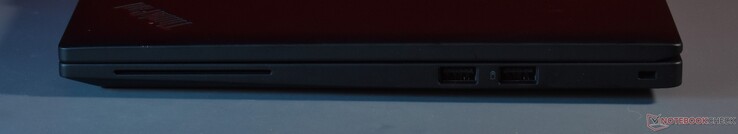
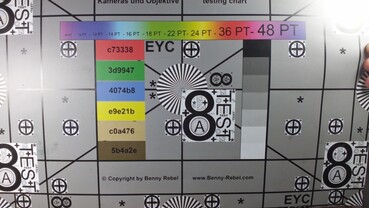
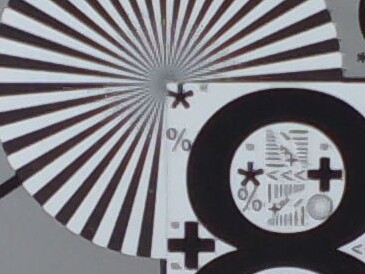
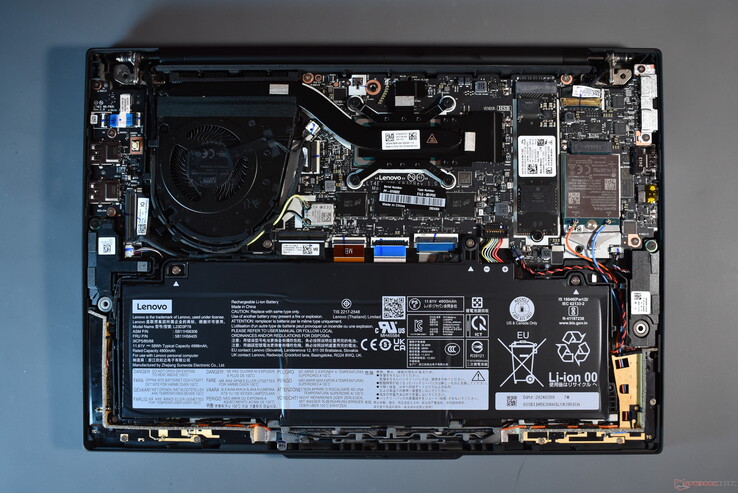

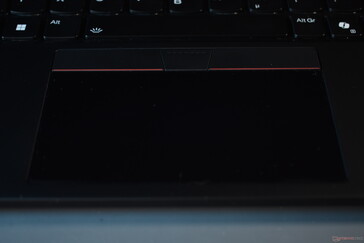

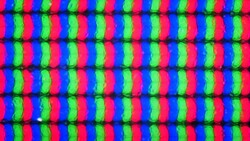

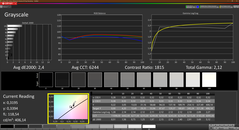
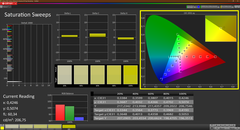
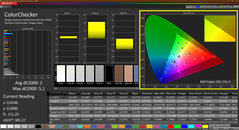
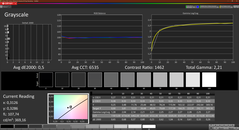
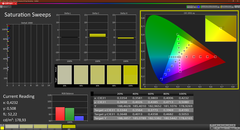

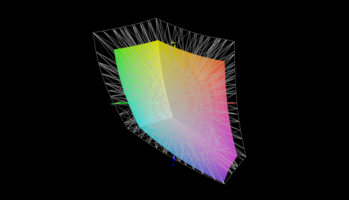
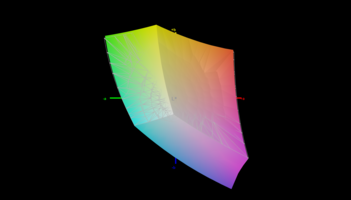
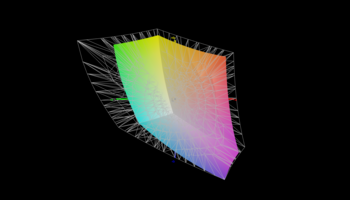

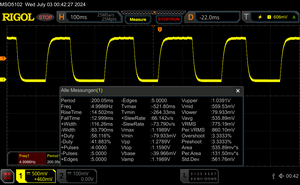
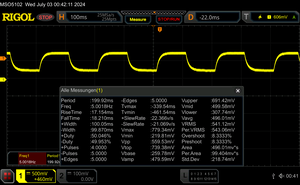

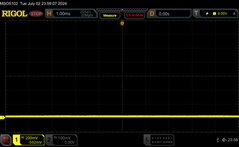
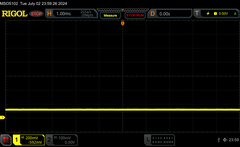


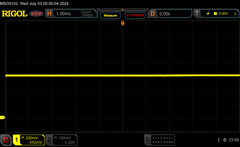







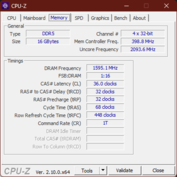
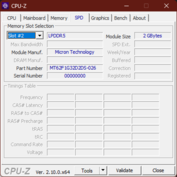
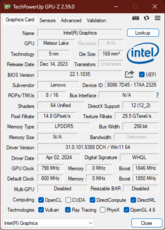





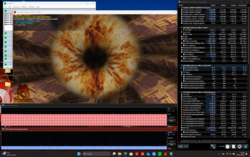


 Total Sustainability Score:
Total Sustainability Score: 





