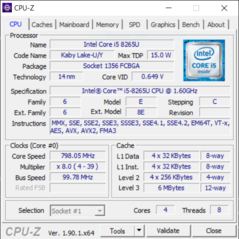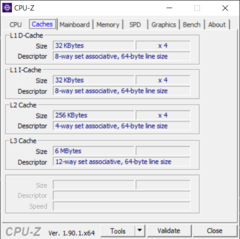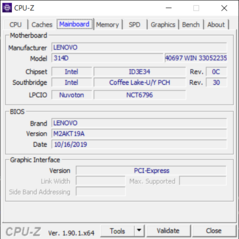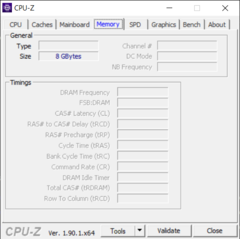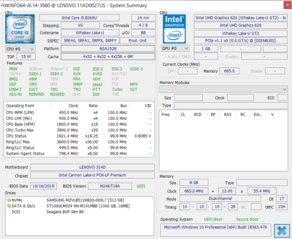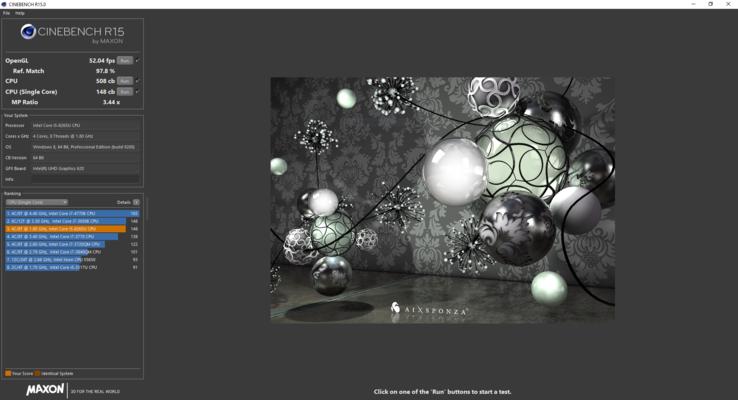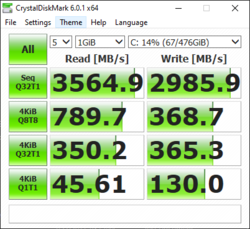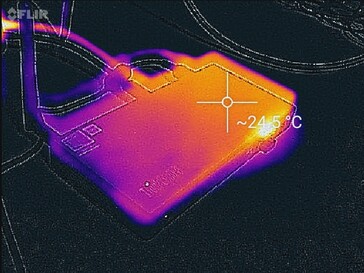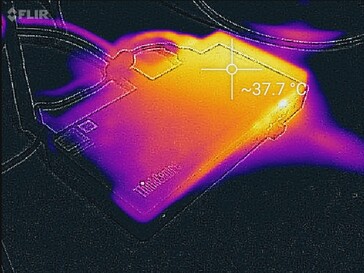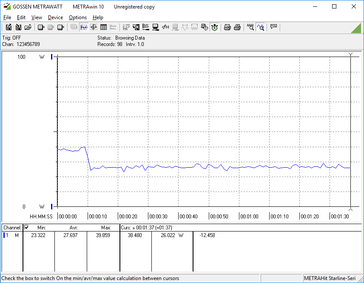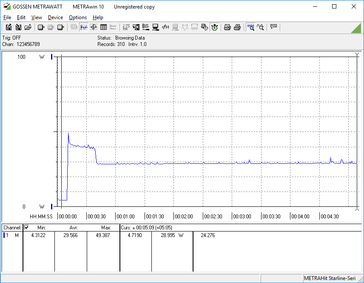Lenovo ThinkCentre M90n Nano Desktop Short Review

While desktops are still the most cost-effective computers, they have their fair share of trade-offs. Size is one of the primary concerns with a desktop PC, but what if you could compact a desktop without compromising on power? Enter the Lenovo Thinkcentre M90n Nano.
The M90n Nano is powerful enough to compete against most Ultrabooks but is small enough to fit into a back pocket. The Nano still manages to cram a competent CPU (the Core i5-8265U, up to a Core i7-8565U) and plenty of I/O into its tiny shell. The Nano could make for a small office PC or streaming box, but the tiny form factor doesn't come cheap.
Our review unit (Intel Core i5-8265U, 8 GB RAM, 512 GB PCIe SSD) goes for US $1080 before any discounts or coupons. Keep in mind end users will still need to provide their own monitor, though Lenovo does include a wireless keyboard and mouse at that price.
The M90n Nano does not have a built-in display or SD card reader. As such, we have omitted those sections from this review.
Case and Connectivity
The M90n Nano is well-built and solid. The exterior is entirely made from plastic but feels solid and well-made. The chassis does not warp when pressed. The top and bottom are susceptible to light scratches, so nothing should be set on top of the machine to preserve aesthetics. There are holes for a VESA mount (purchased separately) on the rear that could be used to attach the Nano to the back of a monitor or stow it out of the way.
Most of the ports are located on the back with a few situated on the front. All USB ports are 3.1 Gen 2, so they support transfer speeds up to 10 Gbps. There are a few options for display connections. While the DisplayPort can be used, the rear-mounted USB Type-C port can also be used to connect to a monitor. Noticeably absent is a more common HDMI port, which may be a roadblock to some users, though Lenovo sells a USB-C to HDMI adapter.
Connectivity
Accessories
Lenovo included a wireless keyboard, wireless mouse, antenna, and USB-C to HDMI adapter in the box. While the antenna is packaged by default, the other accessories come with additional cost. The input accessories are adequate, though the mouse's plastic shell feels thin and cheap and the keyboard's keys feel mushy and spongy. They will get the job done, but regular typists will want to swap out the keyboard.
Maintenance
The Lenovo M90n Nano can be opened by removing a single Phillips Head #00 screw on the bottom plate and sliding either the top or bottom plate forward to and lifting them up. Once inside, users will have access to the fan, the CMOS battery, both M.2 drive bays, and the wireless card. Further disassembly is required to reach the CPU. The RAM is either soldered or not easily accessible to end users, so the desired amount should be selected at checkout.
Performance
The Lenovo M90n Nano under review is powered by an Intel Core i5-8265U and 8 GB of RAM. This puts it on par with most mid-range Ultrabooks. The M90n Nano breezes through most general tasks (office work, web browsing) and easily handles media streaming. As such, the M90n Nano would be well-suited in an office or under the living room TV.
Processor
The ThinkCentre M90n Nano comes in a variety of CPU configurations, ranging from the Intel Celeron N4205U up to the the Intel Core i7-8665U (with vPro). Our review unit is powered by an Intel Core i5-8265U. Performance is about average for other devices that use the 8265U, which should be satisfactory for most general use purposes. Office work won't be a problem, though larger spreadsheets or complex presentations may chug at times.
Long-term performance is stable. In our Cinebench R15 loop test, the M90n Nano's performance falls slightly after the first run (as most devices do) before settling in at around 514 cb. Overall, the Nano elicits no cause for complaint.
System Performance
| PCMark 10 Score | 3876 points | |
Help | ||
Storage Devices
The M90n Nano has two M.2 drive bays that are compatible with SATA and PCIe drives. Our unit is configured with a 512 GB Samsung PM981, and it is extremely fast. CrystalDiskMark 6 pegs read and write speeds at about 3.5 GB/s and 3.0 GB/s, respectively. Users can access both drive bays themselves to swap out drives or set up a RAID array.
| Lenovo ThinkCentre M90n-1 Nano Samsung SSD PM981 MZVLB512HAJQ | Dell Vostro 15-5581 SK hynix BC501 HFM128GDJTNG-831 | HP Pavilion 15-cs2019ng Toshiba KBG30ZMV256G | Lenovo ThinkPad L490 20Q6S08600 Intel SSD Pro 7600p SSDPEKKF512G8L | Average Samsung SSD PM981 MZVLB512HAJQ | Average of class Desktop | |
|---|---|---|---|---|---|---|
| CrystalDiskMark 5.2 / 6 | -34% | -12% | -3% | 35% | 201% | |
| Write 4K (MB/s) | 130 | 129.3 -1% | 149.3 15% | 128.3 -1% | 126.7 ? -3% | 258 ? 98% |
| Read 4K (MB/s) | 45.61 | 41.02 -10% | 52.7 16% | 61.6 35% | 44 ? -4% | 80.3 ? 76% |
| Write Seq (MB/s) | 203.4 | 667 | 846 | 1617 ? | 5728 ? | |
| Read Seq (MB/s) | 271.2 | 818 | 1425 | 1716 ? | 3904 ? | |
| Write 4K Q32T1 (MB/s) | 365.3 | 252.3 -31% | 332.1 -9% | 503 38% | 413 ? 13% | 714 ? 95% |
| Read 4K Q32T1 (MB/s) | 350.2 | 281.4 -20% | 467.1 33% | 418.7 20% | 420 ? 20% | 877 ? 150% |
| Write Seq Q32T1 (MB/s) | 2986 | 319.8 -89% | 985 -67% | 1391 -53% | 2076 ? -30% | 6596 ? 121% |
| Read Seq Q32T1 (MB/s) | 3565 | 1589 -55% | 1454 -59% | 1570 -56% | 3130 ? -12% | 7176 ? 101% |
| Write 4K Q8T8 (MB/s) | 368.7 | 1264 ? 243% | 3048 ? 727% | |||
| Read 4K Q8T8 (MB/s) | 790 | 1193 ? 51% | 2667 ? 238% | |||
| AS SSD | -54% | -168% | -4% | 10% | 205% | |
| Seq Read (MB/s) | 1668 | 1195 -28% | 1153 -31% | 1262 -24% | 1976 ? 18% | 6014 ? 261% |
| Seq Write (MB/s) | 1150 | 370.2 -68% | 736 -36% | 735 -36% | 1637 ? 42% | 5617 ? 388% |
| 4K Read (MB/s) | 48.46 | 39.14 -19% | 46.51 -4% | 46.44 -4% | 50.5 ? 4% | 91.4 ? 89% |
| 4K Write (MB/s) | 116.5 | 115.5 -1% | 114.1 -2% | 137.5 18% | 112 ? -4% | 229 ? 97% |
| 4K-64 Read (MB/s) | 726 | 257.9 -64% | 618 -15% | 685 -6% | 1203 ? 66% | 3107 ? 328% |
| 4K-64 Write (MB/s) | 1074 | 166.2 -85% | 461.4 -57% | 905 -16% | 1504 ? 40% | 3664 ? 241% |
| Access Time Read * (ms) | 0.039 | 0.073 -87% | 0.421 -979% | 0.025 36% | 0.05092 ? -31% | 0.044 ? -13% |
| Access Time Write * (ms) | 0.032 | 0.045 -41% | 0.233 -628% | 0.025 22% | 0.08337 ? -161% | 0.01913 ? 40% |
| Score Read (Points) | 942 | 417 -56% | 780 -17% | 858 -9% | 1451 ? 54% | 3800 ? 303% |
| Score Write (Points) | 1305 | 319 -76% | 649 -50% | 1116 -14% | 1780 ? 36% | 4455 ? 241% |
| Score Total (Points) | 2716 | 922 -66% | 1822 -33% | 2400 -12% | 3966 ? 46% | 10181 ? 275% |
| Copy ISO MB/s (MB/s) | 1164 | 1755 ? | 3705 ? | |||
| Copy Program MB/s (MB/s) | 445.1 | 454 ? | 1127 ? | |||
| Copy Game MB/s (MB/s) | 646 | 1057 ? | 2420 ? | |||
| Total Average (Program / Settings) | -44% /
-47% | -90% /
-113% | -4% /
-4% | 23% /
20% | 203% /
203% |
* ... smaller is better
GPU Performance & Gaming Performance
The Intel UHD Graphics 620 integrated GPU is suitable for most home and office work, but not much else. Video streaming is a snap thanks to the iGPU's support for H.265/HEVC Main10 and HDCP 2.2. Some lighter content creation work is possible, but the machine will grind to a halt during moderately complex photo or video work.
Gamers will only be able to enjoy lighter or older titles, and even then only at reduced graphics settings. Indie games like Stardew Valley run smoothly, but newer 3D titles are likely out of reach.
| 3DMark Cloud Gate Standard Score | 8337 points | |
| 3DMark Fire Strike Score | 1089 points | |
Help | ||
| low | med. | high | ultra | |
|---|---|---|---|---|
| BioShock Infinite (2013) | 53 | 32 | 29 | 10 |
Emissions & Power
Stress and Heat
The ThinkCentre M90n Nano performs within expectations under stressful loads. When running Prime95, the CPU manages a consistent 2.2 GHz clock, slightly above its 1.6 GHz base. Temperatures averaged about 90° C. However, loading the iGPU with Furmark causes the whole chip to pull back. Under both our Furmark and Prime95+Furmark stress tests, the CPU hovered around 1.0 GHz, though temperatures across the package stayed around 74° C.
Heat across the chassis causes no concerns, especially since the machine will likely be tucked away.
Fan, Speakers, & Power Consumption
The M90n Nano uses a single fan. At a normal use distance (about three feet away), the fan is virtually silent. Under load, it is barely audible. The Nano also has small, thin speakers that are only suitable for setting the machine up; external speakers or headphones should be used.
Power consumption is in line with most Ultrabooks. The Nano draws under 5 Watts when idle. Under load, the Nano pulls about 27-28 Watts on averages with spikes up to 50.
| Off / Standby | |
| Idle | |
| Load |
|
Key:
min: | |
Pros
Cons
Verdict
The ThinkCentre M90n Nano is a nice option for buyers in search of a compact desktop PC for general use. The Nano would also make a decent home theatre PC (HTPC) due to its small size; the device could be mounted to the back of a living room TV or easily stored in an unobtrusive spot.
The Nano's internals are powerful enough for most consumer use. Web browsing is a snap, media streaming is smooth, and the machine chews through general office work.
However, the Nano carries a relatively high price tag considering the spec sheet. Lenovo frequently offers sales and specials, but at its full retail price, our opinion is that the Nano is far too expensive for what it offers. At the same price, it's likely buyers could find a similarly-specced Ultrabook. In addition to the built-in display, keyboard, and trackpad, the Ultrabook could be carried around and still hook up to an external monitor or TV when home.
For those in search of an incredibly compact desktop PC and are willing to pay a slight premium for the privilege, the Lenovo ThinkCentre M90n Nano is a good option. Cost-conscious consumers should look elsewhere.