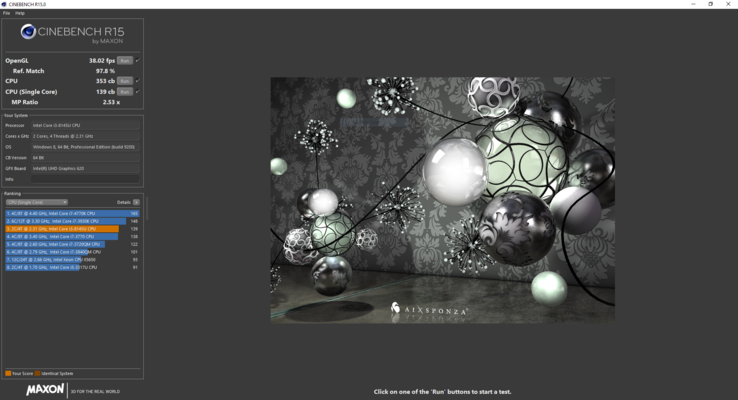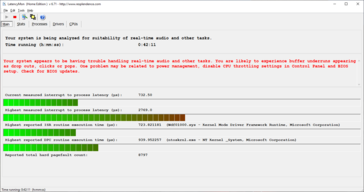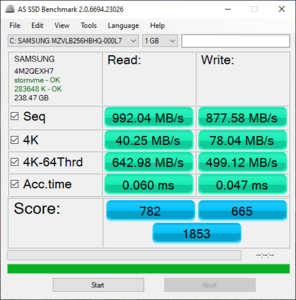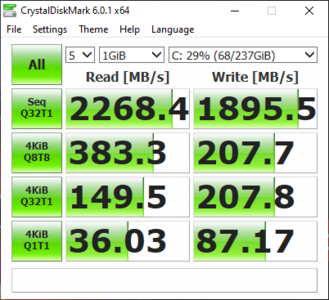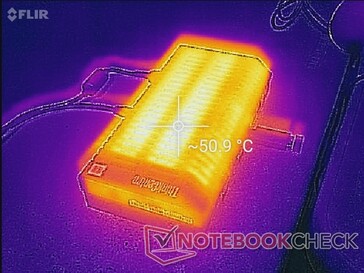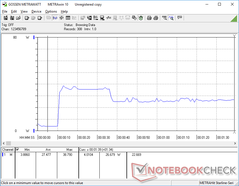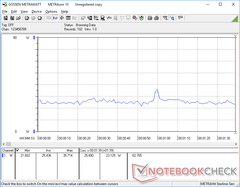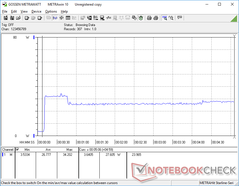Lenovo ThinkCentre M90n-1 Nano IoT Review - Silent desktop with crippled performance

We recently reviewed Lenovo's ThinkCentre M90n-1 Nano desktop and found it to be a decent, though expensive, choice for mini PC enthusiasts. But what if you want a small desktop computer that makes no noise? The ThinkCentre M90n-1 Nano IoT may pique your interest.
The small desktop features a completely fanless design. The case is designed with massive metal fins along the top to dissipate heat without the need for moving air. The result is a completely silent machine intended for use in commercial settings like Point-of-Sale or IT deployments. We'll take a look at the overall experience in this review.
Our configuration under review is equipped with an Intel Core i3-8145U, 4 GB of RAM, and a 512 GB PCIe SSD. This package costs US $584 direct from Lenovo.
The M90n Nano IoT's compact size makes it one of the smallest desktops to cross our review bench. We will compare the Nano IoT to other small form factor (SFF) desktops, including the Intel NUC8i7BEH, Intel NUC8i3CYSM, Lenovo's ThinkCentre M90n Nano, and the Zotac ZBOC-CI660 Nano.
Rating | Date | Model | Weight | Height | Size | Resolution | Price |
|---|---|---|---|---|---|---|---|
v (old) | 01 / 2020 | Lenovo ThinkCentre M90n-1 Nano IoT i3-8145U, UHD Graphics 620 | 720 g | 22 mm | x | ||
v (old) | 12 / 2019 | Lenovo ThinkCentre M90n-1 Nano i5-8265U, UHD Graphics 620 | 499 g | 22 mm | 0.00" | x | |
v (old) | 09 / 2018 | Zotac ZBOX-CI660 Nano i5-8550U, UHD Graphics 620 | 1.1 kg | 68 mm | x | ||
v (old) | 06 / 2019 | Intel NUC8i7BEH Asura NVMe SSD i7-8559U, Iris Plus Graphics 655 | 683 g | 51 mm | x | ||
v (old) | 05 / 2019 | Intel NUC8i3CYSM i3-8121U, Radeon RX 540 | 660 g | 52 mm | x |
Case and Connectivity
The ThinkCentre M90n Nano IoT looks quite unique amidst the typical rectangular boxes into which most desktop PCs are packed. This is primarily because of the large fins needed to dissipate heat; the fins are necessary because the Nano IoT is fanless. The matte black finish across the metal fins along the top looks good and resists fingerprints, but that probably won't matter to end users; the Nano IoT will likely be tucked away under a desk, behind a monitor, or in a rack. The metal case feels solid and likely won't suffer much damage from unexpected falls. This robust structure grants the Nano IoT a MIL-STD-810G rating.
Port selection is geared toward enterprise users for use in retail or IoT deployments. As such, legacy connections such as two serial ports are present. However, the Nano IoT also has modern connections. The three USB-A and two USB-C ports are all USB 3.1 Gen 2. The USB-C port on the back can also be used to connect to a display and deliver power to the device. Rounding out the I/O are two Gigabit Ethernet ports (RJ45) and a full-sized DisplayPort.
Connectivity
| Networking | |
| iperf3 transmit AX12 | |
| Lenovo ThinkCentre M90n-1 Nano | |
| Lenovo ThinkCentre M90n-1 Nano IoT | |
| Zotac ZBOX-CI660 Nano | |
| iperf3 receive AX12 | |
| Lenovo ThinkCentre M90n-1 Nano | |
| Lenovo ThinkCentre M90n-1 Nano IoT | |
| Zotac ZBOX-CI660 Nano | |
Input Devices
Lenovo includes a wireless keyboard and mouse with the Nano IoT. The keyboard features the same "smile"-shaped keys as many other Lenovo laptops. However, the keyboard is rather cheap. The key caps feel loose when typing, and feedback is rather mushy. Key travel is good, and clatter is reasonable, if a bit on the noisier side. The mouse is similarly hewn from cheap plastic and comes across as thin and hollow. All said, these accessories get the job done but are not pleasant to use.
Performance
Because of The Nano IoT's fanless design, configuration options are limited. Users can choose between either an Intel Celeron or Core i3 CPU and up to two 512 GB M.2 SSDs. All models are configured with 4 GB of RAM, which is soldered to the mainboard and non-upgradeable.
Overall performance is sub-par considering the US $360+ price tag. This is partly due to the low-specced internals but is also due to some thermal throttling. While the fanless design is nice for noise control, it does no favors for performance.
Processor
Lenovo offers two CPU options for the Nano IoT: the Intel Celeron 4205U or Intel Core i3-8145U. Our review unit is powered by the Core i3-8145U. Built on the Whiskey Lake architecture (14 nm++), the 8145U is a dual-core hyperthreaded CPU often used for budget or low-powered machines. With its 2.1 GHz base clock and 3.9 GHz single-core boost (3.7 GHz on both cores), the 8145U is well-suited for lighter scenarios like office work or web browsing.
The Core i3-8145U proves to be too much for the Nano IoT's fanless design. Other laptops that run on the chip easily outpace the Nano IoT in Cinebench R15. Extended workloads magnify the mini PC's shortcomings. In our Cinebench R15 loop test (30 runs), the Nano IoT starts out well but heavily throttles soon into the test. Even the Pentium Gold 4417U (seen in a model of the Acer Swift 3) outperforms the Nano IoT over long workloads despite its lower class and cost. Potential buyers should pause before spending the extra $90 on the Core i3 model.
System Performance
Overall system performance is decent, mainly because of the snappy PCIe SSD. Some users will find the soldered 4 GB of RAM limiting, especially with several programs or browser tabs open. During our review period, we noticed the desktop consistently reloading web pages once 5 or more tabs were open in both Edge and Firefox. Lenovo should consider offering a variant with more RAM.
LatencyMon shows that the Nano IoT cannot adequately process real-time audio in conjunction with other tasks over long periods of time. In short bursts, LatencyMon shows favorable results. After about 30 seconds, latency begins to spike at regular 10-second intervals.
Storage Devices
The saving grace of the Nano IoT is its Samsung PM981 PCIe SSD. The drive allows apps to open quickly and makes the overall experience feel snappier than the other specifications would imply. However, the drive is a fair bit slower than we normally see. Again, the primary culprit is likely thermal management. The Samsung PM981 is known for getting hot when strained. As such, the lack of active cooling in the machine may be the cause of its limited performance here.
Interestingly, CrystalDiskMark paints a noticeably different picture than AS SSD. This may be due to differences in the structures of the benchmarks.
| Lenovo ThinkCentre M90n-1 Nano IoT Samsung SSD PM981a MZVLB256HBHQ | Lenovo ThinkCentre M90n-1 Nano Samsung SSD PM981 MZVLB512HAJQ | Intel NUC8i7BEH Asura NVMe SSD Asura Genesis Xtreme NVMe M.2 SSD 1 TB | Average Samsung SSD PM981a MZVLB256HBHQ | Average of class Desktop | |
|---|---|---|---|---|---|
| AS SSD | 48% | 108% | 46% | 346% | |
| Seq Read (MB/s) | 992 | 1668 68% | 2288 131% | 2276 ? 129% | 6049 ? 510% |
| Seq Write (MB/s) | 878 | 1150 31% | 1908 117% | 1486 ? 69% | 5585 ? 536% |
| 4K Read (MB/s) | 40.25 | 48.46 20% | 51.9 29% | 49.6 ? 23% | 90.6 ? 125% |
| 4K Write (MB/s) | 78 | 116.5 49% | 173.3 122% | 129.5 ? 66% | 230 ? 195% |
| 4K-64 Read (MB/s) | 643 | 726 13% | 1222 90% | 683 ? 6% | 3044 ? 373% |
| 4K-64 Write (MB/s) | 499.1 | 1074 115% | 1829 266% | 895 ? 79% | 3557 ? 613% |
| Access Time Read * (ms) | 0.06 | 0.039 35% | 0.031 48% | 0.06433 ? -7% | 0.04256 ? 29% |
| Access Time Write * (ms) | 0.047 | 0.032 32% | 0.083 -77% | 0.04793 ? -2% | 0.023 ? 51% |
| Score Read (Points) | 782 | 942 20% | 1502 92% | 960 ? 23% | 3739 ? 378% |
| Score Write (Points) | 665 | 1305 96% | 2193 230% | 1173 ? 76% | 4346 ? 554% |
| Score Total (Points) | 1853 | 2716 47% | 4454 140% | 2598 ? 40% | 9977 ? 438% |
* ... smaller is better
GPU Performance
| 3DMark Cloud Gate Standard Score | 6043 points | |
| 3DMark Fire Strike Score | 811 points | |
Help | ||
| low | med. | high | ultra | |
|---|---|---|---|---|
| BioShock Infinite (2013) | 26 | 19 | 16 | 5 |
Emissions and Power
System Noise
One of the (few) benefits of the Nano IoT is its fanless design. As such, the desktop is completely silent. There is no coil whine either.
Temperature
Herein lies the Achilles Heel of the Nano IoT. Despite its large fins, the desktop is crippled by heat. The chassis gets extremely hot under load, even to the point of discomfort.
Stressing the machine with an hour-long run of Prime95 shows its struggles with thermal management in full. The CPU constantly jumps between 400 and 2600 MHz with no in-between. The Nano IoT similarly struggles with graphical stress (via FurMark); the iGPU settles in at about 600 MHz over the hour-long test with frequent dips down to 300 MHz. All said, the machine will feel sluggish if pushed in extended workloads. Short bursts are well-handled, but anything longer than about 10 minutes cripples the device.
Speakers
The Nano IoT has a single small speaker that is good enough to get the machine set up, but users should opt for external speakers or headphones for media consumption. The mono speaker crackles at high volumes and is overall too thin.
Power Consumption
| Off / Standby | |
| Idle | |
| Load |
|
Key:
min: | |
Pros
Cons
Verdict
The Lenovo ThinkCentre M90n Nano IoT is an interesting device. This is certainly not meant to be a consumer desktop. Those interested in purchasing a Lenovo mini PC for home or business use should look at the non-IoT model, the ThinkCentre M90n Nano. Potential buyers can also look at the various NUCs offered by Intel.
Rather, the IoT is meant for large-scale enterprise deployment where silent operation, a compact footprint, and low power consumption are mandatory. In these areas, the Nano IoT succeeds. The device is tiny, draws little power, has a bevy of ports selected for enterprise users, and is completely silent.
As the name implies, the Nano IoT is best used as an "Internet of Things" device. Under normal use cases, the Nano IoT crashes and burns. The device runs hot, and thermal throttling plagues performance.
In specific use cases where a computer is needed for short transactional computations (like at a point-of-sale or as part of a server array), the Nano IoY makes sense. Otherwise, the Nano IoT is not worth its relatively high asking price. Consumers should definitely look elsewhere.