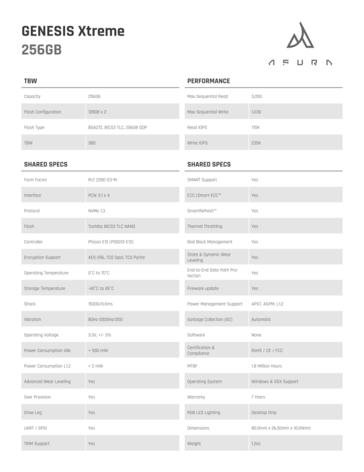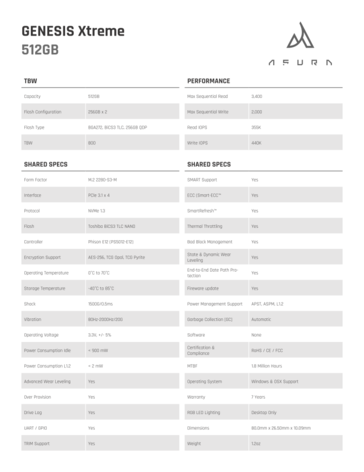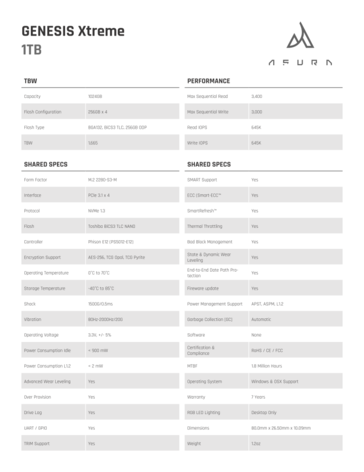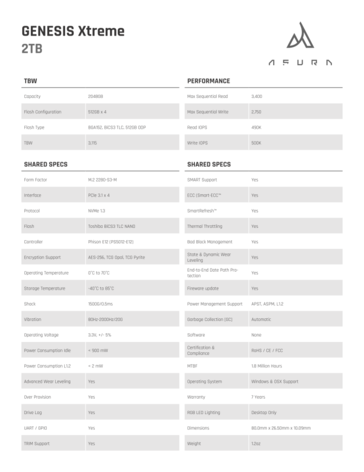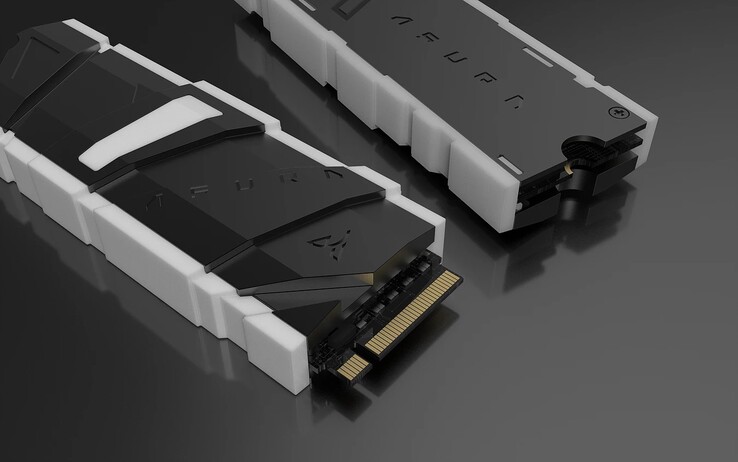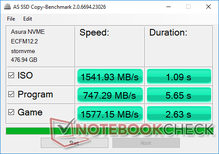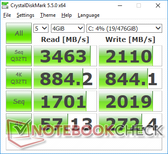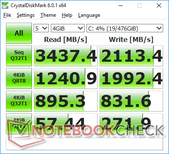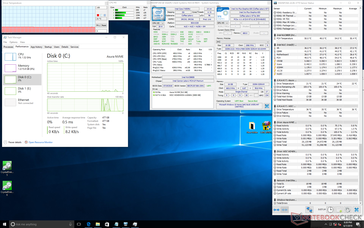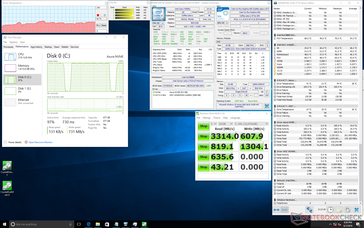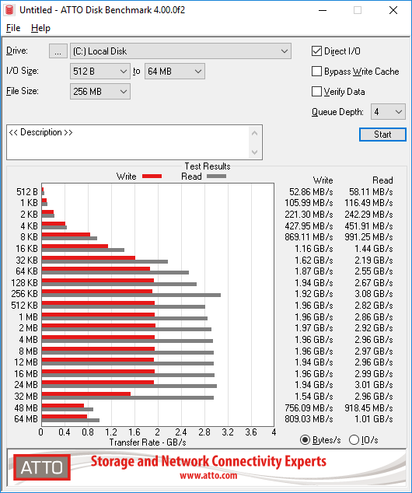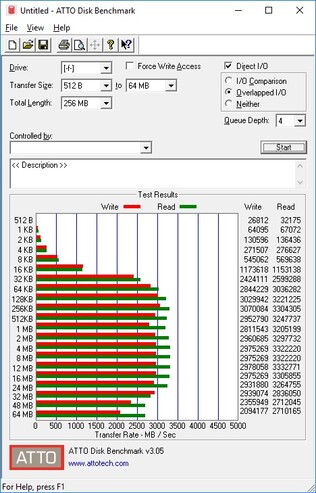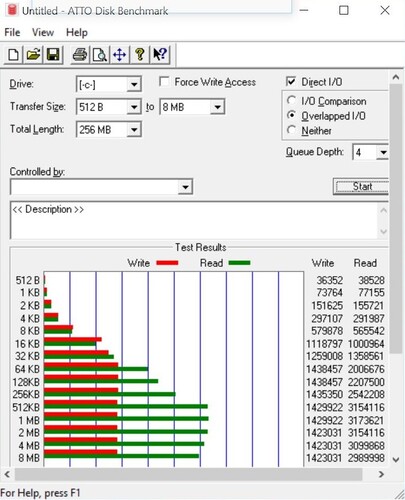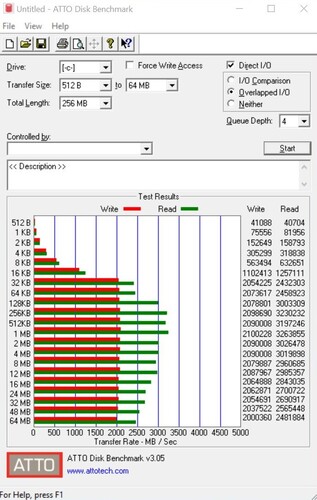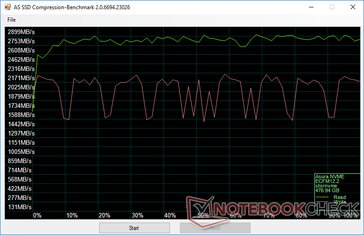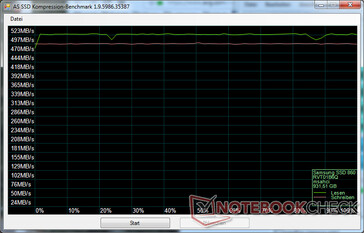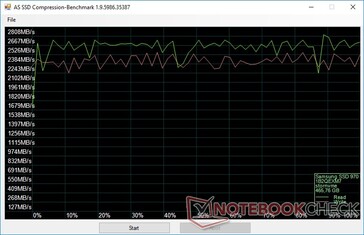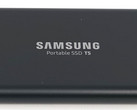Asura Genesis Xtreme M.2 NVMe SSD vs. Samsung SSD 970 Pro
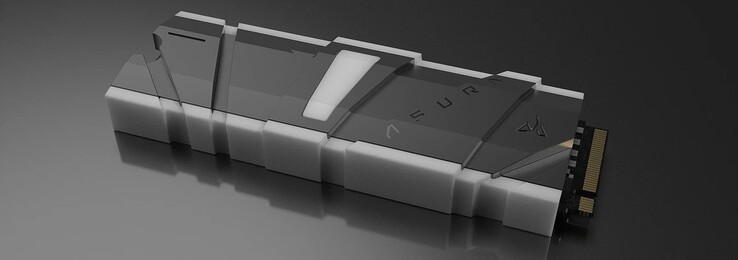
While NVMe SSDs are extraordinarily fast, they are notorious for their warmer operating temperatures when compared to SATA III-based drives. PC component manufacturers have caught on to this by selling aftermarket heat sinks designed to be placed atop of NVMe SSDs to aid in heat dissipation and thus reduce the chances of performance throttling. Even some high-end Clevo and MSI laptops ship with heat sinks dedicated to keeping the M.2 drives running as cool as possible.
Asura has taken this one step further by offering what it claims to be the first NVMe SSD encased in a visually appealing heat sink on both sides of the drive. Additionally, the heat sink is embellished with RGB LED lights that enthusiasts may appreciate. For this review, we'll be comparing the performance of the Genesis Xtreme 1 TB to the competing Samsung SSD 970 Pro and more.
Dig deeper into the specifications of the Genesis Xtreme and you'll discover that the drives consist of Toshiba TLC NAND modules running on the new Phison E12 controller announced early last year. Additionally, these drivers utilize the PCIe 3.1 x4 standard for slightly improved performance potential and power management than most other NVMe SSDs in the market where PCIe 3.0 x4 is commonplace. The Asura drives otherwise follow the same NVMe 1.3 protocol as the Samsung SSD 970 Pro series.
The Asura Genesis Xtreme can currently be found on Amazon ranging from $70 to $450 USD depending on the capacity. All data below reflect only the 1 TB SKU as performance differs between capacities as is normal for SSDs.
More information about the Genesis Xtreme series can be found on its official product page here.
| Brand | Storage Capacity | Max Sequential Read (MB/s) | Max Sequential Write (MB/s) | Read IOPS | Write IOPS |
| Asura Genesis Xtreme | 256 GB | 3050 | 1030 | 170K | 235K |
| Asura Genesis Xtreme | 512 GB | 3400 | 2000 | 355K | 440K |
| Asura Genesis Xtreme | 1 TB | 3400 | 3000 | 645K | 645K |
| Asura Genesis Xtreme | 2 TB | 3400 | 2750 | 490K | 500K |
| Samsung SSD 970 Pro | 512 GB | 3500 | 2300 | 370K | 500K |
| Samsung SSD 970 Pro | 1 TB | 3400 | 2750 | 500K | 500K |
Warranty & Durability
Asura promises a TBW (Terabytes Written) of 380 TB up to 3115 TB depending on the capacity of the drive. All SKUs come with the same 7-year limited manufacturer warranty compared to "only" 5 years from Samsung.
Test System
Our test system is the Intel NUC Kit NUC8i7BEH mini PC equipped with an M.2 PCIe x4 slot. While compatible, the Asura SSD just barely fits inside of the chassis. It's recommend to pair the SSD with a proper desktop PC instead of a mini PC or laptop because of the size of the double-sided heat sink.
If desired, the sides and bottom of the heat sink can be easily removed from the SSD with just a Philips screwdriver. The option will prove useful for SFF motherboards where space is usually tight, but this will invariably impact the LED lights and operating temperatures of the drive. Note that double-sided thermal adhesives occupy the space between the heat sinks and NAND modules.
See our full review on the Intel NUC8i7BEH for more information on the mini PC.
Asura went above and beyond with the packaging. Aside from the SSD, users will also get two extra Philips screws, a slim 5000 mAh battery bank, and three short USB Type-A to USB Type-C, Micro-USB, and Lightning adapters. We weren't expecting any extras in the box, but we appreciate them nonetheless.
AS SSD & CrystalDiskMark
We're able to record a sequential read (Q32T1) rate of 3463 MB/s with CrystalDiskMark to be very close to the theoretical 3400 MB/s maximum. Sequential write, however, is slower at just 2110 MB/s compared to the advertised rate of 3000 MB/s. Even so, overall results are comparable to the Samsung SSD 970 Pro.
Note that we ran the CrystalDiskMark benchmark using a sample size of 4 GB instead of the default 1 GB since it is not ideal to have a sample size be smaller than the sequential write or read rates of the NVMe SSD.
SSD temperature rises from 21 C when idling to 41 C after running CrystalDiskMark two times.
| Asura Genesis Xtreme 1 TB | Samsung SSD 970 EVO 500GB | Samsung SSD 970 Pro 512GB | Samsung SSD 860 QVO 1TB | Samsung PM961 MZVLW256HEHP | |
|---|---|---|---|---|---|
| AS SSD | -1% | -2% | -55% | -255% | |
| Copy Game MB/s (MB/s) | 1577 | 1128 -28% | 316.7 -80% | ||
| Copy Program MB/s (MB/s) | 747 | 400.8 -46% | 234.4 -69% | ||
| Copy ISO MB/s (MB/s) | 1542 | 1957 27% | 401.6 -74% | ||
| Score Total (Points) | 4454 | 4666 5% | 4269 -4% | 1106 -75% | 1544 -65% |
| Score Write (Points) | 2193 | 2237 2% | 1925 -12% | 444 -80% | 97 -96% |
| Score Read (Points) | 1502 | 1612 7% | 1551 3% | 430 -71% | 1029 -31% |
| Access Time Write * (ms) | 0.083 | 0.033 60% | 0.03 64% | 0.03 64% | 1.906 -2196% |
| Access Time Read * (ms) | 0.031 | 0.064 -106% | 0.03 3% | 0.036 -16% | 0.067 -116% |
| 4K-64 Write (MB/s) | 1829 | 1893 3% | 1593 -13% | 285 -84% | 61.1 -97% |
| 4K-64 Read (MB/s) | 1222 | 1294 6% | 1276 4% | 342.8 -72% | 701 -43% |
| 4K Write (MB/s) | 173.3 | 113.4 -35% | 126.7 -27% | 110.2 -36% | 1.27 -99% |
| 4K Read (MB/s) | 51.9 | 55.5 7% | 52.8 2% | 35.32 -32% | 49.7 -4% |
| Seq Write (MB/s) | 1908 | 2300 21% | 2051 7% | 491.6 -74% | 348.5 -82% |
| Seq Read (MB/s) | 2288 | 2630 15% | 2216 -3% | 520 -77% | 2781 22% |
| CrystalDiskMark 5.2 / 6 | -31% | -25% | -66% | -26% | |
| Write 4K (MB/s) | 272.4 | 100.4 -63% | 110 -60% | 126.1 -54% | 182.4 -33% |
| Read 4K (MB/s) | 57.1 | 41.6 -27% | 51.5 -10% | 36.74 -36% | 48.34 -15% |
| Write Seq (MB/s) | 2019 | 1407 -30% | 1829 -9% | 517 -74% | 1211 -40% |
| Read Seq (MB/s) | 1701 | 1376 -19% | 1837 8% | 545 -68% | 1964 15% |
| Write 4K Q32T1 (MB/s) | 844 | 279.3 -67% | 209.9 -75% | 245.6 -71% | 448.6 -47% |
| Read 4K Q32T1 (MB/s) | 884 | 343.9 -61% | 299.4 -66% | 277.5 -69% | 527 -40% |
| Write Seq Q32T1 (MB/s) | 2110 | 2442 16% | 2303 9% | 527 -75% | 1214 -42% |
| Read Seq Q32T1 (MB/s) | 3463 | 3524 2% | 3559 3% | 556 -84% | 3246 -6% |
| Total Average (Program / Settings) | -16% /
-14% | -14% /
-10% | -61% /
-59% | -141% /
-159% |
* ... smaller is better
ATTO
Unlike CrystalDiskMark or AS SSD, ATTO tests transfer rates across larger block sizes to paint a bigger picture of overall performance. Sequential read rates are fastest between 256 KB and 32 MB at up to 3080 MB/s. Sequential write rates, however, continue to peak at about 2000 MB/s no matter the block size much like what we discovered above.
Interestingly, performance drops dramatically at 48 MB and 64 MB to under 1000 MB/s. In comparison, even the much older Samsung 960 Pro is able to reach over 2000 MB/s during this part of the test. Repeating the ATTO benchmark multiple times did not improve this result.
| Samsung SSD 970 Evo Plus 500 GB | Samsung SSD 960 Pro 1TB m.2 NVMe | Samsung SSD 960 Evo 250GB m.2 NVMe | Samsung SSD 970 EVO Plus 500GB | Toshiba KBG20ZMS256G | |
|---|---|---|---|---|---|
| ATTO Disk Benchmark | 3% | -12% | 25% | -65% | |
| 1024KB read (KB/s) | 2860000 | 3263860 14% | 3173620 11% | 2811540 -2% | 1231950 -57% |
| 2048KB read (KB/s) | 2920000 | 3026480 4% | 3154120 8% | 2960680 1% | 1351830 -54% |
| 4096KB read (KB/s) | 2960000 | 3019900 2% | 3099870 5% | 2975270 1% | 1187170 -60% |
| 8192KB read (KB/s) | 2970000 | 2960680 0% | 2990000 1% | 2975270 0% | 1099620 -63% |
| 1024KB write (KB/s) | 1960000 | 2100230 7% | 1429920 -27% | 3205200 64% | 586388 -70% |
| 2048KB write (KB/s) | 1970000 | 2090010 6% | 1423030 -28% | 3297730 67% | 557948 -72% |
| 4096KB write (KB/s) | 1960000 | 2090010 7% | 1423030 -27% | 3322220 70% | 564467 -71% |
| 8192KB write (KB/s) | 1960000 | 2079890 6% | 1423030 -27% | 3322220 70% | 554109 -72% |
| 16KB write (KB/s) | 1160000 | 1102410 -5% | 1118800 -4% | 1153140 -1% | 524483 -55% |
| 16KB read (KB/s) | 1440000 | 1257110 -13% | 1000960 -30% | 1173620 -18% | 306332 -79% |
Data Compression
Verdict
The Asura Genesis Xtreme is best suited for desktop PC builds with glass windows to show off the admittedly handsome design. Otherwise, the built-in flashy LEDs would go to waste especially when considering that the unique double-sided heat sink is responsible for the price premium over a more standard NVMe SSD. It's also unfortunate that there are no customization options available for controlling the behavior of the LED lights.
Beyond the aesthetics, performance is on par with the Samsung SSD 970 Pro albeit with a few exceptions. Data compression write speeds are slower while 48 MB and 64 MB I/O blocks are half the speed. We're also unable to reach close to the advertised 3000 MB/s sequential write rate of the drive as we instead top out at about 2000 MB/s.
The best aspects of the Genesis Xtreme are the 7-year warranty and relatively low operating temperatures for performance sustainability that enthusiasts can appreciate. Be sure your M.2 slot has ample space to properly install the drive as the heat sink housing adds a few millimeters in every dimension.
The Asura Genesis Xtreme can be found on Amazon here.
(June 13, 2019 update: Asura has confirmed that Gigabyte's RGB Fusion software should be compatible with the RGB lighting on the M.2 SSD. The product page, however, makes makes no mention or references to Gigabyte RGB Fusion.)