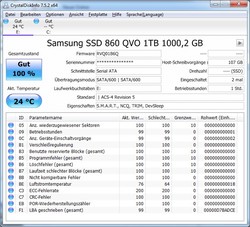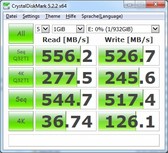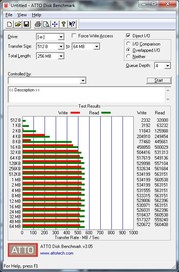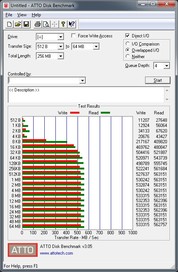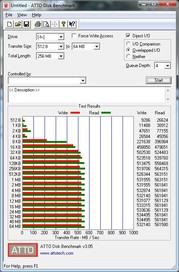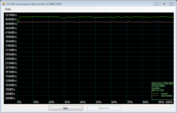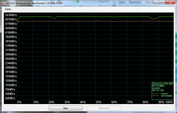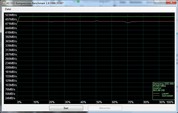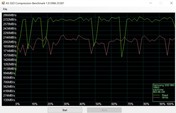Samsung 860 QVO SSD (SATA, 2.5 inch) Review

This past January, Samsung provided us with test units of the 860 Evo and the 860 Pro. In terms of their performance, those two SSDs already come close to the SATA limits, but were also quite expensive. The 1-TB Evo model cost 369.99 Euros (~$419) and Samsung even asked 499.99 Euros (~$566) for the Pro version.
Now we received a new test sample from the manufacturer, allowing us to test the new Samsung 860 QVO even before its official release. The QVO is also an SSD in the conventional 2.5-inch format with a SATA connection, and our test unit also has a 1-TB capacity. Besides the technical differences to be considered, the customer will particularly notice one thing: at 159.99 Euros (~$181; $149 in the US) for the model with 1 TB, the price is significantly lower than the entry price of the Evo or Pro (see chart).
However, just before we finished this article, Samsung has sent new price information. Initially, the 1-TB model was supposed to cost 139.99 Euros (~$158), but now it is 159 Euros (~$181). The price increase becomes especially noticeable for the 4-TB model, where 529.99 Euros (~$600) became 619.99 Euros (~$702; $599 in the US)! You can find out in the verdict what this means compared to the street prices of the Evo in light of the current storage price drops.
| Model | Storage Capacity, Price in Euros (~ US $) |
| Samsung 860 QVO | 1 TB, 159.99 (181), 2 TB, 309.99 (351), 4 TB, 619.99 (702) |
| Samsung 860 Evo | 1 TB, 369.99 (419), 2 TB, 729.99 (826), 4 TB, 1559.99 (1765) |
| Samsung 860 Pro | 1 TB, 499.90 (566), 2 TB, 989.90 (1120) |
We test whether the user has to expect any cuts with the more affordable QVO model and if so, which ones. We also compare the SSD with its siblings in the benchmarks and explain any other differences between them. To clarify, we also compare it with the Samsung 960 Pro, which is an M.2 SSD with a significantly faster NVMe connection.
The brand-new Samsung 860 QVO is available with a storage capacity of 1 TB, 2 TB, and 4 TB. By the way, "QVO" stands for "quality and value optimized." While the Evo used 3-bit TLC and the Pro 2-bit MLC storage, the QVO uses the new 4-bit MLC NAND storage. On one hand, this enables relatively large storage capacities (supposedly up to 16 TB in the 2.5-inch form factor) and on the other hand a relatively low price. However, the more complex technology might also result in some performance penalties, but with optimizations, Samsung promises a similar performance as the 860 Evo. Supposedly, the new model hardly has any performance disadvantage compared to the 3-bit TLC technology. The MJX controller is also the same as that in the Evo and the Pro, so the SSD is also suited for Linux.
The performance penalty is supposedly kept at a minimum via the TurboWrite technology. As in other SSDs, a small area of the fast SLC storage is made available to serve as a speedy buffer. However, in the Samsung this area is larger and furthermore configurable. The predefined TurboWrite storage has a capacity of 6 GB, so all the user processes up to that size are particularly fast. In addition, the software analyzes the user behavior automatically and is therefore able to make up to an additional 36 GB available as quasi-SLC storage. However, this only works as long as there are at least 168 GB of storage still available on the SSD. By the way, this is not supposed to negatively impact the longevity.
On the other hand, if you work with very large files, the performance drops considerably. Only 80 MB/s of the technically 520 MB/s write performance are supposed to be available then.
Under load, the consumption is at about 2.2 watts, while it increases to 3.1 watts in the two larger models (2 & 4 TB).
For the sake of completeness, as another disadvantage we should also mention the potentially lower life cycle in the form of less read/write cycles. The reason is that the more bits are used per cell, the higher becomes the potential vulnerability for a loss of several bits at a time. This also shows in the warranty, where Samsung is officially offering a limited 3-year warranty. For the Evo and the Pro, this was 5 years. The 3-year warranty is only valid if the allowed maximum rate in terms of write performance has not been exceeded yet. This is up to 360 TB (Evo = 600 TB) for the 1-TB model (QVO 4 TB = 1440 TB; Evo = 2400 TB), measured according to the JESD218 standard (see www.jedec.com). Please see our Guarantees, Return policies and Warranties FAQ for country-specific information.
Test System
Our test system is driven by an Intel Core i5-4570 with four cores and a 3.2 GHz clock speed. This is supported by 8 GB of working memory, and the motherboard is the H87 from ASRock. A GeForce GTX 770 handles the graphics display, and the operating system is Windows 7 64 bits. The Samsung 860 QVO in the desktop PC is connected via SATA 3.
Synthetic Benchmarks
AS SSD and CrystalDiskMark
The affordable 860 SSD really does not need to hide from its expensive siblings in the tests. At least the write performance is almost identical to the two other 860 models, and the access times are also similar, if not even slightly better. While you have to accept some cuts in the read performance, it also depends on the test here. AS SSD shows some clear advantages of the more expensive models, which turn out 90% better in the read performance. However across all the values, the advantage of the Evo in AS SSD is merely 17%, and the Pro is 20% better.
These values are put more into perspective if you run additional tests. For example, CrystalDiskMark 3 only finds slight differences of about 4% between the SATA-SSD models. On the other hand, the 960 Pro with the fast NVMe connection is way ahead in all the tests, with about 150% separating it from the SATA models.
| Samsung SSD 860 QVO 1TB | Samsung SSD 860 Evo 1TB | Samsung SSD 860 Pro 1TB | Samsung SSD 960 Pro 1TB m.2 NVMe | |
|---|---|---|---|---|
| AS SSD | 17% | 20% | 179% | |
| Copy Game MB/s (MB/s) | 316.7 | 301.1 -5% | 307.3 -3% | 833 163% |
| Copy Program MB/s (MB/s) | 234.4 | 240.2 2% | 240.3 3% | 401.8 71% |
| Copy ISO MB/s (MB/s) | 401.6 | 369.9 -8% | 453.4 13% | 1292 222% |
| Score Total (Points) | 1106 | 1682 52% | 1687 53% | 4187 279% |
| Score Write (Points) | 444 | 426 -4% | 433 -2% | 1337 201% |
| Score Read (Points) | 430 | 825 92% | 822 91% | 1911 344% |
| Access Time Write * (ms) | 0.03 | 0.03 -0% | 0.03 -0% | 0.052 -73% |
| Access Time Read * (ms) | 0.036 | 0.041 -14% | 0.037 -3% | 0.051 -42% |
| 4K-64 Write (MB/s) | 285 | 268.5 -6% | 274.5 -4% | 1057 271% |
| 4K-64 Read (MB/s) | 342.8 | 732 114% | 727 112% | 1605 368% |
| 4K Write (MB/s) | 110.2 | 107.4 -3% | 108.9 -1% | 70.4 -36% |
| 4K Read (MB/s) | 35.32 | 40.83 16% | 42.89 21% | 31.74 -10% |
| Seq Write (MB/s) | 491.6 | 498.1 1% | 498.6 1% | 2092 326% |
| Seq Read (MB/s) | 520 | 524 1% | 525 1% | 2738 427% |
| CrystalDiskMark 3.0 | 4% | 4% | 144% | |
| Write 4k QD32 (MB/s) | 270.3 | 267.6 -1% | 243.6 -10% | 401.8 49% |
| Read 4k QD32 (MB/s) | 308.8 | 299.9 -3% | 299.5 -3% | 479.9 55% |
| Write 4k (MB/s) | 121.5 | 122.8 1% | 124.5 2% | 77.5 -36% |
| Read 4k (MB/s) | 36.86 | 43.31 17% | 47.79 30% | 31.61 -14% |
| Write 512 (MB/s) | 504 | 511 1% | 511 1% | 1728 243% |
| Read 512 (MB/s) | 429.1 | 494.2 15% | 480.4 12% | 1261 194% |
| Write Seq (MB/s) | 513 | 518 1% | 517 1% | 2087 307% |
| Read Seq (MB/s) | 541 | 544 1% | 545 1% | 2452 353% |
| Total Average (Program / Settings) | 11% /
12% | 12% /
14% | 162% /
166% |
* ... smaller is better
ATTO
The same goes for the ATTO SSD test. If you disregard the obvious outlier of the 860 Pro, all three SSD models are at the same performance level. The NVMe SSD is again significantly faster with an advantage of more than 300%.
| Samsung SSD 860 QVO 1TB | Samsung SSD 860 Evo 1TB | Samsung SSD 860 Pro 1TB | Samsung SSD 960 Pro 1TB m.2 NVMe | |
|---|---|---|---|---|
| ATTO Disk Benchmark | -0% | -0% | 324% | |
| 1024KB read (KB/s) | 560538 | 563151 0% | 563152 0% | 3263860 482% |
| 2048KB read (KB/s) | 563151 | 563151 0% | 561841 0% | 3026480 437% |
| 4096KB read (KB/s) | 563151 | 563151 0% | 561841 0% | 3019900 436% |
| 8192KB read (KB/s) | 563151 | 563151 0% | 561841 0% | 2960680 426% |
| 1024KB write (KB/s) | 534199 | 530242 -1% | 531555 0% | 2100230 293% |
| 2048KB write (KB/s) | 534199 | 532874 0% | 531555 0% | 2090010 291% |
| 4096KB write (KB/s) | 531555 | 530242 0% | 532874 0% | 2090010 293% |
| 8192KB write (KB/s) | 533315 | 533315 0% | 532140 0% | 2079890 290% |
| 16KB write (KB/s) | 458850 | 469762 2% | 458850 0% | 1102410 140% |
| 16KB read (KB/s) | 500029 | 480847 -4% | 479651 -4% | 1257110 151% |
PCMark
The PCMark 7 and PCMark 8 appear to be in disagreement about the result difference between the storage media. While the PCMark 8 storage test shows no significant advantage of the more expensive models, PCMark 7 attests the Evo advantage with about 13% better results in the storage test. The 860 Pro is able to move ahead of the QVO by about 20%. The differences in the storage test are smaller (6 - 8% difference) than in the RAW storage test (20 - 30%).
| Test \ Model | 860 QVO | 860 Evo | 860 Pro | Test \ Model | 860 QVO | 860 Evo | 860 Pro | |
| PCMark 7 | 13% |
20% |
PCMark 8 | 2% |
2% |
|||
| Secondary Storage | 5247 |
5573 +6% |
5663 +8% |
Storage Score V2 | 4892 |
4999 +2% |
5007 +2% |
|
| Raw Sec. Storage | 6023 |
7212 +20% |
7914 +31% |
Data Compression
Our impression concerning the dilemma of the SATA connection that we already had during the test of the Evo and Pro is confirmed in the data compression. With the 860 series, Samsung is reaching the absolute limits of the aged protocol, and fortunately this also is no different with the more affordable QVO. There are hardly any differences or larger fluctuations between the models. Only the graph of the 960 Pro with the NVMe connection shows more variations and swings, with the basic value also being significantly higher.
Verdict
For users who do not have an M.2 slot with an NVMe connection in their computer, the 860 series from Samsung represents a good upgrade option. With all three models, the manufacturer is reaching the SATA limits. The new Samsung 860 QVO loses only a small distance to its sibling models, with the difference remaining between 0 and 20% depending on the benchmark program. The main penalties lie in the warranty period (3 instead of 5 years) and the corresponding maximum life cycle in terms of write cycles.
For price conscious buyers without an M.2 slot (NVMe), the Samsung 860 QVO can be recommended. But only if its price drops further, since the Evo currently costs almost the same in stores. In terms of its speeds, the QVO is only slightly behind the supposedly more expensive models, but its longevity is less good.
Another word on the price: due to the current strong price drop of flash memory, the 860 Evo only costs about 160 Euros (~$181) instead of 339 (~$384)! This makes the Evo and QVO practically cost the same. However, we expect that the QVO will also become more affordable soon. But if the introductory price stays, you should definitely prefer the Evo, since it clearly offers the better price-performance ratio at that price.