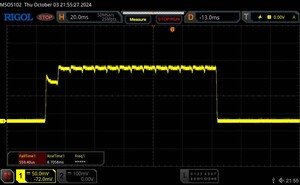Zotac Zone review: Display galore with class-leading inputs
The first Windows-based handheld with a 120 Hz OLED.
With its first-ever mobile Console, Zotac is venturing into completely new territories, and while the Zone comes with many fresh ideas and simply the best inputs you can get your fingertips on right now, the 7" OLED-equipped handheld might need a bit more refinement in the software department.Anubhav Sharma, 👁 Alexander Wätzel Published 🇹🇷 🇩🇪 ...
Verdict - an amazing gaming experience, that needs some polishing
The good folks from Zotac have clearly seen a Steam Deck (OLED) before and may even held a ROG Ally X or MSI's Claw since their very own first-ever handheld clearly draws some inspiration from the established competition. So, while the overall shape and size is quite similar to the competition, the Zone manages to add enough unique features and fresh ideas to the Windows-based handheld formula to create its own identity. Zotac is off to a good start with a gorgeous 120Hz OLED screen, amazing and basically class-leading inputs, a solid selection of well-priced accessories, and comparable performance.
Unfortunately, right out of the box, you will not get the best performance out of Team Red's Ryzen APU, and the software experience needs some work, but considering this was a problem for almost all manufacturers at launch, we expect some major improvements for the final product.
The launch price is also very close to the Ally X, which may lack the OLED but offers a bigger battery, a VRR screen, and a much more streamlined and polished software experience.
So let us see if the Zotac Zone still has a place in today's handheld market.
Pros
Cons
Price and Availability
The Zotac Zone is not available internationally yet but will start at around 850 Euros in Germany (Amazon).
Comparison of potential rivals
Image | Model / Review | Price | Weight | Height | Display |
|---|---|---|---|---|---|
| Zotac ZGC-G1A1W-01 AMD Ryzen 7 8840U ⎘ AMD Radeon 780M ⎘ 16 GB Memory | 849 Euro | 692 g | 7.00" 1920x1080 315 PPI | ||
| Asus ROG Ally X AMD Ryzen Z1 Extreme ⎘ AMD Radeon 780M ⎘ 24 GB Memory, 1024 GB SSD | 899 Euro | 685 g | 36.9 mm | 7.00" 1920x1080 315 PPI IPS | |
| Lenovo Legion Go AMD Ryzen Z1 Extreme ⎘ AMD Radeon 780M ⎘ 16 GB Memory, 512 GB SSD | 800 Euro | 845 g | 41 mm | 8.80" 2560x1600 343 PPI IPS | |
| MSI Claw Intel Core Ultra 7 155H ⎘ Intel Arc 8-Core iGPU ⎘ 16 GB Memory, 1024 GB SSD | 849 Euro | 672 g | 33 mm | 7.00" 1920x1080 315 PPI IPS | |
| Valve Steam Deck 1 TB OLED AMD Steam Deck OLED APU ⎘ AMD Radeon Steam Deck 8CU ⎘ 16 GB Memory, 1024 GB SSD | 679 Euro | 640 g | 49 mm | 7.40" 1280x800 204 PPI OLED |
Table of Contents
- Verdict - an amazing gaming experience, that needs some polishing
- Case - shades of grey
- Connectivity - above and below with USB 4.0
- Input Devices - rivals the best controllers on the market
- Display - its all about those "inky" blacks!
- Performance - it depends!
- FSR & Frame Generation - supercharge your handheld
- Emissions - silent and slow, or loud and fast
- Lean back and enjoy: Our Zotac Zone review video
The handheld gaming market is pretty hot right now, and Zotac has thrown its hat into the ring with its new Zotac Zone. This Windows-based handheld features an OLED display, Hall-effect triggers, and considerable computing grunt courtesy of AMD. Though the market is quite crowded already, especially with devices like the Asus ROG Ally X and the Steam Deck (OLED) leading the charge, the Zone has some standout features that may give it a competitive edge. With the incredibly bright display and customizable controls, the Zone is looking to carve a niche for itself, even though performance and the overall software experience left us with mixed feelings.
At launch, only one configuration will be available, which will cost you 849 Euros. We have no word on dollar prices yet, but we will update our article as soon as this information becomes available.
As a disclaimer, this is a relatively early sample and not a full and final review model. However, Zotac was still confident enough to let us do quite a bit of testing, so we can give you some proper numbers nonetheless. We have not been able to run any display measurements with HDR enabled, there are some issues with the battery for our sample, and the touchpads are also getting tweaked for the final release.
Case - shades of grey
The Zone is about on par with other Windows competitors like the previously mentioned Ally X or the MSI Claw when it comes to its overall shape, size, and weight. Zotac nailed it in the ergonomics department right away, and this one is very comfortable to hold, with deep enough grips and well-laid-out controls. We especially enjoyed the chassis's rounded lower edges, which allowed for very natural hand positioning even during longer gameplay sessions.
The Zone also comes with a small stand which is not the sturdiest but is definitely very handy if you simply want to watch something on your shiny new OLED handheld.
The small handheld's overall feel is quite good. Of course, it's plastic all over, but it feels dense and premium enough, even though I would say the Ally X has a slight edge.
The dark grey colour might not be for everyone, but with the lighter, almost silverish accents, Zotac managed to create a unique appearance that stood apart from the mostly plain black competitors.
Connectivity - above and below with USB 4.0
When it comes to I/O, the Zotac Zone features a pair of USB-C 4 ports, which offer a fair amount of flexibility for charging and connecting peripherals. Additionally, the Zone comes with a headphone jack and a microSD card reader, which is pretty standard for this class of device.
Accessories - well-priced dock for all of your steam library.
Should you want to use the handheld as your main computing device, Zotac also sells a dock at a very reasonable price (79 Euros). This dock adds even more functionality, including an additional USB-C port, a pair of USB-As, HDMI, networking capabilities, and an NVMe slot. This makes the setup ideal for productivity and can also serve as a new home for your games library.
Input Devices - rivals the best controllers on the market
Zotac definitely did their homework with the inputs on the zone, not only regarding the overall quality and placement, but also considering the sheer number of options you have at your disposal.
The D-pad is amongst the best you can find on a handheld right now. With super tactile, almost mouselike clicks, it's both incredibly satisfying and precise.
The hall-effect joysticks also feel smooth, with just the right amount of resistance for nuanced control. An additional feature is the rings around the joysticks, which act as radial inputs that can be mapped to different functions in Zotac's software. By default, these rings control display brightness, RGB intensity, or system volume, which worked all right during our testing, even though it did not feel particularly direct.
With the triggers (also hall-effect), Zotac also added a little party trick. As a first for handhelds, you can choose between the classic analogue travel, which allows for precise control, for example, in racing games, or, with a flick of a little switch, you can change them into a sort of rapid-fire trigger mode, which is great for when you need instant inputs, in shooters or something like Black Myth: Wukong.
Again, the actuation feels almost mouselike and has the same tactile feel as the d-pad.
Touchpads - for the finer movements
The Zotac Zone does include a pair of touchpads, similar to Valve's Steam Deck or Lenovo's Legion Go. These touchpads are designed to mimic mouse inputs—a feature that is a godsend for the Windows desktop or strategy games. Unfortunately, the clicks feel a bit cheap, and movement has been tough to control. But Zotac told us they are working on improvements for the final release.
Display - its all about those "inky" blacks!

The Zotac Zone is equipped with an OLED display, running at 120Hz, which delivers a stunning visual experience. Our measurements even exceeds Zotac’s brightness claims with over 800 Nits allowing for outdoor gaming sessions despite the glossy screen. As is typical for the display tech, the contrast is fantastic, providing deep blacks and vibrant colors, which is great for games and Netflix shows alike.
However, factory calibration leaves room for improvement, with a very noticeable blue tint in the default color settings. While some users may not find this distracting, it could be a major nitpick for those who prefer more accurate color reproduction. Thankfully, manual calibration can be used to polish the color balance, and we hope for Zotac to address this issue in the final retail model.
One notable disadvantage of the OLED display is its low PWM frequency of 120Hz, which could potentially cause eye strain for sensitive users during extended gaming sessions. If you can live with that, though, you got access to one of the best display experiences on the market right now, at least on the windows side of things.
| |||||||||||||||||||||||||
Contrast: 20936:1 (Black: 0.04 cd/m²)
ΔE ColorChecker Calman: 7.1 | ∀{0.5-29.43 Ø4.77}
calibrated: 3.9
ΔE Greyscale Calman: 9.1 | ∀{0.09-98 Ø5}
Gamma: 2.19
CCT: 7946 K
| Zotac ZGC-G1A1W-01 1920x1080, 7", 120 Hz | Asus ROG Ally X TL070FVXS01-0, IPS, 1920x1080, 7", 120 Hz | Asus ROG Ally Z1 Extreme TL070FVSX01-0, IPS, 1920x1080, 7", 120 Hz | Lenovo Legion Go Legion Go Display, IPS, 2560x1600, 8.8", 144 Hz | MSI Claw TL070FVXS02-0, IPS, 1920x1080, 7", 120 Hz | Ayaneo Kun Ayaneo 2K, IPS, 2560x1600, 8.4", 60 Hz | Valve Steam Deck 1 TB OLED ANX7530 U, OLED, 1280x800, 7.4", 90 Hz | ONEXPLAYER 2 Pro AR18 FLQ8423-24L0, IPS, 2560x1600, 8.4", 60 Hz | |
|---|---|---|---|---|---|---|---|---|
| Display | ||||||||
| Display P3 Coverage (%) | 66.2 | 65.6 | 92.1 | 67 | 93.52 | 99.6 | 91.9 | |
| sRGB Coverage (%) | 93.4 | 92.1 | 99.56 | 94.4 | 99.4 | 100 | 99.3 | |
| AdobeRGB 1998 Coverage (%) | 68.5 | 67.9 | 90.09 | 69.4 | 91.2 | 96.1 | 81.6 | |
| Response Times | -380% | -419% | -941% | -362% | -1108% | -365% | -1203% | |
| Response Time Grey 50% / Grey 80% * (ms) | 1.08 ? | 9.7 ? -798% | 10.5 ? -872% | 20.8 ? -1826% | 9.2 ? -752% | 24.2 ? -2141% | 9 ? -733% | 25.5 ? -2261% |
| Response Time Black / White * (ms) | 9.3 ? | 5.7 ? 39% | 6 ? 35% | 14.4 ? -55% | 6.6 ? 29% | 16.2 ? -74% | 9 ? 3% | 22.73 ? -144% |
| PWM Frequency (Hz) | 120 | 700 | 20000 | 360 ? | ||||
| Screen | -99% | -143% | -136% | -86% | -159% | 29% | -22% | |
| Brightness middle (cd/m²) | 837.42 | 484 -42% | 513 -39% | 411 -51% | 477 -43% | 680 -19% | 485 -42% | 318 -62% |
| Black Level * (cd/m²) | 0.04 | 0.35 -775% | 0.38 -850% | 0.42 -950% | 0.32 -700% | 0.5 -1150% | 0.03 25% | 0.1118 -180% |
| Contrast (:1) | 20936 | 1383 -93% | 1350 -94% | 979 -95% | 1491 -93% | 1360 -94% | 16167 -23% | 2844 -86% |
| Colorchecker dE 2000 * | 7.1 | 2.9 59% | 3.7 48% | 5.94 16% | 2.6 63% | 4 44% | 2 72% | 4.81 32% |
| Colorchecker dE 2000 max. * | 12.7 | 7.1 44% | 8.3 35% | 10.56 17% | 5.8 54% | 9 29% | 5 61% | 6.93 45% |
| Colorchecker dE 2000 calibrated * | 3.9 | 1.4 64% | 2.95 24% | 1.5 62% | 1 74% | 1.53 61% | ||
| Greyscale dE 2000 * | 9.1 | 4.5 51% | 5.1 44% | 0.92 90% | 3.9 57% | 9 1% | 2 78% | 6.12 33% |
| Gamma | 2.19 100% | 2.24 98% | 2.14 103% | 1.93 114% | 2.17 101% | 2 110% | 2 110% | 2.003 110% |
| CCT | 7946 82% | 7534 86% | 7732 84% | 8064 81% | 7250 90% | 7188 90% | 6336 103% | 7707 84% |
| Brightness (cd/m²) | 456 | 474 | 413 | 461 | 678 | 482 | 287 | |
| Brightness Distribution (%) | 88 | 84 | 80 | 88 | 91 | 98 | 48 | |
| Total Average (Program / Settings) | -240% /
-161% | -281% /
-212% | -539% /
-314% | -224% /
-147% | -634% /
-370% | -168% /
-70% | -613% /
-285% |
* ... smaller is better
Display Response Times
| ↔ Response Time Black to White | ||
|---|---|---|
| 9.3 ms ... rise ↗ and fall ↘ combined | ↗ 8.7 ms rise | |
| ↘ 0.6 ms fall | ||
| The screen shows fast response rates in our tests and should be suited for gaming. In comparison, all tested devices range from 0.1 (minimum) to 240 (maximum) ms. » 25 % of all devices are better. This means that the measured response time is better than the average of all tested devices (20.1 ms). | ||
| ↔ Response Time 50% Grey to 80% Grey | ||
| 1.08 ms ... rise ↗ and fall ↘ combined | ↗ 0.54 ms rise | |
| ↘ 0.54 ms fall | ||
| The screen shows very fast response rates in our tests and should be very well suited for fast-paced gaming. In comparison, all tested devices range from 0.165 (minimum) to 636 (maximum) ms. » 4 % of all devices are better. This means that the measured response time is better than the average of all tested devices (31.5 ms). | ||
Screen Flickering / PWM (Pulse-Width Modulation)
| Screen flickering / PWM detected | 120 Hz | ||
The display backlight flickers at 120 Hz (worst case, e.g., utilizing PWM) . The frequency of 120 Hz is very low, so the flickering may cause eyestrain and headaches after extended use. In comparison: 53 % of all tested devices do not use PWM to dim the display. If PWM was detected, an average of 8042 (minimum: 5 - maximum: 343500) Hz was measured. | |||
Performance - it depends!
Given that we are not really dealing with a new CPU here, you should not expect any surprises. Contrary to most competitors, the zone does not come with any performance presets but allows for some in-depth tinkering, if you want to. I did most of our initial testing in the standard profile, which runs the Ryzen 7 and the 780M at around 16-18W, and to give you more info about what the Zone is capable of when you push it or want to conserve even more power, we created some custom profiles at different wattages.
Review Settings
We would assume Zotac opted for the relatively conservative standard setting to keep both temperatures and fan noise in check, basically trying to find the sweetspot between wattage and the resulting performance.
But since you do get the option to tweak everything in Zotac's management application, we created three additional profiles at 10 Watt increments to see how performance scales up to the Zone's maximum 30W.
| Energieprofil | APU TDP | CB R23 Multi | Time Spy Graphics | CP 2077 1080p Low |
|---|---|---|---|---|
| Standard | 18/16 W | 10198 Pkt. | 2680 Pkt. | 32.49 FPS |
| 30W(Custom) | 30W | 13563 Pkt. | 3057 Pkt. | 40.53 FPS |
| 20W(Custom) | 20W | 11300 Pkt. | 2804 Pkt. | 35.60 FPS |
| 10W(Custom) | 10W | 7500Pkt. | 1646 Pkt. | 17.73 FPS |
Prozessor
When it comes to pure CPU grunt, which is arguably not that important for a gaming handheld, Zotac's first handheld either trails behind the competition or lands somewhere in the middle between its competitors.
| CPU Performance rating | |
| Asus ROG Ally Z1 Extreme | |
| Asus ROG Ally X | |
| MSI Claw | |
| Ayaneo Kun | |
| ONEXPLAYER 2 Pro AR18 | |
| Zotac ZGC-G1A1W-01 | |
| Lenovo Legion Go | |
| Average of class Handheld / UMPC | |
| Average AMD Ryzen 7 8840U | |
| Zotac ZGC-G1A1W-01 | |
| Valve Steam Deck 1 TB OLED -1! | |
| Cinebench R23 / Multi Core | |
| Asus ROG Ally X | |
| Ayaneo Kun | |
| Asus ROG Ally Z1 Extreme | |
| MSI Claw | |
| Zotac ZGC-G1A1W-01 | |
| ONEXPLAYER 2 Pro AR18 | |
| Lenovo Legion Go | |
| Average AMD Ryzen 7 8840U (10162 - 13563, n=7) | |
| Average of class Handheld / UMPC (4953 - 16841, n=15, last 2 years) | |
| Zotac ZGC-G1A1W-01 | |
| Valve Steam Deck 1 TB OLED | |
| Cinebench R23 / Single Core | |
| Asus ROG Ally Z1 Extreme | |
| MSI Claw | |
| Lenovo Legion Go | |
| Asus ROG Ally X | |
| ONEXPLAYER 2 Pro AR18 | |
| Zotac ZGC-G1A1W-01 | |
| Average of class Handheld / UMPC (1071 - 2006, n=15, last 2 years) | |
| Zotac ZGC-G1A1W-01 | |
| Average AMD Ryzen 7 8840U (1088 - 1740, n=7) | |
| Ayaneo Kun | |
GPU Performance - not new, but still competitive
In our synthetic GPU tests, it's pretty much the same story. The Zone’s very conservative standard settings definitely do not give you what Team Reds 780M is capable of. But if you push it to the maximum 30W, it can easily outpace most of the other handhelds we tested so far. However, it does come with a very significant trade-off when it comes to fan noise, but more on that later.
To be quite honest, we do not quite understand why Zotac is not offering more performance profiles. While it's great for enthusiasts to have a lot of options to fine-tune performance to their specific needs, the majority of users will most likely not have the ability or patience to get into it that deep.
| 3DMark Performance rating - Percent | |
| Average of class Handheld / UMPC | |
| MSI Claw | |
| Asus ROG Ally X | |
| Zotac ZGC-G1A1W-01 | |
| Ayaneo Kun | |
| ONEXPLAYER 2 Pro AR18 | |
| Asus ROG Ally Z1 Extreme | |
| Lenovo Legion Go | |
| Average AMD Radeon 780M | |
| Zotac ZGC-G1A1W-01 | |
| 3DMark | |
| 1920x1080 Fire Strike Graphics | |
| Average of class Handheld / UMPC (5444 - 45916, n=16, last 2 years) | |
| Asus ROG Ally X | |
| MSI Claw | |
| Ayaneo Kun | |
| Zotac ZGC-G1A1W-01 | |
| Lenovo Legion Go | |
| ONEXPLAYER 2 Pro AR18 | |
| Asus ROG Ally Z1 Extreme | |
| Average AMD Radeon 780M (4550 - 8904, n=80) | |
| Zotac ZGC-G1A1W-01 | |
| 2560x1440 Time Spy Graphics | |
| Average of class Handheld / UMPC (1769 - 21569, n=16, last 2 years) | |
| MSI Claw | |
| Asus ROG Ally X | |
| Zotac ZGC-G1A1W-01 | |
| Ayaneo Kun | |
| ONEXPLAYER 2 Pro AR18 | |
| Asus ROG Ally Z1 Extreme | |
| Zotac ZGC-G1A1W-01 | |
| Average AMD Radeon 780M (1496 - 3196, n=80) | |
| Lenovo Legion Go | |
| 3DMark Fire Strike Score | 6787 points | |
| 3DMark Time Spy Score | 2954 points | |
Help | ||
Software Experience - for the enthusiast
While we are on the subject of software, Zotac's overlay and management solution does come with everything you would expect, but it definitely lacks the polish and snappiness of Asus’ Armory Crate SE, for example, and things that are standard by now are missing, like an FPS counter or basic telemetry.
Sure, you can easily get third-party software for it, but it's not a very streamlined experience.
The control overlay is also a bit cumbersome to use, and some inputs do not work right away, or you get kicked out of your game when adjusting settings. So, while the hardware is great, I would say Zotac still has a bit of homework to do regarding the software side of things. But to be fair, that is something all manufacturers struggled with at first, and with enough user feedback and a little bit of time, we will hopefully see some improvements here.
Gaming Performance
When it comes to real-world gaming performance, its the same situation as before:
either very low numbers in standard mode, or very, very competitive results with the ryzen running at 30W.
In general, you will get roughly the same performance experience as with the other handhelds, and as is typical for all of them you will have to do some tweaking to get an fps experience that works for you.
| Performance rating - Percent | |
| Lenovo Legion Go | |
| Asus ROG Ally X | |
| Zotac ZGC-G1A1W-01 | |
| Ayaneo Kun | |
| ONEXPLAYER 2 Pro AR18 | |
| Asus ROG Ally Z1 Extreme | |
| Average of class Handheld / UMPC | |
| Zotac ZGC-G1A1W-01 | |
| MSI Claw | |
| Valve Steam Deck 1 TB OLED | |
| Cyberpunk 2077 - 1920x1080 Low Preset (FSR off) | |
| Lenovo Legion Go | |
| Asus ROG Ally X | |
| Ayaneo Kun | |
| Ayaneo Kun | |
| ONEXPLAYER 2 Pro AR18 | |
| Zotac ZGC-G1A1W-01 | |
| Zotac ZGC-G1A1W-01 | |
| Asus ROG Ally Z1 Extreme | |
| Average of class Handheld / UMPC (25.9 - 49.5, n=24, last 2 years) | |
| Zotac ZGC-G1A1W-01 | |
| MSI Claw | |
| Valve Steam Deck 1 TB OLED | |
| Shadow of the Tomb Raider - 1920x1080 Medium Preset | |
| Zotac ZGC-G1A1W-01 | |
| Asus ROG Ally X | |
| Asus ROG Ally Z1 Extreme | |
| Ayaneo Kun | |
| ONEXPLAYER 2 Pro AR18 | |
| Zotac ZGC-G1A1W-01 | |
| Lenovo Legion Go | |
| Average of class Handheld / UMPC (27 - 48, n=11, last 2 years) | |
| MSI Claw | |
| Valve Steam Deck 1 TB OLED | |
FSR & Frame Generation - supercharge your handheld
That said, FSR and frame gen on AMD made quite a bit of improvements in the last few months and just as one example, while Black Myth: Wukong gets you pretty choppy framerates, rendered natively at low settings, you can easily get beyond or around 60fps with upscaling and frame generation, and its a great experience, playing on of the most demanding games you can get right now on this one, especially with the OLED.
I am also playing a lot of DIABLO IV right now to prepare for the upcoming expansion, and with FSR I was hovering just a smidge below 60fps, and again, with the gorgeous screen and super tactile inputs, this is peak handheld gaming if you ask me.
Emissions - silent and slow, or loud and fast
System Noise
As discussed earlier, the fan noise of the Zotac Zone depends on the chosen performance settings. In the standard settings (16-18W), the fans run relatively quietly, with only a slight hum during typical use. This makes it more comfortable to use in quieter environments without any major noise distractions.
However, when the TDP is pushed to 30W to maximize performance numbers, the fans become much louder to compensate for the increased heat. At this setting, the fans are pretty audible, which might bother some during extended gaming sessions.
In our corresponding YouTube Review, we added some more subjective noise examples (at 9:20) at different wattage settings and in different use-case scenarios.
Battery Runtime

Zotac has stated that the battery situation is not final for this early sample of the Zotac Zone, so the battery life cannot be fully evaluated yet. So we just did a quick and dirty test, running Cyberpunk 2077 in low settings at maximum brightness. This netted us around 1 hour and 38 minutes, which is actually not too bad compared to the majority of the competition.
The Ally X shook the market quite a bit with its 80Wh battery; this will be the standard from now on, and all other contenders must compete with.
Lean back and enjoy: Our Zotac Zone review video
Transparency
The selection of devices to be reviewed is made by our editorial team. The test sample was provided to the author as a loan by the manufacturer or retailer for the purpose of this review. The lender had no influence on this review, nor did the manufacturer receive a copy of this review before publication. There was no obligation to publish this review. As an independent media company, Notebookcheck is not subjected to the authority of manufacturers, retailers or publishers.
This is how Notebookcheck is testing
Every year, Notebookcheck independently reviews hundreds of laptops and smartphones using standardized procedures to ensure that all results are comparable. We have continuously developed our test methods for around 20 years and set industry standards in the process. In our test labs, high-quality measuring equipment is utilized by experienced technicians and editors. These tests involve a multi-stage validation process. Our complex rating system is based on hundreds of well-founded measurements and benchmarks, which maintains objectivity. Further information on our test methods can be found here.