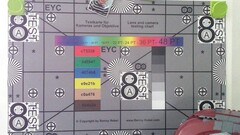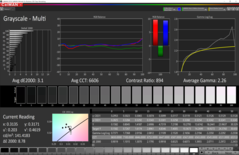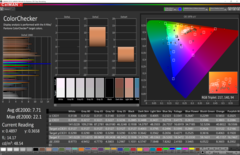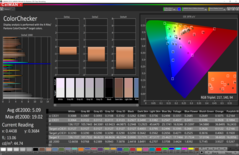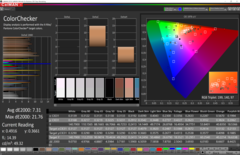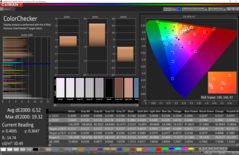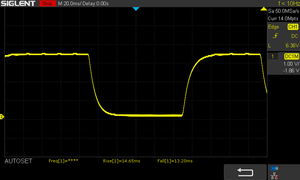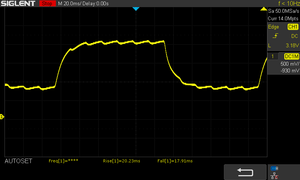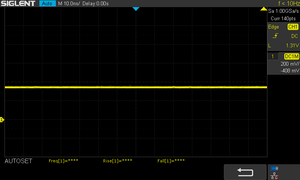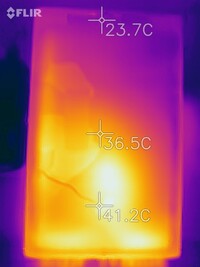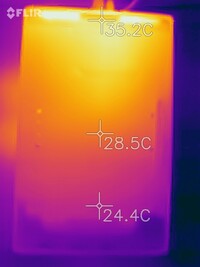Wacom MobileStudio Pro 13 (Core i7-6567U, 8 GB RAM, 256 GB SSD) Tablet Review

You may be wondering why we are reviewing the Wacom MobileStudio Pro 13, which is now three-years-old. The MobileStudio Pro 13 is still sold by Wacom and featured in our recent Pressure sensitive, digital pens review. We still have the device in our offices, so we have taken the opportunity to take a closer look at this somewhat chunky Windows tablet.
Wacom sells the MobileStudio Pro with either a 13- or 16-inch display and in multiple configurations. The 13-inch model is currently available in three variants, of which our review unit is the midrange model. Wacom equips the tablet with a Core i7 6567U processor, a 256 GB SSD and 8 GB of RAM. The device seems to be a pool tablet as it already looks like it has been used extensively.
Case
The large black case is relatively bulky by 2019 standards, but it is well-made and is made from high-quality materials. Its bezels are huge compared to something like an iPad Pro 12.9, and now look old-fashioned. The MobileStudio Pro 13 is more likely to compete as an alternative to the Apple MacBook Pro 15 than something as thin as an iPad.
However, the added thickness between the screen and the edge of the case makes the tablet feel more ergonomic, while its rounded edges fit nicely in our palm.
Unfortunately, the MobileStudio Pro is difficult to maintain or repair, much like most modern tablets. The bottom case is secured with a set of screws that Wacom hides beneath large rubber feet that seem impossible to remove without damaging them.
Connectivity
The MobileStudio Pro has a surprisingly good selection of ports, with the only noticeable absentee being a USB Type-A connection. Our review unit has three USB Type-C ports, which are also used to charge the tablet. The middle port can also be used to transform the tablet into a pure drawing tablet or an external monitor for a PC or Mac. There is an SD card reader too, which is handy, as is the headphone jack.
The MobileStudio Pro has front- and rear-facing cameras, but do not expect big things from them. They are only good enough for making the occasional conference call or scanning a document. Even then, the cameras only produce usable shots in good ambient light. The optional Intel® RealSense™ 3D camera should provide better images though and can also create 3D objects, as its name suggests.
SD Card Reader
The SD card reader in our review unit performed well in our tests, which we conducted with our Toshiba Exceria Pro M501 reference card. While its performance almost matched that of the Microsoft Surface Pro 6, it is over 50% slower than the reader in the HP Spectre x360 13t that we reviewed last year.
| SD Card Reader - average JPG Copy Test (av. of 3 runs) | |
| HP Spectre x360 13-ae048ng (Toshiba Exceria Pro M501 microSDXC 64GB) | |
| Microsoft Surface Pro 6, Core i5, 128 GB (Toshiba Exceria Pro M501 microSDXC 64GB) | |
| Wacom MobileStudio Pro 13 i7 256GB (oshiba Exceria Pro M501 microSDXC 64GB) | |
| Average of class Tablet (10.2 - 57.4, n=47, last 2 years) | |
Communication
Wacom equips the MobileStudio Pro with an Intel Dual Band Wireless-AC 8260 module that is still fast, but it is beaten by newer Broadcom, Marvell AVASTAR and Intel chips in our tests. Our review unit finished in the midfield of our comparison tables, which is respectable and well above average for the tablets that we have already tested.
Input Devices
Keyboard
Unlike the Surface Pro, Wacom does not offer a keyboard cover for the MobileStudio Pro. The company does sell a Bluetooth keyboard though, and you could use the onscreen keyboard in Windows 10. The latter appears to be the keyboard that Microsoft includes with all copies of Windows 10, so it seems that Wacom has not made any changes to it. We found the onscreen keyboard easy to use too, thanks to the MobileStudio Pro’s large screen. However, the keyboard often obscures other UI elements, which we hope Microsoft can soon address. It is worth noting that this is also a problem with other Windows tablets.
The MobileStudio Pro also has a set of physical buttons that sit below the display. These are freely configurable, which is useful.
Touchscreen and Pen input
The MobileStudio Pro’s biggest selling input is its famous Wacom pen input. The pen worked perfectly during our tests and is even accurate enough to use as a mouse replacement. Please see our Pressure sensitive, digital pens review for our thoughts on the Wacom pen and how well it works on the MobileStudio Pro 13.
In short, the feel and accuracy of the pen are great, but it has significantly longer response times than the new Apple Pencil. However, we experienced hardly any delays during our tests, and Wacom remains one of the best options for graphic designers.
Display
Unfortunately, we were left wanting more from the display. Although the 13.3-inch screen is relatively high resolution at 2,560x1,440 and its matte finish helps diffuse reflections, it is simply too dark. Our review unit achieved an average maximum luminosity of 202 cd/m², according to X-Rite i1Pro 2, which is considerably darker than the displays in all but the Spectre x360 13t of our comparison devices.
Moreover, the display has underwhelming colour accuracy, which is limiting for those who do colour critical work. The contrast ratio is not very good either because of the ridiculously high 1.19 cd/m² black value. However, we noticed no backlight bleeding, which often affects IPS panels.
Furthermore, the display has stable viewing angles. We noticed no colour shifts or image distortions even at acute viewing angles, which makes the MobileStudio Pro usable from almost any angle.
Perhaps predictably, the low maximum display brightness makes the MobileStudio Pro difficult to use outdoors. Its matte display helps diffuse some reflections, but it looks washed out and is difficult to read even on cloudy days.
| |||||||||||||||||||||||||
Brightness Distribution: 86 %
Center on Battery: 211 cd/m²
Contrast: 177:1 (Black: 1.19 cd/m²)
ΔE ColorChecker Calman: 5.1 | ∀{0.5-29.43 Ø4.76}
ΔE Greyscale Calman: 3.1 | ∀{0.09-98 Ø5}
Gamma: 2.26
CCT: 6606 K
| Wacom MobileStudio Pro 13 i7 256GB 2560x1440, 13.3" | Apple iPad Pro 12.9 2018 2732x2048, 12.9" | Microsoft Surface Pro 6, Core i7, 512 GB LGPhilips LP123WQ112604, , 2736x1824, 12.3" | Lenovo ThinkPad X1 Tablet G3-20KJ001NGE LP130QP1-SPA1, , 3000x2000, 13" | HP Spectre x360 13-ae048ng Chi Mei (CMN1376), , 1920x1080, 13.3" | |
|---|---|---|---|---|---|
| Display | |||||
| Display P3 Coverage (%) | 67.1 | 68.1 67.8 | 68.1 | ||
| sRGB Coverage (%) | 95.5 | 99.4 99.1 | 99.5 | ||
| AdobeRGB 1998 Coverage (%) | 67.9 | 69.9 69.3 | 70.2 | ||
| Response Times | -7% | -2% | -38% | 5% | |
| Response Time Grey 50% / Grey 80% * (ms) | 38.1 ? | 49.6 ? -30% | 43 ? -13% | 47.2 ? -24% | 36 ? 6% |
| Response Time Black / White * (ms) | 27.9 ? | 23.2 ? 17% | 25 ? 10% | 42.4 ? -52% | 27 ? 3% |
| PWM Frequency (Hz) | 22000 ? | 25000 ? | |||
| Screen | 213% | 139% | 133% | 117% | |
| Brightness middle (cd/m²) | 211 | 632 200% | 484 129% | 474 125% | 311 47% |
| Brightness (cd/m²) | 202 | 605 200% | 473 134% | 418 107% | 278 38% |
| Brightness Distribution (%) | 86 | 91 6% | 91 6% | 76 -12% | 82 -5% |
| Black Level * (cd/m²) | 1.19 | 0.32 73% | 0.33 72% | 0.33 72% | 0.2 83% |
| Contrast (:1) | 177 | 1975 1016% | 1467 729% | 1436 711% | 1555 779% |
| Colorchecker dE 2000 * | 5.1 | 1.1 78% | 4.29 16% | 3.2 37% | 3.98 22% |
| Colorchecker dE 2000 max. * | 19 | 2.4 87% | 6.46 66% | 6.1 68% | 8.48 55% |
| Greyscale dE 2000 * | 3.1 | 1.7 45% | 4.3 -39% | 4.5 -45% | 5.57 -80% |
| Gamma | 2.26 97% | 2.21 100% | 2.51 88% | 2.07 106% | 2.51 88% |
| CCT | 6606 98% | 6794 96% | 7315 89% | 5881 111% | 7810 83% |
| Colorchecker dE 2000 calibrated * | 1.34 | 0.9 | |||
| Color Space (Percent of AdobeRGB 1998) (%) | 62 | 64 | 64 | ||
| Color Space (Percent of sRGB) (%) | 95 | 99.4 | 99 | ||
| Total Average (Program / Settings) | 103% /
169% | 69% /
111% | 48% /
99% | 61% /
95% |
* ... smaller is better
Display Response Times
| ↔ Response Time Black to White | ||
|---|---|---|
| 27.9 ms ... rise ↗ and fall ↘ combined | ↗ 14.7 ms rise | |
| ↘ 13.2 ms fall | ||
| The screen shows relatively slow response rates in our tests and may be too slow for gamers. In comparison, all tested devices range from 0.1 (minimum) to 240 (maximum) ms. » 70 % of all devices are better. This means that the measured response time is worse than the average of all tested devices (20.1 ms). | ||
| ↔ Response Time 50% Grey to 80% Grey | ||
| 38.1 ms ... rise ↗ and fall ↘ combined | ↗ 20.2 ms rise | |
| ↘ 17.9 ms fall | ||
| The screen shows slow response rates in our tests and will be unsatisfactory for gamers. In comparison, all tested devices range from 0.165 (minimum) to 636 (maximum) ms. » 56 % of all devices are better. This means that the measured response time is worse than the average of all tested devices (31.5 ms). | ||
Screen Flickering / PWM (Pulse-Width Modulation)
| Screen flickering / PWM not detected | |||
In comparison: 53 % of all tested devices do not use PWM to dim the display. If PWM was detected, an average of 8082 (minimum: 5 - maximum: 343500) Hz was measured. | |||
Performance
Our review unit is powered by the now outdated Core i7 6567U, which Intel introduced back in September 2015. The CPU is based on Intel Skylake architecture and has two cores. The Core i7 6567U can still keep up with newer CPUs, but it lacks the power of quad- or hexa-core processors in multi-threaded applications.
The Core i7 6567U integrates an Intel Iris Graphics 550 that has 64 MB of dedicated eDRAM, which positions it well above Intel HD or UHD GPUs. Wacom integrates a Phison SM280256GPMC15B SATA 3 SSD too, which is slower than more modern NVMe drives. However, our review unit has impressively low deferred procedure calls (DPC), which can cause audio stutters or glitches, as with the XPS 15 9570. In short, you should have no such issues with the MobileStudio Pro, as we determined with LatencyMon.
Processor
The Core i7 6567U can operate at 3.6 GHz thanks to Intel Turbo Boost, which allows it to achieve comparably good single-thread performance in benchmarks. However, as we referred to earlier, the CPU cannot compete with modern quad-core or hexa-core processors in multi-threaded benchmarks like Cinebench R15. On the positive side though, our review unit does not throttle under sustained load, which is good.
System Performance
Our review unit also delivers decent system performance despite its outdated hardware. Wacom appears to have done a good job of tuning the MobileStudio Pro, while its active cooling will help it maintain peak performance.
| PCMark 8 Home Score Accelerated v2 | 4096 points | |
| PCMark 8 Creative Score Accelerated v2 | 5177 points | |
| PCMark 8 Work Score Accelerated v2 | 4468 points | |
Help | ||
Storage Devices
The Phison SM280256GPMC15B-S10C4 performs well for a SATA SSD, but it cannot keep up with a fast PCIe SSD such as the Samsung 970 Pro in the Schenker Slim 14 M18.
| Wacom MobileStudio Pro 13 i7 256GB Phison SM280256GPMC15B-S10C4 | Microsoft Surface Pro 6, Core i7, 512 GB Toshiba KBG30ZPZ512G | HP Spectre x360 13-ae048ng Toshiba NVMe THNSN51T02DUK | HP ProBook x360 440 G1 Toshiba KBG30ZMV256G | Lenovo ThinkPad X1 Tablet G3-20KJ001NGE Samsung PM961 MZVLW256HEHP | Schenker Slim 14 M18 Samsung SSD 970 Pro 1TB | Average of class Tablet | |
|---|---|---|---|---|---|---|---|
| AS SSD | -50% | -580% | 11% | 131% | 272% | 251% | |
| Seq Read (MB/s) | 519 | 1154 122% | 1574 203% | 1255 142% | 2243 332% | 2374 357% | 3438 ? 562% |
| Seq Write (MB/s) | 361 | 393.6 9% | 377.1 4% | 625 73% | 847 135% | 2243 521% | 2367 ? 556% |
| 4K Read (MB/s) | 40.12 | 34.42 -14% | 31.73 -21% | 42.09 5% | 42.48 6% | 52.5 31% | 56.4 ? 41% |
| 4K Write (MB/s) | 86.8 | 68.9 -21% | 1.73 -98% | 96.1 11% | 112.2 29% | 138.6 60% | 161.5 ? 86% |
| 4K-64 Read (MB/s) | 381.5 | 494.1 30% | 115.6 -70% | 624 64% | 741 94% | 1121 194% | 714 ? 87% |
| 4K-64 Write (MB/s) | 142.8 | 171.3 20% | 2.09 -99% | 298.3 109% | 597 318% | 1227 759% | 1024 ? 617% |
| Access Time Read * (ms) | 0.123 | 0.213 -73% | 0.044 64% | 0.122 1% | 0.041 67% | 0.035 72% | 0.03867 ? 69% |
| Access Time Write * (ms) | 0.038 | 0.3 -689% | 2.391 -6192% | 0.224 -489% | 0.032 16% | 0.027 29% | 0.053 ? -39% |
| Score Read (Points) | 474 | 644 36% | 305 -36% | 791 67% | 1008 113% | 1411 198% | 1114 ? 135% |
| Score Write (Points) | 266 | 280 5% | 42 -84% | 457 72% | 794 198% | 1590 498% | 1422 ? 435% |
| Score Total (Points) | 988 | 1225 24% | 455 -54% | 1634 65% | 2257 128% | 3726 277% | 3068 ? 211% |
* ... smaller is better
Graphics Card
The MobileStudio Pro performs on par with other Iris Graphics 550 based devices in benchmarks such as 3DMark 11, and its active cooling ensured consistently good performance throughout our tests. The Iris Graphics 550 also fares well against the Intel UHD Graphics 620, but it cannot keep up with dedicated GPUs such as the NVIDIA GeForce MX130 or the NVIDIA GeForce GTX 1050.
| 3DMark 06 Standard Score | 15910 points | |
| 3DMark Cloud Gate Standard Score | 9099 points | |
| 3DMark Fire Strike Score | 1665 points | |
| 3DMark Time Spy Score | 646 points | |
Help | ||
Gaming Performance
Games are not the business of the MobileStudio Pro. Only a few undemanding games such as "Dota 2 Reborn" are playable in 720p at minimum graphics, as are more modern games such as "Dirt Rally 2.0". While "Dota 2 Reborn" is playable at medium graphics too, few other games are. The integrated GPU did not thermal throttle too, but it cannot handle games such as "The Witcher 3", which only averaged around 5 FPS at ultra-settings during our attempts at a 30-minute play-through.
| The Witcher 3 | |
| 1024x768 The Witcher 3 low | |
| Average of class Tablet (107 - 112, n=2, last 2 years) | |
| Average Intel Iris Graphics 550 (19.6 - 21.6, n=2) | |
| 1366x768 The Witcher 3 medium | |
| Average of class Tablet (68 - 70, n=2, last 2 years) | |
| Average Intel Iris Graphics 550 (13.3 - 14.9, n=2) | |
| 1920x1080 The Witcher 3 high | |
| Average of class Tablet (40 - 40, n=2, last 2 years) | |
| Average Intel Iris Graphics 550 (n=1) | |
| 1920x1080 The Witcher 3 ultra | |
| Average of class Tablet (18.8 - 20, n=2, last 2 years) | |
| low | med. | high | ultra | QHD | 4K | |
|---|---|---|---|---|---|---|
| Counter-Strike: GO (2012) | 75.4 | 44.4 | 28.4 | |||
| X-Plane 10.25 (2013) | 30.3 | 22.7 | 19.1 | |||
| Dota 2 Reborn (2015) | 81.3 | 46.8 | 28.2 | 24.7 | ||
| World of Tanks enCore (2018) | 228 | 36.9 | 13.5 | |||
| Dirt Rally 2.0 (2019) | 47.1 | 23.7 | 17 | |||
| League of Legends (2019) | 137 | 113 | 104 | 96 | 49.5 | |
| F1 2019 (2019) | 41.7 | 18.5 |
Emissions
Fan Noise
One of the biggest gripes we have with the MobileStudio Pro is its overactive fan. The one in our review unit runs almost constantly, and while it is not overly loud, its incessant presence quickly became annoying during our tests. In short, the MobileStudio Pro is unsuitable for use in quiet or noise-sensitive environments. Moreover, the fan reaches a maximum of 40.9 dB(A) under load, which will sound loud to most people’s ears. By contrast, other tablets such as the Surface Pro 6 run much quieter than the MobileStudio Pro.
Noise level
| Idle |
| 29.6 / 32.9 / 32.9 dB(A) |
| Load |
| 39.4 / 40.9 dB(A) |
 | ||
30 dB silent 40 dB(A) audible 50 dB(A) loud |
||
min: | ||
Temperature
However, the upside to having a loud fan is that it keeps surface temperatures in check. Our review unit reached a maximum of 40 °C (~104 °F) under sustained load and 42 °C (~108 °F) while playing The Witcher 3, but it should remain much cooler in daily use.
CPU core temperatures also reached a maximum of 77 °C (~171 °F) during a stress test, according to HWiNFO 64. This temperature is well below critical levels though, and at no point did our review unit thermal throttle.
(±) The maximum temperature on the upper side is 40 °C / 104 F, compared to the average of 33.6 °C / 92 F, ranging from 20.7 to 53.2 °C for the class Tablet.
(±) The bottom heats up to a maximum of 40 °C / 104 F, compared to the average of 33.2 °C / 92 F
(±) Playing The Witcher 3, the average temperature for the upper side is 32.2 °C / 90 F, compared to the device average of 30 °C / 86 F.
Speakers
The built-in stereo speakers are only good enough for watching and listening to occasional YouTube videos. They sound comparatively quiet for stereo speakers and are dominated by midrange frequencies with a distinct absence of bass tones.
Wacom MobileStudio Pro 13 i7 256GB audio analysis
(±) | speaker loudness is average but good (76.5 dB)
Bass 100 - 315 Hz
(-) | nearly no bass - on average 20.5% lower than median
(±) | linearity of bass is average (12.9% delta to prev. frequency)
Mids 400 - 2000 Hz
(±) | higher mids - on average 9.3% higher than median
(±) | linearity of mids is average (14.7% delta to prev. frequency)
Highs 2 - 16 kHz
(±) | higher highs - on average 6% higher than median
(±) | linearity of highs is average (10.8% delta to prev. frequency)
Overall 100 - 16.000 Hz
(-) | overall sound is not linear (36.9% difference to median)
Compared to same class
» 96% of all tested devices in this class were better, 1% similar, 2% worse
» The best had a delta of 7%, average was 20%, worst was 129%
Compared to all devices tested
» 94% of all tested devices were better, 1% similar, 5% worse
» The best had a delta of 4%, average was 24%, worst was 134%
Apple MacBook 12 (Early 2016) 1.1 GHz audio analysis
(+) | speakers can play relatively loud (83.6 dB)
Bass 100 - 315 Hz
(±) | reduced bass - on average 11.3% lower than median
(±) | linearity of bass is average (14.2% delta to prev. frequency)
Mids 400 - 2000 Hz
(+) | balanced mids - only 2.4% away from median
(+) | mids are linear (5.5% delta to prev. frequency)
Highs 2 - 16 kHz
(+) | balanced highs - only 2% away from median
(+) | highs are linear (4.5% delta to prev. frequency)
Overall 100 - 16.000 Hz
(+) | overall sound is linear (10.2% difference to median)
Compared to same class
» 7% of all tested devices in this class were better, 2% similar, 91% worse
» The best had a delta of 5%, average was 18%, worst was 53%
Compared to all devices tested
» 4% of all tested devices were better, 1% similar, 94% worse
» The best had a delta of 4%, average was 24%, worst was 134%
Power Management
Power Consumption
Our review unit consumes comparatively little when in standby, but that is the only thing that is worth mentioning here. Other than that, the MobileStudio Pro consumes far more than our comparison devices apart from the considerably more powerful Surface Book 2.
| Off / Standby | |
| Idle | |
| Load |
|
Key:
min: | |
| Wacom MobileStudio Pro 13 i7 256GB 6567U, Iris Graphics 550, Phison SM280256GPMC15B-S10C4, IPS, 2560x1440, 13.3" | Microsoft Surface Pro 6, Core i7, 512 GB i7-8650U, UHD Graphics 620, Toshiba KBG30ZPZ512G, IPS, 2736x1824, 12.3" | Apple iPad Pro 12.9 2018 A12X Bionic, A12X Bionic GPU, 256 GB NVMe, IPS, 2732x2048, 12.9" | HP Spectre x360 13-ae048ng i5-8550U, UHD Graphics 620, Toshiba NVMe THNSN51T02DUK, IPS, 1920x1080, 13.3" | Microsoft Surface Book 2 i7-8650U, GeForce GTX 1050 Mobile, Samsung PM961 MZVLW256HEHP, IPS, 3000x2000, 13.5" | Average Intel Iris Graphics 550 | Average of class Tablet | |
|---|---|---|---|---|---|---|---|
| Power Consumption | 43% | 61% | 50% | -4% | 24% | 76% | |
| Idle Minimum * (Watt) | 10.3 | 3.2 69% | 1.42 86% | 3.2 69% | 4.7 54% | 6.72 ? 35% | 2.06 ? 80% |
| Idle Average * (Watt) | 13 | 8.7 33% | 9.35 28% | 6 54% | 10.6 18% | 9.79 ? 25% | 4.13 ? 68% |
| Idle Maximum * (Watt) | 15.1 | 10.4 31% | 9.38 38% | 9.2 39% | 12.3 19% | 11.1 ? 26% | 4.48 ? 70% |
| Load Average * (Watt) | 54 | 29.2 46% | 12.75 76% | 29.5 45% | 81 -50% | 46.8 ? 13% | 9.51 ? 82% |
| Load Maximum * (Watt) | 63 | 40.8 35% | 14.96 76% | 35.6 43% | 100.3 -59% | 50 ? 21% | 13.8 ? 78% |
| Witcher 3 ultra * (Watt) | 97 |
* ... smaller is better
Battery Life
Likewise, the MobileStudio Pro has disappointing battery life. Its 52 Wh battery lasted just over 3 hours in practical Wi-Fi test, during which we run a script that simulates the load required to render websites. We also adjust the display brightness to approximately 150 cd/m² and disable all power saving features.
In short, you will need to carry a charger with you if you plan on using the MobileStudio Pro on the move.
| Wacom MobileStudio Pro 13 i7 256GB 6567U, Iris Graphics 550, 52 Wh | Microsoft Surface Pro 6, Core i7, 512 GB i7-8650U, UHD Graphics 620, 45 Wh | HP Spectre x360 13-ae048ng i5-8550U, UHD Graphics 620, 60 Wh | Apple iPad Pro 12.9 2018 A12X Bionic, A12X Bionic GPU, 36.71 Wh | Average of class Tablet | |
|---|---|---|---|---|---|
| Battery runtime | 174% | 184% | 329% | 384% | |
| WiFi v1.3 (h) | 3.1 | 8.5 174% | 8.8 184% | 13.3 329% | 15 ? 384% |
| Reader / Idle (h) | 18.1 | 31.5 | 30.7 ? | ||
| Load (h) | 2.2 | 2.8 | 3.1 | 4.07 ? | |
| H.264 (h) | 17.8 | 15 | 16.2 ? |
Pros
Cons
Verdict
As much as the Wacom MobileStudio Pro 13 impressed us in our digital pen tests, it disappoints in almost all other aspects. The fan constantly runs, while its battery life is nothing short of appalling. Moreover, the screen is dark, and its colour accuracy is disappointing for a professional device.
The Wacom MobileStudio Pro 13 has excellent pen support and its flexibility as an external monitor, or a dedicated drawing device is great, but it falls well short of other devices in all other areas.
Wacom continues to equip the tablet with outdated hardware too. While it generally still performs well, it is unacceptable that the company continues to charge so much for what is now an underpowered tablet compared to its contemporaries. With that said, we like that there are three USB Type-C ports and the physical buttons are useful. In short, the MobileStudio Pro 13 may remain a graphic designer’s go to dedicated drawing tablet, but it is in real need of a refresh.
Wacom MobileStudio Pro 13 i7 256GB
- 03/14/2019 v6 (old)
Klaus Hinum