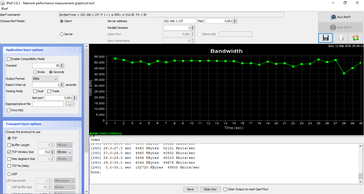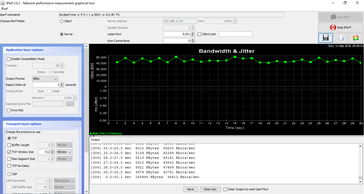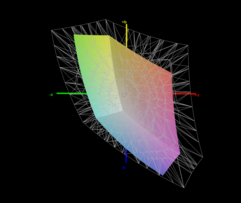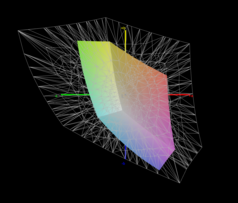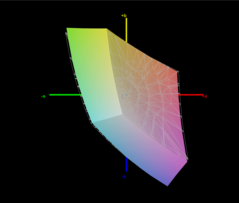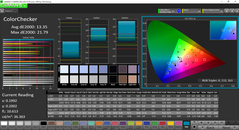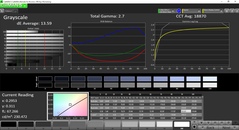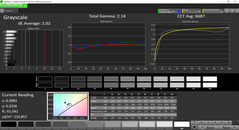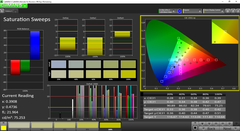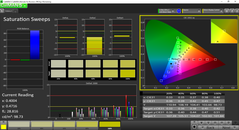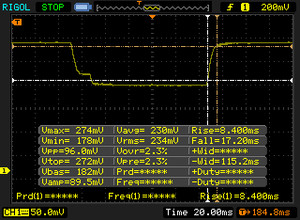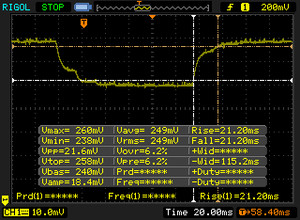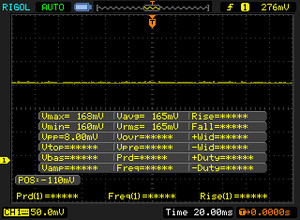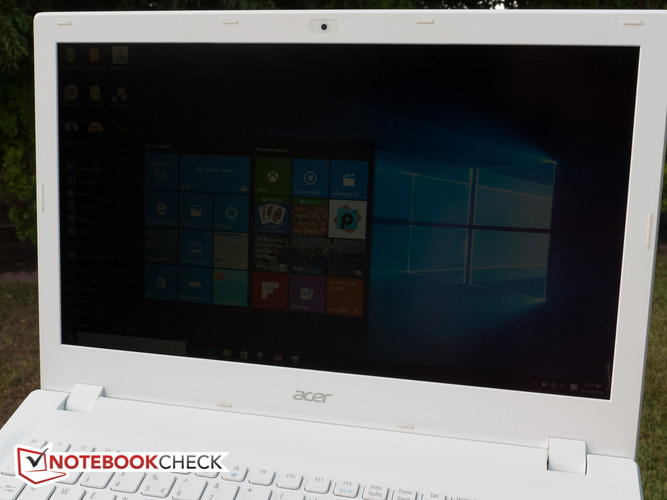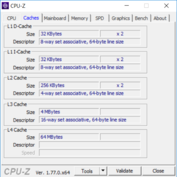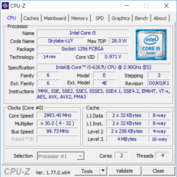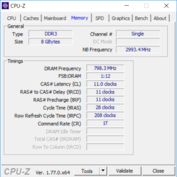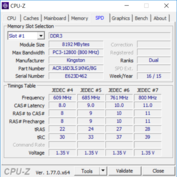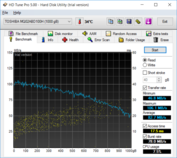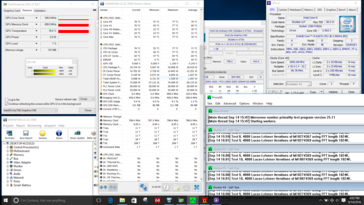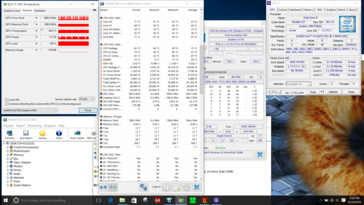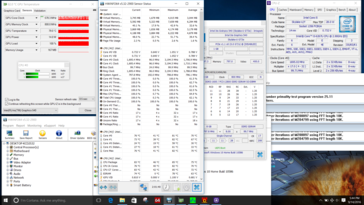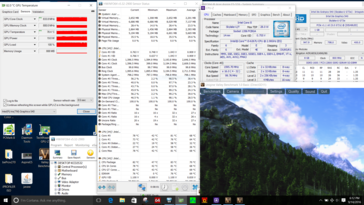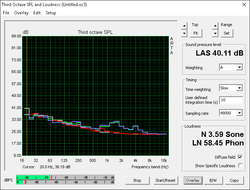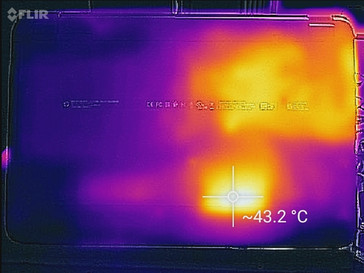Acer Aspire E5-574-53YZ Notebook Review

The Acer Aspire E5-574-53YZ is one of the many models in Acer's enduring E5-series of more basic, entry to mid-level notebooks. Instead of providing a configurator - allowing the user to pick and choose components at the time of purchase - Acer simply sells a plethora of versions on their own website as well as through various other retailers. A quick check of the manufacturer's e-store at the time of writing revealed 50 E5 notebooks, with the 15-inch version making up the majority and only a handful of 17-inch notebooks available for purchase. Acer obviously considers the 15-inch notebooks to be their bread-and-butter offering. Although Acer offers many models with Core i-processors, there are versions with AMD A, E, and FX-series CPUs as well as Pentium and Celeron processors. Speaking of the hardware: hard drives sizes range from 500 GB platter-based drives to 256 GB SSDs and RAM from 4 to 16 GB. Some versions are also equipped with dedicated GPUs (denoted by a "G" at the end of the 3-digit code following the model series). Prices range from $300 for the E5-521 AMD E2 model to up to $800 for the E5-573G with i7 CPU, 16 GB of RAM and dedicated Nvidia GeForce 940M.
We've reviewed various E5 models over the last couple years - our last test candidate was the E5-552G with AMD FX processor and Radeon crossfire dual graphics. The model on our test bench this time comes equipped with Core i5-6267U processor, 8 GB of RAM and a standard, platter-based 1 TB hard drive. As of now, this model does not seem to be available through Acer or any retail channels - at least a search on the web turned up nothing. Given the general affordability of E5-series notebooks, we don't expect this particular configuration to break the bank, either.
Case
Given the price range and the low-to-midrange status of the series, we'll have to forget any notions of upscale design elements or high-end materials: the Aspire E5-574 is made entirely from plastic. Our particular example is completely white - well, more of a cream color than a pure white, actually - but depending on the model and hardware chosen, the E5 can be black, silver blue, yellow, or red - all with a black lid. The lid and the bottom of the base unit feature what Acer calls a "textured metallic finish". In our opinion - color choice aside - the texture on our sample looks a lot more like good old-fashioned linen than any type of metal. The keyboard tray and palm rests on the other hand feature a crosshatch pattern. Either surface texture provides ample grip even for very sweaty hands and is completely impervious to finger prints. In case of the white review sample, only time will tell if the surface can stand up to long-term use or if discoloration of the plastic might be an issue down the line.
As far as the size is concerned, the E5-574 doesn't break new grounds: it's a little over one inch thick, 15 inches wide, and 10 inches deep. The build quality is actually pretty decent with even gaps with no protruding plastic elements or sharp corners. While the base unit is torsionally quite rigid, the display lid wobbles and flexes even when even very light twisting forces are applied and the picture distorts when pushing on the back of the lid. Even so, the flexibility seems to have no detrimental effects, as there are absolutely no creaking sounds and no permanent deformations. The hinges hold the display - which opens to a pretty generous 145 degrees - quite securely with minimal bouncing. It helps of course that this is not a touchscreen device.
From a footprint perspective, the E5-574 is generally within a few mm of competing 15.6-inch notebooks. At 29.2 mm, the notebook is slightly thicker than the Toshiba Satellite C55-C-1NE or the HP Pavilion 15-ab022ng at 23.5 mm and 25.2 mm, respectively. Only the Thinkpad E560 comes close at 27.1 mm. Even so, the E5-574-53YZ looks slimmer than it is thanks to the beveled front edge. Our graphic below shows the review notebook compared to other 15.6-inch competitors. Weight is mid-pack at 2.24 kg (4.94 lbs), but with weights ranging from 2.11 kg for the HP ProBook 450 G3 to 2.35 kg for the Lenovo ThinkPad E560, the gap between the lightest and the heaviest is actually quite small. That said, we also need to consider that the E5 comes with an optical drive as well.
Connectivity
Aside from the aforementioned DVD burner - a rarity these days - the E5-574 is modestly equipped as far as the selection of physical ports is concerned. USB 3.1 Type-C can't be expected of course at this price point, but the USB 2.0 port on the right side seems antiquated. VGA also seems outdated, but some users might still have the need to hook up an old monitor or projector. The port distribution is less than ideal with the majority of ports on the left side towards the front of the unit. Left handers are going to have some issues using a mouse when a stiffer HDMI cable is plugged into the corresponding port.
SD Card Reader
At 26.6 MB/s during the transfer test, the card reader is decidedly sluggish - so slow, that we suspect it tops out at USB 2.0 speeds. The Dell XPS 13 2016 9350, for example, achieves about 135 MB/s when running the same test. Of course, given the most likely usage scenarios for this type of notebook, high transfer speeds are not going to be a top priority for potential purchasers. As always, we conduct our test with the Toshiba Exceria Pro SDXC 64 GB UHS-II reference card.
| SD Card Reader | |
| average JPG Copy Test (av. of 3 runs) | |
| HP ProBook 450 G3 | |
| Toshiba Satellite C55-C-1NE | |
| Lenovo ThinkPad E560 20EV000MGE | |
| Lenovo B50-10 80QR0013GE | |
| Acer Aspire E5-574-53YZ | |
| Acer Aspire V3-372-57CW | |
| maximum AS SSD Seq Read Test (1GB) | |
| Toshiba Satellite C55-C-1NE | |
| Lenovo B50-10 80QR0013GE | |
| HP ProBook 450 G3 | |
| Acer Aspire E5-574-53YZ | |
| Acer Aspire V3-372-57CW | |
Communication
The Aspire E5-574-53YZ comes equipped with both cable-bound Ethernet (Realtek RTL8168/8111 Gigabit LAN) as well as WiFi, courtesy of an Atheros AR9565 (b/g/n) module. The later is restricted to 2.4 GHz and the maximum throughput is limited. Real-world transfer speeds top out at about 40 mbps one meter away from our Linksys EA8500 802.11ac test router according to the Jperf tests (see screenshots below).
| Networking | |
| WiFi Speed Client 1m | |
| WiFi Speed Server 1m |
Accessories
Our review notebook shipped without the box, so we only received the notebook and the power adapter. The latter supplies 45 watts and is - at 246 g - also quite light.
Maintenance
The E5 doesn't have any dedicated maintenance flaps, so getting access to the hardware requires the removal of the bottom tray. Even after removing a total of 18 screws, we weren't successful in our attempts to move the bottom, so we didn't proceed to avoid damaging the unit.
Warranty
The Aspire E5 notebooks are covered against manufacturer's defects by a one-year limited warranty. Extended warranties should be available, but since our SNID didn't register on Acer's website, we can't provide any details as far as the coverage or cost are concerned.
Input Devices
Keyboard
The chiclet-style keyboard is a decent enough performer for a budget machine. The main keys, which measure 15 mm, are slightly concave and rough to the touch, so the fingertips don't tend to slide around at all no matter the typing speed. The dedicated number pad on the right side has keys which are slightly more narrow at 12 mm; the size of the function row keys is reduced even further. The up and down arrow keys are half the size of the left and right arrow keys, which makes navigating more cumbersome. Even though the flex in the middle of the keyboard is not that extensive, the overall feel is somewhat mushy - we would have liked a tad more feedback. The keys also rattle a bit at higher typing speeds, so noise-sensitive users might have to look elsewhere. A backlit keyboard is not offered on this particular model, although some models in the series (interestingly enough, those equipped with AMD A12 CPUs) do. Still, we are nitpicky: for an inexpensive machine, the overall typing experience is acceptable.
Touchpad
At 10.6 cm x 7.8 cm, the clickpad is large enough for comfortable cursor movement. Because of the dedicated number pad, the touchpad is moved over to the left, which might take some time getting used to. The surface is completely smooth and allows the fingers to glide easily. Unfortunately, there is no dedicated clickpad software, so the user has to make do with the Windows mouse & touchpad settings. The click response is decent, although the touchpad rattles quite loudly when double-tapping - enough so that we found it to be annoying.
Display
The matte 15.6-inch display panel from AUO uses TN technology is identical to the one used in the Aspire E5-552G, so the performance is very similar, given the normal amount of panel variation. The average brightness of 209 nits is less than stellar, but not out of the ordinary - other, more expensive notebooks aren't any brighter. At least the panel features Full-HD resolution (1920 x 1080 pixels); many competitors with TN panels are still stuck at a - at least for this screen size - pedestrian resolution of 1366 x 768 pixels. The contrast ratio of about 600:1 is pretty decent and better than what we usually find in this price range.
| |||||||||||||||||||||||||
Brightness Distribution: 86 %
Center on Battery: 213.4 cd/m²
Contrast: 608:1 (Black: 0.351 cd/m²)
ΔE ColorChecker Calman: 13.35 | ∀{0.5-29.43 Ø4.77}
ΔE Greyscale Calman: 13.59 | ∀{0.09-98 Ø5}
56.01% sRGB (Argyll 1.6.3 3D)
38.44% AdobeRGB 1998 (Argyll 1.6.3 3D)
38.44% AdobeRGB 1998 (Argyll 3D)
56% sRGB (Argyll 3D)
37.21% Display P3 (Argyll 3D)
Gamma: 2.7
CCT: 18870 K
| Acer Aspire E5-574-53YZ AU Optronics AUO38ED / AUO B156HTN03.8, TN, 15.6", 1920x1080 | HP ProBook 450 G3 AU Optronics, TN LED, 15.6", 1920x1080 | Lenovo ThinkPad E560 20EV000MGE Lenovo N156B6-L07, TN LED, 15.6", 1366x768 | HP Pavilion 15-ab022ng BOE, TN LED, 15.6", 1920x1080 | Lenovo B50-10 80QR0013GE Chi Mei N156BGE-EA2, TN LED, 15.6", 1366x768 | Toshiba Satellite C55-C-1NE 156AT37-T01 (SDC4141), TN, 15.6", 1366x768 | |
|---|---|---|---|---|---|---|
| Display | 2% | 1% | 19% | 8% | -1% | |
| Display P3 Coverage (%) | 37.21 | 38.1 2% | 37.63 1% | 44.11 19% | 40.21 8% | 36.7 -1% |
| sRGB Coverage (%) | 56 | 57.3 2% | 56.7 1% | 66.4 19% | 60.1 7% | 55.3 -1% |
| AdobeRGB 1998 Coverage (%) | 38.44 | 39.37 2% | 38.88 1% | 45.57 19% | 41.56 8% | 37.92 -1% |
| Response Times | -3% | -4% | 28% | 35% | ||
| Response Time Grey 50% / Grey 80% * (ms) | 42.4 ? | 41.2 ? 3% | 50 ? -18% | 28 ? 34% | 22 ? 48% | |
| Response Time Black / White * (ms) | 25.6 ? | 28 ? -9% | 23 ? 10% | 20 ? 22% | 20 ? 22% | |
| PWM Frequency (Hz) | 200 ? | 200 ? | ||||
| Screen | 2% | -2% | -8% | 9% | -6% | |
| Brightness middle (cd/m²) | 213.4 | 211 -1% | 241 13% | 223 4% | 245 15% | 251 18% |
| Brightness (cd/m²) | 209 | 214 2% | 226 8% | 215 3% | 230 10% | 236 13% |
| Brightness Distribution (%) | 86 | 91 6% | 89 3% | 83 -3% | 84 -2% | 85 -1% |
| Black Level * (cd/m²) | 0.351 | 0.43 -23% | 0.48 -37% | 0.76 -117% | 0.46 -31% | 0.44 -25% |
| Contrast (:1) | 608 | 491 -19% | 502 -17% | 293 -52% | 533 -12% | 570 -6% |
| Colorchecker dE 2000 * | 13.35 | 9.25 31% | 12.43 7% | 8.5 36% | 8.34 38% | 14.58 -9% |
| Colorchecker dE 2000 max. * | 21.79 | 21.03 3% | 12.31 44% | 24.59 -13% | ||
| Greyscale dE 2000 * | 13.59 | 9.83 28% | 13.24 3% | 9.35 31% | 9.48 30% | 16.8 -24% |
| Gamma | 2.7 81% | 2.82 78% | 2.61 84% | 2.46 89% | 2.38 92% | 2.33 94% |
| CCT | 18870 34% | 10890 60% | 15733 41% | 10402 62% | 10624 61% | 27039 24% |
| Color Space (Percent of AdobeRGB 1998) (%) | 38.44 | 36.4 -5% | 36 -6% | 42 9% | 38 -1% | 35 -9% |
| Color Space (Percent of sRGB) (%) | 56.01 | 57.3 2% | 57 2% | 66 18% | 57 2% | 56 0% |
| Total Average (Program / Settings) | 0% /
2% | -2% /
-2% | 6% /
-1% | 15% /
11% | 9% /
1% |
* ... smaller is better
Like other budget displays, the panel in the Acer uses doesn't come even close to offer full sRGB coverage, let alone coverage of the larger AdobeRGB color space. According to our measurements, sRGB coverage is only 56 %, so we can't really recommend the E5 for frequent photo or video editing.
Our measurements with the X-Rite spectrophotometer reveal very underwhelming color and grayscale as shipped with average DeltaE-deviations of above 13 for both. The display is very cold at close to 19000K. Calibration markedly improves the results with the DeltaE deviations now at about 3.6 and 2, respectively and the CCT average dropping to a much more comfortable 6690K. Colors also stay reasonably accurate at all but the highest saturation level.
Display Response Times
| ↔ Response Time Black to White | ||
|---|---|---|
| 25.6 ms ... rise ↗ and fall ↘ combined | ↗ 8.4 ms rise | |
| ↘ 17.2 ms fall | ||
| The screen shows relatively slow response rates in our tests and may be too slow for gamers. In comparison, all tested devices range from 0.1 (minimum) to 240 (maximum) ms. » 60 % of all devices are better. This means that the measured response time is worse than the average of all tested devices (20.2 ms). | ||
| ↔ Response Time 50% Grey to 80% Grey | ||
| 42.4 ms ... rise ↗ and fall ↘ combined | ↗ 21.2 ms rise | |
| ↘ 21.2 ms fall | ||
| The screen shows slow response rates in our tests and will be unsatisfactory for gamers. In comparison, all tested devices range from 0.165 (minimum) to 636 (maximum) ms. » 69 % of all devices are better. This means that the measured response time is worse than the average of all tested devices (31.6 ms). | ||
Screen Flickering / PWM (Pulse-Width Modulation)
| Screen flickering / PWM not detected | |||
In comparison: 53 % of all tested devices do not use PWM to dim the display. If PWM was detected, an average of 8080 (minimum: 5 - maximum: 343500) Hz was measured. | |||
Outdoor usability is rather poor because of the very low display brightness. At least the TN panel is non-glare, which makes working in the shade possible. Under a cloudy sky we struggled to read the display content since the display washes out easily when light hits it and direct sunlight is absolutely out of the question. Most IPS panels are significantly brighter and are a much better choice for users who need to venture outside a lot.
Given that this is a TN panel, viewing stability is naturally poor. While changes in the horizontal plane don't impact the picture quality quite as much, changes in the vertical plane are followed either by darkening and eventual inversion when the display is tilted downward or a significant color shift towards yellow/green when the display is viewed from below. Watching a movie requires careful screen adjustments and might not be that enjoyable when sharing the screen.
Performance
The Aspire E5-574-53YZ comes equipped with a dual-core Intel Core i5-6267U, integrated Iris GPU, and 8 GB of RAM. The RAM chip occupies one of the two available slots and thus runs in single-channel mode. As we mentioned in our introduction, the E5 is available with entry-level processors such as the AMD A and E series processors as well as Intel Celeron and Pentium chips, so the i5 is certainly one of the more powerful options. One of the 15.6-inch models is also available with i7-6500 processor and a dedicated Nvidia GeForce 940MX graphics card.
Processor
The dual-core Intel Core i5-6267U is part of Intel's Skylake architecture and is clocked at 2.9 - 3.3 GHz (two cores @ 3.1 GHz) according to Intel's spec sheet. Interestingly enough, we never observed a single core exceeding a clock speed of 3.2 GHz or both cores exceeding 3.0 GHz. The maximum TDP is 28 watts, so the CPU offers better performance than its Ultrabook-siblings with a TDP of 15 watts. The downside is of course additional power consumption and thus heat dissipation. According to the Cinebench R15 benchmark test, the performance of the i5-6267U slightly surpasses the Core i7-6500U, which is a CPU restricted to a TDP of 15 watts. The only other notebook in our database with the i5-6267U is not easily compared to the review candidate: for their Aspire V3-372-57CW, Acer allows a TDP of 35 watts, which of course increases the performance, although not significantly (+ 5 % for both single and multi-core tests).
| Super Pi Mod 1.5 XS 32M - 32M | |
| Acer Aspire E5-574-53YZ | |
| Acer Aspire V3-372-57CW | |
* ... smaller is better
System Performance
The system performance according to PCMark 8 is generally a bit higher than what we've seen from similar systems with platter-based hard drives. Compared to the HP Pavilion or the Lenovo Thinkpad E560, the E5 scores up to 24 % higher, depending on the subtest. At the same time, it trails the Acer V3-372 with the same CPU, but higher TDP and SSD by up to 11 %.
Overall system response is still fairly fast, even though users coming from a system with SSD will certainly miss the snappier performance especially when loading applications.
| PCMark 8 Home Score Accelerated v2 | 3665 points | |
| PCMark 8 Creative Score Accelerated v2 | 4403 points | |
| PCMark 8 Work Score Accelerated v2 | 4408 points | |
Help | ||
Storage Devices
The Aspire E5-574-53YZ comes equipped with a 5400 RPM, 1 TB conventional hard drive from Toshiba which offers plenty of storage. The performance is as expected with an average transfer rate of about 83 MB/s according to HDTune. Any SSD - even the most basic models - offer much higher 4K read and write speeds, which in tunr accelerates the Windows bootup and program starts. Although we were unable to remove the bottom tray, crafty users can likely figure out how to swap out the 2.5-inch platter-based drive for an SSD for much more responsive performance.
| Acer Aspire E5-574-53YZ Toshiba MQ02ABD100H | HP ProBook 450 G3 Seagate ST500LM021-1KJ15 | Lenovo ThinkPad E560 20EV000MGE Western Digital WD Black Mobile 500GB (WD5000LPLX) | HP Pavilion 15-ab022ng HGST Travelstar 5K1000 HTS541010A9E680 | Lenovo B50-10 80QR0013GE Seagate Momentus Thin ST500LT012-1DG142 | Toshiba Satellite C55-C-1NE Toshiba MQ01ABD100 | Acer Aspire V3-372-57CW Kingston RBU-SNS8152S3256GG2 | |
|---|---|---|---|---|---|---|---|
| CrystalDiskMark 3.0 | 44% | 74% | 26% | 24% | 17% | 20297% | |
| Read Seq (MB/s) | 100.8 | 122.8 22% | 120.4 19% | 93.4 -7% | 103.5 3% | 105.6 5% | 515 411% |
| Write Seq (MB/s) | 57.4 | 123.5 115% | 123.1 114% | 91.1 59% | 91.1 59% | 93.4 63% | 338 489% |
| Read 512 (MB/s) | 31.19 | 33.14 6% | 34.31 10% | 31.42 1% | 33.74 8% | 31.7 2% | 368.1 1080% |
| Write 512 (MB/s) | 38.67 | 56.5 46% | 66.8 73% | 34.81 -10% | 38.77 0% | 27.54 -29% | 338.6 776% |
| Read 4k (MB/s) | 0.509 | 0.341 -33% | 0.373 -27% | 0.384 -25% | 0.374 -27% | 0.374 -27% | 28.88 5574% |
| Write 4k (MB/s) | 0.615 | 0.721 17% | 1.29 110% | 0.85 38% | 0.649 6% | 0.72 17% | 74.2 11965% |
| Read 4k QD32 (MB/s) | 0.351 | 0.897 156% | 0.976 178% | 0.729 108% | 0.818 133% | 0.694 98% | 319.9 91040% |
| Write 4k QD32 (MB/s) | 0.605 | 0.727 20% | 1.285 112% | 0.871 44% | 0.648 7% | 0.646 7% | 309.4 51040% |
GPU Performance
According to Intel, the Core i5-6267U comes with the Iris Graphics 550 with a maximum clock speed of 1050 MHz. Various tools we used identified the GPU as an Intel Iris 540, however. According to AIDA64 Extreme, the GPU clock can range from 300 - 1050 MH. Alas: during our benchmarks, the GPU never exceeded 1000 MHz. Be it as it may, the graphics unit features 48 execution units and 64 MB of dedicated eDRAM cache and thus offers much improved performance compared to previous-generation integrated graphics cards and even some dedicated GPUs. Case in point: the Acer's score achieved during the 3DMark 11 benchmark surpasses that of the HP Pavilion 15-ab022ng with dedicated GeForce 940M by about 10 %. For more info on the Iris Graphics 550, please visit our dedicated page.
| 3DMark | |
| 1280x720 Cloud Gate Standard Graphics | |
| Acer Aspire V3-372-57CW | |
| Acer Aspire E5-574-53YZ | |
| HP Pavilion 15-ab022ng | |
| Toshiba Satellite C55-C-1NE | |
| HP ProBook 450 G3 | |
| Lenovo ThinkPad E560 20EV000MGE | |
| Lenovo B50-10 80QR0013GE | |
| 1920x1080 Fire Strike Graphics | |
| HP Pavilion 15-ab022ng | |
| Acer Aspire V3-372-57CW | |
| Toshiba Satellite C55-C-1NE | |
| Acer Aspire E5-574-53YZ | |
| HP ProBook 450 G3 | |
| Lenovo ThinkPad E560 20EV000MGE | |
| 1920x1080 Ice Storm Extreme Graphics | |
| Acer Aspire V3-372-57CW | |
| 3DMark 11 Performance | 2567 points | |
| 3DMark Ice Storm Standard Score | 46105 points | |
| 3DMark Cloud Gate Standard Score | 6995 points | |
| 3DMark Fire Strike Score | 1083 points | |
Help | ||
Gaming Performance
Most older games run fluently even at higher settings and the native Full-HD resolution. Current titles are a different story, as the performance isn't sufficient for even moderately high resolutions and low settings. We should add here that we had issues with Rise of the Tomb Raider, as the game would crash during the benchmark in roughly the same spot every single time. Likely this is caused by the driver, so there's hope that future updates will alleviate the problems.
| BioShock Infinite | |
| 1920x1080 Ultra Preset, DX11 (DDOF) | |
| Acer Aspire V3-372-57CW | |
| Acer Aspire E5-574-53YZ | |
| 1366x768 High Preset | |
| Acer Aspire V3-372-57CW | |
| Acer Aspire E5-574-53YZ | |
| Toshiba Satellite C55-C-1NE | |
| Lenovo ThinkPad E560 20EV000MGE | |
| Lenovo B50-10 80QR0013GE | |
| 1366x768 Medium Preset | |
| Acer Aspire V3-372-57CW | |
| Acer Aspire E5-574-53YZ | |
| Toshiba Satellite C55-C-1NE | |
| Lenovo ThinkPad E560 20EV000MGE | |
| Lenovo B50-10 80QR0013GE | |
| 1280x720 Very Low Preset | |
| Acer Aspire V3-372-57CW | |
| Acer Aspire E5-574-53YZ | |
| Toshiba Satellite C55-C-1NE | |
| Lenovo ThinkPad E560 20EV000MGE | |
| Lenovo B50-10 80QR0013GE | |
| low | med. | high | ultra | |
|---|---|---|---|---|
| Hitman: Absolution (2012) | 35.5 | 26 | 21.8 | 13.6 |
| BioShock Infinite (2013) | 74.2 | 44.8 | 38.2 | 8.9 |
| Middle-earth: Shadow of Mordor (2014) | 41.2 | 26.4 | 14.6 | 11.6 |
Stress Test
To identify potential throttling or stability issues, we use the tools Prime95 and Furmark to stress the CPU and GPU. With Prime95 running, the CPU remained at 3 GHz and a temperature maximum of 75 degrees C. Maximum GPU load with Furmark resulted in the GPU rapidly fluctuating between 300 and 1 GHz with an average of only 490 MHz, so throttling clearly occurs, albeit only for brief moments. Annoying here is that the notebook will change the fan speed - from low to high and back - about every 15-20 seconds or so. Interestingly enough, the GPU runs at an higher average of 580 MHz when full CPU and GPU load is applied by running both Prime95 and FurMark at the same time. The CPU remained at a stable 1.7 GHz for the most part, although one or the other core would occasionally "take a break" and dip down to 400 MHz. The temperatures reached a maximum of 82 degrees at one point with an average of about 75 degrees during the run. Gaming loads are represented more accurately by running Unigine Valley. Here, both the CPU and the GPU see higher clockspeeds at 2.7 GHz and 835 MHz with the average temperature at 71 degrees.
A subsequent run of 3DMark 11 showed identical performance, so heat buildup is clearly not an issue. With the Acer running on battery, the score dropped by about 8 %. A look at the sub-scores shows that a lower graphics score (2202 vs. 2421 points) is responsible for the decrease.
| CPU Clock (GHz) | GPU Clock (MHz) | Average CPU Temperature (°C) | Average GPU Temperature (°C) | |
| Prime95 Stress | 3.0 | - | 71 | - |
| FurMark Stress | - | 490 | - | 69 |
| Prime95 + FurMark Stress | 1.7 | 580 | 75 | 75 |
| Unigine Heaven Stress | 2.7 | 835 | 71 | 71 |
Emissions
System Noise
The Acer Aspire E5-574-53YZ is very quiet at idle with the whirring and clicking of the hard drive as the more audible component even when the fan is spinning. During load, the system reaches a maximum of 41 dB and is certainly quite audible at this point, although the fan frequency isn't that obtrusive. As mentioned earlier, depending on the type of load applied, it is possible that the fan fluctuates between two levels every 15-20 seconds, which we find to be much more annoying than steady-state.
Noise level
| Idle |
| 31 / 31 / 31 dB(A) |
| Load |
| 39.1 / 41 dB(A) |
 | ||
30 dB silent 40 dB(A) audible 50 dB(A) loud |
||
min: | ||
| Acer Aspire E5-574-53YZ Iris Graphics 550, 6267U, Toshiba MQ02ABD100H | HP ProBook 450 G3 HD Graphics 520, 6200U, Seagate ST500LM021-1KJ15 | Lenovo ThinkPad E560 20EV000MGE HD Graphics 520, 6100U, Western Digital WD Black Mobile 500GB (WD5000LPLX) | HP Pavilion 15-ab022ng GeForce 940M, 5500U, HGST Travelstar 5K1000 HTS541010A9E680 | Lenovo B50-10 80QR0013GE HD Graphics (Bay Trail), N3540, Seagate Momentus Thin ST500LT012-1DG142 | Toshiba Satellite C55-C-1NE GeForce 920M, 5005U, Toshiba MQ01ABD100 | |
|---|---|---|---|---|---|---|
| Noise | 9% | -1% | -15% | 0% | -2% | |
| off / environment * (dB) | 28.8 | 31.2 -8% | 31.2 -8% | 31.3 -9% | ||
| Idle Minimum * (dB) | 31 | 29.7 4% | 32.3 -4% | 34.5 -11% | 33.5 -8% | 32.1 -4% |
| Idle Average * (dB) | 31 | 29.7 4% | 32.3 -4% | 34.5 -11% | 33.5 -8% | 32.1 -4% |
| Idle Maximum * (dB) | 31 | 29.7 4% | 32.5 -5% | 34.5 -11% | 33.5 -8% | 33.1 -7% |
| Load Average * (dB) | 39.1 | 33.1 15% | 36 8% | 44.1 -13% | 33.5 14% | 37.8 3% |
| Load Maximum * (dB) | 41 | 34.2 17% | 38.8 5% | 52.5 -28% | 33.5 18% | 37.7 8% |
* ... smaller is better
Temperature
High temperatures are never a concern. During idle, the system topped out at about 35 degrees C on the bottom left corner; the palm rests stayed a bit cooler at about 31 and 33 for the left and right side, respectively. Many systems - for example, the HP Pavilion 15-ab022ng - manage to stay under 30 degrees C though. Under load, the notebook reaches about 43 degrees in the middle of the unit towards the back while the bottom reaches a maximum of 42 degrees C - still low enough to work with the notebook on the lap. The Lenovo Thinkpad on the other hand only reaches a - much lower - maximum of 33 degrees C.
(±) The maximum temperature on the upper side is 43.2 °C / 110 F, compared to the average of 36.9 °C / 98 F, ranging from 21.1 to 71 °C for the class Multimedia.
(±) The bottom heats up to a maximum of 42 °C / 108 F, compared to the average of 39.2 °C / 103 F
(+) In idle usage, the average temperature for the upper side is 30.1 °C / 86 F, compared to the device average of 31.3 °C / 88 F.
(+) The palmrests and touchpad are reaching skin temperature as a maximum (34.8 °C / 94.6 F) and are therefore not hot.
(-) The average temperature of the palmrest area of similar devices was 28.7 °C / 83.7 F (-6.1 °C / -10.9 F).
Speakers
The speakers, which are located on the bottom front corners and fire downwards, sound fairly decent for a budget system. They don't get very loud though - although the volume is sufficient for medium-sized rooms - and at maximum volume settings, there's a noticeable amount of distortion. Bass is almost completely lacking - slightly better than what most Ultrabooks have to offer, but not nearly as good as systems with larger speaker enclosures - but the mids are surprisingly well defined and balanced. Watching movies or videos certainly isn't a problem, but for extended listening sessions we do recommend headphones or external speakers.
Acer Aspire E5-574-53YZ audio analysis
(-) | not very loud speakers (62.7 dB)
Bass 100 - 315 Hz
(-) | nearly no bass - on average 23.2% lower than median
(±) | linearity of bass is average (12% delta to prev. frequency)
Mids 400 - 2000 Hz
(+) | balanced mids - only 4.5% away from median
(±) | linearity of mids is average (7.6% delta to prev. frequency)
Highs 2 - 16 kHz
(±) | higher highs - on average 7.1% higher than median
(±) | linearity of highs is average (9.7% delta to prev. frequency)
Overall 100 - 16.000 Hz
(-) | overall sound is not linear (30.3% difference to median)
Compared to same class
» 95% of all tested devices in this class were better, 2% similar, 3% worse
» The best had a delta of 5%, average was 17%, worst was 45%
Compared to all devices tested
» 88% of all tested devices were better, 3% similar, 9% worse
» The best had a delta of 4%, average was 24%, worst was 134%
Apple MacBook 12 (Early 2016) 1.1 GHz audio analysis
(+) | speakers can play relatively loud (83.6 dB)
Bass 100 - 315 Hz
(±) | reduced bass - on average 11.3% lower than median
(±) | linearity of bass is average (14.2% delta to prev. frequency)
Mids 400 - 2000 Hz
(+) | balanced mids - only 2.4% away from median
(+) | mids are linear (5.5% delta to prev. frequency)
Highs 2 - 16 kHz
(+) | balanced highs - only 2% away from median
(+) | highs are linear (4.5% delta to prev. frequency)
Overall 100 - 16.000 Hz
(+) | overall sound is linear (10.2% difference to median)
Compared to same class
» 7% of all tested devices in this class were better, 2% similar, 91% worse
» The best had a delta of 5%, average was 18%, worst was 53%
Compared to all devices tested
» 4% of all tested devices were better, 1% similar, 94% worse
» The best had a delta of 4%, average was 24%, worst was 134%
Frequency Comparison (Checkbox selectable!)
Graph 1: Pink Noise 100% Vol.; Graph 2: Audio off
Energy Management
Power Consumption
The power consumption is incredibly high during idle at an average of about 14 watts - some competitors only require half as much. The load average of about 52 watt is also very high and surpasses the Aspire V3-372-57CW (TDP of 35 watts) by about 15 %. The power adapter is only rated for 45 watts and reaches 56 degrees C - too much for comfort.
| Off / Standby | |
| Idle | |
| Load |
|
Key:
min: | |
| Acer Aspire E5-574-53YZ 6267U, Iris Graphics 550, Toshiba MQ02ABD100H, TN, 1920x1080, 15.6" | HP ProBook 450 G3 6200U, HD Graphics 520, Seagate ST500LM021-1KJ15, TN LED, 1920x1080, 15.6" | Lenovo ThinkPad E560 20EV000MGE 6100U, HD Graphics 520, Western Digital WD Black Mobile 500GB (WD5000LPLX), TN LED, 1366x768, 15.6" | HP Pavilion 15-ab022ng 5500U, GeForce 940M, HGST Travelstar 5K1000 HTS541010A9E680, TN LED, 1920x1080, 15.6" | Lenovo B50-10 80QR0013GE N3540, HD Graphics (Bay Trail), Seagate Momentus Thin ST500LT012-1DG142, TN LED, 1366x768, 15.6" | Toshiba Satellite C55-C-1NE 5005U, GeForce 920M, Toshiba MQ01ABD100, TN, 1366x768, 15.6" | Acer Aspire V3-372-57CW 6267U, Iris Graphics 550, Kingston RBU-SNS8152S3256GG2, IPS, 1920x1080, 13.3" | |
|---|---|---|---|---|---|---|---|
| Power Consumption | 41% | 49% | 26% | 56% | 44% | 37% | |
| Idle Minimum * (Watt) | 11.84 | 4.9 59% | 5.2 56% | 4.8 59% | 4.8 59% | 4.2 65% | 3.4 71% |
| Idle Average * (Watt) | 14.16 | 8.2 42% | 7.25 49% | 8.1 43% | 7.5 47% | 6.6 53% | 6.5 54% |
| Idle Maximum * (Watt) | 14.46 | 9 38% | 7.9 45% | 8.3 43% | 9.2 36% | 7.5 48% | 7 52% |
| Load Average * (Watt) | 51.69 | 30.1 42% | 25.1 51% | 42.5 18% | 16 69% | 36.3 30% | 44.5 14% |
| Load Maximum * (Watt) | 46.56 | 36.1 22% | 25.1 46% | 61.1 -31% | 15.4 67% | 36.5 22% | 49.5 -6% |
* ... smaller is better
Battery Life
A smallish battery with 37 Wh and extremely high power consumption - that doesn't bode well for the battery life. And indeed: the Acer Aspire E5-574-53YZ has by far the shortest battery life in our direct comparison. Even the HP Pavilion 15-ab022ng, which has the second shortest recorded run times, lasts nearly 50 % longer on a charge during the WiFi test with the display set to 150 nits and the balanced profile enabled. Users who need to stay away from outlets frequently are much better off with a different system.
| Acer Aspire E5-574-53YZ 6267U, Iris Graphics 550, 37 Wh | HP ProBook 450 G3 6200U, HD Graphics 520, 44 Wh | Lenovo ThinkPad E560 20EV000MGE 6100U, HD Graphics 520, 48 Wh | HP Pavilion 15-ab022ng 5500U, GeForce 940M, 41 Wh | Lenovo B50-10 80QR0013GE N3540, HD Graphics (Bay Trail), 24 Wh | Toshiba Satellite C55-C-1NE 5005U, GeForce 920M, 44 Wh | Acer Aspire V3-372-57CW 6267U, Iris Graphics 550, 51 Wh | |
|---|---|---|---|---|---|---|---|
| Battery runtime | 77% | 198% | 68% | 17% | 103% | 215% | |
| Reader / Idle (h) | 4.6 | 9.6 109% | 14.8 222% | 9.4 104% | 17.3 276% | ||
| WiFi v1.3 (h) | 3 | 5.2 73% | 9.4 213% | 4.5 50% | 3.5 17% | 6.1 103% | 6.9 130% |
| Load (h) | 1 | 1.5 50% | 2.6 160% | 1.5 50% | 3.4 240% |
Pros
Cons
Verdict
The Acer Aspire E5-574-53YZ is a well-performing system with good build quality - the somewhat unstable display lid notwithstanding - and overall decent ergonomics. It is held back by two major flaws: firstly, the display is very inaccurate unless calibrated and lacks sufficient brightness for outdoor use. Secondly, the battery life is downright mediocre. We aren't sure why exactly the power consumption is so high compared to others, but Acer needs to go back to the drawing board here and work on reducing it across the board. As a desktop replacement for word processing and web browsing as well as the occasional gaming session, the E5 is not necessarily a bad choice.
Users looking for an affordable system will likely be satisfied with the Aspire E5 - provided mobility isn't a top priority.
Acer Aspire E5-574-53YZ
- 09/15/2016 v5.1 (old)
Bernhard Pechlaner