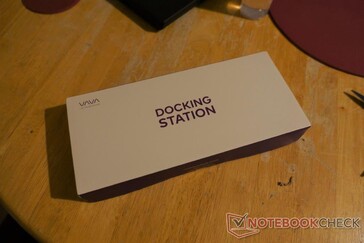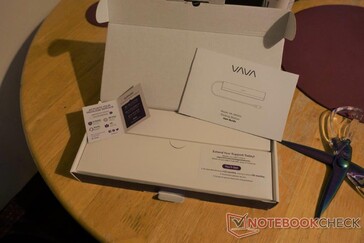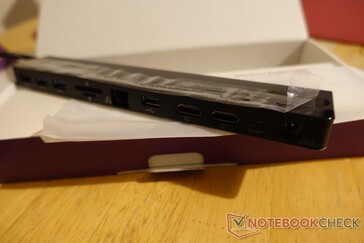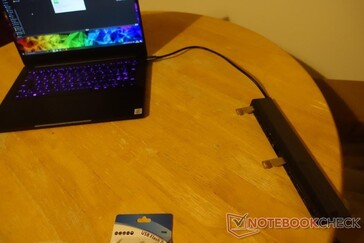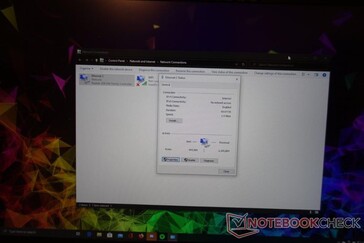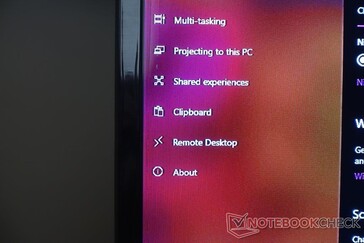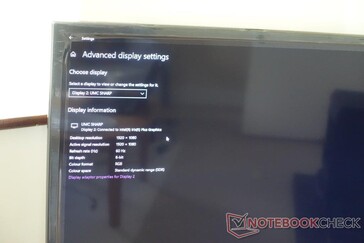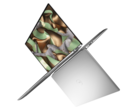VAVA is RAVPOWER's new brand for its non-charger devices. These include a range of multiport adapter-type hubs for PCs that may only have USB type C ports. The 12-in-1 Docking Station may add various kinds of I/O options back to such machines, including:
- 2 USB type A 3.0 ports
- 2 USB type A 2.0 ports
- dual HDMI ports, rated for up to 4K videos
- a microSD card slot
- an SD card slot
- an RJ45 jack for Gigabit Ethernet
- 1 USB type C port, albeit for Power Delivery (PD) only
- 1 3.5 mm audio jack
First Impressions
The VAVA 12-in-1 looks decently high-end out of the box. It has a metallic black and gray build quite like another recently-reviewed dock here on NBC. However, this product, being much longer and slimmer than that 9-in-1 adapter, seems aimed much more at being part of a home-office set-up rather than at a mobile worker. Its comparatively lengthy type C cable, which, unlike its UGREEN counterpart, lacks inbuilt storage, drives this homw. Its form-factor would thus fit in well along the back or side of any desk.
The VAVA dock was subjected to most of the tests as the UGREEN device, as they have many functions in common. I was, again, pleased to see both microSD and SD cards accommodated here, as many users with even moderate volumes of these formats might. They showed up and functioned simultaneously on the Razer Blade Stealth, as before.
This dock has four USB type A ports, two of which are 3.0. The latter are distributed to one side and roughly in the middle of the dock, as if to confer access to USB from various different angles. Their read and write speeds were comparable to those of the 9-in-1 dock; but hey, ports, right?
On to the AV I/O. Unlike its predecessor in testing here, the VAVA 12-in-1 restricts itself to potentially 4K HDMI. However, in this case, there are dual ports here, which may be fun for those with multiple displays. I only had the one TV with which to test it, however. Both ports connected and mirrored or displayed content from the Blade Stealth without effort; therefore, I will say it has a good chance of supporting two monitors at once.
I did think the colors were a little washed-out compared to the ultrabook and the TV as normal, however, and it took a lot of messing with settings to address that. In addition, VAVA notes it is capable of dual 4K/60 hertz (Hz), but only with MacBooks (2019 or newer).
Both the VAVA and UGREEN docks have a USB type C port; however, in both cases, it is for PD charging only. In the case of the 12-in-1 accessory, this requires an entire 20 V/4.8 A power brick (which comes in the box), the dimensions of which are not hugely out of step with that of the Razer PC's own 100 watt (W) unit.
It connects to the Station via a conventional DC adapter. VAVA claims that it can deliver up to 18W via the USB type C port while also delivering up to 45W to a laptop connected via its inbuilt connector. This may rise to as much as 65W when the PD-out port is not in use. However, this did not pan out in reality, initially at least.
The PD-out port (which requires a separate USB type C to C cable) was able to charge a Samsung Galaxy Note 10+, albeit by only 14W. This held true while using either the phone's own cable or one from RAVPOWER. Removing these cables to try the in-built one on the dock, however, resulted in the same rate of charging. Furthermore, the VAVA device was initially incapable of charging the Blade Stealth via either. This was disappointing, particularly following the more competent performance of the company's stand-alone type C power bricks.
However, reaching out to the company resulted in the direction to a firmware upgrade (as this is a known issue, apparently). Following the instructions in the readme file resulted in the ability to charge the Razer, with a small delay (and lots of high-pitched noise). It achieved an output of ~19.5V/2.48A (48.4W) through its own cable, which fell to ~19.7V/1.75A (34.5W) when the Note 10+ was connected via the PD port. This phone, however, persisted in staying at ~8.8V/1.6A (14W), even when charged via the dock's main connector.
Now on to a port the UGREEN dock did not have at all: one for 3.5 mm audio devices! It is not clear why VAVA thought to include it: Perhaps it foresees a future in which modern ultrabooks lose this feature too. In any case, it is fully functional and reproduced clear, detailed sound when used with my Razer Blade.
I also connected it to the Note 10+ (where it would be of more use) and was met with much the same result. It also kept working while reading USB drives with this phone...something for which its very recent predecessors require no docking station at all, of course.
Conclusion
This VAVA 12-in-1 docking station is an effective accessory for the remote worker, in my opinion at least. It offers a good amount of connectivity to those who don't want to compromise on the portability of their PC, managing to encompass what might require keeping a laptop surrounded with various standalone dongles and adapters otherwise.
On the other hand, with its sleek, elongated design and non-managed cable, the hub itself might not go far, being best suited to looking good on a desk. Its USB-PD charging brick cements that impression, even if it does make it more versatile and useful as an ultrabook companion. However, a consumer would have to seriously value all its advantages when considering its purchase, as this complete package costs US$99.99 on Amazon or its own site at present.
Disclaimer: The author of this review received the 12-in-1 docking station from VAVA free of charge for the purpose of testing.