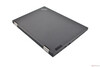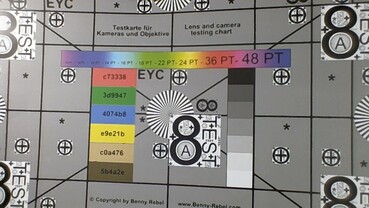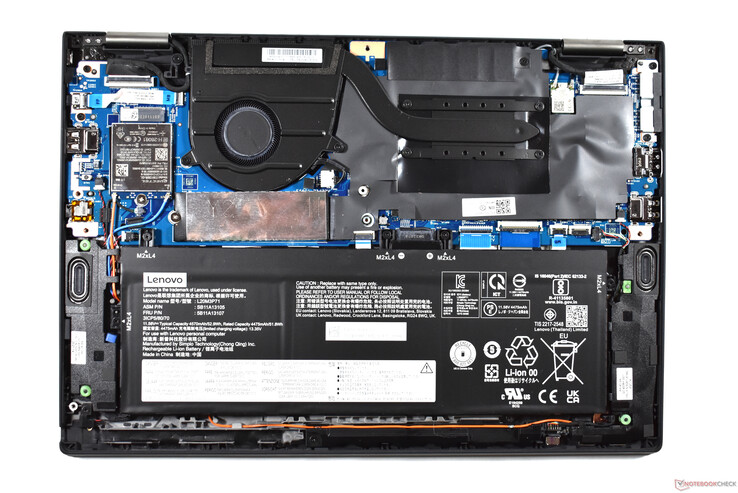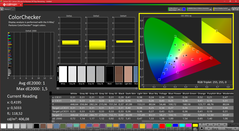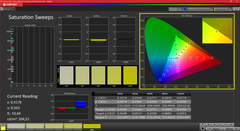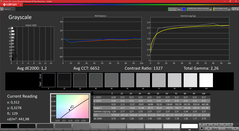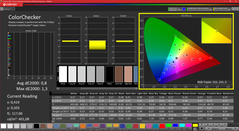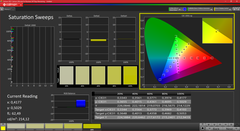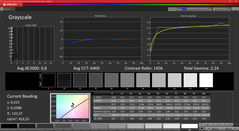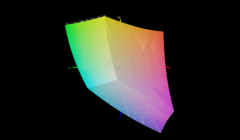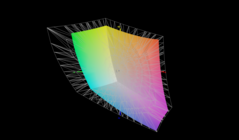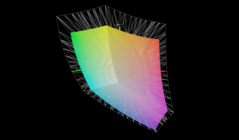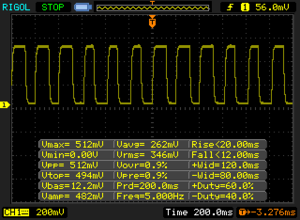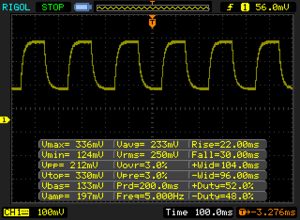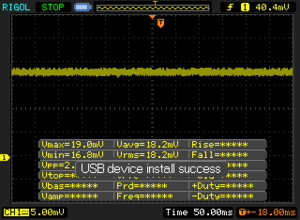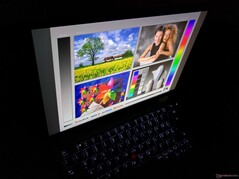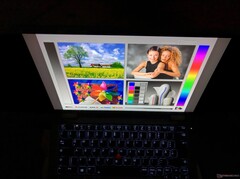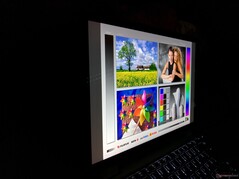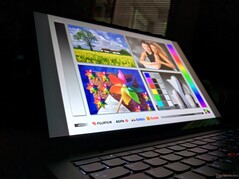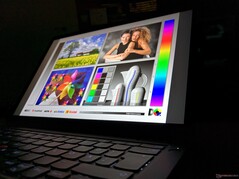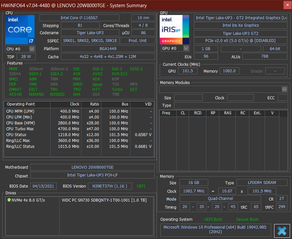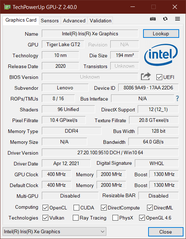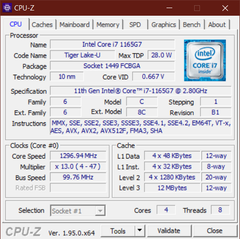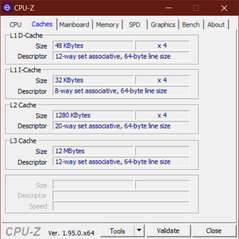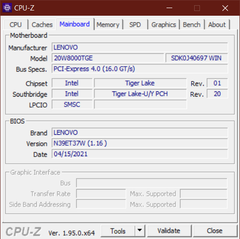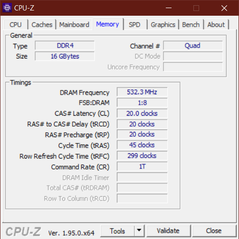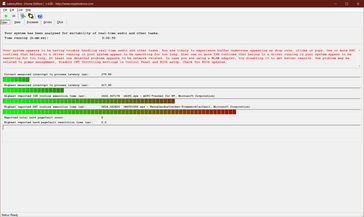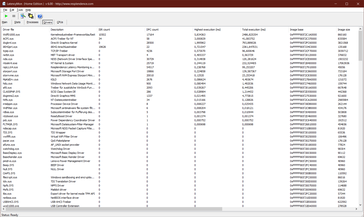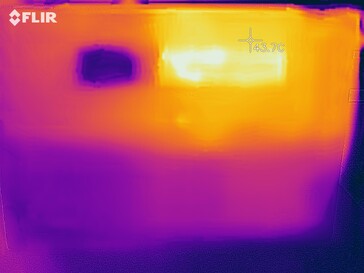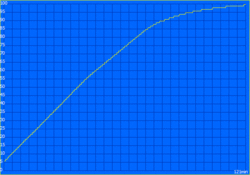ThinkPad X13 Yoga G2 laptop review: Lenovo business convertible stands out with WQXGA 16:10 LCD

Lenovo's portfolio of ThinkPad Yoga convertibles currently includes four models: The X1 Titanium Yoga and the ThinkPad X1 Yoga Gen 6 are at the top. In the budget range, Lenovo offers business customers the ThinkPad L13 Yoga - and in between, there's the Lenovo ThinkPad X13 Yoga, a business device of the upper mid-range.
As the indirect successor to the ThinkPad X tablet series, the X13 Yoga takes on an important role - and the new Lenovo ThinkPad X13 Yoga Gen 2 is a major redesign with the shift to the 16:10 format. The switch to the longer aspect ratio coincides with the upgrade to Intel Tiger Lake CPUs - our review unit includes a Core i7, a 1 TB SSD, 16 GB of RAM, and a WQXGA display.
Possible contenders in comparison
Rating | Date | Model | Weight | Height | Size | Resolution | Price |
|---|---|---|---|---|---|---|---|
| 91.1 % v7 (old) | 06 / 2021 | Lenovo ThinkPad X13 Yoga G2 i7-1165G7, Iris Xe G7 96EUs | 1.2 kg | 15.39 mm | 13.30" | 2560x1600 | |
| 87.9 % v7 (old) | 10 / 2020 | Lenovo ThinkPad X13 Yoga 20SX0004GE i7-10510U, UHD Graphics 620 | 1.3 kg | 15.95 mm | 13.30" | 1920x1080 | |
| 91.4 % v7 (old) | 04 / 2021 | Lenovo ThinkPad X1 Yoga G6-20Y0S00200 i7-1165G7, Iris Xe G7 96EUs | 1.4 kg | 15 mm | 14.00" | 1920x1200 | |
| 87.3 % v7 (old) | 04 / 2021 | Lenovo ThinkPad X1 Titanium Yoga G1 20QA001RGE i7-1160G7, Iris Xe G7 96EUs | 1.2 kg | 11.5 mm | 13.50" | 2256x1504 | |
| 87.2 % v7 (old) | 12 / 2020 | Dell Latitude 5310-23VP6 i5-10310U, UHD Graphics 620 | 1.3 kg | 19.7 mm | 13.30" | 1920x1080 |
Case: Carbon meets magnesium
Titanium Silver for the X1 Titanium Yoga, and Aluminum Gray for the X1 Yoga - the ThinkPad Yoga convertibles seem to be an experimental field for Lenovo. The Lenovo ThinkPad X13 Yoga Gen 2, on the other hand, provides the option for a classic ThinkPad design. Black as far as the eye can see, with a few colored accents - one of them being the red TrackPoint with its associated buttons, as well as the silver hinges, and the Lenovo and ThinkPad logos, respectively. The case tapers towards the front, similar to the ThinkPad X1 Yoga. This makes the ThinkPad look thinner in laptop mode, but you have a gap between the base unit and the display back in tablet mode.
Speaking of the display back: The LCD cover on this ThinkPad laptop is made of a carbon-fiber/glass-fiber composite, just like the bottom cover. The entire area around the keyboard is made of magnesium. The materials, which are provided with a velvety, soft rubber coating, ensure a high stability. Furthermore, the glass pane in front of the LCD panel also lends a hand in the display area. As a result, the base unit and the display can only be twisted slightly, while the keyboard doesn't yield, and pressure applied to the display's back isn't transmitted to the panel. In terms of feel, the X13 Yoga Gen 2 is very similar to the X1 Carbon Gen 9 and is correspondingly high-quality. We didn't notice any manufacturing defects.
The hinges are a problem for convertibles in the style of the ThinkPad X13 Yoga G2 - on the one hand, they have to allow opening to 180 degrees, but on the other hand, they are supposed to hold the display just as firmly as in a conventional laptop. It's difficult to reconcile both - the LCD of the X13 Yoga 2021 also wobbles a bit more than on a "normal" ThinkPad. Moreover, you need two hands to open the monitor. Using one hand, you can open it to an angle of around 10 degrees until resistance is felt.
Of all the Yoga ThinkPads, the X13 Yoga Gen 2 is the most compact convertible. The ThinkPad X1 Titanium Yoga is slightly less wide with its 3:2 format, but it's significantly longer. The X1 Yoga Gen 6 has a 14-inch LCD and is consequently larger, and the X13 Yoga Gen 1 also had a slightly larger footprint. The X13 Yoga G2 also scores well in terms of weight; it's only slightly heavier than the much more expensive X1 Titanium.
However, the comparison with the Dell Latitude 5310 2-in-1 shows that an even more compact design is possible. The display bezel below the monitor has shrunk in the X13 Yoga G2, but it's wider on the sides than in the X13 Yoga 2020.
Connectivity: ThinkPad convertible now without an SD card reader
Connectivity is virtually identical to that of the ThinkPad X1 Yoga Gen 6, which means that legacy ports like HDMI or USB-A are still present here, unlike in the X1 Titanium Yoga. At the same time, the X13 Yoga Gen 2 has lost the mechanical docking port or Mini Ethernet port. It has also lost the microSD card slot that was still available in the X13 Yoga Gen 1 predecessor.
Communication
The Intel Wireless AX210 isn't available in the ThinkPad X13 Yoga Gen 2 yet as it is in the ThinkPad X13 without the "Yoga" suffix, for example. However, the Intel Wireless AX201 (2x2, Wi-Fi 6, Bluetooth 5.1) performs excellently in our benchmarks.
As a bonus, the ThinkPad Yoga X13 G2 also has integrated 4G LTE. The Quectel EM120R-GL card is used in our review sample.
Webcam
Unfortunately, Lenovo has only installed a simple 720p webcam with a noisy and blurry image in the X13 Yoga 2021 - an optional 1080p camera like in the regular ThinkPad X13 is not offered for the convertible.

Security
A new feature is the fingerprint reader, which is now integrated into the power button instead of being implemented separately. Apart from that, the new ThinkPad X13 Yoga Gen 2 also retains the numerous security features that were already present in the X13 Yoga G1 - for example, the smart card reader, the infrared camera, the Kensington lock, and the ThinkShutter privacy cover.
Accessories
Two accessories are included with the Lenovo ThinkPad X13 Yoga Gen 2: A 65-watt power adapter with a USB-C connector, and a small digitizer pen that is housed in the case slot.
Maintenance
The bottom cover of the Lenovo ThinkPad X13 Yoga Gen 2 is very easy to remove after loosening the seven Phillips screws that remain inserted in the case - there are only clips on the back that have to be manually released; all the others practically come off by themselves.
However, there's not much you can do once the cover is removed. The internal battery is replaceable, and the fan can also be cleaned. Only the M.2 SSD can be upgraded, since the Wi-Fi and RAM modules are soldered. At least the WWAN card is a modular M.2-2242 unit.
Warranty
Out of the box, the Lenovo ThinkPad X13 Yoga Gen 2 comes with a 36-month bring-in warranty and a 12-month battery warranty. You can extend the warranty to five years and the battery warranty to 36 months for an additional fee, and you can also add on-site service or damage protection.
Input devices: Shorter travel in the new Lenovo laptop
Keyboard
As with the X1 Yoga, Lenovo also uses a keyboard with a shorter travel in the ThinkPad X13 Yoga Gen 2 - instead of 1.8 mm like in the Lenovo X13 Yoga Gen 1 predecessor, it's now 1.5 mm. In terms of size, the keyboard matches the ThinkPad X1 Titanium Yoga, so it's a 95% keyboard with reduced F keys.
Fortunately, we like this keyboard much better than the one in the new ThinkPad X1 Carbon Gen 9, for example - the backlit keyboard installed here doesn't have more travel, but it has a crisper pressure point, which results in better precision. Overall, we can say that the keyboard is worthy of a ThinkPad laptop despite the shorter travel compared to the predecessor. This Chicony keyboard is excellent for users who do a lot of typing.
Touchpad, TrackPoint, touchscreen, and digitizer pen
Unlike the ThinkPad X1 series, Lenovo installs a touchpad with a plastic surface here. Compared with the predecessor, the touchpad has grown a bit in width, but there would still be a bit of room for a larger touchpad. The touchpad's surface is very smooth, which allows the fingers to glide smoothly. Admittedly, a glass surface would be better, but despite this, the touchpad is of high quality and very easy to use.
The X13 Yoga is one of the few convertibles on the market with a TrackPoint. Due to its completely different way of working compared to the touchpad, using it requires a difficult adjustment. Once you've mastered the TrackPoint, it's an excellent alternative that offers several advantages compared to the touchpad. The ELAN TrackPoint of the X13 Yoga Gen 2 worked flawlessly in the test.
Since you can transform the ThinkPad X13 Yoga into a tablet, it has a touchscreen and a stylus. Both do their job without any negative aspects. The digitizer pen integrated into the case is relatively small, but in return, it's always at hand, and it doesn't need batteries - it's charged in the case.
WQXGA display is one of the highlights in the ThinkPad X13 Yoga Gen 2
The change to the 16:10 aspect ratio represents a complete overhaul of the X13 Yoga's display lineup. The 4K UHD OLED panel that was still available in the predecessor has been dropped. All IPS displays have a diagonal of 13.3 inches and are supposed to cover 100% of the sRGB color space. Needless to say, they all support multitouch as well.
- 1920x1200 (WUXGA), 300 cd/m², matte
- 1920x1200 (WUXGA), 300 cd/m², semi-glossy
- 1920x1200 (WUXGA), 500 cd/m², matte, Privacy Guard
- 2560x1600 (WQXGA), 400 cd/m², semi-glossy, Low Power
The ThinkPad X13 Yoga Gen 2 is the first model of the X series to feature the WQXGA resolution. The brightness value of 400 cd/m² stated by Lenovo is exceeded by the IPS panel, and the average brightness value is 423 cd/m². This makes this LG panel brighter than the display of the X13 Yoga 2020, and the X1 Yoga Gen 6 can also be outperformed. Only the 3:2 LCD of the X1 Titanium Yoga achieves a higher average brightness.
| |||||||||||||||||||||||||
Brightness Distribution: 85 %
Center on Battery: 460 cd/m²
Contrast: 1394:1 (Black: 0.33 cd/m²)
ΔE ColorChecker Calman: 1 | ∀{0.5-29.43 Ø4.77}
calibrated: 0.8
ΔE Greyscale Calman: 1.2 | ∀{0.09-98 Ø5}
99.12% sRGB (Argyll 1.6.3 3D)
64.4% AdobeRGB 1998 (Argyll 1.6.3 3D)
70.3% AdobeRGB 1998 (Argyll 3D)
99.1% sRGB (Argyll 3D)
68.3% Display P3 (Argyll 3D)
Gamma: 2.26
CCT: 6652 K
| Lenovo ThinkPad X13 Yoga G2 LP133WQ1-SPF2, IPS LED, 2560x1600, 13.3" | Lenovo ThinkPad X13 Yoga 20SX0004GE N133HCG-GR3, IPS, 1920x1080, 13.3" | Lenovo ThinkPad X1 Yoga G6-20Y0S00200 LP140WU1-SPB1, IPS, 1920x1200, 14" | Lenovo ThinkPad X1 Titanium Yoga G1 20QA001RGE LPM135M467, IPS, 2256x1504, 13.5" | Dell Latitude 5310-23VP6 Chi Mei CMN1382, IPS, 1920x1080, 13.3" | |
|---|---|---|---|---|---|
| Display | -2% | 1% | -1% | ||
| Display P3 Coverage (%) | 68.3 | 67.2 -2% | 69.8 2% | 67.5 -1% | |
| sRGB Coverage (%) | 99.1 | 98.1 -1% | 97.1 -2% | 99 0% | |
| AdobeRGB 1998 Coverage (%) | 70.3 | 69 -2% | 72.2 3% | 69.2 -2% | |
| Response Times | 2% | 18% | 11% | 28% | |
| Response Time Grey 50% / Grey 80% * (ms) | 52 ? | 56 ? -8% | 49.2 ? 5% | 53.6 ? -3% | 36 ? 31% |
| Response Time Black / White * (ms) | 32 ? | 28 ? 12% | 22 ? 31% | 24 ? 25% | 24 ? 25% |
| PWM Frequency (Hz) | 2500 ? | ||||
| Screen | -38% | -58% | -35% | -37% | |
| Brightness middle (cd/m²) | 460 | 401 -13% | 417 -9% | 466 1% | 383 -17% |
| Brightness (cd/m²) | 423 | 383 -9% | 404 -4% | 454 7% | 364 -14% |
| Brightness Distribution (%) | 85 | 91 7% | 93 9% | 94 11% | 84 -1% |
| Black Level * (cd/m²) | 0.33 | 0.16 52% | 0.22 33% | 0.23 30% | 0.34 -3% |
| Contrast (:1) | 1394 | 2506 80% | 1895 36% | 2026 45% | 1126 -19% |
| Colorchecker dE 2000 * | 1 | 2.6 -160% | 2.8 -180% | 2.1 -110% | 2.24 -124% |
| Colorchecker dE 2000 max. * | 1.5 | 4.2 -180% | 4.7 -213% | 4.5 -200% | 3.32 -121% |
| Colorchecker dE 2000 calibrated * | 0.8 | 0.9 -13% | 1.6 -100% | 0.72 10% | |
| Greyscale dE 2000 * | 1.2 | 3.3 -175% | 3.7 -208% | 2.7 -125% | 2.42 -102% |
| Gamma | 2.26 97% | 2.01 109% | 2.08 106% | 2.08 106% | 2.65 83% |
| CCT | 6652 98% | 6076 107% | 6545 99% | 6210 105% | 6776 96% |
| Color Space (Percent of AdobeRGB 1998) (%) | 64.4 | 62.7 -3% | 65.9 2% | 61.1 -5% | 56 -13% |
| Color Space (Percent of sRGB) (%) | 99.12 | 98.1 -1% | 96.6 -3% | 94.9 -4% | 99 0% |
| Total Average (Program / Settings) | -13% /
-26% | -13% /
-37% | -12% /
-27% | -3% /
-22% |
* ... smaller is better
The display's brightness is consequently good, but the contrast could be better. The reason for this: The black level is relatively high. This makes black look more like a very dark gray. However, this is also the only weakness in the display; it reproduces colors excellently, and we weren't able to detect PWM, either. Although the response times of the ThinkPad monitor are high, this isn't a big deal for an office laptop. Furthermore, the full coverage of the sRGB color space enables image-editing and accurate color reproduction in everyday browsing and office use.
Buyers can choose between a matte or glossy LCD surface with an anti-reflective coating. The WQXGA display is only sold in the semi-glossy version, which is much less reflective than the 4K UHD display of the ThinkPad X1 Carbon Gen 9, for example. With the comparatively high brightness, you can also use the monitor outdoors, although you have to put up with the slight reflections.
Display Response Times
| ↔ Response Time Black to White | ||
|---|---|---|
| 32 ms ... rise ↗ and fall ↘ combined | ↗ 20 ms rise | |
| ↘ 12 ms fall | ||
| The screen shows slow response rates in our tests and will be unsatisfactory for gamers. In comparison, all tested devices range from 0.1 (minimum) to 240 (maximum) ms. » 85 % of all devices are better. This means that the measured response time is worse than the average of all tested devices (20.1 ms). | ||
| ↔ Response Time 50% Grey to 80% Grey | ||
| 52 ms ... rise ↗ and fall ↘ combined | ↗ 22 ms rise | |
| ↘ 30 ms fall | ||
| The screen shows slow response rates in our tests and will be unsatisfactory for gamers. In comparison, all tested devices range from 0.165 (minimum) to 636 (maximum) ms. » 88 % of all devices are better. This means that the measured response time is worse than the average of all tested devices (31.5 ms). | ||
Screen Flickering / PWM (Pulse-Width Modulation)
| Screen flickering / PWM not detected | |||
In comparison: 53 % of all tested devices do not use PWM to dim the display. If PWM was detected, an average of 8042 (minimum: 5 - maximum: 343500) Hz was measured. | |||
Performance: ThinkPad Yoga now also available with 32 GB of RAM
Lenovo uses the latest Intel processors from the Tiger Lake UP3 series. Unfortunately, AMD CPUs aren't offered in any ThinkPad Yoga. Instead, buyers have the choice between the Intel Core i5-1135G7, i7-1165G7, i5-1145G7, and i7-1185G7. The latter are vPro CPUs for large enterprise customers. All ThinkPad X13 Yoga G2 models use the integrated Intel graphics chips and include one M.2-2280 SSD each, an identical configuration to the predecessor. However, we can report changes when it comes to the soldered RAM: Lenovo has switched to LPDDR4X-4266, and there's also an option for 32 GB of RAM in addition to the previous options (8 and 16 GB).
Processor
As already mentioned, the Intel Core i7-1165G7 is a Tiger Lake UP3 chip, which implies a TDP in the range between 12 and 28 watts. The four cores (eight threads with Hyper-Threading) clock at 2.8 to 4.7 GHz in this setting. Our CPU list is very useful for more detailed benchmark comparisons.
Lenovo allows 40 watts for the main processor's short-term boost performance. After just a few seconds, consumption is initially limited to 23 watts, and to 14 watts after a few minutes. Despite this rather low power limit, performance is better than in the ThinkPad X13 Yoga Gen 1 predecessor thanks to the better efficiency of Tiger Lake CPUs. However, if you want maximum performance in a ThinkPad convertible, you're better off with the more expensive Lenovo ThinkPad X1 Yoga Gen 6.
CPU performance is about 15% worse on battery power.
Cinebench R20: CPU (Single Core) | CPU (Multi Core)
Cinebench R23: Single Core | Multi Core
Blender: v2.79 BMW27 CPU
7-Zip 18.03: 7z b 4 -mmt1 | 7z b 4
Geekbench 5.5: Single-Core | Multi-Core
HWBOT x265 Benchmark v2.2: 4k Preset
LibreOffice : 20 Documents To PDF
R Benchmark 2.5: Overall mean
| Cinebench R15 / CPU Single 64Bit | |
| Average of class Convertible (149.8 - 317, n=56, last 2 years) | |
| Lenovo ThinkPad X1 Yoga G6-20Y0S00200 | |
| Average Intel Core i7-1165G7 (115 - 230, n=78) | |
| Lenovo ThinkPad X13 Yoga G2 | |
| Lenovo ThinkPad X1 Titanium Yoga G1 20QA001RGE | |
| Lenovo ThinkPad X13 Yoga 20SX0004GE | |
| Dell Latitude 5310-23VP6 | |
| Cinebench R15 / CPU Multi 64Bit | |
| Average of class Convertible (478 - 4830, n=59, last 2 years) | |
| Lenovo ThinkPad X1 Yoga G6-20Y0S00200 | |
| Average Intel Core i7-1165G7 (553 - 1027, n=86) | |
| Lenovo ThinkPad X13 Yoga G2 | |
| Lenovo ThinkPad X1 Titanium Yoga G1 20QA001RGE | |
| Lenovo ThinkPad X13 Yoga 20SX0004GE | |
| Dell Latitude 5310-23VP6 | |
| Cinebench R20 / CPU (Single Core) | |
| Average of class Convertible (273 - 834, n=57, last 2 years) | |
| Lenovo ThinkPad X1 Yoga G6-20Y0S00200 | |
| Average Intel Core i7-1165G7 (442 - 589, n=81) | |
| Lenovo ThinkPad X13 Yoga G2 | |
| Lenovo ThinkPad X1 Titanium Yoga G1 20QA001RGE | |
| Dell Latitude 5310-23VP6 | |
| Lenovo ThinkPad X13 Yoga 20SX0004GE | |
| Cinebench R20 / CPU (Multi Core) | |
| Average of class Convertible (595 - 11357, n=57, last 2 years) | |
| Lenovo ThinkPad X1 Yoga G6-20Y0S00200 | |
| Average Intel Core i7-1165G7 (1060 - 2657, n=81) | |
| Lenovo ThinkPad X13 Yoga G2 | |
| Lenovo ThinkPad X13 Yoga 20SX0004GE | |
| Lenovo ThinkPad X1 Titanium Yoga G1 20QA001RGE | |
| Dell Latitude 5310-23VP6 | |
| Cinebench R23 / Single Core | |
| Average of class Convertible (740 - 2188, n=57, last 2 years) | |
| Lenovo ThinkPad X1 Yoga G6-20Y0S00200 | |
| Average Intel Core i7-1165G7 (1110 - 1539, n=59) | |
| Lenovo ThinkPad X13 Yoga G2 | |
| Lenovo ThinkPad X1 Titanium Yoga G1 20QA001RGE | |
| Cinebench R23 / Multi Core | |
| Average of class Convertible (1317 - 29063, n=57, last 2 years) | |
| Lenovo ThinkPad X1 Yoga G6-20Y0S00200 | |
| Average Intel Core i7-1165G7 (2525 - 6862, n=64) | |
| Lenovo ThinkPad X13 Yoga G2 | |
| Lenovo ThinkPad X1 Titanium Yoga G1 20QA001RGE | |
| Blender / v2.79 BMW27 CPU | |
| Lenovo ThinkPad X1 Titanium Yoga G1 20QA001RGE | |
| Dell Latitude 5310-23VP6 | |
| Lenovo ThinkPad X13 Yoga 20SX0004GE | |
| Lenovo ThinkPad X13 Yoga G2 | |
| Average Intel Core i7-1165G7 (468 - 1138, n=80) | |
| Lenovo ThinkPad X1 Yoga G6-20Y0S00200 | |
| Average of class Convertible (107 - 1051, n=55, last 2 years) | |
| 7-Zip 18.03 / 7z b 4 -mmt1 | |
| Average of class Convertible (3672 - 6655, n=56, last 2 years) | |
| Average Intel Core i7-1165G7 (4478 - 5507, n=80) | |
| Lenovo ThinkPad X1 Yoga G6-20Y0S00200 | |
| Lenovo ThinkPad X13 Yoga G2 | |
| Lenovo ThinkPad X1 Titanium Yoga G1 20QA001RGE | |
| Lenovo ThinkPad X13 Yoga 20SX0004GE | |
| Dell Latitude 5310-23VP6 | |
| 7-Zip 18.03 / 7z b 4 | |
| Average of class Convertible (12977 - 121368, n=56, last 2 years) | |
| Lenovo ThinkPad X1 Yoga G6-20Y0S00200 | |
| Average Intel Core i7-1165G7 (15347 - 27405, n=80) | |
| Lenovo ThinkPad X13 Yoga G2 | |
| Dell Latitude 5310-23VP6 | |
| Lenovo ThinkPad X13 Yoga 20SX0004GE | |
| Lenovo ThinkPad X1 Titanium Yoga G1 20QA001RGE | |
| Geekbench 5.5 / Single-Core | |
| Average of class Convertible (806 - 2275, n=56, last 2 years) | |
| Average Intel Core i7-1165G7 (1302 - 1595, n=77) | |
| Lenovo ThinkPad X1 Yoga G6-20Y0S00200 | |
| Lenovo ThinkPad X13 Yoga G2 | |
| Lenovo ThinkPad X1 Titanium Yoga G1 20QA001RGE | |
| Lenovo ThinkPad X13 Yoga 20SX0004GE | |
| Dell Latitude 5310-23VP6 | |
| Geekbench 5.5 / Multi-Core | |
| Average of class Convertible (1608 - 22023, n=56, last 2 years) | |
| Lenovo ThinkPad X1 Yoga G6-20Y0S00200 | |
| Average Intel Core i7-1165G7 (3078 - 5926, n=77) | |
| Lenovo ThinkPad X1 Titanium Yoga G1 20QA001RGE | |
| Lenovo ThinkPad X13 Yoga G2 | |
| Dell Latitude 5310-23VP6 | |
| Lenovo ThinkPad X13 Yoga 20SX0004GE | |
| HWBOT x265 Benchmark v2.2 / 4k Preset | |
| Average of class Convertible (3.43 - 36.2, n=56, last 2 years) | |
| Average Intel Core i7-1165G7 (1.39 - 8.47, n=80) | |
| Lenovo ThinkPad X1 Yoga G6-20Y0S00200 | |
| Lenovo ThinkPad X13 Yoga G2 | |
| Lenovo ThinkPad X13 Yoga 20SX0004GE | |
| Lenovo ThinkPad X1 Titanium Yoga G1 20QA001RGE | |
| Dell Latitude 5310-23VP6 | |
| LibreOffice / 20 Documents To PDF | |
| Dell Latitude 5310-23VP6 | |
| Lenovo ThinkPad X13 Yoga 20SX0004GE | |
| Average of class Convertible (42.5 - 84.3, n=55, last 2 years) | |
| Lenovo ThinkPad X1 Titanium Yoga G1 20QA001RGE | |
| Average Intel Core i7-1165G7 (21.5 - 88.1, n=78) | |
| Lenovo ThinkPad X13 Yoga G2 | |
| Lenovo ThinkPad X1 Yoga G6-20Y0S00200 | |
| R Benchmark 2.5 / Overall mean | |
| Dell Latitude 5310-23VP6 | |
| Lenovo ThinkPad X13 Yoga 20SX0004GE | |
| Lenovo ThinkPad X1 Titanium Yoga G1 20QA001RGE | |
| Lenovo ThinkPad X13 Yoga G2 | |
| Lenovo ThinkPad X1 Yoga G6-20Y0S00200 | |
| Average Intel Core i7-1165G7 (0.552 - 1.002, n=80) | |
| Average of class Convertible (0.3985 - 0.84, n=55, last 2 years) | |
* ... smaller is better
System performance
The PCMark 10 scores look good, and the Lenovo ThinkPad X13 Yoga Gen 2 didn't exhibit any lags whatsoever in everyday use.
| PCMark 10 / Score | |
| Average of class Convertible (3229 - 10123, n=53, last 2 years) | |
| Lenovo ThinkPad X1 Yoga G6-20Y0S00200 | |
| Lenovo ThinkPad X13 Yoga G2 | |
| Average Intel Core i7-1165G7, Intel Iris Xe Graphics G7 96EUs (4531 - 5454, n=50) | |
| Lenovo ThinkPad X1 Titanium Yoga G1 20QA001RGE | |
| Lenovo ThinkPad X13 Yoga 20SX0004GE | |
| Dell Latitude 5310-23VP6 | |
| PCMark 10 / Essentials | |
| Lenovo ThinkPad X1 Yoga G6-20Y0S00200 | |
| Lenovo ThinkPad X13 Yoga G2 | |
| Average of class Convertible (7233 - 12222, n=53, last 2 years) | |
| Lenovo ThinkPad X1 Titanium Yoga G1 20QA001RGE | |
| Average Intel Core i7-1165G7, Intel Iris Xe Graphics G7 96EUs (8997 - 11505, n=50) | |
| Lenovo ThinkPad X13 Yoga 20SX0004GE | |
| Dell Latitude 5310-23VP6 | |
| PCMark 10 / Productivity | |
| Average of class Convertible (5062 - 17914, n=53, last 2 years) | |
| Lenovo ThinkPad X1 Yoga G6-20Y0S00200 | |
| Lenovo ThinkPad X13 Yoga 20SX0004GE | |
| Dell Latitude 5310-23VP6 | |
| Lenovo ThinkPad X13 Yoga G2 | |
| Average Intel Core i7-1165G7, Intel Iris Xe Graphics G7 96EUs (5570 - 7136, n=50) | |
| Lenovo ThinkPad X1 Titanium Yoga G1 20QA001RGE | |
| PCMark 10 / Digital Content Creation | |
| Average of class Convertible (2496 - 16551, n=53, last 2 years) | |
| Lenovo ThinkPad X1 Yoga G6-20Y0S00200 | |
| Lenovo ThinkPad X13 Yoga G2 | |
| Average Intel Core i7-1165G7, Intel Iris Xe Graphics G7 96EUs (4083 - 5550, n=50) | |
| Lenovo ThinkPad X1 Titanium Yoga G1 20QA001RGE | |
| Lenovo ThinkPad X13 Yoga 20SX0004GE | |
| Dell Latitude 5310-23VP6 | |
| PCMark 10 Score | 5146 points | |
Help | ||
DPC latencies
| DPC Latencies / LatencyMon - interrupt to process latency (max), Web, Youtube, Prime95 | |
| Lenovo ThinkPad X1 Yoga G6-20Y0S00200 | |
| Average of class Convertible (160 - 16324, n=52, last 2 years) | |
| Dell Latitude 5310-23VP6 | |
| Lenovo ThinkPad X13 Yoga G2 | |
* ... smaller is better
Storage
Lenovo uses an M.2-2280 PCIe 3.0 SSD in the ThinkPad X13 Yoga Gen 2. The SSD installed here has a capacity of 1 TB and comes from Western Digital. In our benchmarks, the SSD was neither noticeably slow nor exceptionally fast. PCIe 4.0 SSDs like the Samsung PM9A1 in the ThinkPad X1 Yoga Gen 6 have advantages for large data volumes - this type of SSD is optionally available in the X13 Yoga and can also be retrofitted.
| Lenovo ThinkPad X13 Yoga G2 WDC PC SN730 SDBQNTY-1T00 | Lenovo ThinkPad X13 Yoga 20SX0004GE Samsung SSD PM981a MZVLB512HBJQ | Lenovo ThinkPad X1 Yoga G6-20Y0S00200 Samsung PM9A1 MZVL21T0HCLR | Lenovo ThinkPad X1 Titanium Yoga G1 20QA001RGE Toshiba BG4 KBG40ZNT512G | Dell Latitude 5310-23VP6 SK hynix BC511 HFM512GDHTNI-87A0B | Average WDC PC SN730 SDBQNTY-1T00 | |
|---|---|---|---|---|---|---|
| CrystalDiskMark 5.2 / 6 | -19% | 71% | -4% | -36% | 3% | |
| Write 4K (MB/s) | 170.1 | 134.5 -21% | 241.9 42% | 226.6 33% | 119.1 -30% | 169.8 ? 0% |
| Read 4K (MB/s) | 53.4 | 61.2 15% | 93 74% | 62.8 18% | 43.41 -19% | 50.4 ? -6% |
| Write Seq (MB/s) | 1866 | 931 -50% | 4195 125% | 1296 -31% | 1077 -42% | 2351 ? 26% |
| Read Seq (MB/s) | 2077 | 2534 22% | 3234 56% | 1445 -30% | 1071 -48% | 2078 ? 0% |
| Write 4K Q32T1 (MB/s) | 495.5 | 375.9 -24% | 672 36% | 545 10% | 348.5 -30% | 457 ? -8% |
| Read 4K Q32T1 (MB/s) | 460.7 | 343.7 -25% | 750 63% | 687 49% | 349.4 -24% | 513 ? 11% |
| Write Seq Q32T1 (MB/s) | 3015 | 934 -69% | 4931 64% | 1483 -51% | 1055 -65% | 3048 ? 1% |
| Read Seq Q32T1 (MB/s) | 3407 | 3548 4% | 7103 108% | 2334 -31% | 2292 -33% | 3334 ? -2% |
Continuous load read: DiskSpd Read Loop, Queue Depth 8
Graphics card
ThinkPad Yoga laptops have almost always exclusively used the integrated Intel graphics so far. The Lenovo ThinkPad X13 Yoga Gen 2 is no exception. In accordance with the processor, the Intel Tiger Lake Xe G7 with 96 EUs is installed in our test device. The leap in performance compared to the predecessor is big. Besides the better GPU, this is also due to the faster LPDDR4X RAM - after all, the iGPU has to access the main memory, as it doesn't have its own memory.
With the Xe graphics, the X13 Yoga G2 is significantly more capable of gaming than the predecessor. Nevertheless, going over medium detail levels is not possible in current games.
We weren't able to determine a performance reduction without the power adapter plugged in.
| 3DMark 11 Performance | 6682 points | |
| 3DMark Fire Strike Score | 4056 points | |
| 3DMark Time Spy Score | 1528 points | |
Help | ||
| The Witcher 3 - 1920x1080 High Graphics & Postprocessing (Nvidia HairWorks Off) | |
| Acer Predator Helios 300 PH315-53-77N5 | |
| Average of class Convertible (21.4 - 120.1, n=18, last 2 years) | |
| Average Intel Iris Xe Graphics G7 96EUs (10.6 - 45.9, n=191) | |
| Lenovo ThinkPad X1 Yoga G6-20Y0S00200 | |
| Lenovo ThinkPad X13 Yoga G2 | |
| Lenovo ThinkPad X1 Titanium Yoga G1 20QA001RGE | |
| low | med. | high | ultra | |
|---|---|---|---|---|
| GTA V (2015) | 99.8 | 60.7 | 29.3 | 11 |
| The Witcher 3 (2015) | 65.2 | 43.2 | 24.2 | |
| Dota 2 Reborn (2015) | 68.4 | 46.5 | 32.8 | 32.6 |
| X-Plane 11.11 (2018) | 34.9 | 30.1 | 23.5 | |
| Strange Brigade (2018) | 93 | 36 | 27.7 | 22.8 |
| F1 2020 (2020) | 66.4 | 37.9 | 27.9 | 19.9 |
Emissions: Tiger Lake generates less heat in the Lenovo laptop
Noise emissions
When running under no load, the fan remains silent, regardless of the power mode set in Windows. We measured a maximum noise level of 33.88 dB(a) in the stress test - audible but not annoying. This makes the X13 Yoga G2 quieter than its predecessor.
Coil whine was not noticeable in the X13 Yoga Gen 2.
Noise level
| Idle |
| 24 / 24 / 24 dB(A) |
| Load |
| 32.72 / 33.88 dB(A) |
 | ||
30 dB silent 40 dB(A) audible 50 dB(A) loud |
||
min: | ||
Temperature
Heat development is concentrated around the CPU and the cooling system. A case temperature of 51.5 °C (~124 °F) is achieved at the bottom in the stress test. Although this is quite high, it's only limited to one hotspot. Most of the ThinkPad laptop barely warms up.
The long-term power limit of 14 watts is confirmed once again in the stress test, where the CPU and GPU have to share the power budget. Consequently, the clock rates in the stress test are lower compared to the Cinebench loop.
(-) The maximum temperature on the upper side is 47.2 °C / 117 F, compared to the average of 35.3 °C / 96 F, ranging from 19.6 to 60 °C for the class Convertible.
(-) The bottom heats up to a maximum of 51.5 °C / 125 F, compared to the average of 36.8 °C / 98 F
(+) In idle usage, the average temperature for the upper side is 26.2 °C / 79 F, compared to the device average of 30.3 °C / 87 F.
(+) The palmrests and touchpad are cooler than skin temperature with a maximum of 27.3 °C / 81.1 F and are therefore cool to the touch.
(±) The average temperature of the palmrest area of similar devices was 27.9 °C / 82.2 F (+0.6 °C / 1.1 F).
Speakers
Unlike many other recent Lenovo ThinkPad designs, the X13 Yoga Gen 2 still has its speakers at the bottom. The speakers are average, bass is lacking, and while volume isn't bad, it could definitely be higher.
The 3.5 mm headphone jack delivers sound without issues.
Lenovo ThinkPad X13 Yoga G2 audio analysis
(±) | speaker loudness is average but good (75.8 dB)
Bass 100 - 315 Hz
(-) | nearly no bass - on average 18.5% lower than median
(±) | linearity of bass is average (14.4% delta to prev. frequency)
Mids 400 - 2000 Hz
(±) | higher mids - on average 5.4% higher than median
(+) | mids are linear (6.1% delta to prev. frequency)
Highs 2 - 16 kHz
(+) | balanced highs - only 0.6% away from median
(+) | highs are linear (2.4% delta to prev. frequency)
Overall 100 - 16.000 Hz
(±) | linearity of overall sound is average (18.2% difference to median)
Compared to same class
» 39% of all tested devices in this class were better, 7% similar, 54% worse
» The best had a delta of 6%, average was 20%, worst was 57%
Compared to all devices tested
» 38% of all tested devices were better, 8% similar, 54% worse
» The best had a delta of 4%, average was 24%, worst was 134%
Lenovo ThinkPad X1 Yoga G6-20Y0S00200 audio analysis
(±) | speaker loudness is average but good (81.6 dB)
Bass 100 - 315 Hz
(±) | reduced bass - on average 13.8% lower than median
(±) | linearity of bass is average (11.2% delta to prev. frequency)
Mids 400 - 2000 Hz
(+) | balanced mids - only 4.1% away from median
(+) | mids are linear (4% delta to prev. frequency)
Highs 2 - 16 kHz
(+) | balanced highs - only 2.3% away from median
(+) | highs are linear (4.4% delta to prev. frequency)
Overall 100 - 16.000 Hz
(+) | overall sound is linear (13.1% difference to median)
Compared to same class
» 17% of all tested devices in this class were better, 3% similar, 80% worse
» The best had a delta of 6%, average was 20%, worst was 57%
Compared to all devices tested
» 13% of all tested devices were better, 3% similar, 85% worse
» The best had a delta of 4%, average was 24%, worst was 134%
Energy management: WQXGA LCD in the X13 Yoga Gen 2 lives up to Low Power rating
Energy consumption
Lenovo has power consumption under relatively good control. The higher consumption of the ThinkPad X13 Yoga G2 is clearly noticeable due to the QHD LCD, but the increase in power consumption compared with the ThinkPad X13 Yoga Gen 1 with a Full HD display is moderate. The idle maximum value is even lower.
If you put the ThinkPad laptop under full load, the maximum consumption reached of 66.5 watts is above the power adapter's output of 65 watts. However, since this is just the absolute load peak and consumption drops quickly, the battery isn't drained.
| Off / Standby | |
| Idle | |
| Load |
|
Key:
min: | |
| Lenovo ThinkPad X13 Yoga G2 i7-1165G7, Iris Xe G7 96EUs, WDC PC SN730 SDBQNTY-1T00, IPS LED, 2560x1600, 13.3" | Lenovo ThinkPad X13 Yoga 20SX0004GE i7-10510U, UHD Graphics 620, Samsung SSD PM981a MZVLB512HBJQ, IPS, 1920x1080, 13.3" | Lenovo ThinkPad X1 Yoga G6-20Y0S00200 i7-1165G7, Iris Xe G7 96EUs, Samsung PM9A1 MZVL21T0HCLR, IPS, 1920x1200, 14" | Lenovo ThinkPad X1 Titanium Yoga G1 20QA001RGE i7-1160G7, Iris Xe G7 96EUs, Toshiba BG4 KBG40ZNT512G, IPS, 2256x1504, 13.5" | Dell Latitude 5310-23VP6 i5-10310U, UHD Graphics 620, SK hynix BC511 HFM512GDHTNI-87A0B, IPS, 1920x1080, 13.3" | Average Intel Iris Xe Graphics G7 96EUs | Average of class Convertible | |
|---|---|---|---|---|---|---|---|
| Power Consumption | 11% | -4% | 1% | 5% | -24% | -11% | |
| Idle Minimum * (Watt) | 3.61 | 3.4 6% | 3.3 9% | 3.9 -8% | 2.9 20% | 5.51 ? -53% | 4.43 ? -23% |
| Idle Average * (Watt) | 6.78 | 4.98 27% | 5.8 14% | 7.3 -8% | 5.9 13% | 8.66 ? -28% | 7.43 ? -10% |
| Idle Maximum * (Watt) | 7.45 | 8.1 -9% | 9.6 -29% | 10.3 -38% | 6.7 10% | 10.9 ? -46% | 9.57 ? -28% |
| Load Average * (Watt) | 48.85 | 37.2 24% | 47.2 3% | 30.6 37% | 42 14% | 45.6 ? 7% | 45.2 ? 7% |
| Witcher 3 ultra * (Watt) | 28.7 | 35.6 -24% | 25.5 11% | 43 -50% | |||
| Load Maximum * (Watt) | 66.51 | 63.3 5% | 65.3 2% | 57.1 14% | 50 25% | 67.8 ? -2% | 67.6 ? -2% |
* ... smaller is better
Battery life
The internal 52.8 Wh battery of the Lenovo ThinkPad X13 Yoga 2021 is about 5% larger than that of the predecessor, but the improvement in battery life is even greater. With 9 hours in the Wi-Fi test at 150 cd/m², the ThinkPad convertible proves to have good battery life. However, you should be careful with the display brightness; at maximum brightness, we could only manage about 5:30 hours.
| Lenovo ThinkPad X13 Yoga G2 i7-1165G7, Iris Xe G7 96EUs, 52.8 Wh | Lenovo ThinkPad X13 Yoga 20SX0004GE i7-10510U, UHD Graphics 620, 50 Wh | Lenovo ThinkPad X1 Yoga G6-20Y0S00200 i7-1165G7, Iris Xe G7 96EUs, 57 Wh | Lenovo ThinkPad X1 Titanium Yoga G1 20QA001RGE i7-1160G7, Iris Xe G7 96EUs, 44.5 Wh | Dell Latitude 5310-23VP6 i5-10310U, UHD Graphics 620, 60 Wh | Average of class Convertible | |
|---|---|---|---|---|---|---|
| Battery runtime | 17% | 21% | -5% | 19% | 17% | |
| H.264 (h) | 11.4 | 15.4 35% | 11.4 0% | 15.5 ? 36% | ||
| WiFi v1.3 (h) | 9.3 | 8.2 -12% | 12 29% | 8.4 -10% | 11.1 19% | 11.4 ? 23% |
| Load (h) | 2 | 2.9 45% | 2 0% | 1.9 -5% | 1.829 ? -9% |
Pros
Cons
Verdict: The X13 Yoga Gen 2 is an ideal business convertible
Our verdict on the Lenovo ThinkPad X1 Yoga Gen 6 was that it's currently Lenovo's best business convertible. Although we wouldn't revise this opinion, the Lenovo ThinkPad X13 Yoga Gen 2 is definitely a strong competitor for its more expensive cousin.
An important component for this is the new 13.3-inch display in the 16:10 format, which offers a resolution of 2560x1600. This resolution achieves a good balance between image sharpness and energy consumption, unlike the 4K UHD displays in the X1 Yoga. At the same time, the semi-glossy monitor has a good brightness of over 400 cd/m² and full coverage of the sRGB color space.
With the 16:10 redesign, a new keyboard with only 1.5 mm of travel has also made its way into the X13 Yoga Gen 2 - the predecessor had an even better keyboard, but the ThinkPad is still at a high level in this department. In any case, the input devices are one of the strengths of this model; these also include the stylus that is still integrated into the case and consequently available at any time. An SD card reader is not integrated - a weak point in the otherwise exemplary connectivity.
Apart from that, we hardly find any points of criticism for the X13 Yoga Gen 2. Performance and battery life have improved compared to the X13 Yoga Gen 1, while temperatures and fan noise have decreased. The fact that RAM is completely soldered has to be criticized; at least Lenovo now offers 32 GB models for the first time, though.
16:10 is in: After the X1 Yoga Gen 6, Lenovo delivers another ThinkPad convertible with the "Very Good" rating in the form of the X13 Yoga Gen 2.
Whether you prefer the X1 Yoga's metal chassis or the X13 Yoga's carbon build is a matter of taste - but the X13 Yoga is lighter as a result. Bottom line, the X1 Yoga has a larger display, better battery life, as well as details like the higher-quality speakers, a 5G option, and a glass touchpad. If you don't care much about those things, we can definitely recommend the Lenovo ThinkPad X13 Yoga Gen 2 as a more affordable alternative.
Price and availability
You can find several configurations of the ThinkPad X13 Yoga Gen 2 in Lenovo's online store starting at around $1,270 for the base configuration of the version with the Core i5. The version that's almost identical to our test configuration (Core i7-1165G7, WQXGA display, 16 GB of RAM, 512 GB of PCIe SSD storage) is currently priced at around $1,690.
Lenovo ThinkPad X13 Yoga G2
- 06/05/2021 v7 (old)
Benjamin Herzig