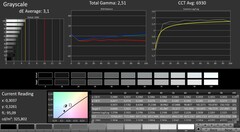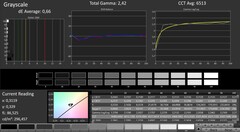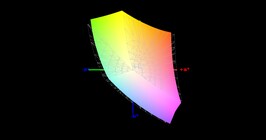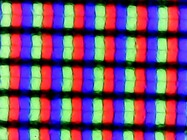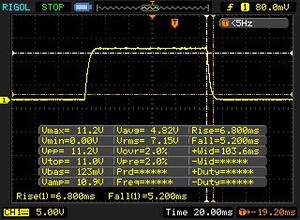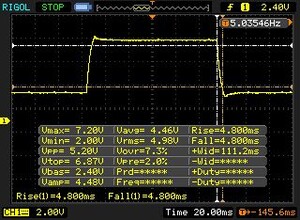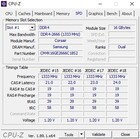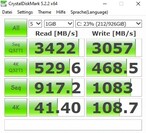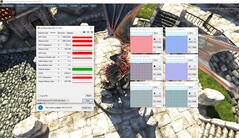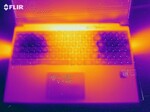Schenker XMG Neo 15 (Tongfang GK5CQ7Z) Laptop Review: A gaming laptop with slim bezels

As we already know from past XMG Neo reviews, Schenker gives people a range of components from which to configure their laptops. While the company has since upgraded the XMG Neo 15 to an Intel Core i7-9750H processor across the board, the company also offers the NVIDIA GeForce GTX 1660 Ti, GeForce RTX 2060 or GeForce RTX 2070 Max-Q as GPU options. Meanwhile, Schenker equips the device with a matte, 1080p and IPS panel that has a 144 Hz refresh rate. The XMG Neo 15 can be configured with 8 GB to 64 GB of DDR4 RAM across two SO-DIMM slots, while there is space for two M.2 SSDs too. Schenker also offers different Wi-Fi modules, keyboard languages and Operating Systems.
The XMG Neo 15 starts at 1,349 Euros (~$1,485). Meanwhile, the XNE15M19 that we have in for review currently costs 2,270 Euros (~$2,500). Schenker equips the device with a Core i7-9750H, GeForce RTX 2070 Max-Q, 32 GB of RAM, a 1 TB SSD and Windows 10 Home 64-bit, for reference.
We will compare the XMG Neo 15 against other comparably equipped gaming laptops like the Acer Predator Triton 500, Gigabyte Aero 15 Classic-XA, HP Omen X 2S and Lenovo Legion Y740-15. Please see our table below for an overview of the XMG Neo 15 and our comparison devices.
Rating | Date | Model | Weight | Height | Size | Resolution | Price |
|---|---|---|---|---|---|---|---|
| 82.8 % v7 (old) | 11 / 2019 | Schenker XMG Neo 15 XNE15M19 i7-9750H, GeForce RTX 2070 Max-Q | 2.1 kg | 22 mm | 15.60" | 1920x1080 | |
| 84 % v7 (old) | 08 / 2019 | Acer Predator Triton 500 PT515-51-71PZ i7-9750H, GeForce RTX 2070 Max-Q | 2.1 kg | 18 mm | 15.60" | 1920x1080 | |
| 84 % v7 (old) | 05 / 2019 | Gigabyte Aero 15 Classic-XA i7-9750H, GeForce RTX 2070 Max-Q | 2.1 kg | 19 mm | 15.60" | 1920x1080 | |
| 82.3 % v7 (old) | 09 / 2019 | HP Omen X 2S 15-dg0075cl i7-9750H, GeForce RTX 2070 Max-Q | 2.4 kg | 19.8 mm | 15.60" | 1920x1080 | |
| 84.8 % v7 (old) | 10 / 2019 | Lenovo Legion Y740-15ICHg i7-9750H, GeForce RTX 2070 Max-Q | 2.3 kg | 25 mm | 15.60" | 1920x1080 |
Our current review unit shares its chassis, connectivity and input devices with the two XMG Neo 15 laptops that we have reviewed in the last 18 months. Please see our XMG Neo 15 Tongfang GK5CQ7Z and Tongfang GK5CN6Z reviews for our full thoughts on these areas.
SD Card Reader
| SD Card Reader | |
| average JPG Copy Test (av. of 3 runs) | |
| Average of class Gaming (20 - 210, n=64, last 2 years) | |
| Schenker XMG Neo 15 XNE15M19 (Toshiba Exceria Pro SDXC 64 GB UHS-II) | |
| maximum AS SSD Seq Read Test (1GB) | |
| Average of class Gaming (25.5 - 261, n=61, last 2 years) | |
| Schenker XMG Neo 15 XNE15M19 (Toshiba Exceria Pro SDXC 64 GB UHS-II) | |
Communication
| Networking | |
| iperf3 transmit AX12 | |
| Schenker XMG Neo 15 XNE15M19 | |
| iperf3 receive AX12 | |
| Schenker XMG Neo 15 XNE15M19 | |
Display - A solid 1080p and 144 Hz IPS panel
Our current review unit shares its BOE display with the last XMG Neo 15 that we reviewed too. The NV156FHM-N4G is on par with its competitors in most areas and should be good enough for all gamers.
| |||||||||||||||||||||||||
Brightness Distribution: 89 %
Center on Battery: 313 cd/m²
Contrast: 1043:1 (Black: 0.3 cd/m²)
ΔE ColorChecker Calman: 3.33 | ∀{0.5-29.43 Ø4.76}
calibrated: 1.77
ΔE Greyscale Calman: 3.1 | ∀{0.09-98 Ø5}
90% sRGB (Argyll 1.6.3 3D)
59% AdobeRGB 1998 (Argyll 1.6.3 3D)
65.4% AdobeRGB 1998 (Argyll 3D)
90.3% sRGB (Argyll 3D)
64% Display P3 (Argyll 3D)
Gamma: 2.51
CCT: 6930 K
| Schenker XMG Neo 15 XNE15M19 NV156FHM-N4G (BOE084D), IPS, 1920x1080 | Acer Predator Triton 500 PT515-51-71PZ NV156FHM-N4K (BOE082A), IPS, 1920x1080 | Gigabyte Aero 15 Classic-XA Sharp LQ156M1JW03 (SHP14C5), IGZO, 1920x1080 | HP Omen X 2S 15-dg0075cl AU Optronics AUO82ED, IPS, 1920x1080 | Lenovo Legion Y740-15ICHg BOE NV156FHM-N4J, IPS, 1920x1080 | |
|---|---|---|---|---|---|
| Display | 2% | 3% | 3% | 3% | |
| Display P3 Coverage (%) | 64 | 64.6 1% | 65.3 2% | 66.2 3% | 67.7 6% |
| sRGB Coverage (%) | 90.3 | 92.6 3% | 95.5 6% | 92.3 2% | 91.6 1% |
| AdobeRGB 1998 Coverage (%) | 65.4 | 66 1% | 66.5 2% | 67.2 3% | 67.1 3% |
| Response Times | 27% | -26% | -24% | -41% | |
| Response Time Grey 50% / Grey 80% * (ms) | 9.6 ? | 5.2 ? 46% | 15.2 ? -58% | 15.2 ? -58% | 19 ? -98% |
| Response Time Black / White * (ms) | 12 ? | 11.2 ? 7% | 11.2 ? 7% | 10.8 ? 10% | 10 ? 17% |
| PWM Frequency (Hz) | 23580 ? | ||||
| Screen | 4% | 1% | -18% | 19% | |
| Brightness middle (cd/m²) | 313 | 288 -8% | 266 -15% | 324.8 4% | 477 52% |
| Brightness (cd/m²) | 295 | 265 -10% | 248 -16% | 316 7% | 431 46% |
| Brightness Distribution (%) | 89 | 84 -6% | 89 0% | 84 -6% | 84 -6% |
| Black Level * (cd/m²) | 0.3 | 0.22 27% | 0.31 -3% | 0.26 13% | 0.175 42% |
| Contrast (:1) | 1043 | 1309 26% | 858 -18% | 1249 20% | 2726 161% |
| Colorchecker dE 2000 * | 3.33 | 3.22 3% | 2.78 17% | 4.96 -49% | 4.17 -25% |
| Colorchecker dE 2000 max. * | 6.25 | 6.26 -0% | 5.96 5% | 8.95 -43% | 6.97 -12% |
| Colorchecker dE 2000 calibrated * | 1.77 | 1.5 15% | 0.91 49% | 3.23 -82% | 2.51 -42% |
| Greyscale dE 2000 * | 3.1 | 3.43 -11% | 3.58 -15% | 5 -61% | 3.49 -13% |
| Gamma | 2.51 88% | 2.41 91% | 2.46 89% | 2.21 100% | 2.5 88% |
| CCT | 6930 94% | 7290 89% | 7186 90% | 7742 84% | 7076 92% |
| Color Space (Percent of AdobeRGB 1998) (%) | 59 | 60 2% | 62 5% | 59.8 1% | 60 2% |
| Color Space (Percent of sRGB) (%) | 90 | 93 3% | 96 7% | 91.8 2% | 91 1% |
| Total Average (Program / Settings) | 11% /
6% | -7% /
-2% | -13% /
-15% | -6% /
8% |
* ... smaller is better
The display achieved a maximum average brightness of 295 cd/m² and a black value of 0.3 cd/m², according to X-Rite i1Pro 2. These combine to deliver a contrast ratio of 1,043:1, which is a respectable value by our standards.
The display covers 90% of the sRGB colour space and 59% of AdobeRGB, which is slightly worse than the coverages that all our comparison devices achieved. However, these are still decent values, in our opinion. The XMG Neo 15 has stable viewing angles too, typical of IPS displays.
Likewise, the 144 Hz has fast response times, and we did not notice any streaking during our benchmarks. Incidentally, the XMG Neo 15 supports NVIDIA Optimus instead of G-Sync. NVIDIA Optimus technology allows laptops to reduce power consumption by switching from their NVIDIA GPUs to their Intel integrated ones during graphically undemanding tasks. This is not possible with NVIDIA G-Sync.
Display Response Times
| ↔ Response Time Black to White | ||
|---|---|---|
| 12 ms ... rise ↗ and fall ↘ combined | ↗ 6.8 ms rise | |
| ↘ 5.2 ms fall | ||
| The screen shows good response rates in our tests, but may be too slow for competitive gamers. In comparison, all tested devices range from 0.1 (minimum) to 240 (maximum) ms. » 31 % of all devices are better. This means that the measured response time is better than the average of all tested devices (20.1 ms). | ||
| ↔ Response Time 50% Grey to 80% Grey | ||
| 9.6 ms ... rise ↗ and fall ↘ combined | ↗ 4.8 ms rise | |
| ↘ 4.8 ms fall | ||
| The screen shows fast response rates in our tests and should be suited for gaming. In comparison, all tested devices range from 0.165 (minimum) to 636 (maximum) ms. » 22 % of all devices are better. This means that the measured response time is better than the average of all tested devices (31.5 ms). | ||
Screen Flickering / PWM (Pulse-Width Modulation)
| Screen flickering / PWM not detected | |||
In comparison: 53 % of all tested devices do not use PWM to dim the display. If PWM was detected, an average of 8036 (minimum: 5 - maximum: 343500) Hz was measured. | |||
Test Conditions - Standard mode unless otherwise stated
Schenker preinstalled its Control Center software on the XMG Neo 15, with which you can adjust various settings including RGB lighting effects. We should point out that we conducted all our tests with the review unit set to Schenker's standard mode. We also left the fan control on automatic performance mode. This corresponds to the condition in which Schenker delivered the device. We also ran some tests on the Overboost mode, but we will explicitly mention when we have done so.
Performance - An i7-9750H and RTX 2070 Max-Q make for a great combination
All versions of the XMG Neo 15 should handle demanding tasks like triple-A games, even the entry-level model with its 8 GB of RAM and 250 GB SSD. This version also comes with a GeForce GTX 1660 Ti GPU as we mentioned at the start of this review, which should remain powerful enough for 60 FPS 1080p for a few years yet. However, we would recommend choosing an RTX GPU along with at least 16 GB of RAM and a 500 GB SSD if you would like to stave off upgrading to a new machine for as long as possible.
Processor
The Core i7-9750H is a popular CPU among modern gaming laptops. The hexa-core processor supports Intel Hyper-Threading, 12 MB of L3 cache and it has a 45 W TDP.
The Core i7-9750H also has a 2.6 GHz base clock, which it can boost up to 4.5 GHz in single-core tasks. The CPU cannot fully utilise its turbo clock speeds when running on Standard mode, with it only able to clock between 4.0 and 4.5 GHz in single-core tasks. Meanwhile, clock speeds fluctuated between 2.6 and 3.8 GHz in multi-core benchmarks like Cinebench R15 Multi 64Bit.
As our looped CB R15 Multi 64Bit benchmark results below show, the XMG Neo 15 falls short of the CPU performance that many of our comparison devices achieve. This may be because Schenker factory-undervolts its CPUs. Switching to Overboost mode should narrow the gap between the XMG Neo 15 and Lenovo Legion Y740-15, though.
System Performance
The situation is similar with system performance. 5,522 points in PCMark 10 means last place in our comparison table. However, the gap to the HP Omen X 2S in first place is only 8%, so we doubt that most people would notice any performance differences between any of the devices in our comparison table below.
Storage Devices
Schenker has equipped our review unit with a 1 TB FireCuda 510 M.2-2280 SSD. You can choose other sizes though, as we mentioned earlier in this review. The XMG Neo 15 finished second bottom in our CrystalDiskMark comparison table, but the FireCuda 510 is still a fast drive. Incidentally, you could add a second SSD if you need more storage.
| Schenker XMG Neo 15 XNE15M19 Seagate FireCuda 510 SSD ZP1000GM30001 | Acer Predator Triton 500 PT515-51-71PZ WDC PC SN720 SDAPNTW-512G | Gigabyte Aero 15 Classic-XA Intel SSD 760p SSDPEKKW512G8 | HP Omen X 2S 15-dg0075cl WDC PC SN720 SDAPNTW-1T00 | Lenovo Legion Y740-15ICHg WDC PC SN520 SDAPMUW-128G | |
|---|---|---|---|---|---|
| CrystalDiskMark 5.2 / 6 | 22% | 22% | 27% | -32% | |
| Write 4K (MB/s) | 108.7 | 108.8 0% | 115.5 6% | 137.4 26% | 134.2 23% |
| Read 4K (MB/s) | 41.4 | 40.31 -3% | 58 40% | 41.37 0% | 37.72 -9% |
| Write Seq (MB/s) | 1083 | 2488 130% | 1555 44% | 2500 131% | 389.2 -64% |
| Read Seq (MB/s) | 917 | 1916 109% | 2590 182% | 1576 72% | 1030 12% |
| Write 4K Q32T1 (MB/s) | 468.5 | 382.4 -18% | 369.3 -21% | 446.7 -5% | 238.9 -49% |
| Read 4K Q32T1 (MB/s) | 530 | 421.8 -20% | 441.7 -17% | 522 -2% | 343.9 -35% |
| Write Seq Q32T1 (MB/s) | 3057 | 2542 -17% | 1547 -49% | 2796 -9% | 789 -74% |
| Read Seq Q32T1 (MB/s) | 3422 | 3320 -3% | 2969 -13% | 3415 0% | 1502 -56% |
Graphics Card
The GeForce RTX 2070 Max-Q is a power-efficient version of the regular GeForce RTX 2070, as we have covered in other RTX 2070 Max-Q laptops that we have reviewed. Greater power efficiency and reduced performance come hand-in-hand, so the RTX 2070 Max-Q cannot quite reach the levels that its more powerful sibling can achieve. The DirectX 12-capable GPU is based on NVIDIA's Turing architecture and comes with 2,304 shader units, 8 GB of GDDR6 VRAM and it operates on a 256-bit interface.
| 3DMark 11 Performance | 18275 points | |
| 3DMark Cloud Gate Standard Score | 34619 points | |
| 3DMark Fire Strike Score | 15226 points | |
| 3DMark Time Spy Score | 6358 points | |
Help | ||
The GeForce RTX 2070 Max-Q has an 885 MHz base clock, but it can use NVIDIA's GPU Boost to reach almost 1,300 MHz in UNIGINE's Heaven 4.0 benchmark. NVIDIA's GPU Boost is analogous to Intel Turbo Boost, for reference.
We also subjected our review unit to a The Witcher 3 endurance test where we left the game running for 60 minutes on ultra graphics at 1080p. Frame rates settled at around 60 FPS by the end of this test, with the GPU able to average 1,260 MHz too. Overall, the XMG Neo 15 performs on par with our comparison devices, as our 3DMark 11 and 3DMark 13 benchmark results underline.
| 3DMark 11 - 1280x720 Performance GPU | |
| Acer Predator Triton 500 PT515-51-71PZ | |
| Gigabyte Aero 15 Classic-XA | |
| Lenovo Legion Y740-15ICHg | |
| Schenker XMG Neo 15 XNE15M19 | |
| HP Omen X 2S 15-dg0075cl | |
Gaming Performance
As you can see from the table below, we benchmarked several games with our review unit running in Standard and Overboost modes to determine what difference the latter makes to frame rates. Typically, Overboost mode will provide a 20% improvement in frame rates, which helps the XMG Neo 15 power past many of its competitors. You must contend with louder fans on Overboost mode, though. Only CPU-heavy games like FIFA 20 benefit little from Overboost mode, according to our tests.
| The Witcher 3 - 1920x1080 Ultra Graphics & Postprocessing (HBAO+) | |
| Average of class Gaming (80.2 - 240, n=37, last 2 years) | |
| Schenker XMG Neo 15 (Overboost) | |
| Schenker XMG Neo 15 XNE15M19 | |
| Call of Duty Modern Warfare 2019 - 1920x1080 Maximum Settings AA:T2X Filmic SM | |
| Schenker XMG Neo 15 (Overboost) | |
| Schenker XMG Neo 15 XNE15M19 | |
| GRID 2019 - 1920x1080 Ultra High Preset | |
| Schenker XMG Neo 15 (Overboost) | |
| Schenker XMG Neo 15 XNE15M19 | |
| Ghost Recon Breakpoint - 1920x1080 Ultra Preset AA:T | |
| Schenker XMG Neo 15 (Overboost) | |
| Schenker XMG Neo 15 XNE15M19 | |
| FIFA 20 - 1920x1080 Ultra Preset AA:4xMS | |
| Schenker XMG Neo 15 (Overboost) | |
| Schenker XMG Neo 15 XNE15M19 | |
| Borderlands 3 - 1920x1080 Badass Overall Quality (DX11) | |
| Schenker XMG Neo 15 (Overboost) | |
| Schenker XMG Neo 15 XNE15M19 | |
| Control - 1920x1080 High Quality Preset (DX11) | |
| Schenker XMG Neo 15 (Overboost) | |
| Schenker XMG Neo 15 XNE15M19 | |
| Apex Legends - 1920x1080 Maximum Settings AA:TS AF:16x | |
| Schenker XMG Neo 15 (Overboost) | |
| Schenker XMG Neo 15 XNE15M19 | |
| Rage 2 - 1920x1080 Ultra Preset (Resolution Scale Off) | |
| Schenker XMG Neo 15 (Overboost) | |
| Schenker XMG Neo 15 XNE15M19 | |
The XMG Neo 15 can run all modern triple-A titles at smooth frame rates in 1080p on its standard fan mode, though. Only demanding games like Borderlands 3 and Ghost Recon Breakpoint average less than 60 FPS on its ultra graphics preset, but they still exceed 50 FPS. If you are a 60 FPS fiend, then Overboost mode may be useful for those two games, but our review unit averaged between 60 and 195 FPS in 1080p and ultra graphics on the Standard mode in all other games that we benchmarked.
| low | med. | high | ultra | |
|---|---|---|---|---|
| The Witcher 3 (2015) | 113 | 60.4 | ||
| Apex Legends (2019) | 124 | 123 | ||
| Rage 2 (2019) | 85.5 | 83.2 | ||
| F1 2019 (2019) | 147 | 105 | ||
| Control (2019) | 59.3 | |||
| Borderlands 3 (2019) | 69.3 | 53 | ||
| FIFA 20 (2019) | 203 | 195 | ||
| Ghost Recon Breakpoint (2019) | 78 | 57 | ||
| GRID 2019 (2019) | 107 | 65.1 | ||
| Call of Duty Modern Warfare 2019 (2019) | 96.9 | 83.2 | ||
| Star Wars Jedi Fallen Order (2019) | 91.8 | 84.4 |
Emissions - Hot and noisy
Fan Noise
The XMG Neo 15 reached 50 dB(A) while playing The Witcher 3 and 54 dB(A) under maximum load, so we would suggest the noise-sensitive of you to look elsewhere for your next gaming laptop. Most of our comparison devices exceeded the 50 dB(A) barrier during our tests too. Only the Lenovo Legion Y740-15 is noticeably quieter than the XMG Neo 15 of our comparison devices, but even that reaches 42.1 dB(A) when gaming.
Conversely, our review unit averages 34 dB(A) when idling. The fans even switched off completely during some tasks, but expect them to whirr away in the background if you are browsing the web or watching videos.
Noise level
| Idle |
| 31 / 34 / 37 dB(A) |
| Load |
| 47 / 54 dB(A) |
 | ||
30 dB silent 40 dB(A) audible 50 dB(A) loud |
||
min: | ||
| Schenker XMG Neo 15 XNE15M19 i7-9750H, GeForce RTX 2070 Max-Q | Acer Predator Triton 500 PT515-51-71PZ i7-9750H, GeForce RTX 2070 Max-Q | Gigabyte Aero 15 Classic-XA i7-9750H, GeForce RTX 2070 Max-Q | HP Omen X 2S 15-dg0075cl i7-9750H, GeForce RTX 2070 Max-Q | Lenovo Legion Y740-15ICHg i7-9750H, GeForce RTX 2070 Max-Q | Average of class Gaming | |
|---|---|---|---|---|---|---|
| Noise | 2% | -1% | 7% | 9% | 14% | |
| off / environment * (dB) | 31 | 30 3% | 30 3% | 29 6% | 30 3% | 24.2 ? 22% |
| Idle Minimum * (dB) | 31 | 30 3% | 31 -0% | 30.5 2% | 31.3 -1% | 26 ? 16% |
| Idle Average * (dB) | 34 | 33 3% | 34 -0% | 31.5 7% | 31.3 8% | 27.7 ? 19% |
| Idle Maximum * (dB) | 37 | 39 -5% | 39 -5% | 31.5 15% | 31.3 15% | 30.2 ? 18% |
| Load Average * (dB) | 47 | 45 4% | 46 2% | 40.6 14% | 42 11% | 43.1 ? 8% |
| Witcher 3 ultra * (dB) | 50 | 49 2% | 53 -6% | 49.5 1% | 42.1 16% | |
| Load Maximum * (dB) | 54 | 51 6% | 55 -2% | 53.4 1% | 46.5 14% | 53.8 ? -0% |
* ... smaller is better
Temperature
While the XMG Neo 15 runs about as loudly as our comparison devices, it gets considerably hotter than all but the Gigabyte Aero 15 Classic-XA under full load. Surface temperatures peaked at 66 °C on the underside and 60 °C on the top of our review unit during a Furmark and Prime95 stress test, which are dangerously hot. While we would not recommend gaming with the XMG Neo 15 on your lap, it runs cool enough to do so if you are browsing the web or streaming videos.
Taking a look at internal temperatures reveals that the CPU and GPU never exceed 80 °C under load when set to Schenker's standard mode. While we noticed that the GPU throttles slightly at these temperatures, the CPU just cannot reach its boost clock speeds.
(-) The maximum temperature on the upper side is 60 °C / 140 F, compared to the average of 40.4 °C / 105 F, ranging from 21.2 to 68.8 °C for the class Gaming.
(-) The bottom heats up to a maximum of 66 °C / 151 F, compared to the average of 43.3 °C / 110 F
(+) In idle usage, the average temperature for the upper side is 27.2 °C / 81 F, compared to the device average of 33.9 °C / 93 F.
(-) Playing The Witcher 3, the average temperature for the upper side is 46.8 °C / 116 F, compared to the device average of 33.9 °C / 93 F.
(-) The palmrests and touchpad can get very hot to the touch with a maximum of 43 °C / 109.4 F.
(-) The average temperature of the palmrest area of similar devices was 28.8 °C / 83.8 F (-14.2 °C / -25.6 F).
| Schenker XMG Neo 15 XNE15M19 i7-9750H, GeForce RTX 2070 Max-Q | Acer Predator Triton 500 PT515-51-71PZ i7-9750H, GeForce RTX 2070 Max-Q | Gigabyte Aero 15 Classic-XA i7-9750H, GeForce RTX 2070 Max-Q | HP Omen X 2S 15-dg0075cl i7-9750H, GeForce RTX 2070 Max-Q | Lenovo Legion Y740-15ICHg i7-9750H, GeForce RTX 2070 Max-Q | Average of class Gaming | |
|---|---|---|---|---|---|---|
| Heat | 11% | 2% | -11% | -0% | 9% | |
| Maximum Upper Side * (°C) | 60 | 49 18% | 58 3% | 48.8 19% | 43.9 27% | 45.8 ? 24% |
| Maximum Bottom * (°C) | 66 | 59 11% | 64 3% | 55 17% | 47.6 28% | 48.7 ? 26% |
| Idle Upper Side * (°C) | 30 | 28 7% | 30 -0% | 41 -37% | 38.6 -29% | 31.5 ? -5% |
| Idle Bottom * (°C) | 32 | 29 9% | 31 3% | 45.6 -43% | 40.8 -27% | 34.5 ? -8% |
* ... smaller is better
Speakers
Schenker XMG Neo 15 XNE15M19 audio analysis
(±) | speaker loudness is average but good (81 dB)
Bass 100 - 315 Hz
(-) | nearly no bass - on average 27.4% lower than median
(±) | linearity of bass is average (11% delta to prev. frequency)
Mids 400 - 2000 Hz
(+) | balanced mids - only 3.6% away from median
(±) | linearity of mids is average (9.2% delta to prev. frequency)
Highs 2 - 16 kHz
(+) | balanced highs - only 2.3% away from median
(+) | highs are linear (4.5% delta to prev. frequency)
Overall 100 - 16.000 Hz
(±) | linearity of overall sound is average (20.8% difference to median)
Compared to same class
» 75% of all tested devices in this class were better, 4% similar, 21% worse
» The best had a delta of 6%, average was 18%, worst was 132%
Compared to all devices tested
» 56% of all tested devices were better, 8% similar, 37% worse
» The best had a delta of 4%, average was 24%, worst was 134%
Acer Predator Triton 500 PT515-51-71PZ audio analysis
(±) | speaker loudness is average but good (80 dB)
Bass 100 - 315 Hz
(±) | reduced bass - on average 12.2% lower than median
(±) | linearity of bass is average (12.6% delta to prev. frequency)
Mids 400 - 2000 Hz
(+) | balanced mids - only 4.5% away from median
(+) | mids are linear (4.7% delta to prev. frequency)
Highs 2 - 16 kHz
(+) | balanced highs - only 2.2% away from median
(+) | highs are linear (3.2% delta to prev. frequency)
Overall 100 - 16.000 Hz
(+) | overall sound is linear (14.8% difference to median)
Compared to same class
» 29% of all tested devices in this class were better, 7% similar, 64% worse
» The best had a delta of 6%, average was 18%, worst was 132%
Compared to all devices tested
» 19% of all tested devices were better, 4% similar, 77% worse
» The best had a delta of 4%, average was 24%, worst was 134%
Power Management - As expected from a 62 Wh battery
Power Consumption
The XMG Neo 15 consumes between 11 and 21 W when idling, which is comparatively economic for a gaming laptop. The device can achieve this as it supports NVIDIA Optimus, so it can switch between its integrated and dedicated GPUs to reduce power consumption. Our review unit also consumed between 94 and 173 W under sustained load, so the XMG Neo 15 should never exceed the capabilities of its 230 W charger.
| Off / Standby | |
| Idle | |
| Load |
|
Key:
min: | |
| Schenker XMG Neo 15 XNE15M19 i7-9750H, GeForce RTX 2070 Max-Q | Acer Predator Triton 500 PT515-51-71PZ i7-9750H, GeForce RTX 2070 Max-Q | Gigabyte Aero 15 Classic-XA i7-9750H, GeForce RTX 2070 Max-Q | HP Omen X 2S 15-dg0075cl i7-9750H, GeForce RTX 2070 Max-Q | Lenovo Legion Y740-15ICHg i7-9750H, GeForce RTX 2070 Max-Q | Average of class Gaming | |
|---|---|---|---|---|---|---|
| Power Consumption | 10% | -38% | -144% | -38% | -29% | |
| Idle Minimum * (Watt) | 11 | 7 36% | 21 -91% | 46 -318% | 22.2 -102% | 13.8 ? -25% |
| Idle Average * (Watt) | 15 | 12 20% | 23 -53% | 59 -293% | 24.9 -66% | 19.6 ? -31% |
| Idle Maximum * (Watt) | 21 | 22 -5% | 32 -52% | 65.5 -212% | 30.6 -46% | 25.8 ? -23% |
| Load Average * (Watt) | 94 | 86 9% | 97 -3% | 99.8 -6% | 101 -7% | 110.5 ? -18% |
| Witcher 3 ultra * (Watt) | 143 | 144 -1% | 148 -3% | 154.1 -8% | 143 -0% | |
| Load Maximum * (Watt) | 173 | 177 -2% | 213 -23% | 222.7 -29% | 186 -8% | 258 ? -49% |
* ... smaller is better
Battery Life
The XMG Neo 15 achieves acceptable runtimes from its 62 Wh battery, in our opinion. The 15-inch laptop typically lasts between 5 and 6 hours in practical scenarios like surfing the internet, which should be long enough for most people. The device only lasted for 7:19 hours when idling though, while it needed recharging after just 1:19 hours of continuous load. Hence, we would recommend bringing the charger with you when you use the XMG Neo 15 on the go.
| Schenker XMG Neo 15 XNE15M19 i7-9750H, GeForce RTX 2070 Max-Q, 62 Wh | Acer Predator Triton 500 PT515-51-71PZ i7-9750H, GeForce RTX 2070 Max-Q, Wh | Gigabyte Aero 15 Classic-XA i7-9750H, GeForce RTX 2070 Max-Q, 94.24 Wh | HP Omen X 2S 15-dg0075cl i7-9750H, GeForce RTX 2070 Max-Q, 72 Wh | Lenovo Legion Y740-15ICHg i7-9750H, GeForce RTX 2070 Max-Q, 57 Wh | Average of class Gaming | |
|---|---|---|---|---|---|---|
| Battery runtime | 38% | 60% | -37% | -47% | 19% | |
| Reader / Idle (h) | 7.3 | 11.1 52% | 9.1 25% | 3.7 -49% | 9.23 ? 26% | |
| WiFi v1.3 (h) | 5.7 | 8 40% | 7 23% | 2.2 -61% | 3 -47% | 6.71 ? 18% |
| Load (h) | 1.3 | 1.6 23% | 3 131% | 1.3 0% | 1.472 ? 13% | |
| H.264 (h) | 6.8 | 7.93 ? |
Pros
Cons
Verdict - A laptop that should appeal to almost every gamer
Overall, the Schenker XMG Neo 15 XNE15M19 is a good gaming laptop, apart from its high surface temperatures and loud fans when gaming. Our review unit offers balanced yet powerful hardware that should appeal to most gamers.
The mix between the Core i7-9750H and RTX 2070 Max-Q allows the device to play all modern games smoothly on its 144 Hz display. Likewise, the Neo 15's compact metal chassis and mechanical keyboard with RGB backlighting are further reasons to consider it as your next gaming laptop. The ability to individually configure the device is a bonus too.
It would have been nice had Schenker included a Thunderbolt 3 port and better speakers. However, these should not be reasons to discount the XMG Neo 15 XNE15M19, as it excels in other areas.
Schenker XMG Neo 15 XNE15M19
- 05/14/2020 v7 (old)
Florian Glaser