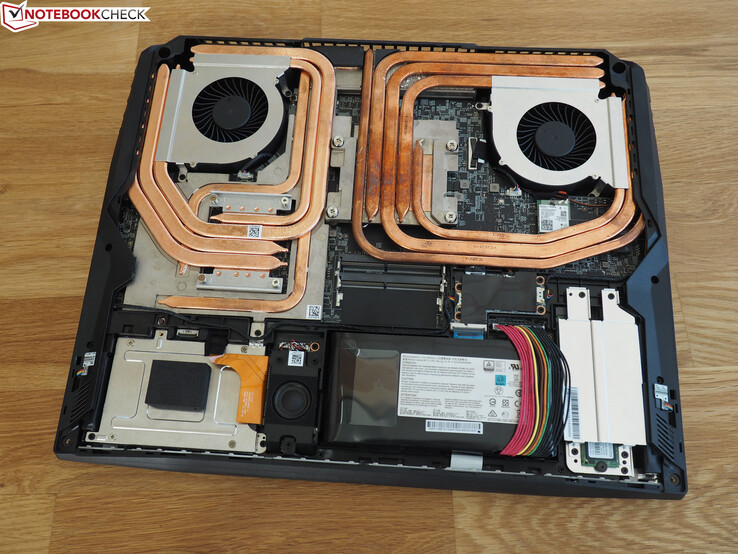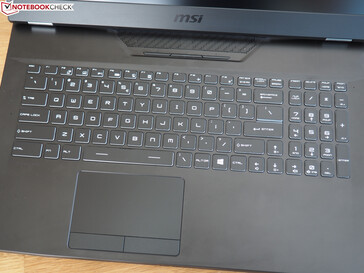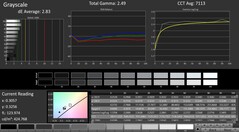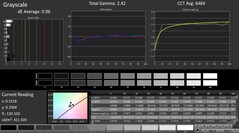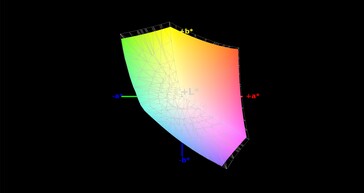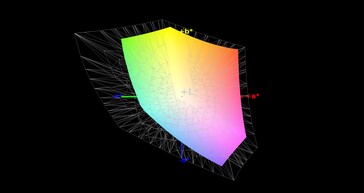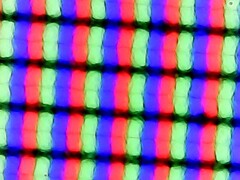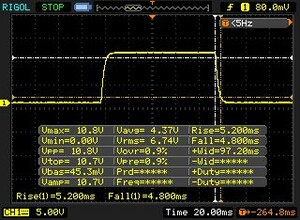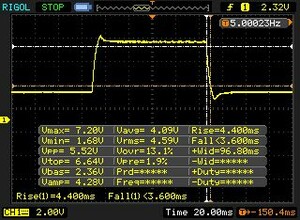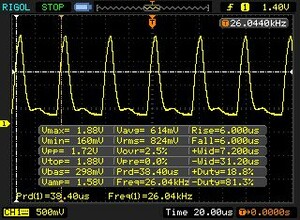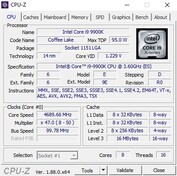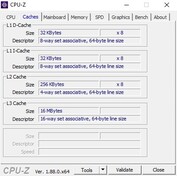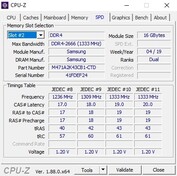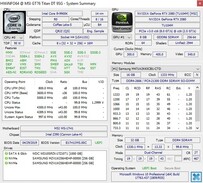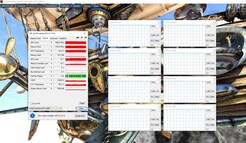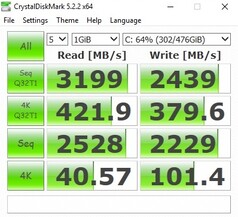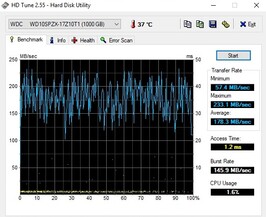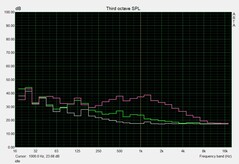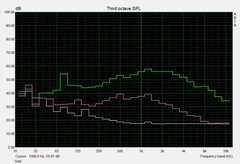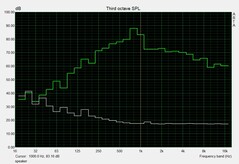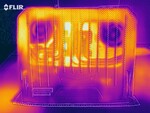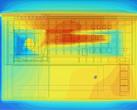MSI GT76 9SG Laptop Review: The Titan of Gaming Laptops

Think big instead of small: MSI designed and built the GT76 9SG Titan DT with this principle in mind. The desktop replacement laptop (we had a presample) comes with an ultra-fast 144 Hz display and is powered by Nvidia’s most capable notebook GPU at the moment, the GeForce RTX 2080. The GT76 9SG also features an appropriately powerful octa-core processor from Intel. The Core i9-9900K is no laptop CPU, it is a full-on desktop central processing unit, which can actually be replaced (the GPU is soldered-in). Things are just as grand when it comes to the storage devices and RAM: Our review device has 64 GB of RAM (4x 16 GB DIMMs) and an SSD RAID array, which consists of two 256 GB M.2 drives.
The GT76 9SG Titan DT has to compete with other 17-inch gaming notebooks with the GeForce RTX 2080 such as the Alienware Area-51m, the Schenker XMG Ultra 17, the Asus ROG G703GX and MSI’s own GE75 9SG; some of these laptops have even managed to make it onto our top 10 list.
Case
The GT76 9SG is a direct successor to last year’s GT75 8RG, which featured a Core i9-8950HK and a GeForce GTX 1080. The predecessor model earned a score of 87% in our review. In addition to the visual design, MSI has also made a few changes to the height, which now amounts to 4.2 cm (not including the feet of the chassis) instead of 5.8 cm, which is still quite thick for a gaming notebook.
The rest of the dimensions are also different. Thanks to the slim bezels, the width of the device has been reduced from 43 to 40 cm. However, the depth of the device has increased from 31 to 33 cm. This may not please some potential buyers. Other than that, we are quite satisfied with the look of the laptop. While the display lid is quite shiny with its posh silver color, the inside of the device as well as the bottom appear rather subtle, thanks to a black color scheme.
The build quality and the materials of the GT76 9SG are very good (the wrist-rest area and the display lid are made of metal). Nevertheless, we still wish that the display lid was a bit more rigid, because — hello to all other notebooks — it can be twisted pretty badly if you use both hands. However, the chassis is more rigid and therefore exhibits very little flex even when a lot of pressure is applied to it.
Fans of RGB lighting definitely get their money’s worth with the GT76. There are individually addressable LED strips on the front and the sides of the device. These illuminable elements support a wide range of colors. Both hinges do their job well. The laptop can be easily opened with one hand. The maximum opening angle amounts to around 135°.
Connectivity
Ports
As is customary for a desktop replacement notebook, the GT76 offers a wide selection of ports. There are USB 3.1 Gen2 Type-A and Type-C ports and a Thunderbolt 3 port, which comes in the USB Type-C form-factor. The Thunderbolt 3 port can serve as a full-on DP port. Moreover, users can connect the notebook to an external monitor via a MiniDP port or the HDMI port. The external speakers and headphones can be connected to the device via two audio jacks. The manufacturer does not include any security features such as a Kensington lock. That the laptop-maker provides only a microSD card reader instead of a full-fledged SD card reader is a bit of a shame.
The positioning of the ports looks rather suboptimal to us. Because the ports are located close to the fan grills, users’ mouse hands are likely to feel the heat once they start gaming. Moreover, the ports are situated very close to the front of the device, which can make cable management somewhat difficult.
Communication
The GT76 comes with the Killer Wi-Fi 6 AX1650x wireless network adapter, which offers a very high level of performance. When it is 1 m away from our reference-grade router Linksys EA8500, the MSI notebook achieves an average upload speed of 730 Mb/s and an average download speed of 690 Mb/s. These are superb results, which place the GT76 at the top of our comparison chart.
Software
Like many other notebooks from MSI, the GT76 comes with the tried-and-true Dragon Center utility, which offers a clean user interface and plenty of features. In addition to the system stats, the utility also provides various audio, video, fan and power profiles. In this review, we used the shift mode known as "Sport", and we also set the fan speed to auto. The display measurements were taken in sRBG mode.
Accessories
The GT76 comes not with one but two AC adapters, which together weigh more than 1.8 kg. In order to meet the energy demands of the high-end components, the two 230-watt power bricks provide 460 watts of power to the MSI laptop, which is more reminiscent of a desktop PC than a notebook. Our review device weighs quite a bit (4.2 kg) even without the two power bricks, and with them in tow it becomes rather difficult to carry. The GT76 feels truly at home on a desk.
Maintenance Options
The expansive maintenance and upgrade options belong to the biggest strengths of the MSI notebook. After you undo the six screws on the underside of the device, the bottom cover can be removed with the help of the fingers (tip: You should start at the rear fan grills).
Once you remove the bottom cover you will have access to almost all internal components such as the battery, the Wi-Fi module, and storage devices (three M.2 slots, one 2.5-inch drive bay). The RAM is partially accessible, because two of the RAM slots are located on the other side of the motherboard (under the keyboard). Just like with the GT75, the cooling system of the GT76 is very powerful. The CPU and the GPU are separated from each other and each has its own heat pipes, which transport the heat to the fans.
Input Devices
Keyboard
When it comes to the keyboard, MSI continues its cooperation with SteelSeries. The chiclet-style keyboard of the GT76 resembles the keyboards from other gaming notebook series (GS, GE, etc.) a lot. The keyboard also scores some majors points due to the colorful RGB backlight and the white lettering, which users can see even in dark environments without any light. We would describe the tactile feedback as being somewhere in-between weak and strong, which still should satisfy most users. The size of the keys is spot on. However, we are not completely satisfied with the numeric pad, which we think is a little too small. All in all, the keyboard is on a very good level.
TouchPad
The TouchPad also earns over 80 points. MSI chose to use a classic model with dedicated hardware buttons, which are quite loud and rickety when compared to the keyboard. The TouchPad occupies an area of 11 x 6 cm. The TouchPad registers inputs accurately and its surface is smooth. Gestures (zooming in and out, scrolling) also work flawlessly.
Display
Our review device comes with a 1080p IPS display that has very good viewing angles. 1920x1080 is too low of a resolution for the GeForce RTX 2080. However, it also means that the GPU will be able to hit a frame rate of 144 FPS more often.
| |||||||||||||||||||||||||
Brightness Distribution: 89 %
Center on Battery: 396 cd/m²
Contrast: 1200:1 (Black: 0.33 cd/m²)
ΔE ColorChecker Calman: 2.04 | ∀{0.5-29.43 Ø4.79}
calibrated: 0.82
ΔE Greyscale Calman: 2.83 | ∀{0.09-98 Ø5}
94% sRGB (Argyll 1.6.3 3D)
59% AdobeRGB 1998 (Argyll 1.6.3 3D)
64.3% AdobeRGB 1998 (Argyll 3D)
93.4% sRGB (Argyll 3D)
62.3% Display P3 (Argyll 3D)
Gamma: 2.49
CCT: 7113 K
| MSI GT76 Titan DT 9SG Chi Mei N173HCE-G33 (CMN175C), IPS, 1920x1080 | Alienware Area-51m i9-9900K RTX 2080 LG Philips 173WFG, IPS, 1920x1080 | Schenker XMG Ultra 17 Turing AU Optronics B173ZAN01.0 (AUO109B), IPS, 3840x2160 | MSI GE75 9SG Chi Mei N173HCE-G33, AHVA, 1920x1080 | Asus ROG G703GX AU Optronics B173HAN03.2 (AUO329D), IPS, 1920x1080 | |
|---|---|---|---|---|---|
| Display | 4% | 33% | -1% | 2% | |
| Display P3 Coverage (%) | 62.3 | 66.3 6% | 86.3 39% | 61.5 -1% | 64.1 3% |
| sRGB Coverage (%) | 93.4 | 96.9 4% | 100 7% | 92 -1% | 93.3 0% |
| AdobeRGB 1998 Coverage (%) | 64.3 | 66.5 3% | 99.1 54% | 63.5 -1% | 65.6 2% |
| Response Times | -37% | -268% | 22% | 7% | |
| Response Time Grey 50% / Grey 80% * (ms) | 8 ? | 13.2 ? -65% | 41.6 ? -420% | 7.2 ? 10% | 7.2 ? 10% |
| Response Time Black / White * (ms) | 10 ? | 10.8 ? -8% | 21.6 ? -116% | 6.6 ? 34% | 9.6 ? 4% |
| PWM Frequency (Hz) | 26040 ? | 26040 ? | |||
| Screen | -31% | -33% | 2% | -44% | |
| Brightness middle (cd/m²) | 396 | 335.2 -15% | 343 -13% | 400.7 1% | 296 -25% |
| Brightness (cd/m²) | 373 | 297 -20% | 328 -12% | 372 0% | 279 -25% |
| Brightness Distribution (%) | 89 | 82 -8% | 82 -8% | 89 0% | 85 -4% |
| Black Level * (cd/m²) | 0.33 | 0.66 -100% | 0.31 6% | 0.34 -3% | 0.25 24% |
| Contrast (:1) | 1200 | 508 -58% | 1106 -8% | 1179 -2% | 1184 -1% |
| Colorchecker dE 2000 * | 2.04 | 2.02 1% | 5.03 -147% | 1.33 35% | 4.77 -134% |
| Colorchecker dE 2000 max. * | 3.85 | 7.23 -88% | 7.91 -105% | 3.51 9% | 9.08 -136% |
| Colorchecker dE 2000 calibrated * | 0.82 | 1.17 -43% | 0.86 -5% | 1.39 -70% | 1.46 -78% |
| Greyscale dE 2000 * | 2.83 | 3.2 -13% | 6.29 -122% | 1.3 54% | 5.83 -106% |
| Gamma | 2.49 88% | 2.16 102% | 2.38 92% | 2.24 98% | 2.47 89% |
| CCT | 7113 91% | 6746 96% | 6389 102% | 6735 97% | 8076 80% |
| Color Space (Percent of AdobeRGB 1998) (%) | 59 | 61.3 4% | 88 49% | 58.2 -1% | 60 2% |
| Color Space (Percent of sRGB) (%) | 94 | 96.9 3% | 100 6% | 92.1 -2% | 93 -1% |
| Total Average (Program / Settings) | -21% /
-25% | -89% /
-50% | 8% /
4% | -12% /
-29% |
* ... smaller is better
We have already seen the panel known as the Chi Mei N173HCE-G33 in the MSI GE75 9SG. There is not a lot of difference between the displays in the GE75 and the GT76. The panel offers a good average brightness (373 cd/m²) and a decent contrast ratio (1200:1). The black value of 0.33 cd/m² is good enough to give the rest of the competition a run for its money.
The color reproduction is also very good. The Delta E deviations of 2.83 (grayscale) and 2.04 (colors) are very good for a gaming laptop. By means of calibration, we were able to reduce the Delta E deviations to less than 1.0 (our ICC profile is linked above).
Buyers will also be happy with the very fast response times. It takes the 144 Hz display 10 ms to switch from black to white and 8 ms to switch from gray to gray. Thanks to a high screen brightness the GT76 can be used outdoors without any problems. The only blemish that we could find is the brightness distribution of 89%, which looks okay on paper, but in reality there is quite a bit of screen bleeding along the edges of the screen.
Display Response Times
| ↔ Response Time Black to White | ||
|---|---|---|
| 10 ms ... rise ↗ and fall ↘ combined | ↗ 5.2 ms rise | |
| ↘ 4.8 ms fall | ||
| The screen shows good response rates in our tests, but may be too slow for competitive gamers. In comparison, all tested devices range from 0.1 (minimum) to 240 (maximum) ms. » 26 % of all devices are better. This means that the measured response time is better than the average of all tested devices (20.3 ms). | ||
| ↔ Response Time 50% Grey to 80% Grey | ||
| 8 ms ... rise ↗ and fall ↘ combined | ↗ 4.4 ms rise | |
| ↘ 3.6 ms fall | ||
| The screen shows fast response rates in our tests and should be suited for gaming. In comparison, all tested devices range from 0.165 (minimum) to 636 (maximum) ms. » 19 % of all devices are better. This means that the measured response time is better than the average of all tested devices (31.7 ms). | ||
Screen Flickering / PWM (Pulse-Width Modulation)
| Screen flickering / PWM detected | 26040 Hz | ≤ 20 % brightness setting | |
The display backlight flickers at 26040 Hz (worst case, e.g., utilizing PWM) Flickering detected at a brightness setting of 20 % and below. There should be no flickering or PWM above this brightness setting. The frequency of 26040 Hz is quite high, so most users sensitive to PWM should not notice any flickering. In comparison: 53 % of all tested devices do not use PWM to dim the display. If PWM was detected, an average of 8167 (minimum: 5 - maximum: 343500) Hz was measured. | |||
Performance
The GT76 Titan DT is a high-end device. The octa-core CPU and 64 GB of DDR4 RAM will not become obsolete for a very long time. The GeForce RTX 2080 is also very future-proof; that is, of course, if you intend to game at 1080p. However, the GPU will still have some power reserves even if you decide to use QHD or UHD monitors.
Processor
As was previously mentioned, the Core i9-9900K is not a notebook CPU but is a desktop model (architecture: Coffee Lake S). This has some negative implications for how much heat the processor produces, how much energy it consumes, and how much noise is created when keeping it cool. However, there is one thing that is for certain, which is that this 14-nm CPU is incredibly powerful. Thanks to Hyper-Threading, the CPU can process up to 16 threads at the same time. 16 MB of L3 cache is also nothing to scoff at.
The Core i9-9900K has a base frequency of 3.6 GHz and a boost frequency of 5.0 GHz. In Cinebench R15, the processor ran at 4.7 GHz in both single-core and multi-core sections. This is a very good result for a laptop.
As long as you use the shift mode known as "Sport", the performance will not drop even under prolonged load. In the Cinebench loop, the scores of the Core i9-9900K fluctuate between 1944 and 2022 points. The performance of most notebooks drops precipitously after the third or fourth benchmark run. The MSI notebook, however, offers consistent results. The Alienware Area-51m and the Schenker XMG Ultra 17, both of which also have the Core i9-9900K, fall slightly behind the GT76 in terms of CPU power.
| Cinebench R20 | |
| CPU (Single Core) | |
| Average of class Gaming (439 - 870, n=144, last 2 years) | |
| MSI GT76 Titan DT 9SG | |
| MSI GE75 9SG | |
| CPU (Multi Core) | |
| Average of class Gaming (2179 - 16108, n=144, last 2 years) | |
| MSI GT76 Titan DT 9SG | |
| MSI GE75 9SG | |
System Performance
Things look a little different in system benchmarks. Here, the laptops from Alienware and Schenker are ahead by a few percentage points, which is why the GT76 is "only" good enough for third place. 6599 points is a very good result in PCMark 10. Laptops with such high scores are very responsive, which means that the system boots up fast, loading times are short, and applications launch quickly.
Storage Devices
The GT76 features two M.2 SSDs in a RAID 0 array. Both 256 GB drives come from Samsung (PM961) and deliver superb sequential read and write speeds (over 2000 MB/s in each case), as is usual for PCIe and NVMe SSDs. However, some laptops manage to achieve similar levels of performance with a single SSD (see the MSI GE75 9SG and the Asus G703GX).
Because 512 GB is not a lot of storage space, the GT76 also features a 2.5-inch HDD from Western Digital that spins at 5400 RPM and has a capacity of 1 TB. Positive: Those who would like to expand the storage capacity even further can do so by installing an additional M.2 drive in the empty slot.
| MSI GT76 Titan DT 9SG 2x Samsung PM961 MZVLW256HEHP (RAID 0) | Alienware Area-51m i9-9900K RTX 2080 2x SK Hynix PC400 512GB (RAID 0) | Schenker XMG Ultra 17 Turing Samsung SSD 970 EVO Plus 500GB | MSI GE75 9SG Samsung SSD PM981 MZVLB1T0HALR | Asus ROG G703GX Samsung SSD PM981 MZVLB512HAJQ | |
|---|---|---|---|---|---|
| CrystalDiskMark 5.2 / 6 | 20% | 25% | -3% | -15% | |
| Write 4K (MB/s) | 101.4 | 111.1 10% | 183.2 81% | 116.1 14% | 90.4 -11% |
| Read 4K (MB/s) | 40.57 | 45.47 12% | 52.4 29% | 44.98 11% | 39.19 -3% |
| Write Seq (MB/s) | 2229 | 2454 10% | 1790 -20% | 2370 6% | 1863 -16% |
| Read Seq (MB/s) | 2528 | 2212 -12% | 1743 -31% | 1465 -42% | 2100 -17% |
| Write 4K Q32T1 (MB/s) | 379.6 | 622 64% | 550 45% | 337.5 -11% | 260.2 -31% |
| Read 4K Q32T1 (MB/s) | 421.9 | 695 65% | 648 54% | 453.6 8% | 297 -30% |
| Write Seq Q32T1 (MB/s) | 2439 | 2675 10% | 3236 33% | 2399 -2% | 1870 -23% |
| Read Seq Q32T1 (MB/s) | 3199 | 3184 0% | 3538 11% | 3087 -4% | 3471 9% |
Graphics Card
The GeForce RTX 2080 is the highest-end gaming-laptop graphics card at the moment. The Turing-based GPU is produced using the 12-nm manufacturing process, supports ray tracing, and it has 2944 shading units and 8 GB of RAM (256-bit-wide bus).
| 3DMark Cloud Gate Standard Score | 58737 points | |
| 3DMark Fire Strike Score | 21988 points | |
| 3DMark Time Spy Score | 10290 points | |
Help | ||
Analogous to the Core i9-9900K, the Turbo boost of the RTX 2080 functions without any problems. The GPU frequency of about 1740 MHz in the 60-minute stress test with The Witcher 3 earns a lot of respect from us, as does the core clock of 1800 MHz after Unigine’s Heaven benchmark 4.0. For comparison, GPU-Z puts the base clock of the GPU at 1575 MHz. Speaking of The Witcher 3: Both the CPU and the GPU can maintain their performance over an extended of period of time in this title, as can be easily seen from the graph below.
In our suite of benchmarks, the GT76 is, unsurprisingly, on the same level as other notebooks with the RTX 2080. We observed stuttering only in the extremely demanding Port Royal real-time ray tracing benchmark. The MSI laptop features Nvidia’s Optimus technology, which helps improve battery life. This technology allows automatic switching between the integrated graphics adapter (UHD Graphics 630) and the discrete GeForce GPU.
Gaming Performance
The RTX 2080 is the "It" GPU of the moment. The DirectX 12-capable high-end video card can run every modern title at 1080p without breaking a sweat.
| The Witcher 3 - 1920x1080 Ultra Graphics & Postprocessing (HBAO+) | |
| Average of class Gaming (18.4 - 240, n=61, last 2 years) | |
| Alienware Area-51m i9-9900K RTX 2080 | |
| MSI GT76 Titan DT 9SG | |
| Asus ROG G703GX | |
| MSI GE75 9SG | |
| Schenker XMG Ultra 17 Turing | |
It can also run most games smoothly at 1440p. Things do not look that good when it comes to 4K, though. Here, 60 FPS is an exception rather than the rule.
| low | med. | high | ultra | QHD | 4K | |
|---|---|---|---|---|---|---|
| The Witcher 3 (2015) | 186 | 100 | 66.9 | |||
| Apex Legends (2019) | 144 | 144 | 144 | 128 | 75 | |
| Far Cry New Dawn (2019) | 128 | 121 | 108 | 96 | 57 | |
| Metro Exodus (2019) | 109 | 82.2 | 68.3 | 54.4 | 35.6 | |
| Anthem (2019) | 130 | 120 | 112 | 83.7 | 48.6 | |
| Dirt Rally 2.0 (2019) | 212 | 171 | 101 | 79.2 | ||
| The Division 2 (2019) | 169 | 136 | 103 | 72 | 40 | |
| Anno 1800 (2019) | 115 | 92.2 | 54.3 | 47.8 | 34.9 | |
| Rage 2 (2019) | 144 | 122 | 119 | 78.1 | 39.1 |
Emissions
Fan Noise
The Sport mode of the GT76 is definitely designed for achieving the highest level of performance possible. However, because of the high frequency of the CPU and the GPU, a lot of heat is produced and dissipating this heat results in a lot of fan noise. In The Witcher 3, the 17-inch notebook peaks at 57 dB(A) and under full load at 66 dB(A). This means that the GT76 is one of the loudest notebooks on the market. Gaming sessions will not be very pleasurable without a headset to dampen the fan noise.
This level of fan noise might have something to do with the fact that this is a pre-production model (fan control and BIOS settings have not yet been finalized). That being said, the predecessor was also louder than most competitors. However, the GT76 is not that loud when idle. Here, the fan noise amounts to 33 to 34 dB(A), although sometimes the fans ramp up, which leads to a sound pressure level of 44 dB(A). This is good enough for a spot in the middle of our comparison chart.
Noise level
| Idle |
| 33 / 34 / 44 dB(A) |
| Load |
| 47 / 59 dB(A) |
 | ||
30 dB silent 40 dB(A) audible 50 dB(A) loud |
||
min: | ||
| MSI GT76 Titan DT 9SG i9-9900K, GeForce RTX 2080 Mobile | Alienware Area-51m i9-9900K RTX 2080 i9-9900K, GeForce RTX 2080 Mobile | Schenker XMG Ultra 17 Turing i9-9900K, GeForce RTX 2080 Mobile | MSI GE75 9SG i9-9880H, GeForce RTX 2080 Mobile | Asus ROG G703GX i7-8750H, GeForce RTX 2080 Mobile | Average of class Gaming | |
|---|---|---|---|---|---|---|
| Noise | 4% | 5% | 10% | 5% | 18% | |
| off / environment * (dB) | 30 | 28.1 6% | 30 -0% | 28.2 6% | 30 -0% | 24.1 ? 20% |
| Idle Minimum * (dB) | 33 | 28.1 15% | 30 9% | 30.4 8% | 30 9% | 26.1 ? 21% |
| Idle Average * (dB) | 34 | 28.6 16% | 33 3% | 30.4 11% | 35 -3% | 27.6 ? 19% |
| Idle Maximum * (dB) | 44 | 51 -16% | 35 20% | 33.4 24% | 41 7% | 30.2 ? 31% |
| Load Average * (dB) | 47 | 51 -9% | 44 6% | 37.1 21% | 44 6% | 43 ? 9% |
| Witcher 3 ultra * (dB) | 53 | 51 4% | 55 -4% | 54.2 -2% | 51 4% | |
| Load Maximum * (dB) | 59 | 51 14% | 58 2% | 56.4 4% | 52 12% | 53.6 ? 9% |
* ... smaller is better
Temperature
Because the GT76 does not throttle even in extreme situations, the internal components can get very hot. In our 60-minute stress test with FurMark and Prime95, the GeForce RTX 2080 reached a temperature of about 86 °C (186.8 °F). The Core i9-9900K got as hot as 90 to 95 °C (194-203 °F), which is very close to the junction temperature of 100 °C (212 °F). But there is no need to panic: When gaming in real life, the CPU temperatures are significantly lower. The i9-9900K runs at about 60 °C when playing The Witcher 3. The GPU, on the other hand, is still as hot as ever at 86 °C (186.8 °F).
The case gets warm in the area near the screen, which is not unusual at all. The surface temperatures reach up to 51 °C (123.8 °F) at the top and 57 °C (134.6 °F) at the bottom. These temperatures are quite similar to those of the Alienware Area-51m. When the GT76 is not taxed, the surface temperatures stay below the 30 °C (86 °F) mark.
(-) The maximum temperature on the upper side is 51 °C / 124 F, compared to the average of 40.4 °C / 105 F, ranging from 21.2 to 68.8 °C for the class Gaming.
(-) The bottom heats up to a maximum of 57 °C / 135 F, compared to the average of 43.2 °C / 110 F
(+) In idle usage, the average temperature for the upper side is 25.3 °C / 78 F, compared to the device average of 33.9 °C / 93 F.
(-) Playing The Witcher 3, the average temperature for the upper side is 41.4 °C / 107 F, compared to the device average of 33.9 °C / 93 F.
(±) The palmrests and touchpad can get very hot to the touch with a maximum of 37 °C / 98.6 F.
(-) The average temperature of the palmrest area of similar devices was 28.9 °C / 84 F (-8.1 °C / -14.6 F).
| MSI GT76 Titan DT 9SG i9-9900K, GeForce RTX 2080 Mobile | Alienware Area-51m i9-9900K RTX 2080 i9-9900K, GeForce RTX 2080 Mobile | Schenker XMG Ultra 17 Turing i9-9900K, GeForce RTX 2080 Mobile | MSI GE75 9SG i9-9880H, GeForce RTX 2080 Mobile | Asus ROG G703GX i7-8750H, GeForce RTX 2080 Mobile | Average of class Gaming | |
|---|---|---|---|---|---|---|
| Heat | -10% | -6% | -21% | -5% | -4% | |
| Maximum Upper Side * (°C) | 51 | 47 8% | 45 12% | 48.8 4% | 50 2% | 45.5 ? 11% |
| Maximum Bottom * (°C) | 57 | 58.8 -3% | 45 21% | 52 9% | 50 12% | 48 ? 16% |
| Idle Upper Side * (°C) | 26 | 31 -19% | 36 -38% | 36.2 -39% | 30 -15% | 31.4 ? -21% |
| Idle Bottom * (°C) | 28 | 35 -25% | 33 -18% | 44.4 -59% | 33 -18% | 34.3 ? -23% |
* ... smaller is better
Speakers
While most notebooks get skewered when it comes to the question of the sound quality, the GT76 escapes unscathed. Sure, the lows and the mids could have been a little clearer and a little more balanced, and yes, the audio sounds a bit muffled. However, all in all, the 2.1 Dynaudio system cuts a very fine figure. This is not only because of a high maximum volume of 90 dB(A), though. According to our automatically generated audio analysis (see the graph below), only a few competitors can give the GT76 a run for its money in terms of sound quality.
MSI GT76 Titan DT 9SG audio analysis
(+) | speakers can play relatively loud (90 dB)
Bass 100 - 315 Hz
(±) | reduced bass - on average 7.6% lower than median
(±) | linearity of bass is average (11% delta to prev. frequency)
Mids 400 - 2000 Hz
(±) | higher mids - on average 7% higher than median
(±) | linearity of mids is average (7.2% delta to prev. frequency)
Highs 2 - 16 kHz
(+) | balanced highs - only 3.8% away from median
(+) | highs are linear (4.5% delta to prev. frequency)
Overall 100 - 16.000 Hz
(+) | overall sound is linear (13.1% difference to median)
Compared to same class
» 18% of all tested devices in this class were better, 4% similar, 78% worse
» The best had a delta of 6%, average was 18%, worst was 132%
Compared to all devices tested
» 12% of all tested devices were better, 3% similar, 85% worse
» The best had a delta of 4%, average was 24%, worst was 134%
MSI GT75 8RG-090 Titan audio analysis
(+) | speakers can play relatively loud (94 dB)
Bass 100 - 315 Hz
(±) | reduced bass - on average 9.4% lower than median
(±) | linearity of bass is average (8.7% delta to prev. frequency)
Mids 400 - 2000 Hz
(±) | higher mids - on average 6.8% higher than median
(±) | linearity of mids is average (8.4% delta to prev. frequency)
Highs 2 - 16 kHz
(±) | higher highs - on average 5% higher than median
(±) | linearity of highs is average (7.8% delta to prev. frequency)
Overall 100 - 16.000 Hz
(+) | overall sound is linear (14.4% difference to median)
Compared to same class
» 27% of all tested devices in this class were better, 7% similar, 66% worse
» The best had a delta of 6%, average was 18%, worst was 132%
Compared to all devices tested
» 17% of all tested devices were better, 4% similar, 79% worse
» The best had a delta of 4%, average was 24%, worst was 134%
Energy Management
Energy Consumption
Thanks to Nvidia’s Optimus technology, the 17-inch notebook is very energy-efficient when idle. 14 to 23 watts is a lot lower than what other 9900K-based devices, which do not feature Nvidia’s Optimus technology, consume. The desktop processor certainly makes its presence known when running 3D applications. The MSI laptop draws 283 watts in The Witcher 3 and 443 watts in the stress test. These are the kind of values that speak for themselves. Other RTX 2080-based notebooks with a mobile CPU usually require a single 330-watt power adapter.
| Off / Standby | |
| Idle | |
| Load |
|
Key:
min: | |
| MSI GT76 Titan DT 9SG i9-9900K, GeForce RTX 2080 Mobile | Alienware Area-51m i9-9900K RTX 2080 i9-9900K, GeForce RTX 2080 Mobile | Schenker XMG Ultra 17 Turing i9-9900K, GeForce RTX 2080 Mobile | MSI GE75 9SG i9-9880H, GeForce RTX 2080 Mobile | Asus ROG G703GX i7-8750H, GeForce RTX 2080 Mobile | Average of class Gaming | |
|---|---|---|---|---|---|---|
| Power Consumption | -42% | -74% | 8% | -4% | 3% | |
| Idle Minimum * (Watt) | 14 | 23.3 -66% | 39 -179% | 13.9 1% | 5 64% | 14 ? -0% |
| Idle Average * (Watt) | 18 | 33.5 -86% | 45 -150% | 18.8 -4% | 24 -33% | 19.9 ? -11% |
| Idle Maximum * (Watt) | 23 | 38.4 -67% | 55 -139% | 23.1 -0% | 42 -83% | 26.8 ? -17% |
| Load Average * (Watt) | 114 | 114.1 -0% | 122 -7% | 112.3 1% | 112 2% | 110.9 ? 3% |
| Witcher 3 ultra * (Watt) | 283 | 339.5 -20% | 259 8% | 231 18% | 284 -0% | |
| Load Maximum * (Watt) | 443 | 485.1 -10% | 346 22% | 291.5 34% | 320 28% | 261 ? 41% |
* ... smaller is better
Battery Life
Despite its focus on achieving the highest performance possible, MSI still uses a lot of internal space for a powerful battery. The mixture of the Optimus technology and a 90-Wh battery provides users with reasonable battery runtimes, which we did not expect to see at all. The GT76 lasts seven hours when idle (brightness set to minimum) and five hours in our Wi-Fi test (brightness set to about 150 cd/m²). These are exemplary results for a high-end gaming notebook.
| MSI GT76 Titan DT 9SG i9-9900K, GeForce RTX 2080 Mobile, 90 Wh | Alienware Area-51m i9-9900K RTX 2080 i9-9900K, GeForce RTX 2080 Mobile, 90 Wh | Schenker XMG Ultra 17 Turing i9-9900K, GeForce RTX 2080 Mobile, 82 Wh | MSI GE75 9SG i9-9880H, GeForce RTX 2080 Mobile, 65 Wh | Asus ROG G703GX i7-8750H, GeForce RTX 2080 Mobile, 96 Wh | Average of class Gaming | |
|---|---|---|---|---|---|---|
| Battery runtime | -33% | -30% | -2% | -1% | 45% | |
| Reader / Idle (h) | 6.8 | 2.6 -62% | 2.8 -59% | 5 -26% | 9.79 ? 44% | |
| WiFi v1.3 (h) | 5 | 2.1 -58% | 2.3 -54% | 4.9 -2% | 4 -20% | 6.58 ? 32% |
| Load (h) | 0.9 | 1.1 22% | 1.1 22% | 1.3 44% | 1.42 ? 58% | |
| H.264 (h) | 2.3 | 3.8 | 7.74 ? |
Pros
Cons
Verdict
The GT76 9SG Titan DT is a gaming notebook extraordinaire, at least as far as the price and performance are concerned. It can achieve very high frame rates even in extremely demanding titles.
The first-class performance is bought at the expense of the quietness, which might scare off some customers (we recommend using headphones when gaming on the GT76). Once you put the hefty weight, the large rear and the two power adapters to the side, there is really not much to complain about.
The GT76 draws you in with a lot of ports (Thunderbolt 3), good input devices, and a decent sound quality. The image quality of the 144 Hz slim-bezel display is more than acceptable for a device with such a price tag. Also, you should not forget about the expansive maintenance and upgrade options.