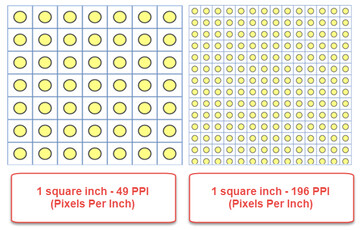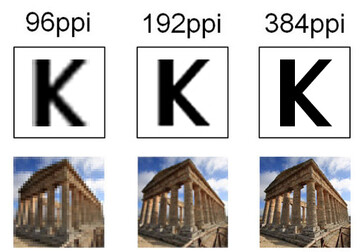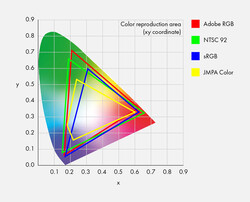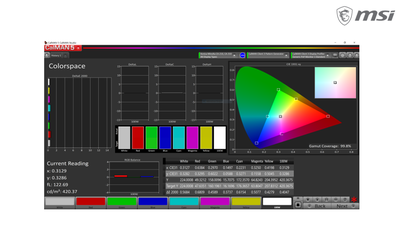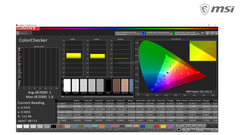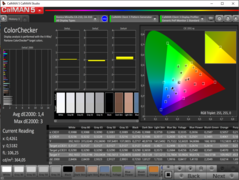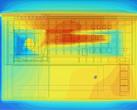Laptops 101: What goes into selecting an ideal laptop display for content creators
Introduction
In our previous article on laptop displays for gamers, we've seen some of the important aspects that govern LCD panel choice and performance. This article aims to be an extension of that and will focus on some critical factors that professional users would look into while purchasing a workstation laptop.
Unlike gamers who can make do with fairly decent color accuracy and color-gamut coverage, creative pros require these parameters to be the best they can get. Working with high-resolution images and video for critical projects demands not only the required processing horsepower but also a capable display that is as true to real life as possible.
In this article, we will take a look at how some of these parameters such as pixel density, color gamut, color calibration, and color accuracy are factored in while deciding on a laptop display for content creators. We illustrate how these parameters are factored-in during the creation of premium MSI notebooks for content creators.
We also encourage you to check out our previous Laptops 101 topics below:
Pixel density — Why does it matter
Pixel density, also known as pixels per inch (PPI), refers to the number of pixels per square inch of the display. The higher the pixel density, the more information can be displayed on the screen. Pixel density also correlates with the resolution of the display. For example, the pixel density of a 15.6-inch FHD display comes to around 141 while a UHD display on the same screen size yields 282.4 pixels per inch. Therefore, many more pixels can be accommodated in case of the UHD display on the same screen area, resulting in much more detail, sharper fonts, smoother lines, and overall a greatly enhanced viewing experience.
There is a point to note here, though. While higher pixel densities are generally welcome, the numbers don't matter beyond a certain threshold. This is because the human eye cannot distinguish more than 400 pixels per inch at a distance of about 16 inches from the monitor.
Color gamut — An important metric for creative pros
In our previous article, we gave an introduction to the concept of color gamut. Basically, color gamut specifies the range of colors that the display can show in comparison to the colors perceived by the human eye. Displays with wider color gamuts are of utmost importance to content creators, especially those who work on photography and color-sensitive video-editing.
Color gamut also goes hand-in-hand with color accuracy, which we will come to in just a bit.
Commonly used standards include sRGB, NTSC, and AdobeRGB. Most LCD panels in the market list out the color gamut standards they adhere to and the extent of coverage. Professionals tend to look at the AdobeRGB coverage as it allows for more vivid colors than what sRGB can. There can be a lot of variation in color gamuts, so a standardized system helps to determine if the LCD monitor is displaying the colors it should.
The graph on the right is what is referred to as the xy chromaticity diagram established by the International Commission on Illumination (CIE). In the graph, the color perception of the human eye is represented by the inverted U-shaped area and individual color gamut standards are denoted by triangles. The larger the size of each triangle, the wider is the color coverage of the panel for that particular standard. The panel cannot display colors outside the corresponding triangle's area.
sRGB is the commonly used color gamut standard across LCD monitors, printers, and most digital cameras. However, the overall color range of sRGB is very limited and does not include highly saturated colors. Adobe RGB overcomes this limitation, and panels supporting this color gamut standard can display a much more vivid color profile, especially when considering the greens. The image below illustrates this nicely.
With this information in mind, let us have a look at the color-gamut coverage of a high-end MSI content creator laptop. We see that the laptop's display can cover nearly 100% of both the sRGB and the AdobeRGB color standards. This is an excellent color reproduction for a content creation notebook. MSI equips most of its laptops with True Color technology from Portrait Displays Inc. to ensure color gamut reproduction as close as possible to 100% sRGB or 100% AdobeRGB.
True Color — Accurate colors right out of the factory
MSI first introduced True Color technology in 2014 and continues to use it across its portfolio. The process starts right from inspecting the panels coming from the factory. Each panel is color calibrated, which includes setting the ideal color temperature, color gamut, and grayscale values. These are then calibrated and adjusted using a color profile suited for the monitor before shipping.
True Color encompasses a suite of features that offer users a lot of control in fine-tuning the color profile. With True Color, users can share color profiles, adjust color temperature, and sync their settings across supported displays.
Delta E — A measure of color accuracy
Delta E is a measure of the color difference that can be perceived by a human eye. In general, a Delta E value of 1 implies that two colors can be just about differentiated by the human eye while a Delta E of 0 implies that the colors are mathematically the same. Delta E values less than 2 are imperceptible due to limitations in human eyesight. Those requiring accurate color reproduction look out for the Delta E value that is calibrated at the factory. While content creator laptop displays generally have very low Delta E, depending on the display type, it is also possible to further calibrate the display and reduce the Delta E to less than 1.0. LCD panels with lower Delta E values display more accurate colors that are true-to-life as possible.
"CalMAN Verified" branding — Assurance of a color-accurate display
CalMAN is a popular tool used for color calibration across various industries. CalMAN offers hardware support for most modern LCD panels and is a valuable tool across the production chain right from post production to broadcasting. While MSI's True Color technology helps in getting a color-accurate display right from the first step of display production, the "CalMAN Verified" branding assures customers in knowing that they are really getting their money's worth. "CalMAN Verified" displays add an extra layer of assurance for both content creation and consumption. High-end MSI content creation laptops with a 4K panel carry this branding to assure creative pros that they are getting a highly color-accurate display. Whether editing a beautiful landscape photo, color-grading film footage, or even immersive entertainment, MSI laptops with "CalMAN Verified" displays offer a great true-to-life viewing experience.
Conclusion

In this article, we have provided a brief overview into what goes into some of the important criteria concerning selection of LCD panels for content creation notebooks. While you do have specialized monitors for professionals, a color-accurate laptop display is an indispensable tool for those on the go.
MSI content creation laptops such as the Prestige 14 and Prestige 15 offer a "True Pixel" display experience that combines a high resolution (4K), high density (>220 PPI) display with nearly 100% AdobeRGB coverage and impeccable color accuracy guaranteed by MSI's True Color technology and "CalMAN Verified" branding so you know you are getting the absolute best canvas for unhindered creativity.
As always, we make sure to incorporate extensive display testing in our reviews so that you can make an informed purchase. We even offer calibrated color profiles that can be freely downloaded from our corresponding review pages.
We hope this primer on LCD panel selection for content creators was helpful in offering a high-level know-how into this important aspect of laptop purchase. Watch this space for more upcoming laptop 101 articles, including touchpad design and more.
Besides this careful component matching it’s ensured that the latest GeForce RTX Turing graphics are at the centre of MSI laptops. Whether playing blockbuster games like Battlefield V with ray tracing for the very best image quality or working with creative apps like Autodesk 3DS Max, Adobe Premiere Pro and Lightroom or DaVinci Resolve, RTX Laptops are true "workhorses" for professionals, students, and gamers alike. They are perfect for combining leisure and work.