
Bigger than an iPad Pro, cheaper than most – Teclast T70 tablet review
Huge display, small price.
For less than $400, you can get the Teclast T70, a tablet featuring a massive 14-inch screen, cellular connectivity, GPS location services and enough power for everyday use. Thanks to its large size, it's the perfect device for movie fans and readers of digital newspapers. But you surely have to make some compromises for the price, don't you?Florian Schmitt, 👁 Florian Schmitt (translated by Daisy Dickson) Published 🇩🇪 🇫🇷 ...
Verdict on the Teclast T70
Only few tablets come with screens bigger than 14 inches in size and for a price of below $400, the Teclast T70 barely faces any competition. Naturally, you'll have to make do with average performance and the occasional system stutter as a result of its low price.
Nevertheless, you shouldn't ignore the fact that the Teclast T70 suffers from some problems: Its touchscreen sometimes only responds after multiple taps and trying to stream at over 1,080p leads to a stuttery mess.
You also shouldn't get your hopes up with regards to software updates, and the tablet's WLAN internet connection isn't the fastest.
Its runtimes are fit for everyday use and its location services are precise enough, so you can use the tablet as a navigation device.
You should take some time to think about whether the Teclast T70's cheap price is worth all these limitations, or whether you should instead go for an older model from a different manufacturer for a few dollars more.
That being said, if you are desperately looking for one of the cheapest tablets to have a huge display, then you'll get a solid device nonetheless.
Pros
Cons
Price and availability
You can order the Teclast T70 from online retailers such as AliExpress, where it currently costs $318.82.
Table of Contents
- Verdict on the Teclast T70
- Specifications
- Case – Metal with imprinted antennas
- Connectivity – With a 3.5 mm audio jack
- Software – Little update hope
- Communication and GNSS – Even with LTE and GPS
- Telephone functions and call quality – Clearly audible
- Cameras – A blurry affair
- Accessories and warranty – Power supply included
- Input devices and operation – No fingerprint sensor
- Display – The competition is brighter
- Performance – Usually good enough for everyday use
- Emissions – No need to fear high temperatures
- Battery life – Watch three seasons without needing to charge
- Notebookcheck total rating
Specifications
Case – Metal with imprinted antennas
Teclast has gone for a metal case that doesn't feature any unsightly plastic strips to ensure better reception—instead, these are imprinted into the tablet's sides. The only available colorway is blue. Its camera module is set off by glass, which concentrically refracts light rays.
The tablet's case is well made: Material transitions and gaps are hardly noticeable.
Despite its size, the device is stable and only occasionally emits quiet creaking noises when twisted. However, weighing in at 960 grams, it is relatively heavy. It features no designated water or dust protection.
Connectivity – With a 3.5 mm audio jack
Even if the Teclast tablet is advertised as having 20 GB RAM: Only 8 GB are physically installed, the rest is supposed to be solved via a swap file, but we don't find this to be a sensible solution due to the much slower data storage. 256 GB of mass storage is at class level, other storage variants are not offered.
The Teclast T70 is equipped with Bluetooth 5.2 and also features a 3.5 mm audio jack. The tablet doesn't have an NFC chip.
microSD card reader
The device's storage can be expanded via a microSD card and the reader proved to be quite fast during our test alongside our Angelbird V60 reference card: it could even keep up with card readers in significantly more expensive tablets.
| SD Card Reader - average JPG Copy Test (av. of 3 runs) | |
| Lenovo Tab Extreme (Angelbird V60) | |
| Samsung Galaxy Tab S10 Ultra (Angelbird AV Pro V60) | |
| Teclast T70 (Angelbird V60) | |
| Average of class Tablet (10.2 - 57.4, n=50, last 2 years) | |
Cross Platform Disk Test (CPDT)
Software – Little update hope
The manufacturer has equipped its tablet with Android 14 from 2023. You shouldn't expect many updates: At the time of testing, the latest security patches were from August 2024, so hopelessly outdated.
It is nice that Teclast hasn't installed any third-party software ex works.
Sustainability
Unfortunately, we have hardly anything positive to report in terms of the tablet's sustainability: Plastic film is still used in its packaging and there is just as little information on its CO2 footprint as there is on the materials the manufacturer has used.
Communication and GNSS – Even with LTE and GPS
The Teclast T70's communication features, which include Wi-Fi 5, LTE and satellite location services, are quite comprehensive for such an inexpensive tablet. However, the first cracks in the picture appeared in the Wi-Fi data rates we measured using our reference router, the Asus ROG Rapture AXE11000: Here, the Teclast tablet only managed just over 100 MBit/s in some cases. This is enough for surfing the web, but since there were occasional drops to just over 50 MBit/s, this will become noticeable during everyday use.
You can use the cellular network to access the internet, and there are even two SIM slots available to do so. However, its frequency support is limited, so accessing the LTE network may be restricted when traveling abroad.
On the other hand, the accuracy of its GPS positioning was quite good in our practical test: On our cycling trip, the Teclast T70 deviated only slightly from our actual route and once apparently showed us as driving through a house. That being said, if you don't require absolute accuracy, then the tablet can be used for navigation purposes.
Telephone functions and call quality – Clearly audible
You can use the Teclast T70 for telephone calls.
This can be done via the two microphones and the speakers, or via a headset. Its call quality using the internal sound system is good and we clearly understood the other party during our test. When we spoke, we had to make sure not to be too quiet, otherwise we couldn't be heard on the other end of the line.
Cameras – A blurry affair
Especially when it comes to such a large tablet, cameras aren't necessarily intended for taking photos, but rather for scanning QR codes or reading documents.
The photo quality of its 13-megapixel main camera is at best only adequate for snapshots: It quickly gets into trouble with high brightness differences and on the photo of our surroundings, you can see the weaknesses in its image sharpness even without zooming in. In lower levels of light, colors are distorted, a strong graininess can be seen, and there are issues with sharpness and dynamics.
You can at least record videos in 2K and at 30 fps, but the autofocus is quite slow.
The front-facing camera has a resolution of 8 megapixels and will hardly satisfy selfie fans. Even so, it's sufficient for video conferences that don't have high-quality requirements.
Image comparison
Choose a scene and navigate within the first image. One click changes the position on touchscreens. One click on the zoomed-in image opens the original in a new window. The first image shows the scaled photograph of the test device.
Main camera plantMain camera surroundingsMain camera low-light
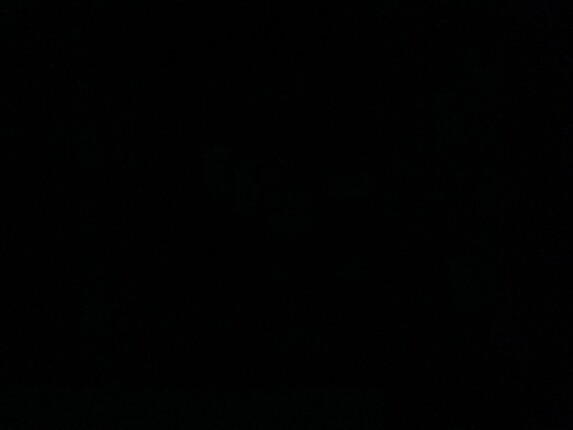
Accessories and warranty – Power supply included
The packaging contains a charger and a USB cable, as well as a SIM pin.
The Teclast tablet is covered by a standard 12-month warranty.
Input devices and operation – No fingerprint sensor
The Teclast T70's screen operates at a maximum of 60 Hz, so it isn't quite as responsive as others. Nevertheless, it's usually fine to operate. But if a lot of power is demanded of the tablet, inputs are sometimes no longer implemented, for example, the brightness control for the screen no longer works correctly.
There is no fingerprint sensor, but the tablet can be unlocked via facial recognition. However, as this is only done via the front-facing camera without a supporting sensor, it isn't quite as secure and isn't permitted by Android for some applications, such as unlocking online banking apps.
Display – The competition is brighter
The Teclast T70's IPS screen has a slightly lower resolution than that of more expensive rivals and isn't as bright, managing a maximum of 402 cd/m² during our test. Its brightness is sufficient for working or watching movies indoors, but it's better to seek out some shade outdoors.
We didn't note any PWM flickering during our test.
| |||||||||||||||||||||||||
Brightness Distribution: 92 %
Center on Battery: 400 cd/m²
Contrast: 1111:1 (Black: 0.36 cd/m²)
ΔE ColorChecker Calman: 5.15 | ∀{0.5-29.43 Ø4.76}
ΔE Greyscale Calman: 4 | ∀{0.09-98 Ø5}
65.7% sRGB (Calman 2D)
Gamma: 2.131
CCT: 7235 K
| Teclast T70 IPS, 1920x1200, 14" | Samsung Galaxy Tab S10 Ultra AMOLED 2X, 2960x1848, 14.6" | Oppo Pad 4 Pro LTPS LCD, 3392x2400, 13.2" | Xiaomi Pad 6 Max 14 IPS LCD, 2880x1800, 14" | Lenovo Tab Extreme OLED, 3000x1876, 14.5" | |
|---|---|---|---|---|---|
| Screen | 46% | 35% | 25% | 27% | |
| Brightness middle (cd/m²) | 400 | 605 51% | 672 68% | 630 58% | 479 20% |
| Brightness (cd/m²) | 385 | 603 57% | 652 69% | 591 54% | 456 18% |
| Brightness Distribution (%) | 92 | 98 7% | 93 1% | 85 -8% | 90 -2% |
| Black Level * (cd/m²) | 0.36 | 0.46 -28% | 0.82 -128% | ||
| Contrast (:1) | 1111 | 1461 32% | 768 -31% | ||
| Colorchecker dE 2000 * | 5.15 | 2.6 50% | 3.18 38% | 0.6 88% | 3.2 38% |
| Colorchecker dE 2000 max. * | 10.41 | 5.4 48% | 4.84 54% | 1 90% | 6.82 34% |
| Greyscale dE 2000 * | 4 | 1.6 60% | 2.2 45% | 1 75% | 1.8 55% |
| Gamma | 2.131 103% | 2.08 106% | 2.396 92% | 2.2 100% | 2.28 96% |
| CCT | 7235 90% | 6405 101% | 7070 92% | 6624 98% | 6794 96% |
* ... smaller is better
Screen Flickering / PWM (Pulse-Width Modulation)
| Screen flickering / PWM not detected | |||
In comparison: 53 % of all tested devices do not use PWM to dim the display. If PWM was detected, an average of 8039 (minimum: 5 - maximum: 343500) Hz was measured. | |||
Its display of colors and grayscales is only moderately accurate—a slight color cast is visible to the naked eye. Blue tones in particular are clearly distorted.
Display Response Times
| ↔ Response Time Black to White | ||
|---|---|---|
| 23.6 ms ... rise ↗ and fall ↘ combined | ↗ 11.3 ms rise | |
| ↘ 12.3 ms fall | ||
| The screen shows good response rates in our tests, but may be too slow for competitive gamers. In comparison, all tested devices range from 0.1 (minimum) to 240 (maximum) ms. » 53 % of all devices are better. This means that the measured response time is worse than the average of all tested devices (20.1 ms). | ||
| ↔ Response Time 50% Grey to 80% Grey | ||
| 38.8 ms ... rise ↗ and fall ↘ combined | ↗ 20.7 ms rise | |
| ↘ 18.1 ms fall | ||
| The screen shows slow response rates in our tests and will be unsatisfactory for gamers. In comparison, all tested devices range from 0.165 (minimum) to 636 (maximum) ms. » 57 % of all devices are better. This means that the measured response time is worse than the average of all tested devices (31.5 ms). | ||
Performance – Usually good enough for everyday use
Teclast has installed the MediaTek Helio G99, a popular mid-range SoC, into its tablet. Unfortunately, it's already three years old and barely stands a chance compared to the performance of more expensive tablets. During everyday use, you'll have to make do with some occasional stutters, especially during more intensive tasks.
Video qualities above 1080p lead to heavy stuttering when streaming on YouTube. This is a shame, as it means you can hardly use the tablet's large screen for particularly sharp video material.
You can only expect 60 Hz gaming for graphically very simple games, as its GPU power is usually only sufficient for a maximum of 40fps.
When surfing the web, you'll often have to live with slow page loading on larger websites, even if your internet connection is good.
The device is equipped with UFS 2.1 flash storage. This is significantly slower than higher-priced large tablets, but still fast enough for reasonably quick data transfers during everyday use.
PCMark for Android: Work 3.0
Antutu v10: Total Score
3DMark: Wild Life Extreme Unlimited | Wild Life Extreme | Wild Life Unlimited Score | Wild Life Score | Steel Nomad Light Score
GFXBench: on screen Aztec Ruins High Tier Onscreen | 2560x1440 Aztec Ruins High Tier Offscreen | on screen Aztec Ruins Normal Tier Onscreen | 1920x1080 Aztec Ruins Normal Tier Offscreen | 3840x2160 4K Aztec Ruins High Tier Offscreen
BaseMark OS II: Overall | System | Memory | Graphics | Web
CrossMark: Overall
UL Procyon AI Inference for Android: Overall Score NNAPI
AI Benchmark: Score V6
| Geekbench 6.5 / Single-Core | |
| Oppo Pad 4 Pro | |
| Samsung Galaxy Tab S10 Ultra | |
| Xiaomi Pad 6 Max 14 | |
| Lenovo Tab Extreme | |
| Teclast T70 | |
| Geekbench 6.5 / Multi-Core | |
| Oppo Pad 4 Pro | |
| Samsung Galaxy Tab S10 Ultra | |
| Xiaomi Pad 6 Max 14 | |
| Lenovo Tab Extreme | |
| Teclast T70 | |
| PCMark for Android / Work 3.0 | |
| Samsung Galaxy Tab S10 Ultra | |
| Xiaomi Pad 6 Max 14 | |
| Oppo Pad 4 Pro | |
| Lenovo Tab Extreme | |
| Teclast T70 | |
| Antutu v10 / Total Score | |
| Oppo Pad 4 Pro | |
| Samsung Galaxy Tab S10 Ultra | |
| Teclast T70 | |
| 3DMark / Wild Life Extreme Unlimited | |
| Oppo Pad 4 Pro | |
| Samsung Galaxy Tab S10 Ultra | |
| Xiaomi Pad 6 Max 14 | |
| Lenovo Tab Extreme | |
| Teclast T70 | |
| 3DMark / Wild Life Extreme | |
| Oppo Pad 4 Pro | |
| Samsung Galaxy Tab S10 Ultra | |
| Xiaomi Pad 6 Max 14 | |
| Lenovo Tab Extreme | |
| Teclast T70 | |
| 3DMark / Wild Life Unlimited Score | |
| Oppo Pad 4 Pro | |
| Samsung Galaxy Tab S10 Ultra | |
| Xiaomi Pad 6 Max 14 | |
| Lenovo Tab Extreme | |
| Teclast T70 | |
| 3DMark / Wild Life Score | |
| Lenovo Tab Extreme | |
| Teclast T70 | |
| 3DMark / Steel Nomad Light Score | |
| Oppo Pad 4 Pro | |
| Samsung Galaxy Tab S10 Ultra | |
| Teclast T70 | |
| GFXBench / Aztec Ruins High Tier Onscreen | |
| Samsung Galaxy Tab S10 Ultra | |
| Oppo Pad 4 Pro | |
| Xiaomi Pad 6 Max 14 | |
| Lenovo Tab Extreme | |
| Teclast T70 | |
| GFXBench / Aztec Ruins High Tier Offscreen | |
| Oppo Pad 4 Pro | |
| Samsung Galaxy Tab S10 Ultra | |
| Xiaomi Pad 6 Max 14 | |
| Lenovo Tab Extreme | |
| Teclast T70 | |
| GFXBench / Aztec Ruins Normal Tier Onscreen | |
| Samsung Galaxy Tab S10 Ultra | |
| Xiaomi Pad 6 Max 14 | |
| Oppo Pad 4 Pro | |
| Lenovo Tab Extreme | |
| Teclast T70 | |
| GFXBench / Aztec Ruins Normal Tier Offscreen | |
| Oppo Pad 4 Pro | |
| Samsung Galaxy Tab S10 Ultra | |
| Xiaomi Pad 6 Max 14 | |
| Lenovo Tab Extreme | |
| Teclast T70 | |
| GFXBench / 4K Aztec Ruins High Tier Offscreen | |
| Oppo Pad 4 Pro | |
| Samsung Galaxy Tab S10 Ultra | |
| Xiaomi Pad 6 Max 14 | |
| Lenovo Tab Extreme | |
| Teclast T70 | |
| BaseMark OS II / Overall | |
| Samsung Galaxy Tab S10 Ultra | |
| Oppo Pad 4 Pro | |
| Xiaomi Pad 6 Max 14 | |
| Lenovo Tab Extreme | |
| Teclast T70 | |
| BaseMark OS II / System | |
| Samsung Galaxy Tab S10 Ultra | |
| Oppo Pad 4 Pro | |
| Xiaomi Pad 6 Max 14 | |
| Lenovo Tab Extreme | |
| Teclast T70 | |
| BaseMark OS II / Memory | |
| Oppo Pad 4 Pro | |
| Samsung Galaxy Tab S10 Ultra | |
| Xiaomi Pad 6 Max 14 | |
| Lenovo Tab Extreme | |
| Teclast T70 | |
| BaseMark OS II / Graphics | |
| Samsung Galaxy Tab S10 Ultra | |
| Oppo Pad 4 Pro | |
| Xiaomi Pad 6 Max 14 | |
| Lenovo Tab Extreme | |
| Teclast T70 | |
| BaseMark OS II / Web | |
| Samsung Galaxy Tab S10 Ultra | |
| Oppo Pad 4 Pro | |
| Lenovo Tab Extreme | |
| Xiaomi Pad 6 Max 14 | |
| Teclast T70 | |
| CrossMark / Overall | |
| Samsung Galaxy Tab S10 Ultra | |
| Oppo Pad 4 Pro | |
| Xiaomi Pad 6 Max 14 | |
| Lenovo Tab Extreme | |
| Teclast T70 | |
| UL Procyon AI Inference for Android / Overall Score NNAPI | |
| Samsung Galaxy Tab S10 Ultra | |
| Lenovo Tab Extreme | |
| Oppo Pad 4 Pro | |
| Xiaomi Pad 6 Max 14 | |
| Teclast T70 | |
| AI Benchmark / Score V6 | |
| Oppo Pad 4 Pro | |
| Samsung Galaxy Tab S10 Ultra | |
| Teclast T70 | |
| Jetstream 2 | |
| 2.0 Total Score | |
| Oppo Pad 4 Pro (Chrome 135) | |
| Samsung Galaxy Tab S10 Ultra (Chrome 130) | |
| Average of class Tablet (23.3 - 395, n=70, last 2 years) | |
| Lenovo Tab Extreme (Chrome 115) | |
| Xiaomi Pad 6 Max 14 (Mi Browser V14) | |
| Average Mediatek Helio G99 (46.9 - 92.8, n=16) | |
| 2.2 Total Score | |
| Average of class Tablet (61.3 - 579, n=33, last 2 years) | |
| Average Mediatek Helio G99 (88.6 - 95.3, n=2) | |
| Teclast T70 (Chrome 135) | |
| WebXPRT 4 - Overall | |
| Samsung Galaxy Tab S10 Ultra (Chrome 130) | |
| Oppo Pad 4 Pro (Chrome 135) | |
| Average of class Tablet (30 - 376, n=71, last 2 years) | |
| Lenovo Tab Extreme (Chrome 115) | |
| Xiaomi Pad 6 Max 14 (Mi Browser V14) | |
| Teclast T70 (Chrome 135) | |
| Average Mediatek Helio G99 (39 - 89, n=13) | |
| Octane V2 - Total Score | |
| Samsung Galaxy Tab S10 Ultra (Chrome 130) | |
| Oppo Pad 4 Pro (Chrome 135) | |
| Lenovo Tab Extreme (Chrome 115) | |
| Average of class Tablet (763 - 138481, n=92, last 2 years) | |
| Xiaomi Pad 6 Max 14 (Mi Browser V14) | |
| Teclast T70 (Chrome 135) | |
| Average Mediatek Helio G99 (17228 - 26476, n=24) | |
| Mozilla Kraken 1.1 - Total | |
| Average of class Tablet (243 - 27101, n=81, last 2 years) | |
| Teclast T70 (Chrome 135) | |
| Average Mediatek Helio G99 (1600 - 2444, n=13) | |
| Xiaomi Pad 6 Max 14 (Mi Browser V14) | |
| Lenovo Tab Extreme (Chrome 115) | |
| Oppo Pad 4 Pro (Chrome 135) | |
| Samsung Galaxy Tab S10 Ultra (Chrome 130) | |
* ... smaller is better
| Teclast T70 | Samsung Galaxy Tab S10 Ultra | Oppo Pad 4 Pro | Xiaomi Pad 6 Max 14 | Lenovo Tab Extreme | Average 256 GB UFS 2.2 Flash | Average of class Tablet | |
|---|---|---|---|---|---|---|---|
| AndroBench 3-5 | 270% | 251% | 157% | 126% | 25% | 94% | |
| Sequential Read 256KB (MB/s) | 975.4 | 3912.45 301% | 3801.54 290% | 1983.47 103% | 1914.4 96% | 909 ? -7% | 1869 ? 92% |
| Sequential Write 256KB (MB/s) | 505.3 | 2963.58 486% | 3334.62 560% | 1873.45 271% | 1585 214% | 733 ? 45% | 1418 ? 181% |
| Random Read 4KB (MB/s) | 165.1 | 342.97 108% | 297.28 80% | 374.54 127% | 330.7 100% | 224 ? 36% | 253 ? 53% |
| Random Write 4KB (MB/s) | 195.5 | 554.76 184% | 335.89 72% | 446.71 128% | 380.6 95% | 247 ? 26% | 290 ? 48% |
Emissions – No need to fear high temperatures
Temperature
The device's SoC can be cooled reliably thanks to its large surface area—we noted a maximum temperature of 35.1 °C during our test. The stress tests revealed that its performance is only throttled to a very small extent.
(+) The maximum temperature on the upper side is 30 °C / 86 F, compared to the average of 33.6 °C / 92 F, ranging from 20.7 to 53.2 °C for the class Tablet.
(+) The bottom heats up to a maximum of 35.1 °C / 95 F, compared to the average of 33.2 °C / 92 F
(+) In idle usage, the average temperature for the upper side is 25.4 °C / 78 F, compared to the device average of 30 °C / 86 F.
3DMark Steel Nomad stress test
| 3DMark | |
| Wild Life Stress Test Stability | |
| Teclast T70 | |
| Xiaomi Pad 6 Max 14 | |
| Lenovo Tab Extreme | |
| Oppo Pad 4 Pro | |
| Samsung Galaxy Tab S10 Ultra | |
| Wild Life Extreme Stress Test | |
| Xiaomi Pad 6 Max 14 | |
| Lenovo Tab Extreme | |
| Teclast T70 | |
| Oppo Pad 4 Pro | |
| Samsung Galaxy Tab S10 Ultra | |
| Steel Nomad Light Stress Test Stability | |
| Teclast T70 | |
| Oppo Pad 4 Pro | |
| Samsung Galaxy Tab S10 Ultra | |
Speakers
The Teclast tablet comes with four speakers that produce a decent sound. They can get quite loud and even reproduce some bass frequencies. Nevertheless, music sounds somewhat distant and not as full as on higher-quality sound systems.
It's a shame that only the most basic codecs are available for audio output via Bluetooth.
Teclast T70 audio analysis
(+) | speakers can play relatively loud (88.5 dB)
Bass 100 - 315 Hz
(-) | nearly no bass - on average 27.8% lower than median
(±) | linearity of bass is average (10.8% delta to prev. frequency)
Mids 400 - 2000 Hz
(±) | higher mids - on average 8.1% higher than median
(±) | linearity of mids is average (9% delta to prev. frequency)
Highs 2 - 16 kHz
(+) | balanced highs - only 4.7% away from median
(+) | highs are linear (6.6% delta to prev. frequency)
Overall 100 - 16.000 Hz
(±) | linearity of overall sound is average (24.1% difference to median)
Compared to same class
» 76% of all tested devices in this class were better, 5% similar, 19% worse
» The best had a delta of 7%, average was 20%, worst was 129%
Compared to all devices tested
» 72% of all tested devices were better, 6% similar, 22% worse
» The best had a delta of 4%, average was 24%, worst was 134%
Lenovo Tab Extreme audio analysis
(±) | speaker loudness is average but good (81.2 dB)
Bass 100 - 315 Hz
(±) | reduced bass - on average 9.1% lower than median
(±) | linearity of bass is average (11% delta to prev. frequency)
Mids 400 - 2000 Hz
(±) | higher mids - on average 5.8% higher than median
(+) | mids are linear (4.9% delta to prev. frequency)
Highs 2 - 16 kHz
(+) | balanced highs - only 3% away from median
(+) | highs are linear (5.3% delta to prev. frequency)
Overall 100 - 16.000 Hz
(+) | overall sound is linear (11.7% difference to median)
Compared to same class
» 13% of all tested devices in this class were better, 6% similar, 81% worse
» The best had a delta of 7%, average was 20%, worst was 129%
Compared to all devices tested
» 8% of all tested devices were better, 2% similar, 90% worse
» The best had a delta of 4%, average was 24%, worst was 134%
Battery life – Watch three seasons without needing to charge
Power consumption
The tablet's power consumption is low, especially under high load.
It can be charged at a maximum of 18 watts, which means it takes up to 4 hours to fully charge the device.
| Off / Standby | |
| Idle | |
| Load |
|
Key:
min: | |
| Teclast T70 10000 mAh | Samsung Galaxy Tab S10 Ultra 11200 mAh | Oppo Pad 4 Pro 12140 mAh | Xiaomi Pad 6 Max 14 10000 mAh | Lenovo Tab Extreme 12300 mAh | Average Mediatek Helio G99 | Average of class Tablet | |
|---|---|---|---|---|---|---|---|
| Power Consumption | -55% | 25% | -99% | -19% | 23% | -21% | |
| Idle Minimum * (Watt) | 2.9 | 3.34 -15% | 1.5 48% | 2.57 11% | 2.6 10% | 1.565 ? 46% | 2.04 ? 30% |
| Idle Average * (Watt) | 3.1 | 5 -61% | 1.8 42% | 8.65 -179% | 3 3% | 2.66 ? 14% | 4.05 ? -31% |
| Idle Maximum * (Watt) | 3.5 | 5.11 -46% | 2.2 37% | 8.71 -149% | 3.4 3% | 2.93 ? 16% | 4.4 ? -26% |
| Load Average * (Watt) | 6.4 | 12.77 -100% | 5.8 9% | 14.98 -134% | 9.5 -48% | 5.44 ? 15% | 9.32 ? -46% |
| Load Maximum * (Watt) | 10.4 | 15.94 -53% | 11.4 -10% | 14.99 -44% | 16.9 -62% | 7.81 ? 25% | 13.6 ? -31% |
* ... smaller is better
Power consumption: Geekbench (150 cd/m²)
Power consumption: GFXbench (150 cd/m²)
Runtimes
Although the tablet's 10,000 mAh battery isn't that powerful compared to similar tablets, it still ensures good runtimes: we measured 15:43 hours in the WLAN test, so you can easily surf the web for a whole day without having to plug it back in. You can even watch movies from its internal storage for over 17 hours, which is enough to watch almost 3 seasons of Breaking Bad, for example.
| Teclast T70 10000 mAh | Samsung Galaxy Tab S10 Ultra 11200 mAh | Oppo Pad 4 Pro 12140 mAh | Xiaomi Pad 6 Max 14 10000 mAh | Lenovo Tab Extreme 12300 mAh | |
|---|---|---|---|---|---|
| Battery runtime | -34% | 21% | -4% | -28% | |
| H.264 (h) | 17.1 | 12 -30% | 21.5 26% | 12.4 -27% | |
| WiFi v1.3 (h) | 15.7 | 9.8 -38% | 18 15% | 15 -4% | 11.1 -29% |
| Reader / Idle (h) | 15.6 | 43.2 | 17.7 | ||
| Load (h) | 3.5 | 4.9 | 5.1 |
Notebookcheck total rating

The Teclast T70 is a huge tablet that doesn't cost much money.
In return, you'll have to factor in several limitations with regard to its performance and software updates.
Possible alternatives compared
Image | Model / Review | Price | Weight | Drive | Display |
|---|---|---|---|---|---|
| Teclast T70 Mediatek Helio G99 ⎘ ARM Mali-G57 MP2 ⎘ 8 GB Memory, 256 GB UFS 2.1 | Amazon: 1. Screen Protector for TECLAST... 2. 14.1-inch Android Tablet Cas... 3. 14.1-inch Android Tablet Cas... List Price: 270€ | 960 g | 256 GB UFS 2.2 Flash | 14.00" 1920x1200 162 PPI IPS | |
| Samsung Galaxy Tab S10 Ultra MediaTek Dimensity 9300+ ⎘ ARM Immortalis-G720 MP12 ⎘ 12 GB Memory, 256 GB | Amazon: 1. Samsung Galaxy Tab S10 Ultra... 2. Samsung Galaxy Tab S10+ Plus... 3. Samsung Galaxy Tab S10 Ultra... List Price: 1339€ | 718 g | 256 GB UFS 4.0 Flash | 14.60" 2960x1848 239 PPI AMOLED 2X | |
| Oppo Pad 4 Pro Qualcomm Snapdragon 8 Elite ⎘ Qualcomm Adreno 830 ⎘ 12 GB Memory, 256 GB | Amazon: 1. YANMONGI 1 Pack Screen Prote... 2. Original OPPO Pencil 2 for O... 3. Compatible with Oppo Pad 4 P... List Price: 587€ | 675 g | 256 GB UFS 4.0 Flash | 13.20" 3392x2400 315 PPI LTPS LCD | |
| Xiaomi Pad 6 Max 14 Qualcomm Snapdragon 8+ Gen 1 ⎘ Qualcomm Adreno 730 ⎘ 12 GB Memory, 256 GB | Amazon: List Price: 650€ | 750 g | 256 GB UFS 3.1 Flash | 14.00" 2880x1800 243 PPI IPS LCD | |
| Lenovo Tab Extreme MediaTek Dimensity 9000 ⎘ ARM Mali-G710 MP10 ⎘ 12 GB Memory, 256 GB | Amazon: 1. GANGANPRO 1 Pack Compatible ... 2. GOZOPO 2 Pack Screen Protect... 3. MAOUICI Tempered Glass Scree... List Price: 1299€ | 740 g | 256 GB UFS 3.1 Flash | 14.50" 3000x1876 244 PPI OLED |
Teclast T70
- 06/03/2025 v8
Florian Schmitt
Transparency
The selection of devices to be reviewed is made by our editorial team. The test sample was freely purchased by the author at his/her own expense. The lender had no influence on this review, nor did the manufacturer receive a copy of this review before publication. There was no obligation to publish this review. As an independent media company, Notebookcheck is not subjected to the authority of manufacturers, retailers or publishers.
This is how Notebookcheck is testing
Every year, Notebookcheck independently reviews hundreds of laptops and smartphones using standardized procedures to ensure that all results are comparable. We have continuously developed our test methods for around 20 years and set industry standards in the process. In our test labs, high-quality measuring equipment is utilized by experienced technicians and editors. These tests involve a multi-stage validation process. Our complex rating system is based on hundreds of well-founded measurements and benchmarks, which maintains objectivity. Further information on our test methods can be found here.


















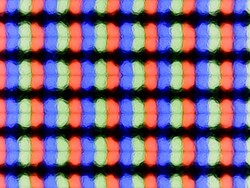
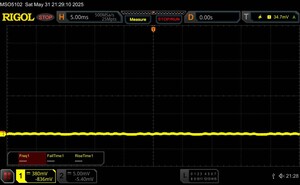
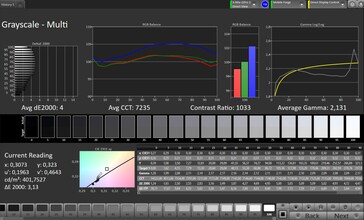
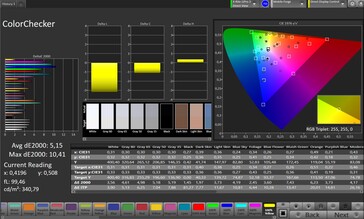


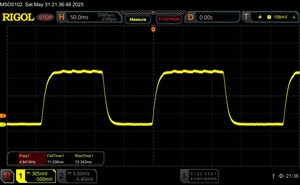

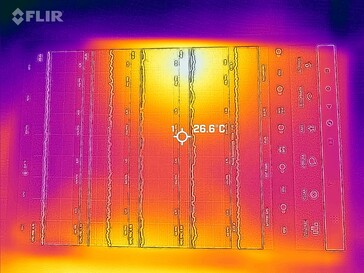
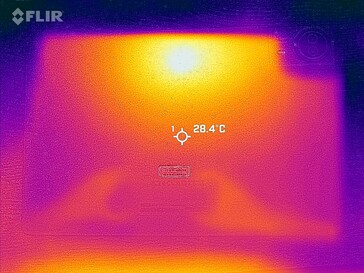





 Total Sustainability Score:
Total Sustainability Score: 

