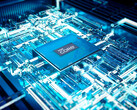The Lenovo Legion Go S proved itself to be an impressive gaming handheld in our recent review of the device, with assured SteamOS compatibility making it a solid competitor for the Valve Steam Deck. On Windows, gamers will be accustomed to using Lenovo Legion Space to configure features like the joystick RGB, but Linux users had to resort to strange workarounds using Decky Loader plugins and terminal commands.
In the recent SteamOS beta update (patch notes here), Valve has added the ability to adjust the RGB LEDs under the Legion Go S joysticks to the Steam client. The new settings can be found under Settings→Customisation. Along with the update, there are a number of bug fixes to things like the system file browser and high contrast mode.
While the addition of the RGB controls seems like a minor quality-of-life update for SteamOS, it reinforces that compatibility for devices like the Lenovo Legion Go S and other third-party gaming handhelds. Previous additions to the third-party handheld experience included better support for the Asus ROG Ally X display and controllers, and frame-rate limits for VRR displays. Other updates for the Legion Go S added features like charge rate limits, a SteamOS compatibility indicator, built-in controller firmware updating, and a repair tool for the Legion Go S and Steam Deck.
You can check out the Windows-powered Lenovo legion Go S on Amazon (curr. $649.99) or the SteamOS-powered Legion Go S at Best Buy (curr. $599.99).