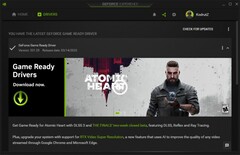Two weeks after bringing RTX Video Super Resolution alongside optimizations for Atomic Hearts and The Finals via the 531.18 version of its driver package, Nvidia is back with a new release. While launched as the GeForce Game Ready Driver 531.29, this piece of code does not include any new games in the GeForce Experience Optimal Settings list or G-Sync monitors in the corresponding list, focusing only on bug fixing instead.
According to Nvidia, the 531.29 driver fixes three main issues. These issues are:
- Higher CPU usage by the Container software component after exiting games.
- Instability on certain laptops that use GeForce GTX 10/MX250/350
- series GPUs.
- Adobe application stability issues on systems using the 531.18 driver.
In the first two cases mentioned above, the problems mentioned are likely to occur on systems that use the 531.18 or older versions of the driver, but it is also possible for them not to happen.
Sadly, the release notes also mention quite a few problems that should be addressed in the future, including Assassin's Creed Origins stability issues when using the 531.18 driver, games crashing when applying GeForce Experience Freestyle filters, image flickering on waking from sleep with DSR/DLDSR enabled, and more.
Obviously, nothing has changed regarding the download methods of this software package. Those interested can get the Nvidia GeForce Game Ready Driver 531.29 via the Drivers tab in the GeForce Experience app or directly from Nvidia's website (for mobile GPUs and for desktop GPUs).
Buy the ZOTAC Gaming GeForce RTX 4090 Trinity OC 24GB on Amazon
Source(s)
NVIDIA (driver release notes, PDF)