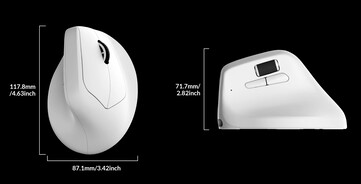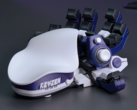Keychron is known for its excellent mechanical and Hall-effect keyboards — our recent review of the K4 HE is a prime example — but the company has also recently put some more work into its line-up of wireless gaming mice. After updating both the M3 and M7 mice with 8 kHz wired and wireless polling capabilities, Keychron has introduced the M5 8 kHz. While the M5 8K features a slew of gaming features, it also has the trappings of a convincing ergonomic productivity mouse, making it a somewhat confusing product.
Keychron M5 8K specifications
| Sensor | PixArt 3950 |
| Weight | 95 g |
| Connectivity options | Wired (USB-C), 2.4 GHz, Bluetooth 5.3 |
| Polling rate | 125 – 8,000 Hz |
| Sensitivity (DPI) | 100 – 30,000 |
| Number of buttons | 5 buttons (L, R, dual side buttons, middle click) and side scroll wheel |
| Battery capacity | 600 mAh |
| Main click switches | Huano Micro 80M (aka. transparent blue pink dot) |
| Material | ABS body and grips |
| Skates/Feet | PTFE |
| Software customisation | Keychron Launcher (browser-based) |
The Keychron M5 8K comes in at $69 on Keychron's online store, which makes it $30 cheaper than the comparable Logitech MX Vertical and MX Master 3S (curr. $99.99 on Amazon) ergonomic mouse. Packing the popular PixArt 3950 sensor into a vertical mouse body is also an interesting choice, although being able to customise the M5 8K makes just makes it more flexible.
Much like with the aforementioned M3 8K and M7 8K, Keychron has also added dedicated hardware buttons to configure DPI and polling rate options, and there is a three-way switch on the bottom of the M5 8K for selecting the connectivity mode (2.4 GHz, USB-C, and Bluetooth). We've so far found these toggles and software-less configuration options to be very convenient in our in-progress reviews of the M3 8K and M7 8K. Keychron Launcher allows for plenty of in-depth customisation, including complete remapping, macro, fine-tuning DPI steps, and advanced sensor options, like lift-off distance, angle snapping, and motion sync.
Visually, the M5 8K is rather unassuming, with neither the white or black model featuring any RGB aside from the charging indicator LED on the left edge of the mouse. The M5 8K also lacks any TPU overmolding that eventually turns into a sticky mess after a few years or months of use. At 95 g, the M5 is far from a lightweight gaming mouse, but it's also not heavy as far as productivity mice go.