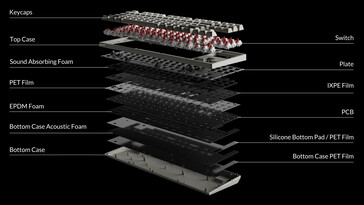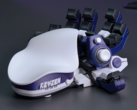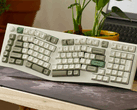Keychron has updated its line-up of affordable gaming keyboards with the Keychron C1 Pro 8K and the Keychron C3 Pro 8K. Both of these new keyboards deliver a rather simplistic hardware design, but they offer extensive customisation, and the C1 Pro has a unique aesthetic appeal that you usually wouldn't see at the $55 asking price. Both of the new keyboards feature 8 kHz polling rates and built-in SOCD or Snap Tap, which is unique among mechanical keyboards. Both new keyboards also have extensive compatibility with Linux, macOS, and Windows, including support for on-board macros, key remapping, and RGB backlight customisation.
Specs and features: Keychron C1 Pro 8K vs C3 Pro 8K
At face value, the C3 Pro 8K and C1 Pro 8K look very similar, despite the more retro looks of the C1 Pro 8K. Both keyboards feature a TKL layout 8 kHz polling, and Keychron Super Red, Brown, or Banana switches. The three major differences between the two come from the keycap profile, the RGB configuration, and the internal design — that last point arguably making the C3 Pro 8K a better keyboard.
Where the C1 Pro 8K features the same OSA profile double-shot PBT keycaps we liked in our review of the K4 HE, the C3 Pro opts for shine-through double-shot PBT keycaps in a more traditional Cherry profile. Those shine-through keycaps are paired with the north-facing RGB LEDs on the C3 Pro 8K, whereas the C1 Pro 8K has south-facing LEDs. This doesn't seem like a big deal, but it means that it will be easier to find shine-through keycaps for the C3 Pro 8K than the C1.
Likely the biggest difference between the C1 Pro 8K and the C3 Pro 8K is that the C1 Pro 8K uses a tray-mount design and some sort of metal plate, while the C3 Pro 8K uses a gasket-mount design and what looks like a flex-cut PC plate. This means that the switch plate on the C3 Pro 8K will be somewhat more flexible than that of the C1 Pro 8K, and the gasket mount drastically improves the sound and feel characteristics by isolating the switch plate and PCB from the plastic housing of the keyboard. Fortunately, both keyboards also include a smorgasbord of case foams, films, and acoustic pads, all of which serve as sound damping materials to clean up the acoustic profile of the keyboards.
Both the Keychron C1 Pro 8K and the C3 Pro 8K have a dedicated hardware switch for switching between macOS and Windows layouts, and they both only have USB type-C wired connectivity. Both keyboards are also hot-swap with compatibility for 3- and 5-pin Cherry MX style switches. They also both use QMK firmware, meaning they can be customised using VIA or Keychron's in-house Launcher web app, which has repeatedly been a strong point in our reviews of Keychron keyboards. The C1 Pro 8K also has slightly more ergonomic support, offering two-stage flip-out feet for a typing angle of 4°, 8°, and 10°, while the C3 Pro 8K only offers 4° and 8° typing angles.