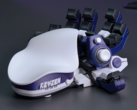Keychron Q13 Max review: Wireless mechanical keyboard with superb typing feel, charming retro looks, but steep price
Vintage looks, modern comforts.
The Keychron Q13 Max is a 96% Alice layout, ergonomic, wireless, mechanical keyboard. Its Gateron Jupiter Banana switches and Keychron KSA keycaps deliver comfortable typing feel and a unique aesthetic. However, our review was not without issues. Unless you're comfortable with keyboard mods, you might want to think twice before spending over $200 on the Q13 Max.Julian van der Merwe, 👁 Enrico Frahn Published 🇫🇷 🇪🇸 ...
Verdict - Keychron Q13 Max delivers excellent typing experience with minor gripes
The Keychron Q13 Max Alice checks a lot of boxes for an ergonomic mechanical keyboard. These include excellent build quality, versatile, stable wireless connectivity, consistent tactile feedback from the Gateron Jupiter Banana switches, and a flawless keycap set with thoughtful design touches. Both the typing feel and sound are also pleasant, and the Alice layout is comfortable, but it can take some time to get used to.
In our testing, it delivered long battery life on Bluetooth and 2.4 GHz mode. The accessory package was also expectedly fully featured, seemingly inviting users to crack the keyboard open, and even providing the tools to do so.
The only minor gripes about the Q13 Max is that the stabilisers require some modifications to reduce ticking, and the RGB backlighting is rather underwhelming because of the lack of shine-through keycaps. If you're looking for an ergonomic mechanical keyboard and absolutely need a number pad, the Keychron Q13 Max is an easy recommendation.
Pros
Cons
Price and availability
The Keychron Q13 Max Alice is currently available from Keychron's online store directly for $229. Similar Keychron keyboards are available Amazon, like the Keychron Q6 Max with a more conventional 100% form factor and otherwise identical specifications and materials. Many of the observations in this review will apply to other keyboards in the Keychron Q Max line-up for this reason.
The Keychron Q13 Max Alice is a 96% (1800 layout) wireless mechanical keyboard with five macro keys and a programmable knob on the left side of the keyboard. The Alice layout promises improved ergonomics, but it is significantly longer than other 96% keyboards we've tested before. It's available in Shell White, the colourway we reviewed, and Carbon Black, which features a black case with white and blue keycaps. The Q13 Max Alice is fully customisable and remappable using Keychron Launcher and VIA, and it features per-key RGB lighting without shine-through keycaps.
Specifications
| Form factor and size | US ANSI Alice layout, 156.85 mm × 447.29 mm, 22–23 mm front height, 5° typing angle |
| Case material | Electrophoretic-coated or anodised aluminium |
| Weight | 2,454 g |
| Plate material and mounting style | PC plate, gasket mount |
| Connectivity | USB-C, 2.4 GHz, Bluetooth 5.2 |
| Battery capacity | 4,000 mAh |
| PCB and switch style | 3- and 5-pin hot-swap PCB |
| Default switch options | Gateron Jupiter Banana (sharp tactile), Brown (regular tactile), Red (linear) |
| Layout | 96% (1800) Alice layout with a macro column |
| Keycap material and profile | Double-shot PBT, KSA (Keychron spherical angle) |
| Customisation software | Keychron Launcher and QMK/VIA |
| Backlight | South-facing per-key RGB |
| Polling rate | 1,000 Hz in USB-C and 2.4 GHz, 90 Hz over Bluetooth |
| Price | $229 |
| Availability | Keychron Store |
Unboxing and accessories
The accessories included with the Keychron Q13 Max are high quality, which is what you should expect from a custom mechanical keyboard at or around the $200 price point. The Q13 Max includes everything you might need to both use and customise the keyboard, from a nice USB-C cable and type-C and dongle adaptors to the tools you'll need to disassemble it and extra PU foam gaskets and feet.
First impressions, ergonomics, and use
The Keychron Q13 Max feels well-built, thanks to the thick aluminium case, excellent textured e-coating finish that gives it a pleasant retro aesthetic. The rest of the user experience is equally premium, although the Alice layout can be a little disorienting at first if you haven't used it before. The Keychron spherical angle (KSA) keycaps on the Q13 Max are thick, with a slight texture, and the lettering is crisp and without any printing or alignment errors.
The tops of the KSA keycaps are significantly more rounded and concave than something like a typical Cherry profile, and the F and J keys in have even deeper finger wells in the tops. This, along with the dramatic sculpting that gives the keyboard its retro looks, makes the Q13 Max an exceptional keyboard to type on. The sculpted, slightly textured keycaps, combined with the Gateron Jupiter Banana switches, PC plate, and gasket mount, give the Q13 Max a comfortable, cushioned typing feel. The Q13 Max is not quite as bouncy or soft as the Epomaker Galaxy 100 we recently reviewed, but there is enough cushioning to reduce typing fatigue.
The Gateron Jupiter Banana switches are a medium-weight tactile switch that should be suitable for most users. The tactile bump is right at the start of the key travel, which makes the Q13 Max feel quite responsive and gives the keys a snappy feel. Overall, the tactile switches did a good job providing positive feedback without making bottoming-out feel harsh.
Keychron Q13 Max Alice typing sound sample with Gateron Banana switches
Below is a video demonstrating the typing sound of the Gateron Jupiter Banana switches in the Keychron Q13 Max. With the tactile switches, the sound profile of the keyboard is a little more “poppy” than it would likely be with linear switches.
Split space bars usually do a good job of reigning in stabiliser ticking, since the stabilisers are shorter. However, the plate mount stabilisers in the Q13 Max exhibit noticeable ticking sounds on all stabilised keys, with the worst offenders being the space bars. This can be resolved with a lubrication and “Band-Aid mod,” but being forced to modify a $229 keyboard to get it to sound right puts a bit of a damper on the excitement.
Battery life and connectivity
The Q13 Max has an easily accessible switch to choose connection modes, and it can save up to three Bluetooth devices in its on-board memory. The keyboard connected via both Bluetooth and 2.4 GHz quickly, and the frosted glass starburst plate on the back edge ensures stable wireless signal. There were also no issues with slow waking from sleep mode, which can be common in wireless keyboards.
The Q13 Max drained around 1.2% per hour when connected via 2.4 GHz with RGB backlighting at medium brightness, resulting in around 83 hours of battery life in our test.
Conclusion
The Keychron Q13 Max delivers top-notch build quality, excellent software customisation, and a stand-out typing sound and ergonomics, thanks to the Gateron Jupiter Banana switches and Alice layout. Although the Q13 Max is an easy recommendation for a stylish productivity battleship, it comes at a high price. If you're not entirely convinced you need or want an ergonomic keyboard, there are alternatives (like the $62.99 Epomaker Cidoo ABM066) that can give you a taste of the Alice layout for much less.
Transparency
The selection of devices to be reviewed is made by our editorial team. The test sample was given to the author by the manufacturer free of charge for the purposes of review. There was no third-party influence on this review, nor did the manufacturer receive a copy of this review before publication. There was no obligation to publish this review. As an independent media company, Notebookcheck is not subjected to the authority of manufacturers, retailers or publishers.