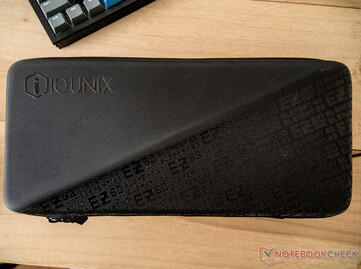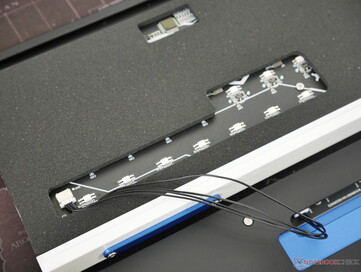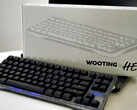Iqunix EZ63 gaming keyboard hands-on review: True Wooting alternative with outstanding build quality
Coming for the Hall-effect crown.
The Iqunix EZ63, and by extension the EZ60, dissolves many of the major drawbacks of Hall-effect keyboards, thanks to its excellent build quality, solid Gateron Magnetic Jade Pro switches, and a decent value proposition. The stand-out typing feel and build quality are, unfortunately, held back by software that is still clearly a work in progressJulian van der Merwe, 👁 Enrico Frahn Published 🇫🇷 🇪🇸 ...
Verdict - Hall-effect gaming prowess combined with custom keyboard quality
If you're after a Hall-effect gaming keyboard, but don't want to compromise on build quality, typing sound and feel, or a complete accessory package, the Iqunix EZ63 and EZ60 are almost perfect. It offers the 8 kHz polling and many of the Hall-effect features that gamers are excited about while eliminating many of the drawbacks typical of Hall-effect keyboards.
The Iqunix EZ63 is a gaming keyboard that delivers premium mechanical keyboard looks, sound, and feel — all for the same price as the best competition. While it offers a great stock experience that could easily make it an end-game keyboard, it also leaves room for tweaks and modifications, thanks to an easy disassembly process and dead-simple construction.
The only area where the EZ63 falls short of the likes of the Wooting 80HE is when it comes to software, but Iqunix seems to be making solid progress in that regard, too, based on the current beta version of the software we tested.
Pros
Cons
Price and availability
Of the three options, the EZ63 and EZ60 with the Star Trail are the cheapest, coming in at $179. The Gateron Magnetic Jade switches are the mid-range option, jumping up to $199 for the Jade-equipped keyboard, and the Jade Pros will bump that price up to $219. Currently, only the variant with the Star Trail switches is available on Amazon at a price of $179.99 for either the EZ60 or EZ63. If you're interested in the variant with the Gateron Magnetic Jade or the Magnetic Jade Pro switches we tested, you'll have to go to Iqunix's store directly.
Table of Contents
- Verdict - Hall-effect gaming prowess combined with custom keyboard quality
- Specifications
- Unboxing and accessories galore
- Case and build quality
- Keycaps and layout - tough to get used to but worth the effort
- Typing experience and sound
- Iqunix EZ63 typing sound test
- Iqunix Star Trail switches vs Gateron Jade Pro switches
- Disassembly and internals
- Software customisation and gaming features
- Conclusion
The Iqunix EZ63 is an all-aluminium 60% Hall-effect gaming keyboard that makes performance claims that rival market leaders, like Wooting, at a slightly lower price while also offering a more complete accessory package and build quality reminiscent of a premium DIY custom mechanical keyboard. It also features sound-damping foams and a unique chassis design that both has a unique look and offers some unique features, like the feet that can be adjusted to accommodate a slightly uneven desk. Our review unit uses Gateron's Magnetic Jade Pro Hall-effect switches and comes shipped in a rather nice carrying case.
Specifications
| Form factor and size | Compact 60% layout, 307 × 124.5 mm, 22 mm front height, 6.5° typing angle |
| Case material | CNC and extruded aluminium |
| Weight | 980 g (1,000 g claimed) |
| Plate material and mounting style | Aluminium plate, gasket mount |
| Connectivity | USB type-C wired only |
| PCB and switch style | 1.6 mm Hall-effect hot-swap PCB (centre-mounted magnet), no flex cuts |
| Default switch options | Iqunix/Gateron Star Trail, Gateron Magnetic Jade, Gateron Magnetic Jade Pro |
| Layout | US ANSI |
| Keycap material and profile | Double-shot PBT, Cherry profile |
| Customisation software | Browser-based Iqunix EZ software |
| Backlight | Per-key south-facing RGB |
| Polling rate | 8 kHz with 8 kHz PCB scan rate |
| Price | $179, $199, $229 depending on switch choice |
| Availability | Amazon* or Iqunix online store |
Unboxing and accessories galore
The Iqunix EZ63/EZ60 come in a very unorthodox packaging style, and the whole package screams quality, especially compared to the similarly priced Wooting 80HE we reviewed last year. Instead of a box, the EZ63 comes in a hard-shell carrying case replete with inner accessory pockets and a little flap to protect the keyboard from the accessories. The carrying case zips closed with two beefy zips, and it has a sturdy handle on the top edge for easy transport.
As for the accessories contained in the case, it's a similar story, leading to questions about how Iqunix can afford to package a keyboard this nicely and turn a profit. Inside the aforementioned carrying case is a coiled, braided USB type-A to type-C cable, a quick-start guide, a full metal keycap and switch puller, a USB type-A to type-C converter, an Allen key, and a star screwdriver. There is also an included pop-up cleaning brush to remove Cheeto dust from between the keys and two cute little Iqunix stickers for fans of the sticker-bomb aesthetic.
The accessories all look and feel premium, and each accessory comes wrapped in its own little zip-lock bag, making for an impressive unboxing experience. The keyboard itself is held in place in the bottom compartment of the carrying case with two Velcro straps — another nice touch that adds to the premium feel.
Case and build quality
One of the stand-out features of the Iqunix EZ63 is that it features a case made of a combination of extruded and CNC-cut aluminium. The metal case adds some heft to the case and again makes things feel more premium than some other Hall-effect gaming keyboards at the same price point. That said, there's more than a little gamer aesthetic to the EZ63 case, thanks to the blue greebles on the back and bottom of the case and the chunky feet that would look right at home on a Transformers character. The feet, which attach to the side edges of the EZ63, are also solid aluminium with some thick rubber padding on the bottoms. The black portions of the EZ63's case are incredibly prone to collecting fingerprints, but they wipe off easily enough if you're concerned about cleanliness.
Because of how the EZ63's feet attach to the side of the main keyboard case, they offer some minor adjustment with the included Allen key. This adjustment is not for ergonomics or any similar pursuits, but instead to stabilise the keyboard on whatever desk it will live. This is done by placing the keyboard down on the desk, then loosening all the screws holding the feet in place, pushing down on the top of the keyboard somewhat firmly, and tightening the screws down again while pressing down. In our testing, this did help alleviate a small amount of wobble on an uneven surface, but it was limited to maybe 2 mm of height difference from corner to corner.
In terms of visuals, the EZ63 has some sharp angular design elements, but these are used sparingly, and the surface finish and machining across the whole keyboard is worthy of the premium price. There are no unfinished edges, and the anodising is all very smooth and consistent. The large rubber strips on the bottom of the keyboard and on its feet are both soft enough to add to the cushioned gasket mount feel and grippy enough to keep the hefty board in place both on a wood desk or on a desk mat.
Keycaps and layout - tough to get used to but worth the effort
The Iqunix EZ63 has thick, double-shot PBT keycaps with a black and grey colour scheme, with blue accent keys that tie the overall look together nicely. Much like the rest of the case, the keycaps have a high-quality feel, and the legend is crisp and straight, to boot. Of course, at $200, quality keycaps should be a given, but it's nice to see that Iqunix didn't go for a garish font that is difficult to read.
The keycaps on the EZ63 have a slight roughness to them, more so than many other PBT keycaps we've encountered. This isn't necessarily a problem, but we found that a change in texture like this can make the keyboard slightly difficult to get used to typing on. Coming from a regular mechanical keyboard, the same can be said for the reduced-travel keycaps, which bottom out after just 3.5 mm (compared to the standard ~3.8–4 mm in regular mechanical switches).
The compact 60% layout of the EZ63 is also somewhat unconventional, but the dedicated arrow keys are worth the moderate sacrifice of having somewhat oddly placed Delete and Right Shift keys. However, the absence of dedicated Home, End, Page Up, Page Down, and Print Screen keys made the EZ63 slightly inconvenient for productivity use.
Typing experience and sound
Iqunix offers the EZ63 and EZ60 with a variety of different switch options, including Gateron Magnetic Jade, Gateron Magnetic Jade Pro, and Iqunix's Gateron collaboration Star Trail magnetic switches. Our review unit came equipped with the Gateron Magnetic Jade Pro switches, which are the most expensive option, but Iqunix also sent five Star Trail switches to test. Looking at the design of the Gateron Magnetic Jade switches compared to the Jade Pros, they don't seem all that different, with the spring weight being the only noticeable difference. At the very least, the sound profile of the Jade and Jade Pro switches should be comparable, despite the minor differences in actuation force.
The difference between the Star Trail switches and the Jade Pro switches is quite noticeable, in terms of both sound and feel. The open bottoms of the Star Trail switches make their sound profile a lot higher pitch, louder, and more clacky than the Gateron Jade Pro switches. The Star Trail switches also have slightly more wobble than the Jade Pros. That said, they're not quite as loud or wobbly as the Wooting Leaker L60 V2 switches we tested in our Wooting 80HE review. The chassis design and acoustic damping materials in the EZ63 keyboard itself are the saving grace for the Star Trail switches and make them worth it as a slightly more affordable option. The sound damping foams all help reduce the pitch of the bottom out noise and eliminate any echo there may have been in the case otherwise.
Iqunix also managed to very effectively tame the stabilisers in the EZ63, with the exception of the Space Bar, which is considerably more annoying than the other modifiers. While there is some very minor stabiliser ticking, it's only barely noticeable, and it's not high-pitch and annoying like the stabilisers in the Lofree Flow Lite we recently reviewed. The stabilisers also have very little lubrication applied, meaning this can likely be solved by applying some dielectric grease to the stabiliser housing. There is a sound test of the EZ63 with the Gateron Jade Pro switches below.
Aside from the minor adjustment period mentioned previously, the only real complaint about the typing experience of the EZ63 is that the front height is a little tall. At just over 22 mm, measured from the surface of the desk to the top front edge of the EZ63, a wrist rest is almost necessary for long periods of use.
Iqunix EZ63 typing sound test
One thing the Star Trail switches have going for them, though, aside from the lower price, is more total travel distance, which can be useful if you prioritise features like DKS or want a little more flexibility. Below is another sound test comparing the Star Trail switches (which you will hear first) to the Jade Pro switches in individual key presses. This won't be entirely representative of what the switches will sound like when equipped in a whole keyboard, but it will give you a good idea of the difference in sound profile.
Iqunix Star Trail switches vs Gateron Jade Pro switches
Disassembly and internals
Disassembling the Iqunix EZ63 is very simple. Since there is no plastic anywhere to be found on the keyboard, there are no clips, and taking it apart only requires removing the eight screws that hold the feet onto the sides of the keyboard. Once those screws have been removed, the front and back aluminium extrusions easily slide off of the gasket mount tabs, and the keyboard sort of splits into the main PCB-plate sandwich, the front rail, a bottom case plate, and the feet. Separating the PCB and the plate requires the removal of six more screws, this time torx head screws, for which there is no tool included with the keyboard.
The PCB is connected to the USB type-C daughter board with a single cable, and the daughter board is mounted to the blue anodised aluminium that's visible from the outside. That plate mounts directly to the thin (around 1.5 mm) aluminium baseplate that slots into the front and top rails and the feet on the side of the board.
Despite the rather satisfying sound profile and quality feel of the EZ63, the inside is actually quite simple. There is a rather thick piece of case foam separating the PCB and bottom case, and an equally thick piece of foam separating the PCB and aluminium plate. The benefit of the basic construction is that it means there may be a lot of room for improvement with further modifications to the sound damping materials or other aspects of the case.
It should be noted that removing the bottom case foam doesn't do anything positive to the sound profile or gasket performance, instead somehow adding a loud rattle to the case. The EZ63 may benefit from something like a force-break mod to reduce case resonance — not that there is much resonance to begin with.
Software customisation and gaming features
At the time of writing, there are apparently two versions of the Iqunix software, the regular EZ web configurator and the beta version, each of which has its own benefits and drawbacks. An important note here is that once you switch to the beta version, it seems to be impossible to go back to the regular configurator, so choose wisely. The biggest benefit the regular configurator has over the beta version is more layers for configuration. While the beta software only has the base layer and one additional layer for customisation, the regular EZ web software has a base layer and nine additional layers for customisation.
However, if you're buying the EZ63 or EZ60 for gaming, the beta software is by far the better choice, at least for now. In the regular EZ configurator, many of the gaming-focussed features commonly associated with Hall-effect keyboards are missing, so you're limited to rapid trigger and SOCD. Meanwhile, the beta software grants access to SOCD, DKS, and mod tap, making it a far superior choice for gamers.
Iqunix's EZ software is, unfortunately, still a few steps behind the likes of Wooting, although it's not quite as far as you might imagine. The biggest shortcomings with the EZ software, compared to Wootility, is the lack of analogue controller emulation and worse UI. The beta version of the software allows for customisation of actuation distance in 0.01 mm increments and with a range of 0,1 – 4 mm (or up to 3.5 mm in the case of the Jade Pro switches). SOCD (simultaneous opposing cardinal directions) and Rapid Trigger are equally configurable with the same level of granularity. DKS (dynamic keystroke) is also available with the same degree of customisability, allowing you to set up to four actions to take place in one keystroke. On the EZ63, DKS triggers four separate actions, and there is no way to set it up so that it one or more actions are held for the duration of the key press.
Rapid Trigger and SOCD appear to work as expected, theoretically helping to speed up inputs in certain fast-paced shooters or making moves like counter-strafing easier in games like Counter Strike. Much like Wooting's Wootility, Iqunix doesn't offer any macro capabilities for the EZ63 or EZ60, which is again a bit of a let-down for anyone used to software like VIA or anyone looking to use the EZ63 or EZ60 as both a gaming and productivity keyboard.
The only other missing feature in Iqunix's EZ software is the ability to create profiles or macros that are stored to the keyboard's on-board memory, but Iqunix told us in an email exchange that macros and profiles are in development and should be added to the EZ software by the end of Q1 2025. The addition of macros would actually put the Iqunix EZ63 ahead of the Wooting 80HE and 60HE for productivity users and RTS or MMORPG gamers, but you should never buy products based on promised software features.
Conclusion
At the time of writing, the Iqunix EZ63 and EZ60 provide excellent performance, build quality, and a stand-out typing sound and feel, but it is somewhat let down by software that is a work in progress. In the configuration with the Star Trail switches, the EZ63 easily beats the Wooting 80HE for value while providing an identical performance at the cost of some more advanced features. It also serves as a nice middle ground between the size of the Wooting 60HE+ and the performance of the 80HE. The Jade Pros are a little more difficult to recommend, given the price increase, but they do elevate the typing experience, compared to the Star Trail switches and other similar Hall-effect keyboards. If Iqunix can deliver the promised software improvements, the EZ63 will become an easy recommendation for a do-it-all premium gaming keyboard.
Transparency
The selection of devices to be reviewed is made by our editorial team. The test sample was given to the author by the manufacturer free of charge for the purposes of review. There was no third-party influence on this review, nor did the manufacturer receive a copy of this review before publication. There was no obligation to publish this review. As an independent media company, Notebookcheck is not subjected to the authority of manufacturers, retailers or publishers.