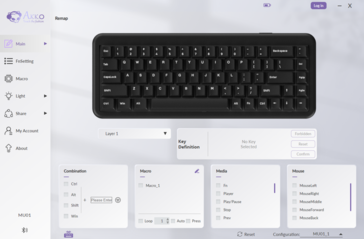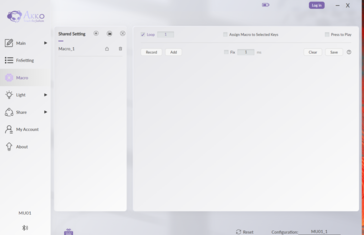Akko MU01 Joy of Life keyboard hands-on review: A compact, productive workhorse for a reasonable price
Abhinav Fating, 👁 Enrico Frahn Published 🇫🇷 🇪🇸 ...
Mechanical keyboards are a dime a dozen these days, but finding a good mechanical keyboard isn’t exactly a piece of cake. And it gets even more complicated when you are looking for a well-built, customizable keyboard that suits the Mac as well as Windows ecosystem. Since the mech market offers plenty of options for Windows users but very few for Mac users, the Akko MU01 might be just what you are looking for.
Akko recently released the MU01 Joy of Life limited edition keyboard. The MU01 comes with Mac and Windows modes, and that’s what makes it different from some other mechanical keyboards. With the MU01, Akko is attempting to offer a more affordable wireless keyboard with multiple connectivity options, extensive software support, linear hot-swappable switches, and a 65% smaller layout.
I’ve been using the MU01 keyboard for the last three weeks to see how well it performs and whether it holds the ground against the competition such as the Lemokey P1 Pro and the Drop CSTM80. Read on to find out.
Design and build
Unboxing the Akko MU01 Joy of Life was pure joy. I was taken aback by its form factor and eye-catching design when I first held the keyboard in my hand. The keyboard is designed around the theme of Chinese fiction characters, siheyuan, landscapes, calligraphy, and botany. Every element on the MU01 Joy of Life looks astonishingly beautiful. The combination of faint and dark shades of blue with a whitish finish adds a nice touch.
Well, Akko has released three variants under the MU01 flyer that have similar construction but different designs: the Mountain Seclusion, Autumn, and Joy of Life. The one I’m reviewing is Joy of Life, which Akko recently introduced. So far, I reviewed half of a dozen aluminum and ABS plastic build keyboards, but this is my first time to review a wooden mechanical keyboard.
The MU01 Joy of Life features a CNC-finished walnut wooden build. I thought the wooden build would make the keyboard as heavy as an aluminum one, but I was wrong. Surprisingly, the keyboard is way lighter than expected, and the wooden build doesn’t add too much weight to the keyboard. The CNC-finished wooden construction feels very durable and smooth to the touch.
On the back side, Akko provided rubber strips for a steady grip on the desk, while there were no adjustable feet given in the keyboard. Instead, it comes with a fixed 8-degree typing angle. That’s it. There is a USB-C port on the top right side for charging and wired connectivity. Akko also offers Bluetooth v5.0 and 2.4GHz connectivity options, which is great. As far as dimensions are concerned, the MU01 measures 327 x 125.3 x 36.7mm (HWD) and weighs 0.85kg (1.87lbs), which is quite lighter than its immediate rival Lemokey P1 Pro (1.65kg) and the Drop CSTM 80 (1.27kg).
The MU01 features a functional 65 percent layout. While I always preferred the TKL layout keyboards over the full-layout, as they are easy to use, comfortable, and don’t consume much space on the desk. However, some users might miss the 100 percent layout seen on other keyboards. If you are coming from a full layout or non-mechanical keyboard, you might feel slightly odd with the 65% layout, but once you get used to it, then trust me, there is no going back.
The keycaps offered here are Akko’s in-house durable, textured finish PBT keycaps. It’s great to see Akko has packed hot-swappable PBT keycaps into the MU01, which are quite durable than the CSTM 80’s ABS keycaps. The intricate artwork carved on each keycap, which truly showcases the tranquility of Chinese landscapes and palaces. The samurai character on the spacebar looks pretty neat. There’s also a gold-finished strip above the keycaps, which perfectly blends with the keyboard’s wooden case.
One thing that's weird is that Akko placed the Windows/Mac mode switch button beneath the Caps Lock key. Why Akko? This is something very annoying if you are switching between Mac to Windows or Windows to Mac on a daily basis. In case you have to switch between wired and wireless modes, it also requires the same switch.
The Joy of Life theme is fantastic, but this might not be appealing to someone who prefers a more minimalist look for the keyboard. The MU01 has plastic-free packaging; you’ll get a keyboard wrapped in a paper box and accessories too.
Performance
Inside, the Akko MU01 Joy of Life features Akko’s own botany switches, which are linear switches with a 38g force and have the MOA profile. I really liked the MOA keycap profile, which offers a uniform spherical shape with generous surface area for my fingers, leading to a comfortable typing experience. The lightweight linear switches feel solid, smooth, and responsive and offer a total of 3.6mm travel distance, helping them to feel a little snappier overall.
The keyboard is also gasket-mounted and is equipped with a FR4 plate with flex cuts. Akko also added a 3-layer foam inside the casing: 3mm plate foam and another 3mm bottom foam with cutouts for the hot-swap sockets, helping it to offer better acoustics. The good thing is the keyboard comes with pre-lubed switches and stabilizers straight out of the box, which is great.
My typing experience with MU01 Joy of Life was very decent. These Akko Botany PBT keycaps were comfortable, responsive, and great to type on. Akko’s botany switches are fantastic and easily handle productivity workloads. I have been using the keyboard for the last three weeks and have written a range of news articles and reviews on it. I would say that working on this keyboard is fun.
That being said, the typing sound of this keyboard is quite sharp and loud. It's more on the deeper "thocky" side that feels surprisingly good to the ears. The 3-layers of foam and dampening benefit from excellent acoustics with no rattle or ping. The gasket-mounted keyboard offers a slightly bouncier feel under the finger. However, it isn’t as bouncy as the Keychron Q1 Pro keyboard, which features a double-gasket design. The lightweight linear switches are also decent for gaming. I also played some of my favorite titles with it, such as Valorant, NFS Payback, and CS:Go, and my experience was nothing but fantastic. I didn’t notice any delays or lags during gameplay.
You’ll be pleased to know that this is a hot-swappable keyboard, meaning you can easily swap default switches with your favorite switches without any need for soldering.
In terms of connectivity, the MU01 all variants, including the Joy of Life, support Bluetooth v5.0, 2.4GHz, and USB-C wired connectivity, which is convenient. Akko really wins out on the point of connectivity. I mostly used the keyboard wirelessly via Bluetooth connection, and I didn’t notice any connectivity issues whatsoever during my testing period. The keyboard also works flawlessly with both macOS and Windows systems.
The keyboard is powered by a 4,000mAh battery. The manufacturer hasn't specified an average runtime for the keyboard. During my three weeks of testing, I noticed the keyboard used only 55 percent battery out of 100 percent with backlighting off, and there is still 45% left in the bag, which should easily last for another one or two weeks. However, with activated backlight, you can expect around two weeks of battery life. Overall, the battery life of the MU01 is very good.
Software and lighting
The MU01 is certainly not without its imperfections. Akko doesn’t offer VIA/QMK firmware support for the MU01 Keyboard, which is slightly disappointing. Instead, you get Akko Cloud Driver, which further allows users to customize the keyboard as per their liking. For example, you can add macros, remap keys, configure the FN buttons, combinations, and shortcuts, and customize RGB light and sleep times as well. Additionally, you can also download the lighting and macro profiles directly from the Akko community.
The software also lacks layer support, which was present in Akko’s Year of Dragon gaming-focused keyboard. Overall, the software isn’t as intuitive as the Mod series programs, and the limitations on the Akko Software would be an issue if you are a power user. Although the keyboard’s target audience is mostly casual users, the average user of the MU01 will find the software sufficient. However, if you are a gamer and you want some serious customization options such as toggle keys, dynamic strokes and more, then this is not the ideal keyboard for you.
The south-facing per-key RGB lighting on the MU01 is just a gimmick. The keyboard can’t be used in low-light or dark conditions since its RGB light doesn’t shine through the keycaps and can’t do much to illuminate the keyboard. This might be because of the MOA profile, which covers a generous amount of area on the keyboard. I’m not a big fan of RGB lighting, so I always turned it off. This might be the biggest deal-breaker for someone who prefers to work in low-light conditions.
Of course, you can tweak the RGB lights, create your own custom light effects, or choose different RGB light presets from the Akko Cloud software. The RGB lights look quite punchy, sharp and elevate the overall look of the keyboard.
Pros
Cons
Verdict

With the MU01 Joy of Life, Akko has managed to offer quite a lot: From a well-built 65% compact layout, a sturdy yet premium wooden build, and lightweight and responsive linear PBT keycaps to solid connectivity and excellent battery life, all at a reasonable price. However, the software isn’t as intuitive as the Mod series programs, but it’s good enough for casual users.
There aren’t many customizable options available here because of software limitations, but you can do all the standard stuff, such as remapping, setting macros, and customizing RGB light, which is quite convenient. The Akko Botany switches inside are also comfortable for banging out a lot of words. The switches are swappable, which means you can easily swap them with your favorite switches.
What let the MU01 down compared to the competition such as Lemokey P1 Pro and Drop CSTM 80 — both of those keyboards come with VIA support and offer more customization options than the MU01.
Despite its shortcomings, the MU01 is a fantastic mechanical keyboard with responsive soft linear switches, excellent battery life, and a premium wooden finished build. If you are looking for a unique and casual wireless mechanical keyboard, the Akko MU01 is the keyboard for you. If you want more customization options, the Lemokey P1 Pro and the Drop CSTM80 are the alternative options that you can consider.
Should you buy the Akko MU01 Joy of Life?
You should buy it if...
You want a compact, 65% smaller layout
You are looking for a compact, wooden-finished mechanical keyboard
You want wireless connectivity with excellent battery life
You are looking for a deep, thocky-sounding mechanical keyboard
You want to add a Chinese artwork theme to your keyboard collection
You shouldn’t buy it if...
You want a 100% layout keyboard
You want VIA support
You are looking for a highly customizable keyboard
Price and availability
The Akko MU01 Joy of Life is already available for $129.99. You can snag one via Akko’s official online store and Amazon. Note that if you don’t find the keyboard on Amazon, that’s probably because of the limited stock, but Akko’s online store has better availability, so you know where to check out.