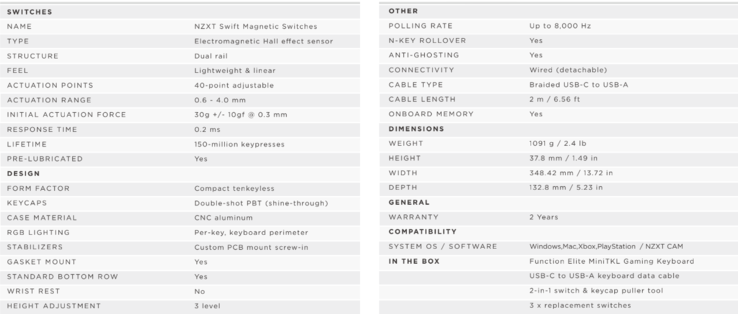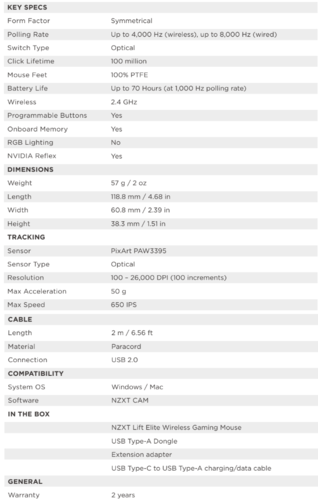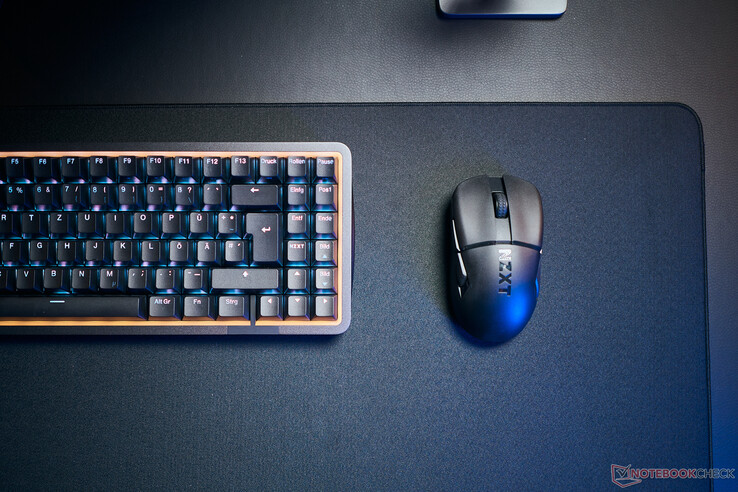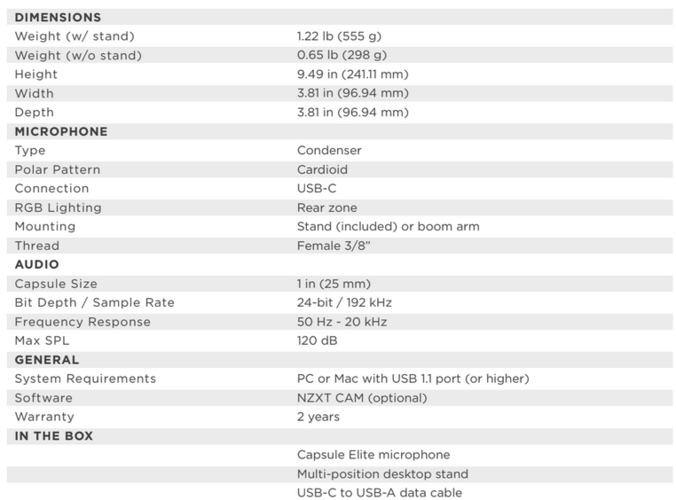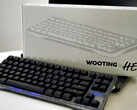NZXT just released a wholly new line of gaming peripherals to spice up your desktop or laptop setup. We had the chance to try them out for a couple of days to give you guys some early hands-on impressions. In line with the brand's focus on style and functionality, all products combine clean looks with a ton of features.
Today's release includes the Function Elite, a mechanical keyboard with customisable magnetic switches and some pretty unique RGB lighting; the Lift Elite, a super light mouse for your sweaty competitive multiplayer matches; the Capsule Elite, a USB microphone to make sure your teammates do not miss your confusing in-game callouts, and the Zone Elite, a massive mouse mat to bring everything together.
Function Elite
With the Function Elite, you get NZXT's in-house magnetic switches, which give you 40-point adjustable actuation. They reset instantly when released and offer snap overrides. NZXT lets you play around with the actuation force, travel distance, and more via NZXT CAM. Overall, we really like the feel of these linear switches and the sound and the Double-shot PBT keycaps give the keys a unique feel.
Its thick CNC aluminium chassis gives it a sense of heft and structural stability. The Function Elite feels well worth its $200 price tag. Again, when it comes to looks, this one is as “NZXT” as it gets. We're also big fans of the RGB options with your typical and very even per key illumination and the addition of the strip all around the keyboard.
Regarding overall performance for both typing and gaming, we like this one a lot, even though the difference between this and the ROG Azoth/GMMK Pro isn't much to write home about. Find out more at 2:35 in the attached video. But, we like that subtle “feel” you get from the NZXT function, and typing on this one feels soft without compromising feedback, if that makes sense.
The switches also feel very stable, making everything feel precise and streamlined. You can hot-swap the switches with the included puller. Unfortunately, the Function Elite only supports proprietary switches that can only be acquired by contacting support. Then again, NZXT has explicitly mentioned this keyboard is geared for casuals.
NZXT Cam lets you do a bunch of stuff, such as set its polling rate (max 8,000 Hz), customize RGB lighting, create macros and setup rapid triggers/snap override/dual actions. You can save up to four profiles on-device and seamlessly switch between them with a pre-configured keystroke.
Lift Elite
The NZXT Lift Elite is one of the lighter gaming mice on the market, weighing just 57 grams. It is not class leading, but definitely more than enough for casuals. It comes with a PixArt PAW3395 sensor, (26,000 DPI maximum), optical switches, and a polling rate of up to 8,000 MHz via a cable. Wirelessly, it is restricted to 4,000 Hz.
NZXT claims each button has a response time of 0.2 ms and rated for 100 million clicks. Under the right conditions, a single charge can get you up to 75 hours of battery life. A 15-minute charge gets you up to 15 hours of battery life, but only at 1,000 Hz.
Compared to the ROG Harpe Ace we use most of the time, it's quite a bit shorter. Hence, we had to adjust our grip slightly. We really like the switches for this one because they feel soft, but in a subtle yet super direct way, similar to the ones in the Function Elite. Despite its low weight, it feels solid and quite grippy.
The NZXT Lift Elite is super clean without a lot of branding, especially compared to the ROG mouse we use. Its somehow almost boring simplicity makes it awesome. Our main gripe is with the lack of storage space for the wireless dongle. Those things are easy to lose.
Capsule Elite
We might sound like a broken record by this point, but we can't help but mention the NZXT Capsule Elite looks great. It succeeds 2023's Capsule Mini and brings forth some meaningful upgrades. For starters, it supports 24-bit 192 kHz audio and comes with a larger 25 mm capsule with an "ultra-thin" membrane.
On top of copious amounts of RGB, you also get coloured indicators for your side tone and overall volume, which you can adjust very intuitively with the big control knobs. NZXT says you get “studio quality sound” with the capsule elite. We compared it with our usual setup with our Sennheiser Shotgun mic, again only with normalization without our usual treatment. You can find the results at 5:03 on the attached video.
In NZXT Cam, you get a bunch of advanced features to fine-tune your audio input, such as a 'de-esser' that suppresses harsh 's' and 'sh' sounds, gate, a de-popper filter and a compressor, high-pass filter and limiter.
Zone Elite
Finally, we have the Zone Elite, a pretty sizable mouse mat for both your keyboard and mouse. It comes in three sizes: Large (400 x 400 mm), XL (750 x 400 mm) and XXL (900 x 400 mm) and two colourways-black and white. It comes with a layer of what NZXT calls “nano-knit polyester” which is stitched to a 4 mm thin foam base.
Apart from some branding on the top-left edge, the mouse mat is free from any elements that could affect a mouse's tracker. It feels very grippy and is supposed to be very durable and spill-resistant, which is great because inadvertent fluid spills eventually happen to the best of us.
You might get away by spilling the occasional soda or two, but hot coffee and harsh chemicals like isopropyl alcohol might cause severe damage. Of course, we haven't used it long enough to reach a concrete verdict. But like the rest of the Elite gear we checked out today, it looks super clean and feels very premium, so if you want everything from the same brand, this would round off your setup nicely.
Overall, we have little to complain about this setup. It incorporates a delicate balance of tasteful RGB lighting implementations, and quality materials. Moreover, everything performs as well as it looks, starting with the NZXT Lift Elite with its super-precise feel, the NZXT Function Elite with its subtle but oh-so-satisfying feel.
And, of course, the Capsule Elite with its sturdy build quality and pretty impressive sound. Plus, everything is priced rather competitively and also quite fairly for what you are getting.
As mentioned earlier, we didn't get to spend too much time with the peripherals, and we'll do a deeper dive at a later point.
Source(s)
Own