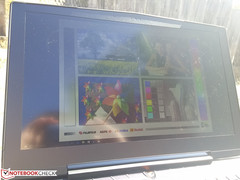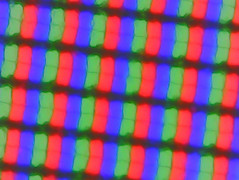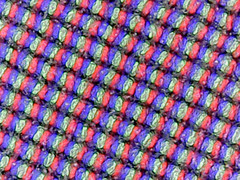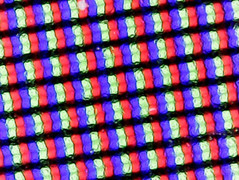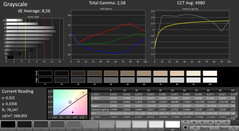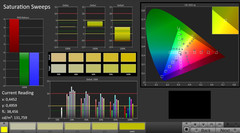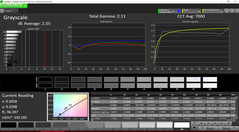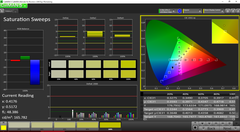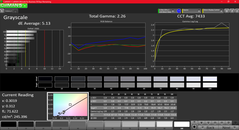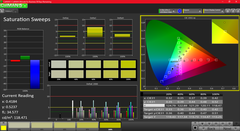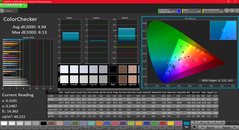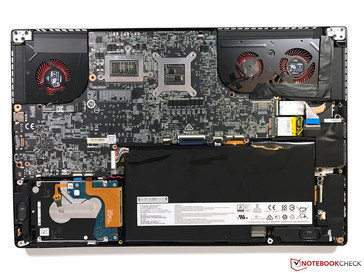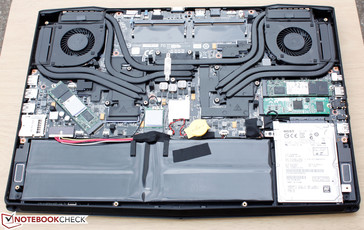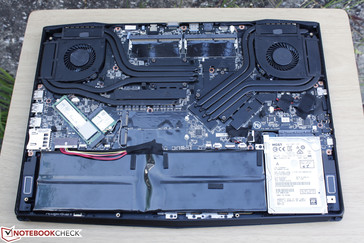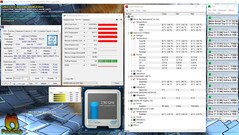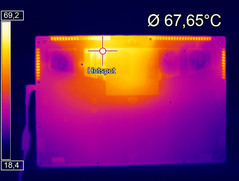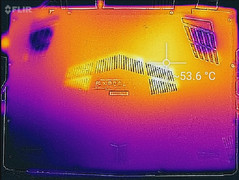Face Off: MSI GS63VR vs. Aorus X5S v5 vs. Aorus X5 v6
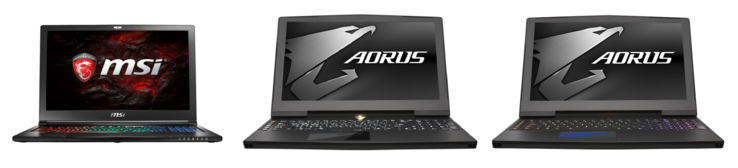
The massive performance-per-Watt benefits of Pascal have turned the gaming notebook market over its head. In the pre-Pascal world, notebook gamers who wanted GTX 980-level graphics were largely limited to hulking 40 mm or thicker choices like the MSI GT72 or Asus G701VO. Now, users can get the same performance or even higher from a Pascal notebook under 20 mm thick.
Our comparison today pits the recently released 15.6-inch MSI GS63VR up against the Aorus X5S v5 with GTX 980M graphics and the latest Aorus x5 v6 with GTX 1070 graphics. Their GPUs may not be the same, but its their relative performances, features, and power consumption between them that make this comparison worth exploring.
We encourage users to check out our dedicated review pages below for more data and detailed analyses of each of the three models. This comparison is by no means a replacement, but a condensed aid for those on the fence.
Case
Both of the MSI and Aorus systems utilize aluminum alloy from top to bottom. While workmanship is good with no uneven gaps between materials, quality is a mixed bag on both models. The GS63VR, for example, has a much more flexible base than the Aorus and its display flexes quite easily as well. The Aorus base is sturdier with less creaking and is overall stronger than the MSI notebook due in part to its larger dimensions. Disappointingly, the lid on the Aorus is not significantly stronger and is one of the weakest aspects of the system.
The size and weight differences between the GS63VR and Aorus X5 series are very noticeable. The MSI is at least half a kilogram lighter and almost 5 mm thinner to be one of the most portable Pascal systems available today. This isn't to say that the Aorus is a poor choice as it is an intermediate between the MSI GS63VR and larger 17-inch alternatives like the Alienware 17 or GT72.
Connectivity
Hardcore gamers ought to pay attention to the minute differences between the GS63VR and Aorus X5 series in terms connectivity features. The Aorus X5 series lacks Thunderbolt 3, but makes up for it with both HDMI 2.0 and mDP 1.3. The GS63VR is the opposite with its Thunderbolt 3 port and older HDMI 1.4 and mDP 1.2 ports. Thus, users who intend to game on 4K external monitors should take a careful look at what ports are available since HDMI 1.4 does not support 4K at 60 FPS. The legacy VGA port has finally been dropped on the latest X5 v6 refresh.
Beyond the video-out differences, the GS63VR has the audio advantage with its gold-plated audio ports and dedicated ESS Sabre HiFi DAC for proper support of studio-grade headsets. Port placement is less favorable on the MSI, however, as its left edge can feel too crowded for left-handed users when compared to Aorus.
| MSI GS63VR | Aorus X5S v5 | Aorus X5 v6 | |
| USB | 3x USB 3.0, 1x USB 2.0, 1x USB 3.1 Type-C + Thunderbolt 3 | 3x USB 3.0, 1x USB 3.1 Type-C gen. 2 | 3x USB 3.0, 1x USB 3.1 Type-C gen. 2 |
| Video-out | 1x HDMI 1.4, 1x mDP 1.2 | 1x HDMI 2.0, 1x mDP 1.3, 1x VGA | 2x HDMI 2.0, 1x mDP 1.3 |
| Audio | Headphone jack, Microphone jack | Headphone jack, Microphone jack | Headphone jack, Microphone jack |
| Other | Gigabit RJ-45, SD reader, Kensington Lock | Gigabit RJ-45, SD reader, Kensington Lock | Gigabit RJ-45, SD reader, Kensington Lock |
| Storage Bays | 1x M.2 2280, 1x 2.5-inch SATA III | 3x M.2 2280, 1x 2.5-inch SATA III | 3x M.2 2280, 1x 2.5-inch SATA III |
Input Devices
The SteelSeries keyboard on the MSI should be instantly familiar to owners of the GT72, GS60, or any of MSI's flagship G series notebooks. Its keys are quiet with ample travel and satisfactory feedback for a comfortable typing experience. In comparison, the keyboard keys on the Aorus X5 tend to clatter more loudly and have a slightly lighter feedback when pressed. They're far from being poor, but we do prefer the MSI solution both for gaming and general word processing.
In terms of features, the Aorus X5 v6 comes out ahead by far. Its keyboard offers individually lit RGB keys whereas MSI has made no significant changes to its barebones SteelSeries offering since the last GS60 iteration. Aorus offers a column of dedicated Macro keys as well for increased customization compared to none on the MSI. Note that these Macro keys are larger on the X5 v6 compared to the X5S and older SKUs.
The touchpad on the MSI is slightly smaller than on the Aorus X5 v6 and we experienced some precision issues when gliding very slowly across its surface. Meanwhile, we experienced no issues on the Aorus X5 v6 touchpad for simple cursor controls and multi-finger gestures, but its integrated click is softer than on the MSI.
Display
The Aorus X5 series has been a roller coaster ride in display options. The early 2015 X5 SKU with GTX 965M SLI graphics shipped with a 3K 2880 x 1620 resolution panel before dropping it in favor of a 4K 3840 x 2160 resolution panel on the X5S v5 update. The current X5 v6 SKU has taken a step back to the same 3K panel as on the 2015 X5 with no 4K option in sight. Optionally, users can configure the X5 v6 with a 1080p 120 Hz/5 ms TN panel as an alternative to the 3K panel.
In comparison, the MSI system can be equipped with either a standard 1080p IPS panel or a 4K one. This isn't necessarily a disadvantage as the 1080p resolution pairs up excellently with the GTX 1060, but we would have appreciated a 120 Hz/5 ms display option like on the larger MSI GS73VR. The display backlight on the GS63VR is dimmer than on the Aorus X5 series and colors are more inaccurate out of the box, but the panel itself is capable of deeper colors after calibration because of its wider gamut while still exhibiting faster response times.
All our tested models suffer from PWM and light to moderate levels of backlight bleeding.
| MSI GS63VR | Aorus X5 | Aorus X5S v5 | Aorus X5 v6 | |
| Size | 15.6-inch IPS | 15.6-inch IPS | 15.6-inch IPS | 15.6-inch IPS |
| Native Resolution | 1920 x 1080 | 2880 x 1620 | 3840 x 2160 | 2880 x 1620 |
| Pixel Density | 141 PPI | 212 PPI | 282 PPI | 212 PPI |
| Panel ID | Samsung 156HL01-104 | Panasonic VVX16T028J00 | Sharp LQ156D1JW04 | Panasonic VVX16T028J00 |
| MSI GS63VR-6RF16H22 Stealth Pro | Aorus X5 | Aorus X5S v5 | Aorus X5 v6 | |
|---|---|---|---|---|
| Display | ||||
| Display P3 Coverage (%) | 67.8 | 61.5 | 63.5 | 62.5 |
| sRGB Coverage (%) | 97.4 | 85.7 | 92.7 | 86.2 |
| AdobeRGB 1998 Coverage (%) | 69.7 | 61.8 | 65 | 62.5 |
| Response Times | ||||
| Response Time Grey 50% / Grey 80% * (ms) | 41.2 ? | 34 ? | ||
| Response Time Black / White * (ms) | 26 ? | 36 ? | 32 ? | |
| PWM Frequency (Hz) | 202 ? | 198 ? | 198.4 | |
| Screen | ||||
| Brightness middle (cd/m²) | 293 | 324.3 | 324.7 | 280.4 |
| Brightness (cd/m²) | 279 | 317 | 324 | 271 |
| Brightness Distribution (%) | 84 | 87 | 90 | 83 |
| Black Level * (cd/m²) | 0.33 | 0.553 | 0.403 | 0.249 |
| Contrast (:1) | 888 | 586 | 806 | 1126 |
| Colorchecker dE 2000 * | 3.59 | 3.53 | 2.62 | 4.94 |
| Colorchecker dE 2000 max. * | 5.79 | 4.59 | 8.13 | |
| Greyscale dE 2000 * | 3.86 | 3.12 | 2.55 | 5.13 |
| Gamma | 2.53 87% | 2.28 96% | 2.11 104% | 2.26 97% |
| CCT | 7229 90% | 6600 98% | 7000 93% | 7433 87% |
| Color Space (Percent of AdobeRGB 1998) (%) | 63 | 55.4 | 59.4 | 55.9 |
| Color Space (Percent of sRGB) (%) | 97 | 85.2 | 92.3 | 85.9 |
| Total Average (Program / Settings) |
* ... smaller is better
Performance
CPU Performance
CineBench benchmarks show the i7-6820HK in the X5 v6 outperforming the i7-6700HQ in the GS63VR and X5S v5 by about 20 percent. Our X5 v6 test unit was shipped to us overclocked, however, so its performance advantages are slightly exaggerated. The system is able to maintain higher core clock rates as demonstrated on our Stress Test section.
As for serviceability, Both the Aorus X5 series and the GS63VR are easy to access from the bottom. The motherboard on the MSI is upside-down, so additional disassembly is required to access its heat pipes and RAM modules. Meanwhile, the X5 series has been receiving minor internal updates with each SKU revision as shown by our shots below. The CPU and GPU in the latest X5 v6 share a single heat pipe between them as opposed to none on the X5S v5.
See our dedicated CPU pages on the Core i7-6700HQ and i7-6820HK for more benchmarks and comparisons.
| MSI GS63VR | Aorus X5 | Aorus X5S v5 | Aorus X5 v6 | |
| CPU | 2.6 GHz Core i7-6700HQ | 2.7 GHz Core i7-5700HQ | 2.6 GHz Core i7-6700HQ | 2.7 GHz Core i7-6820HK |
| TDP | 45 W | 47 W | 45 W | 45 W |
| RAM | 16 GB DDR4-2400, Dual-Channel, 2x SODIMM | 16 GB DDR3, PC3-14900, Dual-Channel, 4x SODIMM | 16 GB DDR4, PC4-17000, Dual-Channel, 4x SODIMM | 16 GB DDR4, PC4-19200, Dual-Channel, 4x SODIMM |
| GPU | GeForce GTX 1060 w/ Optimus | GeForce GTX 965M SLI | GeForce GTX 980M w/ Optimus | GeForce GTX 1070 |
| Cinebench R15 | |
| CPU Single 64Bit (sort by value) | |
| MSI GS63VR-6RF16H22 Stealth Pro | |
| Aorus X5 | |
| Aorus X5S v5 | |
| Aorus X5 v6 | |
| CPU Multi 64Bit (sort by value) | |
| MSI GS63VR-6RF16H22 Stealth Pro | |
| Aorus X5 | |
| Aorus X5S v5 | |
| Aorus X5 v6 | |
| Cinebench R11.5 | |
| CPU Single 64Bit (sort by value) | |
| MSI GS63VR-6RF16H22 Stealth Pro | |
| Aorus X5 | |
| Aorus X5S v5 | |
| Aorus X5 v6 | |
| CPU Multi 64Bit (sort by value) | |
| MSI GS63VR-6RF16H22 Stealth Pro | |
| Aorus X5 | |
| Aorus X5S v5 | |
| Aorus X5 v6 | |
| Cinebench R10 | |
| Rendering Single CPUs 64Bit (sort by value) | |
| Aorus X5 | |
| Rendering Multiple CPUs 64Bit (sort by value) | |
| Aorus X5 | |
| wPrime 2.10 | |
| 1024m (sort by value) | |
| Aorus X5 | |
| Aorus X5S v5 | |
| Aorus X5 v6 | |
| 32m (sort by value) | |
| Aorus X5 | |
| Aorus X5S v5 | |
| Aorus X5 v6 | |
| Super Pi Mod 1.5 XS 32M - 32M (sort by value) | |
| Aorus X5 | |
| Aorus X5S v5 | |
| Aorus X5 v6 | |
| 3DMark | |
| 1280x720 offscreen Ice Storm Unlimited Physics (sort by value) | |
| Aorus X5 | |
| Aorus X5S v5 | |
| Aorus X5 v6 | |
| 1920x1080 Ice Storm Extreme Physics (sort by value) | |
| Aorus X5 | |
| Aorus X5S v5 | |
| Aorus X5 v6 | |
| 1280x720 Cloud Gate Standard Physics (sort by value) | |
| MSI GS63VR-6RF16H22 Stealth Pro | |
| Aorus X5 | |
| Aorus X5S v5 | |
| Aorus X5 v6 | |
| 1920x1080 Fire Strike Physics (sort by value) | |
| MSI GS63VR-6RF16H22 Stealth Pro | |
| Aorus X5 | |
| Aorus X5S v5 | |
| Aorus X5 v6 | |
| Fire Strike Extreme Physics (sort by value) | |
| Aorus X5 | |
| Aorus X5S v5 | |
| Aorus X5 v6 | |
| PCMark 7 | |
| Score (sort by value) | |
| MSI GS63VR-6RF16H22 Stealth Pro | |
| Aorus X5 | |
| Lightweight (sort by value) | |
| MSI GS63VR-6RF16H22 Stealth Pro | |
| Aorus X5 | |
| Productivity (sort by value) | |
| MSI GS63VR-6RF16H22 Stealth Pro | |
| Aorus X5 | |
| Entertainment (sort by value) | |
| MSI GS63VR-6RF16H22 Stealth Pro | |
| Aorus X5 | |
| Creativity (sort by value) | |
| MSI GS63VR-6RF16H22 Stealth Pro | |
| Aorus X5 | |
| Computation (sort by value) | |
| MSI GS63VR-6RF16H22 Stealth Pro | |
| Aorus X5 | |
| System Storage (sort by value) | |
| MSI GS63VR-6RF16H22 Stealth Pro | |
| Aorus X5 | |
| PCMark 8 | |
| Storage Score (sort by value) | |
| Aorus X5 | |
| Work Score Accelerated v2 (sort by value) | |
| MSI GS63VR-6RF16H22 Stealth Pro | |
| Aorus X5 | |
| Aorus X5S v5 | |
| Aorus X5 v6 | |
| Creative Score Accelerated v2 (sort by value) | |
| MSI GS63VR-6RF16H22 Stealth Pro | |
| Aorus X5 | |
| Aorus X5S v5 | |
| Aorus X5 v6 | |
| Home Score Accelerated v2 (sort by value) | |
| MSI GS63VR-6RF16H22 Stealth Pro | |
| Aorus X5 | |
| Aorus X5S v5 | |
| Aorus X5 v6 | |
| X264 HD Benchmark 4.0 | |
| Pass 1 (sort by value) | |
| Aorus X5 | |
| Aorus X5S v5 | |
| Aorus X5 v6 | |
| Pass 2 (sort by value) | |
| Aorus X5 | |
| Aorus X5S v5 | |
| Aorus X5 v6 | |
* ... smaller is better
GPU Performance
The GTX 1060 in the GS63VR outperforms the GTX 980M in the Aorus X5 v5 by about 24 percent according to 3DMark Fire Strike and even the GTX 965M SLI in the older Aorus X5 by about 15 percent. Indeed, a Maxwell SLI solution would be both slower and extremely inefficient when compared to what Pascal GPUs have to offer. Meanwhile, the jump from a GTX 1060 to a GTX 1070 results in a huge performance leap of about 50 percent according to the same 3DMark benchmark.
See our dedicated GPU pages on the GTX 980M, GTX 1060, and GTX 1070 for additional benchmarks and comparisons. Our dedicated review on the Pascal series also provides more technical information on the GTX 1060 and 1070.
| 3DMark | |
| 1920x1080 Fire Strike Graphics (sort by value) | |
| MSI GS63VR-6RF16H22 Stealth Pro | |
| Aorus X5 | |
| Aorus X5S v5 | |
| Aorus X5 v6 | |
| Fire Strike Extreme Graphics (sort by value) | |
| Aorus X5 | |
| Aorus X5S v5 | |
| Aorus X5 v6 | |
| 3840x2160 Fire Strike Ultra Graphics (sort by value) | |
| Aorus X5S v5 | |
| Aorus X5 v6 | |
| 3DMark 11 - 1280x720 Performance GPU (sort by value) | |
| MSI GS63VR-6RF16H22 Stealth Pro | |
| Aorus X5 | |
| Aorus X5S v5 | |
| Aorus X5 v6 | |
| Cinebench R15 - OpenGL 64Bit (sort by value) | |
| MSI GS63VR-6RF16H22 Stealth Pro | |
| Aorus X5 | |
| Aorus X5S v5 | |
| Aorus X5 v6 | |
| BioShock Infinite - 1920x1080 Ultra Preset, DX11 (DDOF) (sort by value) | |
| MSI GS63VR-6RF16H22 Stealth Pro | |
| Aorus X5S v5 | |
| Aorus X5 v6 | |
| Rise of the Tomb Raider - 1920x1080 Very High Preset AA:FX AF:16x (sort by value) | |
| MSI GS63VR-6RF16H22 Stealth Pro | |
| Aorus X5S v5 | |
| Aorus X5 v6 | |
Stress Test
We run both Prime95 and FurMark to simulate maximum stress and to test system stability. These unrealistic conditions do not represent daily workloads and are instead meant to put both the CPU and GPU at 100 percent capacity.
It's not uncommon for Ultrabooks or mainstream notebooks to throttle when subjected to extreme loads, but gamers will want every ounce of performance from their devices. The three notebooks here exhibit no major CPU throttling when under extreme stress with the X5 v6 stabilizing at slightly higher clock rates of 3.2 GHz compared to 3.1 GHz and 2.9 GHz on the X5S v5 and GS63VR, respectively. Consequently, core temperature is higher on the X5 v6 at about 93 C while the X5S v5 stabilizes at a more acceptable 78 C range. GPU temperatures between the notebooks are almost identical at the mid 80 C range despite the generational gap and size differences.
| MSI GS63VR | Aorus X5S v5 | Aorus X5 v6 | |
| Processor | Core i7-6700HQ | Core i7-6700HQ | Core i7-6820HK |
| Rated GPU Core Clock (MHz) | 1405 | 1038 | 1442 |
| Stable GPU Core Clock on FurMark (MHz) | 1240 | 810 | 1354 |
| Rated CPU Core Clock (GHz) | 2.6 | 2.6 | 2.7 |
| Stable CPU Core Clock on Prime95 (GHz) | 2.9 | 3.1 | 3.2 |
| Average CPU temperature | 90 C | 78 C | 93 C |
| Average GPU temperature | 82 C | 86 C | 83 C |
Emissions & Energy
System Noise & Temperature
The X5 v6 may have the more powerful GPU than the GS63VR, but the GS63VR is also noticeably thinner. Does this balancing act work in favor of Aorus in terms of fan noise?
The fans are never silent on any of the systems even when idling on desktop. Perhaps more notably, the MSI system tends to pulsate more frequently between 32 to 34 dB(A) when under low loads while the Aorus systems are noticeably louder when gaming. In fact, each new refresh of the Aorus X5 thus far is louder than the last according to our microphone measurements below. Headphones are absolutely recommended if gaming on the latest X5 v6 SKU.
Surface temperatures are warmer on the GS63VR even though it carries the weaker hardware compared to the X5 v6. Our measurements show surface temperatures higher than 60 C on the MSI compared to the mid 50 C range on the Aorus notebooks. This is likely due to its thinner profile as the hot processors and heat pipes are much closer to the surfaces of the device. Our thermograph readings show that the WASD keys and front palm rests are comfortably away from the hot spots on all models.
| MSI GS63VR-6RF16H22 Stealth Pro | Aorus X5 | Aorus X5S v5 | Aorus X5 v6 | |
|---|---|---|---|---|
| Noise | ||||
| off / environment * (dB) | 30 | 28.3 | 29.3 | |
| Idle Minimum * (dB) | 32 | 32.5 | 34.3 | 33.4 |
| Idle Average * (dB) | 33 | 32.6 | 34.4 | 35.2 |
| Idle Maximum * (dB) | 34 | 34.4 | 34.4 | 35.2 |
| Load Average * (dB) | 37 | 44 | 50 | 53.3 |
| Load Maximum * (dB) | 46 | 56.8 | 54 | 57.6 |
* ... smaller is better
Power Consumption
As expected, the MSI is less demanding than both the X5S v5 and the X5 v6 and the deltas are rather significant between them. The difference is about 50 W to 60 W at maximum load between the GS63VR and the two Aorus systems even though the MSI can handily outperform the X5S v5 in gaming benchmarks. Note that the TDP difference between the GTX 1060 and both the GTX 1070 and GTX 980M also happens to be about 60 W.
The X5 v6 is just slightly more demanding than the older X5S v5 while providing significant boosts in graphics performance. There's no question that the Pascal series is extremely energy efficient compared to the outgoing Maxwell series and it's easy to see why Nvidia has dropped the "M" suffix from its lineup of mobile Pascal GPUs.
| MSI GS63VR-6RF16H22 Stealth Pro | Aorus X5S v5 | Aorus X5 v6 | |
|---|---|---|---|
| Power Consumption | |||
| Idle Minimum * (Watt) | 18 | 27.4 | 25 |
| Idle Average * (Watt) | 22 | 30.7 | 28.9 |
| Idle Maximum * (Watt) | 30 | 31.2 | 30.1 |
| Load Average * (Watt) | 77 | 130.4 | 167.3 |
| Load Maximum * (Watt) | 165 | 216.6 | 222.6 |
* ... smaller is better
Battery Life
The Aorus X5 v6 carries a larger internal battery pack than both the X5S v5 and the GS63VR, yet it still clocks in shorter runtimes at just over three hours of WLAN use. Its disappointing battery life can be attributed to its overclockable i7-6820HK CPU and lack of Optimus. Regardless, all three models have below average runtimes at under four hours each.
| MSI GS63VR-6RF16H22 Stealth Pro 65 Wh | Aorus X5S v5 73 Wh | Aorus X5 v6 94 Wh | |
|---|---|---|---|
| Battery runtime | |||
| Reader / Idle (h) | 6 | 5.2 | 4.2 |
| WiFi v1.3 (h) | 3.5 | 3.7 | 3 |
| Load (h) | 1.3 | 1.4 | 1.7 |
Verdict

Aside from the performance benefits, an Aorus X5 notebook offers more features than the relatively barebones MSI GS63VR including Macro keys, individually lit keys, 120 Hz/5 ms display options, and more easily upgradeable internal components. The biggest drawbacks compared to the MSI are its louder fan noise, lack of Thunderbolt 3, and heavier weight.
Gamers satisfied with 1080p gaming and in need of something lightweight will have an easier time passing on the benefits of the more powerful Aorus system. It's surprising to find that even despite its size disadvantage, the GS63VR can run quieter and about as long as the Aorus without sacrificing display or keyboard quality.
| MSI GS63VR | Aorus X5 v6 |
|---|---|
+ Smaller, lighter, more portable + Thunderbolt 3 + ESS Sabre HiFi Audio DAC + More comfortable SteelSeries keyboard + 1080p and 4K UHD display options + Wider color gamut; Near complete sRGB coverage + Slightly cooler core temperatures when under load + Quieter fan noise when gaming + Optimus; Significantly lower power consumption + Longer runtimes despite smaller battery capacity | + Faster performance under extreme stress + Overclockable CPU and GPU + More internal storage options; RAID 0/1 + More accessible internals + mDP 1.3, 2x HDMI 2.0, 4x SODIMM + 3K (2880 x 1620) and 1080p 120 Hz/5 ms display options + Brighter display backlight; Slightly higher contrast + More accurate colors out of the box + Individually lit RGB keys; Dedicated column of Macro keys |
MSI GS63VR
Price comparison
Aorus X5S v5
Price comparison
Aorus X5 v6
Price comparison
See more quick comparisons in our Face Off series:
- Dell XPS 15 vs. Apple MacBook Pro 15 vs. Asus ZenBook Pro UX501
- Aorus X3 Plus vs. Gigabyte P34W vs. Razer Blade 14
- Dell XPS 13 vs. Apple MacBook Pro 13 vs. Asus ZenBook UX305
- HP EliteBook 820 G2 vs. Lenovo ThinkPad X250 vs. Dell Latitude 12 E7250
- Asus ROG G751 vs. Dell Alienware 17 vs. MSI GT72 Dominator
- Lenovo ThinkPad T450 vs. Acer TravelMate P645 vs. Dell Latitude 14 E5450
- Dell Alienware 15 vs. Clevo P751ZM vs. MSI GE62
- Acer Aspire V17 Nitro vs. Asus N751 vs. HP Envy 17
- Samsung Galaxy Tab S 8.4 vs. Sony Xperia Z3 Compact vs. Dell Venue 8 7000
- Asus EeeBook X205TA vs. Lenovo S20 vs. Acer Aspire ES1
- Microsoft Surface Pro 3 vs. Asus Transformer Book T300 Chi vs. Toshiba Portege Z20t
- Lenovo ThinkPad Edge E550 vs. Acer Aspire E5 vs. HP ProBook 450 G2
- HP Pavilion 15 vs. Lenovo IdeaPad Z50 vs. Toshiba Satellite S50
- Apple MacBook Air 13 2015 vs. Samsung ATIV Book 9 900X3G vs. Asus ZenBook UX303
- Asus ROG G501 vs. Lenovo Y50 vs. Acer Aspire V15 Nitro
- OnePlus 2 vs. Honor 6 Plus vs. Motorola Moto X Play
- Lenovo Yoga 500 vs. Dell Inspiron 15 7000 vs. Toshiba Satellite Radius 15
- Apple iPhone 6S Plus vs. Huawei Mate S vs. LG G4
- Dell Inspiron 15 5558 vs. Lenovo Z51 vs. Acer Aspire V3 574G
- MSI GT72S vs. Asus G752 vs. Clevo P870DM
- Microsoft Surface Book vs. Dell XPS 13 InfinityEdge vs. Apple MacBook Pro Retina 13
- Microsoft Surface Pro 4 Core i7 vs. Surface Pro 4 Core i5 vs. Surface Pro 4 Core m3
- Lenovo Yoga 900 vs. HP Spectre x360 13 vs. Dell Inspiron 13 7348
- Lenovo ThinkPad T450s vs. HP EliteBook Folio 1040 G2 vs. Dell Latitude 14 E7450
- Asus GL552JX vs. Acer Aspire V15 Nitro VN7 vs. MSI GP62 2QE
- MSI WT72 vs. Lenovo ThinkPad P70 vs. HP ZBook 17 G2
- Microsoft Surface Pro 4 vs. HP Spectre x2 12 vs. Fujitsu Stylistic Q665
- Dell XPS 13 9350 vs. XPS 13 9343 vs. XPS 13 9333
- Lenovo Ideapad Y700 15ISK vs. Gigabyte P55W v5 vs. Dell XPS 15 9550
- Lenovo ThinkPad X260 vs. Dell XPS 12 9250 vs. Razer Blade Stealth
- Lenovo ThinkPad X1 Carbon vs. HP EliteBook Folio 1040 G3 vs. Dell Latitude 14 E7470
- Aorus X5S v5 vs. MSI GS60 6QE vs. Acer Predator 15
- Lenovo ThinkPad 13 vs. Acer Aspire S 13 vs. HP Spectre 13
- Toshiba Tecra Z40 vs. Acer TravelMate P648 vs. HP EliteBook 840 G3
- Apple MacBook 12 Core m3, Core m5, and Core m7
- Lenovo Yoga 3 Pro 13 vs. Asus Zenbook UX360CA vs. Dell Inspiron 13
- MSI GT73VR vs. Asus G752VS vs. Alienware 17 R3
- Microsoft Surface Pro 4 vs. Acer Aspire Switch Alpha 12 vs. HP Elite x2 1012 G1 vs. HP Spectre x2 12 vs. Huawei MateBook
- Lenovo ThinkPad T460s vs. ThinkPad X1 Yoga vs. ThinkPad Yoga 460
- Asus X302UV vs. HP Envy 13 vs. Lenovo IdeaPad 710S