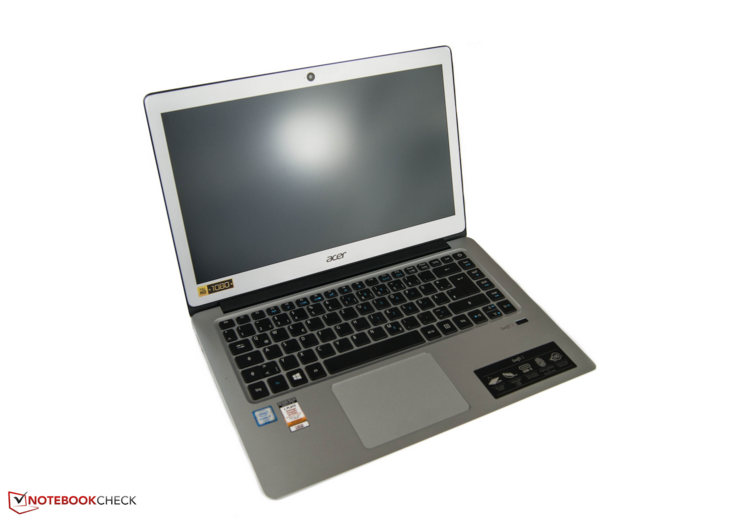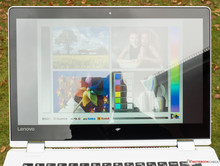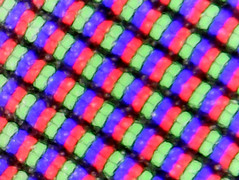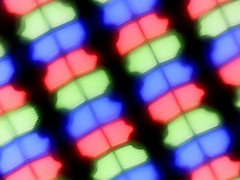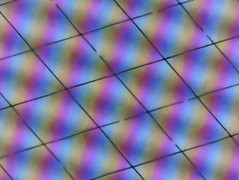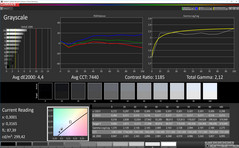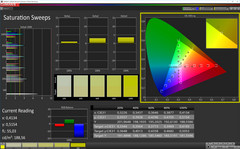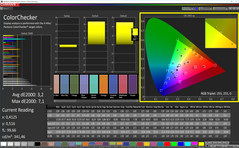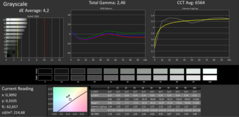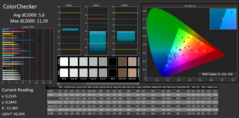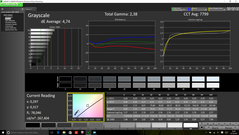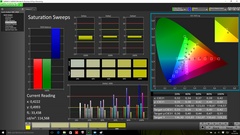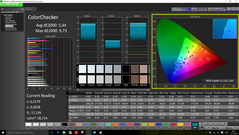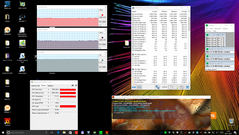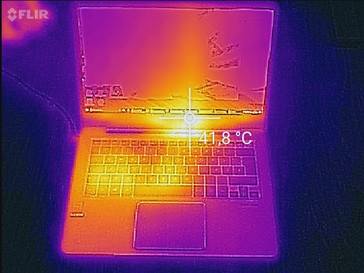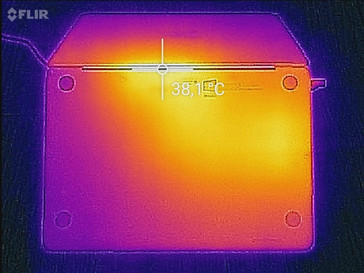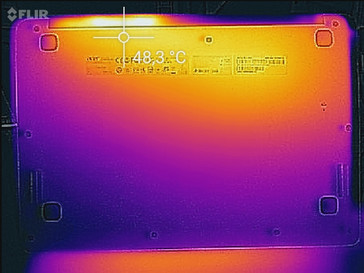Face Off: Asus Zenbook UX3410UA vs. Acer Swift 3 vs. Lenovo Yoga 510-14IKB

The 1200 Euro Asus Zenbook UX3410UA may be more expensive than the 1000 Euro Acer Swift 3 and the 800 Euro Lenovo Yoga 510 14IKB, but there are still key reasons to choosing one of the cheaper models over it. For this Face Off, we want to see what advantages the higher price tag of the Asus can bring and how the Acer and Lenovo can hold surprises of their own despite the price discrepancies.
We encourage users to check out our dedicated review pages below for more data and detailed analyses of each of the three models. This comparison is by no means a replacement, but a condensed aid for those on the fence.
Case
The Asus notebook is the lightest and smallest in terms of length and width yet its chassis is as strong if not stronger than the Acer and Lenovo. Its lid and base are rigid with no major creaking or warping when attempting to twist them. Its notable weak spots are the center of the keyboard and the hinge in particular as the lid teeters much too easily for our liking. The Acer notebook has a more stable hinge and also utilizes aluminum for a high quality feel, but its lid is slightly more flexible than on the Asus. Additionally, neither the Acer nor the Lenovo have super-thin bezels to reach the same smaller dimensions as the Asus notebook.
The Lenovo notebook is the heaviest of the bunch and is mostly plastic compared to its two competitors. Its base and lid warp and creak slightly from pressure, but never by a worrying degree. In fact, we find the chassis to be quite impressive considering its cheaper material makeup.
Connectivity
There are minor but notable differences in port options between the three systems. While they each carry USB 2.0, USB 3.0, HDMI, and a SD card reader, The Lenovo is lacking USB Type-C. It partly makes up for the missing port with an integrated LAN port, but we feel that the versatile USB Type-C port may be more useful in the long run.
Transfer rates from the SD reader on the Lenovo system are significantly speedier than the ones on the Asus and Acer.
| Asus Zenbook UX3410UA | Acer Swift 3 | Lenovo Yoga 510-14IKB | |
| USB | 2x USB 2.0, 1x USB 3.0, 1x USB Type-C Gen. 1 (+ DisplayPort) | 1x USB 2.0, 1x USB 3.0, 1x USB Type-C Gen. 1 | 1x USB 2.0, 2x USB 3.0 |
| Video-out | 1x USB Type-C Gen. 1 (+ DisplayPort), 1x HDMI | 1x HDMI | 1x HDMI |
| Audio | 3.5 mm combo | 3.5 mm combo | 3.5 mm combo |
| Other | SD reader | SD reader | SD reader, Gigabit RJ-45, Kensington Lock |
| Storage Bays | 2.5-inch SATA III + M.2 2280 | M.2 2280 | 2.5-inch SATA III |
| SD Card Reader | |
| average JPG Copy Test (av. of 3 runs) | |
| Lenovo Yoga 510-14IKB | |
| Asus Zenbook UX3410UA | |
| Acer Swift 3 SF314-51-731X | |
| maximum AS SSD Seq Read Test (1GB) | |
| Lenovo Yoga 510-14IKB | |
| Asus Zenbook UX3410UA | |
| Acer Swift 3 SF314-51-731X | |
Input Devices
We find the Lenovo keyboard to be the most comfortable due to the slightly rubberized keys and clear pressure point when pressed. The four Arrow keys are full-size unlike on the Asus or Acer, although the adjacent Shift key is much shorter as a result. The Acer comes in at a close second in terms of feel while the Asus is last as its keys tend to wiggle around their edges and can be spongier as a result. It's worth noting that all three models offer keyboard backlighting at varying brightness level settings: Three on the Asus, two on the Lenovo, and just one on the Acer.
Whereas the keyboard on the Asus isn't as good as on the Acer or Lenovo, we find that its touchpad is the best of the three. The reasonably sized surface area (10.5 x 7.5 cm) responsd swiftly and evenly to cursor movements and multi-touch gestures. Its integrated mouse keys are loud with firm feedback when pressed. In comparison, the Lenovo touchpad is not as reliable around its edges and corners while the integrated mouse keys on the Acer feel uneven with weak haptic feedback.
Display
The 14-inch 1080p panels come from different manufacturers on each notebook and they carry very different color gamuts and contrast levels between them. The Asus display is the best by far in terms of backlight brightness, contrast, and color coverage at essentially 100 percent of sRGB. Meanwhile, the Acer display is the dimmest with the lowest contrast ratio and color coverage out of the three. Perhaps its only redeeming qualities are its faster black-white response times and slightly more accurate grayscale. The Lenovo touchscreen lies in between the two notebooks, although it is unfortunately closer to the Acer than to the Asus and suffers from PWM on lower brightness settings as well.
| Asus Zenbook UX3410UA | Acer Swift 3 | Lenovo Yoga 510-14IKB | |
| Size | 14-inch IPS 16:9 matte | 14-inch IPS 16:9 matte | 14-inch IPS 16:9 glossy touchscreen |
| Native Resolution | 1920 x 1080 | 1920 x 1080 | 1920 x 1080 |
| Pixel Density | 157 PPI | 157 PPI | 157 PPI |
| Panel ID | Chi Mei N140HCE-EN1 | AU Optronics AUO213D B140HAN02.1 | BOE0637 / BOE DT NV140FHM-N41 |
| Asus Zenbook UX3410UA | Acer Swift 3 SF314-51-731X | Lenovo Yoga 510-14IKB | |
|---|---|---|---|
| Display | |||
| Display P3 Coverage (%) | 67.7 | 36.59 | 41.78 |
| sRGB Coverage (%) | 99.1 | 55 | 62.9 |
| AdobeRGB 1998 Coverage (%) | 69.4 | 37.81 | 43.17 |
| Response Times | |||
| Response Time Grey 50% / Grey 80% * (ms) | 33 ? | 42 ? | 53 ? |
| Response Time Black / White * (ms) | 34 ? | 24 ? | 39 ? |
| PWM Frequency (Hz) | 350 ? | ||
| Screen | |||
| Brightness middle (cd/m²) | 376 | 215 | 243 |
| Brightness (cd/m²) | 355 | 208 | 248 |
| Brightness Distribution (%) | 87 | 91 | 91 |
| Black Level * (cd/m²) | 0.32 | 0.31 | 0.32 |
| Contrast (:1) | 1175 | 694 | 759 |
| Colorchecker dE 2000 * | 3.2 | 5.6 | 5.44 |
| Colorchecker dE 2000 max. * | 7.1 | 11.29 | 9.73 |
| Greyscale dE 2000 * | 4.4 | 4.2 | 4.74 |
| Gamma | 2.12 104% | 2.46 89% | 2.38 92% |
| CCT | 7440 87% | 6564 99% | 7799 83% |
| Color Space (Percent of AdobeRGB 1998) (%) | 63.78 | 35 | 39.6 |
| Color Space (Percent of sRGB) (%) | 98.98 | 55 | 62.5 |
| Total Average (Program / Settings) |
* ... smaller is better
Performance
CPU Performance
The i7-7500U, i5-7200U, and i7-6500U are all common ULV processors found on most newer Ultrabooks. The Kaby Lake i7-7500U in the Asus outperforms both the i5-7200U and Skylake i7-6500U by about 10 to 15 percent each according to CineBench benchmarks. Meanwhile, the i5-7200U in the Lenovo is only marginally faster than the i7-6500U in the Acer by just a few percentage points despite the two processors carrying the same 2.5 GHz base clock rate. In typical web browsing conditions, however, users will not feel any tangible performance benefits or drawbacks between these systems.
See our dedicated CPU pages on the i7-7500U, i5-7200U, and i7-6500U for for more benchmarks and comparisons.
| Asus Zenbook UX3410UA | Acer Swift 3 | Lenovo Yoga 510-14IKB | |
| CPU | 2.7 GHz Core i7-7500U | 2.5 GHz Core i7-6500U | 2.5 GHz Core i5-7200U |
| CPU TDP | 15 W | 15 W | 15 W |
| GPU | Intel HD Graphics 620 | Intel HD Graphics 520 | AMD Radeon R5 M430 |
| RAM | 16 GB DDR4 (8 GB soldered), Dual-Channel, 1x SODIMM | 8 GB, Dual-Channel, Soldered | 8 GB DDR4, 2133 MHz, Single-Channel, 1x SODIMM |
| Cinebench R15 | |
| CPU Single 64Bit (sort by value) | |
| Asus Zenbook UX3410UA | |
| Acer Swift 3 SF314-51-731X | |
| Lenovo Yoga 510-14IKB | |
| CPU Multi 64Bit (sort by value) | |
| Asus Zenbook UX3410UA | |
| Acer Swift 3 SF314-51-731X | |
| Lenovo Yoga 510-14IKB | |
| 3DMark | |
| 1280x720 Cloud Gate Standard Physics (sort by value) | |
| Asus Zenbook UX3410UA | |
| Acer Swift 3 SF314-51-731X | |
| Lenovo Yoga 510-14IKB | |
| 1920x1080 Fire Strike Physics (sort by value) | |
| Asus Zenbook UX3410UA | |
| Lenovo Yoga 510-14IKB | |
| PCMark 8 | |
| Work Score Accelerated v2 (sort by value) | |
| Asus Zenbook UX3410UA | |
| Acer Swift 3 SF314-51-731X | |
| Creative Score Accelerated v2 (sort by value) | |
| Lenovo Yoga 510-14IKB | |
| Home Score Accelerated v2 (sort by value) | |
| Asus Zenbook UX3410UA | |
| Acer Swift 3 SF314-51-731X | |
| Lenovo Yoga 510-14IKB | |
| X264 HD Benchmark 4.0 | |
| Pass 1 (sort by value) | |
| Asus Zenbook UX3410UA | |
| Pass 2 (sort by value) | |
| Asus Zenbook UX3410UA | |
GPU Performance
Graphics performance from the Radeon R5 in the Lenovo is inferior to the HD Graphics 620 and even the HD Graphics 520 in the i7-7500U and i7-6500U, respectively. Raw GPU power according to 3DMark 11 is about 10 percent slower on the Lenovo system. When under real-world gaming load, however, the Lenovo system is about on par with the HD Graphics 520 when on medium graphical settings according to the Bioshock Infinite benchmark. Overall performance differences between these three GPUs are still far too low to declare an objective winner.
See our HD Graphics 620, HD Graphics 520, and Radeon R5 M430 GPU pages for more technical information and benchmark comparisons.
| 3DMark 11 | |
| 1280x720 Performance GPU | |
| Asus Zenbook UX3410UA | |
| Lenovo Yoga 510-14IKB | |
| Acer Swift 3 SF314-51-731X | |
| 1280x720 Performance Physics | |
| Asus Zenbook UX3410UA | |
| Acer Swift 3 SF314-51-731X | |
| Lenovo Yoga 510-14IKB | |
| 1280x720 Performance Combined | |
| Asus Zenbook UX3410UA | |
| Acer Swift 3 SF314-51-731X | |
| Lenovo Yoga 510-14IKB | |
| Cinebench R15 - OpenGL 64Bit | |
| Asus Zenbook UX3410UA | |
| Acer Swift 3 SF314-51-731X | |
| Lenovo Yoga 510-14IKB | |
| BioShock Infinite | |
| 1280x720 Very Low Preset (sort by value) | |
| Asus Zenbook UX3410UA | |
| Acer Swift 3 SF314-51-731X | |
| Lenovo Yoga 510-14IKB | |
| 1366x768 Medium Preset (sort by value) | |
| Asus Zenbook UX3410UA | |
| Acer Swift 3 SF314-51-731X | |
| Lenovo Yoga 510-14IKB | |
| 1366x768 High Preset (sort by value) | |
| Asus Zenbook UX3410UA | |
| Acer Swift 3 SF314-51-731X | |
| Lenovo Yoga 510-14IKB | |
| 1920x1080 Ultra Preset, DX11 (DDOF) (sort by value) | |
| Asus Zenbook UX3410UA | |
| Acer Swift 3 SF314-51-731X | |
| Lenovo Yoga 510-14IKB | |
Stress Test
We run both Prime95 and FurMark to simulate maximum stress and to test system stability. These unrealistic conditions do not represent daily workloads and are instead meant to put both the CPU and GPU at 100 percent capacity.
The Acer notebook is the only one out of three where the CPU will not throttle. Instead, it maintains its base core clock rate of 2.5 GHz whereas the Asus and Lenovo will throttle to 1.7 GHz each when under similar conditions. The main drawback for the Acer is its significantly higher core temperature of 91 C compared to just 66 C on the Asus and 72 C on the Lenovo.
| Asus Zenbook UX3410UA | Acer Swift 3 | Lenovo Yoga 510-14IKB | |
| Processor | Core i7-7500U | Core i7-6500U | Core i5-7200U |
| Rated GPU Core Clock (MHz) | 300 - 1050 | 300 - 1050 | 1030 |
| Stable GPU Core Clock on FurMark (MHz) | 1050 | -- | 955 |
| Rated CPU Core Clock (GHz) | 2.7 | 2.5 | 2.5 |
| Stable CPU Core Clock on Prime95 (GHz) | 1.7 | 2.5 | 1.7 |
| Average CPU temperature | 66 C | 91 C | 72 C |
| Average GPU temperature | -- C | -- | 77 C |
Emissions & Energy
System Noise & Temperature
Fan behavior is slightly different between the three notebooks. The Asus is silent when idling but unfortunately suffers from a pulsing fan that will periodically and inexplicably rev up to about 35 dB(A) from time to time. More demanding loads like gaming will bump fan noise up to the 43 dB(A), which is noticeably louder than both of its competitors when under similar stress conditions. In contrast, the Acer notebook remains very quiet - although not completely silent - at about 31 dB(A) regardless of the processing load. This behavior is very strange as a more active fan could have helped cool the very hot CPU as illustrated in the section above when under stressful loads. The Lenovo system is silent when idling, but its fan is more sensitive and will begin to spin at faster RPMs even when under low loads or short processing spikes.
Surface temperatures are cooler on average on the Acer followed by the Lenovo and Asus when under low loads. When subjected to extreme loads, the Lenovo system will have the warmest hot spot at just over 46 C compared to 44 C and 39 C on the Acer and Asus, respectively. The warmest system on average, however, is the Acer. Hot spots are fortunately relegated to the rear of each notebook due to the placements of their processors and heat pipes. Thus, the palm rests and keyboards never become uncomfortable during use. Different halves of the keyboards can become warmer than the others, however, as shown by our temperature maps below.
| Asus Zenbook UX3410UA | Acer Swift 3 SF314-51-731X | Lenovo Yoga 510-14IKB | |
|---|---|---|---|
| Noise | |||
| off / environment * (dB) | 29.9 | 30.5 | 29 |
| Idle Minimum * (dB) | 29.9 | 31.4 | 29 |
| Idle Average * (dB) | 29.9 | 31.4 | 29 |
| Idle Maximum * (dB) | 35.2 | 31.4 | 29 |
| Load Average * (dB) | 43.5 | 31.5 | 37.3 |
| Load Maximum * (dB) | 43.8 | 31.3 | 43.1 |
* ... smaller is better
Power Consumption
The Skylake Acer is just slightly less power efficient than both the Asus and Lenovo when idling or during low processing loads. Interestingly, the Acer draws comparatively less power when under extreme loads despite the good CPU performance possibly due to throttling of the integrated GPU. The Lenovo demands the most power at almost 56 W when under high loads even though it carries both a weaker CPU and GPU than the Asus. Average load when gaming will see the three systems drawing about the same power at around 33 W to 37 W each.
| Asus Zenbook UX3410UA | Acer Swift 3 SF314-51-731X | Lenovo Yoga 510-14IKB | |
|---|---|---|---|
| Power Consumption | |||
| Idle Minimum * (Watt) | 3.7 | 4.9 | 3.9 |
| Idle Average * (Watt) | 6 | 7.4 | 7.1 |
| Idle Maximum * (Watt) | 6.78 | 9.2 | 7.7 |
| Load Average * (Watt) | 37.3 | 34 | 33.4 |
| Load Maximum * (Watt) | 47.4 | 32.2 | 55.9 |
* ... smaller is better
Battery Life
Runtimes are longest on the Asus at almost 7.5 hours compared to about 6 hours each on its two competitors when under similar WLAN loads. Note that the Acer carries a larger internal battery capacity than the Lenovo, yet its battery life is slightly shorter under all tested conditions. The batteries are integrated and not easily removable on all three cases.
| Asus Zenbook UX3410UA 48 Wh | Acer Swift 3 SF314-51-731X 49 Wh | Lenovo Yoga 510-14IKB 35 Wh | |
|---|---|---|---|
| Battery runtime | |||
| Reader / Idle (h) | 17.7 | 11.8 | 12 |
| H.264 (h) | 10.1 | 5.7 | |
| WiFi v1.3 (h) | 7.4 | 5.9 | 6.2 |
| Load (h) | 1.6 | 1.6 | 1.7 |
Verdict

The Zenbook UX3410UA retails for almost twice the price of the Acer Swift 3 or Lenovo Yoga 510-14IKB. Its advantages are clear: The Asus notebook is lighter than both of its competitors while offering a brighter display with wider color coverage, longer battery life, stronger chassis, and slightly faster performance. The thin display bezels of the UX3410 are becoming popular on flagship models like the Spectre x360 13/15 and XPS 13/15 series and will likely work their way down to more affordable models in the near future. For now, however, Asus can justify its price premium with superior hardware from top to bottom.
There are still a small handful of disadvantages on the Zenbook compared to its less expensive competitors. For one, we find that its display hinge and keyboard keys are disappointingly loose and soft, respectively, and not as firm as those on the Acer or Lenovo. Secondly, it runs louder when under heavy processing loads even though its CPU and GPU performance deltas are rather minimal. Lastly, its integrated SD card reader runs at about half the speed as on the Yoga 510.
It's a much tougher call if deciding between the Swift 3 or Yoga 510. The Yoga is heavier and runs comparatively louder, but its versatile 360-degree hinges and slightly brighter touchscreen could come in handy depending on the user preference.
| Asus Zenbook UX3410UA | Acer Swift 3 | Lenovo Yoga 510-14IKB |
|---|---|---|
+ Lighter and smaller footprint; Narrower display bezels + Strong aluminum chassis + USB Type-C w/ DisplayPort support; Dual internal storage options + Excellent touchpad + Brighter display backlight + Nearly 100 percent sRGB coverage and deeper contrast levels + Lower core temperature under load + Longer runtimes; Slightly more power efficient | + Strong aluminum chassis + No CPU throttling under Prime95 stress + Low fan noise regardless of processing load | + 360-degree hinges; Touchscreen + Faster SD card reader + More comfortable keyboard keys |
- Weak hinge; teetering display - No RJ-45 - Spongier keyboard keys - Pulsing fan noise even when under very low processing load; Generally louder fan noise | - Longer length and wider width - No RJ-45; Slow SD card reader - Poorer clickpad keys - Dimmer display backlight; Narrower color gamut - Warmer core temperatures - Shorter runtimes | - More difficult serviceability - Heavier; Largely plastic design - Uneven cursor responsiveness from touchpad - Unimpressive Radeon R5 graphics - Higher power consumption when under extreme loads |
Asus Zenbook UX3410UA
Price comparison
Acer Swift 3
Price comparison
Lenovo Yoga 510-14IKB
Price comparison
See more quick comparisons in our Face Off series:
- Dell XPS 15 vs. Apple MacBook Pro 15 vs. Asus ZenBook Pro UX501
- Aorus X3 Plus vs. Gigabyte P34W vs. Razer Blade 14
- Dell XPS 13 vs. Apple MacBook Pro 13 vs. Asus ZenBook UX305
- HP EliteBook 820 G2 vs. Lenovo ThinkPad X250 vs. Dell Latitude 12 E7250
- Asus ROG G751 vs. Dell Alienware 17 vs. MSI GT72 Dominator
- Lenovo ThinkPad T450 vs. Acer TravelMate P645 vs. Dell Latitude 14 E5450
- Dell Alienware 15 vs. Clevo P751ZM vs. MSI GE62
- Acer Aspire V17 Nitro vs. Asus N751 vs. HP Envy 17
- Samsung Galaxy Tab S 8.4 vs. Sony Xperia Z3 Compact vs. Dell Venue 8 7000
- Asus EeeBook X205TA vs. Lenovo S20 vs. Acer Aspire ES1
- Microsoft Surface Pro 3 vs. Asus Transformer Book T300 Chi vs. Toshiba Portege Z20t
- Lenovo ThinkPad Edge E550 vs. Acer Aspire E5 vs. HP ProBook 450 G2
- HP Pavilion 15 vs. Lenovo IdeaPad Z50 vs. Toshiba Satellite S50
- Apple MacBook Air 13 2015 vs. Samsung ATIV Book 9 900X3G vs. Asus ZenBook UX303
- Asus ROG G501 vs. Lenovo Y50 vs. Acer Aspire V15 Nitro
- OnePlus 2 vs. Honor 6 Plus vs. Motorola Moto X Play
- Lenovo Yoga 500 vs. Dell Inspiron 15 7000 vs. Toshiba Satellite Radius 15
- Apple iPhone 6S Plus vs. Huawei Mate S vs. LG G4
- Dell Inspiron 15 5558 vs. Lenovo Z51 vs. Acer Aspire V3 574G
- MSI GT72S vs. Asus G752 vs. Clevo P870DM
- Microsoft Surface Book vs. Dell XPS 13 InfinityEdge vs. Apple MacBook Pro Retina 13
- Microsoft Surface Pro 4 Core i7 vs. Surface Pro 4 Core i5 vs. Surface Pro 4 Core m3
- Lenovo Yoga 900 vs. HP Spectre x360 13 vs. Dell Inspiron 13 7348
- Lenovo ThinkPad T450s vs. HP EliteBook Folio 1040 G2 vs. Dell Latitude 14 E7450
- Asus GL552JX vs. Acer Aspire V15 Nitro VN7 vs. MSI GP62 2QE
- MSI WT72 vs. Lenovo ThinkPad P70 vs. HP ZBook 17 G2
- Microsoft Surface Pro 4 vs. HP Spectre x2 12 vs. Fujitsu Stylistic Q665
- Dell XPS 13 9350 vs. XPS 13 9343 vs. XPS 13 9333
- Lenovo Ideapad Y700 15ISK vs. Gigabyte P55W v5 vs. Dell XPS 15 9550
- Lenovo ThinkPad X260 vs. Dell XPS 12 9250 vs. Razer Blade Stealth
- Lenovo ThinkPad X1 Carbon vs. HP EliteBook Folio 1040 G3 vs. Dell Latitude 14 E7470
- Aorus X5S v5 vs. MSI GS60 6QE vs. Acer Predator 15
- Lenovo ThinkPad 13 vs. Acer Aspire S 13 vs. HP Spectre 13
- Toshiba Tecra Z40 vs. Acer TravelMate P648 vs. HP EliteBook 840 G3
- Apple MacBook 12 Core m3, Core m5, and Core m7
- Lenovo Yoga 3 Pro 13 vs. Asus Zenbook UX360CA vs. Dell Inspiron 13
- MSI GT73VR vs. Asus G752VS vs. Alienware 17 R3
- Microsoft Surface Pro 4 vs. Acer Aspire Switch Alpha 12 vs. HP Elite x2 1012 G1 vs. HP Spectre x2 12 vs. Huawei MateBook
- Lenovo ThinkPad T460s vs. ThinkPad X1 Yoga vs. ThinkPad Yoga 460
- Asus X302UV vs. HP Envy 13 vs. Lenovo IdeaPad 710S
- Toshiba Portege Z30 vs. Dell Latitude 13 7370 vs. HP EliteBook 1030 G1
- HP Omen 17 vs. Aorus X7 DT v6 vs. EVGA SC17
- Xiaomi Mi Air vs. Dell XPS 13 9360 vs. Apple MacBook Pro 13 2016
- Razer Blade vs. Asus GL502VM vs. MSI GT72VR 6RD
- Lenovo Yoga Book vs. Acer Aspire Switch vs. HP x2 210 G1